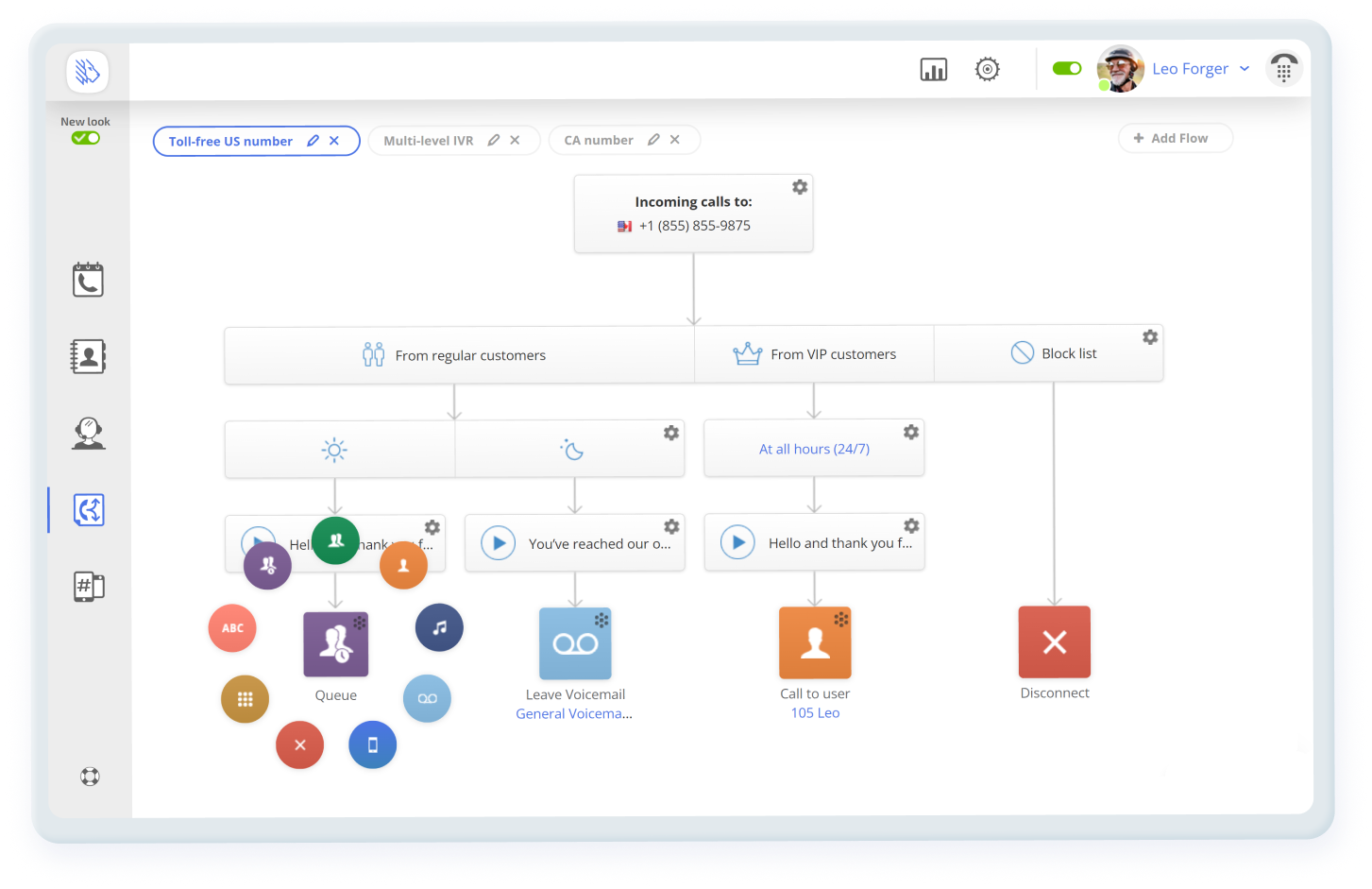Navigation:
- What is Call Flow Designer?
- Understanding Call Flows
- What Does the Call Flow Designer Feature Look Like?
- How to Set Up Call Flow in MightyCall
- How Does Call Flow Designer Work?
- Call Flow Builder (And More) in MightyCall
- How to Configure and Customize Call Flows in MightyCall
- How to Get the Most Out of Call Flow Software
- Why Use Call Flow Builder?
- Use Case
- Helpful Terms to Know About Call Flow Designer
- How to Create Custom Call Flows for Effective Business Communications?
- Ready to Start Using Call Flow Builder?
What is Call Flow Designer?
A call flow designer is a phone service feature which allows you to determine the path an incoming call takes once it gets to you or your business. Each number which you possess will have its own unique flow, down which incoming calls will go. Calls will take whichever path you choose for them, depending on the settings and options you elect to use, like business hours. The call can complete the flow by being disconnected, being forwarded to a group, a single number, or elsewhere.
Understanding Call Flows
What is a call flow? Well, think of it as a river for your calls–or better yet, a roadmap for your calls. Call flow software, available to use on some VoIP networks, looks like a roadmap or a tree, down which the call will travel. If there are branches – for example, block lists, or office hours for your business – then it will spread out, with different endings depending on the number calling your business, the time of day, or potentially other things, like who is available.
This greatly can aid small and medium-sized businesses who are trying to organize themselves or simply cannot have someone always answer the phone. Perhaps your call volume is too high, or perhaps the amount of people you have is too low. Either way, when you route calls, you can get past problems which otherwise could be holding your business back from being more successful.
What Does the Call Flow Designer Feature Look Like?
The default MightyCall call flow designer is on a white background. It has “New flow 1”, with a pencil symbol after the “1”, written at the top. If you have other flows and they are named, they will be alternatives to the left or right of the current flow. Under “New flow 1”, there are four gray boxes descending, each with a gray arrow underneath. All also have a small gear in the top right corner.
The first box says, in blue, “Incoming calls to: Please select a number”. By default, it will be glowing with a blue pulsing light around the edges. The next box has two silhouettes and “From any customer” written inside of it. Underneath that box is another which has “At all hours (24/7)” in blue, and following that is a Play symbol in a circle, also in blue. Finally, underneath the last gray box will be an orange one. This one, square, has a white silhouette in the middle, a series of black dots in the top right corner, and text underneath.
How to Set Up Call Flow in MightyCall
The MightyCall call flow is very easy to use. In no time you’ll be directing your calls to where you need them to go. Here is how the basic steps work:
- Start on the MightyCall web panel.
- Click on the Call Flow option.
- From there, in the first box, select the number that you would like to use for this flow.
- In the next box, select whether or not you want this flow to have a special list option (either VIP or being placed on the block list).
- Then, select the business hours for the number. These do not have to be your literal business hours, they are simply the hours you want this number to be available for calls.
- The next box is the audio you want to play. If you’re happy with the default, skip this step.
- Finally, choose who you wish the call to go to with the orange box.
- When you’re finished, make sure to hit “Save changes”.
How Does Call Flow Designer Work?
So, how does the call flow builder actually work? It’s pretty simple and straightforward, but for those who are not technologically inclined, it may at first seem difficult to wrap your head around. But never fear: the process is very simple.
- You create your own personal flow for calls which are incoming. Once you do so and you select Save Changes, the flow is ready to direct calls.
- After that, all calls to the number which you have mapped out a flow for will follow the path you have chosen. They cannot go in any other way or bypass your flow unless you have allowed for it (via an IVR system, Dial by Name, or some other bypass).
Call Flow Builder (And More) in MightyCall
Within the call flow tool, there are lots of different sub-features. Some of these include:
Customized call flows: this allows you to fully customize your own flow, as opposed to picking a pre-selected one.
Call forwarding: this option forwards the call to another number or device.
Dial-by-name: When calling, individuals can, when prompted, dial the first few letters of a person’s name in order to be automatically directed to them.
Call non-MightyCall numbers: This option redirects calls to a number outside of MightyCall’s system (like your personal number).
Call to queue: Here, callers will be sent to a queue, where they will wait to be connected with one of your employees (or with you!).
Disconnect: As you might guess, this automatically ends the call.
Custom greetings: this allows you to record your own greetings for incoming calls, instead of using an automatic robotic voice.
VIP & Block lists: these enable you to send calls down special sub-flows. The former can have special hours outside of normal business hours, and the latter can automatically disconnect the call.
Call to user: This directs the call to a specific user.
Different Actions and Caller Interactions: these can vary wildly depending on the features you elect to use, but some include things like IVR menus, which allow callers to pick different options to proceed.
Leave a voicemail: directing the call here can have it so all incoming calls to your business simply leave a message instead of having the phone ring.
Play audio: this will play audio that you can pre-record for the caller. This differs from the aforementioned Custom Greetings in that it can be played elsewhere (like while the caller is on-hold).
Call to group: this sends the call to a pre-selected group of team members.
How to Configure and Customize Call Flows in MightyCall
But how do you actually set up some of the most important features located within the call flow? Designing call flows can seem daunting and difficult, but it’s truly very easy. Follow these steps, and you’ll be a wizz in no time:
VIP and Block Lists
This is a very common and important feature, as it can allow you to pay special attention to the numbers you never want to miss while never having to pay attention to the numbers you won’t miss at all. Here’s how it works:
- Click on the “From any customer” box.
- A pop-up will appear with the heading “VIP and Block Lists”. If you see this, you’re in the right place.
- For VIP Lists, use the top section. Select the “Enable VIP List” box and then type in the numbers you’d like.
- For the Block List, select the “Enable block list” box, and likewise type in the numbers you would like.
- When done, click ok.
- Going back, you’ll now see that there are branches from the tree. The Block List branch automatically ends in a Disconnect- the call will simply never ring for you. The VIP list has its own set of boxes, all of which can be edited.
- When you’re done, click Save Changes.
Set Up Business Hours
When you build call flows, making sure that you only get calls when you want to get them is very important–here’s how to ensure that you make yourself master of time instead of letting time be master of time.
- Click on the “At all hours (24/7)” box.
- Select “Have Business Hours”.
- A weekly schedule will appear. Select the days and times in which you would like to be able to receive calls.
- When done, hit OK and then hit save changes.
How to Get the Most Out of Call Flow Software
MightyCall offers a variety of call flow designer options. Learn how employing this feature takes your business to a new professional level.
Why Use Call Flow Builder?
Designing call flows for your business phone number is a more important skill to have than you might realize. There are lots of reasons that companies might use call flow apps, from simple organization to ensuring that all employees get their fair share of the workload.
Get more organized
Businesses create custom call flows for the same reasons that people put up calendars or white boards at home: they want to organize themselves. If the phone is ringing off the hook at any hour of the day–or anyone can call whenever, including spam calls (which we specifically discuss later), then you are not going to be able to get the things you need to get done. Talking to callers is important, of course. But having what is essentially a caller filtration system and by utilizing call routing, you can get incoming calls organized without having to lift a finger.
Spread the workload around
Maybe you have an employee who is quicker to answer the phone. Maybe you have an employee who is not exactly desiring to answer the phone. With different call routing options, you can engage with callers on an equal basis. Options like round robin, call sequence, or ring group let you utilize your phone system to make sure everyone gets a piece of the pie (whether they want to or not).
Reduce spam
Spam or robocallers are increasingly becoming a problem. Phones are ringing multiple times a day with needless advertising. These calls can clog up your business and ensure that it becomes more and more difficult to know which incoming calls actually need to be heard and which are better off ignored. But when you set up call flow automation, you can set traps, like IVR systems, or simple block lists, which can catch robocalls before they get to you.
Experiment with caller strategies
Are people more likely to buy a product if they hear from a pre-recorded message that there is a sale ongoing? Are they more likely to hang up after being on hold for five minutes, or less? With a useful editor, you can tweak settings and see which ones provide you with the most positive responses.
Use Case
For example, you own two small businesses, hence you need two different call trees for two of your numbers. Under each number, with a call flow editor, you can set up an individual call tree or set the same call tree under many numbers that are connected to one of your businesses. Also, you don’t need an IT person to manage the settings because you can change your business routing system yourself anytime. The settings are applied in seconds.
Helpful Terms to Know About Call Flow Designer
VoIP
VoIP stands for voice over internet protocol, and it is the engine on which call flows, routing, and everything else we’ve talked about here runs. People and businesses use VoIP systems in order to make phone calls over the internet or online. Because the calls are made online, calls can be made on various devices.
IVR
IVR is a common acronym and it stands for interactive voice response. This is a feature, available with some VoIP companies, which allows callers to interact with the system (thus, interactive) via voice response (thus, voice response) to select options. This cuts down on hiring costs.
Robocalls
No, these are not cool characters from a 1980s movie. Robocalls differ from traditional spam calls because they are not run by a person. There is no human being on the other side (at least, not usually). Instead, it’s an automatic message playing to try to get your attention and, often, your money.
Round Robin
This type of routing involves sending incoming calls to different employees. It does so on an even basis (the name comes from the tournament style, where all players play all others). As a result, the work is done evenly by all employees and no one is left out.
Here are a few things to keep in mind, when constructing a custom call flow:
1) Take advantage of business hours
So, how could you possibly filter your calls correctly if you do not take time into consideration? Make sure to have your business hours correctly put in and updated as necessary.
2) Create unique voice messages
MightyCall allows you to customize audio to your heart’s content–so why not take advantage of that? Make it fun: even if callers know they are being greeted by an automatic voice message, at least it will be a human one who can impart some useful information.
3) Use it to sell yourself
And some of that useful information? Sales! You are trying to turn callers into clients, after all. And call flow builders can help you do that. On voice messages, you can mention special or upcoming deals, or can otherwise talk about why your business is right for the caller.
4) Utilize VIP calls…
Being able to set certain calls apart is really a useful tool. If there is a really big sale coming through and you want to impress the client, being able to answer their call whenever is going to send a message that you’re serious. Allowing those numbers to cut past other filters will help to get that across.
5) …and the block list
Likewise, don’t be afraid to block obnoxious callers. You’re not being mean, and it is not rude. If someone is that desperate to get in contact with you, they will make sure to have not annoyed you so much in the first place!
Ready to Start Using Call Flow Builder?
By now you probably don’t doubt the importance of creating good call flow examples. But that’s not all there is to effective and good VoIP. We at MightyCall understand that. Which means that, if you use the MightyCall call flow app, you won’t just be creating flows–you’ll have access to world-class security, high uptime, a dedicated support staff, and dozens of features made just for business owners like you. Ready to get calling?