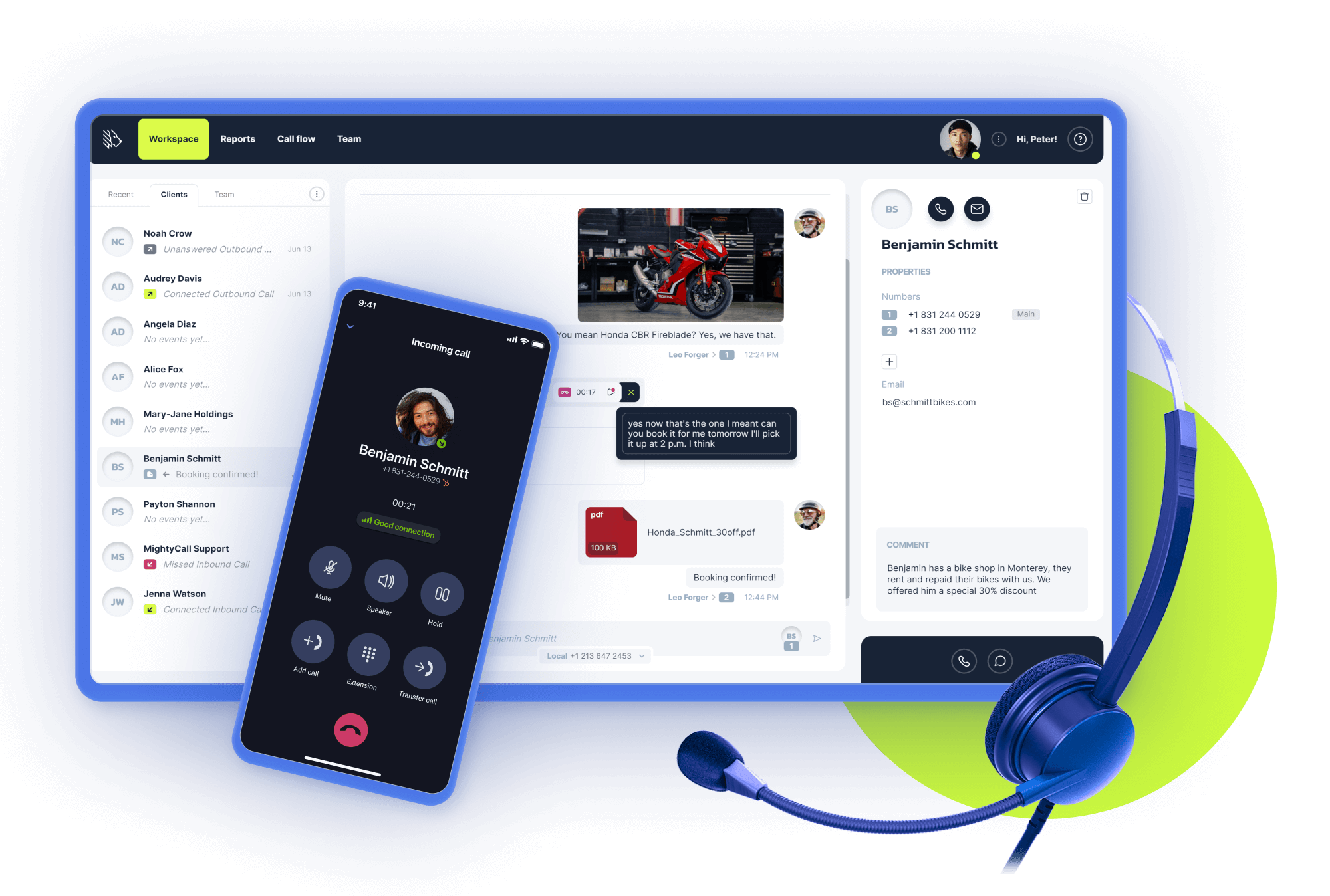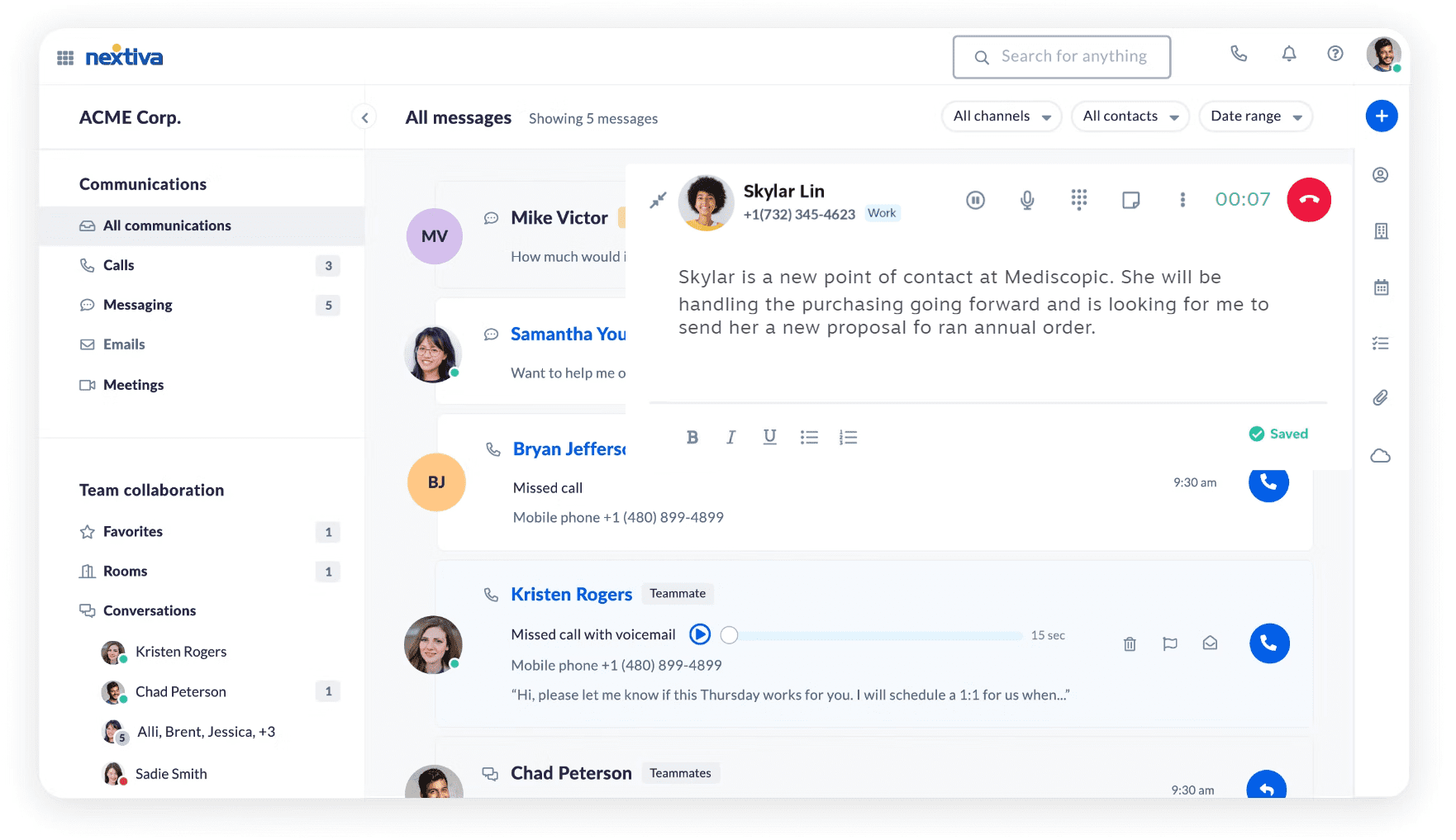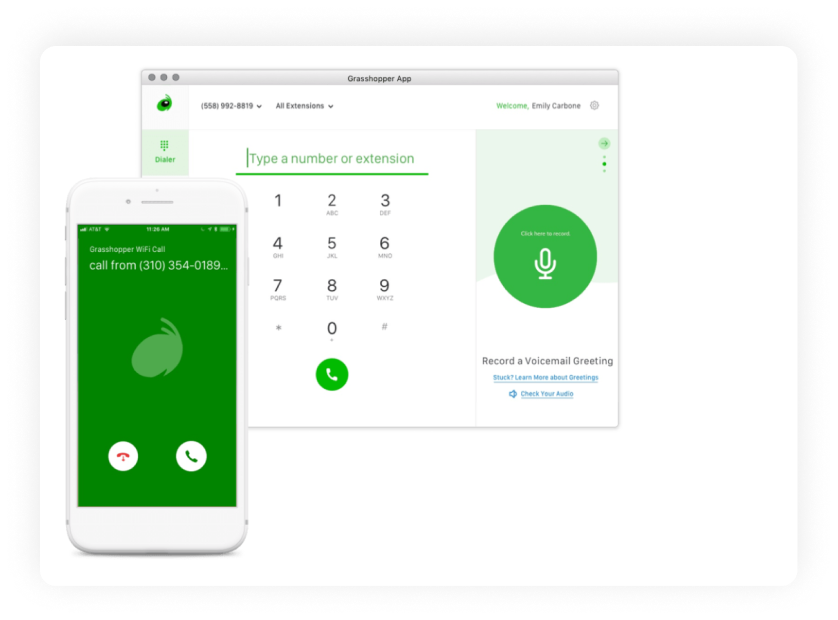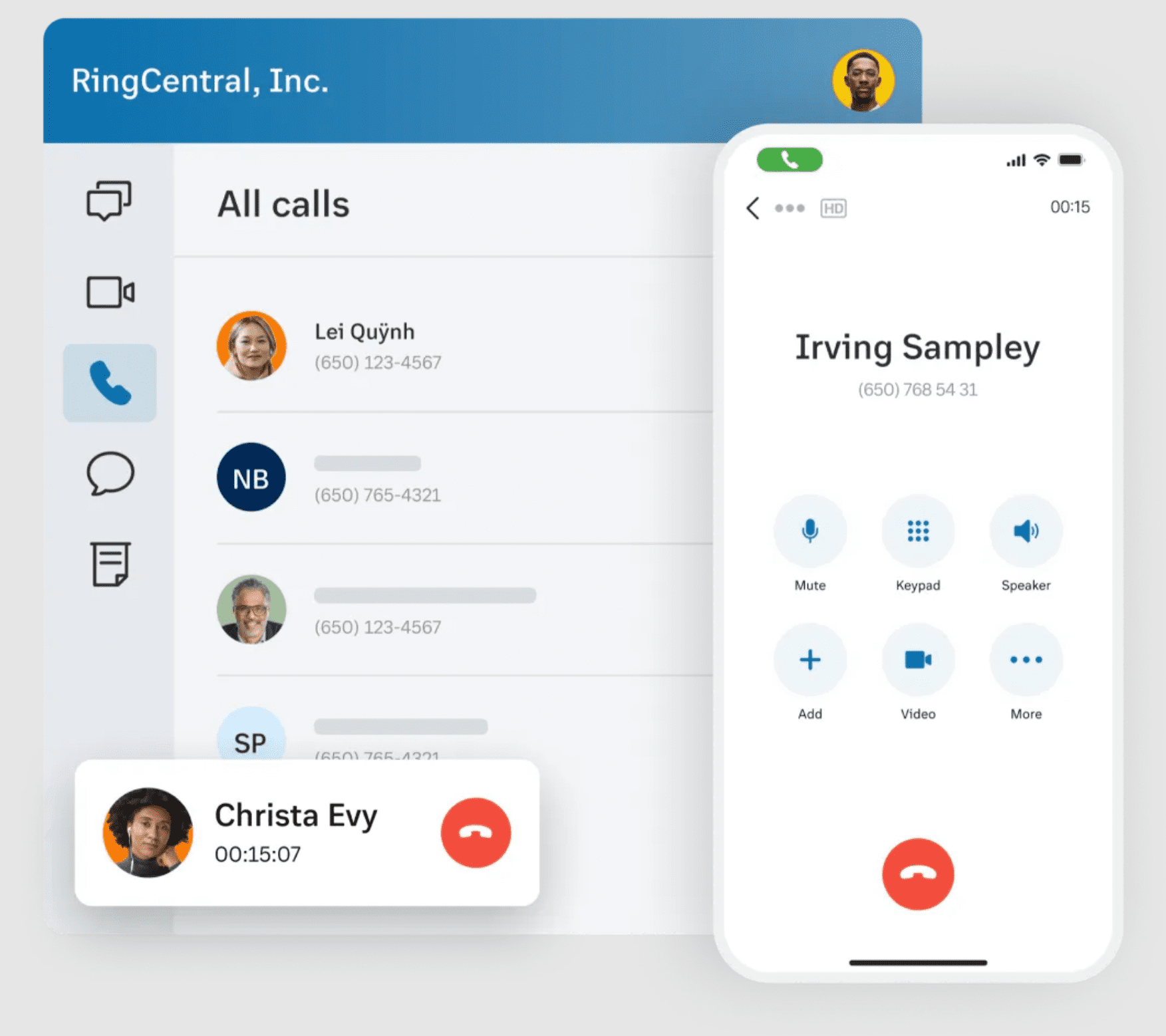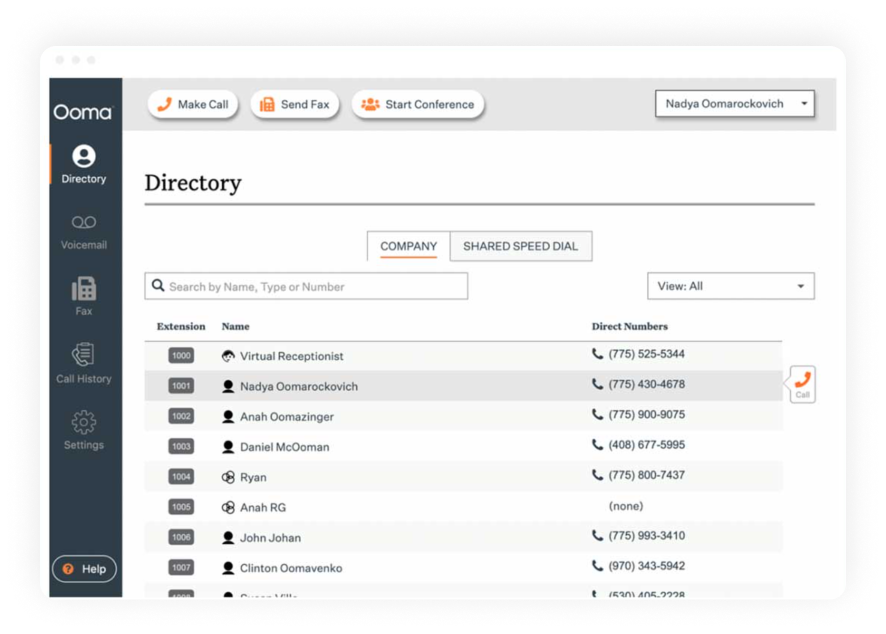What Is a Business Phone System?
A business phone system is a complete telephony solution which, primarily, lets your business make and receive calls. Some modern small business office phone systems offer more than just calling, however: they also offer the ability to connect your employees from afar and oftentimes come with features that can help you run your business.
While some modern phone systems are still built around physical connections, newer virtual, or VoIP, solutions are built around cloud-based software. This means that your entire phone service can be run from the internet, and more often than not you need no additional hardware (other than the business phones themselves, of course): you can call, message, fax, and text in one single app.