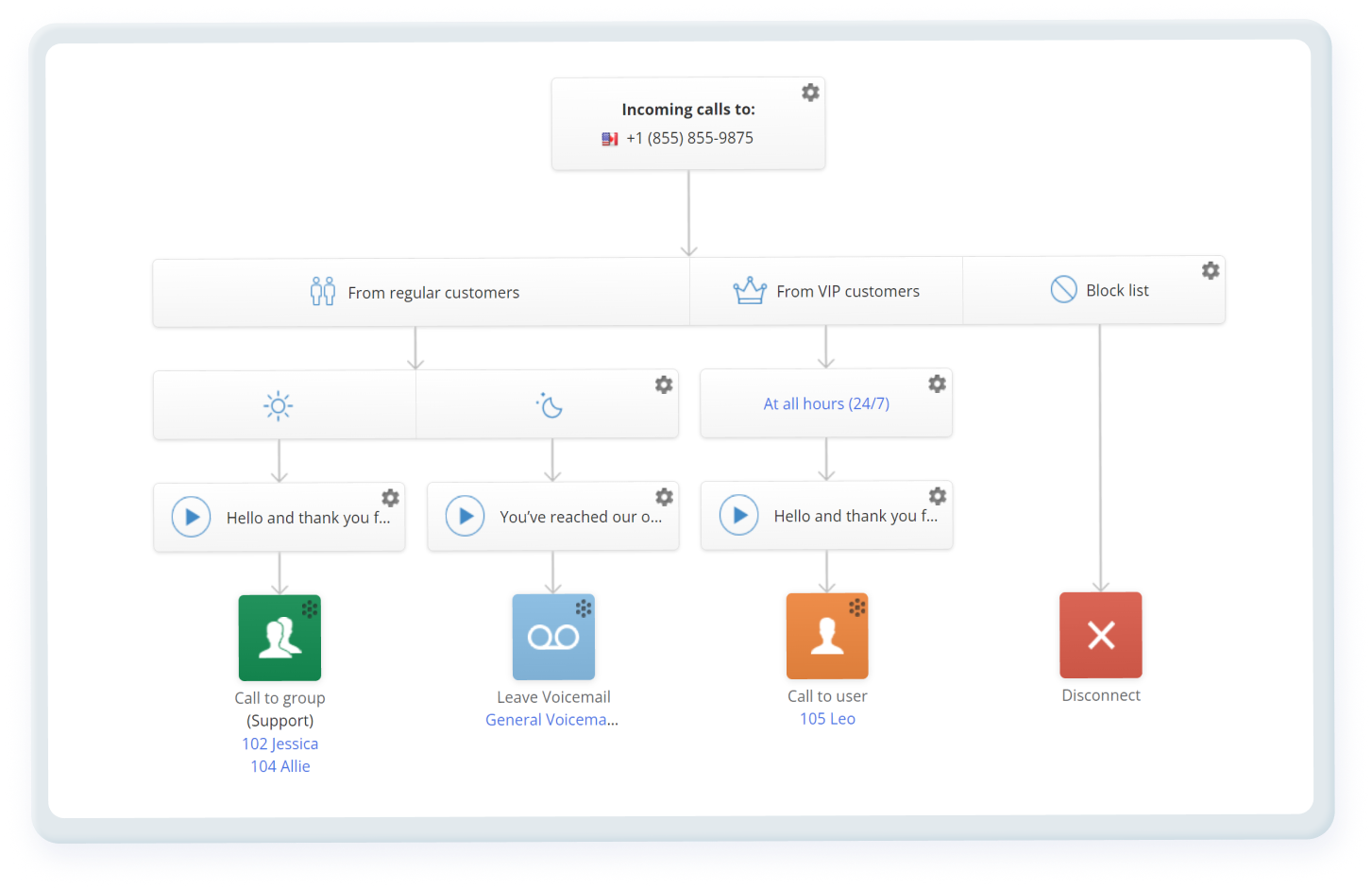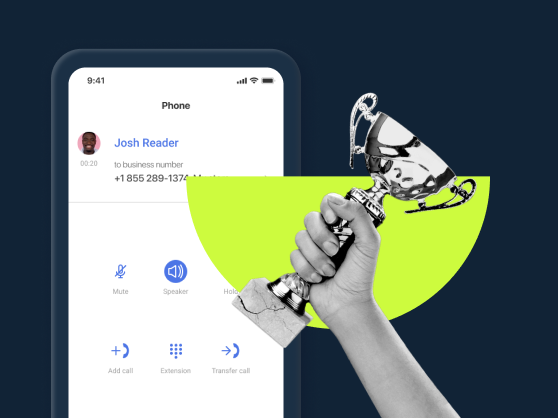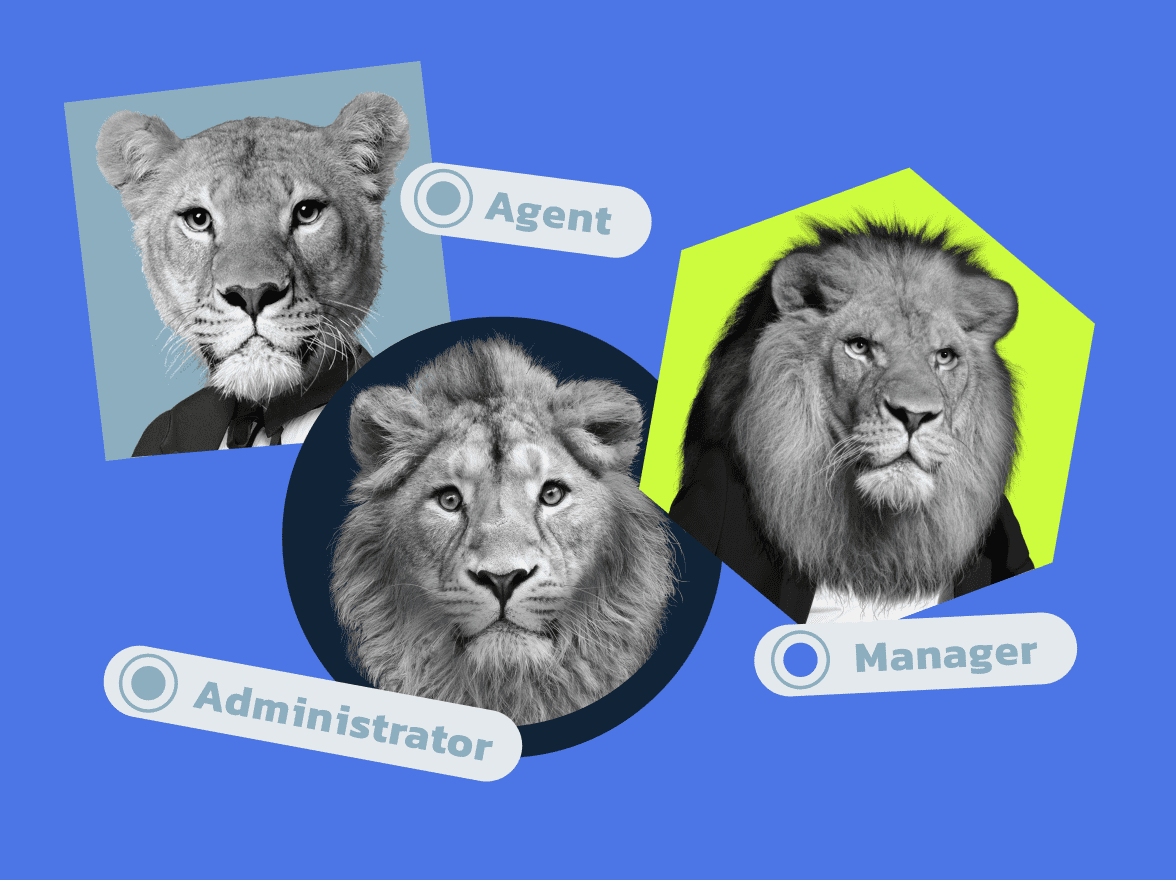Navigation:
What are ring groups?
Ring Groups is a method of organizing incoming calls provided by modern VoIP services, which lets managers set up their call distribution system so that incoming calls will be directed to a pre-set group of agents.
By organizing groups strategically – by department, shift, or otherwise – companies can cut down on time wasting redirects, long hold periods, and can more quickly get through calls.
How to set up ring groups?
- Add team members: First, decide who you want to include in the groups. You have wide flexibility here, so include whomever you need.
- Combine them into groups: Next, choose how you want to organize those team members. Many people do it by department, though some get more specific. With customization, it is easy to try different ones.
- Select “Ring Group” in the call flow: Now to actually set up the grouping option for your VoIP virtual office. In the call flow section of the web panel, select this option.
- Select the group: Then, decide which group you would like the call to be directed to.
- Choose your sequence: There are three sequence options: Simultaneous Ring, Sequential, or Round Robin. Select one.
- Decide what happens if no one picks up: You can make the call drop, direct it to a voicemail, or to another user or another group.
- Train your team: Educate your agents and supervisors on the to ensure smooth implementation and operation. Be sure to let them know whenever you make future changes.
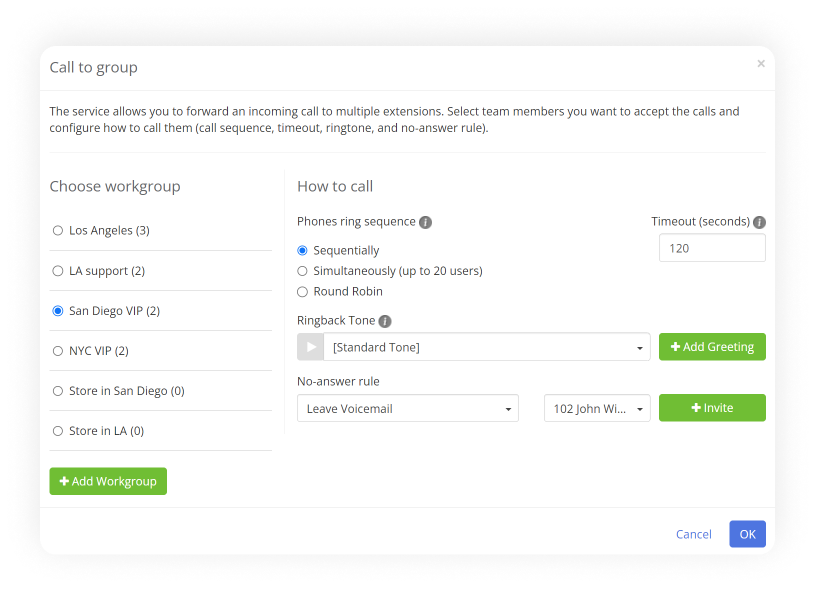
Ring group strategies
MightyCall’s feature allows you to maximize your ring group strategy by enabling you to easily change between three different modes of calling. By utilizing ring strategy, you can seriously cut down on waiting time and missed calls.

Here are the three ways offered:
Simultaneous
Here, all members receive the call simultaneously, with the first available agent answering the call. This means everyone’s phone lights up – no one in the grouping is missed.
This can be helpful when speed is the name of the game. When calls come in simultaneously, that means everyone is going to be able to answer, meaning calls will get done faster. So during surge periods, this may be the best option for you. However, a downside is that if the call rings for everyone, then people may assume that someone else will answer.
Sequential
With this option, incoming calls are routed to agents in a predetermined order until someone answers or the call reaches the end of the ring group sequence (which of course will hopefully not happen).
This is helpful for a variety of situations. If you are training a new agent and want them to get some more calling experience, you can put them at the beginning of the list to make sure they answer the most calls and get work in. If you have certain staff who are often freer than others, you can likewise have them earlier in the list. Being able to quickly and efficiently change the order of the list helps you to quickly make changes depending on if someone is out sick or if you have new hires.
Round robin
With Round Robin, calls are distributed evenly among the agents within a grouping, ensuring a balanced workload. They essentially “take turns” receiving calls.
If you work in a sales office, in which calls should be meted out fairly, this is a good method to ensure that that happens. It is also a good way to ensure that one person does not have to do too much work, if colleagues are not picking up calls or are otherwise slacking off. But it also helps make sure someone is not doing too little work.
Use case
Let’s say you run a company that sells a simple product. You have two main departments: sales and support. When a caller calls in, they can choose via IVR between two options:
- “1” for Sales
- “2” for Support
Let’s say they press 1 for sales, as they want to buy your product. Based on the settings you have established, either all ring group members in the given group will be rung, or it’ll go to one in particular – either in a list or in Round Robin – until it is answered.
How to get the most out of the feature
Call routing is a critical component of modern telecommunications systems which enables efficient and effective distribution of incoming calls to the most appropriate destination. Whether it's a small business or a large enterprise, call routing ensures that incoming calls are directed to the right person or department.
Benefits of using ring groups
MightyCall VoIP Ring Groups offer numerous advantages for businesses of all sizes: small, medium-sized, and even call and contact centers. Here are just a few:
Improved Call Distribution
If you have no structure set up for incoming calls, you are just begging for calls to be missed, time to be spent on trying to connect callers with the right recipients, and for money to be left on the table. But when you use Ring Group feature, you can more properly distribute calls in a fair, equitable, and commonsense way. By routing incoming calls to the right agents, departments, or teams, you ensure an even distribution of workload and minimizing customer wait times.
Enhanced Efficiency
Not everyone is good at the same stuff, even those who are members of the same team. Certain sales staff will be better with certain things, and certain marketing staff will likewise be better at certain things. Organizing incoming calls means optimized efficiency for your small business or call center by ensuring that agents with the appropriate skills or expertise handle incoming calls.
Flexibility and Customization
More than anything else, being a business owner means you need to be able to be flexible. Workers get sick, the needs of the market change – you simply need to be able to adjust. When you use the feature, you can create and manage multiple ring groups according to your company’s unique requirements, ensuring optimal call routing and distribution.
Easy training
If you have expanded rapidly and you have taken on a lot of new hires at once, changing to certain methods, like round robin, can ensure that everyone gets trained up at the same pace, instead of one new employee getting all of the rings (or someone getting none of them).
Other call routing options
Within the call flow tool, there are lots of different sub-features. Some of these include:
- Call to user: This directs the call to a specific user.
- Call to group: this sends the call to a pre-selected group of team members.
- Dial-by-name: When calling, individuals can, when prompted, dial the first few letters of a person’s name in order to be automatically directed to them.
- Call to queue: Here, callers will be sent to a queue, where they will wait to be connected with one of your employees.
- IVR: these can vary wildly depending on the features you elect to use, but some include things like IVR menus, which allow callers to pick different options to proceed.
- Leave a voicemail: directing the call here can have it so all incoming calls to your business simply leave a message instead of having the phone ring.
- Play audio: this will play audio that you can pre-record for the caller. This differs from the aforementioned Custom Greetings in that it can be played elsewhere.
- Call non-MightyCall numbers: This option redirects calls to a number outside of MightyCall’s system.
- Disconnect: As you might guess, this automatically ends the call.
Upgrade your call center operations with MightyCall’s VoIP Ring Groups. Experience enhanced efficiency, better call distribution, and improved customer satisfaction by ensuring prompt and effective call routing today.
Ready to start using VoIP ring groups?
The Ring Group option is admittedly relatively common – lots of places offer it. But not many offer the plethora of features that MightyCall offers on top of ring groups, nor do they offer the internal settings, high ease of use and uptime, and a dedicated support staff.
Your incoming calls have been unorganized long enough. Get organized and get calling today!