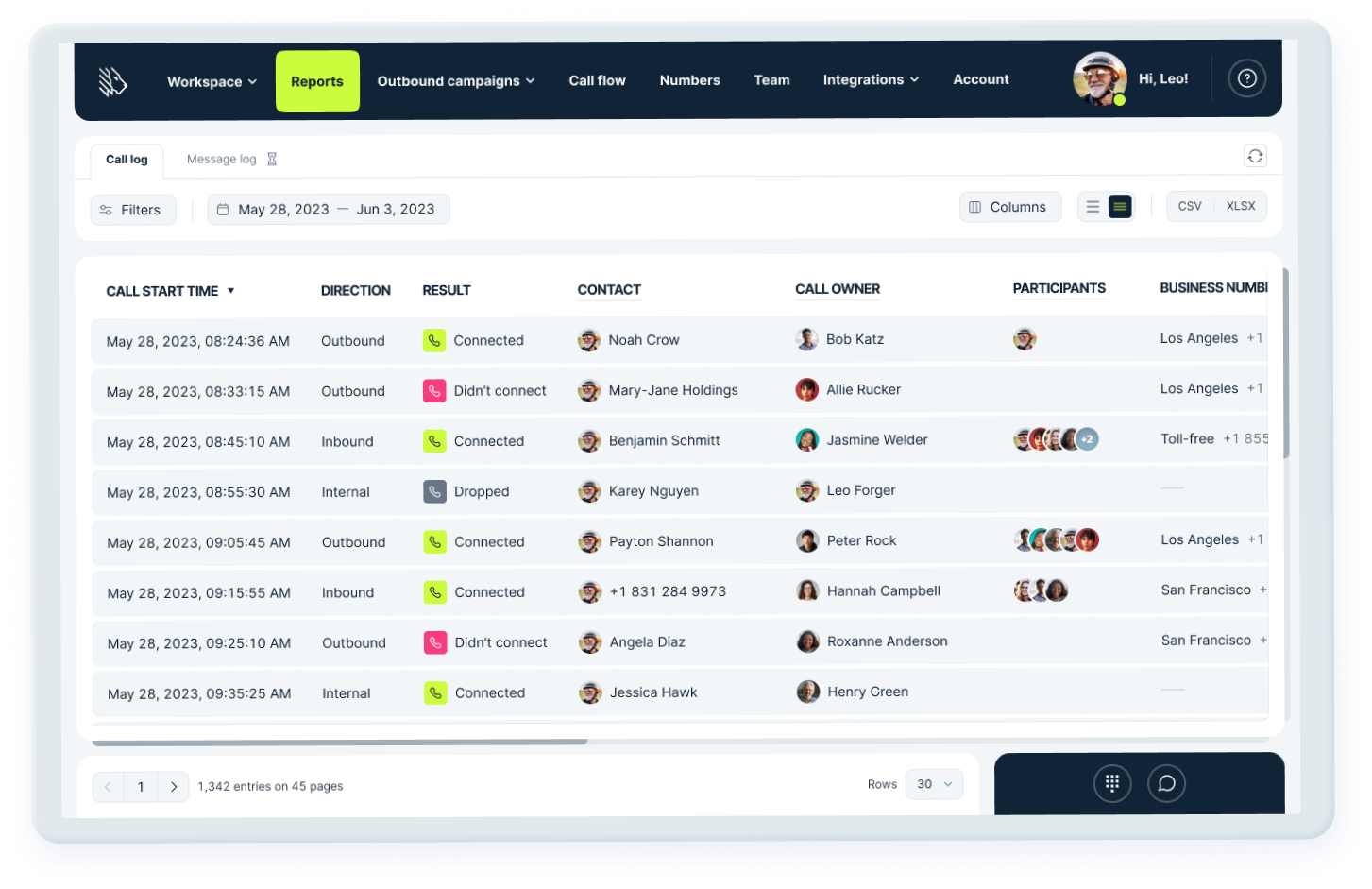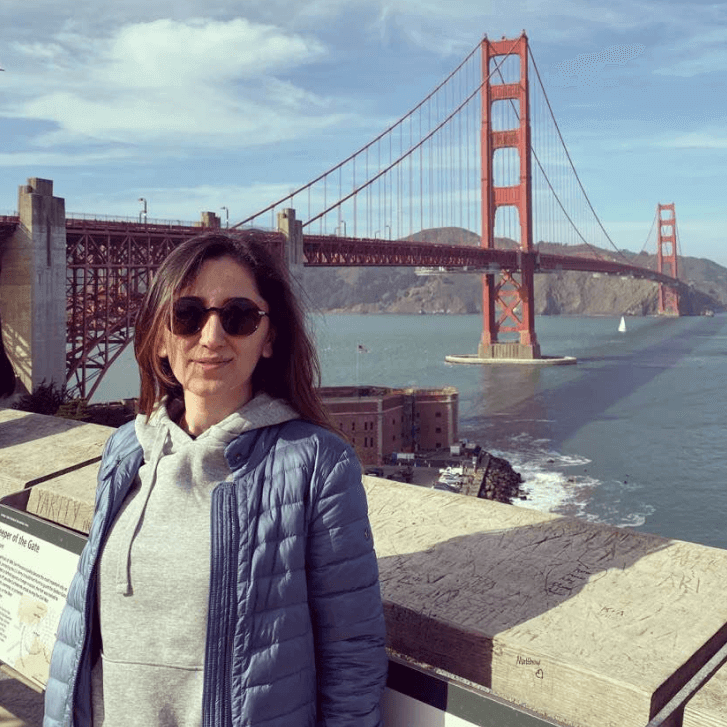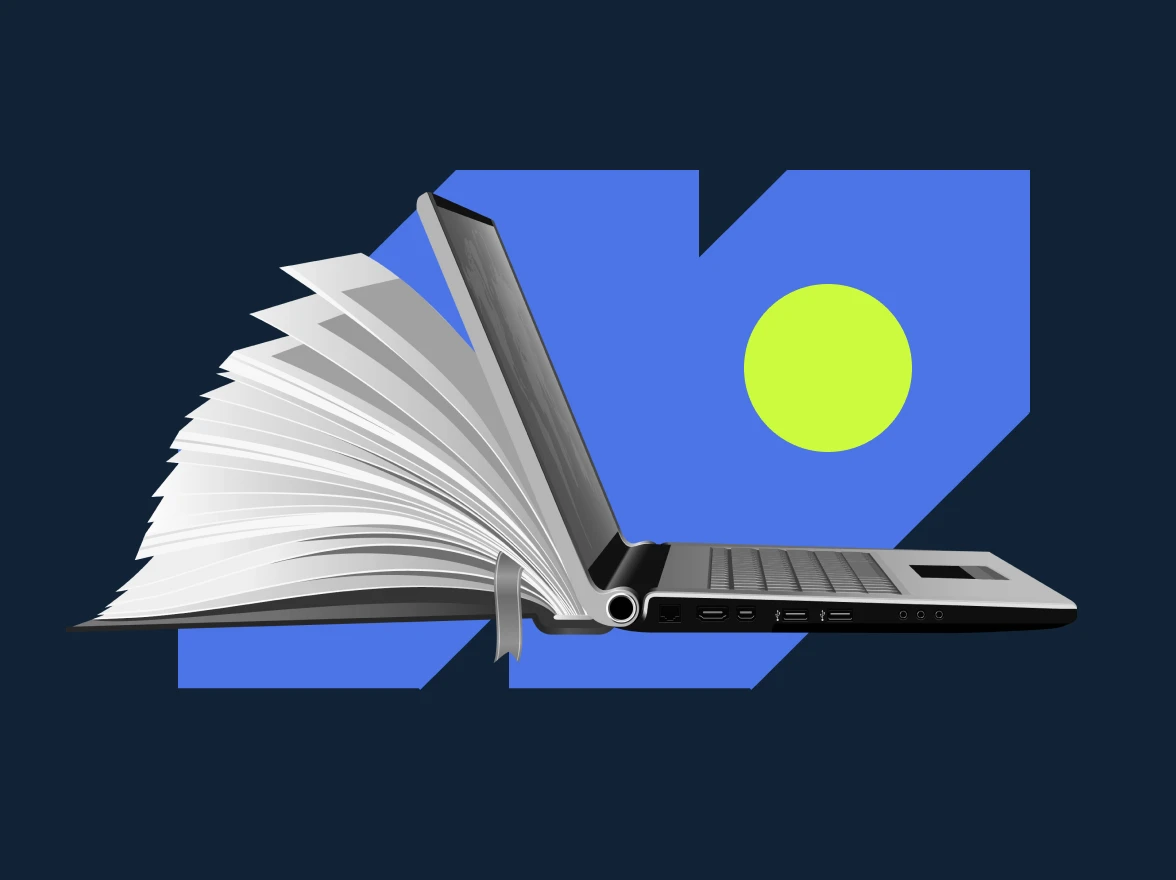Navigation:
Agent report categories in MightyCall
MightyCall’s Agent Reporting feature is organized into categories, providing easy access to call center performance metrics. These categories allow managers to have a good look at the team performance:
- Calls
- Messages
- Agents
- Outbound Campaigns
Call reports and logs
Within the Calls category, MightyCall includes the Call Log report. This addition offers a detailed history of all calls in your call center, including the caller number and name (if saved to contacts), and call analytics. The Call Log report also allows for exporting data for deeper analysis.
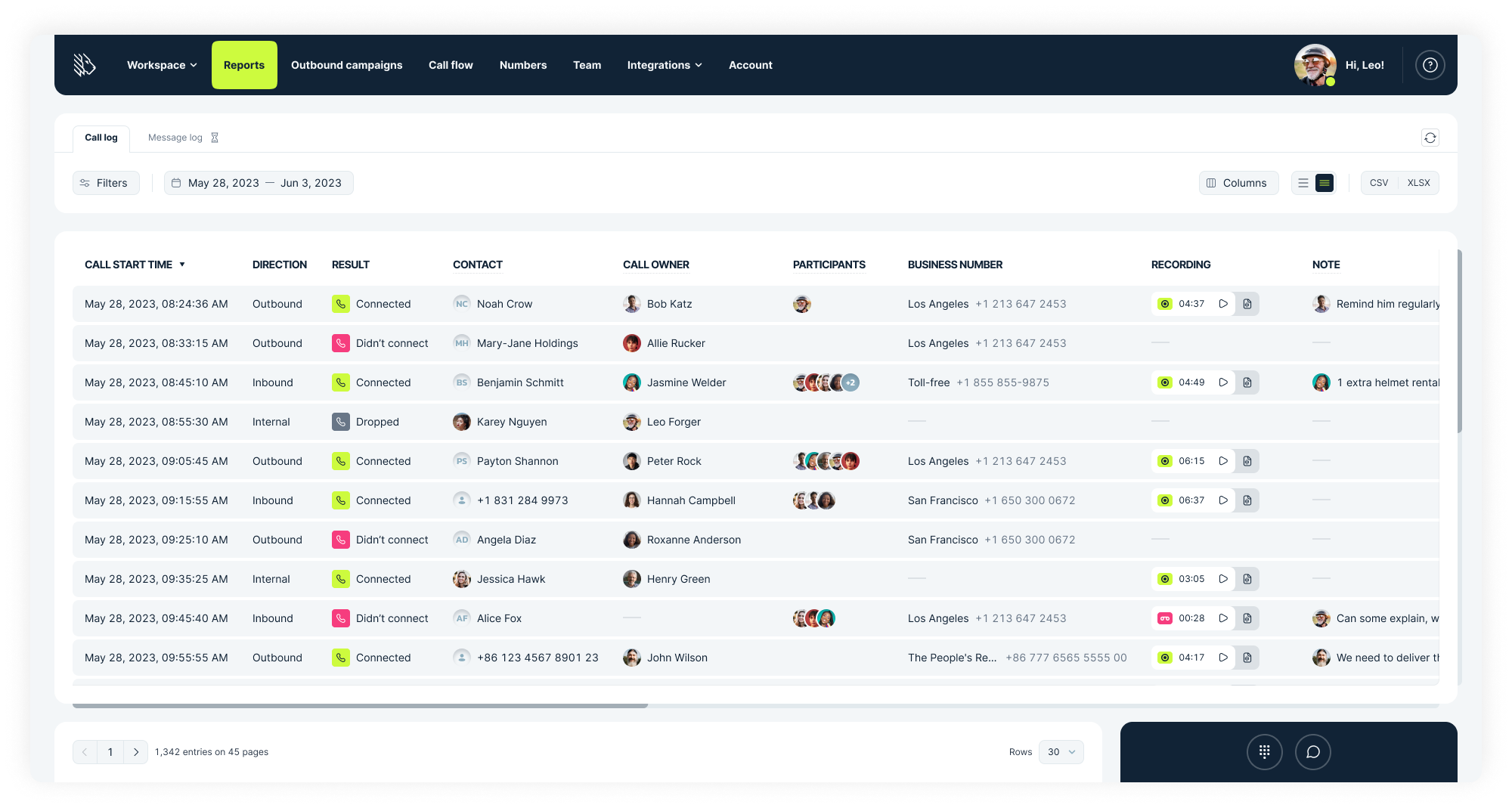
Key metrics and access control
Each report block, including the Call Log, displays critical call center KPIs. The Call Log report highlights metrics, such as total calls, call duration, and more. These metrics are available for the entire call center and adhere to the access rights of the supervisor.
Table columns and filter dependencies
The availability of table columns in the Call Log feature depends on the selected Direction filter, as well as Call Result, Employee, Business number, and Workgroup filters, allowing supervisors to sort data based on call type (inbound, outbound, internal).
Ready to try MightyCall’s Agent Reporting?
MightyCall’s Agent Reporting feature provides supervisors with detailed insights into call center analytics and agent performance. By using this integrated information, supervisors can significantly improve call center efficiency and agent productivity.
Future additions to call reports
- Call Volume: SLA, distribution of inbound, outbound, and internal calls, trends.
- Answered Calls: SLA, ratio of answered calls, talk time, hold time, trends.
- Unanswered Calls: Ratio of unanswered calls and voicemails, abandoned wait time, trends.
- Answered Outbound Calls: Success rate, talk time, hold time, trends.
- Unanswered Outbound Calls: Ratio of unanswered calls in outbound volume, canceled wait time, trends.
Future updates will introduce the Dispositions report and the list of Campaigns with KPI’s and progress status.