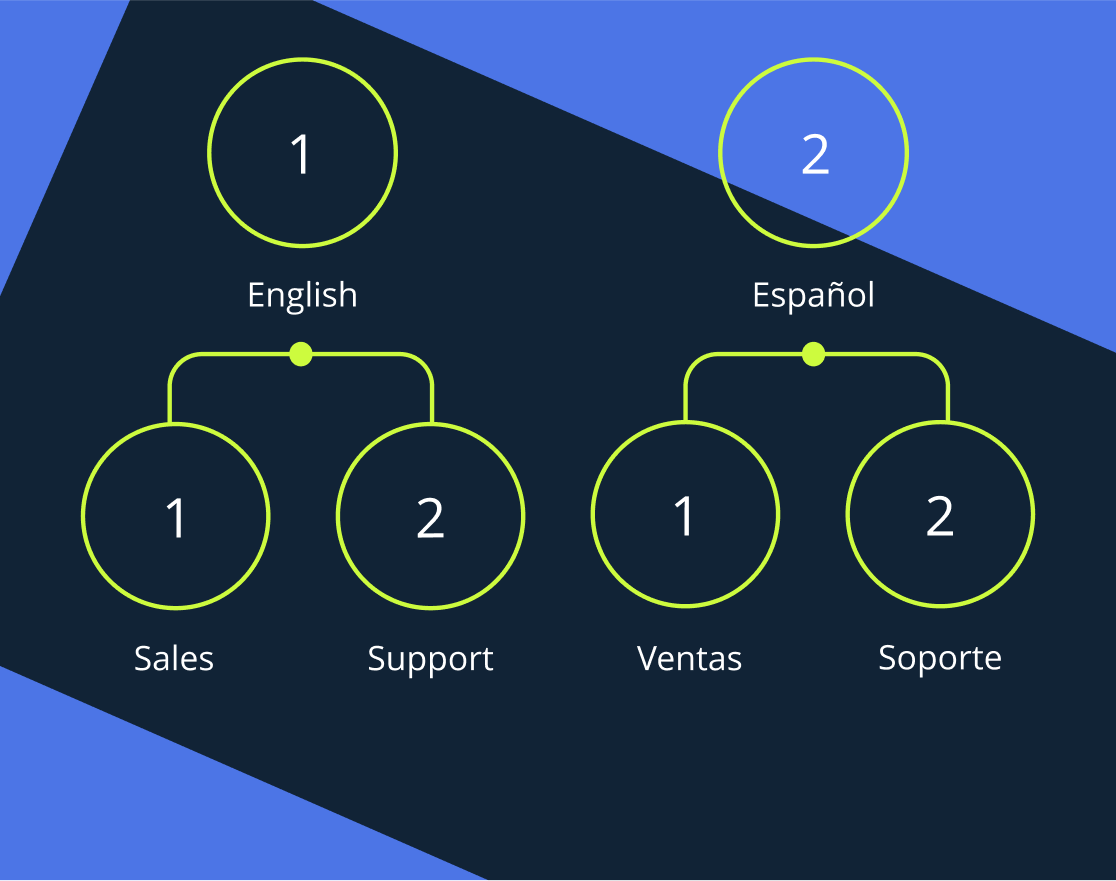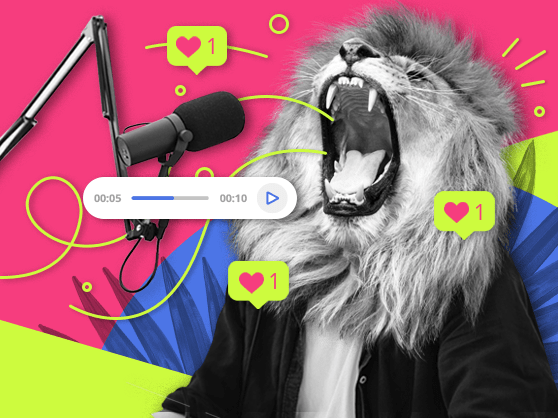When deciding on a phone system for your call center, the importance of one factor cannot be overstated: the range of available features. Having the right features using them well can supercharge your business and increase your capacity for success.
When combined further with the power of VoIP, you really can be cooking with gas. Features like call recording, call routing, and call whisper can really make the difference.
To help you imagine what these features can do for you, here we’ll be talking about the top 25 must-have call center application features.
- Why you need these essential call center features;
- The list of best call center features;
- 25 call center phone system features;
- What is a call center system?;
- How much does a feature-rich call center system cost?;
- Top call center systems;
- Use strong features of call center for better communications.
Why you need these essential call center features
It is not an overstatement to say that your call center capabilities can genuinely rest on the call center software you use. Here are just a few reasons why you should consider getting the best:
- You just hired more people: If you’ve just hired a lot more hands at your business, then getting new call center software features can help you with organization.
- You have more clients: Have you had a business growth spurt? Fantastic. Using feature-rich call center software can help improve your capabilities.
- You want to get organized: Feeling a little hectic? New features can help your business to stay orderly.
- You want to switch to being a BPO: As a BPO, you are going to essentially be responsible for someone else’s customer service. This means that your success is entirely dependent upon how well you can provide that service; if you get a bad reputation, people will go elsewhere. Having the most popular call center features can help.
- You had to let some people go: Do you actually have less people now? Special features can help with that as well. More features means less of a load on your workers.
The list of best call center features
- Automatic call distribution (ACD)
- Interactive Voice Response (IVR)
- Call queue
- Call recording
- Call monitoring
- Agent permissions
- Call routing
- Call transfer (cold & warm)
- Power dialer
- Predictive dialer
- Call whisper
- Call parking
- CRM integration
- Call center analytics
- Customer callback
- Ring group
- Call barge
- Softphone
- Music On Hold
- Deskphones
- Call notes
- Three-Way Call
- Call intercept
- Voicemail to Email
- Call log
25 call center phone system features
The following are vital features. Which is the best? Well, after reading, you can decide for yourself:
1. Automatic call distribution (ACD)
Starting off our call center software features list, Automatic call distribution is a great feature, and is essentially a must have for those who are running call centers. With this, you can automatically send calls to your employees depending on a pre-set pattern.
MightyCall allows you to distribute calls using rules, an auto attendant (where callers select whom they’d like to speak with), by calling a group, or via queue.
2. Interactive Voice Response (IVR)
Another crucial feature for call center functionality is Interactive Voice Response (IVR). IVR helps callers, via voice responses, indicate what they would like to select. This can help solve questions without actually having to have anyone talk to callers (like office hours and such).
IVR is a key part of MightyCall’s VoIP feature package, and can help you to organize your call center in ways you never thought possible.
3. Call queue
Being a contact center means you will likely have lots of people calling in (“contact” is sort of in the name, after all). If you can’t speak to them all, you’re losing clients and their money. A call queue, however, can help you get to all of them.
MightyCall’s call queue feature allows you to inform people waiting on the line about sales, hours, or anything else you’d like them to know about your business.
4. Call recording
When it comes to VoIP, there is not much more fundamental than call recording. It’s a top call center feature, and if you don’t already have it, you need it. This allows you to record incoming calls (if you’re an inbound call center) or outgoing calls (if you’re an outbound call center). You can then save these recordings and access them at a later date.
With MightyCall, you can store unlimited recordings in your phone system.
5. Call monitoring
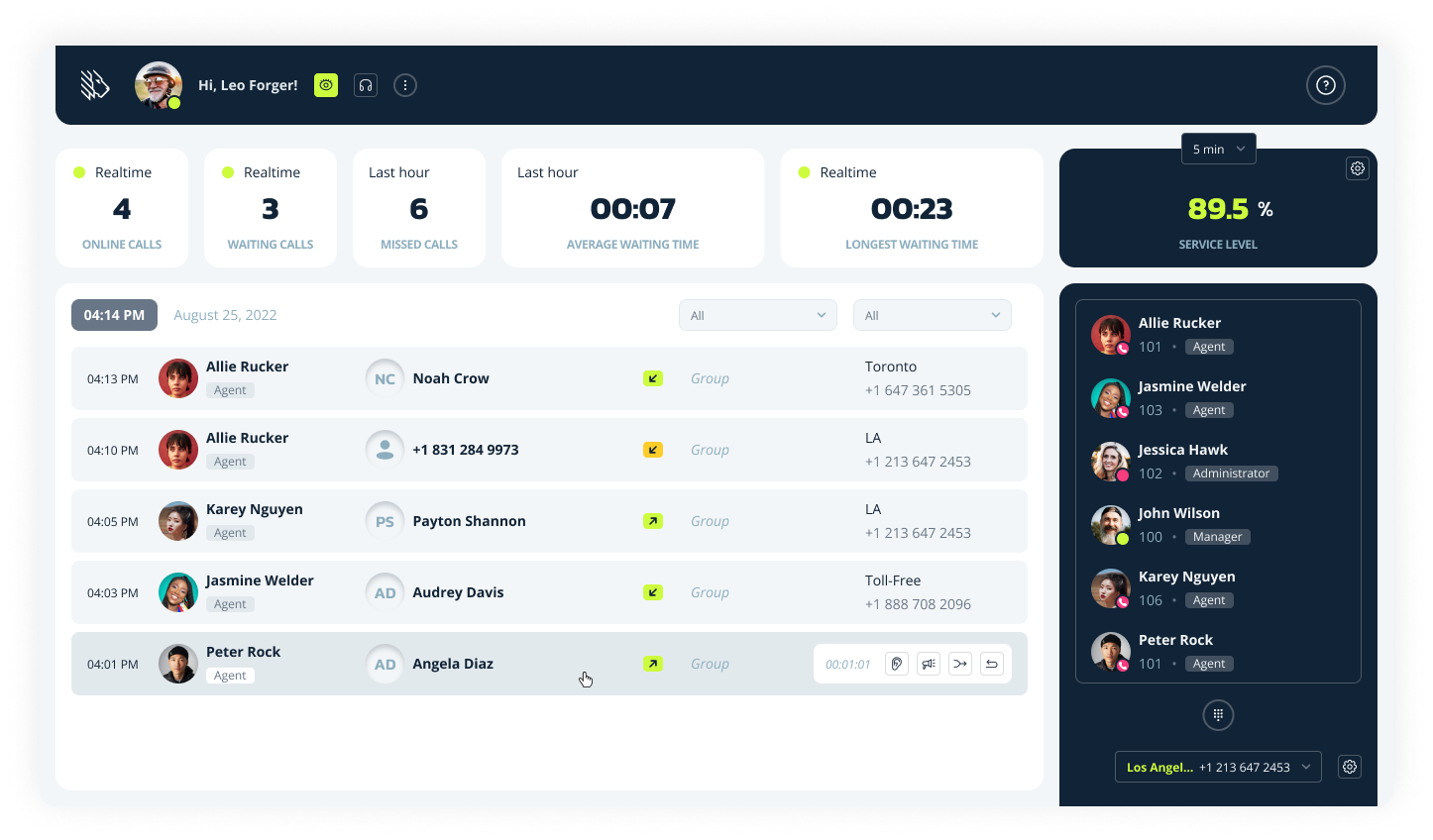
Being able to stay aware of what your agents are saying is an important aspect of keeping your call center functionality running smoothly. Not only can a careful manager know when they need to jump in, but they can also help, in real time, their agents make the sale or help the customer.
The different types of call monitoring – call listening, barging, and recording, among others – are all available on MightyCall’s list of telephony features.
6. Agent permissions
When you’re working on a call center, you might be working on your own sales – or, if you’re a BPO call center, you’re working on someone else’s. Either way, you’re working with important information, and it probably is through a lot of hands. You make sure that you have the best security possible, VoIP companies are increasingly introducing agent permissions as a feature.
These permissions enable you to decide which of your call center agents see what. This increases security, but also increases your ability to streamline work.
7. Call routing
Call routing is perhaps the absolute core benefit of having a VoIP phone number, and is probably the top call center phone system feature. This is because it enables you to organize how calls come into you; essentially, you can forge their path ahead of time based on lots of factors, such as:
- Time-based routing: If a call comes in during business hours, systems like MightyCall allow you to send it a certain way. If it comes after them, it can take another path.
- Skill-based routing: Depending on what a caller is calling for (possibly indicated by an IVR response), they will be routed to the agent with skills matching their request.
- Fixed order routing: Here, incoming calls will always go in a specific order, pre-determined by you.
- Percentage: This routing system works in a way which guarantees that agents will all get a more or less equal percentage of calls sent to them.
8. Call transfer (cold & warm)
Being able to transfer calls has been a bedrock feature of modern phone systems pretty much since modern phone systems have been around. But it’s become an even more important feature of call center systems as companies have expanded their size and their geographic scope.
With call transfer, VoIP companies allow two different types: cold and hot. The former, cold (from the saying “going in cold”) means that a call is transferred to a person out of the blue, without anyone checking in on them first. The latter, warm, allows one agent to contact another before making the transfer.
9. Power dialer
Being a call center means being able to get to lots of phone numbers, fast. So your call center phone system needs to be able to help your agents make as many contacts as possible.
Using a power dialer is a great way to get that done, and as such it’s becoming one of the basic call center features. With this feature, you can have a bank of numbers which call, one after the other, the moment one call is done. This ensures your agents can work quickly and make contacts quickly too.
10. Predictive dialer
A predictive dialer is one step above the power dialer, in that it uses an algorithm to figure out which phone number should be contacted next – and by which agent. It essentially utilizes the power of computing to make your agents faster and more effective.
Whether you choose power dialing or predictive dialing is entirely up to you. Both help maximize call center capabilities.
11. Call whisper
A type of call monitoring, call whispering allows the manager to hear what is going on in the call. However, here there is a key difference: managers can speak (or “whisper”) to the agent while the call is ongoing, without the person on the other side of the line hearing it.
When using this MightyCall, managers can train new agents or even help experienced ones seal the deal. Or, they can simply just choose to listen.
12. Call parking
Call parking may on the surface seem similar to the call transfer feature. The call starts with one agent and ultimately ends up with another one. However, that is where the similarities end. With transfer, the call goes from one person to another.
With parking, the call goes into a group of calls (think a parking lot), which can then be selected by an agent. This is helpful if you have an initial agent who can then send the call to a sales or customer service department, where it can be picked up by the first available caller.
13. CRM integration
One of the fundamental contact center features of the modern era is the ability to integrate with CRM, which stands for Customer Relationship Management. These tools can help you to connect your call center software with the CRM tools you love – essentially, turning them into call center software features.
Different phone systems offer different integrations. MightyCall offers integration with Hubspot, Zapier, Salesforce, and more!
14. Call center analytics
With the chaos that goes into running a contact center, ensuring functionality is key. And a great way to do that is having an overview. Some places call it analytics (MightyCall calls it a dashboard), but they all essentially operate the same. These call center features allow you to have an overview of everything going on in your center: calls made, calls missed, call time, who is talking, when they talked, etc.
15. Customer callback
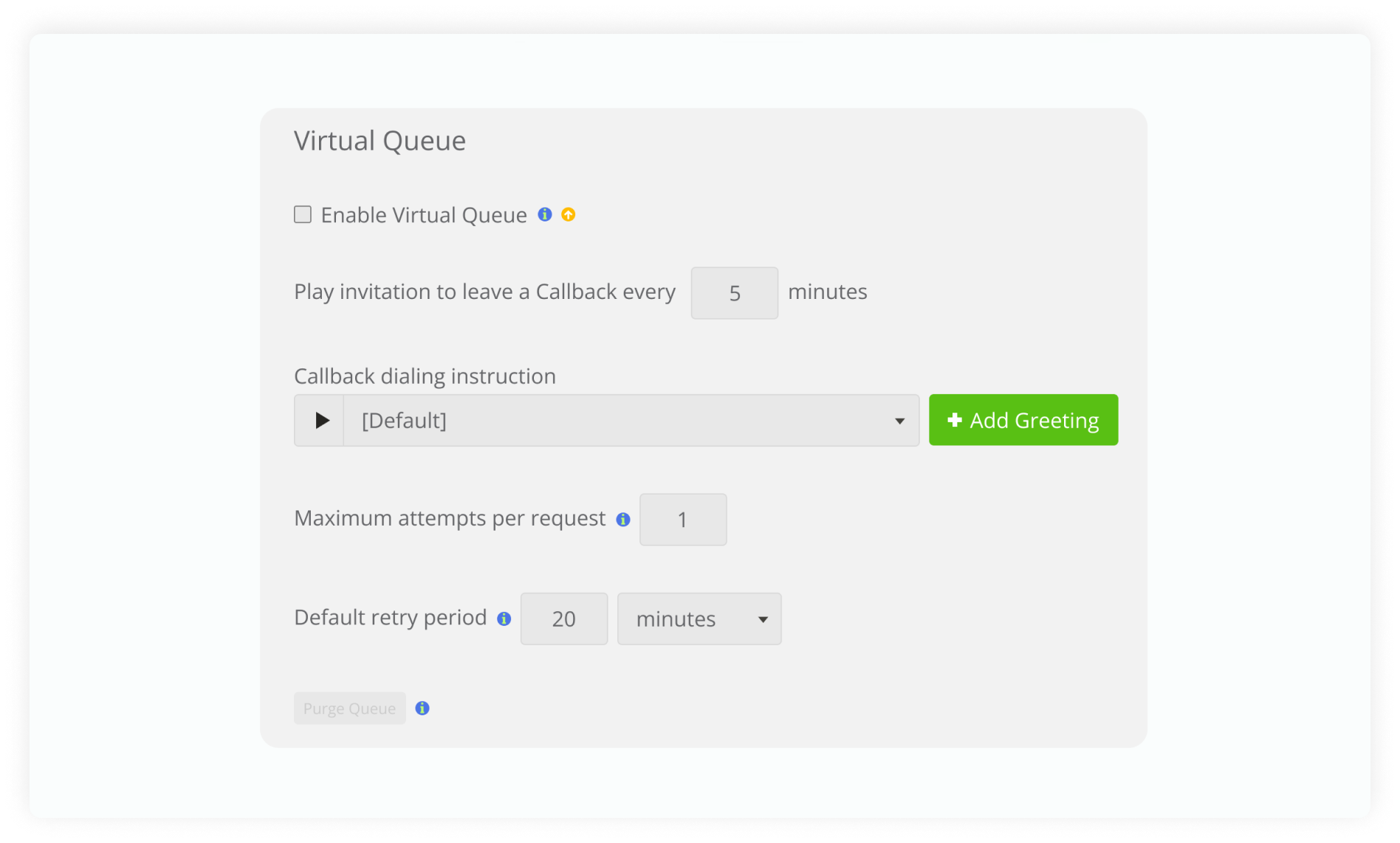
The callback feature may be useful, but some folks still don’t like to wait in line. For those who don’t, there’s the Customer Callback. It’s one of the best call center phone system features which offers customers the ability to request a callback. Here, callers waiting on hold have the option to leave while saving their spot in line; when it comes to their “turn,” the system automatically dials their number.
When paired with MightyCall’s other features, it allows you to save time by addressing the calls which absolutely need to be addressed while, at the same time, being able to call the folks back later who can wait a while when your agents have time.
16. Ring group
Another fantastic way to reduce wait times is the Ring group feature. Here, incoming callers are redirected to a group of agents, instead of a single person. Then, their call can be answered more quickly.
MightyCall offers this on their call center features list, and when combined with other routing techniques, it can be a powerful tool.
17. Call barge
Let’s face it: sometimes calls just aren’t going well. It may not be your agent’s fault; they may be dealing with an aggressive customer, or they may be dealing with a situation they’re unsure of and for whatever reason can’t transfer at the moment.
That’s why some VoIP companies, including MightyCall, offer call barging, which lets you “barge” into a call and address the customer, quickly bringing any potentially dicey situation to a calm conclusion.
18. Softphone
Softphones are perhaps the best call center feature because they encapsulate the promise of VoIP. The softphone lets users make calls on a phone in the computer, as opposed to a hardphone.
It can be its own program or it can be part of a browser.
19. Music On Hold
Waiting for calls can be frustrating, and as we’ve discussed, it can be a reason callers drop out. That’s why hold music is a classic but important part of call center system features.
MightyCall offers the ability to have your own hold music.
20. Deskphones
Look, some businesses are more old fashioned. Maybe you bought a building which already has lots of old-fashioned deskphones, or maybe you just prefer that to having your people stare at computers.
Either way, some companies like MightyCall allow you to integrate modern call center features with deskphones.
21. Call notes
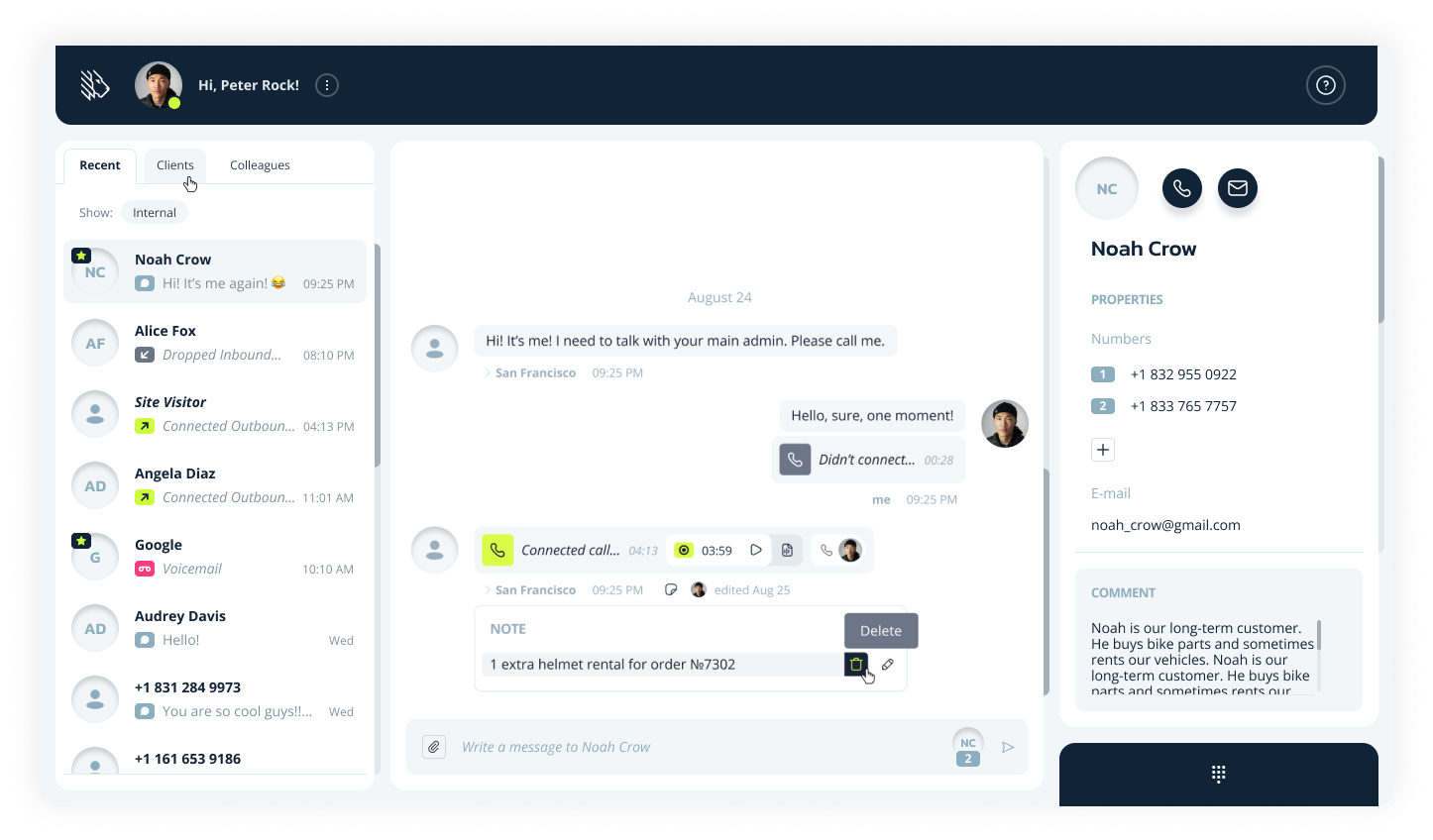
Call notes may seem like an old-fashioned contact center feature – but how else are your agents going to be able to remember the content of their calls? What about calls they never partook in?
But with MightyCall’s call notes feature, agents can leave memos for themselves and for future agents who may have to interact with a client. Notes can include anything: what went on, things about the customer to keep in mind, what they ordered, etc.
22. Three-Way Call
Two heads are better than one – but sometimes, three heads are better than two. Being able to quickly include a third person in the call can greatly help – bringing in an expert across your company in a subject or by simply having a three-way chat.
When combined with MightyCall’s other powerful tools, like call notes, three-way calls can be very helpful.
23. Call intercept
If call barging allows the manager to enter a call, call intercept is a feature of a business phone system that takes it a step further by allowing the manager to barge into a call while also kicking the agent off. This is obviously a tool of last resort, but it can be a necessary one if a call has really gone south.
Maybe a caller is seriously disrespecting your agent, or maybe your agent needs to take a few steps back. Either way, MightyCall offers this feature so that you can be prepared for any situation.
24. Voicemail to Email
Do you have a call center which sometimes relies on email, or usually can’t pick up the phone (maybe you’re only using an outgoing call center phone system)? Being able to read voicemails in email can save serious time, allowing your agents to simply read and respond instead of having to listen to long and sometimes meandering messages.
When you combine it with MightyCall’s other email-based features (like auto-emailed transcripts), your inbox can become a bigger part of your operation. It’s important to think of the features in a call center as interlocked, able to work together to provide for you the best solution.
25. Call log
Being able to have your calls all in one place for a call center is a simple no brainer. That’s why call logs round out our list. A call log can help your agent remember who and when they called someone, and when it’s shared with others, it can smooth out changes in things like work shifts.
What is a call center system?
A call center phone system is a system linking the agents in a call center both internally (to each other) and externally (to the outside world). It allows them to make and receive business calls. When paired with modern call center features, it can increase the working capacities of agents and make them even more productive.
How much does a feature-rich call center system cost?
When it comes to getting a system with all the necessary call center phone system features, the price will wildly vary depending upon multiple things:
- What feature set do you want?
- How many agents do you have?
- How often will you be using the service?
- Do you want a specific phone feature, or do you want as many as possible?
The lowest on the market you’ll probably end up paying is around $15 per user per month, though that will be extremely restrictive. The highest could be well into the low hundreds.
Top call center systems
MightyCall
MightyCall is a premier call center VoIP option. With years of experience and dozens of key features of call center phone systems, it should be one of your top choices.
Best for
MightyCall’s call center solution is best for SMBs and call centers.
Price
MightyCall has three pricing tiers:
- Core: $20 per user per month
- Pro: $25 per user per month
- Enterprise: Contact them
What users have to say
Pros and Cons
| Pros | Cons |
|---|---|
| All major call center phone systems features are available | Call dialer is unavailable |
| Managerial control is easily exertable with call whisper and barging | No ability to park calls |
| Flexibility is a big plus: older deskphones and modern softphones work on this service | |
| Teamwork is very easy |
Aircall
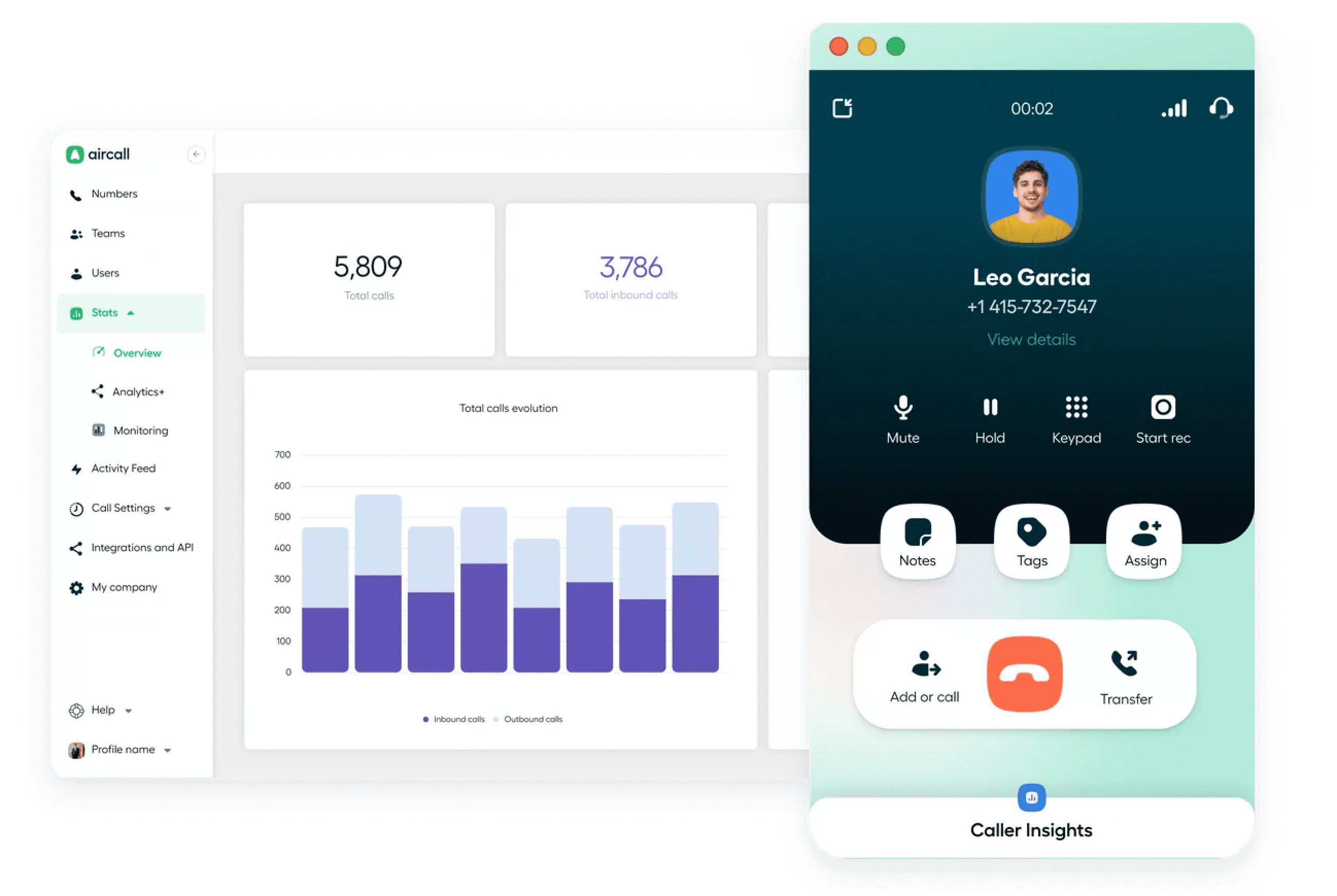
Aircall is a cloud-based call center solution. They are also helpful for call centers, boasting CRM (a big feature of business phone companies) integration, analytics, and of course call routing.
Best for
Aircall is best for small to medium sized businesses.
Price
Aircall has three pricing tiers:
- Essentials: $40 per user per month
- Professional: $70 per user per month
- Custom: Contact them
What users have to say:
Pros and Cons
| Pros | Cons |
|---|---|
| Extremely easy to set new agents up on the platform | Call parking is not an option |
| CRM integration very useful | Price is higher than others |
| Extensions easy to use and assign |
Dialpad
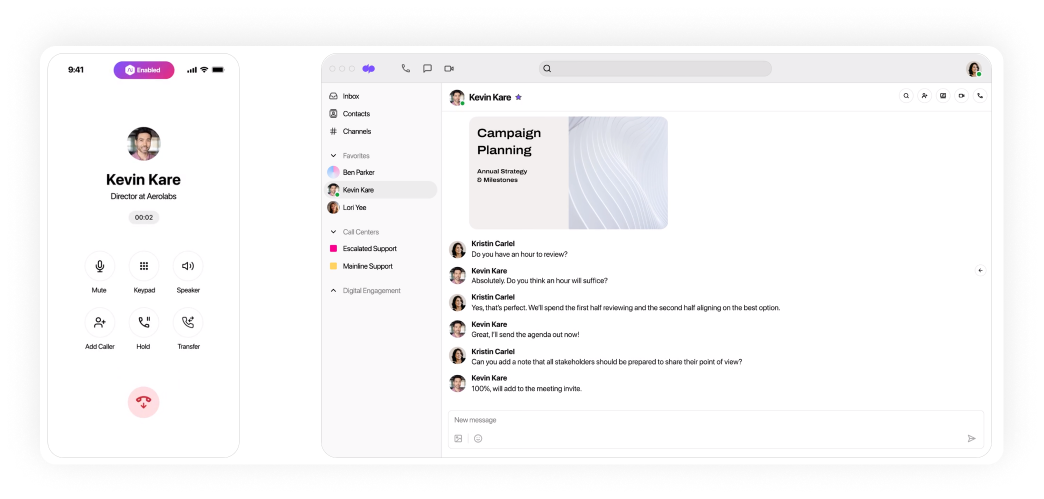
Dialpad offers settings for smaller businesses as well as call center phone systems features. They have key features and heavily rely on using AI technology to help their users.
Best for
Dialpad is best for call centers.
Price
Dialpad has three pricing tiers:
- Standard: $23 per user per month
- Pros: $35 per user per month
- Enterprise: Contact them
What users have to say
Pros and Cons
| Pros | Cons |
|---|---|
| AI technology sets them apart from competition and can be useful | However, AI technology can also be more complex for those who want simpler features in a call center |
| Can track conversations across multiple apps | Have been accused in some reviews of having hidden fees |
| Ability to scrape data sources is rather unique option | Removing licenses can be expensive |
Use strong features of call center for better communications
Having great features is essential to any call center experience. Without the right call center software features, you won’t be able to maximize the potential of your agents, yourself, and your company. These vital features are not the only ones you should be looking for, but they are the most essential to your success.
If you’re ready to get the best call center phone system features matched with customer service and security, consider calling with MightyCall today.