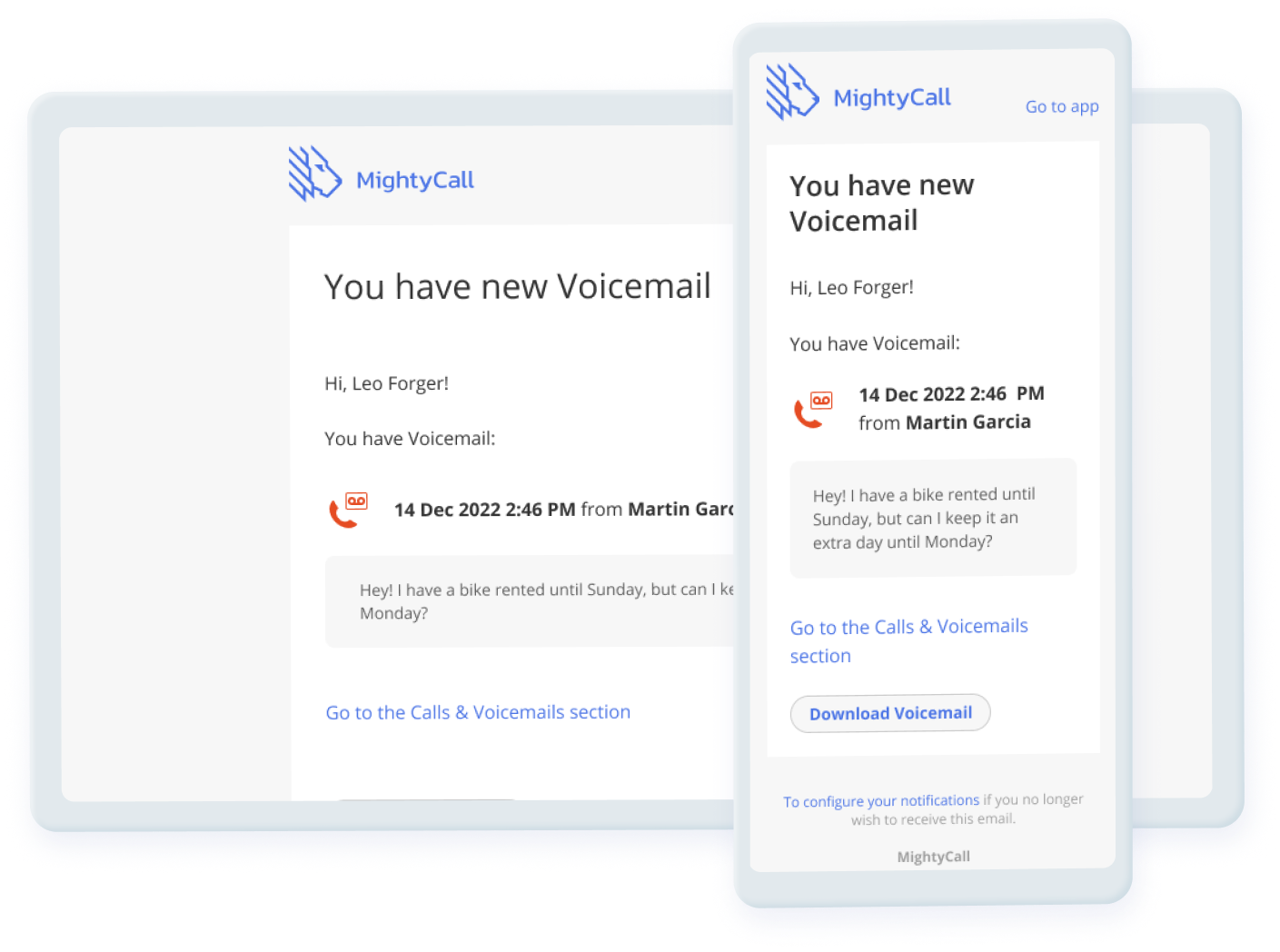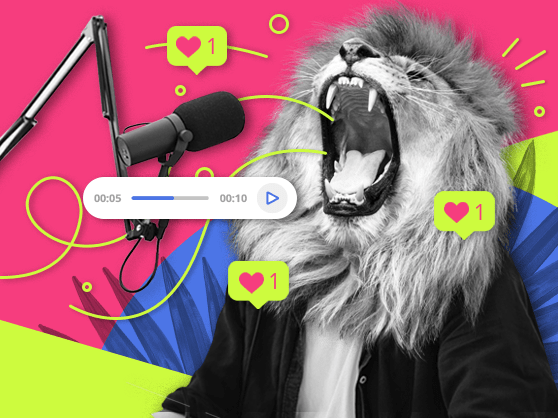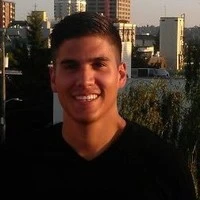Navigation:
- What is Voicemail to Email?
- What Does the Voicemail to Email Feature Look Like?
- How to Set Up Voicemail to Email in MightyCall
- How Does Voicemail to Email Work?
- Receive voicemail as email
- Why Forward Voicemail to Email?
- Use Case
- How to Use Voicemail to Email on Landlines or Traditional Phones
- How to Forward Voicemail to Email on Smartphones
- Helpful Terms to Know about Voicemail to Email
- Ready to Receive Voicemail Messages as Email?
What is Voicemail to Email?
The ability to send voicemail to email is an underrated and highly useful feature of the modern cloud-based business phone system. This feature delivers notifications to your email inbox by automatically transcribing all incoming voicemails to a readable text which is then sent to your email address. It can contain text and/or audio.
This feature is useful and fills in the gaps that may be present in your communications platform. You cannot always answer your phone, even in moments where you may have to be aware of what is being said or is going on. With voicemail-to-email transcription, you can simply read your voicemail messages on your phone, tablet, or computer (wherever you read your email) without having to take your phone out or make any sound.
What Does the Voicemail to Email Feature Look Like?
MightyCall’s voicemail to email feature is built into the system. Once you set up your account, it’s automatically turned on- the email you inputted at the start is where your voicemail will go. Your email inbox automatically becomes your voicemail box.
When you get the email in your online inbox, you’ll receive a text version of the given message. It will also contain some key information, like the number of the person who called you and when they called.
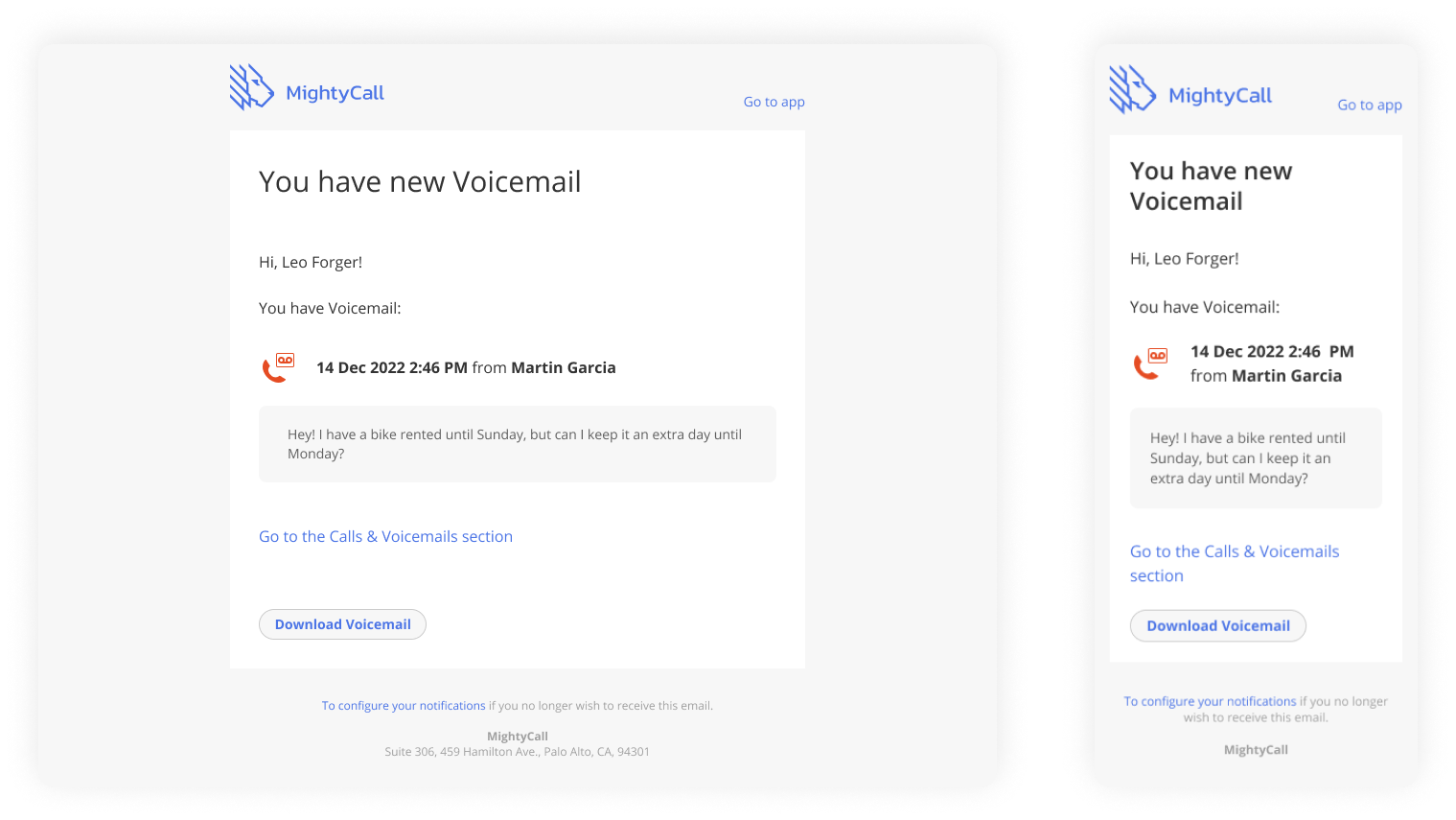
How to Set Up Voicemail to Email in MightyCall
The voicemail to email system is automatically set up when you set up your MightyCall account. We’ll simply use the email address you gave us when you started. If you’d like to turn off notifications, however, the steps are simple:
- Go to the MightyCall web panel.
- Click the Gear on the top of the page. On the dropdown box that opens, click Notifications.
- Uncheck the box under Voicemail.
- When you’re done, click Save Changes.
How Does Voicemail to Email Work?
It works by taking advantage of the VoIP nature of the telephone system. Because it is done over the cloud, all internet-connected devices can access the system. The system automatically “reads” the voicemail message and transcribes it into written text, which is then sent over the cloud to your inbox, completing the task of the voicemail to email service.
When you receive a voicemail, your phone system automatically sends you a message containing all the pertinent information:
- the number of the person leaving it
- the day and time, when they left it
- voicemail transcription
- download link, by clicking this link you can download an audio version of received voice message on your device.
Receive voicemail as email
The ability to receive voicemail as email is a business’s last line of customer communication. With voicemail transcriptions, notes on each contact, and automation, MightyCall ensures your voicemail is up to the tough task.
Why Forward Voicemail to Email?
With the advent of texting, you may not use voicemail for your personal calls much anymore. But neglecting to use it in your business could be a big mistake. Voicemail recordings still play a large role in the business world, and sending voicemail messages to email is a key part of that. Here are just a few reasons why:
You Are Going to Miss Calls
It’s just a fact that you will sometimes miss business calls, even if you have a healthy number of co-workers/employees. Someone will be helping someone else, no one will be near the phone- it happens. When it does, you want to know as soon as possible that you’ve missed a call; after all, it could be important. Voicemail notifications make this possible.
Work More Effectively
Sometimes people leave really long voicemail messages. This can take huge chunks out of your time; if each voicemail is a minute long, and you get 100 in a day (both of which are totally feasible), that’s almost two hours of your day spent just listening to voicemail recordings. But with voicemail to email, free your time up by being able to quickly skim through voicemails as you’d skim through any other email.
Get to Your More Important Calls More Quickly
With email notifications, you can quickly see if a call is something you need to respond to or if it’s something that can wait a while.
Spread the Work Around
With a voicemail to email app, you can make it so all of your team members can stay clued in. This makes it easier for your colleagues to quickly get to the key customers who need responses fast without having to listen to each recording themselves.
Use Case
There are so many situations in which getting email with voicemails can help you. Here’s just one: you are running late for work because you got stuck in a traffic jam and want to see what requests were left from yesterday. In this situation, you can use your mobile app to listen to your voicemails; or, if you are using public transportation and don’t have a chance to listen, you can read the voicemail message in the app as well or read the voicemail transcription via email. Also, the feature will help you to transfer important information such as numbers or inquiries about discounts from certain clients to your notes next to the number.
How to Use Voicemail to Email on Landlines or Traditional Phones
If you still use a landline and would like to get voicemail messages over your email, it’s not too difficult, though it may depend upon your provider. If your provider, such as Verizon or Comcast, offers transcription, you likely will have to go through their individual process in turning it on or requesting the feature, if it is not part of your main package of benefits. Some still will not work with landline phones; Verizon, for example, only allows it on “select basic phones”.
How to Forward Voicemail to Email on Smartphones
Smartphones are by far the most common form of phone in North America, and many cell phone users are asking how they can get messages to their email inboxes. That is why MightyCall’s mobile app is available for both Apple and Android users.
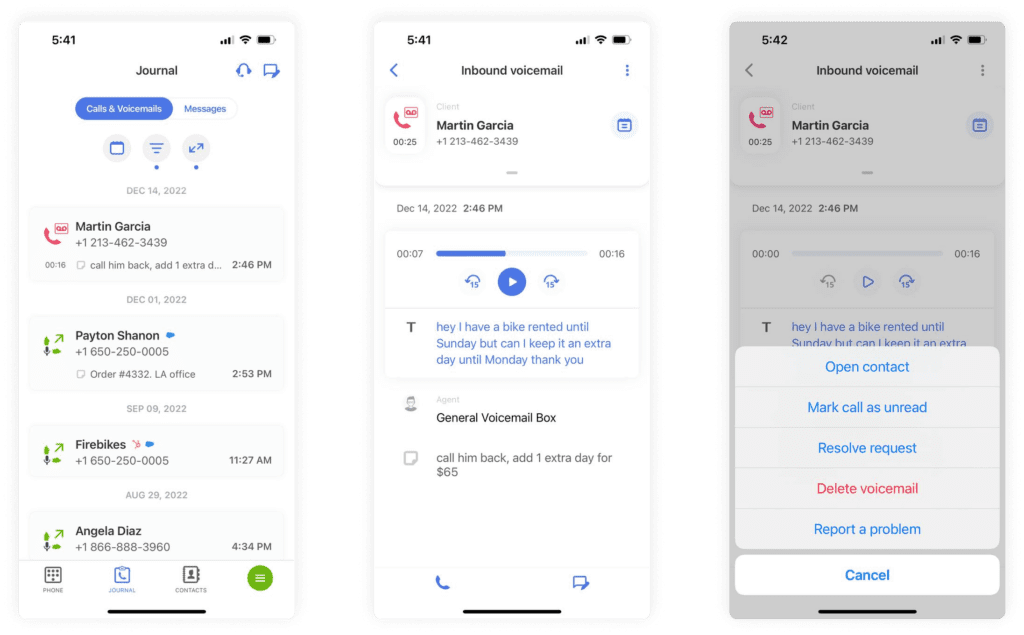
To manually forward each message on iOS or Android without using MightyCall’s app, follow the steps below for different devices.
Forward voicemail to email on Android
As Android phones have different interfaces, each may have a different process for forwarding. But generally:
- Open the Phone app.
- Head to wherever the “Voicemail” option is on-screen.
- Tap Forward or it’s equivalent (next to the message of choice).
- Select how you’d like to forward it.
Turn voicemail into email on iPhone
- Go to the Phone app.
- From there, tap Voicemails on the bottom right.
- Go to the message you would like to forward. Tap the square with the arrow coming out of the top.
- From there, select where and how you would like to forward.
Helpful Terms to Know about Voicemail to Email
Modern tech like VoIP systems can be tough to wrap your head around, even if it includes some aspects you’re already familiar with, like email messages. Here are a few terms to know:
- VoIP: VoIP is a common acronym called voice over internet protocol. This is the terminology used to describe modern internet-based phone systems which operate without necessitating the use of traditional technologies, like phone lines or the PBX. Calls from these systems go out over Wi-fi or Ethernet.
- Call Forwarding: This is a key aspect of VoIP systems. Call forwarding allows you to send or “forward” incoming calls from one number to another. This means that someone calling your business number can be sent to your personal number, without them knowing- and in turn, keeping your personal and business lives separate.
- Call Flow: The “flow” is the path that incoming calls take when they get to you. If certain rules are set up, such as business hours, the call may take other paths. Likewise, if you have rules set up for certain numbers, like robocalls (discussed in the next bullet point), your phone system will send them elsewhere.
- Robocall: Robocalls are a particularly annoying type of spam call in which “robots” (that is, programs) automatically call your number. Oftentimes these “callers” wish to get your private information or steal money from you. VoIP services let you get ahead of these numbers by allowing you to blocklist them.
Ready to Receive Voicemail Messages as Email?
You already receive email- which is why it’s important to look at everything a VoIP service offers. And with tight security, a team-based program, and dozens of useful features, MightyCall’s voicemail service is the right service with which you can get yourself and your company organized and moving. Don’t wait any longer – get going and calling with MightyCall today!