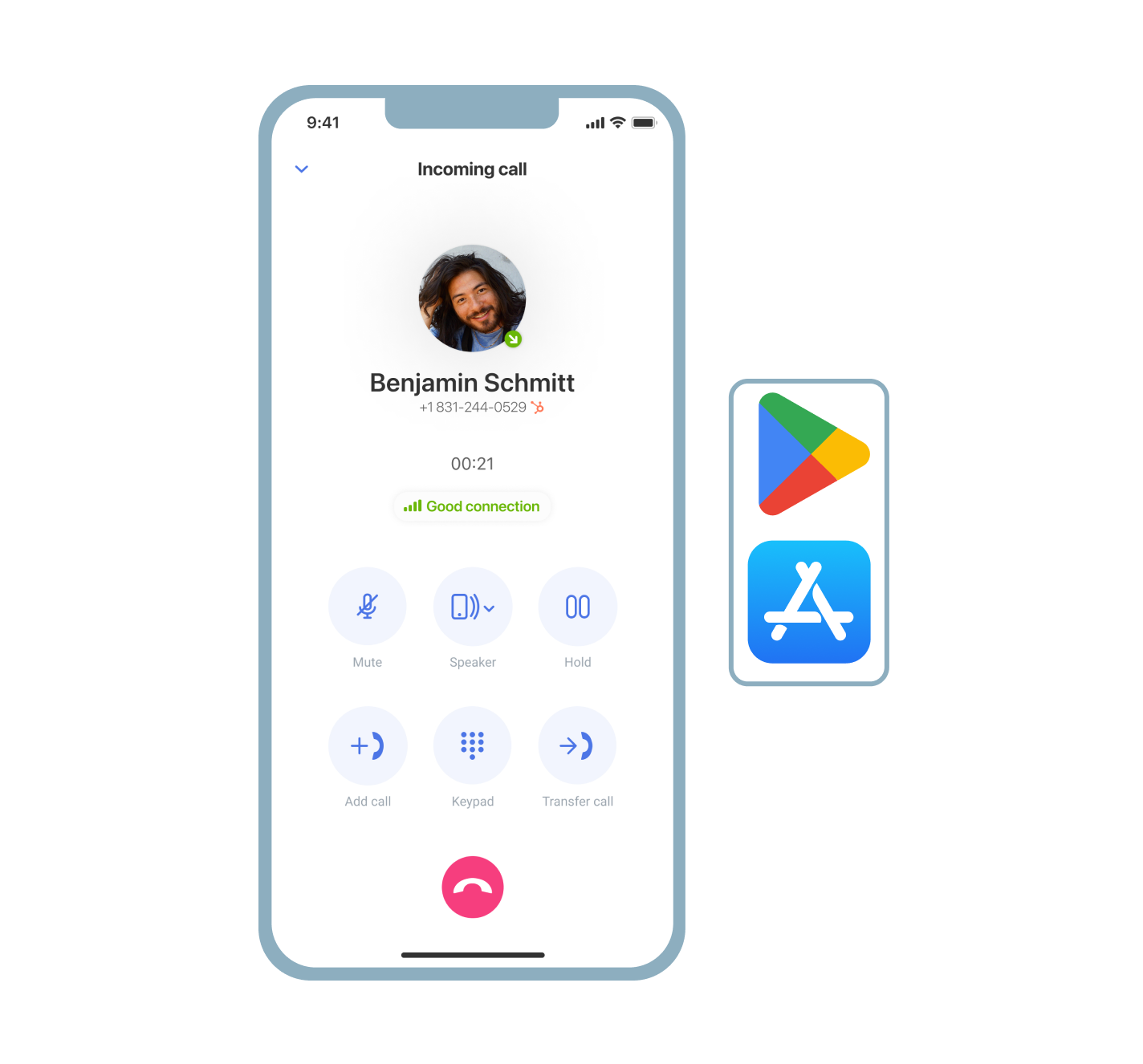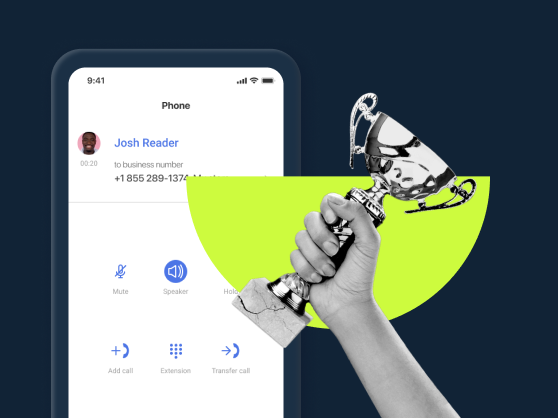What is MightyCall’s mobile app?
MightyCall offers a free mobile application, available for both Android and iOS, to manage all your voice communications with business clients, partners, and team on your smartphone. Safely and reliably accessing the business phone system from their mobile device gives your team members a new level of flexibility and power to work from any location and keep customer service on a par with the regular office system.
- Download the app for iOS by clicking here.
- Download the app for Android by clicking here.
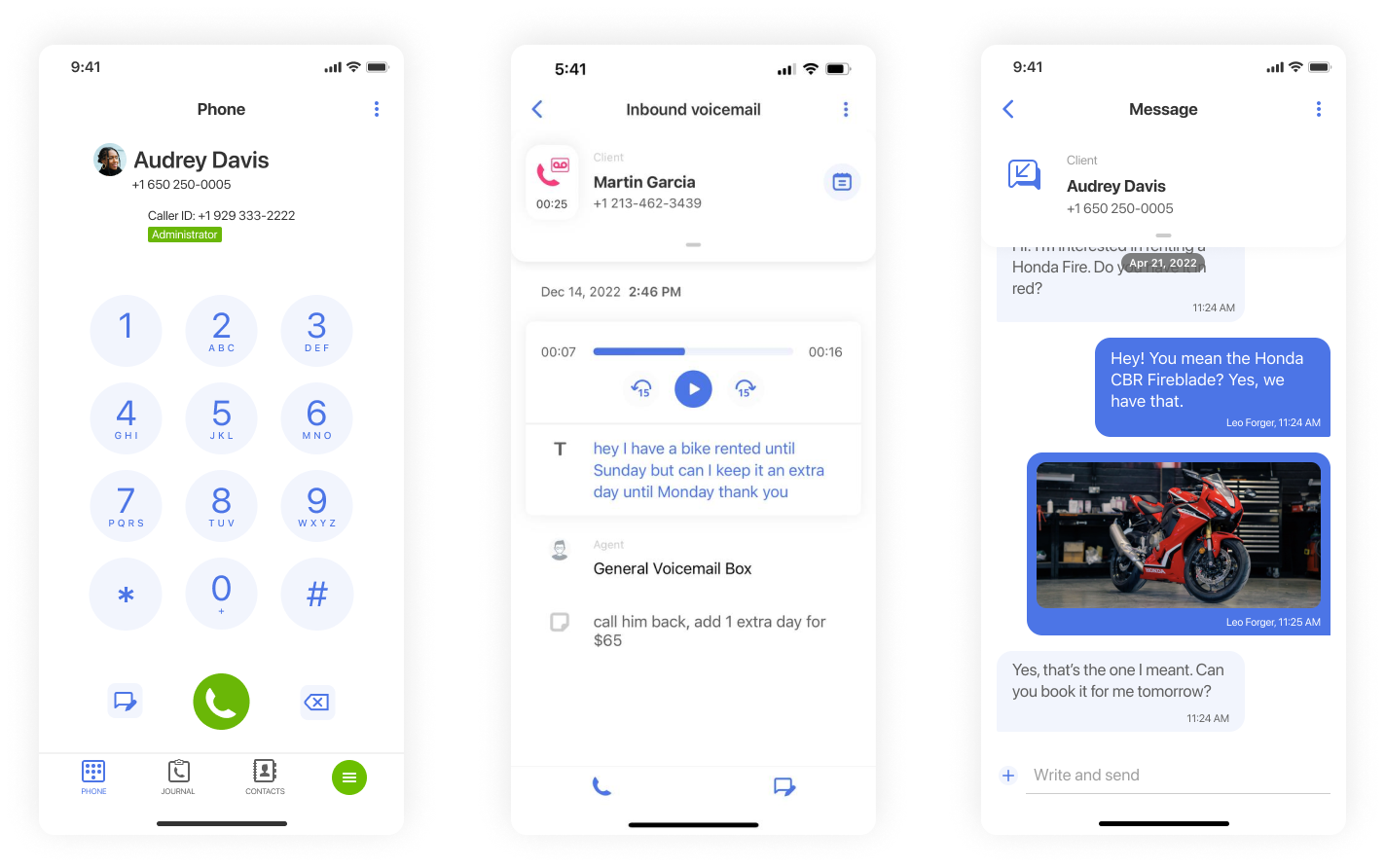
MightyCall mobile app features
Our VoIP app looks small but it’s packed with big features! We’ve included everything you need to ensure great customer service and support from any location, and are constantly working on more. Here’s what you will find inside:
- Make and receive calls from your business numbers
Use your smartphone to safely communicate via your MightyCall business number(s). When you make calls from the mobile app, they will display your business number as the Caller ID, not your personal number. - Manage your status
Make it clear if you’re currently available for making/accepting calls or not. Available/Do Not Disturb statuses are easy to set in the app. - Receive notifications
If you’ve missed any business communication, it’s easy for you or any team members to follow up. The app will send you a notification on any event, including missed calls, texts, voicemails, and voicemail transcripts. - Use Business Contact Book
Your Business Contacts are all sealed into the Mobile App, so you can search, add, and edit them on the road as well as in the office. - Stay synced on customer communications
All team members can leave comments on their interactions with contacts for follow-up purposes, and the info will sync to all of your team’s mobile devices. You may also view the communication history with each individual contact. - Listen to & read voicemails
Don’t have time to listen to a voicemail or find it inconvenient? The app can transcribe the message and show it to you in text format. - Listen to call recordings
If you have automatic call recording set up, team members connected to the app will be able access company call recordings. - Send and receive SMS and MMS
Send texts using your local or toll-free business number, and reply to them from the same number. You can also send multimedia messages. - View analytics
Quickly check statistics on client requests and team performance without logging in to the dashboard on your laptop. - Check your balance and refill your account
Manage your business account and subscription right on the go.
What does the MightyCall app look like?
MightyCall’s app is very user-friendly and intuitive. When you open the app, at the bottom of the screen you’ll see the main sections which you’ll be working with: Phone, Journal, and Contacts. There, you will find all the features we discussed above.
Our app comes in two themes: light mode and the new dark mode. You can switch between them anytime in your phone settings. For example, you can set your phone to automatically switch to the dark theme at certain hours, or keep it permanently.
We suggest using dark mode when working during night/dark hours to keep the strain on your eyes minimal. It’s also a great way to conserve your battery, so activate it anytime you need to be available for business calls but are running low on battery. Read more about the new dark mode.
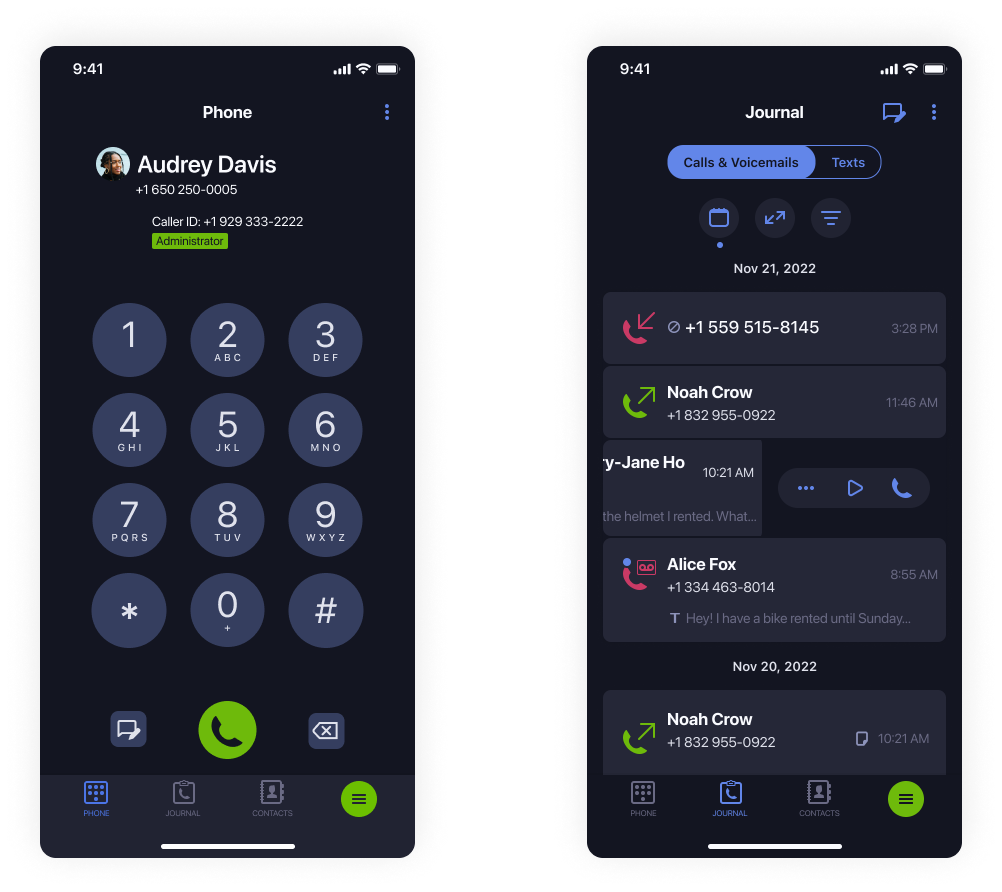
Translate your voicemail and SMS with MightyCall’s mobile app
The MightyCall app offers two key features that eliminate language barriers: Voicemail-to-Text and SMS Translation.
- Voicemail-to-Text Translation: This feature allows you to instantly convert voicemail messages into text. With a simple tap on the ‘Translate’ button in the voicemail player, the app will transcribe and translate the audio into your default language. This makes it convenient to understand voicemails without having to listen to the audio, especially if the message is in a language you’re not fluent in.
- SMS Translation: This feature operates along the same lines as Voicemail-to-Text translation, but for SMS messages. It enables real-time translation of text messages into your preferred language. Simply tap the translation option available for each SMS, and the message will be translated automatically.
Both features use cloud-stored dictionaries to facilitate translations, and they are designed to work in real-time for immediate comprehension. The translations don’t replace the original messages; they simply provide an additional layer of understanding.
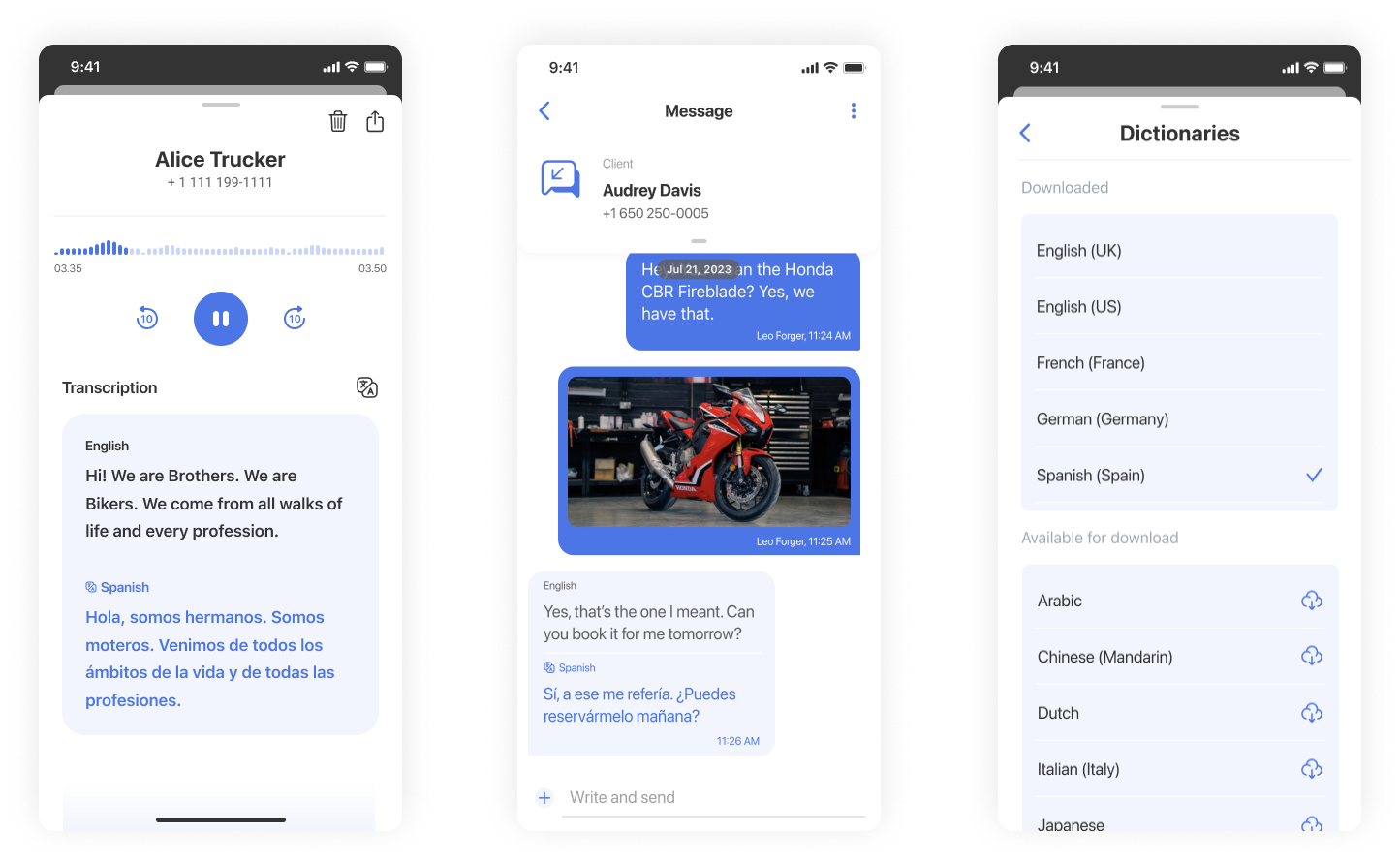
Do more with Mobile app integrations
MightyCall’s VoIP app for Android and iOS is more than just a standalone application to make and receive calls from your business number.
When you set up business phone integration with a CRM platform – and MightyCall offers native integrations with top platforms like Salesforce, HubSpot and Zoho CRM and growing– an extra list of useful features pops up in your Mobile App!
Basically, this integration allows communication from your MightyCall Mobile App to sync with your CRM – so when you make or receive calls in the app, they are automatically registered in your CRM. The same works vice-versa: when your CRM platform registers a new contact or new information about an existing contact, that data shows up in your MightyCall app.
MightyCall HubSpot integration
In this video Daria will walk you through all the details you need to know about the MightyCall and HubSpot integration.
Who will benefit from using the VoIP app
The app is really handy for when you’re away from the office but don’t want to take your laptop with you to manage customer communication. It can also be used as a nearly full-time way to keep up with business communication, and is particularly helpful for:
- Remote workers
- Hybrid workers
- Frequent travelers
- Solopreneurs or small teams frequently on the go
- Users with agent roles
Although users with the Administrator and Manager roles in your phone system will still need to refer to the Dashboard in the MightyCall web profile now and then for the set up and management of various business communications features, the app can be used by your regular team members (agents) to fill most of their daily communication needs.
Use case
Let’s say your team is accustomed to using apps for most of the things done at the job and outside. MightyCall’s Mobile App gives you all the features you need for productive work. You can make and receive calls using your one or many business numbers that you have under one account, you can send and receive text messages, view all activities in Journal, listen to and read voicemails. All the most popular features that you need on a daily basis are stored in one compact app on your phone.
Ready to start using MightyCall’s app for Android and iOS?
If you’re already using MightyCall on your laptop or hard phone, there’s no reason not to download our VoIP app to your mobile devices as well. It’s free, safe, and is a terrific pocket tool to talk with customers, clients, and your team regardless of whether you’re in the office or across the world. Try it for yourself today, and invite your team members so they can benefit from the flexibility as well.