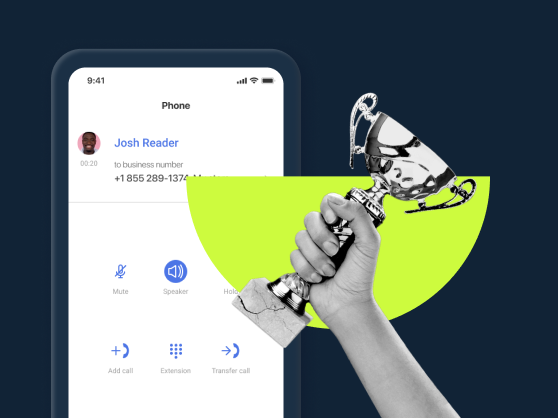Perhaps it’s because more people have been talking on their phones instead of in-person as of late, but more and more individuals and small business owners are trying to find out how to record a phone call on their Android phones.
There are plenty of legitimate uses for wanting to record your phone calls—it’s easier than taking notes while talking, you can refer back to recordings later, you can protect yourself from any false accusations, and you can share them with your employees—so it’s understandable that so many people are wondering all about it: how to record calls to begin with…and how to do so without people knowing (and is that even legal?)
Want to find out more about the best call recorder for Android and an overview of call recording laws? Read on to find out!
In this post:
- How to record a call on Android
- What is the best call recording app for Android?
- How do I record a phone call without people knowing it?
- How do I record a phone call automatically?
How to Record a Call on Android
You’re calling a customer, and you realize that this call is important; you want it recorded! You go to your Android phone’s voice recorder app and…no dice, it won’t work. This is because you cannot use your Android phone’s built-in voice recorder to record phone calls. Annoying, but when it comes to questions about privacy, it makes sense. Not to worry though- there are plenty other apps to choose from!
You can of course always just hold up another call recorder to your Android phone to record whatever noise comes out of it, but this would be rather annoying and, as will be talked about later, may break privacy laws.
Since you can’t just manually record a call via Android, What you need to record a call on Android is to download a call recording app via Google Play, or if you’re a small business that gets plenty of calls, the best option is to get yourself a phone system that offers automatic call recording as part of its features.
What is the best call recording app for Android?
An app that your Android phone already comes with is Google Voice. Google Voice is a virtual phone number that you can access with your Google account. It allows you to make calls via their app. When you’re in a Voice call, you can press 4 which starts the recording (pressing 4 again ends it). This is useful, but it’s frustrating because you have to do it through the Google Voice app and press buttons before every single conversation you want recorded. While Google Voice is an app that works for individual purposes (as long as you don’t mind calling from a number that’s not your main one), it’s not worth the trouble for business since the call recording process isn’t automatic.
Read more: Top benefits of business call recording
Moreover, a Google Play Store search for “call recorder android apps” is going to get you an absolute ton of responses. Just searching “call recorder” on the Google Play app store nets you over 200 different apps. You’ll get so many that, in all honesty, it’ll probably be hard for the inexperienced to know which ones are reliable and which call recorder you might want to “skip”.
The problem with call recording apps like Google Voice is that they all promise the same thing: “automatic” call recordings! Except in reality, the call recordings aren’t automatic. You have to give these apps a ton of permissions on your phone, they store your calls in their cloud, which you don’t always have access to (meaning you have no real control over your own data), and they have next to no customer service help. Oh, and they’re practically never actually automatic; you have to start recording on the app, make a call, and then end the recording when the call is complete.
Oftentimes you’ll probably find yourself talking about some pretty important and confidential stuff with your callers and clients- do you really want to trust your private conversations to something you can’t trust?
That’s why the best call recording app for Android is one that allows you to record calls automatically without pressing any special buttons on your phone. For freelancers, solopreneurs, and private practices, this is usually a built-in call recording app that’s already part of your business phone system. It allows you to tweak call recording settings once, and your calls will be recorded absolutely automatically and stored in your business phone system profile and mobile app. This way, if you’re a small business, you will always have access to call recordings for information, verification, and customer service improvement tasks.
How do I record a phone call without people knowing it?
Lots of people want to know how to record a phone call on their Android phone without people knowing that they are being recorded. It’s an understandable desire, as there are many reasons you might want to record someone using the best recorders for Android without them being aware.
But…you might also get yourself in a lot of trouble if you do so. The full details are here but basically, in the United States, at least one person has to be aware that the call is being recorded. “Hmmm, well that’s me!” you’d probably think. And that’s true! In many states that satisfies the requirements. But the issue is that in some states it doesn’t, because they require everyone involved in the call to be aware that the call is being recorded. And if you happen to be talking to someone in one of those states (and hopefully your business is doing well enough that you are crossing state lines!) and you record the call? If that happens, you might end up committing a crime. Which obviously is not exactly good for business.
The best way around this is to use a call recorder for Android which respects your privacy, is made by a reputable company, and informs all callers that a call is being recorded through a simple automatic message.
How do I record a phone call automatically?
On top of those previously mentioned necessities of call recorders, you of course also will probably want a call recorder for Android which lets you record a phone call automatically.
Fortunately, MightyCall fits all of these key points. MightyCall is a telephony company that offers its users digital numbers (including vanity and toll-free numbers), a central online hub from which to communicate with clients and employees, the ability to make calls from any internet-connected and sound-capable device, and loads of features.
One of those features? MightyCall’s call recording technology. Perfect for both Android phones and iPhone call recording, MightyCall’s call recording feature is seamless. With the click of a button on the MightyCall web panel you can set all incoming and/or outgoing calls to be automatically recorded.
Callers are informed before the call begins that the call will be recorded, making it 100% safe and legal for Android users and small business owners. Calls are stored intuitively and can be organized by date or other metrics and are accessible from the panel and the MightyCall app for Android phones- ensuring that you have access to your personal calls whenever you need them.
With MightyCall’s call recording software being crafted with small business owners in mind, along with MightyCall’s host of other features and years of professionalism, you can know you’re getting the best call recorder for Android that you can get.