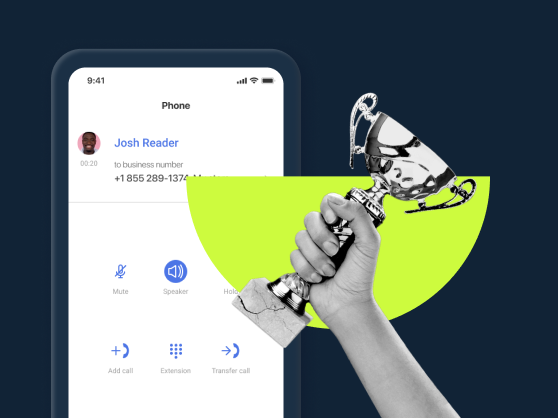Keeping your employees connected to each other and to their clients can be a hassle. To accomplish this, companies have for decades turned to the system in order to keep everyone connected.
In the following post, we’ll walk you through the ins and outs of what it’s all about and help you decide whether or not it’s the right decision for your company.
What is a PBX System?
PBX is an acronym. The letters “PBX” stand for the word “Private Branch Exchange”, and it’s become ubiquitous to the modern office. The system effectively creates a web- a local network of telephones which can also connect to the outside world.
What PBX is can be thought of as a central box (as it most oftentimes literally is a physical box somewhere in the office). All the phones in the office are connected to that box, and that box is in turn connected to the outside world. When a ring is incoming, the private branch exchange can handle incoming ring and move them from one internal phone to the next (known as ring transferring or forwarding). It can also manage internal ring, where the phones in the telephone network can ring each other (each with their own extension).
That way, when people ring into the office, they don’t ring each salesperson individually (unless they know their extension, that is); rather, they ring a single central phone number and then the call is meted out further to the correct person.
PBX History
Past
PBX systems originated just before the middle of the 20th century. Early variants were either manual or were automatic, but both were “private” (in the sense that they were used in private companies or government offices).
Present
Nowadays, physical boxes are significantly smaller than they once were, and are relatively easy to keep somewhere on-site without it taking up too much space or being unseemly.
Future
The future is, like everything else, digital: the IP-BX (combining VoIP systems and the branch exchange) is taking the industry by storm, as it does not rely on a physical box and instead “exchanges” all the “branches” via cloud servers.
How Does a PBX Work?
As discussed previously, there are currently two forms of PBX systems: the older physical PABX boxes, which all the telephones in a given area are connected to via cables, or newer IP-BX systems, in which all the connected phones are linked via the internet. When a call is incoming, it can be split off to whichever person the caller wants to reach. Linked telephones can also
Traditional PBX relies on actual wires to link everything. While the original variants of this phone system required a person to man the box by literally switching the wires, now the wires can “switch” themselves electronically.
With newer, internet-based systems like the Cloud PBX, all is done in the cloud (including the location of servers). These are mobile systems without wires and (often) without a physical box.
PBX Features
- Call forwarding
- Call transfer
- Intra-office/company calls
- Call blocking
- CRM integration (Not available in all systems)
Required Equipment for PBX
To have a functioning PBX system, you’ll need a couple pieces of equipment:
- Telephones to connect to the system (desk phones or mobile phones)
- Central “box” (in the cloud or a physical box) which can “switch” the calls
- A router for telecom communications
- VoIP system (for IP-BX systems)
- Stable supply of electricity
Different Types of PBX Phone Systems
Analog PBX Phone System
The Analogue PBX system is probably the traditional PBX. It’s the system you think of when you think about office phone systems. All of the equipment, namely phones, are connected via physical wires to a regular PBX box, which is in turn connected to an outside wire.
✅ Advantages:
- Easy to operate once set up
- Reliable
❌ Disadvantages:
- Difficult to set up without outside help
- Reliant on physical hardware
IP PBX
This system is essentially the Analogue PBX system, but some are reliant upon physical boxes and others are reliant on internet technology (as in they do not have a central “box”). These can switch between internet calls/numbers and non-internet calls/numbers.
✅ Advantages:
- Being more integrated with the internet opens up to new possibilities
❌ Disadvantages:
- If your broadband connection is down, the system is down
VoIP PBX
Virtual phone systems take the previous ones a step further and goes all-in: now the entire virtual PBX is in the cloud, sans equipment, and all phones are connected to the virtual PBX via the internet (either plugged into an ethernet wall socket or are connected via a signal/Wi-Fi.)
✅ Advantages:
- Gain benefits from being part of the cloud (more digital space)
- More PBX features due to internet connectivity (e.g. call routing, call queues, virtual receptionist, outbound and inbound caller ID, etc.)
❌ Disadvantages:
- As mentioned before, internet connection problems can bring the entire system to a halt
Hosted PBX
Hosted PBX systems don’t require equipment like a physical box on-campus (as in, in your office). Instead the server needed for the Hosted PBX is somewhere off site, oftentimes in a data center of some kind. Your phones are connected to the PBX server via your router.
✅ Advantages:
- Less on-site physical devices
- Data safely stored
❌ Disadvantages:
- Problems with data center affect you
On-Premises PBX
An On-Premises system is reliant upon IP technology. But, as per the name, that IP technology is somewhere on campus. So phones are connected to an IP device, giving internet connectivity, but the device must be on campus.
✅ Advantages:
- On-site device being connected to the internet allows the incorporation of virtual phone system technology
- On-site device may allow quicker repair
❌ Disadvantages:
- Need a space for an on-site device
PBX SIP Trunking
SIP trunking–trunking being a collection of phone lines–is a modern PBX solution to older types of phone systems, some which may use a landline. With SIP (Session Initiation Protocol) trunking, if your office/workspace already has a box, you can connect it to the internet–via SIP trunking–effectively enabling you to have all of the benefits of an internet/virtual phone-type system while using your phone line collecting old box or landline.
✅ Advantages:
- Lower costs for calling
- Increased flexibility
❌ Disadvantages:
- Relying on internet PBX service can be problematic at times
PBX Use Cases
If you run a small business, you may be wondering if a PBX is right for you. A lot depends on whether or not you need to make a lot of business calls when running your small business, or whether you don’t need to make them so often. One example would be something like an IT company. There are a ton of these, so having good customer service is a good way to ensure that you can stick out from the business crowd. A PBX phone system can help you with that, as it can guarantee you a set amount of lines which can always be used.
Conversely, let’s say you run a different kind of business- like a factory. A factory maybe needs one or two phone lines, since your workers aren’t talking to the people who are actually buying the products and most people don’t call factories. Here a PBX may not be so helpful, since you’ll have a lot of lines which will go to waste on the device.
PBX Phone System Benefits for Business
- Reliability: Usually takes the form of a box somewhere on the campus of your office space, and there it sits without needing constant maintenance. Unless the power goes out or something happens with the telephone wires or telecom communications, it’ll probably keep on chugging along.
- Office Interconnectivity: Being able to quickly dial a coworker to ask a short question or to give a heads up is something that we sort of take for granted, but is really helpful- the time spent looking for a person’s number or having to go over to their desk might be a good way to waste time, but that’s also what it is: a waste of time.
- Ease of Use: Forwarding calls with the options PBX providers who offer a device is really a cinch, and it doesn’t take a ton of technological know-how to be able to do so. People don’t like being challenged day-to-day on things which are tertiary to their actual challenges. Someone might love the challenge of working out a gym, but if the public transport is for some reason out of whack and difficult to use, they probably won’t love the challenge of getting there. Same for office workers and business-related communication channels: no one likes having to press a billion buttons just to be able to put in a call to a coworker or to a long-time client. A PBX system makes it simple to do so.
Businesses like call centers or paper supply companies, which have to make lots of business calls to lots of people all the time (be it for customer phone service calls or for sales calls) can take full advantage of PBX devices.
How to Choose PBX System for Business
Choosing the right PBX system for your company can be overwhelming at times. There are hundreds of models, all of which have their own unique aspects. Below are some questions to keep in mind when choosing your company’s business phone system:
Your Budgeting
- What are your monthly expenses? – How much does your business spend each month?
- Do you have any savings? How many do you have? Do you have enough for new phone lines?
- Are there any major purchases you need to make soon?
Your Infrastructure
- Where is your business located? – Do you work in an office? Does everyone on your team work in the same area? Do you share the office?
- Do you already have work phones/a PBX phone system? Do you have set phone lines?
- Do you have reliable internet connectivity?
Your Clientele
- Are your clients the sort of people who prefer using the phone?
- Can you do more of your business with clients on the internet than you do now?
- Are there periods of time in which you have a large amount of incoming calls?
How You Run Your Business
- How many people call out of your company at once? – Do you need to have many employees constantly making calls, like a call center, or have more basic calling needs?
- Can employees work from home? How often?
- Do you have a large client base impacting your business communication needs? – Might it be easier for your clients to be able to do some things online?
Company Size and Likelihood of Expansion
- How many employees do you have? How many phone lines do you have?
- Do you plan on hiring more people?
- Do you plan on moving to a new working space sometime soon?
Private Branch Exchange Pros & Cons
PBX pros
- Ease-of-Use: devices are extremely easy to use once set up. Most of the time, employees will simply just have to dial the phone and start talking.
- Features: Some telecommunications systems, especially those connected to the internet, open doors to a litany of business features.
- Sound: calls are often crystal clear and have minimal sound quality issues.
PBX cons
- Price: They don’t come cheap. Some can be relatively expensive.
- Difficult to Repair: If using a physical device and something goes wrong, repairing it will be nearly impossible without hiring an expert
- Limits on Lines: Most physical ones have a set number of phone lines available. If you expand and need more lines for your phone service, you’ll probably have to get a new box.
Rarer PBX Features
- Custom Voicemails: Some more modern ones allow you to create your unique voicemails (oftentimes, per user) for your business phone.
- Call Recording: The ability to record incoming and outgoing calls can be a game-changer for many call-based companies.
- Block Lists: Getting annoying spam callers? Some can permanently keep those numbers away from your phone.
- Desktop/mobile app: Internet-based systems can enable desktop and mobile apps for users, often used in mobile PBX phone systems.
- Auto-attendant: Getting callers to where they need to go without anyone having to pick up the phone is a huge benefit of newer systems.
- Keeping Your Own Number: With newer systems, those who switch can more often than not port their old numbers over, which is great for companies which have spent time and money associating that number with their phone services.
- Call routing: You can use new PABX systems to lay out “call trees” which callers can follow to get to the “destination” they need to get to.
PBX vs VoIP vs UCaaS: How to Make the Right Decision
VoIP, or Voice over Internet Protocol, allows callers to place outbound calls and receive incoming calls over the internet instead of over wired phones. UCaaS, or Unified Communications as a Service, by contrast incorporates VoIP calling along with other forms of communications (like texting and video conferencing).
Which is superior?
| PBX | VoIP | UCaaS | |
| Price | Box relatively expensive | Relatively cheap, though plans vary | More expensive than VoIP though still relatively cheap |
| Limits | Box cannot change how many lines it can incorporate | Most plans allow for additional numbers | Most plans allow for additional numbers |
| Flexibility for Employees | Employees must be present to utilize many physical boxes | Employees can work from home | Employees can work from home |
| Complexity (Support) | Must have someone come in to repair box | Issues can be fixed online | Issues can be fixed online |
| Optimal Number of Employees | Oftentimes lower, up to about 100 for a box of 10 lines | No real limit, can oftentimes handle larger companies | No real limit, can oftentimes handle larger companies |
| Integration Capability | Low | Relatively high, can often integrate with things like CRM | Very high |
Why are companies turning toward internet-based Voice over Internet Protocol and UCaaS systems?
- Flexibility: connecting to the internet allows for the incorporation of internet features
- Expansion: As you grow, your system can grow with you and you can accrue more business phone numbers.
- Insight: Using internet-based systems allows for a careful analysis of statistics which boxes and basic machines simply don’t allow for.
- No Geographic Restraints: Internet-based systems allow your employees to work from anywhere with a signal or Wi-Fi.
- Software Integration: If you already use certain programs, like different CRMs, newer systems can work in tandem with them.
Why Choose MightyCall as a Business Phone System
The PBX has been a mainstay of business phone systems for decades. Hardy, reliable, and trustworthy, it has connected salesmen with clients for years. But for companies desirous of a flexible, easy, and accessible system, virtual systems may be a better bet.
Here are a few reasons why people are flocking to MightyCall:
- Low-cost – Using MightyCall’s system is cheaper than a physical phone line and comes with no hardware or software to update. MightyCall starts at just $9/month.
- Fully mobile – PABX systems, while reliable, tie you down to a single location whereas virtual phone system allow your workers to go wherever there is internet.
- Reliable – Virtual systems make use of cellular networks, internet, and/or Wi-Fi connectivity to ensure a reliable connection at all times
- Multi-faceted – Our unified communications platform takes full advantage of internet technologies. Communication perks include call routing service to any device so you can call and text via your business number, and over three dozen professional features.
- World-class security & reliability – Your conversation quality will stand the test of time thanks to our 99.99% uptime, 24/7 network security, data encryption, and protection from robocallers.
- Simple to set up – An entirely virtual telephony solution, MightyCall can be up and running for you in minutes.