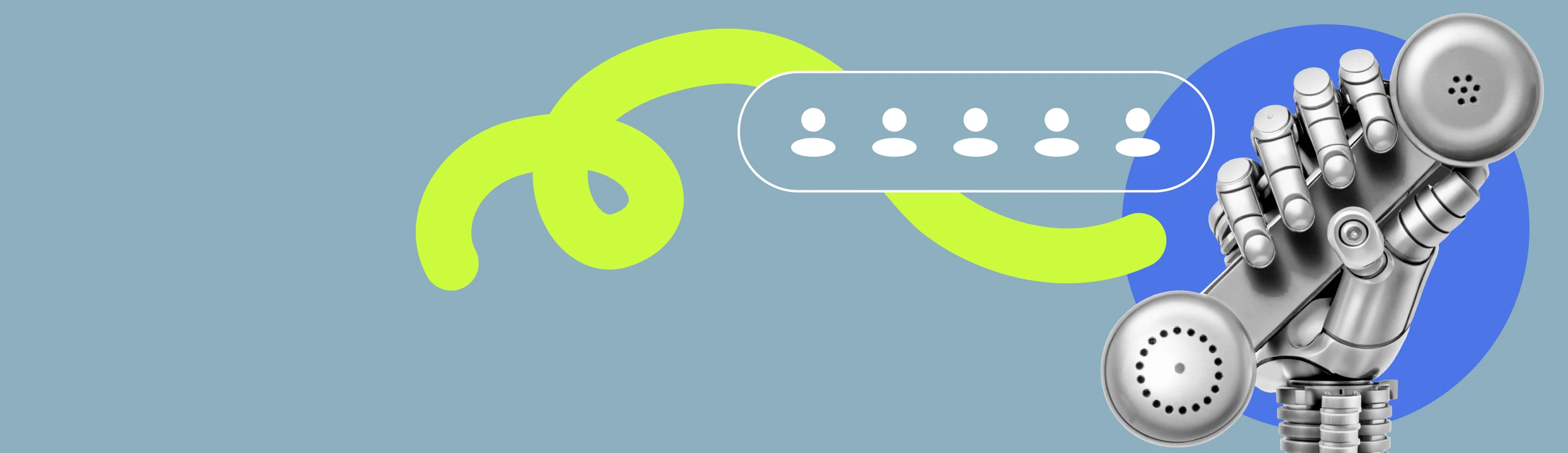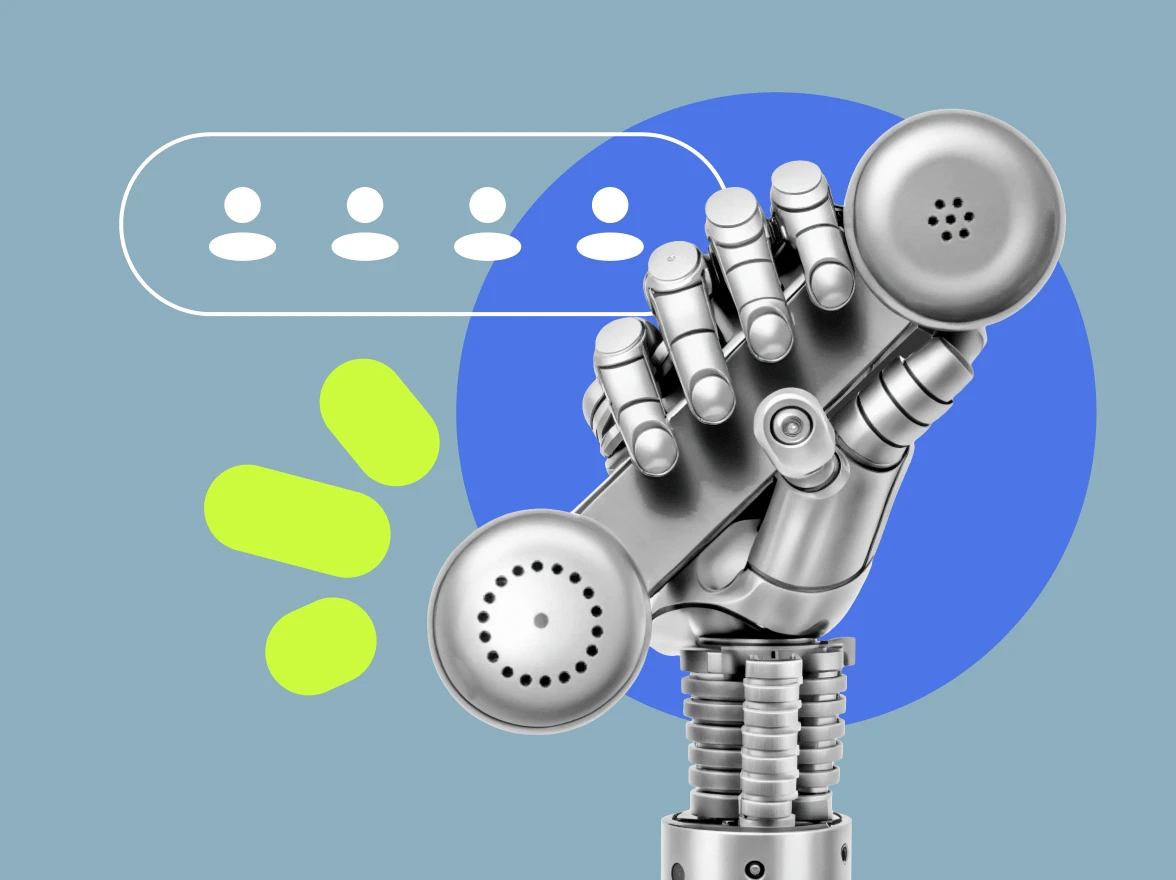There are many ways to speed up the call center’s work progress; some are more direct than others. An automated outbound calling system will take on a large part of the mechanical work and will free your agents so they can focus on building your business relationships.
- What is an outbound dialer?
- How does an outbound dialer work?
- Types of outbound dialers
- Choosing the right type of outbound dialer
- Pros and cons of outbound dialers
- Who uses outbound dialing?
- Top 3 providers for outbound dialers
- What now?
What is an outbound dialer?
An outbound dialer is advanced technology designed to improve the productivity of call agents. It transforms the traditional, manual process of dialing into an automated one, allowing agents to concentrate more on customer interactions, engagement, and conversion.
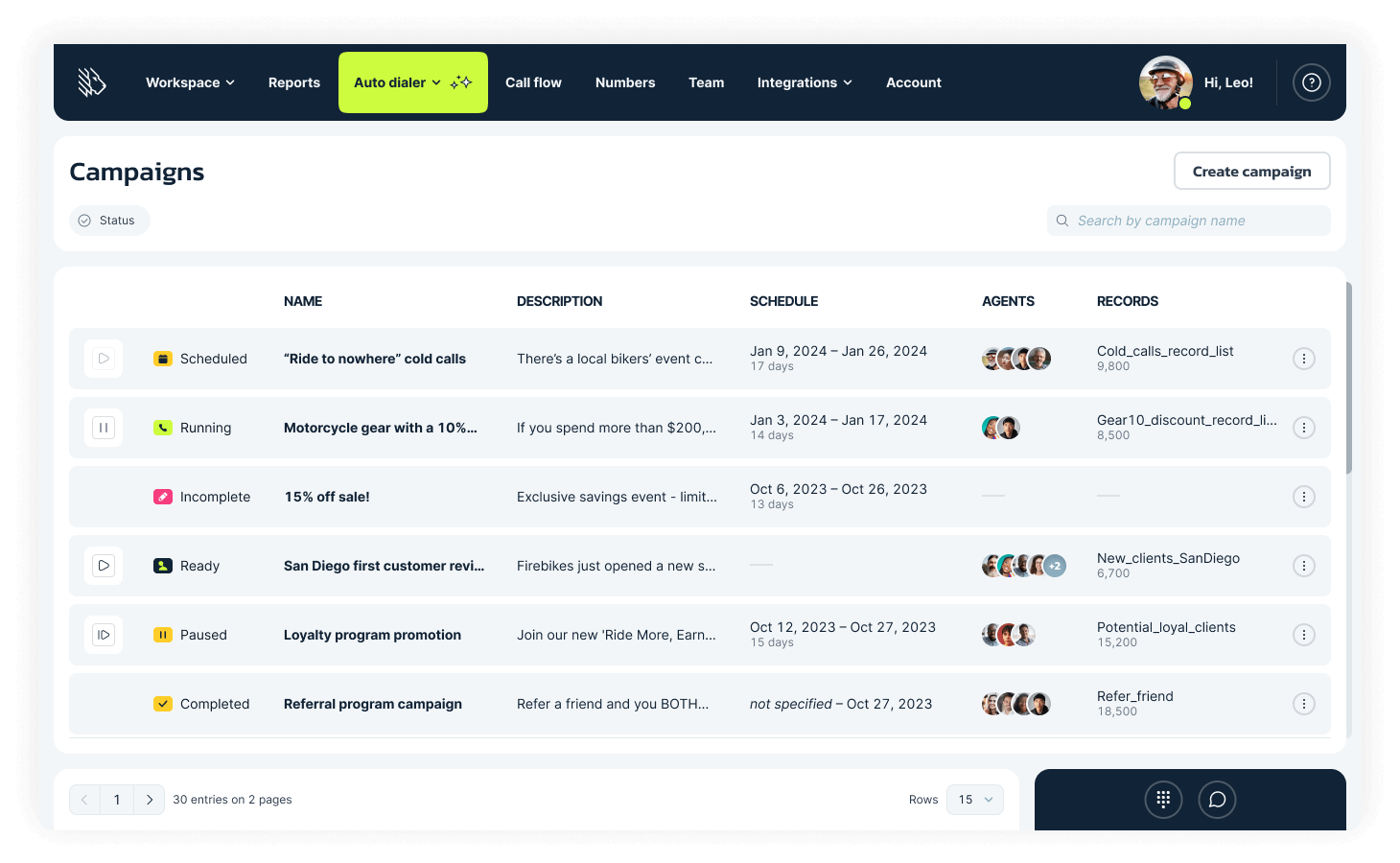
How does an outbound dialer work?
Outbound dialers automate the process of making phone calls, integrating key functions to improve call operations:
- Uploading a list of contacts: Users import contact lists from sources such as CRM databases or spreadsheets into the dialer system. This step organizes and targets the appropriate audience for each call campaign.
- Scheduling calls: The system enables users to set specific times for calls, with options to adjust based on time zones, customer availability, or agent schedules. This ensures calls are made at optimal times.
- Providing live transcriptions and summaries: Many dialers use AI to generate real-time transcriptions of calls, converting spoken words into text for immediate review. Summaries, often derived from these transcriptions, highlight key points or actions from each call.
- CRM system integration: Outbound options integrate with CRM systems, allowing for smooth data flow. This ensures agents have up-to-date customer information, making calls more informed and personalized.
Together, these features improve the effectiveness of call campaigns, enhancing both agent productivity and customer experience.
Types of outbound dialers
Preview dialers:
- Function: Preview dialers allow agents to view contact details before making a call, facilitating calls that require a personalized touch based on the customer’s background or previous interactions.
- Use case example: A healthcare provider uses a preview dialer to review patient histories before outreach calls. This allows for more informed discussions about health plans or appointment scheduling.
- Best for: Useful for campaigns that require a personalized touch. Agents can view comprehensive customer information before the call, allowing for a more informed and individualized communication approach.
Power dialers:
- Function: Power dialers automatically connect agents to the next contact once they complete a call, reducing waiting time. Ideal for campaigns requiring a continuous flow of calls.
- Use case example: In an insurance company, a sales team uses a power dialer to contact potential customers. Once an agent finishes a call, the dialer immediately connects them to another lead, increasing customer outreach and potential sales.
- Best for: Favored in contexts where customer experience and conversion are crucial. These dialers automatically connect agents to the next call, facilitating more time for meaningful customer interactions.
Progressive dialers:
- Function: Progressive dialers are similar to power dialers but offer a brief pause between calls, allowing agents to prepare for the next interaction.
- Use case example: A customer service team in an e-commerce firm uses a progressive dialer for handling queries and complaints. The dialer ensures agents have a short period to review upcoming customer information, leading to more prepared and effective interactions and thus improving customer satisfaction.
- Best for: These are ideal for high call volume environments where reducing agent idle time is essential. They are effective in situations where quick and frequent customer connectivity outweighs the need for personalized calls.
Agentless dialers:
- Function: These outbound auto dialers use IVR systems for automated messaging or informational campaigns, eliminating the need for direct agent involvement.
- Use case example: An event management company uses an agentless dialer to send automated reminders about event dates and times to attendees, ensuring widespread message delivery without manual calling.
- Best for: Best for mass notification campaigns or when direct agent interaction isn’t required. Utilizing IVR systems, these outbound dialers automate calls for broad information dissemination, such as alerts or general announcements, without needing direct agent input.
Choosing the right type of outbound dialer
Selecting the suitable outbound dialer is based on your business’s specific requirements and the nature of your call activities:
- Analyze call volume and type: Assess the volume and nature of calls in your call center. Predictive dialers might suit high-volume centers, while centers focused on detailed customer interactions could benefit from preview or progressive dialers.
- Consider your team’s workflow: Evaluate how your team operates. Progressive dialers, offering breaks between calls, might be ideal for preparation, whereas power dialers could suit continuous call requirements.
- Evaluate technical compatibility: Check that the dialer integrates well with your existing systems, such as CRM software, ensuring smooth operation.
- Understand your business goals: Align the dialer with your business objectives. If customer engagement is a priority, consider dialers that allow for personalized interactions.
- Budget considerations: Look at the costs of different dialers in relation to their potential returns. Advanced systems might have higher initial costs but could offer more benefits in the long run.
- Compliance and legal requirements: Make sure the dialer meets industry regulations and legal standards, particularly if you operate in multiple regions.
- Trial and feedback: If possible, test the dialer before full implementation and gather feedback from agents on its usability and effectiveness.
Pros and cons of outbound dialers
1. Improved agent productivity: Automation of dialing tasks allows agents to concentrate on customer interactions.1. Call drop risks: Automated outbound dialing can lead to an increased number of abandoned calls, especially with predictive dialers.
| Pros | Cons |
| 2. Enhanced call campaign management: Simplifies the organization and execution of call campaigns. | 2. Setup complexity: Certain systems may require a complex and technical setup process. |
| 3. Better management of customer data: Integrates with CRM for easy access and management of customer information. | 3. Dependency on technology: Heavy reliance on these systems can pose challenges during technical failures. |
| 4. Effective training and quality monitoring: Features like call recording enable better training and performance assessment. | 4. Less personal interaction: High automation can lead to impersonal customer experiences. |
| 5. Minimized human errors: Reduces mistakes in the dialing process, leading to more precise operations. | 5. Compliance challenges: Adhering to legal regulations such as TCPA compliance can be complex. |
| 6. Data-driven strategy development: Offers useful insights for strategic decision-making. | 6. Higher operational costs: Advanced features may incur additional costs. |
| 7. Consistent customer follow-ups: Ensures regular and timely engagement with customers. | |
| 8. Increased customer satisfaction: Thoughtful handling and responses can lead to improved satisfaction levels. | |
| 9. Scalability to support growth: Adaptable to changing business needs, supporting expansion. |
Outbound dialers bring a balance of pros and cons. They improve agent productivity, simplify campaign management, and offer better customer data management, leading to increased satisfaction and scalability. However, they also pose challenges. Businesses must carefully evaluate these factors against their specific needs and objectives to determine if an outbound dialer aligns with their operational strategy and growth plans.
Who uses outbound dialing?
- Sales teams: For generating leads and reaching out to customers.
- Customer service centers: For efficient customer support and service.
- Debt collection agencies: To improve the collection process.
- Healthcare and nonprofit organizations: For patient engagement and reaching out to donors.
Top 3 providers for outbound dialers
MightyCall

MightyCall offers a rich list of features for call centers, small, and mid-sized businesses. It combines SIP technology with modern telephony, including high-quality voice calls, scalable voice channels, and strong security measures. It’s straightforward to set up and has excellent customer support, suitable for call centers transitioning to trunking.
Pros:
- User-friendly interface with regular updates.
- Advanced security protocols.
- High-quality voice calls.
Cons:
- Less appropriate for very large organizations.
- Limited customization for intricate setups.
Price:
- Core Plan: $15 user/mo, billed annually, 3-user minimum
- Pro Plan: $20 user/mo, billed annually 3-user minimum
- Enterprise Plan: Custom pricing, 10-user minimum
Best for: Call centers and small to medium-sized businesses looking for a straightforward software with good pricing plans.
Features:
- Call analytics and monitoring.
- Roles and permissions settings.
- Multi-level IVR.
- Direct inward dialing.
- Options for disaster recovery.
Location: Primarily serves the USA and Canada, also suitable for businesses with international operations.
AutoReach

AutoReach is an outbound dialer software recognized for its intuitive interface and rapid deployment. It’s ideal for businesses needing a quick setup for their call operations, accessible for teams with various skill levels.
Pros:
- Intuitive interface.
- Rapid deployment.
- Suitable for various team skill levels.
Cons:
- Requires an integration with a different VoIP service.
- May lack features for larger enterprises.
- Limited integration with non-standard CRM systems.
Price: Customizable and is calculated on an individual basis.
Best for: Small to medium-sized teams seeking an outbound auto dialer software.
Features:
- Simple management for outbound calls.
- Call scheduling and management.
- Basic call performance analytics.
Location: Focuses on North America but suitable for businesses in various regions needing outbound call dialing.
Dialpad

Dialpad is known for its integration with AutoReach and advanced AI transcription features. It’s a solution for businesses integrating their outbound dialing systems with AI for more productive customer interactions.
Pros:
- Integration with AutoReach.
- Advanced AI for call transcription and analysis.
- Call management tools.
Cons:
- Higher cost than simpler systems.
- Potential learning curve for AI features.
Price:
- Standard Plan: $15 user/mo, billed annually
- Pro Plan: $25 user/mo, billed annually
- Enterprise Plan: Custom pricing
Best for: Mid-sized to larger businesses or call centers needing integrated AI tools for enhanced customer interaction.
Features:
- AI-based call transcriptions.
- Detailed analytics and reporting.
- Integration with CRM and business tools.
Location: Strong presence in North America, also suitable for international businesses needing advanced AI in communication.
What now?
Integrating an outbound call dialer is a significant move for businesses aiming to improve their call operations. MightyCall suggests carefully assessing your specific business requirements, the volume of calls managed, and the training level of your agents when selecting an outbound dialer. The right choice depends on understanding your call dynamics, the abilities of your team, and matching these with the functionalities of different dialer types. By taking into account these essential aspects, businesses can choose a dialer that not only meets their immediate operational needs but also supports future growth, ensuring visible results and success in customer communication efforts.