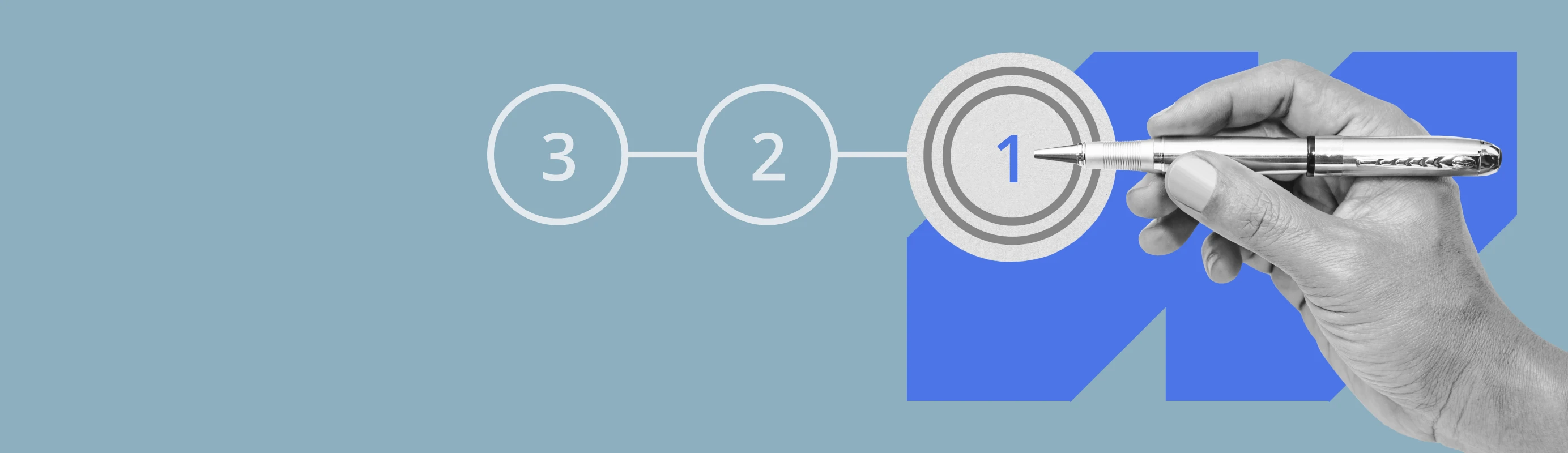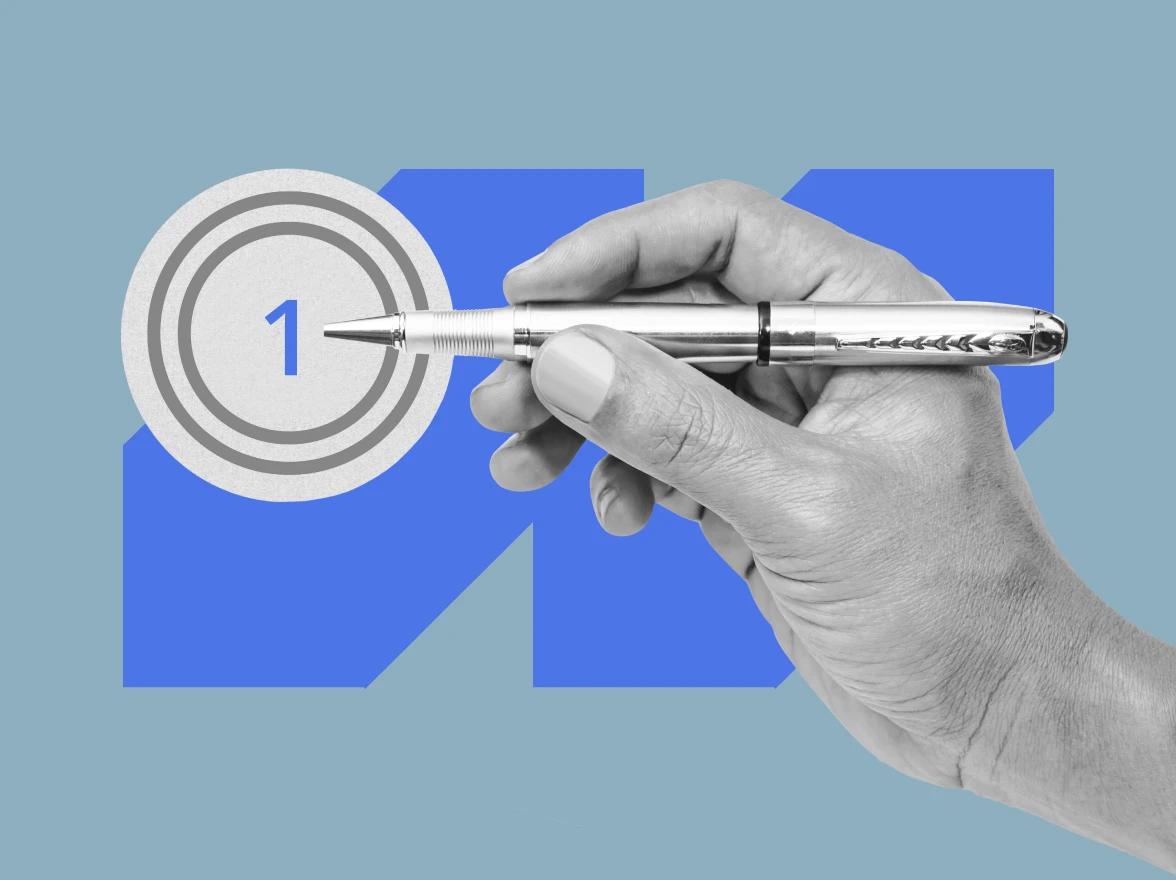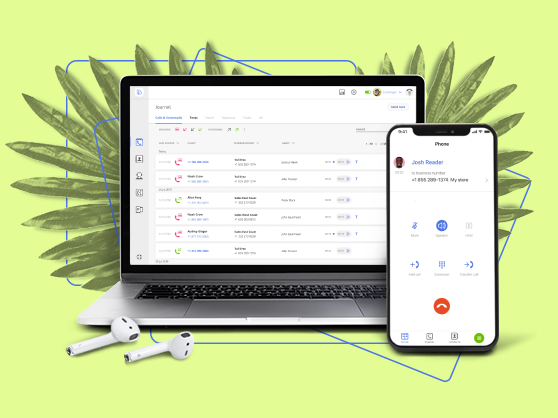In today’s fast-paced business environment, delays are not an option. With rapid communication methods and instant information access, customers expect immediate responses. Implementing IVR software ensures your customers aren’t left waiting.
Top IVR systems enhance customer satisfaction by swiftly addressing their basic inquiries, freeing up your agents to tackle more complex issues effectively.
- What is IVR software?;
- How does IVR software work?;
- The list of 10 best IVR systems;
- Top IVR software: Comparison;
- 10 best IVR service providers: An Overview;
- How we ranked these 10 IVR solutions;
- Benefits of interactive voice response software;
- How IVR software improves customer experience?;
- How to choose the best IVR service provider;
- Key features to look for in IVR solution;
- Best practices for IVR software setup;
- The right IVR provider will improve customer experience.
What is IVR software?
Interactive Voice Response (IVR) is a piece of technology which provides callers with a selection of options which are pickable by voice or by selecting a number on the phone’s number pad. These systems can have one layer of menu options, or many.
How does IVR software work?
When used correctly, IVR software can be a real boon to businesses which may be facing surges of calls (or may simply have lots of calls to work with day to day). But how specifically can it help businesses?
- Save agent time: By potentially answering questions early, agents have their time saved. Plus, the system can help guarantee that customers are sent to the right agents
- Route calls correctly: As we hinted above, by asking clients what exactly they need, you can be fairly sure that they will actually get to the human assistants they need to speak with, instead of playing a game of call transfer.
- Provide new information: Did you change your hours recently, or did you start a new sale? Perhaps you have opened a new location. Either way, you can use interactive voice response to ensure that callers find that out.
- Receive payment for bills: Is a customer just trying to pay their bill? They can use the IVR menu to input payment information instead of speaking with a person.
The list of 10 best IVR systems
Based on our criteria, these are the best service providers we found for your perusal and consideration:
- MightyCall – best solution all around
- Twilio – best for price flexibility
- NICE – best for AI coaching
- CallHippo – best for powerful features
- Genesys – best for optional AI
- Talkdesk – best for sleek appearance
- CloudTalk – best for international companies
- Dialpad – best for AI integration
- GoTo – best for experience in the business
- Aircall – best for feature flexibility
Top IVR software: Comparison
| Name | Lowest Price | IVR available on the starting tier? | Key Features |
|---|---|---|---|
| MightyCall | $15 | Yes | Ring groups, call monitoring |
| Twilio | Pay for what you use | N/A | Cross-channel conversations |
| Nice | Pay for what you use | N/A | Robotic Process Automation |
| CallHippo | $16 | No | IVR routing |
| Genesys | $75 | Yes | Callback |
| TalkDesk | $75 | Yes | Virtual Agent |
| CloudTalk | $25 | Some features | Automated call distribution |
| Dialpad | $20 | Yes | Action item capture |
| GoTo | $12 | Yes | Dial plan editor |
| Aircall | $30 | Yes | Simultaneous outbound calls |
10 best IVR service providers: An Overview
MightyCall
MightyCall is a well-rounded, premium IVR service provider. Cutting out all the extra fluff, they provide users with the cloud-based tools they need to succeed in reaching customers efficiently and organizing incoming calls.
Why we picked it
MightyCall has recently expanded its operations to include a focus on call centers, of which having a strong IVR platform is a large part. This has meant the introduction of some really exciting new features, along with a reinforcement of older, trusted ones. The result is an incredibly useful and trustworthy package for businesses small and large, making it one of the most popular IVR solutions on our list.
Best for
MightyCall is generally best for SMBs to call centers.
Pricing
All prices shown are per/user month, paid yearly:
- Core: $15
- Pro: $23
- Power: $30
- Enterprise: Volume discounts available
Features
Pros & Cons
| Pros | Cons |
|---|---|
| Detailed call routing possibilities allow true flexibility | No video conferencing features |
| Allows for multi-lingual IVR support | No fax |
| Queue callback makes life easier for your agents |
User reviews
Commenters pointed to the easy to use multi-level IVR.
Twilio
Coming in second on our list is Twilio, which is unique in that they have a pay for what you use method. As a result, it is built around offering a lot of separate pieces that you yourself are the one putting the pieces together.
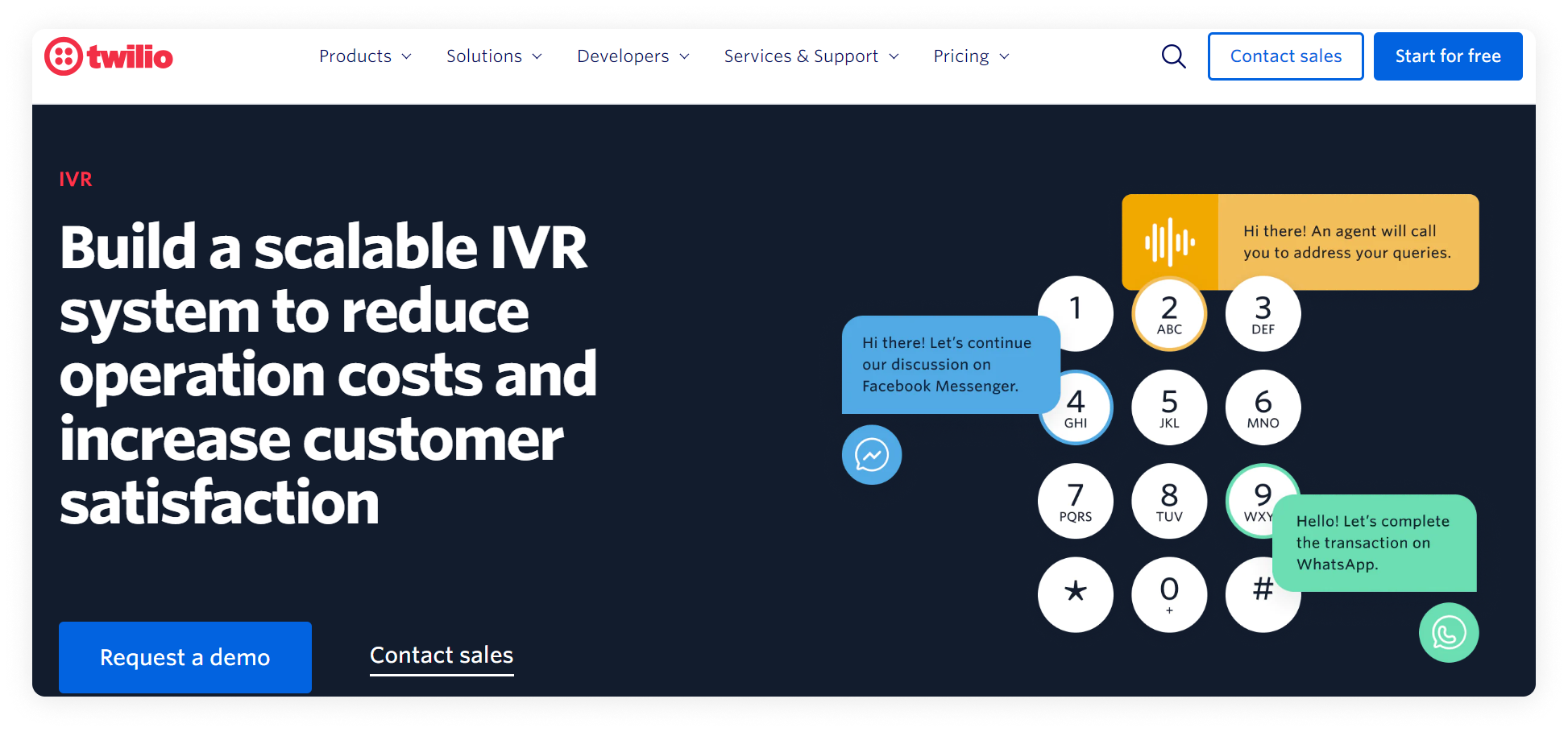
Why we picked it
Twilio is, frankly, unique, and it deserves to be considered one of the best IVR systems on this list because it attempts to do something different. It may not be the best for those who want to have a simple package and move on, but it’s certainly worth investigating.
Best for
Twilio is generally best for solopreneurs and small businesses.
Pricing
All prices shown are per/user month, paid yearly, unless otherwise stated. Twilio’s pricing is based on what you use, so all separate pieces are priced separately, depending upon how much you use them. For more, check out their website or contact their sales department. However, they have looped some packages together:
Features
- SMS texting
- Archive conversations
- Verification (anti-bot software)
- Automated software
Pros & Cons
| Pros | Cons |
|---|---|
| Maximum flexibility offered by customization | Level of customization can be daunting for those who are less tech friendly |
| Bot detection useful tool in modern times | Putting separate pieces together means you may spend more than you realize |
| Level of customization – including code verification – unique to Twilio |
User reviews
Commenters liked the customization but had concerns over customer support.
NICE
Nice is one of the few IVR vendors who has jumped aboard the AI train, as much of their sales pitch is around the fact that they offer it. With the AI, agents can receive coaching in real time and help to address customer complaints.
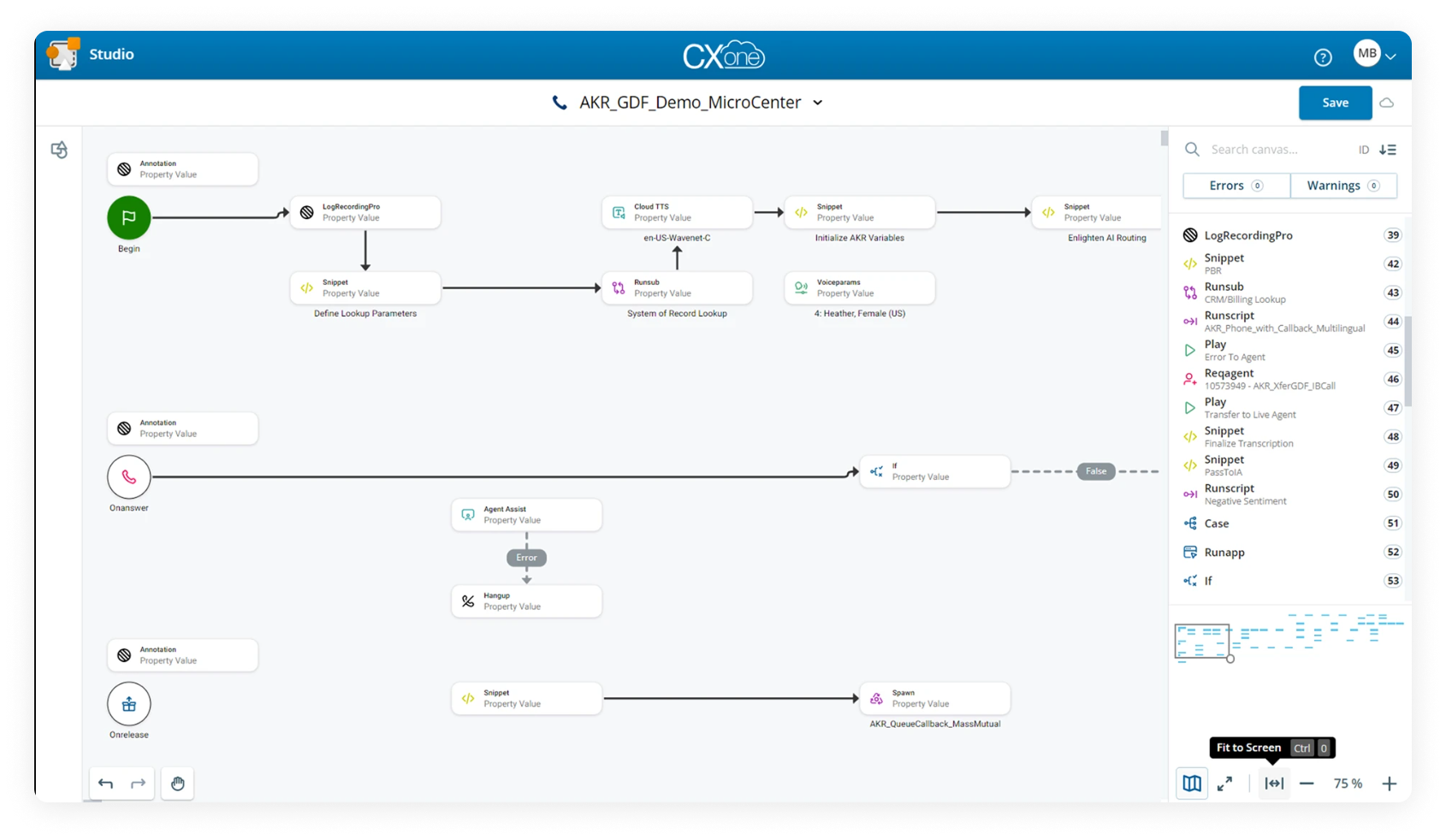
Why we picked it
Nice’s AI is something others do not offer, and while it may perhaps be a bit too early to completely rely on AI, it is still an interesting proposition that they offer, and one worth looking into, especially if you have just hired a lot of new hands who may need extra support.
Best for
Nice is best for burgeoning call centers.
Pricing
All prices shown are per/user month, paid yearly, unless otherwise stated.
Like Twilio, Nice adopts a pay as you go pricing plan – unfortunately, this means that prices are effectively impossible to discern unless you speak with an agent.
Features
- CX data
- AI help
- UCaaS integrations
Pros & Cons
| Pros | Cons |
|---|---|
| AI is helpful for new employees | Extremely complex service; they even offer a whitepaper to help you understand it |
| Clean looking interface | Vague pricing may be off-putting to those who want a straight answer |
| Clearly a lot of thought has been put into the product; nothing slap-dash |
User reviews
Commenters liked the AI support.
CallHippo
CallHippo has plans for call centers and for smaller offices, and like MightyCall are relatively speaking a solid well rounded company. Although some key features (as we will discuss) are only available on higher tiers, they are still worth a look as they offer some powerful features.
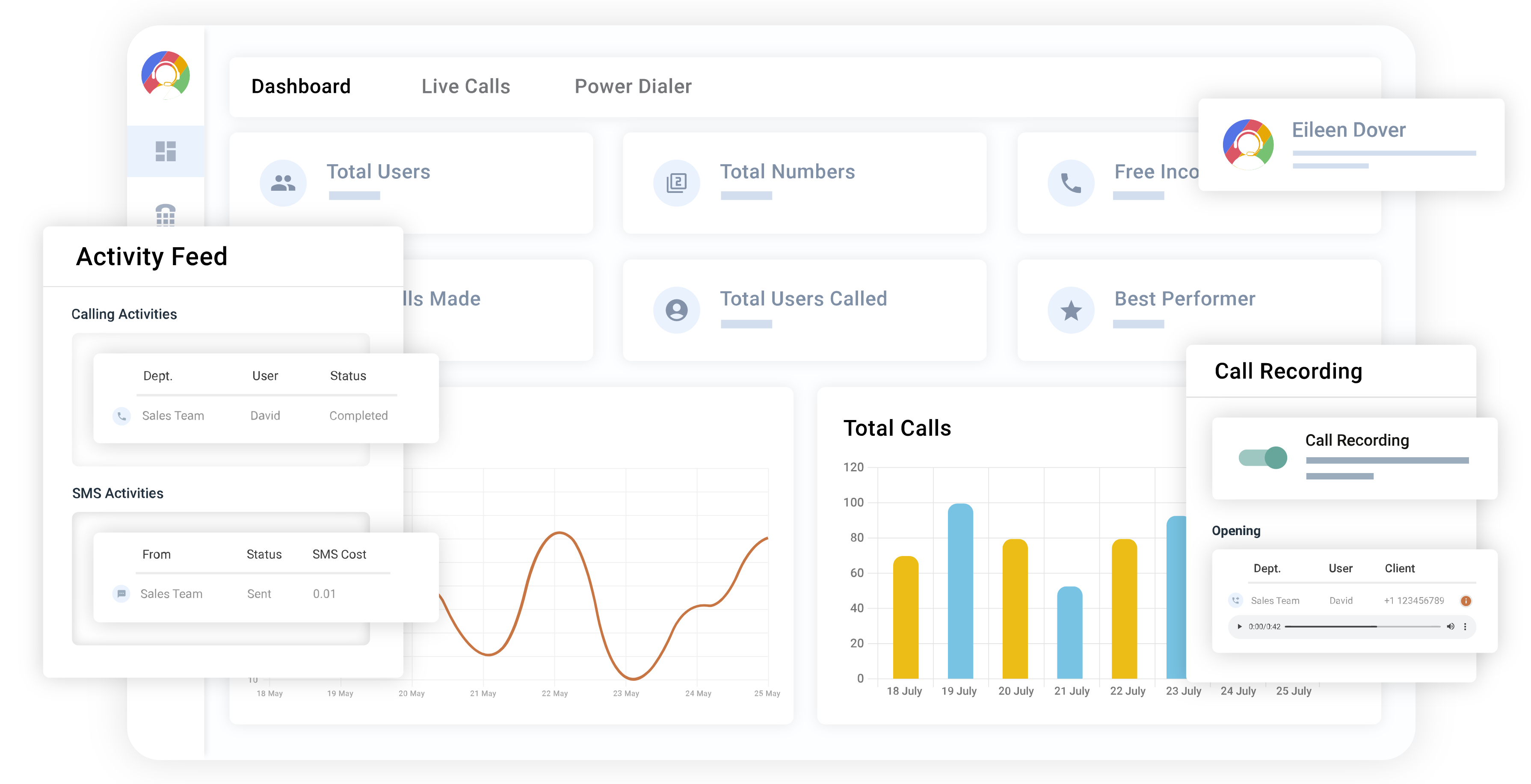
Why we picked it
CallHippo has lots of experience in this sector, and they of course are an IVR system provider. The duality of it – offering both office level technology as well as tech for call centers – is helpful for businesses which want to provide customer support in a way which is shaped around customer needs.
Best for
It depends what you are looking for, but generally CallHippo is better for larger offices or smaller call centers.
Pricing
All prices shown are per/user month, paid yearly, unless otherwise stated, for their Call Center Solutions:
- Basic: $0 (pay only for numbers)
- Bronze: $16
- Silver: $24
- Platinum: $40
Features
- DID group
- Embedded Dialer integration
- Live Call
Pros & Cons
| Pros | Cons |
|---|---|
| Call forwarding available on free tier | IVR is not available on lowest tiers |
| Call tagging helps organize old calls | Multi-level menu tree is only available on absolute highest tier |
| Can forward calls to multiple devices in order to not miss key ones |
User reviews
Commenters approved of audio quality.
Genesys
Genesys, like Nice, offers AI. However, where Nice effectively integrated it into all of their plans, Genesys offers it on the side. While this makes it more expensive, it also makes it easier for folks who want a more simple plan.
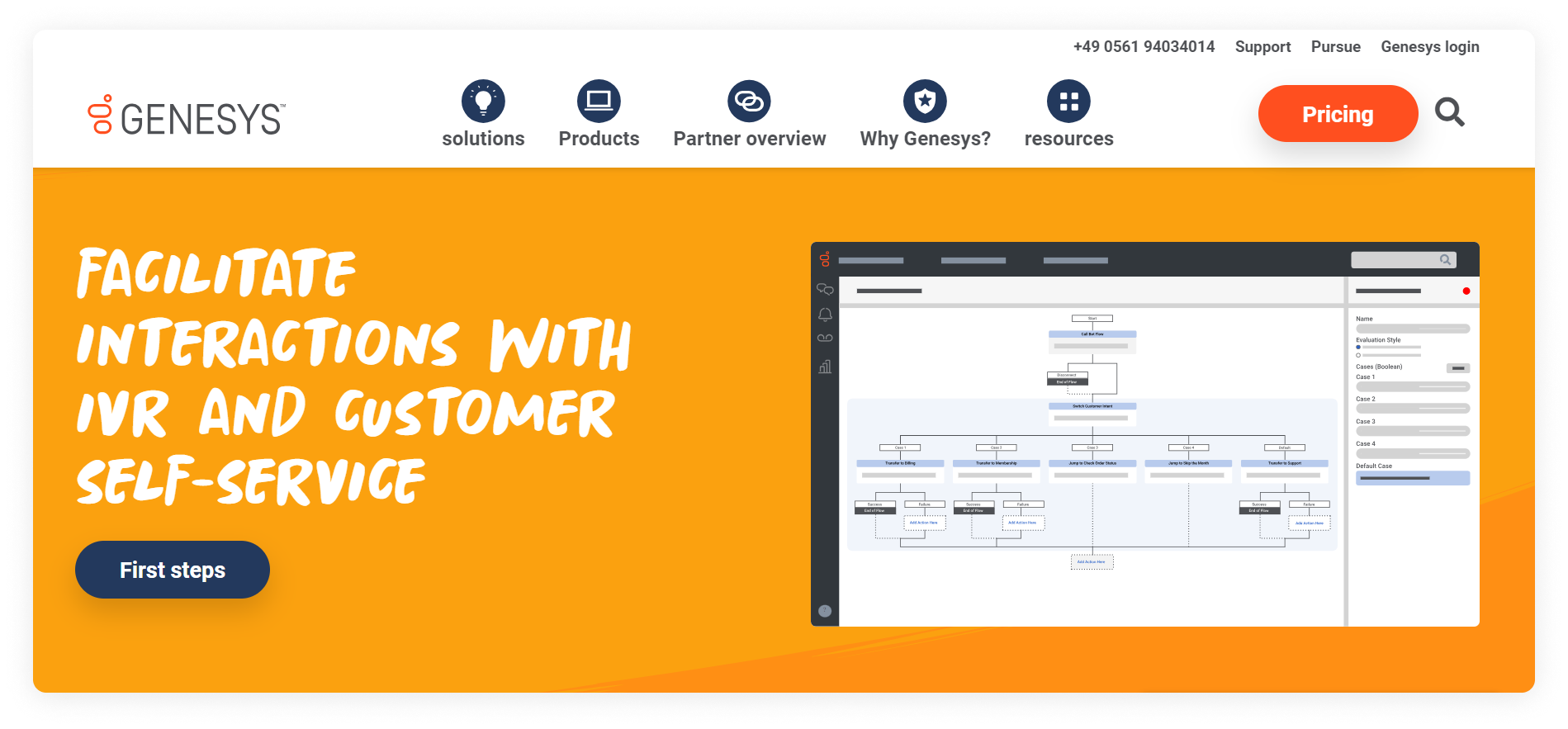
Why we picked it
Genesys offers the best of both worlds: simple IVR solutions for those who want straightforward help, and complex AI opportunities for those who really want to get the cutting edge. This makes them rather unique and worth a look, in our eyes.
Best for
Genesys is better for larger call centers.
Pricing
All prices shown are per/user month, paid yearly, unless otherwise stated. AI as an add-on starts at an additional $40 per month.
- Cloud CX 1 (Voice): $75
- Cloud CX 2 (Digital): $95
- Cloud CX 2 (Digital + Voice): $115
- Cloud CX 3 (Digital + WEM): $135
- Cloud CX 3 (Digital + WEM + Voice): $155
Features
- Inbound Voice Routing
- Callback (Software and Web)
- Inbound/Outbound Blending
Pros & Cons
| Pros | Cons |
|---|---|
| Basic IVR system functionality is available on lowest tier | Extremely complex plans and options |
| For those who know what they want, a plethora of options | All tiers are more expensive than most competitors |
| Speech enabled IVR service available |
User reviews
Reviewers were very pleased with the quality of the software, though others lamented the higher costs.
TalkDesk
TalkDesk has also joined the side of AI, by offering what they call an AI-powered cloud contact center platform. This allows for cutting edge technology; however, like Genesys, the software is extremely expensive. Is it one of the best IVR solutions? Let’s see how it stacks up.
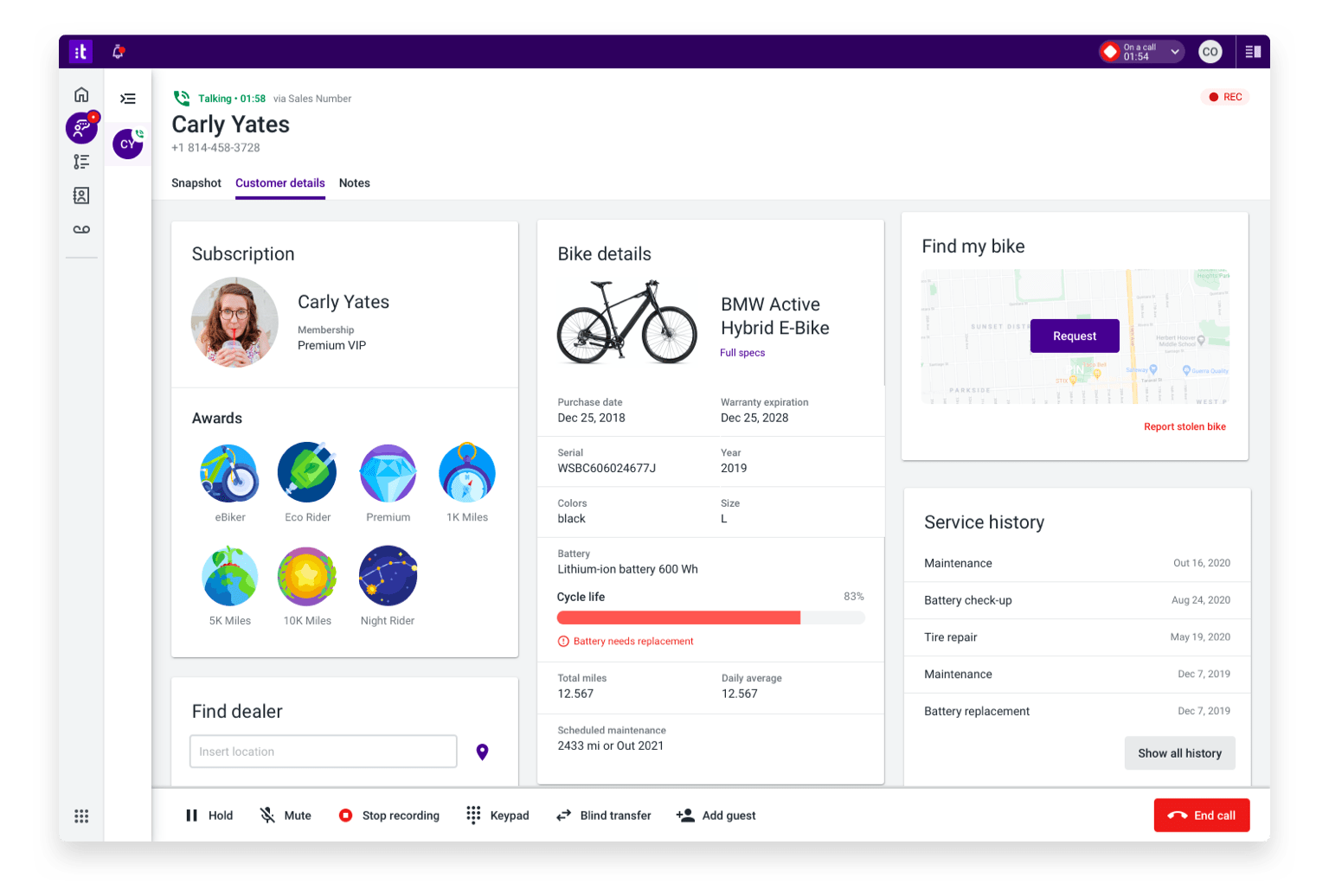
Why we picked it
TalkDesk offers modern technology in a sleek, well organized package. There is not really any reason why you should not at least consider it for your business, provided you have the funding for it.
Best for
Like Genesys, TalkDesk is better for larger call centers.
Pricing
All prices shown are per/user month, paid yearly, unless otherwise stated:
- CX Cloud Essentials: $75
- CX Cloud Elevate: $95
- CX Cloud Elite: $125
- Experience Clouds: View Packages
Features
- Voice Engagement
- Studio and Routing
- AI Trainer
Pros & Cons
| Pros | Cons |
|---|---|
| All major interactive voice response features are available in lower tiers | AI is integrated into software, whether you want it or not |
| Lowest tier is packed with features | Very expensive |
| AI available on lowest tier |
User reviews
Reviewers loved that it was simple to use once it is set up, but did not like the difficulty in setting it up.
CloudTalk
CloudTalk is another solution which will be utilizing AI soon. Beyond that, however, they offer a variety of classic and unique VoIP features.
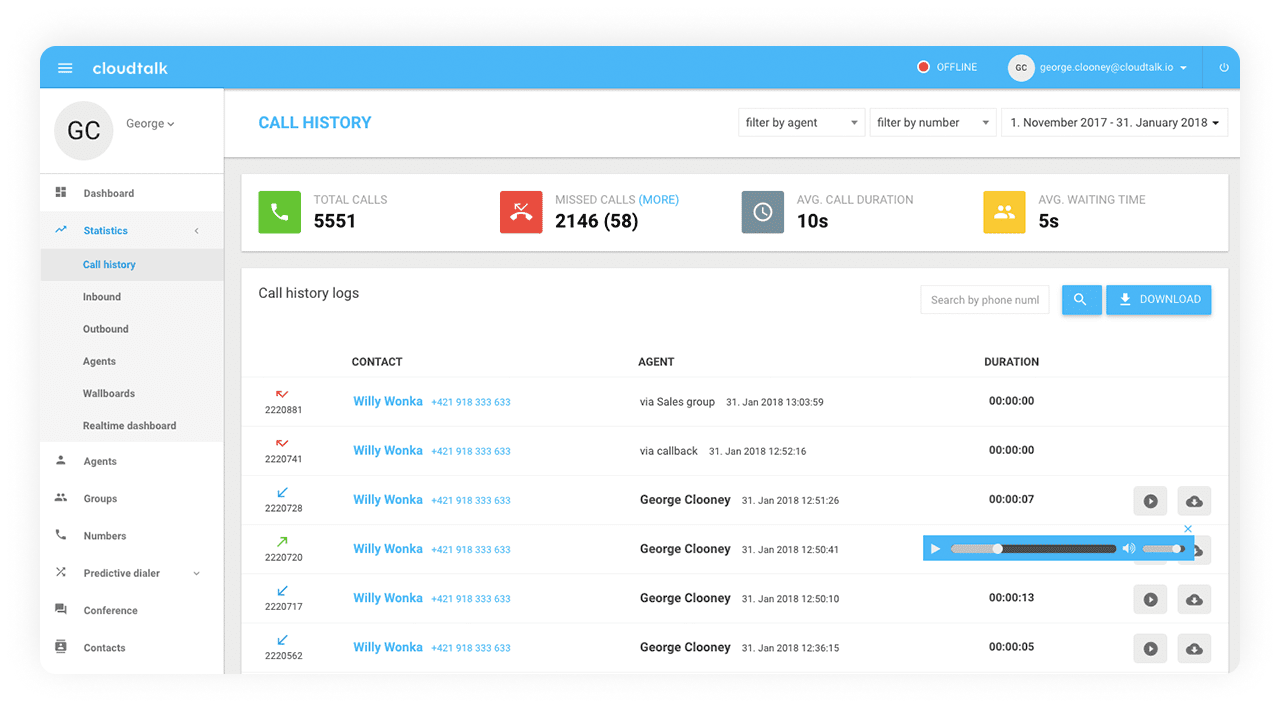
Why we picked it
CloudTalk offers a large amount of features, but they are unique in having among the largest amount of international numbers available in the market – great for companies which want to stretch overseas or across borders.
Best for
CloudTalk is best for large international call centers.
Pricing
All prices shown are per/user month, paid yearly, unless otherwise stated:
- Starter: $25
- Essential: $30
- Expert: $50
- Custom: Contact them
Features
- Wallboards
- Smart queueing
- Skill-based routing
Pros & Cons
| Pros | Cons |
|---|---|
| Tools like skill-based routing help clear up clogs/reduce transfers | Unlimited concurrent calls only on the highest plan |
| Automated call distribution available in lowest tier | Some users indicate that setting up IVR is difficult |
| Mobile numbers available for over 160 countries |
User reviews
Reviewers like the amount of features but IVR reviews were so-so.
Dialpad
Dialpad is a VoIP company renowned for its ease of use and its long experience in connecting businesses and their customers.
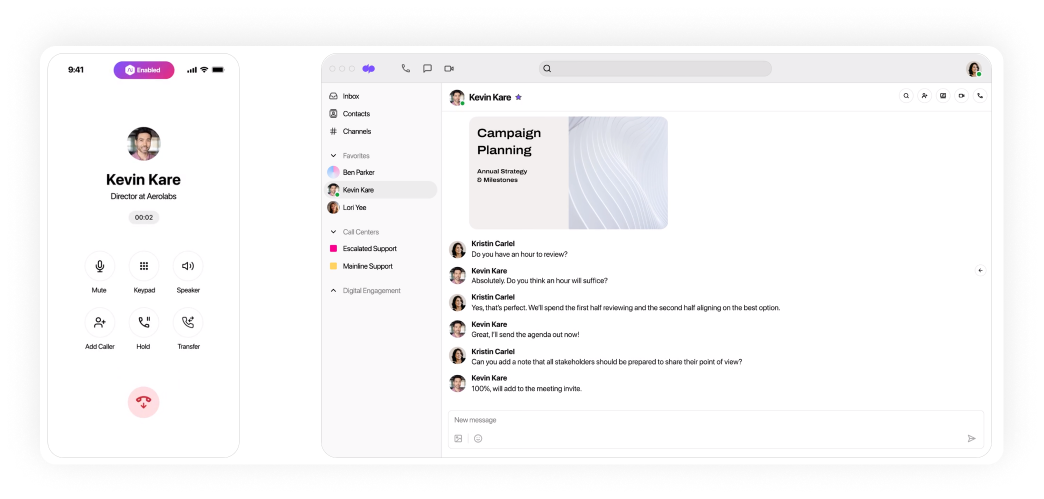
Why we picked it
Like many of the others on our list, Dialpad too has adopted AI, and has managed to integrate it rather well into their systems. Using their tools, you can have powerful options for reaching your clientele.
Best for
Dialpad is best for SMBs to call centers.
Pricing
All prices shown are per/user month, paid yearly, unless otherwise stated:
- Standard: $20
- Pro: $25
- Enterprise: Contact them
Features
- AI Recap
- Action item capture
- Global SMS capabilities
Pros & Cons
| Pros | Cons |
|---|---|
| Live agent support helpful in crunch situations | Perfect uptime only guaranteed on most expensive plan |
| AI is useful and not simply slapped on | Unlimited ring groups only available on highest custom plan |
| Support available for up to 10 office locations |
User reviews
Commenters liked how smooth the service works (few hangups) but some reported glitches, such as automatic switching to DND during a call.
GoTo
GoTo has an absolute ton of experience with VoIP and meeting technology (you may recall their commercials from the 2000s). As they were once just known as GoToMeeting, you may have guessed they put a premium on audio and visual meetings.
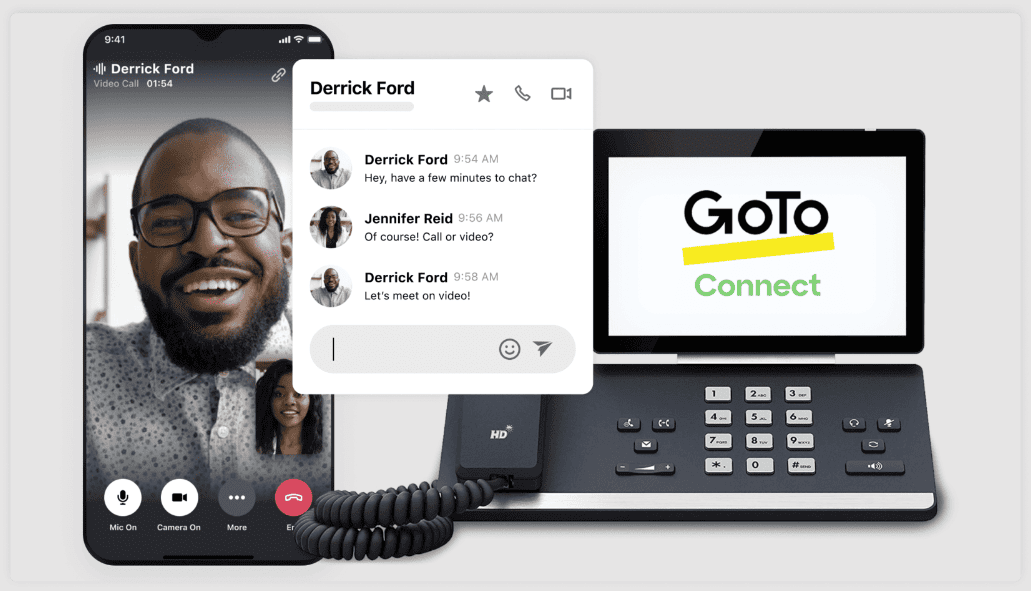
Why we picked it
Their experience with meetings alone makes them worth taking place in our best IVR providers list, but the fact that they are an older company which has also managed to modernize successfully also makes them stand out.
Best for
GoTo is best for smaller businesses.
Pricing
All prices shown are per/user month, paid yearly, unless otherwise stated:
- Business: $12 (when paid monthly)
- Professional: $16 (when paid monthly)
- Enterprise: Get a quote
Features
- Desk phone compatibility
- Dial Plan Editor
- Call-routing scheduling
Pros & Cons
| Pros | Cons |
|---|---|
| Ability to seamlessly switch from chat to call is unique | Connection issues particularly problematic for a visually-based service |
| Focus on video calling helpful for companies desiring a face to face touch | Support service has been noted as poor |
| High ease of use | |
| Great security features ensuring safe and private conversations |
User reviews
Poor support caused a kerfuffle for some users, but the easy to use interface received strong commendations.
Aircall
Last on our list is Aircall – though that by no means should lead you to skip them when looking for the best IVR software out there!
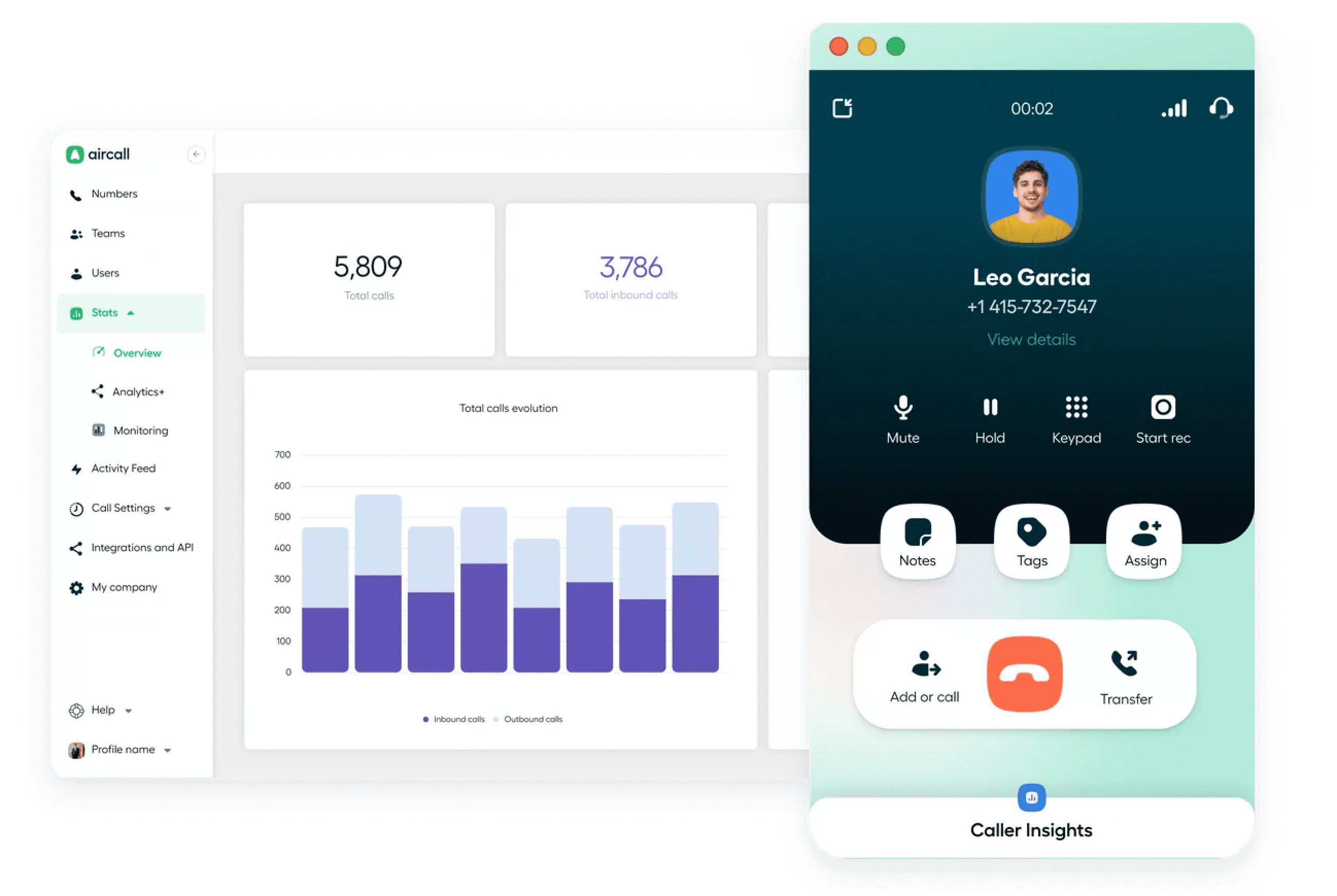
Why we picked it
Among all of the options on our list, Aircall particularly focuses on flexibility, which they use to great effect when it comes to features like simultaneous outbound calls. Aircall is notable for its user-friendly interface and smooth integration features, making it a preferred option for businesses in search of practical IVR solutions. This system not only simplifies the handling of calls but also offers useful analytics, aiding businesses in constantly improving their interactions with customers and the overall quality of service.
Best for
Aircall is best for call centers.
Pricing
All prices shown are per/user month, paid yearly, unless otherwise stated:
- Essentials: $30
- Professional: $50
- Custom: Call for details
Features
- Power dialer
- Mandatory call tagging
- Que callback
Pros & Cons
Pros & Cons
| Pros | Cons |
|---|---|
| High level of integrations | Definitely one of the pricier options |
| IVR available on lowest tier | Call analytics mostly goes back only six months |
| Unlimited simultaneous outbound calls great for larger call centers | |
| User-friendly interface for easy navigation and quick setup |
User reviews
Customers loved customer support, but had some issues with occasional bugs.
How we ranked these 10 IVR solutions
We ranked the best IVR service providers using a variety of metrics, ranging from usability to price to the amount of features they used. For the entire list, including:
- Features: How many features do they offer? Are the features actually useful, or just fluff?
- Price: Is the service affordable, or hilariously overpriced?
- Total cost (including add-ons): Some services like to get away with hidden fees. But they didn”t get by us!
- Quality of service: How is the customer support help? If something gets wonky with the software, can you get the support you need to see it through? Or will you just be sending emails with no response?
- Ease of use: Not everyone is good with technology, but all business owners need to use it. Is the program something that someone without a degree in IT could use?
- Reliability: Is the service providing an actually good product that you can count on in high call volume moments? Are calls dropped, is audio clear?
Benefits of interactive voice response software
Still not totally sold that a focus on an IVR phone system is something you should have? Here are a few more reasons why it’s a good idea:
More skillful agents
When live agents have people who directly need their help, as opposed to those who have been wrongly sent to them, they will ultimately learn how to do their jobs better. With IVR software, they will waste less time doing work that they are not supposed to be doing.
Happier customers
If someone is calling with a simple question, like if you have something in stock or if you are closing on Saturdays, they may be rather frustrated if they have to wait in line for ten minutes just to get an answer which could take all of ten seconds.
Greater productivity
With more correctly directed customers, and customers who have easier issues having been weeded out, agents will have more time to focus on the people who really need help.
More services rendered
With organization comes the ability to make more connections and make more sales. You’re effectively saving yourself money and making it by switching to more convenient systems.
Professionality
Nothing is less professional than having a long line of people on hold hearing nothing but a beep or the same 30 seconds of music repeated over and over again. With cloud-based IVR software, you can seem more professional before the caller even speaks to a representative.
Improved customer self-service
Interactive Voice Response (IVR) software empowers customers to resolve simple queries themselves, enhancing their experience. This self-service option speeds up the process, allowing customers to quickly find answers without waiting for an agent, leading to increased satisfaction and loyalty.
How IVR software improves customer experience?
A study by Velaro revealed that about 2/3 of people will either wait on hold for a minute – or not at all. Which means if you make people wait without giving them a chance to address their questions, you could be missing out on way over half of all of the people who call you on a given day! You might as well be burning money.
At the same time, when you get them to hold on, they still might not be all that happy. Only 50% of callers in the survey found their menu trees to be “somewhat intelligent.” When you have a system which allows true flexibility, it is going to seem smarter for customers – thereby improving their experience.
With interactive voice response software, you are offering people the chance to feel heard and get their questions answered immediately (and the chance to have shorter hold times).
How to choose the best IVR service provider
Choosing the right IVR service provider can be tough. When doing so, it can help to come up with a rubric of some of the key aspects you should be considering. Here are a few:
- Figure out what you need to accomplish: Why are you even considering IVR software? Is it something that you just heard about, or have you been thinking about it for a long while?
- Determine if you will be experiencing a greater call volume: Will you have a need for it in the future? Are you planning on keeping your business, and your income, the size that it is, or are you hoping to expand it in the coming years?
- Examine where your team is working: Will you be staying in the office that you are currently working in? With so many teams moving to a work from home basis, is there a chance that you will instead shift that way as well?
- Determine what kind of software is best for you: Do you want software which can only work over traditional landlines? Or do you want something more modern, like VoIP software?
- Request more information: Once you have decided on your top IVR phone system, ask them for more information. Find out every piece of info you could need to make an educated decision.
Key features to look for in IVR solution
Call flow customization
Being able to mix and match your own call flow is critical to being able to truly make your business as flexible as you need it to be. Here you can direct callers where they need to go based on lots of things, including time of day.
Callback
Can’t get to every caller? Don’t worry. With this feature, your callers can simply ask for you to call them back, and agents can either automatically be directed to them when they have time, or they can call back at their leisure.
Call queue
Do you have lots of people calling you? With a call queue, you can have them “line up” and take their calls in the order you received them – ensuring that everyone manages to be heard.
CRM integration
Being able to integrate with key apps, like Zendesk or Zapier, can help make your business thrive with productivity, professionality, and modernity. If your chosen IVR service provider does not offer key integrations, you might want to look elsewhere.
Call forwarding
Keeping personal and business separate is important to work life balance. By being able to forward one number to another, you can have a wider presence and keep your personal life personal.
VIP and Block Lists
The best IVR can still be fooled. Without the ability to permanently block certain numbers, you’ll simply waste your agents’ time.
Ring groups
Sometimes when there are tons of calls, ringing groups can help your team most efficiently handle the incoming volume.
Automatic call distribution
But to make sure things don’t get too hectic, ACD feature lets you set things up and then watch as the calls roll in, without having to make constant changes.
Best practices for IVR software setup
So once you have completed your IVR vendor comparison and have picked a multi-level option, next you will have to set up the system itself. Fortunately this is not too hard; we however have picked a few things to keep in mind:
- Keep it simple: People will be annoyed if they have to listen to a lot of extemporaneous stuff
- Be easy to understand: Make sure that when you record, you speak clearly into the phone or microphone. Do not record when there is loud music around or other distracting noises.
- Make the options sensical: You should order it for something like “Press 1 for X, Press 2 for Y.” Don’t place things out of order “Press 2 for X, Press 6 for Y,” unless you always have one option for the same number (Like “Press 9 for Agent”).
- Give callers the chance to talk to real people: The point of setting up voice response software is to be able to get answers to callers before they talk to a person or to correctly direct them. However, some people REALLY want to talk to a person, and they should have the option.
- Think about routing: Sometimes an agent might be temporarily away from their phone. Are there other routes you can set up to get your callers the answers they need?
- Provide agents the ability to easily make themselves unavailable: If someone is directed to an agent but they aren’t there, and as a result the caller has to wait longer or worse, the call is dropped, then that just will not end well. Instead, take advantage of the options to provide alternatives for callers.
- Allow for callbacks: Some folks really, really do not want to wait. So let them ask for a callback, lessening pressure on your agents and allowing the caller to not wait too long.
- Take note of how the system is working: After a few months, ask your agents: how are they liking the current settings? Would they prefer it another way? Is there some way to make it better? Many IVR solutions offer serious flexibility – you should use it!
The right IVR provider will improve customer experience
Going with the right IVR provider can be one of the most important decisions you make as a businessperson. With the right technology, you can save time for your agents, for your callers, and for yourself – all while providing the best possible service for callers. There’s no shame in realizing it’s time for a change.
And when you’re changing, why not change to MightyCall? With a plethora of key features, incredible uptime, and a commitment to providing IVR solutions, it could be the change you need.