Update from November 3, 2022
When two fantastic business tools come together, something exceptional is bound to happen. At MightyCall, we’re always on the lookout for new integrations that will help our customers do business faster and with less effort. This time, we’re uniting some of the best capabilities of our business phone system with HubSpot Customer Relationship Management (CRM).
Entrepreneurs who actively use HubSpot CRM can now access their business communications and advanced contact management from a single platform. United with HubSpot, MightyCall will automate your contact management, improve team performance, and boost customer experience through personalization. Best of all, you don’t have to pay anything extra for this fantastic integration.
Let’s take a closer look at the opportunities of HubSpot CRM and MightyCall’s business phone system under a single roof, including fantastic new features from our latest update.
HubSpot – one of the most trusted CRM platforms
HubSpot CRM is part of the HubSpot ecosystem of marketing, sales, and customer management tools. This broad Customer Relationship Management platform allows entrepreneurs and teams to:
- Maintain a database of business contacts, organizations, and transactions
- Track all customer interactions with marketing newsletters, landing pages, etc.
- Correspond with clients, create and close deals, etc.
- Receive real-time information about the sales funnel and respond accordingly to the received data
- Create and post forms on the website to interact with customers
… and much more.
In fact, over 135,000 businesses around the world choose HubSpot as their CRM. Not a bad reliability indicator, is it?
MightyCall – an omnichannel business phone system
MightyCall is an award-winning phone system with business communication, team management, and digital integration features constantly upgraded by our developers.
Our professional phone system allows SMBs to:
- Bring business communications to a new level of flexibility and mobility
- Access all calling features from a team dashboard, anywhere in the world
- Automate customer interactions through call menus, auto-attendant, voice-to-text, and call recordings
- Monitor and analyze team performance and calling patterns
- Integrate with external platforms.
You may have already heard about MightyCall’s Zapier integration which connects the most popular CRM systems with MightyCall’s business phone system through Zapier. And now, MightyCall is teaming up with HubSpot without any intermediaries.
MightyCall plus HubSpot: New opportunities and our latest update!
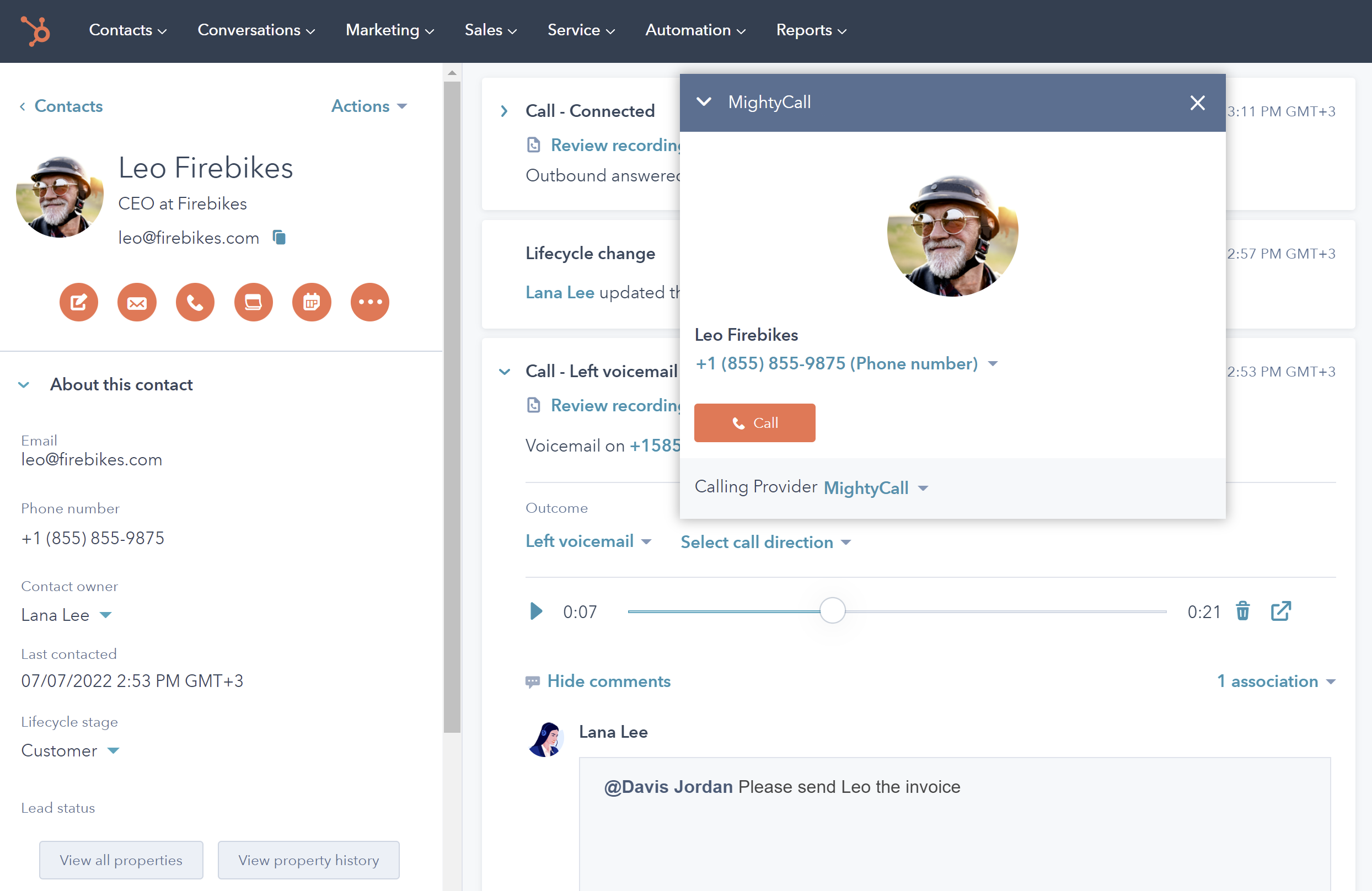
With MightyCall for HubSpot, you no longer have to switch between the two apps to interact with customers and manage customer relationships. Use our most popular communication features right in HubSpot CRM, such as:
Click to Call – make and receive calls to/from your business number with MightyCall’s web phone. This means you don’t have to switch between MightyCall and HubSpot when talking to customers.
Personalized conversations – Use the power of MightyCall contacts united with Hubspot databases to automatically match existing contacts and create new ones. Whenever you get an incoming call, you’ll see the contact’s card with all the info about previous interactions as well as notes about the caller made by you or other colleagues. We’ll also auto-add new callers as contacts, so all you have to do is fill in the information later.
New! Voicemail-to-text transcription – Save time on listening to voicemails. Read voicemail transcriptions right in HubSpot, without switching between apps.
New! Improved call logs – There’s no longer any need to import call data into HubSpot manually. All call logs with missed and received calls, voicemails, and call recordings will be waiting for you in your HubSpot account. Plus, you’ll now find “Company Call Logs” – a new way to sort your communications not just by contact name, but by company affiliation. If a HubSpot contact is tied to any company, all calls associated with that contact will be visible under the company name.
New! Extended analytics – In our November update, we’ve added more new filters for reports. Sorting is now available by call type (inbound/outbound) and by user (matching MC users with HubSpot users). And as usual, you’ll gain extra insights about your audience and team in HubSpot analytics powered by your MightyCall call data.
Web and mobile versions – Use whichever device is currently at hand. From MightyCall’s app, you’ll be able to access your HubSpot contacts anytime, so you can take your personalized CRM with you anywhere in the world.
Get started with MightyCall for HubSpot
MightyCall for HubSpot is available to all MightyCall users on Core, Pro and Enterprise plans, along with other terrific communication features and integrations. Read more about the MightyCall-HubSpot integration.
To start using MightyCall with HubSpot, contact us at +1 (888) 256-8312 ext.2 or support@mightycall.com. Just let us know that you want to connect your HubSpot and MightyCall accounts, and we’ll do all the work. We’ll help you set everything up for free and will answer all your questions while you get to enjoy the benefits of this new powerful duo.


































