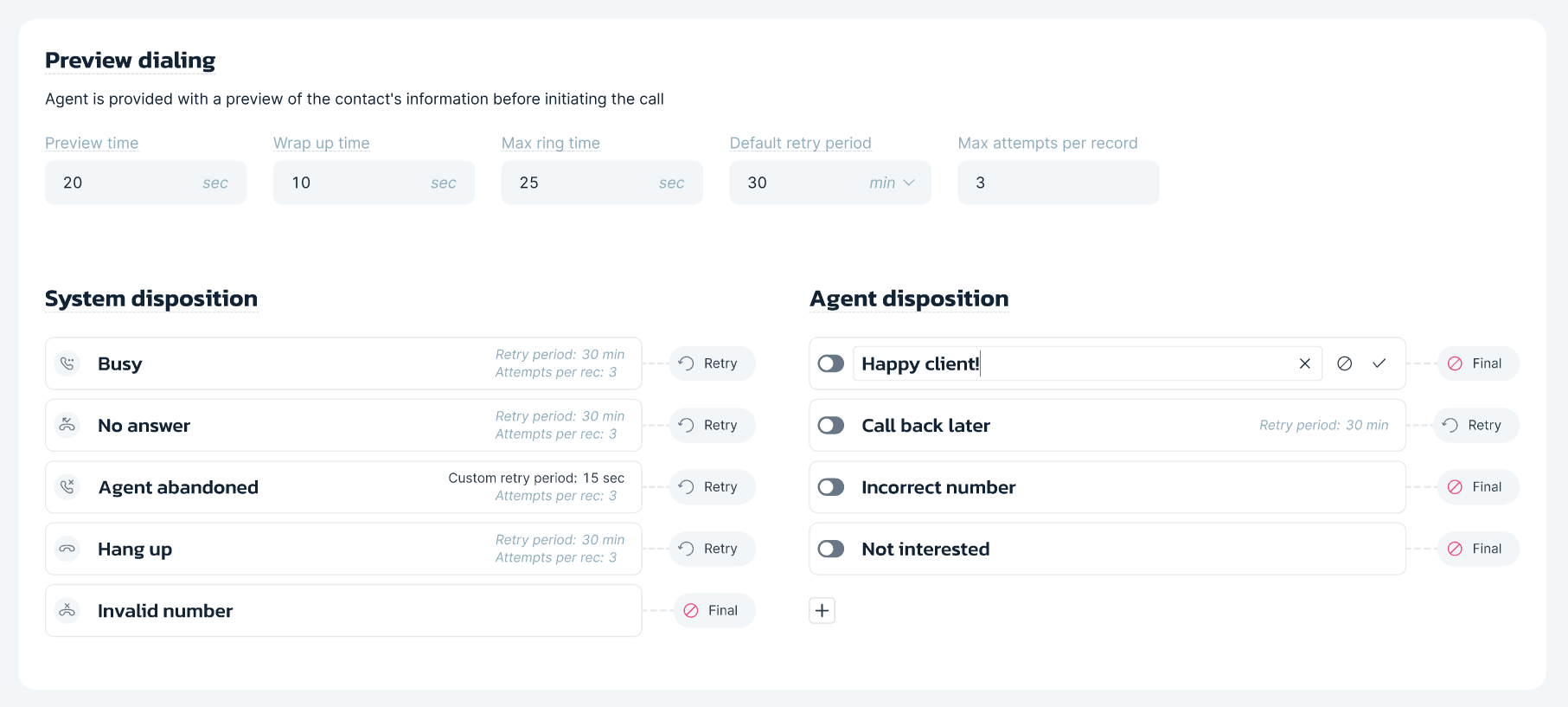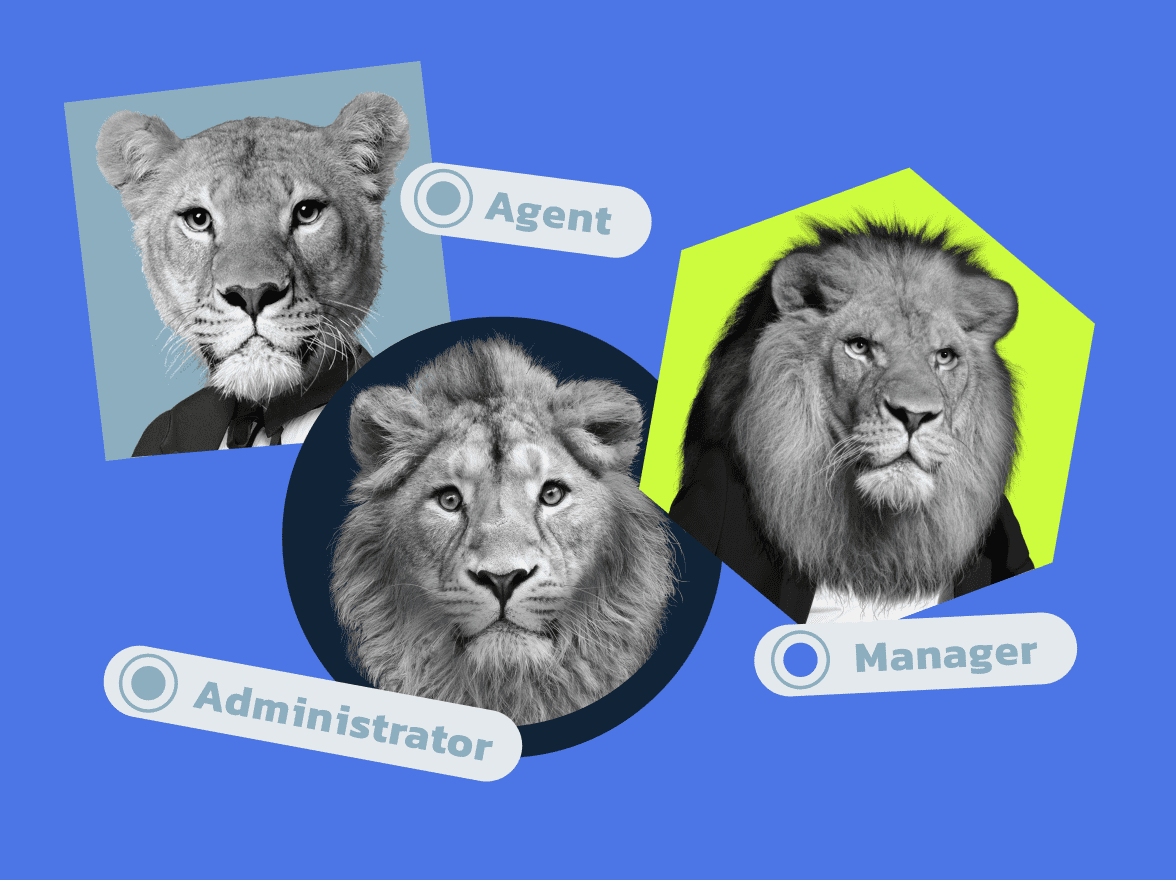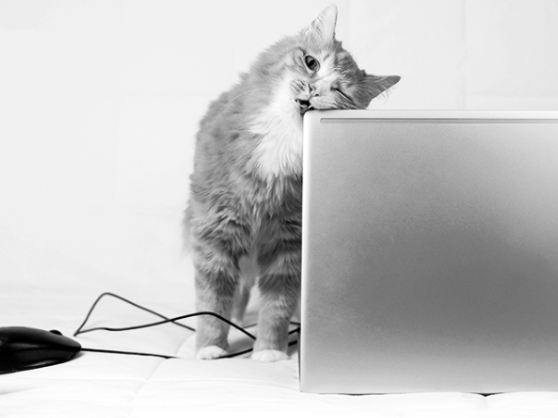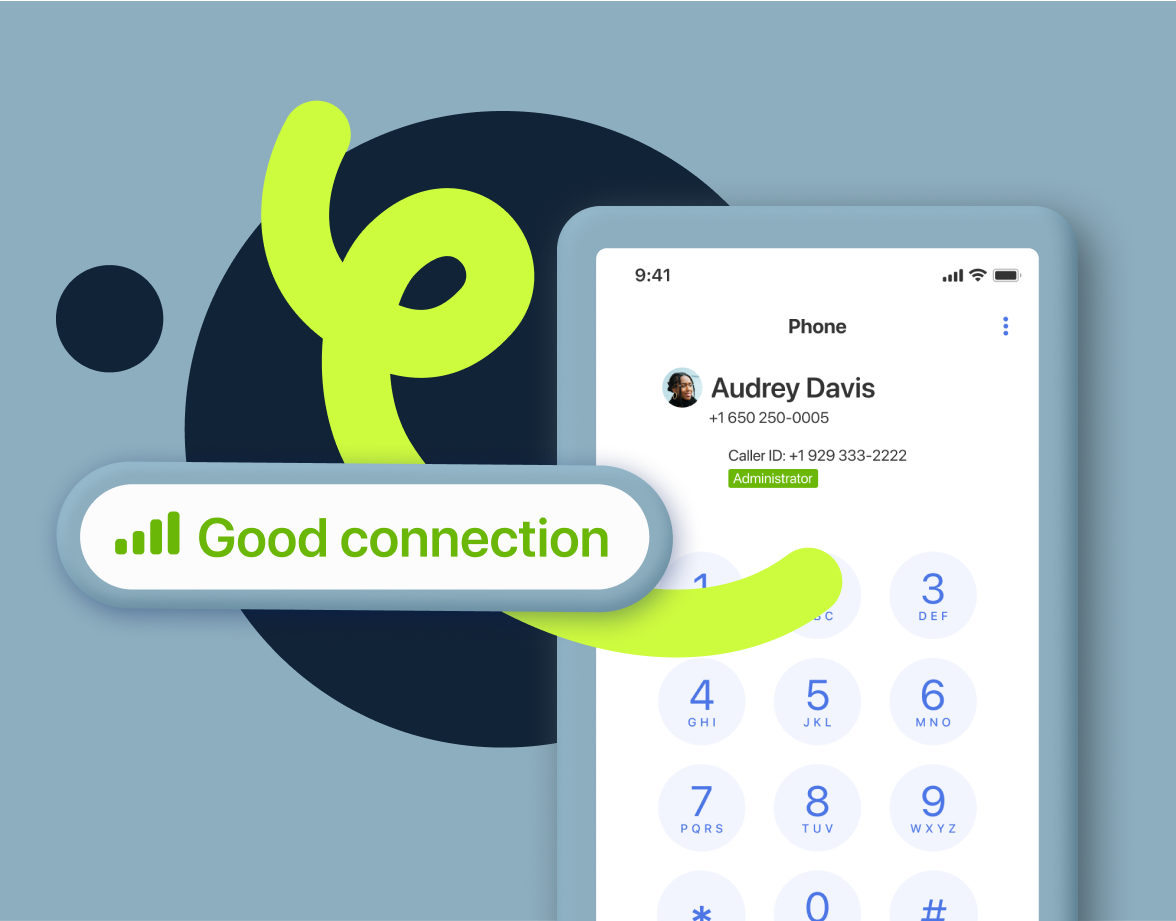Navigation:
- What is call tagging?
- What are some popular call tags?
- How to set up call tagging?
- How does call tagging work?
- How to create custom tags?
- Call tagging functions in MightyCall
- Benefits of using call tagging
- Use cases
- Call tagging best practices
- More features for your call management
- Call tagging for better customer service
What is call tagging?
Call tagging is a feature in telecommunication software that allows users to assign names to phone calls. These names categorize calls based on their content, purpose, or outcome, helping in call management and analysis.
Tagging your phone calls helps organize and prioritize calls for future reference. By categorizing, businesses can set up customer service processes, improve training, and better analyze data for strategic decisions.
What are some popular call tags?
Call tagging in a call center is a versatile feature. We provide a set of predefined names that help to organize the process of categorizing calls. Additionally, Supervisors have the ability to add custom options, which can be tailored to fit the unique needs of their business operations.
System: Built into the service, these are assigned automatically based on specific call outcomes, such as “Busy” or “No Answer.”
These actions, although preset, can be modified to fit organizational needs. MightyCall, for example, offers the following options:
- Busy
- No answer
- Contact abandoned
- Invalid number
Agent: Outcomes manually selected by the agent after a call. These options, determined by supervisors, offer a customized method for classifying calls, ensuring solutions with call dispositions can meet the varied needs of their clients.
Popular call tags
- Resolved: Indicates that the caller’s issue was addressed during the call.
- Follow-up needed: Marks calls that require further action or information.
- Interested in product: Used when a caller expresses interest in a product or service.
- Not interested: For callers who decline or show no interest.
- Complaint: Categorizes calls where a complaint was registered.
- Sales completed: Indicates a successful sale was made.
- Technical issue: For calls specifically dealing with technical problems.
- VIP customer: Marks calls from high-value customers needing premium service.
These categories help in organizing and analyzing call data effectively. By utilizing both preset and custom call tags, businesses can improve their operations and update their understanding of customer interactions, leading to better service and increased customer satisfaction.
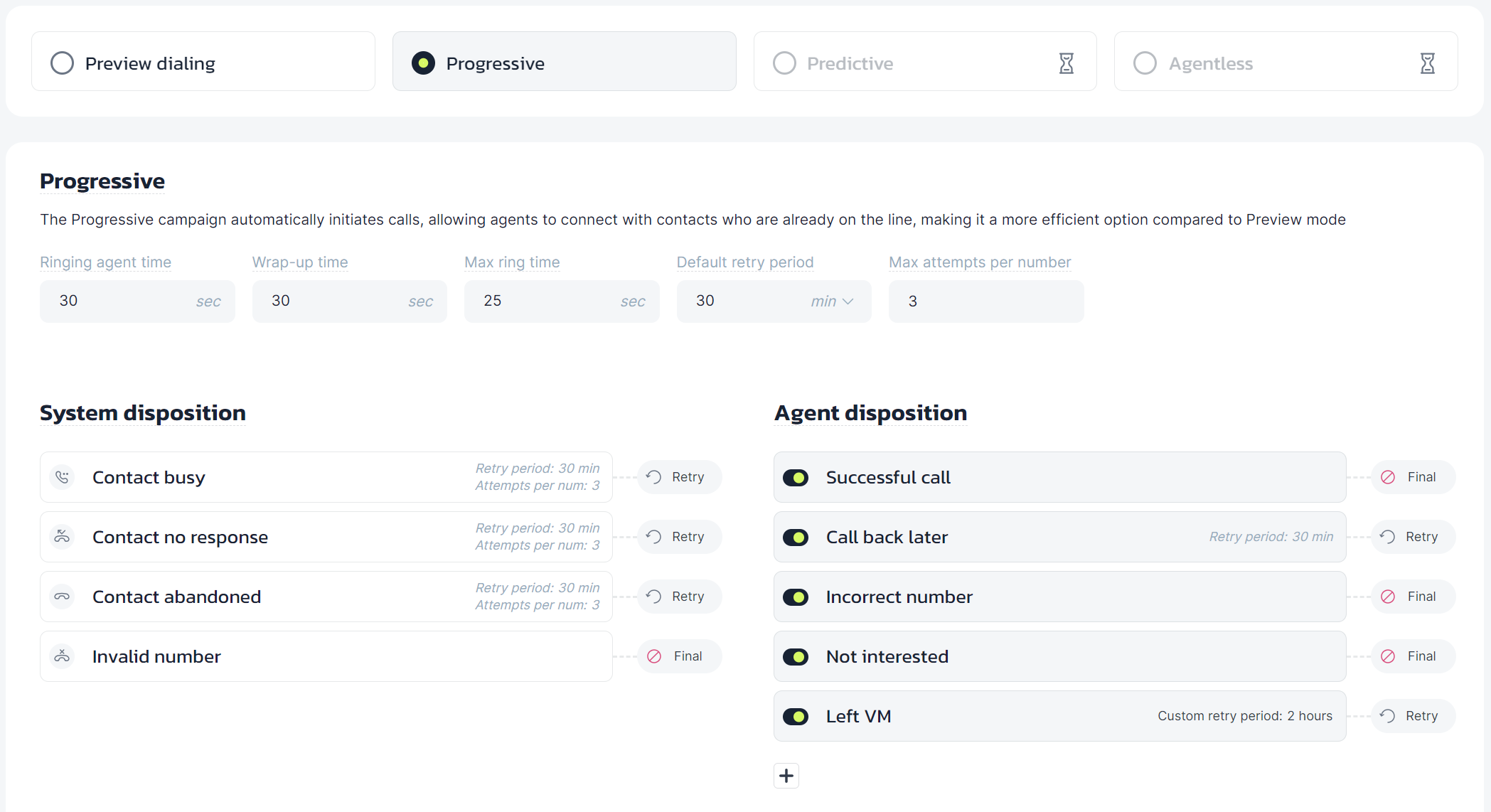
How to set up call tagging?
Setting up the call tagging tool in MightyCall involves the following simple steps:
- Log in to your MightyCall account on the platform where you manage your call settings.
- Navigate to the ‘Auto Dialer’ section in the dashboard.
- Customize your categories by adding specific names relevant to your business needs, such as ‘Follow-Up’, ‘Customer Complaint’, or ‘Sale Closed’.
- Save your settings to ensure all calls are automatically tagged according to the defined parameters during calls.
How does call tagging work?
- Initiation: When a call is made or received, the call center software automatically logs the interaction into the call center.
- Assignment: After the call ends, the agent or the automated system assigns names based on predefined criteria. These could include “Issue Resolved”, “Follow-Up Needed”, or “Interested in Product”.
- Customization: Admins have the capability to customize the call tagging list, adding or removing categories to better fit the business processes and needs.
- Accessibility: Categories are accessible to all team members who handle calls, enabling them to use and review them for better customer service management.
- Integration: The tagged data integrates with customer relationship management (CRM) tools, providing detailed insights into customer interactions, helping to tailor future communications and strategies.
- Reporting: Managers can generate reports based on these tags to analyze call trends, agent performance, and customer satisfaction, thereby driving strategic business decisions.
How to create custom tags?
To create custom tags in MightyCall, follow these simple steps:
- Log in to your supervisor account: Access the MightyCall dashboard with your supervisor credentials.
- Navigate to the auto dialer section: Find the call settings or management menu.
- Create a new category: Click on ‘Add’ to initiate a new call tag.
- Define the category: Enter the name of the category and, if necessary, a brief description.
- Save: Confirm and save the new category.
Call tagging functions in MightyCall
- Mandatory call tagging: You can set certain categories as mandatory, ensuring every call is categorized before it can be closed.
- Custom categories: Beyond the preset system categories such as “Busy,” “No answer,” and “Agent abandoned,” you can create custom names specific to your business needs.
- Analytics: Call tagging integrates with analytics to provide insights based on category usage. You can identify trends like high rates of “Hang up” or “Invalid number” and adjust your strategies accordingly.
- System dispositions: Automatic categories such as “Invalid number” and “Hang up” help categorize calls without agent input.
- Agent dispositions: Agents can select from categories such as “Not interested” or “Incorrect number” to provide detailed feedback on each call’s outcome.
Benefits of using call tagging
Data-driven decision making
Category naming equips businesses with the ability to make data-driven decisions by analyzing patterns in tags. This analysis can reveal insights such as peak call times, common customer issues, and agent response, guiding strategic decisions that improve overall business operations and customer service strategies.
Training and development
Analyzing calls can highlight specific areas where contact center agents may need additional training or improvement. For instance, a high frequency of tagging calls as “escalated” could indicate a need for better conflict resolution skills among team members. This targeted approach to training ensures that agents are well-equipped to handle a variety of customer interactions effectively.
Proactive customer engagement
Categories can help businesses proactively engage with customers by identifying opportunities for follow-up that might otherwise be missed. For example, when you tag incoming calls with “interested in upgrades,” it allows sales teams to specifically target these customers with new product information or special offers, potentially increasing sales conversions.
Long-term trend analysis
Over time, the accumulation of call tags can provide a long-term view of changes in customer behavior and service quality. This trend analysis can be crucial for anticipating future needs and adjusting business strategies accordingly, ensuring that the contact center remains responsive and relevant in a dynamic market environment.
Improved customer segmentation
Categories can be used to refine call center customer segmentation by identifying different needs and behaviors among various customer groups. This segmentation can then inform more personalized marketing campaigns, sales strategies, and customer service approaches.
Sustainability and cost management
By facilitating productive call handling and follow-up processes, category naming can contribute to sustainability goals by reducing the need for repeated contacts and excessive communication.
Use cases
Customer services
In customer service, category naming is utilized to categorize and prioritize customer inquiries. Examples of call tags you can use are: “urgent,” “technical support,” or “billing inquiry,” they would help agents quickly identify the nature of the call, ensuring that it’s routed to the appropriate personnel. This systematic organization minimizes wait times and improves resolution rates, significantly enhancing customer satisfaction and loyalty.
Sales
For sales teams, call disposition is a strategic tool to track the stages of the customer journey. Names such as “prospective lead,” “needs follow-up,” or “interested in product” allow sales representatives to customize their interactions based on the customer’s previous engagements and readiness to buy. This targeted approach helps in nurturing leads, pushing them closer to a sale.
Healthcare
In the healthcare industry, call disposition supports critical communication needs by categorizing calls as “appointment requests,” “prescription refills,” “medical advice,” or “emergency.” These tags help healthcare providers manage their workload, prioritize urgent cases, and ensure patients receive the appropriate care swiftly. It also aids in maintaining records that are crucial for patient care continuity and compliance with healthcare regulations.
Call tagging best practices
- Define clear categories: Establish a detailed set of categories that cover all potential call scenarios. Ensure they are broad enough to include all phone interactions but specific enough to provide actionable insights. For example, use categories like “product inquiry,” “complaint,” or “support request” to organize the sorting and response process.
- Train your team thoroughly: Regular training sessions are crucial to ensure that all contact center team members understand the importance of category naming and how to apply tags correctly. This training should include scenarios and role-playing exercises to help staff practice and become proficient.
- Regularly review and refine categories: Periodically assess the effectiveness of your system. As your call center changes, so will your need for call categorization. Remove redundant names, add new relevant ones, and adjust the definitions of existing tags to better align with current business operations and customer needs.
- Integrate categories with CRM: Connect your tagging system with customer relationship management (CRM) call center feature to enrich customer profiles and improve service delivery. This integration allows for a smooth flow of information and enables personalized follow-up actions based on the calls.
- Monitor and analyze categories usage: Regularly review how names are being applied to calls to ensure compliance with best practices. Analyze the call center data to identify patterns and trends in customer interactions, which can inform business strategies, agent training needs, and areas requiring operational adjustments. This continual analysis helps maintain high standards of customer service and operational success.
More features for your call management
- Call notes: Allows contact center agents to add contextual notes during or after calls, which are accessible for future reference or follow-up actions.
- Real-time analytics: Provides analytics on call durations, wait times, resolution rates, and agent performance metrics.
- Automatic call distribution (ACD): Distributes incoming phone calls based on predefined rules, such as the skill level of agents or the caller’s history, ensuring that calls are handled by the most appropriate agent.
- Call recording: Enables recording of all calls to ensure compliance, improve agent performance, and resolve disputes. Phone recordings can be reviewed and analyzed to extract valuable customer insights.
- Multi-level IVR: Uses pre-recorded messages and menus to guide callers through options and direct them to the appropriate department or agent, reducing wait times.
- Live call monitoring: Supervisors can monitor calls in real time to ensure quality control, provide instant feedback, and assist agents in handling complex issues.
Call tagging for better customer service
Our call tagging system helps businesses categorize phone interactions, ensuring successful follow-ups and improved customer satisfaction. Additionally, MightyCall includes a full set of powerful customizable features such as call notes, call tracking, call analytics, and easy integration, making it an all-in-one solution for enhancing customer interactions and operational workflows.