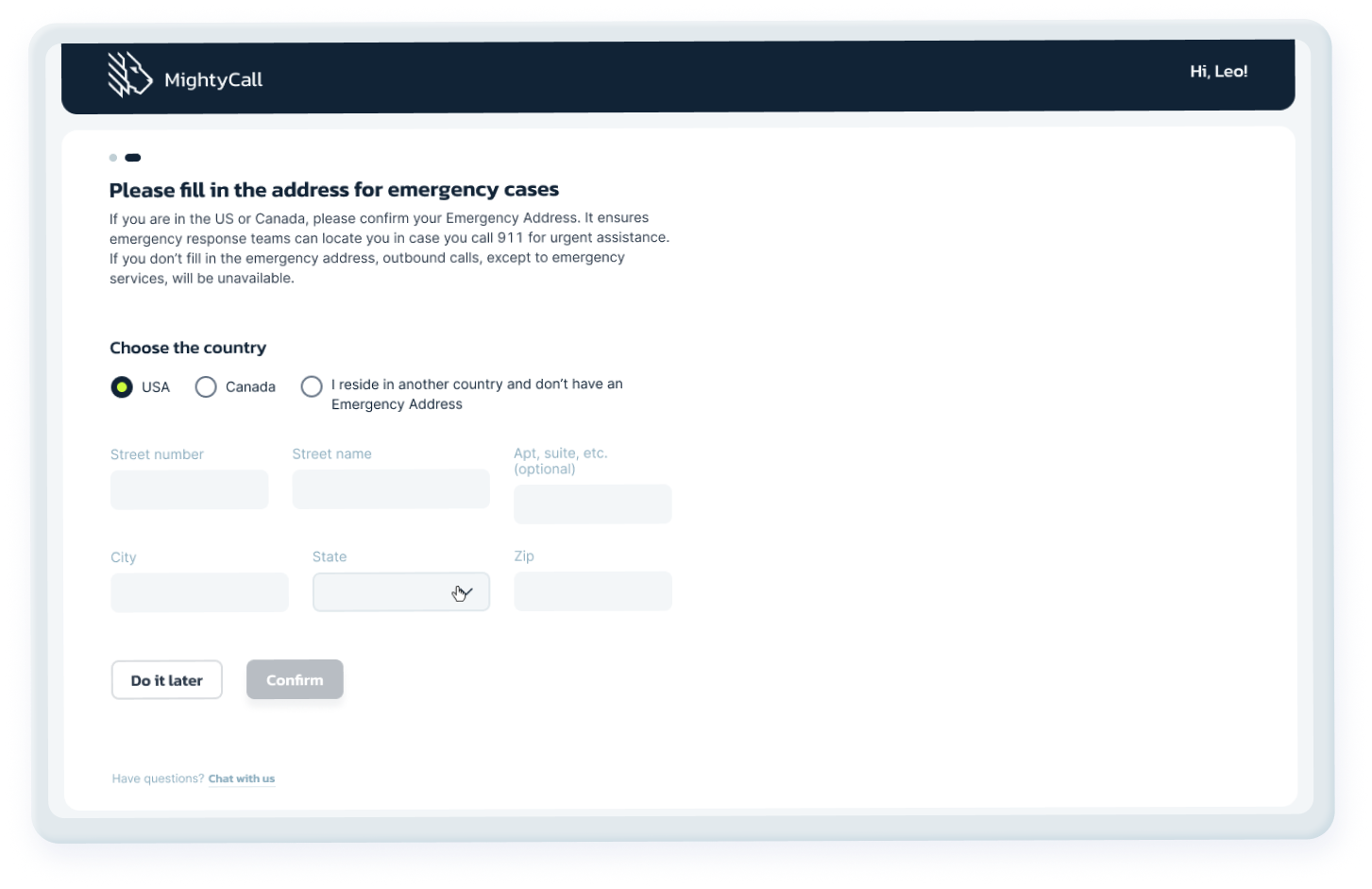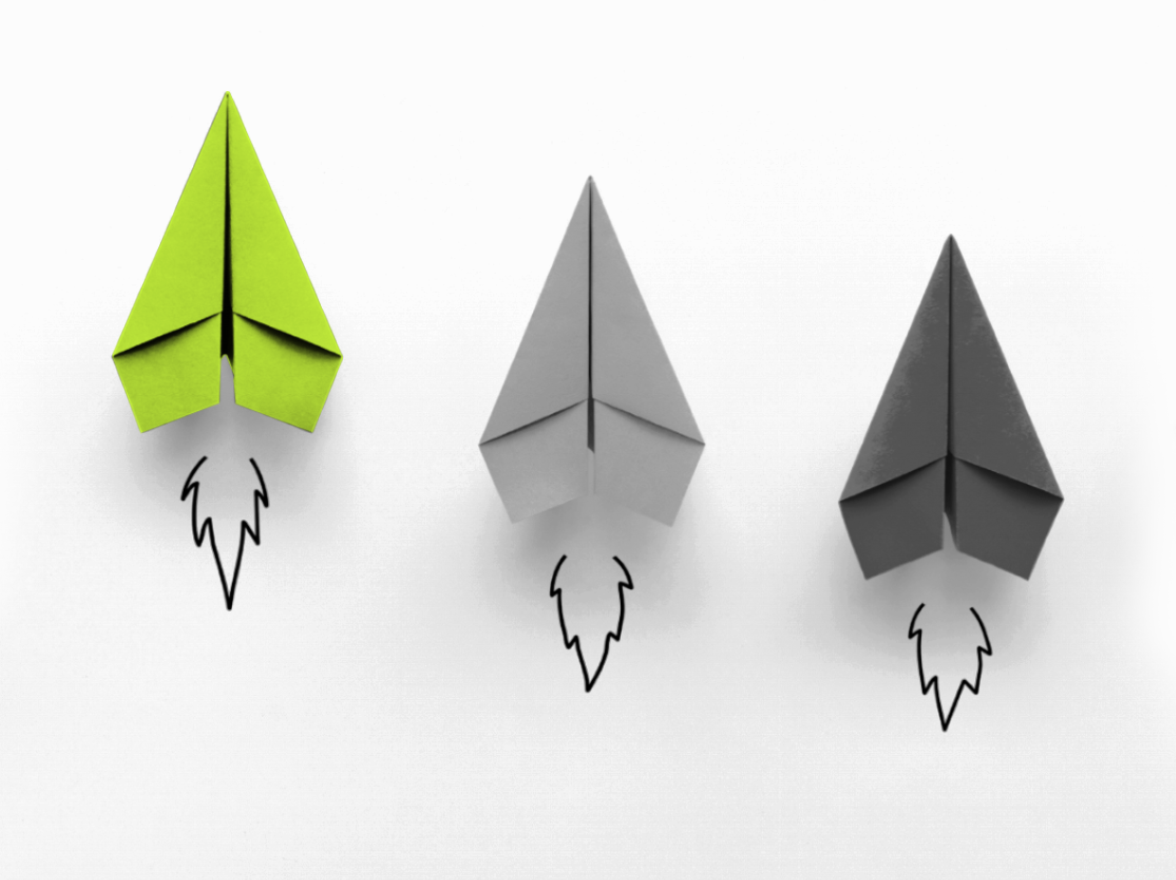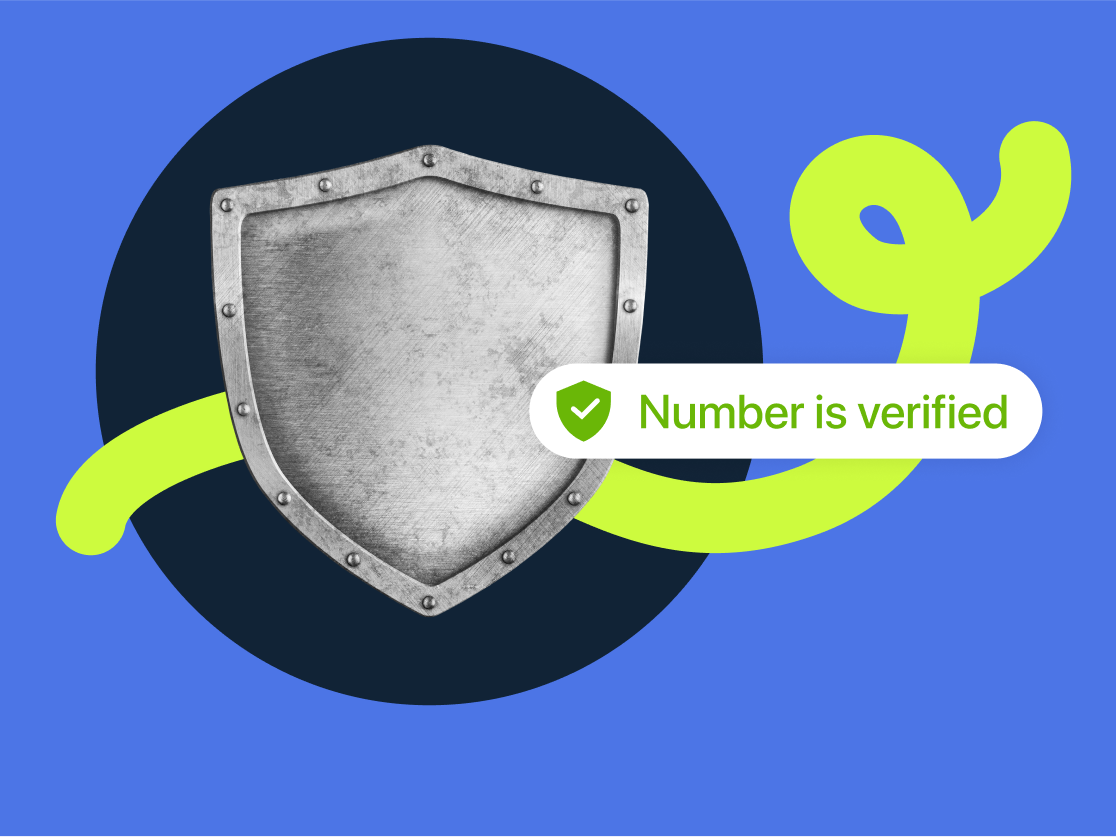Navigation:
- What is VoIP 911 Service?
- What Does the VoIP Emergency Call Feature Look Like?
- How to Set Up VoIP 911 Service in MightyCall
- How Does 911 Work With VoIP?
- VoIP 911 Calls on Smartphones
- VoIP Emergency Service Limitations
- Helpful Terms to Know About 911 Service for VoIP Phones
- Best Practices on Making VoIP Calls to 911
- Ready to Start Calling 911 from VoIP?
What is VoIP 911 Service?
911 helpline service is a vital feature in Voice over Internet Protocol (VoIP) systems that enables users to call helpline operators directly from their VoIP devices or apps. This functionality ensures timely access to critical assistance, bridging the gap between traditional phone services and modern communication technology.
Basic 911
Basic 911 is the standard helpline that connects callers to a local Public Safety Answering Point (PSAP) operator. The operator must obtain the caller’s location and callback number verbally, as this information is not automatically transmitted. Basic 911 covers a wide range of areas but may have limitations in rural or remote regions.
Enhanced 911
Enhanced 911, or E911, offers a more advanced solution by automatically transmitting the caller’s location and phone number to the PSAP operator. This ensures faster and more accurate emergency response, particularly in critical situations when the caller is unable to communicate their details. E911 for VoIP is widely available in urban areas and continues to expand its coverage to serve more locations.
What Does the VoIP Emergency Call Feature Look Like?
When you register and open the MightyCall app, the first step is to enter the address and location of your home or office. This information is essential for helpline operators, especially for desktop users who typically work from a single location. After providing the necessary details, you can access the dial pad and dial 911 to initiate a VoIP emergency call.
For desktop users, the enhanced solution automatically sends your location and address to the operator. If you’re contacting 911 from the MightyCall mobile app, the call will be seamlessly transferred to your mobile phone’s native dial pad. After the 911 call routing, you can continue communicating with the operator as if you had dialed the emergency number directly from your mobile phone.
How to Set Up VoIP 911 Service in MightyCall
- Access MightyCall: Open the MightyCall service and log in or register for a new account.
- Navigate to “Profile”: Locate the “Emergency Address” tab within your profile settings.
- Register your 911 location: Enter the street address, city, and state where you’ll be using the service. Remember to keep this information accurate and up-to-date.
- Confirm your Service Address: Ensure the accuracy of your Service Address upon registration and update it whenever there are changes or transfers of VoIP number.
- Understand service limitations: Be aware of situations where the helpline internet service may not work, such as Internet or power outages, account suspension, or calling outside the United States or Canada.
- Test your emergency address: Dial 933 to verify that your emergency address is correctly displayed for the helpline operators. Do not contact 911 for this purpose, as it is reserved for real incidents only.
How Does 911 Work With VoIP?
USA
For the U.S. customers, 911 operates differently depending on the type of service available in their area:
Enhanced:
- If your area offers E911 service, MightyCall will automatically send your registered address to the help center when you press 911 on your device.
- First responders will be able to send help and call you back if necessary.
Basic:
- In areas where only basic 911 helpline service is available, the urgent helpline center cannot access your information automatically.
- When contacting 911, be prepared to supply your address and phone number to the operator.
Canada
For Canadian customers, the 911 helpline service operates as follows:
Basic:
- When contacting 911 from a Canadian phone number, you will have access to basic 911 helpline service only.
- Be prepared to provide the operator with your location.
- The operator will transfer the call to the appropriate Public Safety Answering Point (PSAP).
Please remember, regardless of your location, always be prepared to supply your phone number and address when making a distress call. This ensures accurate and timely assistance from emergency services.
VoIP 911 Calls on Smartphones
When using the MightyCall mobile app for 911 VoIP helpline service on smartphones, be aware of some important nuances. The mobile application cannot place emergency calls over Wi-Fi, and all 911 calls will be placed through your service provider (e.g., Verizon, AT&T). The success of your call depends on the availability of mobile service at your location. If mobile service is available, the call will go through successfully. If you don’t have mobile service in your location, the call will be dropped.
VoIP Emergency Service Limitations
There are several limitations to be aware of when using call emergency services on VoIP:
- Internet or Power Outages: 911 helpline service will not work if there is an Internet or power outage.
- Broadband Termination or Account Suspension: The service will be unavailable if your broadband is terminated or your MightyCall account is suspended.
- Mobile Service Unavailability: The Mobile Application cannot send distress calls over Wi-Fi access; mobile service is required.
- Geographical Restrictions: You cannot contact 911 outside the United States or Canada.
- Single Registered Location: You may register only one 911 location at a time, which is a standard practice for Internet-based voice services to ensure your safety.
It’s crucial to inform anyone who visits your facility or uses the MightyCall service about these limitations. If any of these restrictions cause concern, you may want to explore alternative methods for contacting emergency services.
Helpful Terms to Know About 911 Service for VoIP Phones
- Public Safety Answering Point (PSAP)
A PSAP is a call center responsible for answering and processing 911 distress calls. It connects callers with the appropriate emergency services such as police, fire, or medical assistance, based on the nature of the call. - Wi-Fi Calling
Wi-Fi calling is a feature that enables users to make and receive telephone calls over a Wi-Fi network instead of using their mobile carrier’s network. This can be particularly useful when cellular coverage is poor or unavailable, though it is important to note that VoIP phone helpline services typically require mobile service to function properly. - Internet Service Provider (ISP)
An ISP is a company that provides internet access to users. ISPs play a critical role in the functioning of VoIP phone services, as they supply the internet connection required for VoIP calls, including distress calls made through VoIP 911 helpline services. - Caller ID
Caller ID is a feature that displays the caller’s telephone number and sometimes their name on the recipient’s telephone during an incoming call. This information can be crucial during a distress call, as it allows the emergency center to contact the caller back if needed.
Best Practices on Making VoIP Calls to 911
When using VoIP services to make distress calls, it’s essential to follow FCC best practices to ensure that your call is connected and handled efficiently:
- Register your address: Always register and update your physical address with your Voice over Internet Protocol provider. This ensures that the helpline operators have accurate location information when you make a call.
- Test the service: If your provider allows it, test your 911 helpline service by dialing 933 to verify that your registered address displays correctly for the helpline operators.
- Be prepared to provide information: When 911 calling from your VoIP phone, be prepared to give your phone number, address, and any other relevant information, as your call may not automatically provide this data to helpline operators.
- Use a backup telephone: Keep a traditional landline or mobile telephone as a backup for making distress calls, in case of internet or power outages affecting your service.
- Know your limitations: Be aware of any limitations associated with your VoIP service with 911, such as the inability to make distress calls over Wi-Fi access using a mobile app.
- Keep your VoIP service active: Regularly check your account status and pay your bills on time to avoid service suspension or termination, which could impact your ability to make VoIP 911 calls.
Ready to Start Calling 911 from VoIP?
While there are various providers offering VoIP phone 911 helpline services, MightyCall stands out with a range of advantages, including:
- Comprehensive settings: dozens of easy-to-set-up customizable features for your convenience.
- User-friendly interface: our easy-to-use interface makes setting up and managing your VoIP phone helpline service a breeze.
- Accurate location tracking: with MightyCall, you can easily register and update your physical address, ensuring that emergency responders have precise location information during a call.
- Exceptional customer support: our dedicated customer support team is there for you with any questions or issues you may encounter.
MightyCall’s 911 option is a vital tool for safety in business. It’s easy to set up, use, and it offers great support. It works whether you’re in a fixed office or on the move, ensuring your emergency calls get through. With MightyCall, you get a user-friendly, efficient service that prioritizes your safety. It’s the smart choice for every business that prioritizes the safety of its employees.