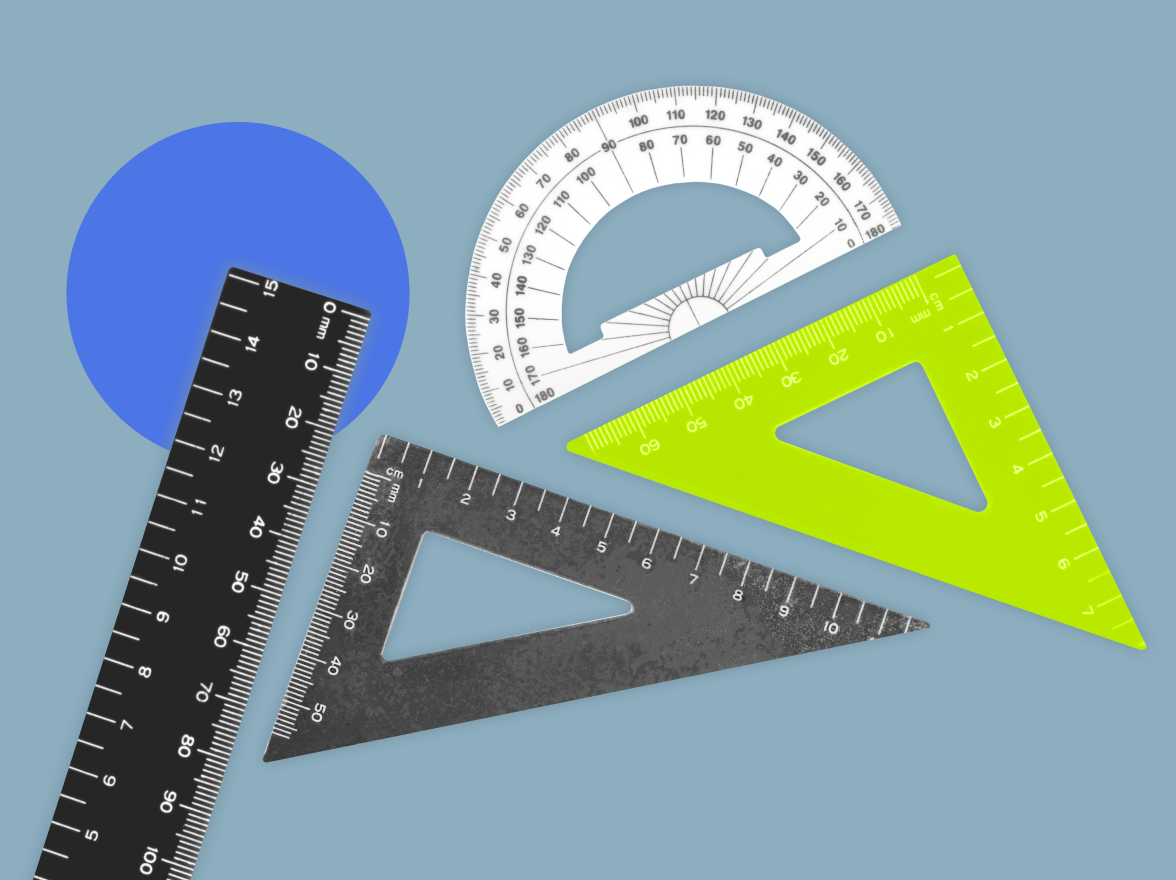What is the MightyCall Desktop App?
It’s a complimentary downloadable application available for all MightyCall Call Center users on Windows OS. Thanks to this release, now all users – agents, managers, and supervisors – can centralize the communication activities in a dedicated place without the need to keep a browser constantly open for MightyCall as the application operates unobtrusively in the background. This offers team members an enhanced business communication management experience and guarantees not a single call is missed.
- Download the desktop app for Windows 64-bit by clicking here.
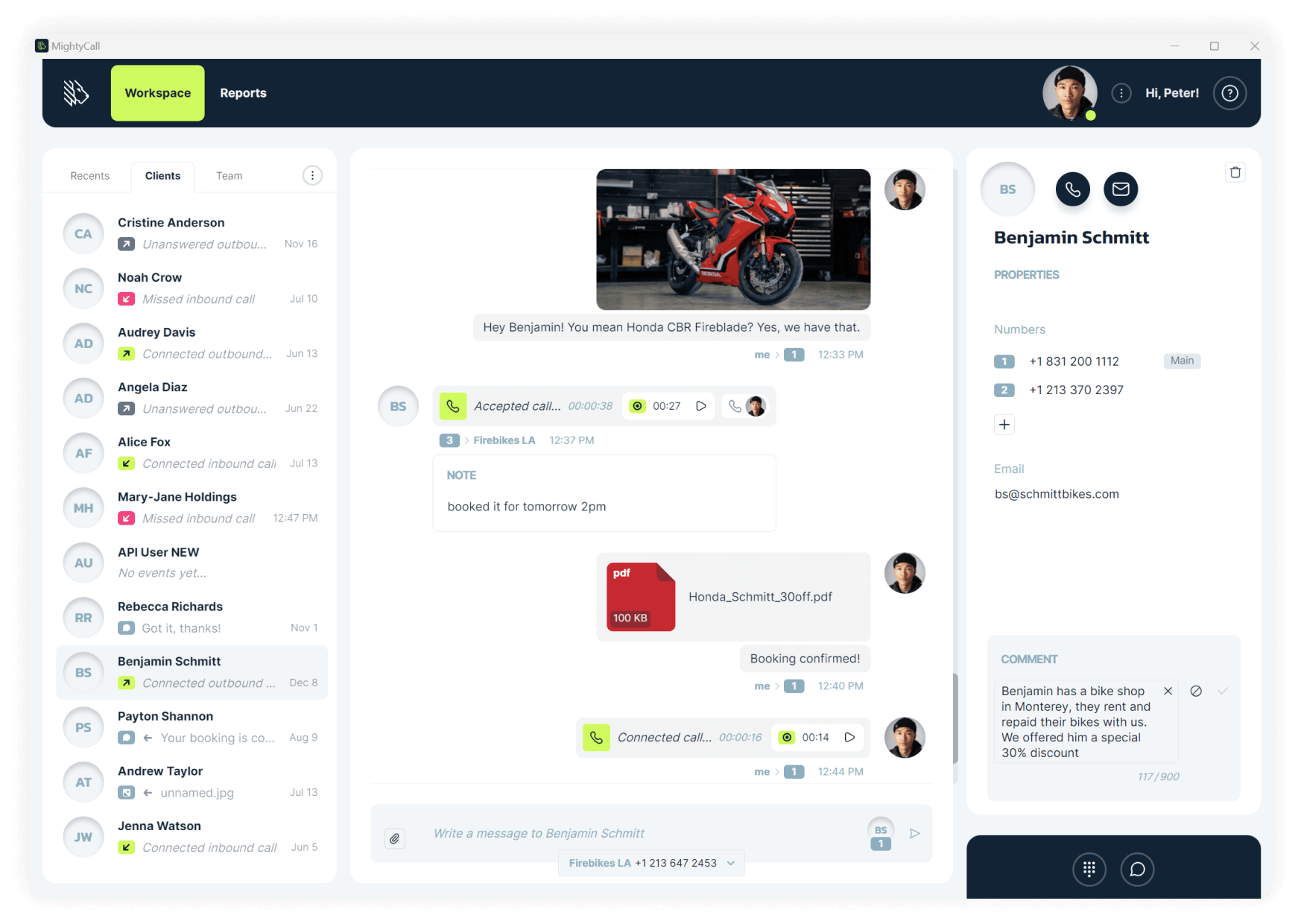
MightyCall Desktop App features
The desktop app offers the standard operational features of the MightyCall service that are part of your plan and configured for your communication needs. In other words, its performance is the same as the routine work functionality of the web version.
A list of key call center features accessible in the app:
- Inbound and Outbound Calls
This feature enables users to both receive incoming calls and make outgoing calls directly through the application.
- SMS & MMS
Users can send and receive text messages (SMS) and multimedia messages (MMS) within the app, allowing for versatile communication options.
- Call Reporting and Analytics
This tool provides detailed reports and analytics on call activities, helping users to track performance and identify communication issues.
- Webphone
A webphone widget is included, allowing users to make and receive calls directly from their desktop app without needing a physical phone.
- Call Transfer and Adding Users to the Call
Users can transfer calls to other team members and add additional users to an ongoing call, facilitating collaborative communication.
Supervisors or managers can listen to live calls for quality assurance or training purposes, without interrupting the call.
- User Status (Available or DND)
Users can set their status to ‘Available’ or ‘Do Not Disturb (DND)’, letting others know their current availability for calls and messages.
The MightyCall desktop app ensures an efficient communication experience, mirroring the capabilities of the web-based platform. With its comprehensive range of call center functionalities, it’s designed to cater to all your communication requirements effectively. Whether you’re managing team collaborations or analyzing call data, this app stands as a robust tool for optimizing your communication strategies within the MightyCall ecosystem.
Important note: Please be aware that the present version 1.0 lacks the tabs necessary for configuring account settings. To fully benefit from the MightyCall desktop version, ensure that all account settings are established on a web-based platform prior to logging into your account via the desktop application.
More capabilities with activated integrations
MightyCall is a self-sufficient software, but if you want to integrate your business phone system with a CRM platform the integration opportunities available with MightyCall are numerous. You can make use of leading platforms such as Salesforce, HubSpot, and Zapier , with more on the way, opening up a variety of additional features in your MightyCall account and in your desktop app.
Essentially, integration enables your communications through the MightyCall desktop app to synchronize with your CRM. This means that any calls you make or receive in the app are automatically logged in your CRM. Similarly, when your CRM platform records a new contact or updates information about an existing contact, this data is immediately reflected in your MightyCall desktop app.
Click-to-call feature
The MightyCall desktop app includes a click-to-call feature that greatly streamlines the process of making phone calls. This functionality eliminates the task of manually copying and pasting phone numbers into the system for dialing. With this feature, you can dial numbers found on websites, text messages, emails, or within your CRM using just a single click when using the MightyCall desktop app.
This click-to-call capability significantly enhances your team’s efficiency. Every phone number becomes clickable and ready to dial in an instant, saving valuable time and reducing the likelihood of dialing errors. It allows for more fluid and quick communication, particularly beneficial in fast-paced work environments where every second counts.
Ready to start using the MightyCall Desktop App?
If you’re already a MightyCall call center user on the Core, Pro, Power or Enterprise plan, you can start using the desktop app immediately without any extra pay – just download it and log in using your account details. Don’t forget to encourage your team members to download it too, so they can also enjoy the same flexibility and convenience.
If you’re not a MightyCall user yet, check our plans and available advanced call center features. Start a 7-day free trial or talk to our sales team for more info. Make business communication your way!