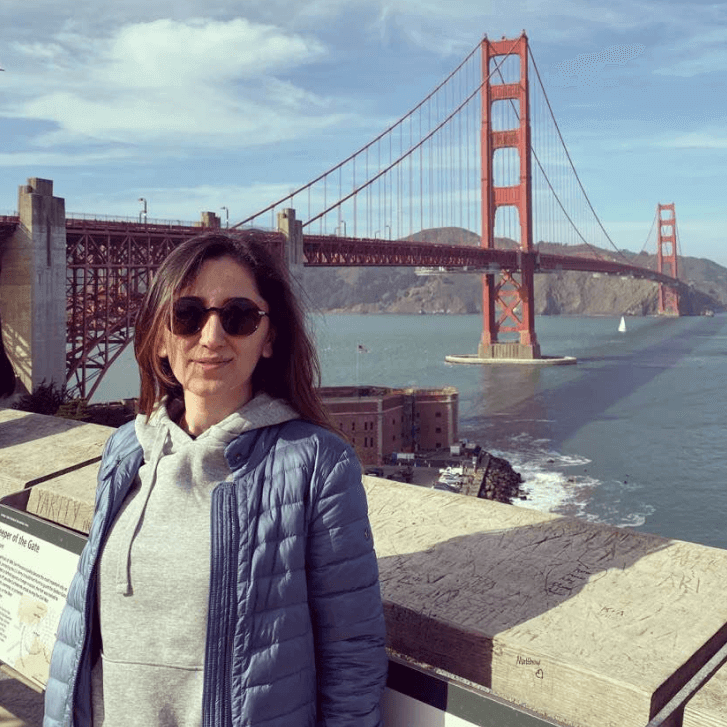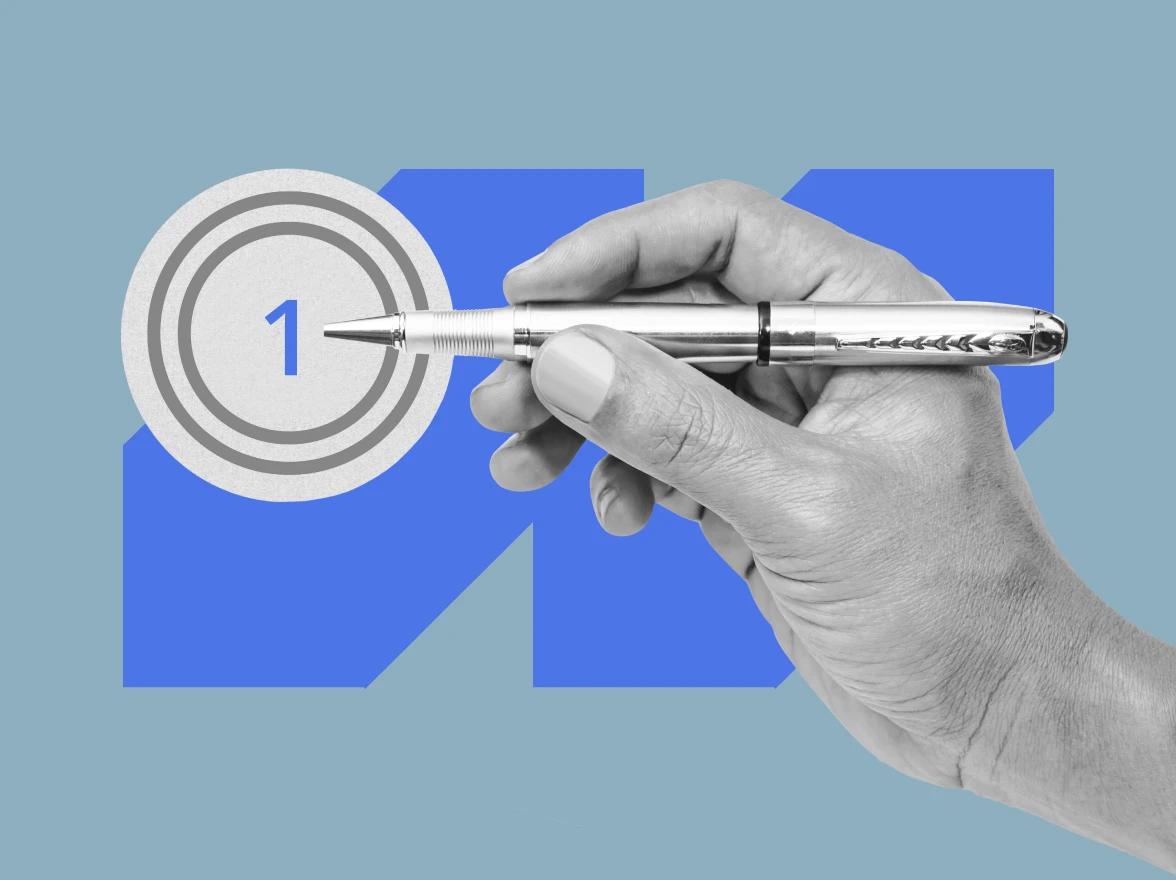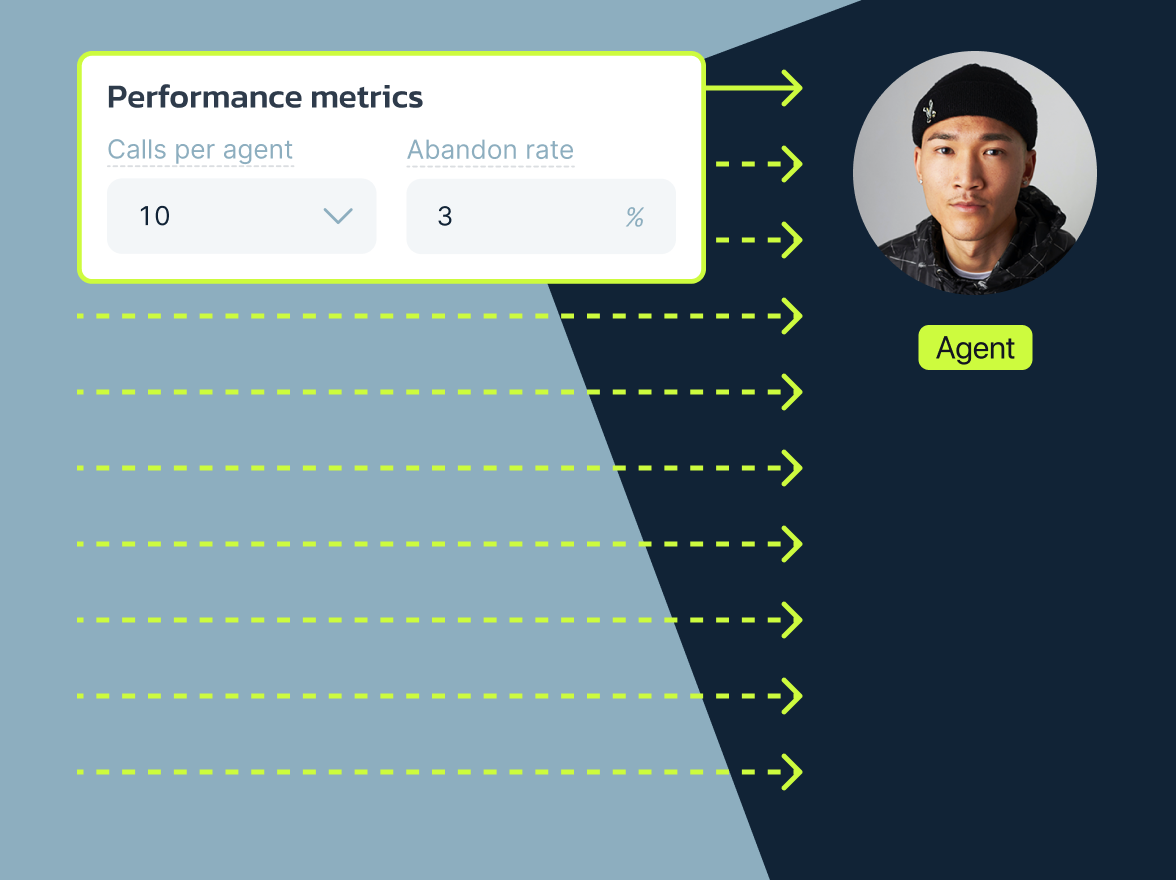Are you using Toky for your business? Perhaps you’re looking for a better option. We’ve compared many similar services and put together a list of the best Toky alternatives for business. If you want more features, lower prices, or an easier setup, you’ll find the right choice for your business here.
Best Toky alternatives: A comparison
Numerous companies offer similar VoIP services for business communication. To kick off the comparison review, here are the top Toky alternatives, along with some key details about each one:
| Provider | Starting price | Unlimited calls in the US and Canada | Auto-dialer modes | Free trial | G2 rating |
|---|---|---|---|---|---|
| Toky | $25/mo | Outbound – pay-as-you-go, Inbound – unlimited |
Progressive | No | 3.7 |
| MightyCall | $20/mo | Included | Predictive, Preview, Progressive |
Yes | 4.5 |
| CloudTalk | $34/mo | Included | Power | Yes | 4.3 |
| JustCall | $39/mo | Included | Predictive, Preview, Progressive |
Yes | 4.3 |
| Dialpad Connect | $27/mo | Included | SF Power | Yes | 4.4 |
| Nextiva | $25/mo | Included | Predictive, Preview, Progressive |
No (demo only) | 4.5 |
| Quo (OpenPhone) | $19/mo | Included | None | Yes | 4.7 |
| Vonage | $19.99/mo | Included | None | No | 4.3 |
| CallHippo | $25/mo | Included | Preview, Progressive |
Yes | 4.4 |
| Aircall | $40/mo | Included | Power | Yes | 4.3 |
| CallTools | Custom | Included | Predictive, Progressive |
No (demo only) | 4.8 |
How we evaluated these alternatives to Toky
We compared and considered Toky competitors based on the following criteria:
- Price: We compared the pricing plans of these 10 providers to assess their affordability.
- Key features: We analyzed several key functions, including dialer modes, call analytics, call routing, video calls, and AI features, to understand the capabilities of each platform.
- Integrations: We examined the quantity and quality of integrations with key business applications, including CRM software and collaboration platforms.
- Call quality: We considered the uptime and audio clarity of competitors to Toky to understand how reliable their call center software is.
- User support channels: Customer support is essential, so we verified the support channels of these providers.
- User experience: We have examined user reviews and ratings on G2 to understand why customers are satisfied and what aspects of these services they are unhappy with.
What is Toky?
Toky is a cloud-based phone system that helps businesses manage customer communication through calling and messaging.
It offers virtual phone numbers from over 60 countries and supports multiple platforms, including macOS, Windows, Linux, iOS, and Android. The company has been around since 2014 and is currently used by over 1,000 clients worldwide. They aim to improve customer interactions by syncing communication with customer records.
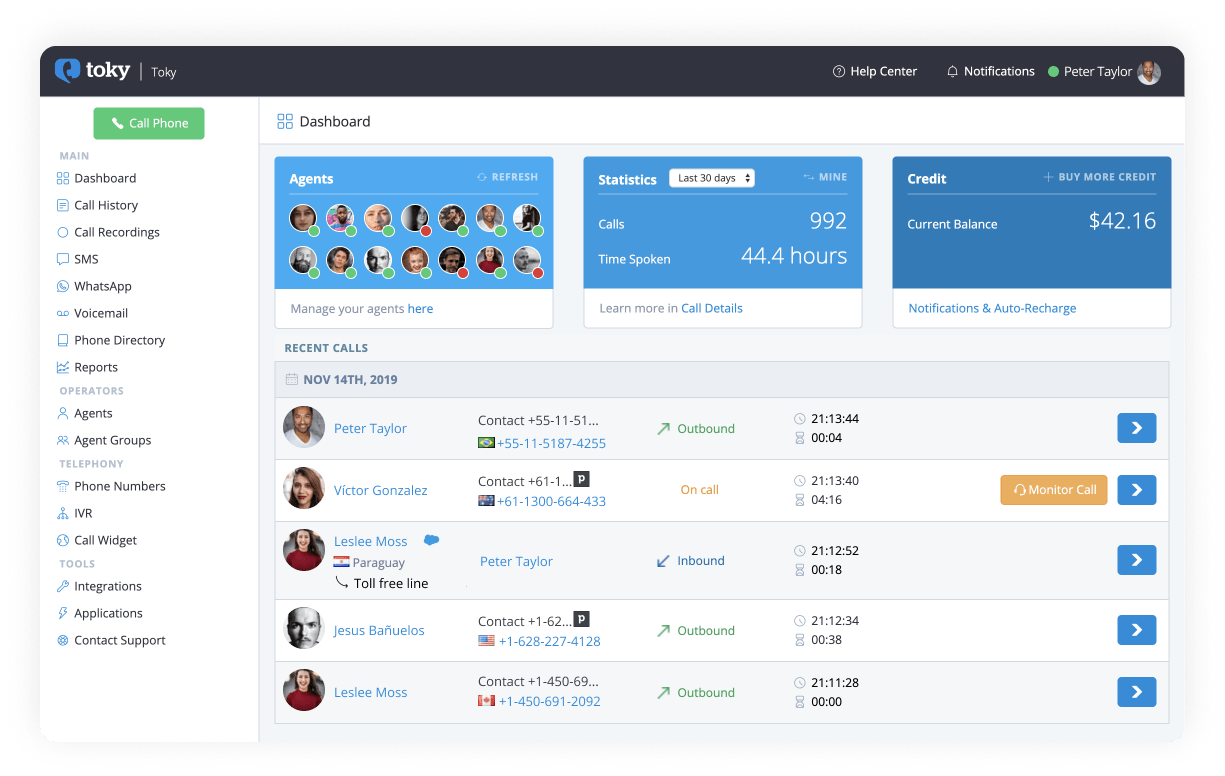
Key features
- Call forwarding to personal numbers
- Interactive voice response support
- Simultaneous calls based on agent availability
- Auto dialer functionality (progressive only)
- Call filtering and business hours management
- Multi-language voicemail and greetings
Integrations
CRMs and helpdesk systems
Pricing
- Entrepreneur: $25/user/month
- Business (includes auto dialer features): $35/user/month (minimum 3 users)
- Enterprise: Custom pricing
Free trial
There’s no explicit information about a free alternative, trial, or money-back guarantee.
Why do businesses choose Toky?
Many businesses choose Toky because it covers the essentials for managing customer calls and messages in one place. Based on reviews from platforms like G2 and Capterra, several features stand out as especially useful for companies that rely on regular client communication:
- Effective call management tools: Built-in features like IVR menus, call forwarding, and routing based on agent availability help companies stay organized and responsive.
- Access to international numbers: Toky offers virtual phone numbers in over 60 countries, which makes it easier for companies to connect with customers in different regions.
- CRM connections: It integrates with widely used tools and tracks conversations and customer data without requiring users to switch between platforms.
- Cross-device availability: Since Toky works on desktop and mobile devices, teams can take or make calls from almost anywhere.
Overall, for many companies, Toky offers the right mix of flexibility and core features to support reliable customer communication.
When to consider Toky alternatives
While Toky covers the basics for business communication, many users turn to other platforms after running into issues that affect daily operations. Based on feedback from review sites, here are some of the most common reasons businesses look for Toky alternatives.
Auto dialer limitations
Toky’s auto dialer is fairly limited. It only supports progressive dialing, which means it places one call at a time per agent and waits until someone is available before dialing the next number. That may work for some, but it lacks the flexibility many businesses need.
It doesn’t offer:
- Preview dialers that let agents review contact details before calling.
- Predictive dialers that dial multiple numbers ahead of time and connect only answered calls to available agents.
There’s also no answering machine detection, so the system can’t automatically tell a live person from voicemail. Agents have to figure that out on their own.
Unreliable call quality and app performance
Users frequently report dropped calls, poor audio quality, and occasional connection issues. This is a concern for teams that rely on steady, high-quality calls to support clients or close deals. Several users also report that the mobile version doesn’t offer the same capabilities as the desktop app.
No unlimited outbound minutes
Unlike some providers that offer unlimited calling packages, which are especially useful for high-volume sales or support teams, Toky does not include unlimited outbound minutes in its plans. It operates on a pay-per-minute model for outbound calls.
No built-in tools for internal collaboration
Some competing platforms include team messaging, shared inboxes, and task assignment features to help staff stay coordinated. Toky doesn’t offer these natively, which limits team communication beyond phone calls.
Delayed customer support
A number of reviews mention delays in getting help from Toky’s support team. When technical problems occur, delays in receiving support (sometimes over 24 hours) can create unnecessary downtime.
These issues don’t affect every user, but they’re common enough to explain why many businesses eventually explore Toky competitors that offer more stability and flexibility.
10 top alternatives to Toky: An overview
You know Toky’s strong points and its less-than-ideal aspects. Now, let’s branch out and take a closer look at the best Toky alternatives.
- MightyCall
- CloudTalk
- JustCall
- Dialpad Connect
- Nextiva
- Quo (OpenPhone)
- Vonage
- CallHippo
- Aircall
- CallTools
1. MightyCall
MightyCall is a reliable, all-in-one call center solution for teams that need a powerful inbound and outbound calling platform. With auto dialers, live call monitoring, enterprise-grade infrastructure, and highly responsive support, it’s designed to help businesses communicate more efficiently and professionally. You also get a full suite of advanced calling features to manage high volumes without compromising quality.
Features
- Fully customisable call routing
- Call recording
- Call queues
- Voicemail-to-text
- Voicemail drop
- Multi-level IVR
- Live call monitoring: call listening, barging, whisper, intercept
- Auto dialers: 10-line per agent predictive, power, and preview modes
- AI answering machine detection with a 97% accuracy
- Local presence dialing
- Caller ID whitelisting
- Real-time analytics
- AI call summary
- Business phone extensions
- Call recording
- Call waiting
- DID reputation
Integrations
All major CRMs
Pricing
- Core: $20/mo/agent, billed annually
- Pro: $38/mo/agent, billed annually
- Power: $65/mo/agent
- Enterprise: Custom price
Free trial
MightyCall offers a 7-day trial.
Support channels
MightyCall has one of the best support teams in the industry. Most importantly, it’s live human support, which is rather rare these days. However, you can contact the team via different channels:
- Live chat: Contact support agents directly through the live chat on our website.
- Phone number: If you prefer not to text, feel free to contact the support team by phone at +1 (888) 256-8312, extension 2.
- Email: Contact MightyCall at support@mightycall.com.
- Help center: Browse through helpful articles or submit a ticket by filling out a form.
What makes it better than Toky?
- More reliable call quality and infrastructure: MightyCall is powered by a High-Availability Seamless Redundancy Infrastructure.
- Stronger outbound calling features: Availability of auto dialers.
- Easier to set up and use: It’s especially easy for non-technical teams.
- Faster, more helpful live support: As we mentioned earlier, MightyCall has one of the best support teams because you get to connect with actual, human agents. Additionally, the team is helpful and knowledgeable.
MightyCall limitations
- Fewer integrations with niche or industry-specific tools.
- The mobile app can occasionally be buggy.
Customer feedback
Rating: 4.5/5.0 on G2
Users love how easy it is to set up and use MightyCall. The call quality, intuitive design, and responsive support team consistently receive praise. On the other hand, a few users have pointed out minor mobile app glitches.
Best for
MightyCall is a great platform for small to mid-sized businesses that need a reliable inbound and outbound call center. For example, support, sales, and appointment-based services can significantly benefit from MightyCall.
schedule your personalized demo with our amazing team

2. CloudTalk
CloudTalk is a top alternative to Toky. It’s a modern call center software solution that delivers high-quality telephony and smart automation features. Based in Slovakia, this competitor launched in 2016 and now serves over 4,000 customers globally, including major sales and support teams. Its focus is on delivering high-quality international calling, automation tools, and AI-driven features that help teams connect with more leads and customers in less time.
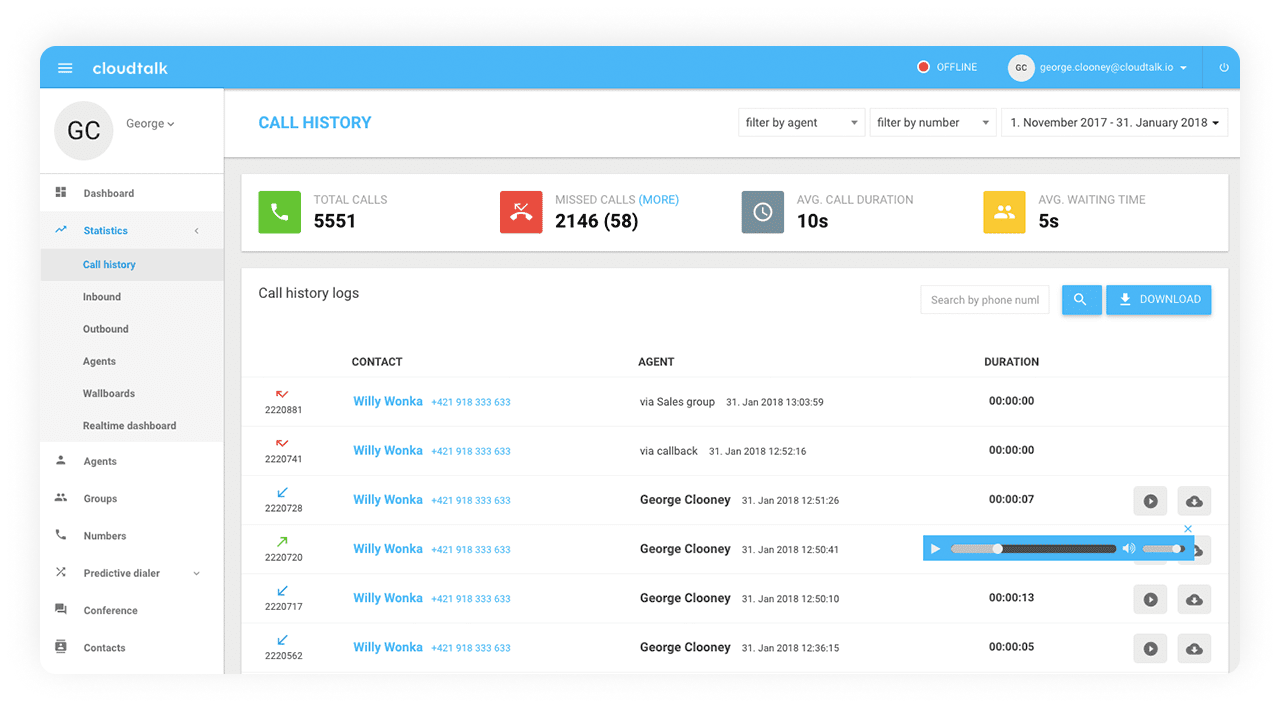
Features
- AI voice agents
- Power dialer
- Conversation intelligence: transcripts, sentiment, and call summaries
- Click-to-call and voicemail drop
- Real-time dashboards and call analytics
Integrations
CRMs and helpdesk systems
Pricing
- Starter: $34/user/month
- Essential: $39/user/month
- Expert: $69/user/month
Free trial
Yes, CloudTalk offers a 14-day free trial.
Support channels
- Live chat and email support
- An extensive help center and tutorials
What makes it better than Toky?
- Stronger AI tools: CloudTalk offers 24/7 AI voice agents and conversation intelligence, which Toky lacks entirely.
- Better global reach: Offers local phone numbers in 160+ countries, while Toky’s international presence is more limited.
- Superior CRM integration: CloudTalk natively connects to more sales and support tools than Toky.
CloudTalk limitations
- No built-in internal chat between team members: CloudTalk lacks a native internal messaging system, which makes quick collaboration between agents and departments more difficult.
- No mobile access to analytics dashboards: It provides detailed analytics on desktop, but the mobile app offers limited access to reporting and call insights.
- Steeper learning curve for non-technical users: Due to its breadth of features and admin settings, new users report a need for extra time and training before fully adopting the platform.
Customer feedback
Rating: 4.3/5.0 on G2
Users praise its clear call quality, automation features, and ease of integration with CRMs. Many note that AI tools, such as transcripts and sentiment analysis, save time and boost productivity.
However, downsides include the extra costs for SMS and the lack of predictive dialers, which some teams consider essential. Users also mention that the mobile app can be improved.
While CloudTalk performs well overall, one area that could be improved is its mobile app experience. It tends to be less responsive and feature-rich compared to the desktop version, which can be limiting when working on the go.
Read the full review
Best for
Growing outbound sales teams and global support centers that need high call volume capabilities.
3. JustCall
JustCall is a cloud-based communication platform that has been on the market since 2016. Headquartered in the United States, with a development team in India, it serves over 6,000 businesses worldwide.
JustCall helps businesses cut down on manual work and speed up deal-making. It’s a great alternative to Toky, built to optimize outbound and inbound communication through features like AI-powered dialers, SMS bots, and live call monitoring.
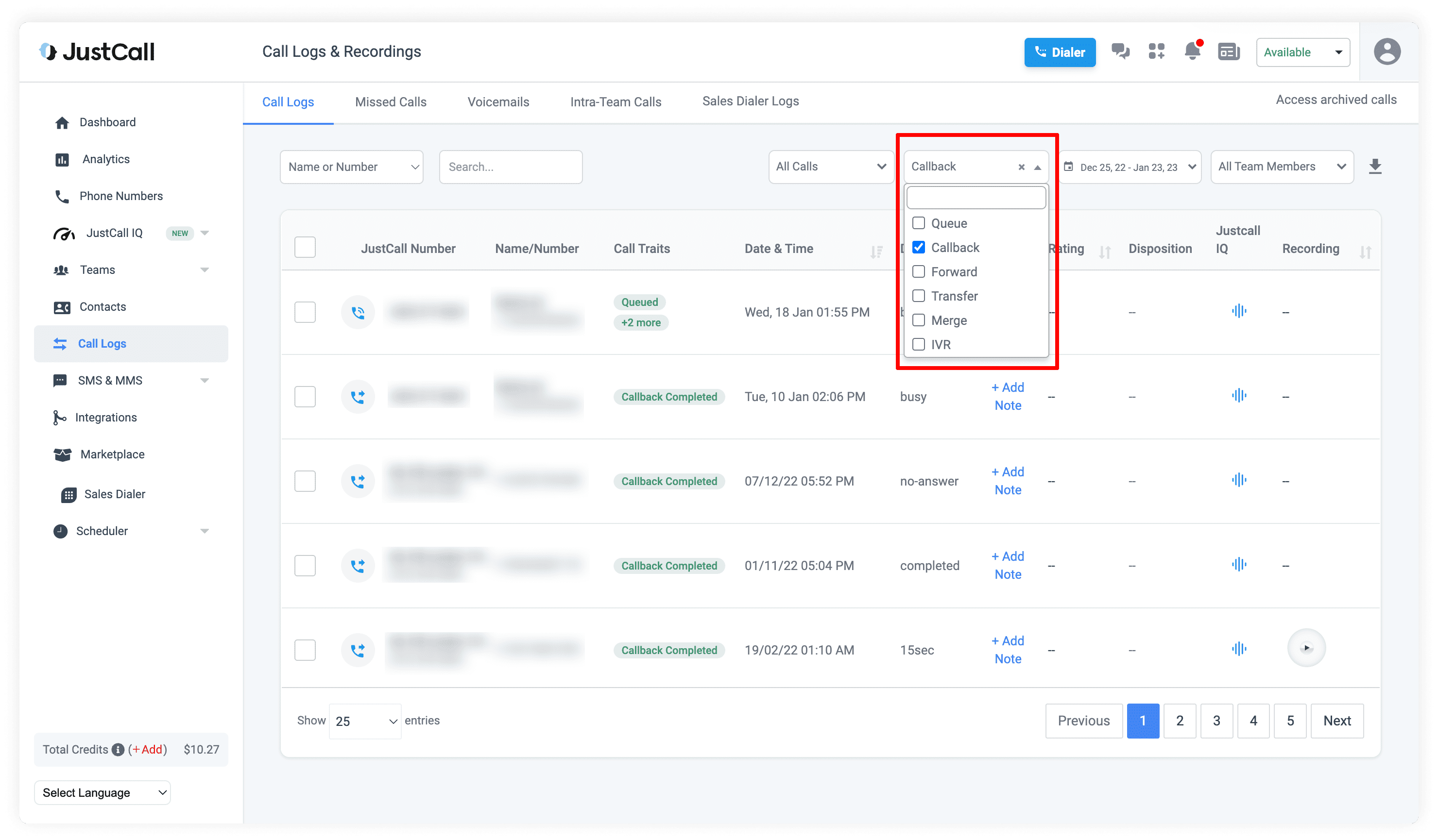
Features
- AI voice agents and SMS automation
- Call scheduling and automatic call distribution
- Live call monitoring and coaching tools
- Warm and cold call transfers
- Meeting and task reminders
Integrations
CRMs and helpdesk systems
Pricing
- Team: $39/user/month
- Pro: $69/user/month
- Pro Plus: $109/user/month
Free trial
Yes, JustCall offers a 14-day free trial.
Support channels
- Live chat, email, and phone
- Help center and chatbot
- Premium support: faster response times and dedicated onboarding for larger teams
What makes it better than Toky?
- Stronger AI capabilities: JustCall includes AI voice agents and SMS automation out of the box, which reduces manual tasks and missed opportunities.
- Faster setup and onboarding: Users report quicker deployment and easier system configuration than Toky.
- Deeper CRM integrations: Native support for top CRMs for tighter data syncing and automation.
- More analytics tools: Offers live performance monitoring, coaching features, and real-time call insights for better agent management.
JustCall limitations
- Minimum user requirement: Plans start at two users, which may not be suitable for solopreneurs or freelancers.
- Interface can be overwhelming: Some users find the dashboard cluttered when handling multiple channels simultaneously.
- Higher starting price: JustCall’s plans start at $39 per user per month, which may be expensive for small teams or startups.
Customer feedback
Rating: 4.3/5.0 on G2
Users often mention that JustCall is easy to navigate, with responsive support and helpful automation features. The AI voice agent is noted for reducing response times and handling routine customer queries.
Still, some users say the interface can lag during busy periods, and a few have experienced occasional issues with call quality.
Sometimes in between the call it shows a reconnection issue but it gets resolved quickly within seconds but during that time there is a disconnection issue.
Read the full review
Best for
Growing sales and support teams, service providers, and businesses focused on scaling customer communication.
4. Dialpad Connect
Dialpad is a cloud-based business communication platform founded in 2011 and based in San Francisco. It’s one of the best alternatives to Toky—it brings together voice calls, video conferencing, and messaging in one interface and is used by tens of thousands of businesses globally.
Dialpad is built for today’s teams, with smart features like call transcription and sentiment analysis that help businesses communicate more efficiently and understand conversations on a deeper level.
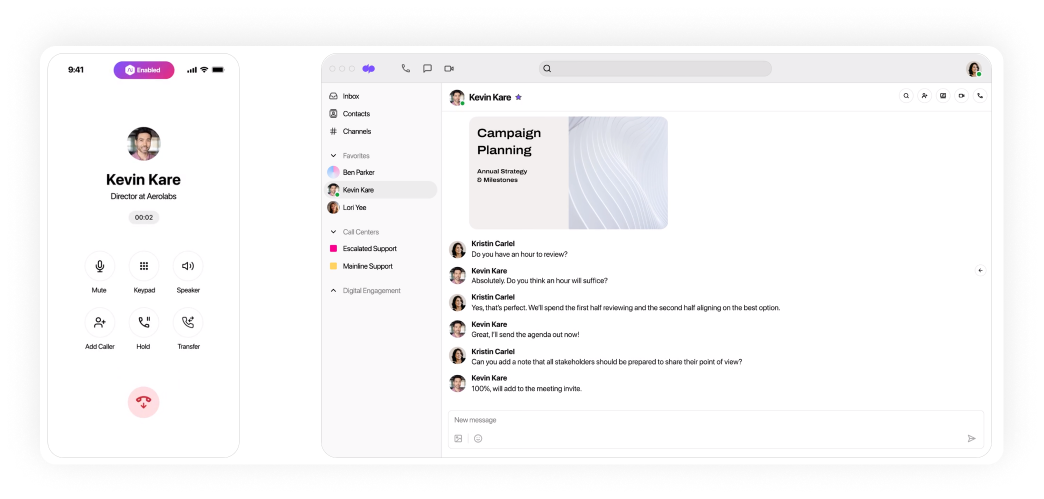
Features
- Voice calls, video conferencing, and team messaging
- Auto-attendant and call-routing
- Call forwarding and hold queues
- AI-powered live transcription and voicemail-to-text
- Call summaries and sentiment analysis
- Performance analytics and dashboards
Integrations
CRMs and helpdesk systems
Pricing
- Standard: $27/user/month
- Pro: $35/user/month
- Enterprise: price not disclosed
Free trial
Yes, the free trial lasts for 14 days.
Support channels
- Email and ticket-based support
- Built-in AI assistant
- Searchable online help center
- Phone support, live chat (Pro plan and above)
What makes it better than Toky?
- Stronger AI tools: Dialpad includes live transcriptions, voicemail summaries, and sentiment tracking. Toky lacks these AI-driven features.
- Unified communications: Combines voice, video, and messaging in one app, while Toky is primarily voice-focused.
- Advanced analytics: Offers dashboards and team performance insights.
Dialpad limitations
Feature learning curve: AI tools and analytics may require some time for new users to understand fully.
AI transcription isn’t always perfect: Fast speakers or background noise can affect accuracy.
Customer feedback
Rating: 4.4/5.0 on G2
Users frequently mention Dialpad’s straightforward interface, easy setup, and useful AI features such as voicemail-to-text and sentiment tracking as key benefits. The combination of calls, messaging, and meetings in a single app is a major strength.
However, some users find the variety of features overwhelming at first and note that transcription accuracy varies depending on the clarity of the voice and accents.
The Ai system would just need a few enhancements to capture the actual dialogue, but the purpose is already there and you’re all doing a great job!
Read the full review
Best for
Mid-sized to large teams that want a modern, AI-powered platform for calling, video, and messaging.
5. Nextiva
Nextiva is a US-based cloud communication company, like Toky, founded in 2008. It offers an all-in-one business communications platform combining VoIP, video, messaging, and customer experience tools. With over 150,000 business customers, it has become a trusted name for companies seeking unified communication and advanced customer engagement solutions.
Nextiva serves both small businesses and enterprises with scalable plans that cater to collaboration and automation.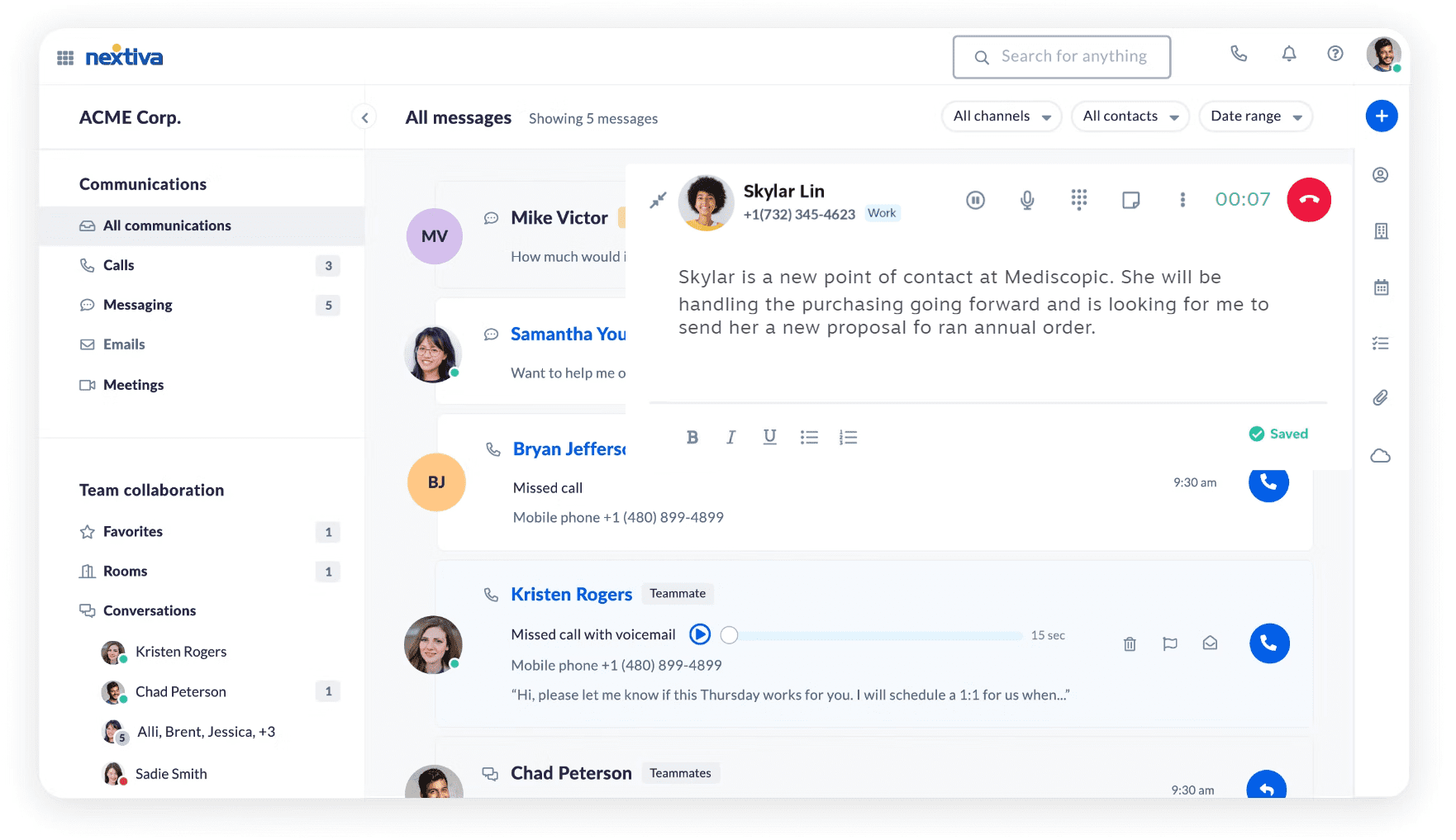
Features
- Business VoIP calling and video meetings
- Built-in team chat and messaging
- Call routing and IVR
- Real-time call analytics and reporting
- CRM and customer journey management
Integrations
CRMs and helpdesk systems
Pricing
Small Business plans:
- Digital: $25/user/month
- Core: $36/user/month
- Engage: $50/user/month
- Power Suite: $75/user/month
Enterprise plans:
- Essential: $129/user/month
- Professional: $159/user/month
- Premium: $199/user/month
Free trial
No, only a 30-minute product demo.
Support channels
- Live chat & email (weekdays and limited weekend hours)
- Phone support for active customers
- Nextiva Community: guides, FAQs, and user forums
What makes it better than Toky?
- More comprehensive platform: Nextiva combines phone, messaging, video, and CRM tools under one roof.
- Deeper enterprise scalability: With high-tier plans, advanced analytics, and powerful automation, Nextiva is better than Toky when it comes to handling large, complex teams.
- More integrations with enterprise tools: Toky offers basic integrations, while the alternative fully supports CRM and helpdesk platforms.
Nextiva limitations
- Steeper learning curve: New users may find the platform overwhelming due to its extensive features and setup.
- High entry price: Even the most basic plan starts at $25 per month.
- Not ideal for very small teams: Solo entrepreneurs or small teams may not need the full suite of tools provided.
- Limited international focus: Primarily built for US-based businesses, with fewer localization features.
Customer feedback
Rating: 4.5/5.0 on G2
Customers generally appreciate that Nextiva is an all-in-one communication platform, praising its user-friendly apps, customizable plans, and responsive customer support.
However, some report issues with outdated interfaces (like vFax), frustrating support experiences, a lack of self-service options, and service instability.
The only feature I am not very fond of is the vFax Portal. It looks a bit outdated and there is a lot of clicking back and forth in order to view a different fax.
Read the full review
Best for
Growing midsize to large businesses seeking a unified, scalable communication solution built for high-performing teams.
6. Quo (OpenPhone)
Quo is a cloud-based business phone system launched in 2018 and headquartered in San Francisco, California. They offer a lightweight yet powerful tool for managing calls, texts, and internal communication. It’s a more recent alternative to Toky, built with startups, small businesses, and remote teams in mind.
Quo is known for its simple interface, fast updates driven by user feedback, and transparent pricing. It serves thousands of businesses across North America and beyond.
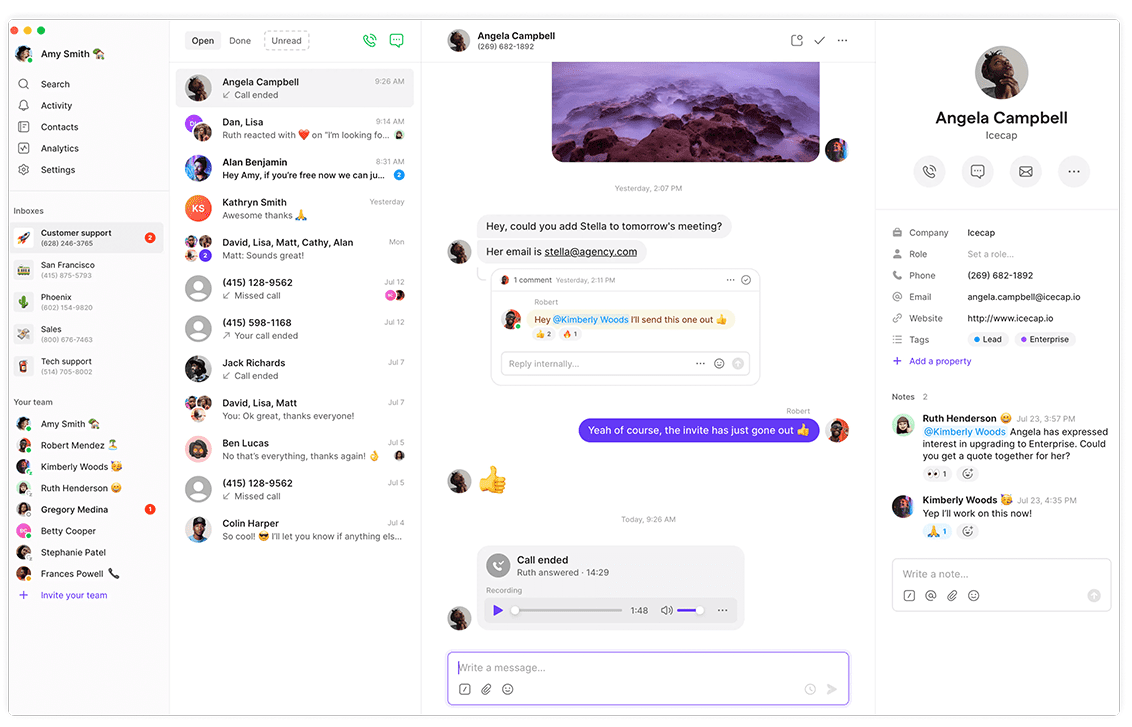
Features
- Business calling and texting
- Auto-attendant and call-routing
- Contact management with internal notes
- Voicemail transcription
- Shared numbers and inboxes for teams
Integrations
CRMs and helpdesk systems
Pricing
- Starter: $19/user/month
- Business: $33/user/month
- Scale: $47/user/month
Free trial
Yes, Quo offers a 7-day free trial.
Support channels
- Support via email
- Real-time chat is available during business hours
- Knowledge base and frequently asked questions
- Typical reply time: within one business day
What makes it better than Toky?
- Built-in team collaboration tools: Quo includes shared inboxes and messaging, which Toky lacks.
- Simpler onboarding and setup: This alternative is frequently praised for its intuitive UI, while users of Toky report a steeper learning curve.
- More transparent pricing: Quo offers flat, predictable rates without hidden fees.
- CRM-like contact management: Quo lets users add notes to contacts without relying on third-party CRMs, unlike Toky’s limited native CRM options.
OpenPhone limitations
- Limited international calling support: While global calling is available, it’s not as extensive as other platforms.
- Basic analytics: Reporting tools are minimal and may not meet the needs of businesses with high data or compliance requirements.
- Support is not available 24/7: Support is limited to business hours, which may be a constraint for teams that require round-the-clock assistance.
Customer feedback
Rating: 4.7/5.0 on G2
Users consistently praise Quo clean interface, mobile-friendly design, and built-in collaboration tools, such as shared inboxes. The simplicity and speed of setup are noted as standout benefits. However, some users mention limited analytics and the lack of round-the-clock support as drawbacks.
As much as I rely on OpenPhone, I do wish there were more customization options in Sona’s call-handling flow—for example, building more advanced scripts for specific client scenarios.
Read the full review
Best for
Startups, freelancers, and small businesses that want a modern, easy-to-use phone system.
7. Vonage
Vonage is a solid competitor, especially if you’re looking for a more feature-packed business phone system. Founded back in 2001 and part of Ericsson since 2022, Vonage has grown into a global player trusted by over 100,000 businesses. It’s built to handle communication for teams of all sizes, from small startups to larger enterprises.
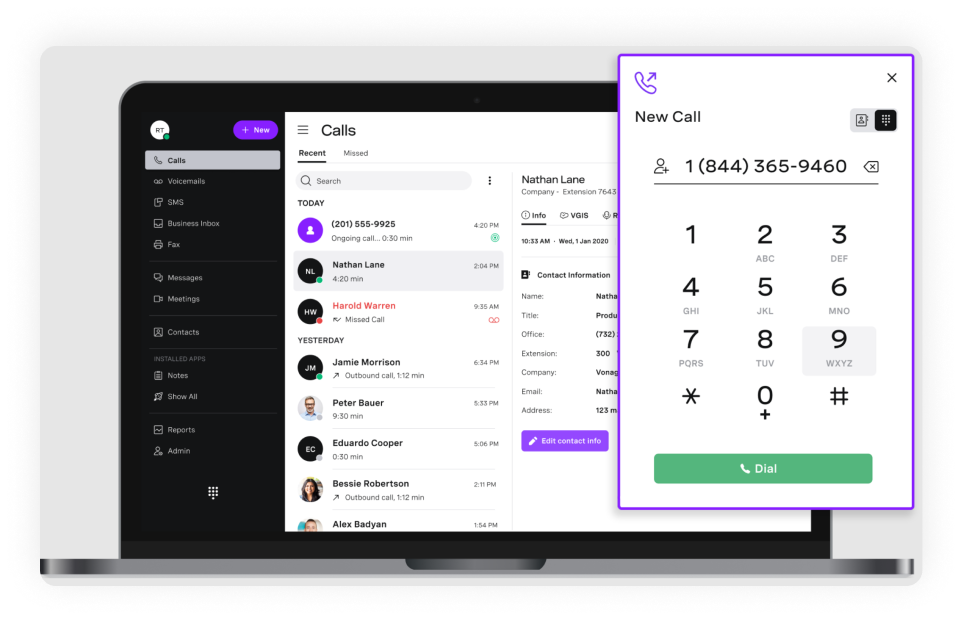
Features
- Smart call routing with a virtual receptionist
- Call recording options
- Team messaging
- Multi-level auto attendants
- HD video meetings with screen-sharing
Integrations
CRMs and helpdesk systems
Pricing
- Mobile: $19.99/extension/month
- Premium: $29.99/extension/month
- Advanced: $39.99/extension/month
Free trial
No free trial is available.
Support channels
- Live phone support daily (location-dependent)
- Help center, community forums, and email support
What makes it better than Toky?
- Built-in video meetings: Unlike Toky, Vonage includes HD video calls and screen-sharing right in the platform.
- More advanced call features: Offers things like multi-level auto attendants and complex routing, which give you more control over calls than Toky’s simpler setup.
- Grows with your team: Supports multiple devices per user and is designed to handle growing businesses better than Toky.
Vonage limitations
- Tricky setup: Getting started might be hard if you don’t have tech support or IT help.
- Pricey for small teams: The cost might be high if you’re a solo entrepreneur or have a very small team.
- Not the easiest interface: Some users say the dashboard isn’t very intuitive and takes time to get used to.
Customer feedback
Rating: 4.3/5.0 on G2
Users like the clear call quality, the many features, and how well it connects with CRMs and other business tools. People also appreciate that it supports multiple devices per user.
As for the negatives, some users find the interface confusing at first and report that support can be slow or inconsistent, especially on lower-priced plans. There are also occasional call quality issues.
I dislike that sometimes the phone has a weird connection and will either delay in alerting me of a call coming through OR the call will not come through at all, I look down and have a missed call.
Read the full review
Best for
Growing teams, especially sales and remote workers, and businesses that need advanced call features and built-in video meetings.
8. CallHippo
CallHippo is a cloud-based virtual phone system launched in 2016. It offers smart communication tools to streamline call management, with a focus on sales and support teams. The platform is designed for businesses of all sizes.
CallHippo serves thousands of customers worldwide and supports multiple platforms, including web browsers, mobile apps, and a Chrome extension.
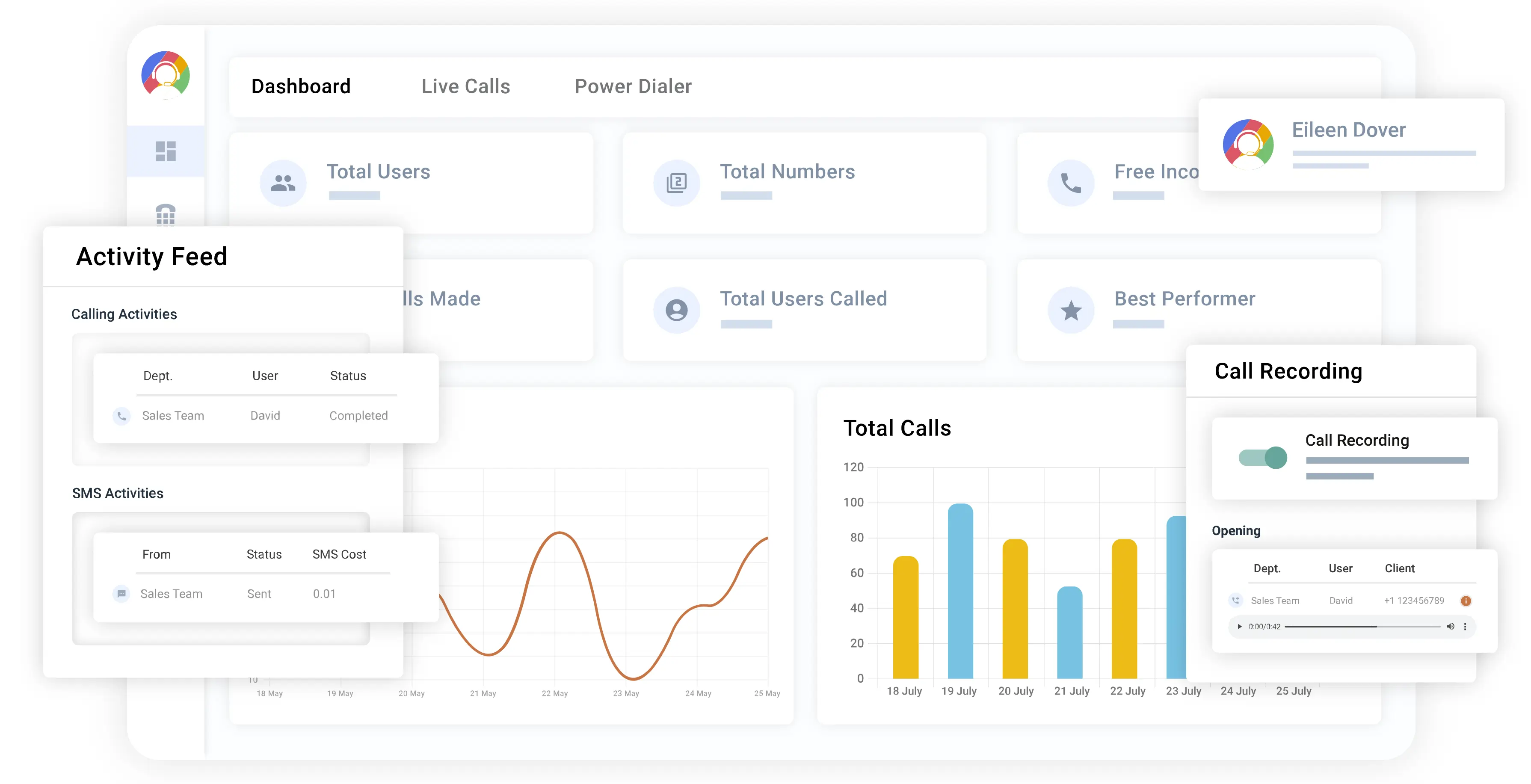
Features
- AI-powered call routing
- Power dialer
- Pause and resume call recording
- Call monitoring with live coaching options
- Call analytics and reporting dashboards
Integrations
CRMs and helpdesk systems
Pricing
- Starter: $25/user/month
- Professional: $40/user/month
- Ultimate: $55/user/month
- Enterprise: price not disclosed
Free trial
Yes, they provide a 10-day free trial.
Support channels
- 24/7 live chat
- Email support
- Comprehensive online knowledge base and FAQs
What makes it better than Toky?
- Advanced call management: Features like call whispering, barging, and detailed analytics provide better control and insights.
- Stronger CRM integrations: CallHippo connects with a wider range of popular CRMs and business tools out of the box.
CallHippo limitations
- No dedicated desktop app: Accessible only via web or mobile.
- Call quality varies by region: Some users report inconsistent call performance depending on location and internet conditions.
- Premium features locked behind higher tiers: Tools like the power dialer and detailed analytics require upgrading to mid or top plans.
- Support can be slow: This is particularly the case with lower-tier plans; users sometimes experience delays in customer service response.
Customer feedback
Rating: 4.4/5.0 on G2
Customers appreciate the straightforward setup and the rich set of features, especially tools like the power dialer and call whisper, which help teams work more efficiently.
At the same time, some mention occasional issues with call quality in certain regions and note that the best features require more expensive plans. A few users also find the billing process confusing at times and feel that customer support could be faster.
While the platform is feature-rich, occasional call drops in low-network areas can be improved for a smoother experience.
Read the full review
Best for
Growing sales and support teams that need a cheap alternative to their virtual phone system, plus international numbers and easy CRM integration.
9. Aircall
Aircall is a contact center software package founded in 2014 in Paris, France, designed for sales and support teams. It supports efficient customer communications through voice, SMS, and integrations with popular CRMs and helpdesk platforms. With a strong presence in North America and Europe, Aircall now serves over 20,000 companies globally. It emphasizes AI-driven productivity tools and international scalability.
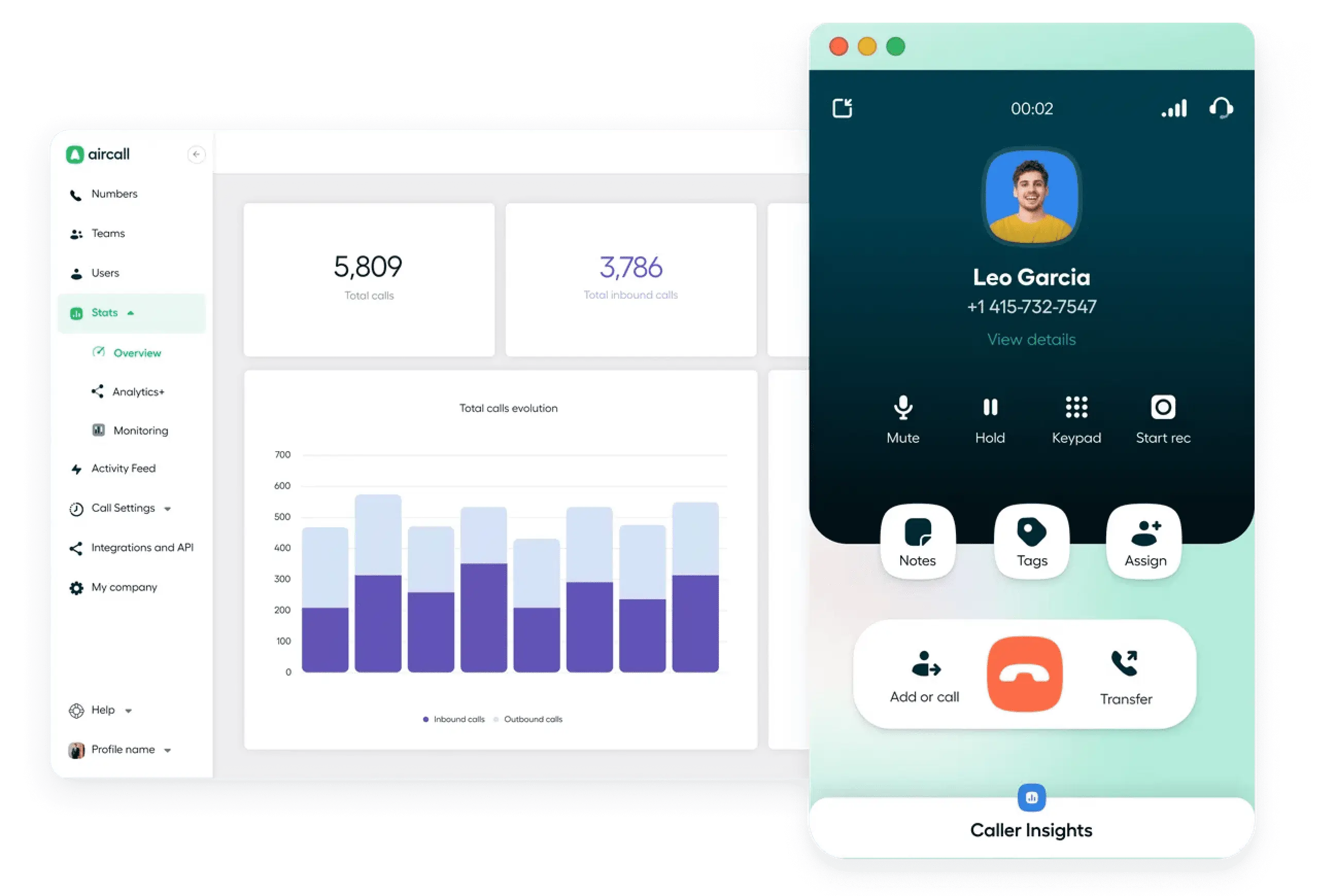
Features
- IVR
- Call routing
- Call recording and shared call inbox
- AI voice agents and assist tools
- Real-time analytics and performance dashboards
Integrations
CRMs and helpdesk systems
Pricing
- Essentials: $40/user/month
- Professional: $70/user/month
- Customized package: custom price
Free trial
Yes, 7-day free trial
Support channels
- AI assistant and help center
- Ticket-based support through the support portal
- Live chat for select accounts
- Support available 24/5 in English; limited hours for other languages
What makes it better than Toky?
- AI-powered tools: Aircall offers AI voice agents and assistants that provide intelligent call handling and real-time conversation insights.
- Broader integration ecosystem: Aircall supports over 100 integrations, compared to Toky’s more limited list.
- Faster onboarding: Setting up Aircall is quick with its intuitive UX.
- Scalable for global teams: Offers more robust international number support and call management for distributed teams.
Aircall limitations
- Lack of advanced analytics: Reporting tools are not as deep or customizable as some competitors.
- Customer support inconsistency: Users frequently report delays and difficulties in reaching live agents.
- Pricey for small teams: Compared to budget VoIP tools, packages that start at $40/user may seem steep.
Customer feedback
Rating: 4.3/5.0 on G2
Users love Aircall for its excellent call quality, ease of use, and strong CRM integrations (especially for international calling and sales teams). It’s seen as intuitive, reliable, and great for productivity.
Common complaints are occasional app lags, slow mobile performance, and integration glitches. Some also note the need for a fast and stable internet connection.
The only things I have found that would be handy for Aircall, is 1) if I could see what status my team mates are in while on a call without having to go into a transfer, and 2) When I am in an active call, it locks the history and just shows me in an active call. There have been several times that I needed to access the history to get names or phone numbers from prior calls, but could not while I was in an active call. Having this would be helpful in those situations.
Read the full review
Best for
Sales and support teams that need a reliable, easy-to-use phone system that is designed to integrate with their existing tools easily.
10. CallTools
CallTools, another Toky alternative, is a US-based cloud contact center facility focused on outbound and inbound calling campaigns.
Built for sales and support teams, this competitor helps businesses streamline customer engagement with predictive dialing and campaign management tools. With thousands of clients across various industries, CallTools positions itself as a scalable, manager-friendly platform with no long-term contracts and enterprise-level features.
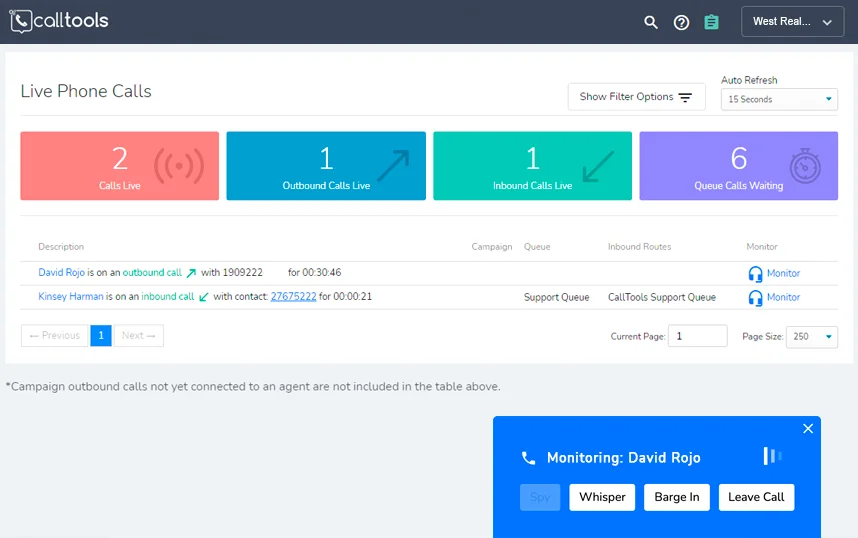
Features
- Predictive and preview dialers
- Answering machine detection
- Real-time analytics and reporting
- Local caller ID management
Integrations
CRMs and helpdesk systems
Pricing
Custom pricing is based solely on company size, the number of seats, and the features selected.
Free trial
No, like Toky, CallTools does not offer a free trial (personalized demo only).
Support channels
- Email, phone, and live chat
- Knowledge base and help center
- US-based support with standard business hours coverage
- Dedicated onboarding and account managers for setup
What makes it better than Toky?
- More advanced dialing capabilities: CallTools offers predictive and power dialers, while Toky has basic outbound call features.
- No per-minute fees: CallTools offers unlimited minutes, and Toky charges per usage after a certain point.
- More robust call monitoring: Includes real-time call reputation tools and live agent supervision.
CallTools limitations
- No transparent pricing: You must request a custom quote, which delays decision-making for small businesses.
- No free trial: Businesses can’t test the platform before committing.
- Steeper learning curve: While the UI is simple like Toky’s, advanced features may require training for agents and managers.
Customer feedback
Rating: 4.8/5.0 on G2
Business users find CallTools functional and efficient, especially for outbound calling. Users note fast onboarding and responsive customer support.
However, some report a steep learning curve, occasional downtime, and delays between calls. Cost is another concern, though it’s often seen as fair for the features included.
sometimes we are experiencing downtime but not really often.
Read the full review
Best for
Larger teams or call centers that need fast deployment and mass campaign management.
How to choose the right Toky alternative?
When you are considering alternatives to Toky, it’s important to focus on the specific needs and goals of your business. Are you seeking a call center solution that offers all the features and more? If you know exactly what you need, here are the key factors that can help you with your search:
- Opt for call quality and reliability: Look for a provider with strong uptime guarantees, global infrastructure, and consistently positive feedback on audio clarity. Reliable communication is non-negotiable in business operations.
- Always factor in scalability: Choose a platform that can grow with your business. Whether you need to onboard a few new agents or expand internationally, your solution should support scaling without major changes or costs.
- Ease of use: A user-friendly interface helps reduce onboarding time and lowers the learning curve for your team.
- Integration capabilities: Double and triple-check if the platform connects smoothly with your CRM, help desk, and productivity tools. Easy integrations improve, well, everything.
- Go for transparent pricing: Look for clear, predictable pricing with no hidden fees. Compare what’s included in each plan to make sure you’re getting value.
- Do not forget about customer support: Choose a provider that offers responsive support through channels that work best for you. It can be live chat, phone, or email, whatever works for you best.
Ready for something that fits better?
Toky has its strengths, but if it’s not quite the right fit for your team, there’s no need to settle. When you look at the competitors of Toky, it’s clear that there are platforms that offer more flexibility, stronger support, or a better overall experience.
One alternative that stands out is MightyCall, which combines ease of use with a solid set of features designed to support growing teams. If you’re considering a switch, it’s a great place to start!