Navigating the world of VoIP doesn’t have to be complex. This guide aims to explain what is VoIP and how does it work, making it accessible and understandable for everyone. Whether you’re a business owner seeking a more efficient communication system, a remote worker needing flexibility, or simply curious about how this technology operates, we’ve got you covered. Dive in to learn about how VoIP works, its essential features, cost considerations, and much more. Armed with this knowledge, you’ll be well-equipped to make the most of this technology.
- What is VoIP?;
- What are the VoIP phones?;
- VoIP working requirements
- Powerful VoIP phone features
- How does VoIP work?
- How VoIP works with different devices
- How to use VoIP and make most of it?
- How much does a VoIP phone cost?;
- How to choose VoIP phone system that will work best for you;
- Making your VoIP phone work perfectly for your business;
What is VoIP?
VoIP (Voice over Internet Protocol) is a way to make telephone calls using the Internet instead of a regular analog, PBX system, or digital phone line. Your voice is turned into digital information data packets that travel over the web, making it easier and often cheaper to stay connected.
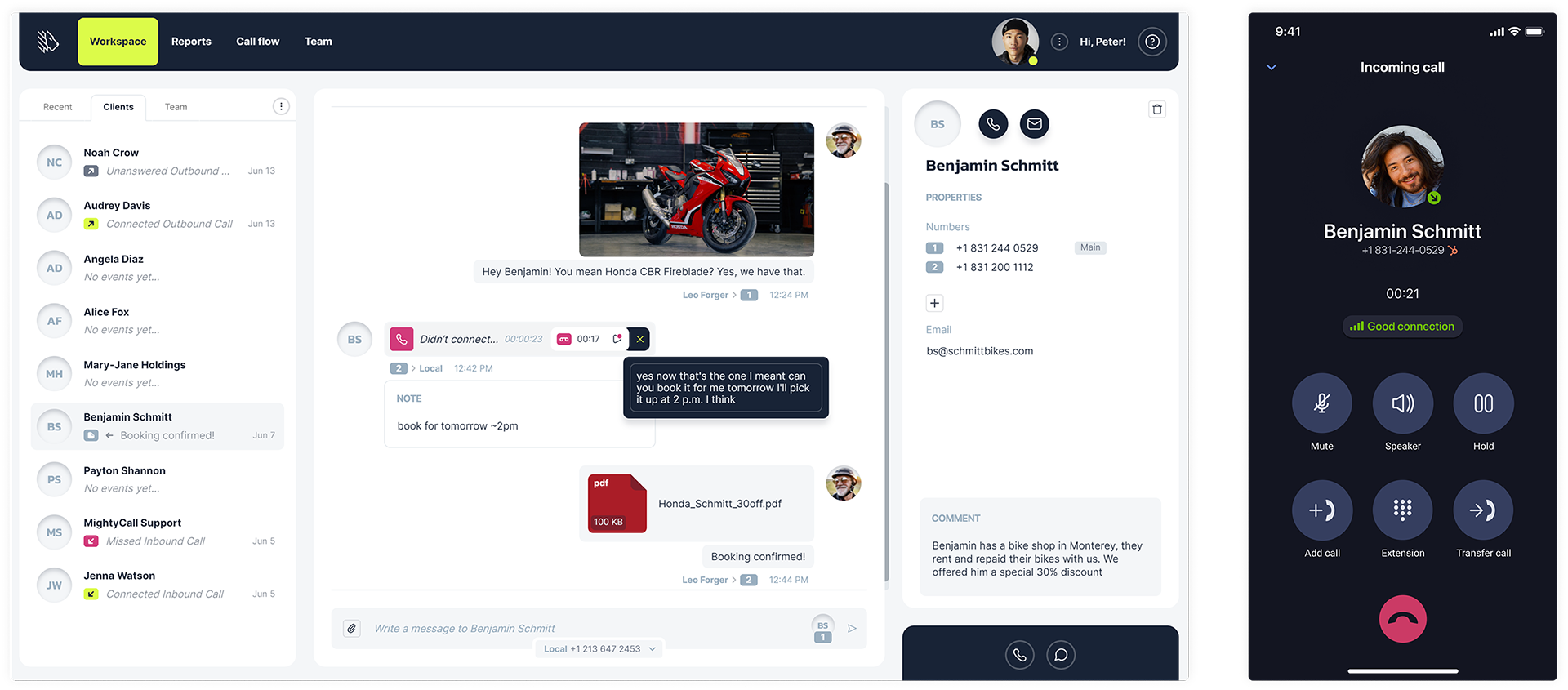
What are the VoIP phones?
A VoIP phone is more than just a physical device with buttons and a handset. While traditional VoIP telephones do exist and look much like regular office phones, the term also applies to software-based solutions. In essence, an internet phone can be a program that turns any Internet-compatible device into a phone capable of making and receiving calls via the Internet.
This means your smartphone, tablet, or even your computer can function as a virtual phone, provided you have the right software installed.
The term includes both tangible devices and VoIP phones that operate over the web, offering more flexibility and often reducing costs.
VoIP working requirements
For VoIP to work smoothly, there are several key requirements you’ll need to consider. Here’s a simplified list to guide you:
- Internet Connection: A stable, high-speed Internet connection is crucial while using a virtual phone system. A minimum bandwidth of 100 kbps per line is generally recommended for good voice quality.
- Router: A powerful router can make a big difference in call quality. Ensure it supports Quality of Service (QoS) settings to prioritize virtual traffic.
- VoIP Software or Hardware: You’ll need a virtual voice calling platform, which could be a physical VoIP phone or software on your computer or mobile device.
- Audio Equipment: A good-quality headset or microphone and headphones.
Powerful VoIP phone features
A virtual phone service offers an expansive range of features that cater to diverse business needs. For a more holistic view of the use of VoIP technology, let’s focus on these crucial functionalities that can significantly improve your communication strategy:
- International, Toll-free, and Local Numbers: Whether it’s a toll-free number for broad customer accessibility, a local number to create a hometown feel, or an international number to expand your reach—manage all these through a single dashboard with ease.
- SMS: Enables businesses to reach customers through text messages, great for quick updates or marketing campaigns.
- CNAM: The Caller ID Name service allows you to identify the nature of the incoming call—be it business or personal.
- Call Log: Maintains a comprehensive record of all inbound and outbound calls for monitoring and analytics.
- Call Recording: A versatile tool for quality control and training, this feature allows you to record calls for future review. It’s also an excellent way to capture important information and monitor customer interactions for compliance and improvement.
- Webphone: Enables making calls directly from a web browser, eliminating the need for additional hardware or software.
- Voicemail to Text: Transcribes voicemails into text messages, allowing you to read messages at your convenience within the VoIP phone system.
- Automatic Call Distribution (ACD): Distributes incoming calls to available agents based on predetermined criteria, improving efficiency.
- STIR/SHAKEN: Security protocols to prevent call spoofing and ensure call integrity.
- 911 Emergency Calling: Provides the critical capability to dial emergency services directly from your VoIP system.
- Multi-level IVR: Offers a complex voice menu with multiple tiers and languages to guide callers more accurately to the desired service or agent.
Each feature offers unique advantages that can help your business communicate more effectively and efficiently. It’s all about picking the ones that align most closely with your organizational needs.
How does VoIP work?
So how does a VoIP phone work? Below are the essential components and steps involved in making a VoIP call:
Initialization: Setting up the call
Before a VoIP call can begin, both the sender and receiver must establish a connection. The Session Initiation Protocol (SIP) is commonly used for this purpose. SIP helps in setting up, maintaining, and terminating multimedia communication sessions. In simpler terms, SIP acts like a “middleman” that introduces the caller to the receiver and sets the stage for the conversation to take place and the VoIP phone system to work.
Voice capture: Converting sound to data
When you speak into a VoIP-enabled device, your voice is captured by a microphone. This voice is then converted into digital data. This process is vital because only digital data can travel over the Internet. The complexity of this conversion is managed seamlessly in the background when the VoIP call works, making it transparent to users.
Compression: Making data smaller
Once the voice is converted into digital data, it is compressed to reduce its size. Compression helps speed up the data transfer and minimizes bandwidth usage (so it can travel quicker over the Internet). Efficient step-by-step compression is one of the reasons why making VoIP phone calls can be cheaper than regular phone calls.
Data packetization: Organizing data for transfer
The compressed digital data is then divided into smaller pieces known as packets. These packets are tagged with destination and sequencing information to ensure they arrive at the correct location and in the correct order, meaning that these envelopes know where to go and in what order to arrive so that your conversation makes sense when it gets there. Protocols like the Real-Time Transport Protocol (RTP) and the Transmission Control Protocol (TCP) assist in this packetization process in virtual phone systems.
Transmission: Sending data over the internet
While using VoIP, these packets are sent over the Internet through a series of virtual ports. Port selection depends on the protocols being used and the network configuration: They go through a sort of Internet “post office” system that makes sure they get to the right place. During this phase, the data packets may travel through multiple routers and switches before reaching their final destination.
Decompression and playback: Completing the call
Once the packets reach the receiving end, they are reassembled and decompressed to restore the original voice data. They’re opened up and put back together in the correct order. Then they’re turned back into sound, so the person using VoIP or regular service on the other end hears what you’ve said, just like in a regular phone conversation.
How VoIP works with different devices
You might wonder how do VoIP phones work with different devices. Here’s a brief overview of your possible options:
VoIP Phones/SIP Phones
VoIP phones, also known as SIP phones, are specialized devices designed to work with virtual technology. These phones look a lot like traditional office phones but have Ethernet connectors to plug directly into your broadband network. Once connected, they automatically handle the conversion of your voice into digital data, its compression, and the entire process of sending and receiving data packets over the Internet. They often offer enhanced features like voicemail, call forwarding, and multiple lines, making them ideal for business settings.
Softphones
Softphones are software applications for Mac or Windows that let you make virtual voice calls from a computer or mobile device while using VoIP. You don’t need a physical phone; you just need a microphone and speakers. Softphones are especially useful for travelers or remote workers. You can make calls as long as you have the app and an Internet connection.
Analog Telephone Adapters (ATA)
If you’re attached to your old analog phone but want to try using a VoIP phone, an Analog Telephone Adapter (ATA) is for you. This small box plugs into your traditional phone and converts its analog voice signals into digital data that can travel over the Internet. It’s a simple way to upgrade without replacing your entire phone system.
Computers
Using Voice over IP works on a computer in a straightforward manner. You’ll need a softphone application, a good-quality headset, and a stable Internet connection. Most services offer a user-friendly interface that mimics a phone’s keypad and controls, making the transition from traditional to digital calling a breeze.
Mobile Phones
Mobile phones can also serve as Voice over IP devices, thanks to a variety of apps that can be installed. These apps use your phone’s data connection to make calls, offering a cost-effective alternative to using your mobile network, especially for international calls.
How to use VoIP and make most of it?
The technology is versatile, providing advantages for both office and remote work settings. By focusing on key tasks that VoIP can help solve, you can learn how to use VoIP and tap into its full potential to make your work processes more efficient and effective.
Working from the office:
- Improved internal communication: Connect with team members across different departments without physical barriers. Advanced phone system features like multi-level IVR and ACD help guide the caller to the right department or individual.
- Customer relationship management: Integrate VoIP service with CRM software to bring customer information to your fingertips during calls, making each interaction more personalized and effective.
- Meeting and collaboration: Utilize video conferencing and screen sharing features to hold team meetings or collaborate with clients, saving time and reducing the need for physical spaces.
- Cost-efficiency: Replace expensive traditional phone lines and long-distance call charges with VoIP, which often comes with flat-rate billing for unlimited calls.
Working from home:
- Easy transition: With features like call forwarding and webphone, you can transition easily from office to a home phone without losing touch with clients or team members.
- Professional presence: Use toll-free numbers and custom greetings to maintain a professional image, even when working from remote locations.
- Enhanced flexibility: Use VoIP technology to make and receive calls not just on desk phones but also on computers, tablets, or smartphones when you work at home. Mobile apps often come with the same functionalities as desktop versions.
- Secure communication: Implement security features such as end-to-end encryption and STIR/SHAKEN VoIP protocols to maintain the confidentiality and integrity of your calls.
- Team coordination: Use real-time analytics and call logs to keep track of team activities and productivity levels, making it easier to manage a dispersed team.
How much does a VoIP phone cost?
The cost of VoIP phones can vary widely based on your needs and the provider you choose. There are free plans available, though these often come with limitations on features and accountability. For average service with a reasonable range of features, you can expect to pay around $15 per month per user. If you’re looking for more capabilities, prices can go higher. Enterprise plans, offering extensive features and higher levels of phone service accountability, can cost several hundred dollars per month. It’s crucial to consider additional costs like setup fees, number porting fees, and potential long-distance charges when calculating the total price.
How to choose VoIP phone system that will work best for you
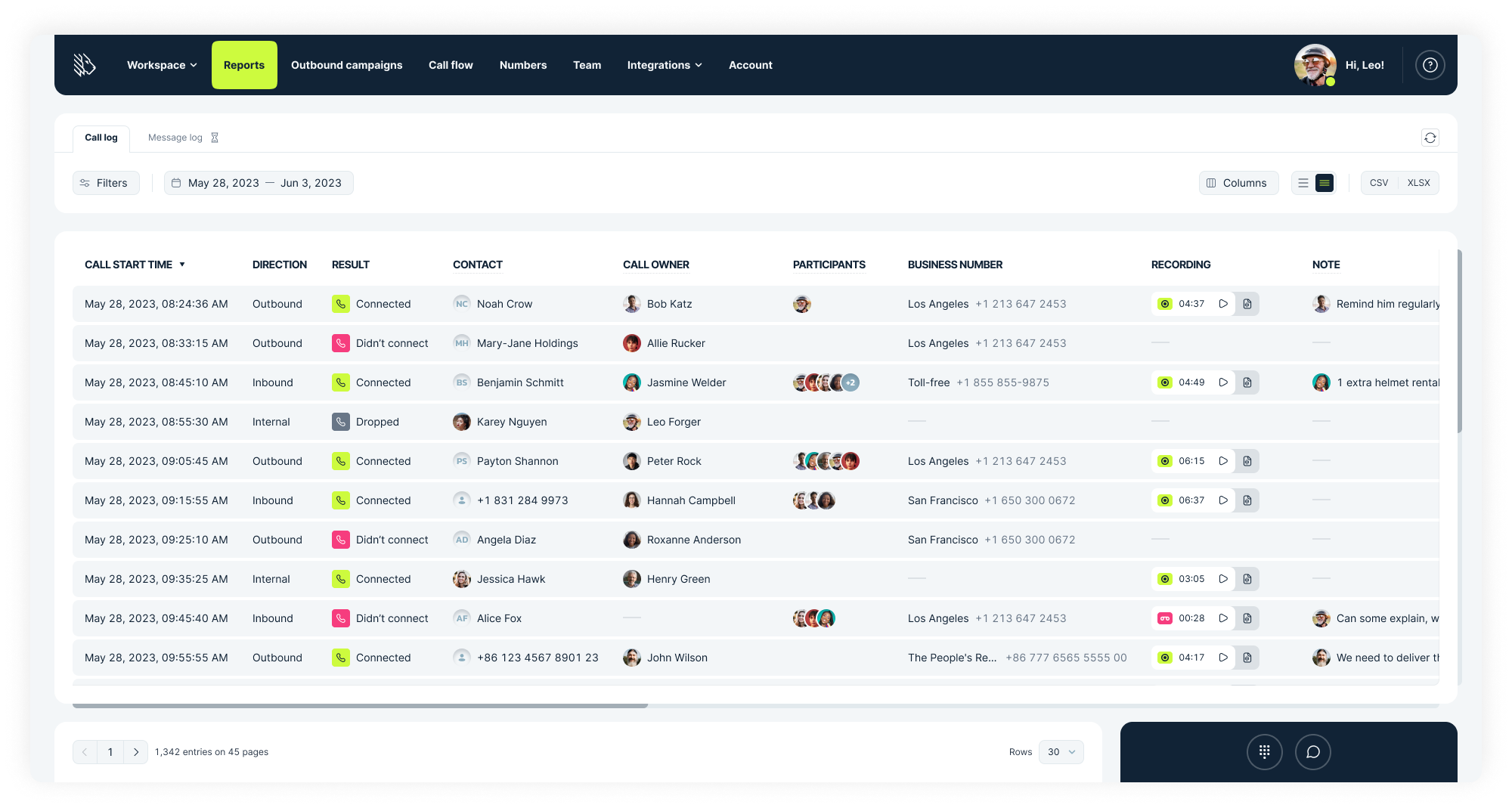
When selecting a VoIP provider that best suits your needs, there are several criteria you should consider:
- Service Reliability: Check uptime statistics and customer reviews.
- Features: Look for internet phone service functionalities you specifically need, such as call forwarding, multi-level IVR, or video conferencing.
- Cost: Consider both the initial setup cost and monthly fees.
- Scalability: Make sure the system can grow with your business.
- Customer Support: 24/7 support can be invaluable.
- Security Measures: Features like end-to-end encryption and two-factor authentication are important.
- Quality of Service: Ensure the provider offers high-quality calls without latency or jitter.
- Ease of Use: An intuitive interface can save you time and frustration.
Making your VoIP phone work perfectly for your business
Choosing and implementing the right VoIP phone system can be a game-changer for your business, offering a flexible and affordable communication solution that grows with your business needs. The success lies in the details.
If you’re looking for a tried-and-true cloud phone system, MightyCall has been consistently recognized among the top providers by G2, the largest peer-review service platform. Enjoy a free trial period to experience the service and make an informed decision.























