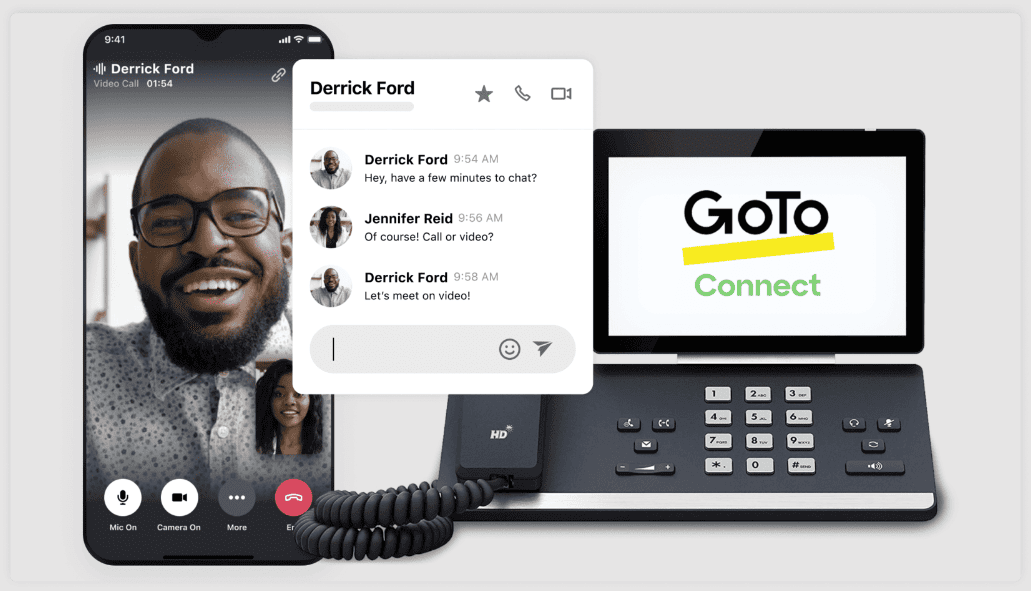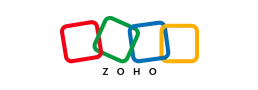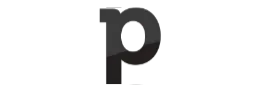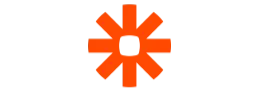There are plenty of reasons to invest in a modern business phone system—for example, handling calls more efficiently, supporting remote teams, or improving the customer experience. The benefits are clear. What’s not as clear is which provider to choose.
GoTo Connect and MightyCall both offer strong features, but which one is the right fit for your business? This comparison breaks it down.
MightyCall and GoTo Connect comparison
Let’s compare GoTo Connect and MightyCall across the key categories that matter.
| MightyCall | GoTo Connect | |
|---|---|---|
| Minutes included | Unlimited* | Unlimited* |
| Business SMS/MMS | Unlimited* | Unlimited* |
| Voicemail & transcription | ||
| Call forwarding | ||
| Conference calling | ||
| Call queue | ||
| Call recording | ||
| Multi-level IVR | ||
| Predictive dialer | Yes, 10 lines per agent | |
| Progressive dialer | ||
| Preview dialer | ||
| Click-to-dial | ||
| Answering machine detection | ||
| Live call monitoring Call listening, barging, whispering, intercepting |
||
| Call analytics | ||
| Video meetings | ||
| Custom roles & permissions system Admin, supervisor, and agent roles with custom permissions |
||
| CRM integrations | ||
| High-availability seamless redundancy infrastructure MightyCall runs multiple dedicated physical servers simultaneously, ensuring real-time synchronization for zero downtime and built-in redundancy |
* subject to Fair use policy