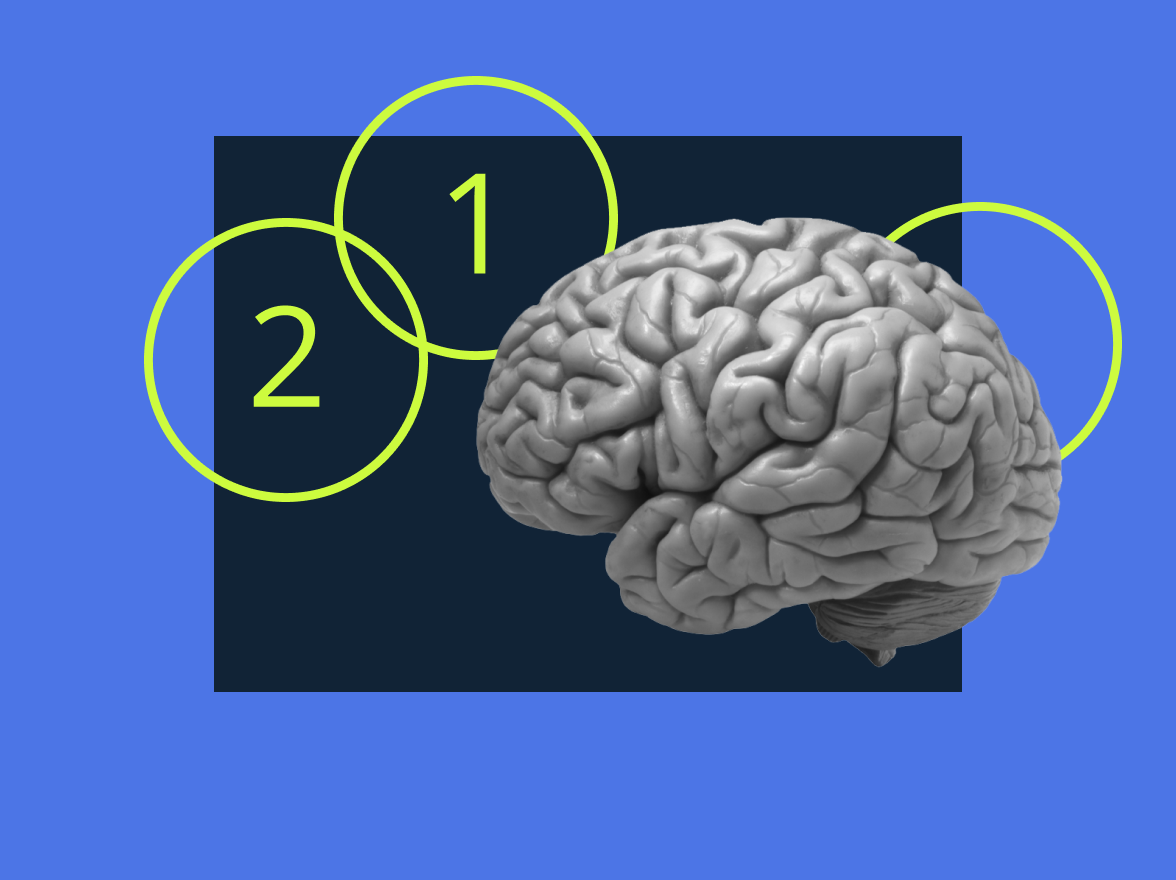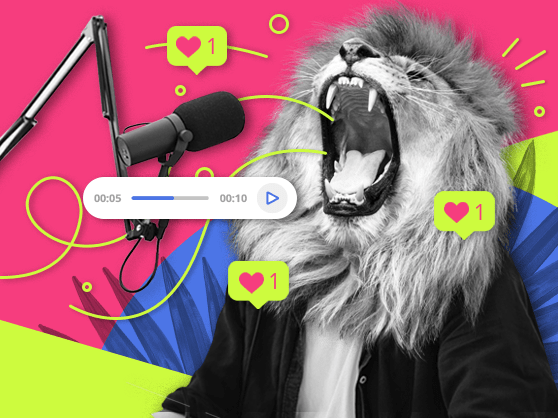Your business is growing and so is the amount of people calling your office. A few calls may have been missed, a few conversations got mishandled, and the stress is starting to get to your team. Answering all the questions, replying to all concerns, and ensuring each issue is handled by the appropriate specialist will save you money and time.
Making your team function as one is the primary task of any successful business, especially when it comes to handling calls, and that is why VoIP systems have office extension numbers.
What is a phone extension?
A phone extension is a short add-on number assigned to an employee, a project team, or a department of your main business number. It takes its source from your main telephone number, and it can extend to as many subdivisions or employees in your organization as possible.
Extensions allow callers to connect to different departments and employees within the company. There are a lot of routes and shortcuts specifically designed for VoIP extensions to save time for you and your callers.
When a client or caller contacts your company to reach a specific employee or a particular division, they can be automatically routed to the correct destination by dialing the appropriate extension number.
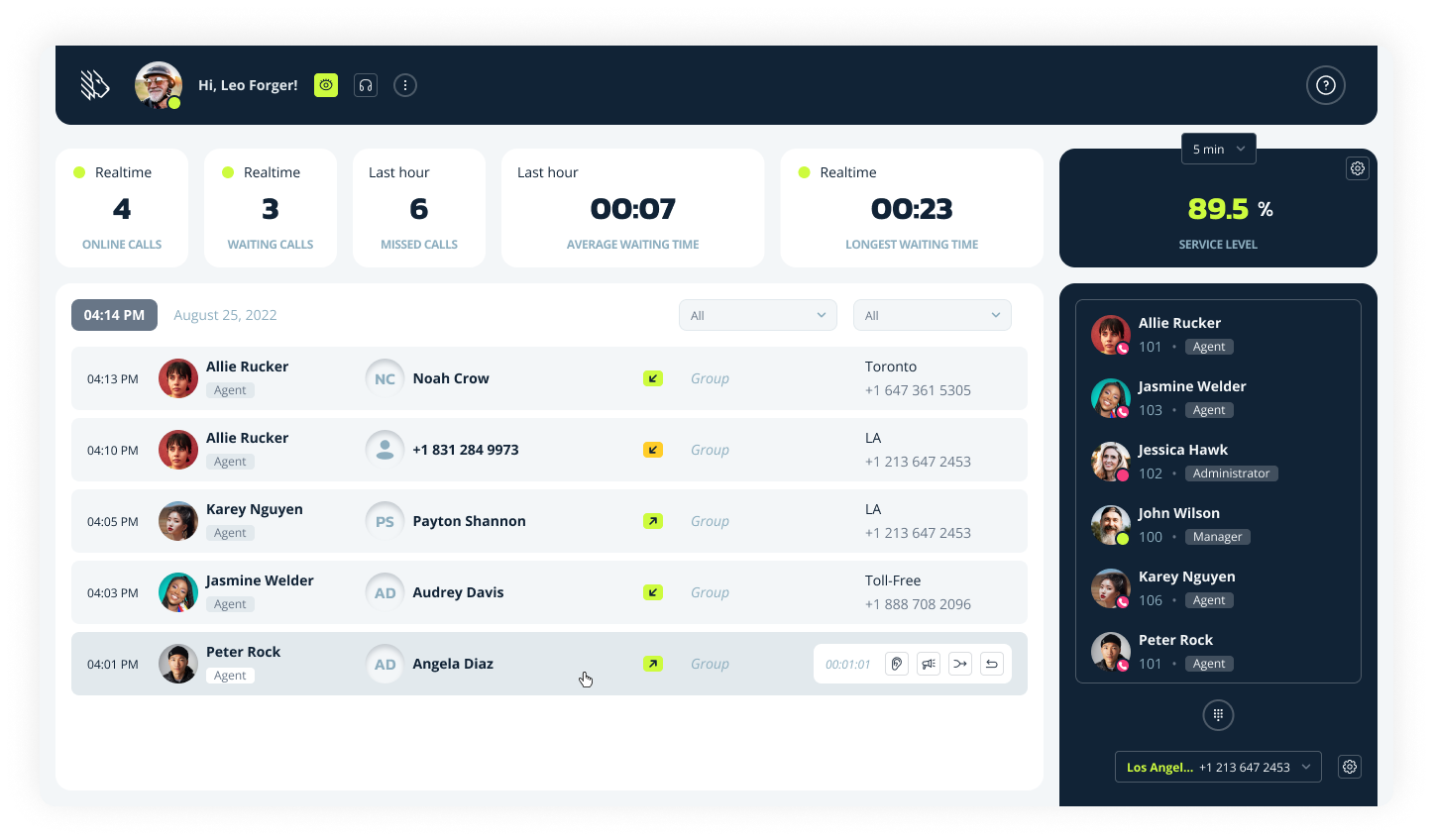
How do phone extensions work?
An extension of a phone number has 4 digits that typically make up the end part of the phone number.
To illustrate it, suppose that you want to contact the Indiana Department of Revenue to ask a question about your taxes, you will first dial 317-615, the main part of the phone number, and then add the telephone extension number that will get you to the right department.
A phone extension example we will look at in this case would be:
When you will add 2630 to ask a question about fuel taxes or 2710 to ask about firework taxes, making up these US phone numbers:
- Fuel Taxes +1 317-615-2630
- Fireworks Tax +1 317-615-2710
In MightyCall, traditional phone extensions can be made up of two or three digits, so you can assign any numbers you find convenient, except for very few exceptions reserved for emergency services: for example, 911. It is always a good idea to customize your tools to make them fit your team like a glove. With MightyCall, you can also set up a separate custom auto-attendant for each department to make everything perfectly clear and on-brand.
Business vs home telephone extension numbers
So what is the difference between home and business phone extensions?
These two are pretty different. One is made for office and the other focuses on residential estate. The one similarity they share is that both are meant to improve users’ communication by adding more options and tools to your phone system.
Home: One telephone line connects to multiple devices. Typically used in larger houses for convenience to simplify making and receiving calls from various locations. They function as one instrument: when one device is in use, the line will be busy for all.
Business: Lines split into call extensions that connect to multiple devices. A line can be used simultaneously by multiple people via the user extensions. You can get one or four phone lines, however many you need, and split them up between your employees by assigning them personal numbers and creating a contact directory.
Difference between phone extensions and virtual phone numbers
Extensions or add-ons work similarly to virtual numbers, they both:
- Forward calls to endpoints;
- Are virtual, lacking attachment to a specific location;
- Are a part of a VoIP service;
- Serve to improve the professionalism of your business;
- Were created to simplify your work and help you save resources while optimizing your communication structure.
However, there are also significant differences between these tools:
- Context. The major difference between them lies in the context in which both are used. Virtual numbers are used independently, while add-on personal numbers are used in addition to the main phone number.
- Internet Protocol (IP) address. Virtual phone numbers are associated with the IP address of a specific device, while an add-on personal number is part of the VoIP phone system and, by definition, lacks any IP ties.
- Price. VoIP vendors decide what prices they charge for giving you a virtual number. Phone number extensions are usually free, although the amount or length may be limited.
- Length. Add-on personal numbers are shorter than complete VoIP business numbers, since they only make up a part of a number.
The most important difference is that while they share a similar goal and were developed to be a part of VoIP meant to simplify your virtual communication processes, they are different tools that are used in different ways. Successful organizations use both in their flow of work.
How to set up phone extensions in MightyCall?
MightyCall makes it easy to set your communication up and helps you get all the tools to bring your workflow to a whole new level of professionalism. Here are five easy steps you can follow to set up:
- Sign in to MightyCall as an account Administrator or a Manager with access to managing the Team section;
- Go to the Team section;
- Select Invite User;
- Fill out the required fields;
- Click to expand the view and show additional fields;
- Set the extensions for a new team member;
- Click “Send an invitation via email”.
Stay in control of your business at all times via the extensions of a telephone number. To remove users you can view the list of employees and select those whom you would like to remove from your directory and click delete. Confirm your choice and – congrats – you have successfully removed a user. You can also establish access based on the user roles:
What roles are available in MightyCall?
- Administrator: This role has full access to MightyCall settings, from phone numbers to integrations. Admins can manage users, change roles, and even delete accounts.
- Manager: A versatile role, Managers can have access ranging from slightly above an Agent to almost as comprehensive as that of an Administrator. Typically, Managers handle call flows, manage integrations, and oversee agents.
- Agent: Agents have basic access. They can view their own calls, messages, voicemails, and contacts. However, with appropriate permissions, they can access calls within their groups or call flows for specific phone numbers.
Important: Ensure that all team members, regardless of their roles, are aware of the process and limitations when attempting to dial emergency services using VoIP. It’s crucial to understand that VoIP services might handle 911 calls differently than traditional phone lines. Familiarize your team with the procedure and have backup communication methods in place.
How to set up Ring Groups with MightyCall?
MightyCall’s Ring Group feature is a game-changer for call centers, ensuring improved efficiency and customer service. Part of the smart call routing system and phone number extension system, Ring Groups facilitate call distribution to relevant agents or teams.
Ring Groups options
With MightyCall, businesses can choose from various phone extensions and call routing configurations:
- Simultaneous Ring: Calls ring to all agents in the Ring Group at once; the first available agent answers.
- Sequential Ring: Calls go to agents in a set order, moving to the next agent until answered.
- Round Robin: Calls are distributed uniformly among agents, ensuring equitable task distribution.
Setting up Ring Groups
Implementing Ring Groups in MightyCall is simple:
- Pick a MightyCall plan that includes the Ring Group feature.
- Create and customize your Ring Groups, assigning agents and setting call distribution methods.
- Train your team to familiarize them with the feature.
Benefits of virtual extensions
There are endless benefits to VoIP services, as they bring a whole new set of tools onto the table, ones that will act as a game-changer. Mainly because they bring your communication under one convenient umbrella.
One of the awesome tools they will bring to your organization is giving you the freedom to assign virtual add-ons to your employees. With this tool, you can:
- Save money by adding your team members to the same phone line or share multiple business lines. You will be getting more for less;
- Make customers feel special: by knowing their operator’s add-on code, they will be able to skip the auto attendant. It will make clients feel like they were let in on a secret that gives them the benefit of having a confidential password to skipping the pre-recorded messages and connect directly to their favorite support manager;
- Simplify calling: you don’t have to dial the complete number, extension dialing is enough for internal use. Make your team feel like they are on a sci-fi spaceship with the cool shortcuts only they can use;
- Increase productivity and save time for yourself and your customers via quick call transfers on landline or mobile numbers. No more wasted time or built-up irritation from having to press all those digits over and over;
- Leave physical ties behind via wireless VoIP setup: all your team needs is a stable internet connection and a device (or a few) to use it. Increased accessibility, full device customization available, no location ties;
- Install quality control: analyze, keep track of your data, and oversee how well each agent handles calls with a convenient dashboard. You will have the view of the key call center metrics, access to real-time calls, and insights on your team members statuses;
- Improve marketing: set up tests to evaluate ads and campaigns. You can test how well each campaign performs by watching how well different teams perform;
- Be relatable: be local at any market by selecting a local area number.
How to call an extension number
So how do you make calls after you have assigned phone extensions? The procedure is not complicated, but the steps you take will depend on whether you are calling internally (within the company) or externally (third-party calls). The main difference is that internal calls rely on add-ons only, and external calls will require dialing more phone numbers, such as the area and the central office/exchange digits with the subscriber number.
Internal calls
Internal calls are easy. Just dial the extension number assigned to the employee you want to contact. For example, your co-worker Irene from the investigations department could be assigned 2434 as her number. If you needed to call her, you would dial just that.
If you are working in different departments, you may need an additional department phone extension number. You would check what the investigations department work extension number (say, it’s 32), and then add it to her personal contact number. You would then dial 32-2434 to contact Irene.
External calls
If you have a private investigation business, and you want to make sure Irene’s clients get directly to her, you will add her personal number to the main VoIP, mobile, or landline number in your directory. Say, your main telephone number is 237-2412. That means that Irene’s external number will be 237-2412-32-2434.
For the new clients wanting to reach the investigation department, it would then be:
How are calls routed to extensions?
With some services, such as MightyCall, routing calls is made easy by providing a quick call directory to your customers. Add an interactive directory to your number and guide callers to exactly where they want to be.
For example: a customer calls, the directory is provided, and if they enter an add-on personal number, say ‘4’ to communicate with the sales manager, the phone system will forward this call to every device connected to that manager, including their computer (web phones), land or mobile lines, and their mobile app (if it is installed). All these connected devices will then ring either simultaneously or one after the other until the call is answered. When a caller wishes to contact a team or a department, the system distributes this call among the employees there to find the most available person to answer the call.
You can make use of four calling algorithms to decide how you want calls to be distributed within different teams in your company. These algorithms are:
- Simultaneous: All team members receive calls at the same time, irrespective of their present task.
- Sequential: Here the call goes from one team member to another in sequence, based on pre-defined criteria. For example, you may want every call going into each department of your organization to be directed to the manager of each department first.
And only if managers are busy, the call can be channeled to other team members based on your discretion. - Round-robin: The call goes in a circular path from one member to another until it is answered. If all members are busy during the first cycle, the call repeats the cycle.

Use cases
Make it or break it with the routing algorithms: set the rules that work best for your business.
Individuals
Personal convenience decides. Users will decide what will work best for them. If your account managers have various devices, they can choose whether they want all of them ringing at once or round-robin in a specific order until the call is answered.
Teams
The set-up decides. How does your team function? Is it a sales team that handles dozens of telephone calls at once? Consider choosing the simultaneous algorithm to ensure all available operators receive the call, fostering healthy competition. Selecting sequential, on the other hand, will make all calls go to one person first, overworking them and depriving others of work.
Departments
The hierarchy decides. The financial department may be getting all kinds of calls from within the company, but not as many as other departments do. If the workload is manageable, you may want to have the assistant receive and filter the calls first via the sequential method, and if they are not able to answer, have their senior’s phone ring.
The power of a phone number with extensions
Add-ons are essential for any modern business that communicates with clients. They should be carefully considered and fully implemented, as they can save time and money while streamlining the entire calling process.
Whether the calls are external or internal, with MightyCall you can make use of them all. Sign up for the free trial now and bring your communication to a new level of professionalism.