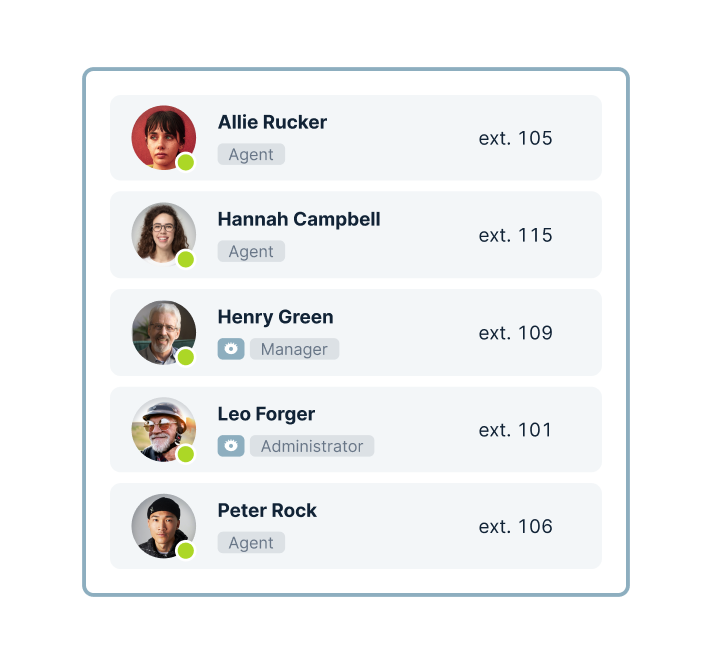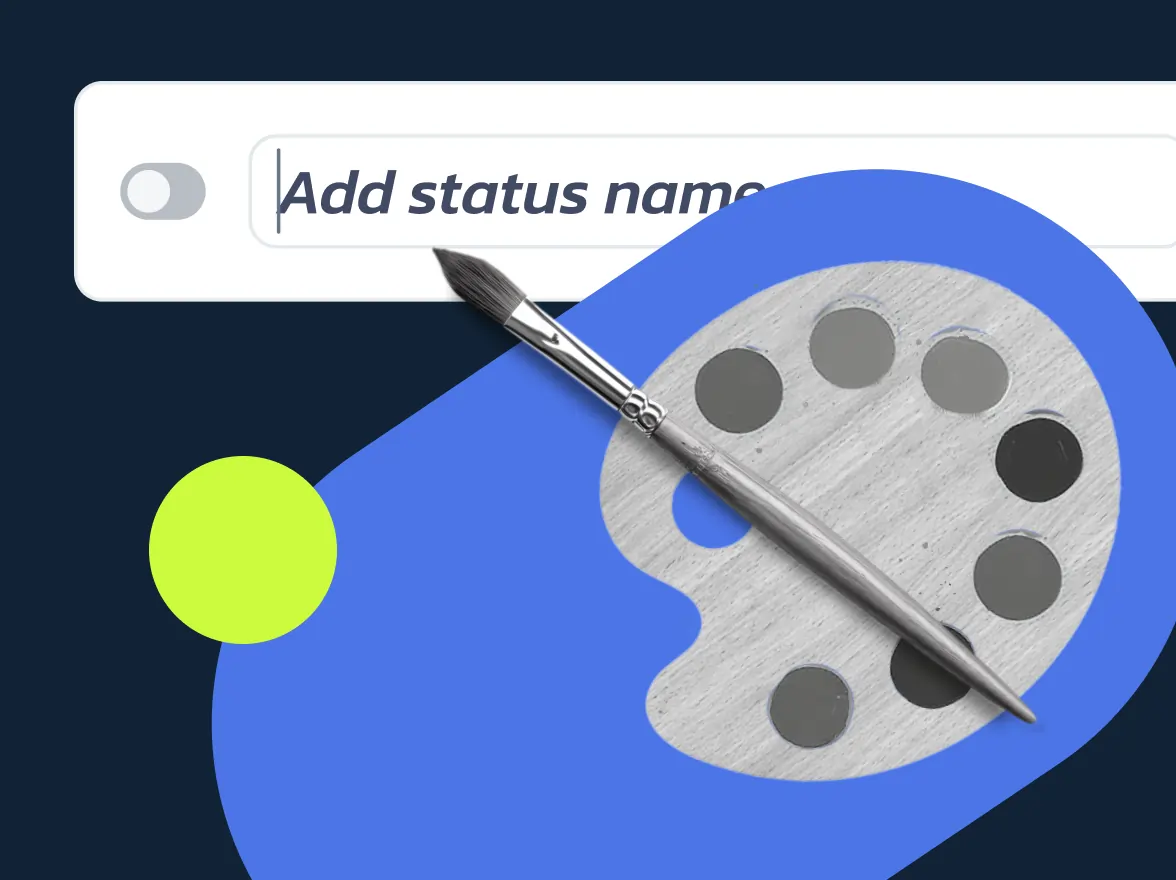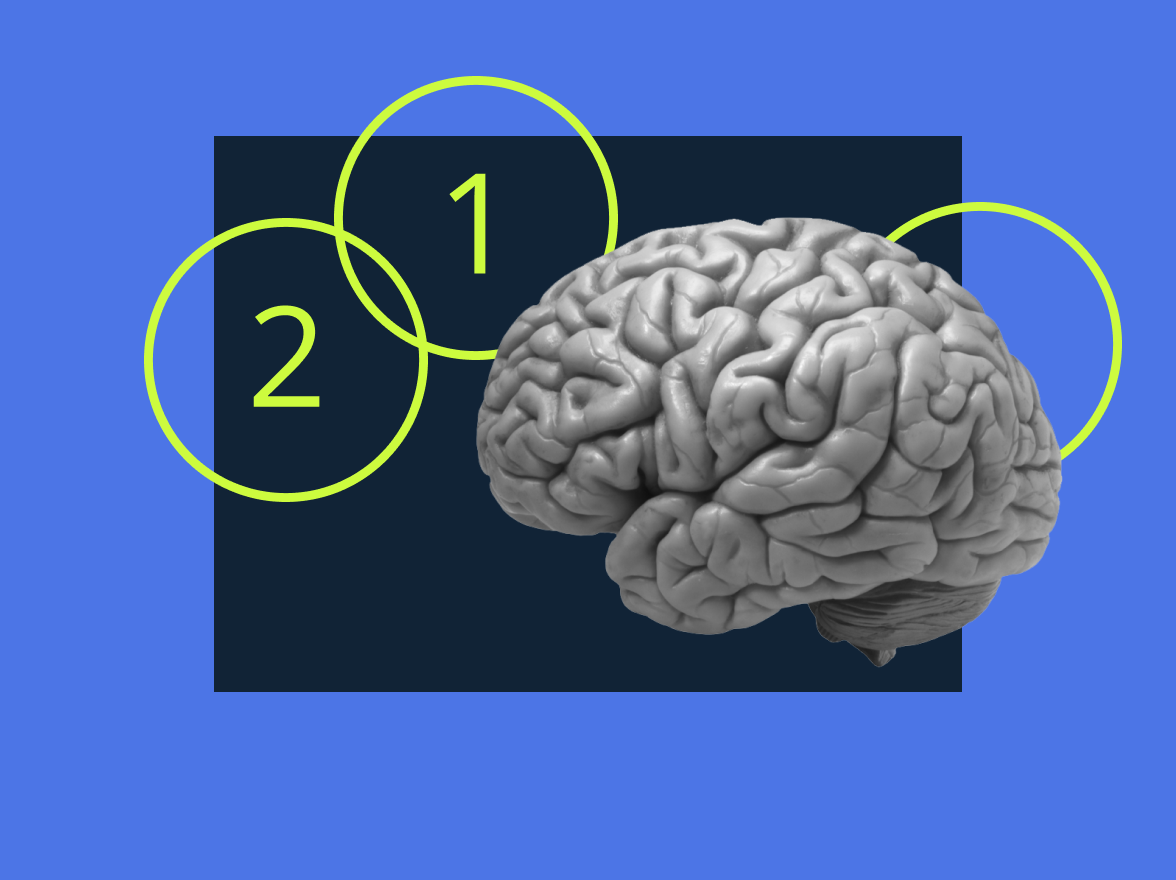Business phone extensions are a smart way to keep your team connected and your communication organized. Instead of managing multiple phone numbers, you can use a single main business line with short internal numbers (extensions) that route calls to the appropriate person or department. Let’s have a closer look at MightyCall’s business phone extensions feature.
What are business phone extensions?
Business phone extensions are short internal numbers that allow callers to reach specific individuals within a company. For example, you can call the main company line, enter the user extension of the person you need (for example, “102”), and be transferred to that very person. Extensions make it easier to organize internal communication and for customers to connect with the right person quickly.
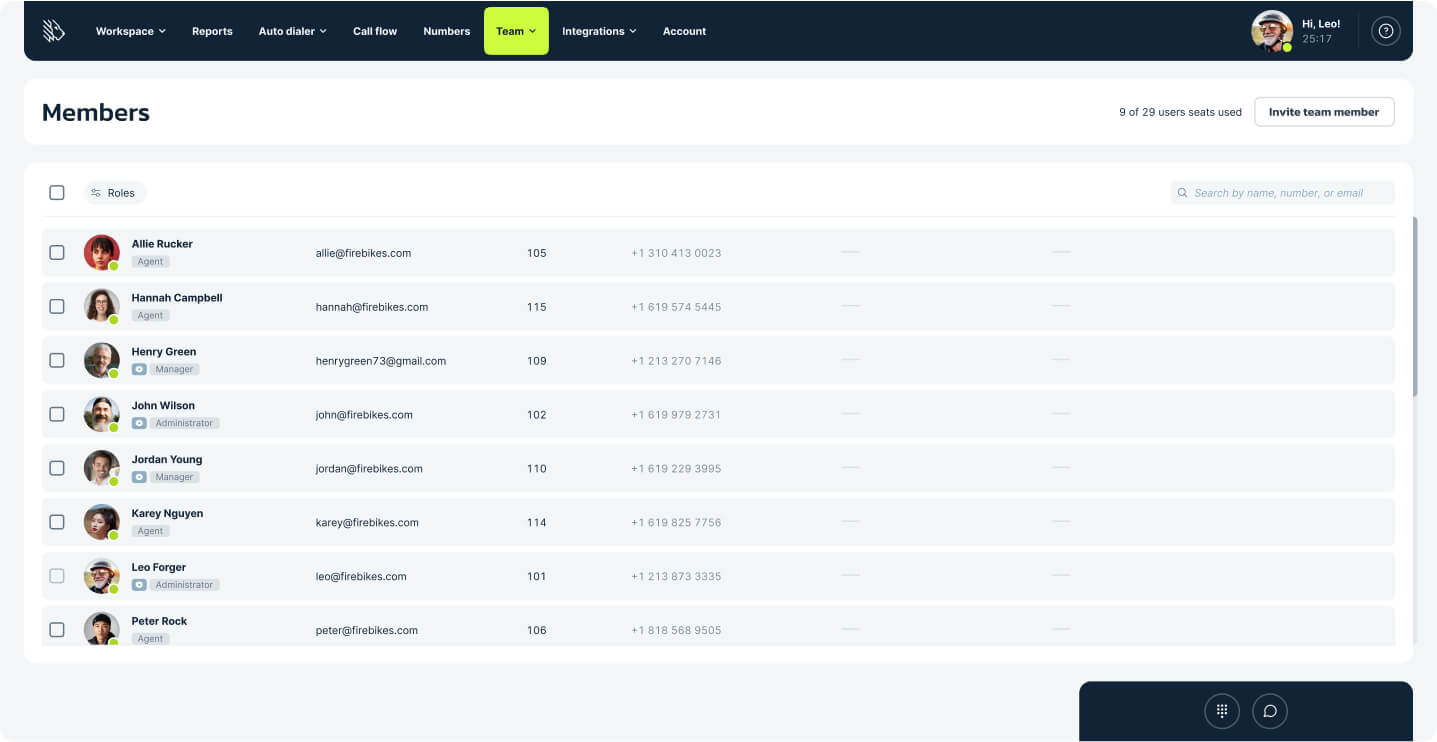
How do business phone extensions work?
Phone extensions are designated numbers for team members or departments. However, these numbers don’t always have to be for clients only; they can be a neat way to organize communication within your team.
For clients, phone extensions can provide direct access to specific team members. For example, you need to ask questions to your real estate agent. You can dial the agency’s number, which is typically a single general phone number, enter the extension of your realtor, and connect with them directly.
For employees, having internal extension numbers makes communication between staff members easier and faster. In MightyCall, you can connect with your colleagues by simply entering their extension numbers.
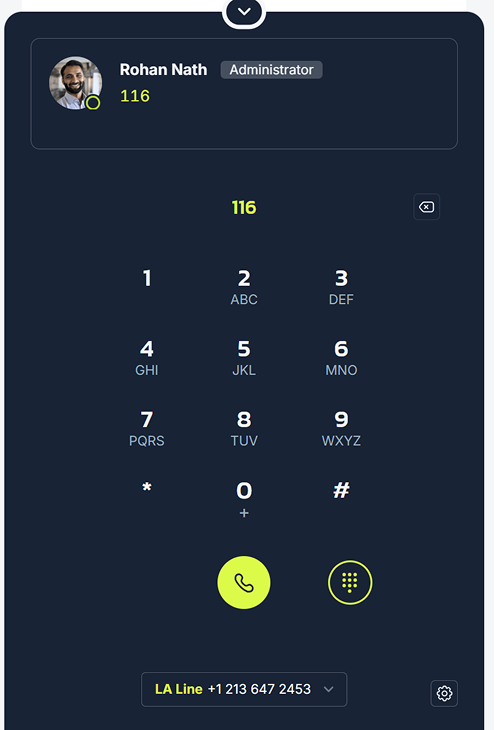
How to add a virtual extension to a phone number?
It’s a rather simple process. Here’s what you need to do to add business phone extensions:
- Go to your MightyCall dashboard.
- Open the Team tab.
- Invite a member by filling out a form: Enter their first and last names, email address, and assign an extension number.
- You can also choose their role: Administrator, Manager, Agent, or any custom role based on your needs.
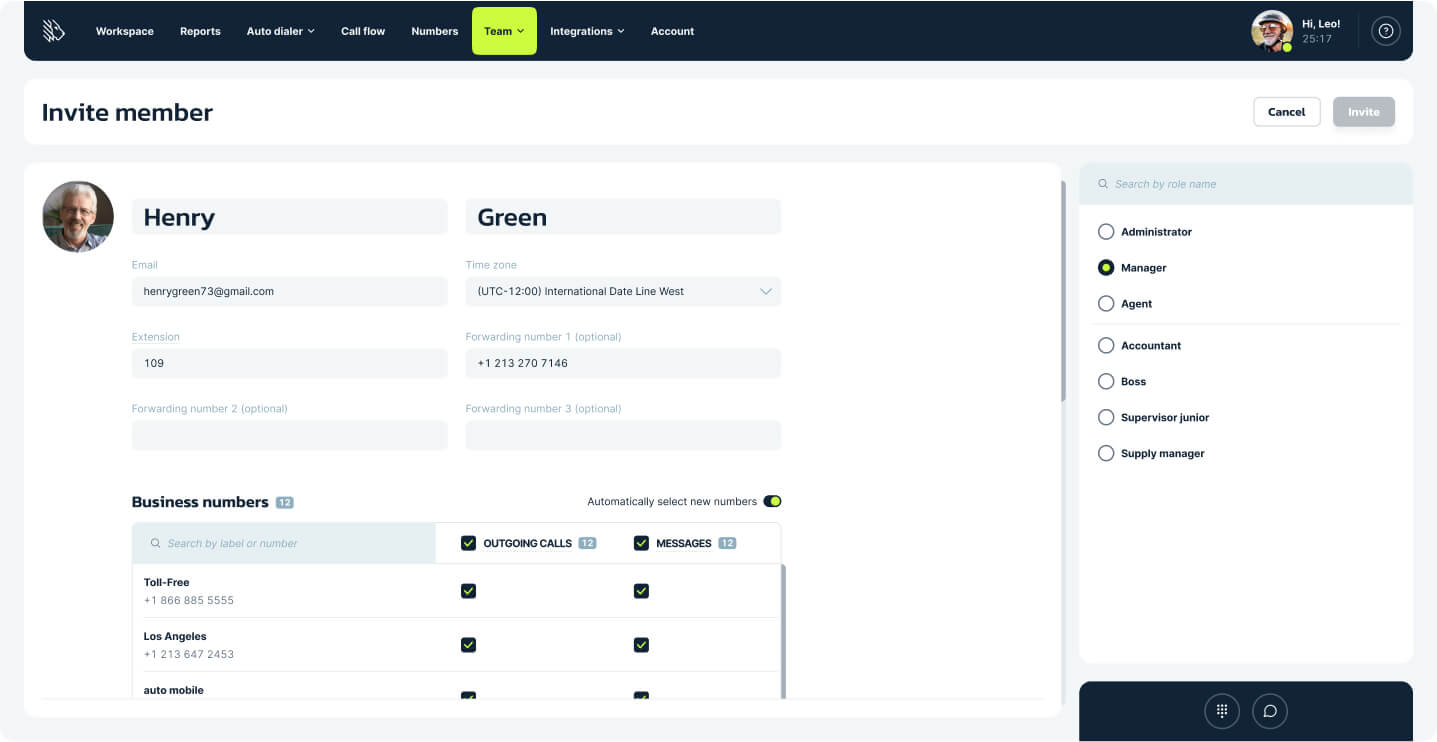
Phone extensions that can’t be used
Please take into account that numbers like 911, 933, and 211 can’t be used as extensions because:
- 911 is the universal emergency number in the U.S. and Canada, used for police, fire, and medical emergencies.
- 933 is often used for VoIP test calls to verify if E911 (Enhanced 911) is appropriately set up.
- 211, along with others like 311, 411, and 511, are designated for community services, information, and non-emergency municipal services.
Once you open your MightyCall account, you will need to enter your home or office location so that helpline operators can assist you in case of an emergency. You will gain access to MightyCall’s 911 emergency calling feature, which allows you to initiate VoIP emergency calls.
How to dial a virtual extension?
Dialing a virtual extension is quick and easy. First, call the main business phone number. Once connected, you’ll either be prompted by an automated greeting or can enter the extension right away. Type the assigned extension number (such as 101 or 205) on your phone’s keypad. The call will be automatically routed to the right person. With virtual extensions, your team can stay connected across locations, all under one professional phone system.
Benefits of a business phone system with extensions
A business phone system with extensions offers more than just convenience; it helps your team stay connected, organized, and professional. Here are some of the key benefits that make it a smart choice for businesses of any size.
Easy call routing
Extensions make it simple for callers to reach the right person. Instead of listening to long menus or waiting for a receptionist, they can just enter a short number and get connected right away. This helps reduce wait times and ensures that communication flows smoothly.
A more professional image
Using a single business number with individual extensions makes your company look more organized and established. Whether you’re a small team or a growing business, it gives customers the impression that you’re well-structured and easy to contact.
Scales with your business
As your team grows, your phone system can grow with it. You can easily add or change extensions without setting up new phone lines or dealing with extra hardware. It’s a flexible solution that works perfectly for all team members.
Cost-effective communication
Since VoIP systems run over the internet, there’s no need for expensive equipment or multiple phone numbers. Everything can be managed from an online dashboard, which helps reduce costs while keeping your communication setup simple and efficient.
Use cases
Let’s see how exactly you can use business phone systems with extensions.
Solo entrepreneurs
Even if you’re a one-person business, extensions can help you stay organized and professional. For example, you might set up different extensions for sales, support, or billing, even if you handle all of them yourself. This creates the impression of a larger, well-structured company.
For teams
For small or growing teams, extensions make internal and external communication smoother. Team members can easily reach each other by dialing short codes, whether they’re working in the office or remotely. It also makes everything easier by directing customers to the right person without extra phone numbers. Calls will be routed to available agents immediately, improving the overall call management system and potentially increasing customer satisfaction.
VIP or priority client handling
High-value clients are given a dedicated extension (for example, 950) that routes them directly to a senior support team or account executive. This ensures faster service and a more personalized experience for top-tier customers.
Phone extensions for businesses: Are they worth considering?
They absolutely are. This feature may seem like a minor detail, but it can make a substantial difference for your business. Phone extensions are a simple yet powerful way to organize your business communication, eliminating the cost and complexity of multiple phone lines. With modern VoIP systems, setting up and managing extensions is easy, flexible, and budget-friendly. With MightyCall’s phone extensions feature, you can organize your call management in a way that makes customers and employees happy.