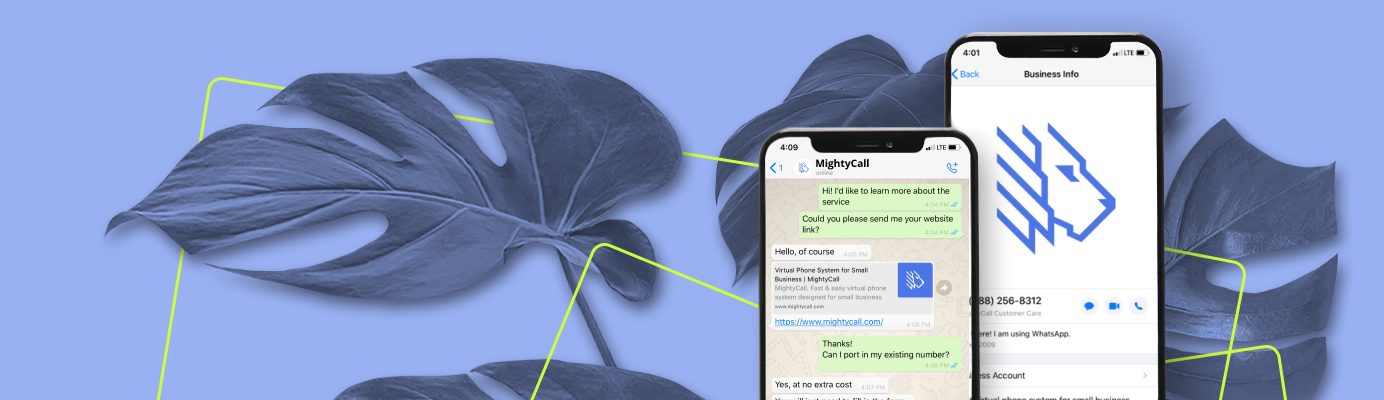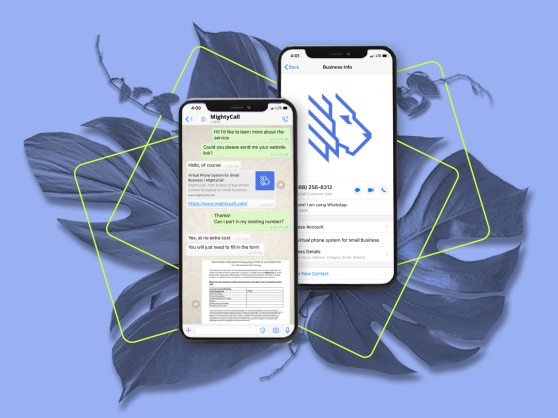The article covers:
- What is a virtual phone number?
- What are the benefits of a VoIP number?
- So can I use WhatsApp Business with a VoIP phone number?
- Alternatives to WhatsApp business using a virtual phone number
- What should I do if I specifically need WhatsApp business?
- Key takeaways: Choosing between VoIP and WhatsApp business
Whatsapp is the most popular messaging app in the world, with over 2 billion users in 180 countries worldwide. More importantly for your business, Whatsapp recently launched Whatsapp Business, which has already racked up more three million users. Now you may wonder whether you can use it with your VoIP number.
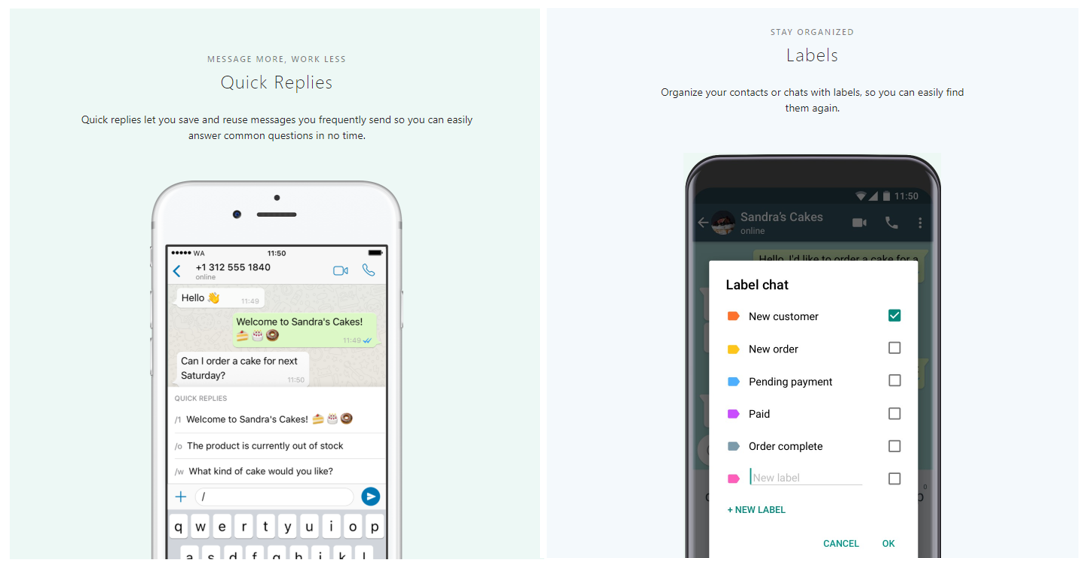
What is a virtual phone number?
A virtual phone number is a telephone number without a directly associated phone line. Typically used in business environments, these numbers route calls over the internet using VoIP technology, allowing you to manage multiple numbers and maintain a presence in different areas without the need for physical infrastructure.
What are the benefits of a VoIP number?
- Cost savings: Reduces the need for physical infrastructure, lowering operational costs.
- Scalability: Allows businesses to easily add or remove numbers as needed.
- Flexibility in location: Enables operation from any location with internet access.
- Enhanced features: Provides advanced functions like call forwarding and voicemail to email.
- Improved call management: Offers sophisticated options for handling incoming and outgoing calls.
So can I use WhatsApp Business with a VoIP phone number?
The short answer is no. WhatsApp recently terminated its support of virtual numbers, and a physical SIM card is required for all users. It used to be possible at one point, but now the fate of accounts registered with VoIP numbers is unclear.
Alternatives to WhatsApp business using a virtual phone number
If you require a virtual phone number, using a VoIP service is a viable solution. VoIP services provide an effective alternative to WhatsApp Business for those needing features that extend beyond app-based communication. For example, MightyCall offers a suite of features that cater to businesses looking for more professional communication tools:
- Call queues: Handle multiple calls simultaneously without needing multiple physical phones.
- Auto-attendant: Automate call routing with a virtual receptionist to improve customer navigation.
- Custom greetings: Set personalized messages for callers, enhancing your brand’s voice.
- Call forwarding: Redirect incoming calls to the right team or member, ensuring no call goes unanswered.
- Business hours filtering: Define operational hours to manage after-hours calls effectively.
- Voicemail transcription: Convert voicemail messages into text and send them directly to your email or app.
What should I do if I specifically need WhatsApp business?
If your business needs are specifically tied to WhatsApp Business, you’re likely to rely on physical phone numbers, as WhatsApp requires verification through a mobile or landline number. Currently, there’s no workaround for using non-physical numbers directly with WhatsApp Business. This limitation means you’ll need to maintain at least one physical line dedicated to this platform.
Key takeaways: Choosing between VoIP and WhatsApp business
When deciding between a VoIP service and WhatsApp Business, consider the scope of your communication needs. VoIP offers broader functionalities and customization, making it suitable for businesses looking for a versatile communication system. Conversely, WhatsApp Business is ideal for businesses that benefit from its massive user base and simple chat interface.