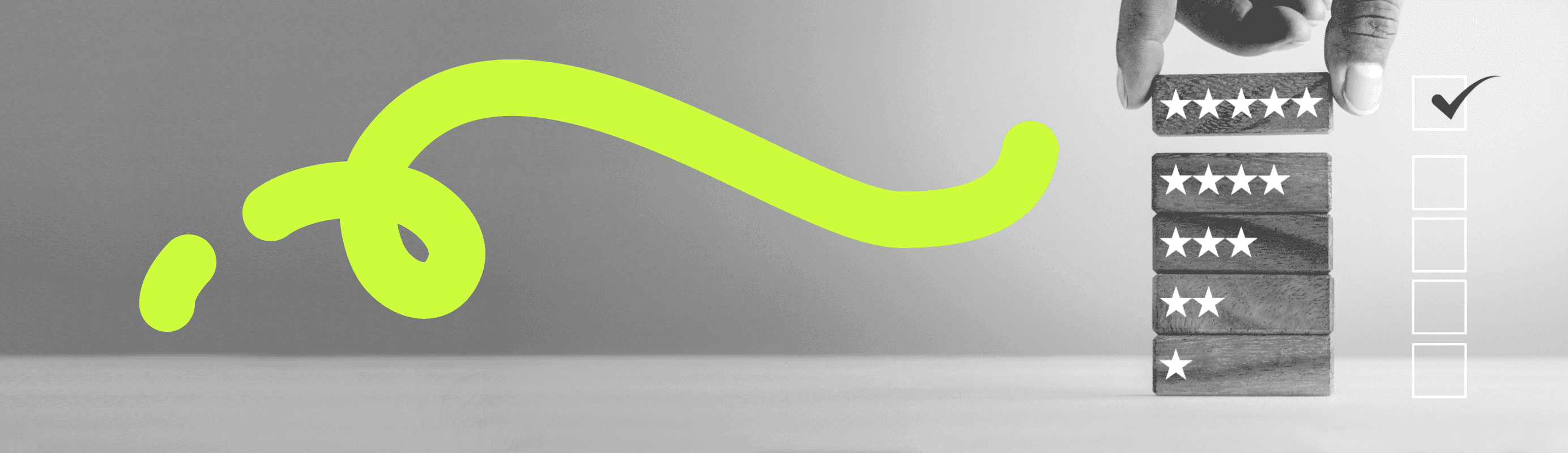A virtual phone number allows you to separate business calls from personal calls. Business communication can be forwarded to any internet-powered device at hand, making it a flexible solution for remote workers, busy entrepreneurs, and distributed teams.
The best virtual phone numbers in the market also offer an array of virtual office phone services such as: messaging, call management, team management, analytics, and integrations. Before choosing a provider, you should check these against your team’s communication needs and goals.
Below, we’ll explore the top providers of virtual numbers based on features, pricing, user experience, and real customer reviews.
What is a virtual business phone number?
A virtual business number is a local, toll-free, or vanity number used by a company, entrepreneur, or even freelancer for professional communication. The business virtual phone number can be used by the whole team. Regardless of where employees are located, and whether they work in the office or at home, they will have access to making and receiving calls and accessing all the other communications features of their service provider. These types of numbers don’t require special hardware and are internet-based, which means they can be used on any device with an internet connection.
The list of best virtual business phone number providers
- MightyCall – Best price-value provider for SMB
- Grasshopper – Best for multiple numbers and extensions
- CallHippo – Best for international companies
- Vonage – High audio quality and AI features
- eVoice – Big choice of rare local numbers
- RingCentral – Best for call centers
- Nextiva – Unlimited videoconferencing
- 8×8 – Enterprise-level system
- Dialpad – Best audio/video conferencing bundle
- OpenPhone – One of the best UI designs
- Ooma – Best for the office
- Phone.com – Best for teams using IP phones and adaptors
Virtual phone services: comparison
| Name | Price | Top Features | Type of virtual numbers | Free trial |
|---|---|---|---|---|
| MightyCall | From $15 per month/user | Advanced VoIP features, calling from web, desktop, and mobile, CRM integrations | Vanity, toll-free, local, and international | Yes |
| Grasshopper | From $18/mo | Standard telephony features, calling from web, desktop, and mobile | Vanity, toll-free, or local | Yes |
| CallHippo | From $18/user/mo | Basic telephony features, international numbers, video, calling from web, desktop, and cell | Vanity, toll-free, or local | Yes |
| Vonage | From $13.99 | Telephony features, video, calling from web, desktop, and cell, AI features | Vanity, toll-free, or local | Yes |
| eVoice | From $14/mo | Standard features, calling from web and mobile | Vanity, toll-free, or local | No |
| RingCentral | From $20/mo/user | Advanced telephony features, video, calling from web, desktop, and mobile | Vanity, toll-free, or local | Yes |
| Nextiva | From $20/mo/user | Basic telephony features, video, calling from web, desktop, and cell | Vanity, toll-free, or local | Yes |
| 8×8 | Request from sales | Unlimited international calling, video, calling from web, desktop, and cell | International numbers, local, toll-free, vanity | Yes |
| Dialpad | From $15 per user | Standard telephony features, video, calling from web, desktop, and cell | Vanity, toll-free, or local | Yes |
| OpenPhone | Starts at $15 per user | Telephony features, calling from web, desktop, and cell | Vanity, toll-free, or local | Yes |
| Ooma | Starts at $19.95/mo/user | Versatile telephony features, video, calling from desktop, and cell, calling from desk phones | Toll-free or local | Yes |
| Phone.com | Starts at $15/mo/user | Standard telephony features, video, calling from desktop, and cell | Vanity, toll-free, or local | No |
1. MightyCall
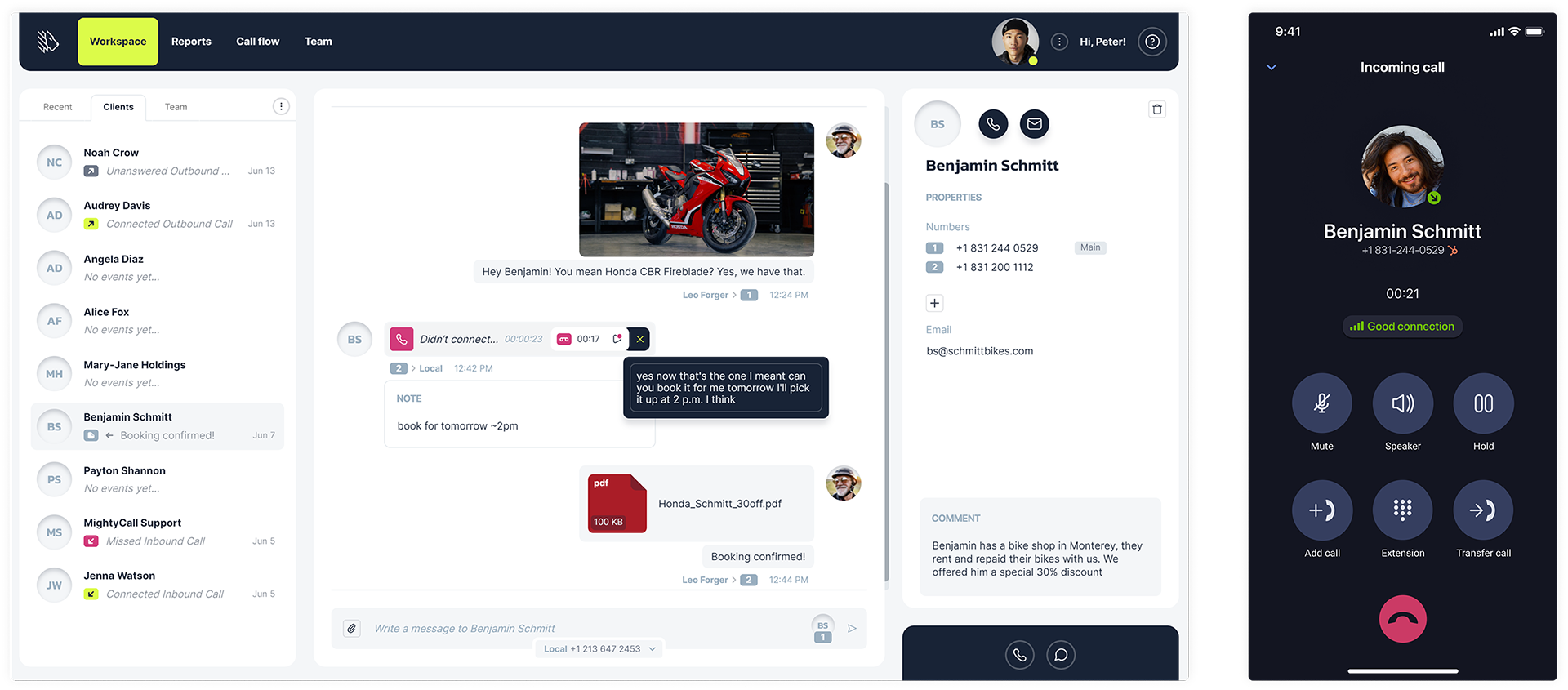
MightyCall is a business phone service for small and medium-sized businesses. Its award-winning system comes with 30+ business features for call management, teamwork, contact management and analytics.
Why we picked it
The Core plan includes all the essential features a business needs from a virtual business phone number without extra fees. For teams with a call center supervisor, the Pro plan adds advanced management tools. MightyCall also offers dedicated live support to help set up and customize any function at no additional cost.
Best for
Small and medium-sized businesses
Pricing per month
- Core: from $15
- Pro: from $23
- Power: from $30
- Enterprise: $50
Features
Include but not limited to:
- Each plan comes with 3 business phone numbers: toll-free or local
- Unlimited calling & texting
- Caller ID
- Customizable call routing
- Standard and Multi-Level IVR
- Call waiting
- Call recording
- Voicemail-to-text transcription
- CRM calling
Integrations
- Hubspot
- Salesforce and other CRM platforms.
- Over 1500 business applications via Zapier (i.e. Google Sheets, Slack, etc.)
User Experience
MightyCall’s modern virtual business phone design was developed for intuitive, simple use, regardless of tech knowledge. The company consistently updates its user interface and adds new product features and integrations every few months.
Customer service
MightyCall’s highly-reviewed live support team is accessible through the phone, live chat, and email. New clients also get help with VoIP phone number for business selection, feature and integration setup, and other call management issues for free.
|
Toby M.
Bookkeeper and Quickbooks Certified ProAdvisor
Small-Business
(50 or fewer emp.)
|
 12/16/2024
“I signed up to use one of MightyCall’s plan. It was easy to implement, integrate and use. When I had call flow questions, I found that Customer Support was very responsive and they solved the challenge. MightyCall offers a lot of features at a competitive rate. I rely on their system everyday to make sure prospective customers from our website can easily call and reach my business partner and me.”
|
Pros & Cons
| Pros | Cons |
|---|---|
| The plans are based on team size, the pricing model is simple and transparent | Limited native integrations |
| All advanced VoIP features | Analytics must be requested individually |
| Good choice of virtual phone numbers, features and integrations, with more being added all the time | Best for SMBs, not solopreneurs. |
User reviews
4.5 on G2
2. Grasshopper
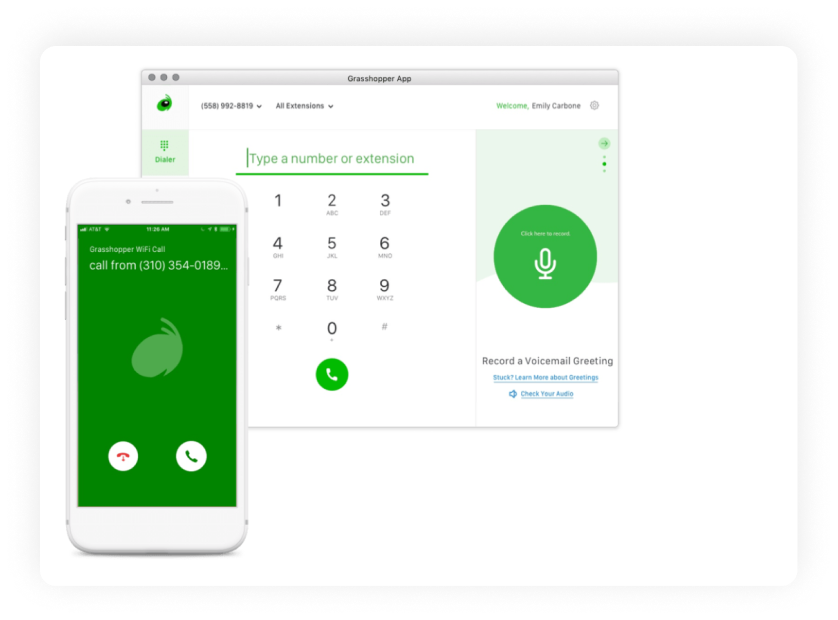
Grasshopper is one of the highly-rated and longest-standing virtual phone services in the market. It comes with unlimited extensions on all plans and offers a whopping 15 business numbers included on its low-tier standard plan.
Why we picked it
This classic business virtual phone is one of the few that hasn’t switched to the per user subscription model. The company’s list of features is not updated as constantly as that of newer competitors and it lacks some important integrations, but it’s a good fit for basic business communication without the fuss.
Best for
Mid-sized companies and teams
Pricing
- True Solo: $18 up to 3 user extensions
- Solo Plus : $32 up to 6 user extensions
- Small business: $70 for unlimited users
Features
Include but not limited to:
- Phone numbers
- Audio calls
- Messaging
- Conference calling
- Call forwarding
Integrations
- No native integrations with CRM systems.
- Zapier
- API
User Experience
The UI has a classic, customizable design and is simple to use
Customer service
Offers FAQs and Documentation sections on its website. If your question isn’t answered, there’s an option to “Call Support” at the end of relevant FAQ articles.
Pros & Cons
| Pros | Cons |
|---|---|
| Comprehensive set of features | Pricing model doesn’t fit smaller teams |
| Includes a Desktop, web, and mobile dialer | Lacks important integrations and offers popular services like voicemail transcription as add-ons at an extra price |
| The interface can be customized | Lowest price plan is $29/month |
User reviews
4.0 on G2
3. CallHippo
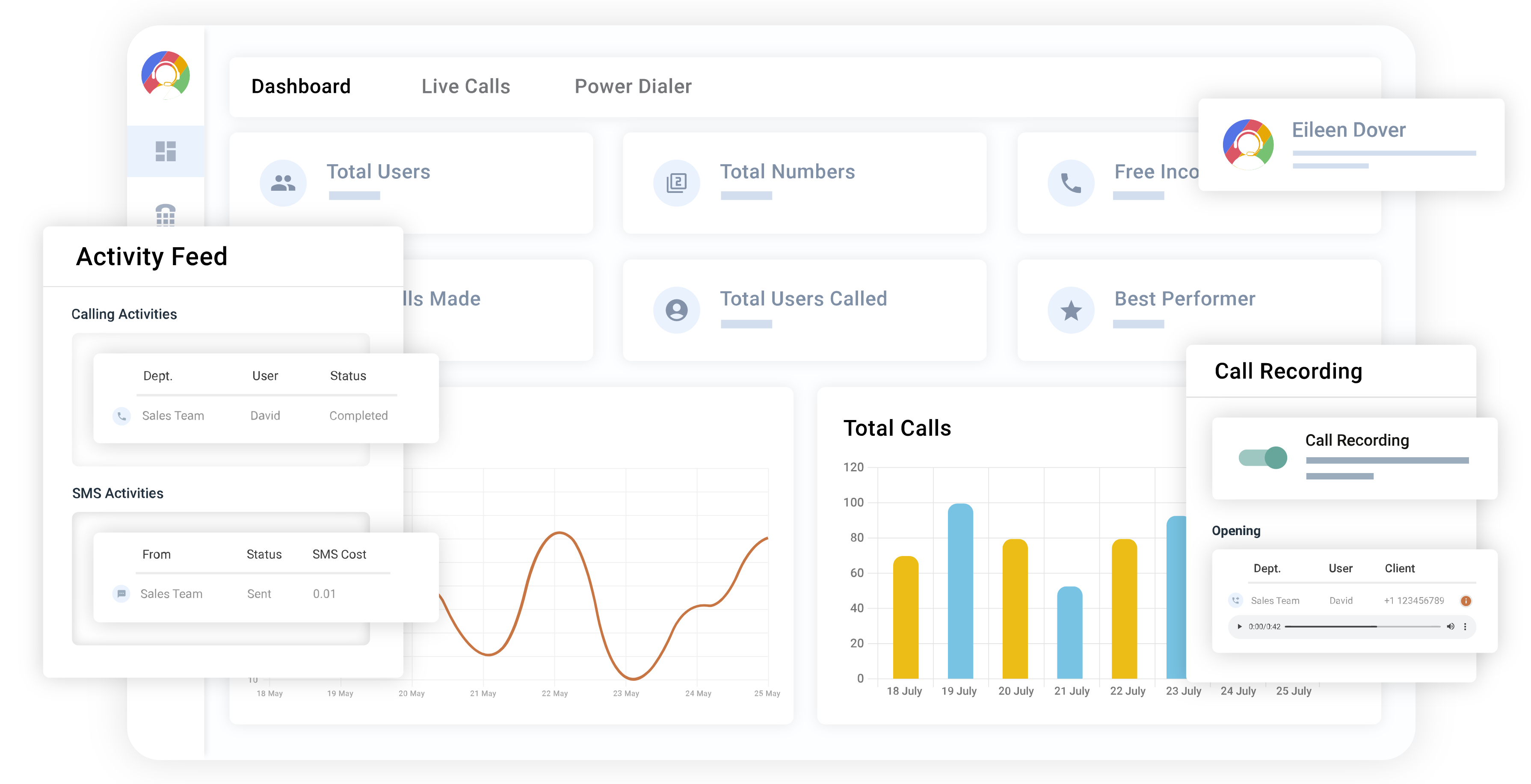
CallHippo is a business communications platform. It includes separate products such as: virtual business phone app, video broadcasting, speech analytics, and call tracking soft
Why we picked it
CallHippo offers a cross-platform solution with a wide variety of virtual phone office features. It’s also a reliable international number provider, offering local and toll-free numbers in over 50 countries.
Best for
Companies with international customers/locations
Pricing (user/month)
- Starter – from $18 per user per month
- Professional- from $30 per user per month
- Ultimate – from $42 per user per month
- Enterprise – contact sales
Features
Include but not limited to:
- Phone numbers
- Voice calls
- Answering rules
- Auto attendant
- Call recording
Integrations
Include but not limited to:
- CRM (Zoho, Pipedrive, HubSpot, Salesforce, Zendesk , and more)
- Slack
- Shopify
- Zapier
- Active Campaign
User Experience
This business virtual phone service is particularly valued by users particularly in international companies that benefit from this provider’s focus on that niche.
Customer service
CallHippo offers chat, helpdesk, email, and phone support
Pros & Cons
| Pros | Cons |
|---|---|
| Has a free plan | All plans offer only 1 number; others at extra cost |
| International numbers in 50+ countries | Complicated account verification process |
| Speech recognition software | Speech recognition is billed as a separate service, but can work for international companies, for example, helping transcribe foreign voicemail |
User reviews
4.4 on G2
4. Vonage
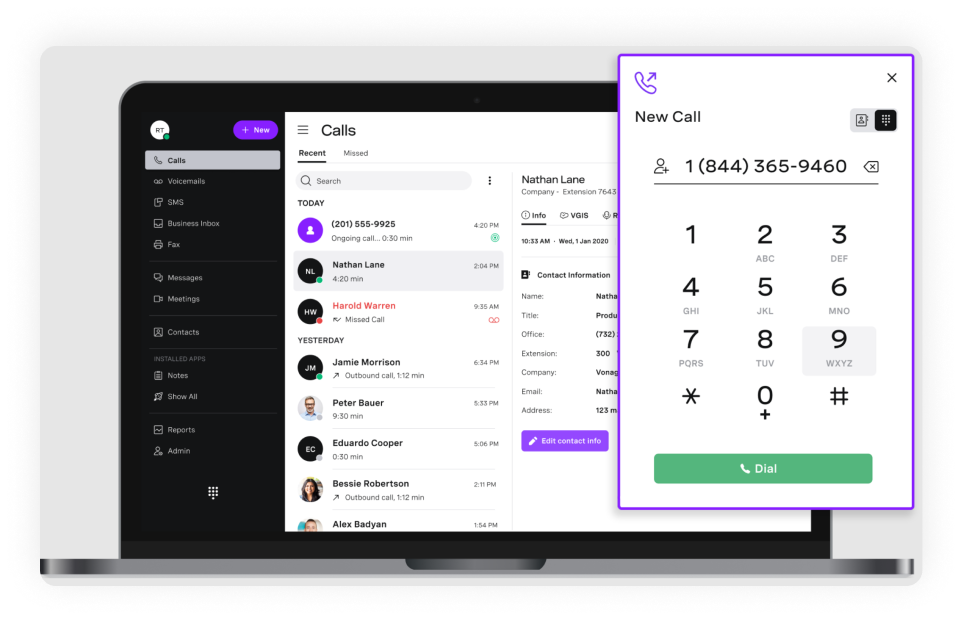
Vonage is a virtual business phone service with several products: communication APIs, Voice, Video, Messaging. It has several dozen powerful features with its plans, which offers versatility and the power of greater choice for business.
Why we picked it
This virtual business number provider comes with good quality and uptime. It also has unlimited calling and texting, and as a cherry on the cake, the design is really stylish. Vonage also offers a Conversational AI product and AI studio for developers.
Best for
Mid-sized businesses
Pricing/line/month
- Mobile: from $13.99
- Premium: from $20.99
- Advanced: from $27.99
Features
Include but not limited to:
- Phone numbers
- Phone and desktop apps
- Multi-level auto attendant on Premium Plan
- Unlimited Team Messaging
- Unlimited Calls and SMS
- Vonage App Center
Integrations
CRM Integration for the Premium plans and above
User Experience
Most users appreciate the interface, considerable number of features, and note that the quality of calls is very good. However, the customer support team has met with some criticism.
Customer service
Customer support can be reached through the phone, a help forum, or by sending a help request on the website.
Pros & Cons
| Pros | Cons |
|---|---|
| Beautiful, easy-to-use UI | Hidden costs, add-ons, and extras |
| High audio quality on calls | Some users have complaints about the customer service |
User reviews
4.3 on G2
5. eVoice
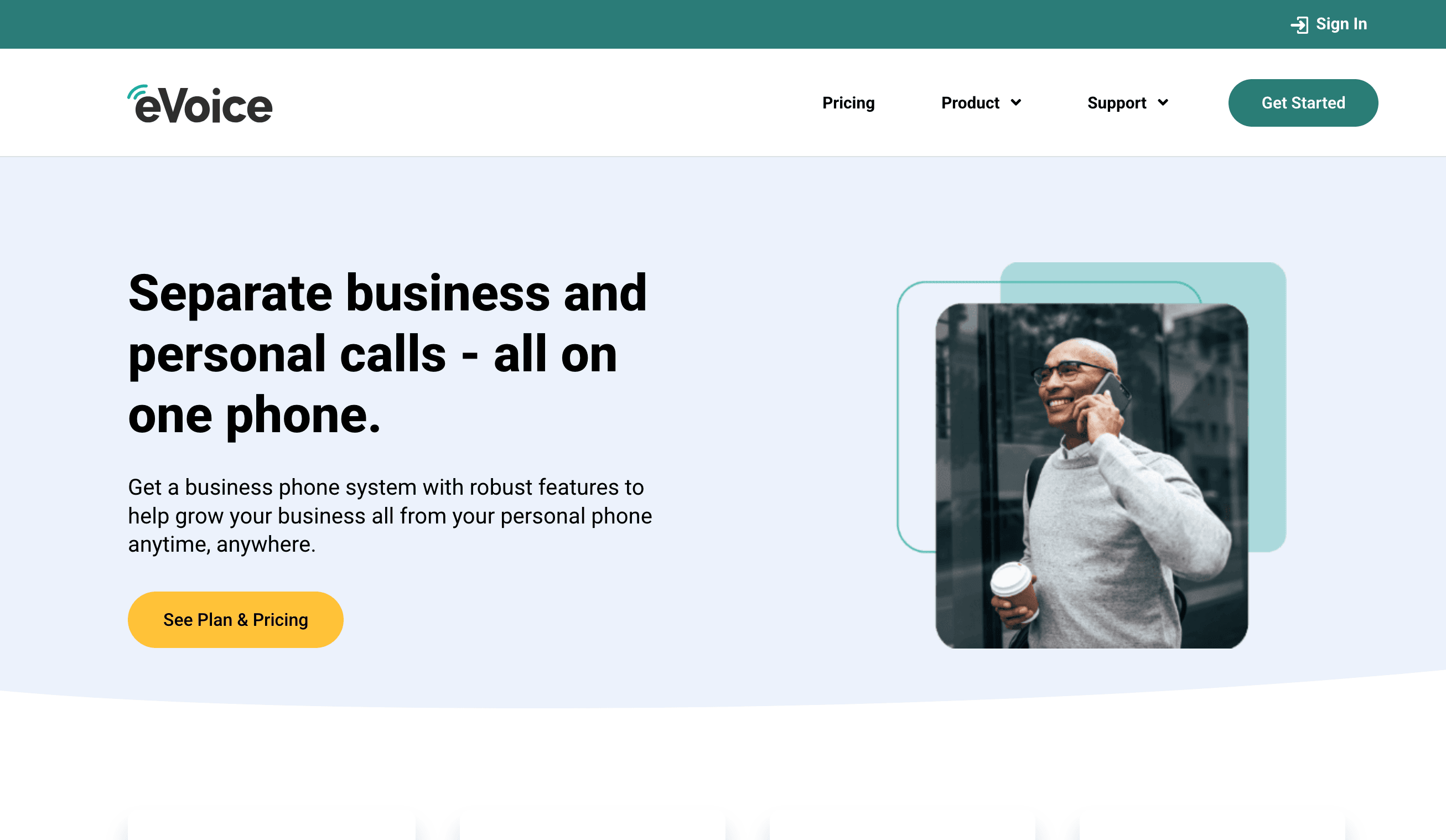
eVoice is an internet telephony and PBX provider that started out by offering business numbers only. Currently, it offers basic phone system functionality to make and receive business calls.
Why we picked it
Since eVoice is basically a number provider, it offers some numbers that are highly limited these days (like local 917 area code numbers in NYC). It may be a good option for those businesses needing specific hard-to-get area codes.
Best for
Local businesses looking for hard-to-get local numbers
Pricing (user/month)
- Lite plan: $14
- Live Receptionist Standard: $188.95 per user
- Live Receptionist Plus: $242.95 per user
- Live Receptionist Pro: $499.95 per user
Features
Include but not limited to:
- Phone numbers
- Voice calls
- Business hours
- Call forwarding
- Voicemail
Integrations
eVoice currently does not offer any integrations
User Experience
eVoice has the lowest user rating out of the providers mentioned here. Most people note the outdated “90s” interface and “charging a fortune” for the pretty basic calling functionality. Also, there’s no free trial and no integrations.
Customer service
eVoice offers only a single phone number to contact its support team, which is another con for companies, since setting up a virtual business number often demands the expert help of technical support.
Pros & Cons
| Pros | Cons |
|---|---|
| Has a large variety of numbers | Vanity numbers and some features for an additional fee |
| Several numbers and unlimited extensions included in the plan | Outdated design, no regular feature updates |
| No integrations |
User reviews
2.3 on G2
6. RingCentral
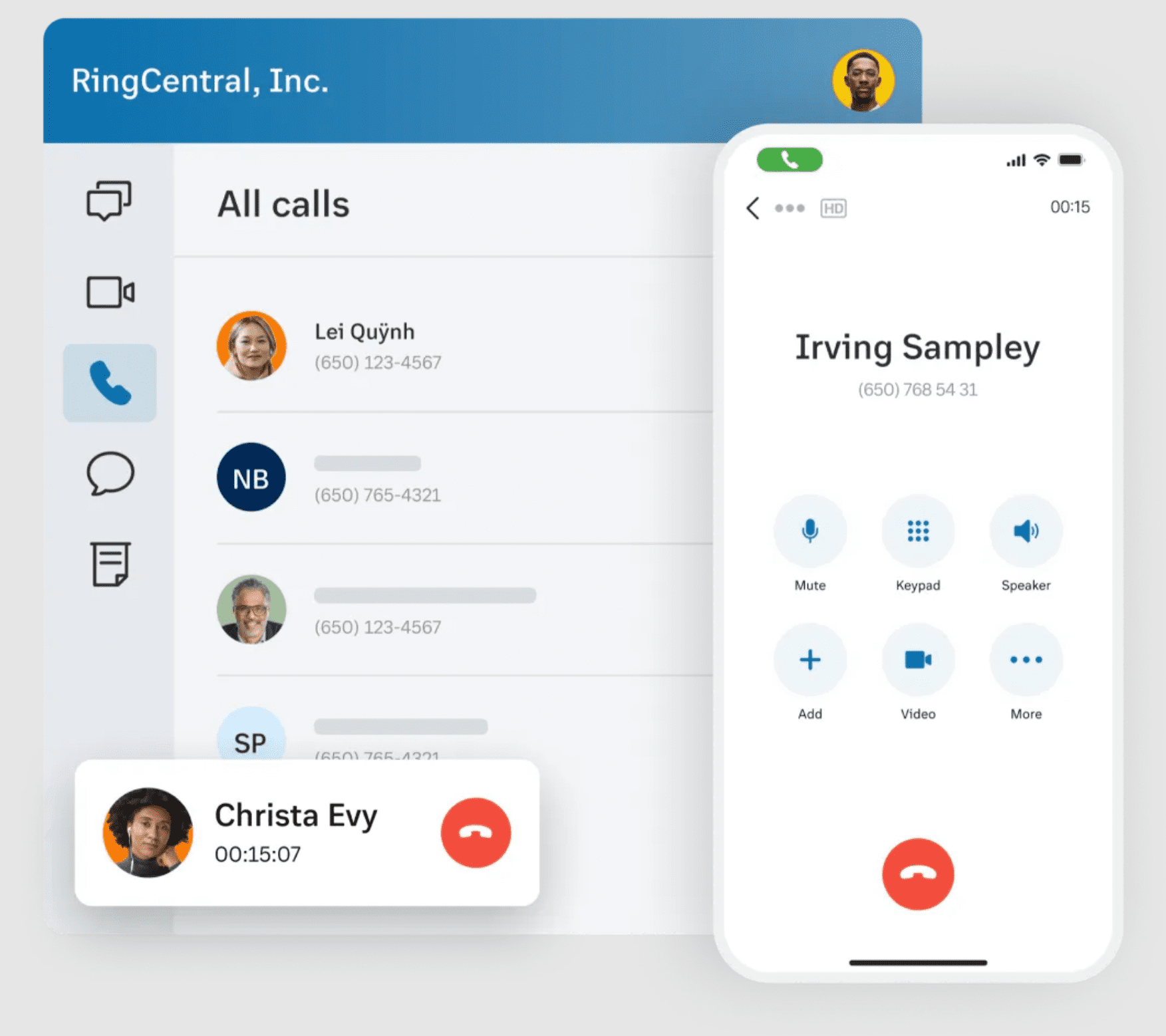
RingСentral has long been in the market as a provider of virtual business phone numbers. The pricing model reflects the company’s target audience of large organizations and call centers. The company also offers video messaging and fax in addition to standard Audio and telephony features.
Why we picked it
The phone service is reliable and has a high-quality reputation, even if its basic feature set coupled with the highest price in the market has been designed for call center use.
Best for
Call centers, large companies, and enterprises
Pricing (user/month)
- Core – $20
- Advanced – $25
- Ultra – $35
Features
Include but not limited to:
- Phone numbers
- Voice calls
- Video calls (only on Standard plan and above)
- SMS
- Fax
Integrations
Standard Plan:
- Essentials plans
- Microsoft 365
- Slack
Premium Plan:
- CRM integrations (Salesforce, Zendesk, etc.)
- Industry-specific integrations (Canvas, Smarsh etc.)
User Experience
Customers note the high quality and usability of their virtual phone for business. However, companies outside the call center sector are wary of the high service price and long-term contracts.
Customer service
24/7 support on Standard plans and above
Pros & Cons
| Pros | Cons |
|---|---|
| Includes enterprise-level telephony features on high-tier plans | The first and mid-tier plans come with a very limited set of functionality |
| 24/7 customer support on mid to high tier plans | High pricing and long-term contracts |
User reviews
4.1 on G2
7. Nextiva
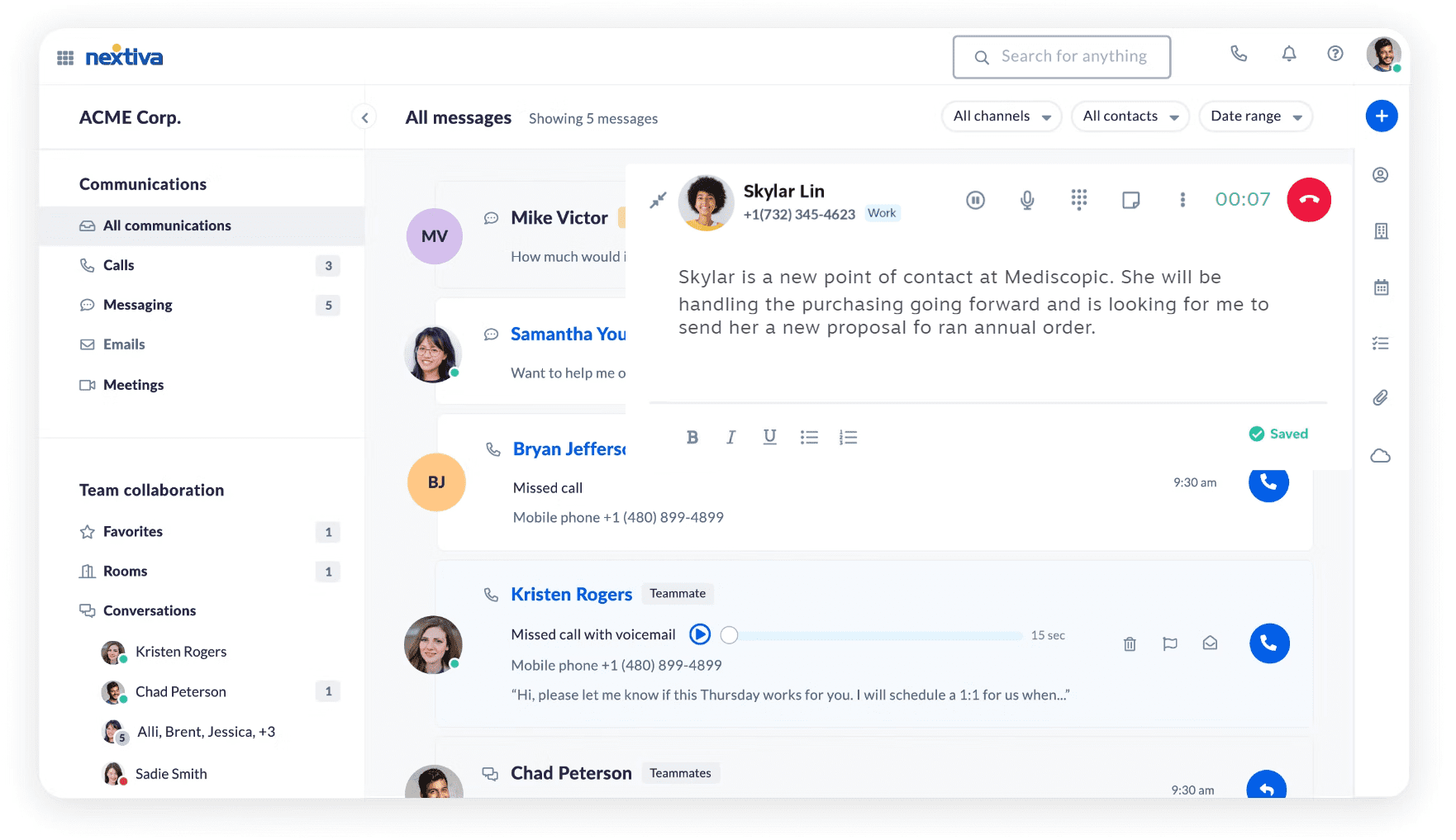
One of the most well-known virtual phone providers in the market, Nextiva has also received many awards, particularly for its leadership culture and employees. It offers standard telephony, productivity, and customer experience solutions.
Why we picked it
As a virtual phone system, Nextiva provides reliable and noteworthy service, including unlimited video calls, which isn’t the rule with virtual phone service providers. It’s also a socially responsible company. Among its initiatives is a volunteer group called Nextiva Cares that supports local charities.
Best for
Small to mid-sized businesses
Pricing (user/month)
- Digital: $20
- Core: $30
- Engage: $40
- Power Suite: $60
Features
Include but not limited to:
- Phone numbers
- Unlimited voice & video calling
- Voicemail
- Toll-free numbers
- Outlook/Google Contacts Integrations
- Unlimited internet fax
Integrations
- Google and Microsoft integrations on starter plan
- Salesforce and HubSpot integrations on Professional plan and above
- Custom integrations on highest-tier Enterprise plan
User Experience
This phone service generally receives good reviews, particularly regarding call management organization, however, some customers complain that the app is tricky to use and communication with support isn’t always smooth.
Customer service
Support includes video tutorials and FAQ, as well as a chat and an option to submit a ticket on their website.
Pros & Cons
| Pros | Cons |
|---|---|
| Great call quality | Not a lot of integrations |
| Less common telephony features including Unlimited video calling and virtual fax | The app can be more difficult to use than options offered by competitors |
User reviews
4.5 on G2
8. 8×8
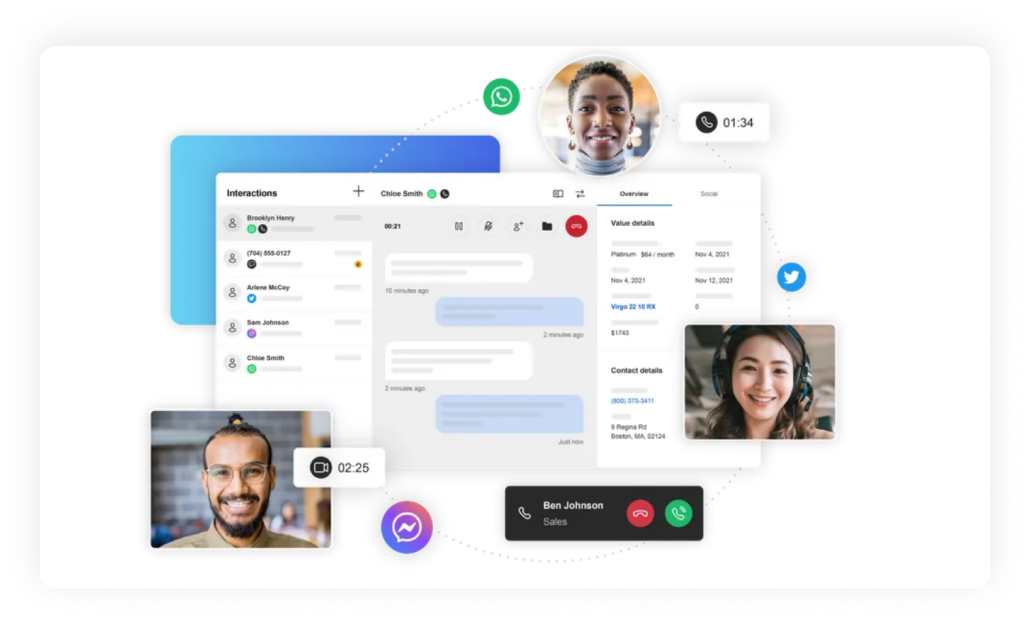
8×8 is a VoIP provider that has established itself in the technology market: in telecom capacity since the 1980s, the company has over 150 U.S. tech patents. It’s also a platform that unites a contact center, virtual business phone service, video and chat.
Why we picked it
Coming with an array of useful telephony features, the provider is noted for high recording quality and attractive international calling rates, making it a good choice for international companies.
Best for
International companies and businesses that often communicate with clients in other countries
Pricing (user/month)
Contact sales
Features
Include, but not limited to:
- Phone numbers
- Audio calls
- Document sharing (on X plan and above)
- Streaming of meetings on YT(on X plan and above)
- Analytics(on X plan and above)
Integrations
- Microsoft Teams
- CRM, productivity and service apps on X2 plans and up.
User Experiences
Most users are satisfied with the experience of using this virtual business line’s desktop and mobile apps. Both apps include many features and are simple to switch between.
Customer service
Support is available through FAQ, various documentation manuals, and live chat.
Pros & Cons
| Pros | Cons |
|---|---|
| Unlimited international calling rates | No vanity numbers |
| Business integrations available | Activation fees, deactivation fees (including for the free trial) and other extra costs |
| Feature-rich desktop and mobile apps | Fine for an early termination of the contract |
User reviews
4.2 on G2
9. Dialpad
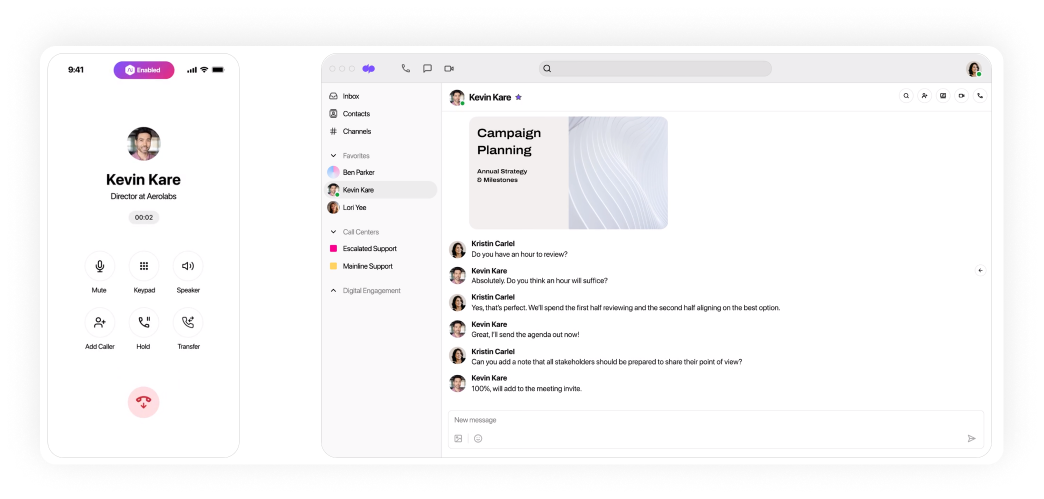
Dialpad is a traditional choice for mid-sized companies. It offers a reliable virtual number for business with many capabilities, but if you’re looking for a small team/solopreneur solution, the offered plans/features will probably be costly.
Why we picked it
If you’re looking into VoIP, you’ve probably heard of Dialpad. It includes both audio and video calling capabilities, many features and integrations, and international calling.
Best for
Mid-sized businesses and enterprises
Pricing (user/month)
- Standard Plan: from $15 per user
- Pro Plan: from $25 per user
- Enterprise Plan: custom
Features
Include but not limited to:
- Phone numbers
- Call forwarding
- IVR/Multi-level IVR
- Call recording
- Voicemail/voicemail to text
Integrations
Standard option: Google and Office 365 integrations
User Experience
The system is rich in features and comes with a great design across all platforms. However, most of the features and integrations come on the higher-tier plans
Customer service
- 24/5 through chat and web for regular clients
- 24/7 support for Pro and Enterprise customers
Pros & Cons
| Pros | Cons |
|---|---|
| Audio and video communication features | Limited support for individual users, requests may take several days to answer |
| Multimedia messaging (MMS) is included with all virtual office numbers | Many useful features and integrations limited to Pro plans, making it a poor fit for smaller teams |
User reviews
4.4 on G2
10. OpenPhone
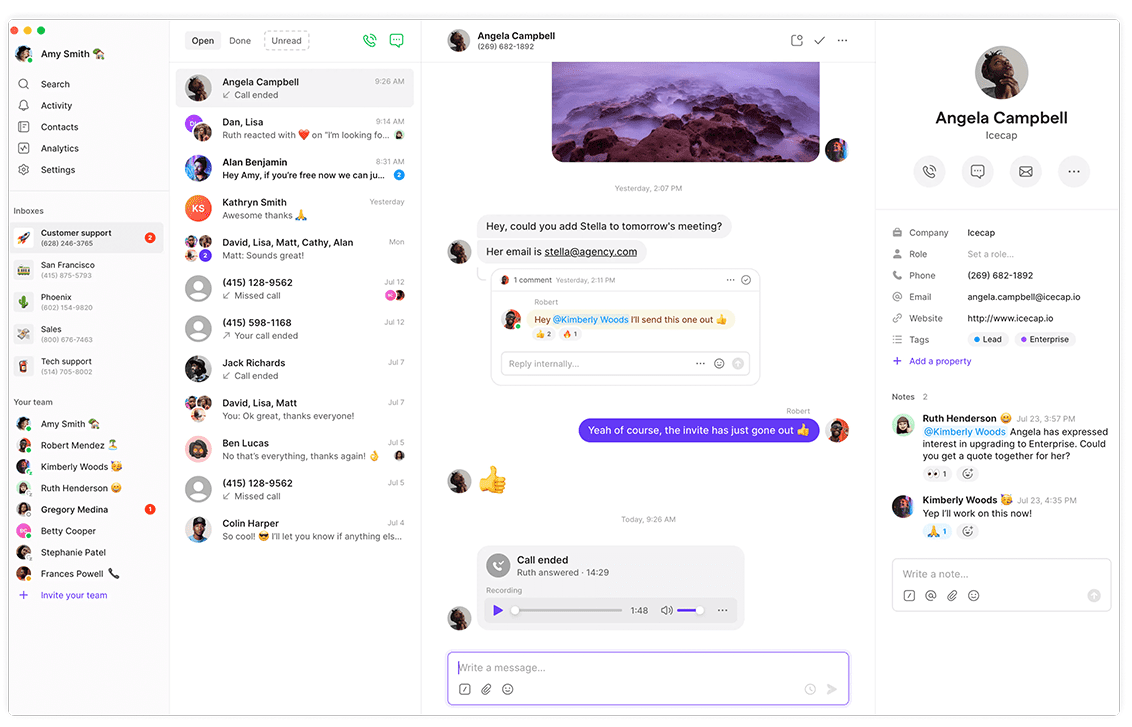
OpenPhone is a well-priced virtual phone number for small businesses. It has one of the cheapest basic plans, a variety of pricing options, and strong technology for its value.
Why we picked it
OpenPhone is noted for its user experience (UX), integrations, and high-quality communication, messaging, and international calling.
Best for
Small businesses and startups
Pricing (user/month)
- Starter: from $15
- Business: from $23
- Scale: from $35
Features
Include, but not limited to:
- SMS/MMS
- Webphone
- Phone app
- Call forwarding
- A simple IVR
Integrations
- Email, Slack, Google Contacts, Hubspot CRM
- Zapier for extra cost
User Experience
Customers note the nice UX, feature-price ratio, and Slack and HubSpot integration. The cost model is usually praised as well.
Customer service
- FAQ section, chat box with a form
- Priority support available for the Enterprise Plan.
Pros & Cons
| Pros | Cons |
|---|---|
| Good set of business virtual number features for the price | No after-hours phone menu, no 3-way conference calling |
| Snippets feature allows to create custom templates for text messages | Customer support is only available via email, or chat on the website, unless you’re on the highest-tier plan |
| Mobile app doesn’t come with some useful features, like managing texts |
User reviews
4.7 on G2
11. Ooma
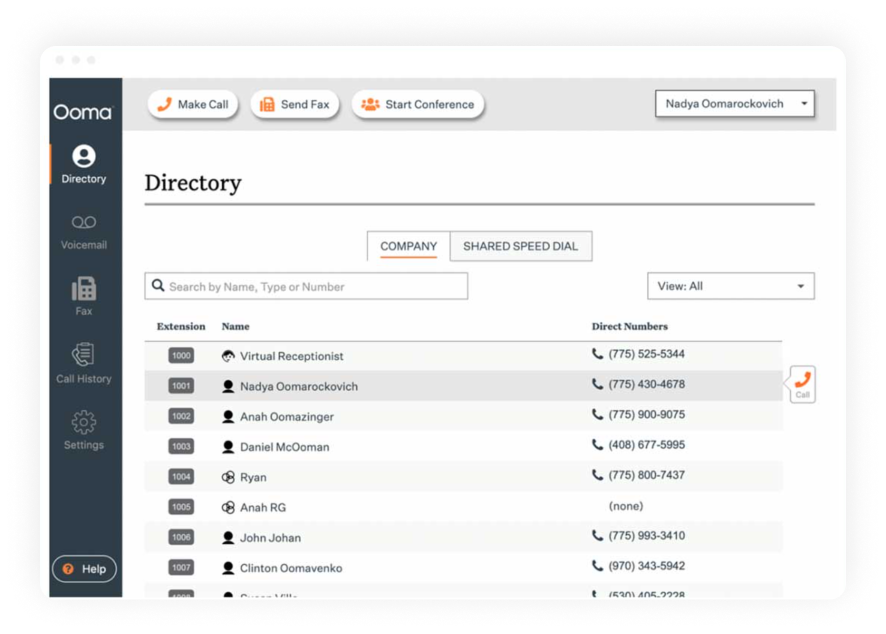
Ooma isn’t just a virtual phone number service provider. Unlike all the other services on this list, you don’t even need a computer to use it. Ooma sells its own hardware – IP desk phones, for those who prefer to make and receive calls on desk phones.
Why we picked it
Offering virtual office phone numbers, it also sells compatible IP desk phones, internet calling, videoconferencing, and fax. Ooma is a very successful blend of traditional old-school tools with modern technology.
Best for
Small business office
Pricing (user/month)
- Essentials: $19.95
- Pro: $24.95
- Pro Plus: $29.95
Features
Include, but not limited to:
- Phone numbers
- Audio calls
- Virtual receptionist
- Virtual fax
- Call forwarding
Integrations
Salesforce integration only on the highest-tier plan, Ooma Office Pro Plus.
User Experience
Users that are looking for an office-centric calling and video conferencing solution, and the ability to use IP desk phones, generally love the capabilities of Ooma.
Customer service
24/7, Support via documentation manuals and phone
Pros & Cons
| Pros | Cons |
|---|---|
| Top virtual office phone | Most business calling and integration features demand Pro subscription |
| Offers compatible hardware (IP desk phones) to buy with the system as a bundle | If you port in a number and used to have 3-digit extensions, they will not be available since Ooma uses 4-digit extensions |
| Can also route calls to cell phones, laptops, and other internet-powered devices | Softphone app for calling from laptops/PC on Pro plan and above only |
User reviews
4.6 on G2
12. Phone.com

Phone.com is a phone company offering a variety of services: virtual business phone line, video meetings, mobile apps, and IP phones.
Why we picked it
This virtual phone service for business offers a variety of telecommunication options. Centered around internet calling, it also sells analog adapters for desk phones, IP phones, and even accessories like headsets.
Best for
Small and mid-sized companies
Pricing (user/month)
- Basic: $15
- Plus: $22.50
- Pro: $33.33
Features
Include, but not limited to:
- Phone numbers
- Auto attendant
- Voicemail and transcription (the latter on Pro plan only)
- Call routing
- Video meetings
Integrations
Only available with the Pro Plan:
- Zapier
- Zoho office suite
- AllProWebTools CRM, and Chrometa time tracking
- Native integrations with CRMs: Hubspot and Salesforce, PipeDrive, and others are missing.
User Experience
Some users have complaints about the mobile app and outdated user interface, but generally the provider is prized for the fair pricing and device versatility.
Customer service
24/7 service via live chat, email, and phone.
Pros & Cons
| Pros | Cons |
|---|---|
| An impressive variety of calling modes and features | The additional capabilities come at extra cost |
| Large team benefits: video conferencing with up to 100 participants on Pro plan | Basic plan has limited features and only 500 minutes |
User reviews
3.4 on G2
How we ranked these 12 business virtual phone services
To rank the virtual phone number providers above, we used several important criteria:
- Features – What features can you expect from the product and how do they align against your team’s needs? We looked into some of the services’ most popular functionality to help you understand.
- Price – To make a decision, you need to quickly compare prices on virtual phone numbers for business. We looked at all the available plans each service has to offer, and whether there’s a free trial.
- Integrations – Every business uses CRM, sales, and marketing tools, to name a few. How will they integrate with your phone? We answered that question, providing you with a list of integrations you can expect from each service.
- User support/quality of service – A highly important aspect of any technology, we looked into the praise and complaints of users of various phone companies based on reviews.
- Ease of use – How does the product relate to you in terms of usability is a great question to ask before subscribing to any service, and one we tried to answer for you.
- Reviews – The product’s rating on platforms like G2 is a reliable indicator of how the service fares with existing users. We checked these for you, so you don’t have to waste time googling each and every product.
When do you need a virtual phone number for business?
Most business owners move around a lot, and nowadays, most employees also work remotely and don’t sit in the office. This means they need a virtual phone number for business that works on the go. But when you have professional calls coming to your cell phone, juggling personal communication and business can get tough without the right tools.
A virtual business line provides:
- Flexibility to work from anywhere – With virtual cell phone numbers, your whole team (even a small call center) can work from anywhere using their cell phone. Just connect as many users as needed to the Cloud phone system. You don’t even need to download any software.
- Accessibility on multiple devices – You can use the device you’re reading this information from right now to make and receive calls! Any internet-powered device will work, like your cell phone, tablet/iPad, laptop, PC, as well as IP desk phones and regular desk phones with IP adapters.
- A multitude of features – Most virtual office telephone services offer dozens of call management features like auto-attendant, after hours call routing, voicemail to email, call recording, IVR/multi-level IVR, and integrations with CRM
- Lower costs – Compared to landlines, businesses save lots on subscription costs and have no long-term contracts
- Team management features – Administrators can monitor and manage their team and delegate tasks through the Cloud dashboard
- Easy porting – Virtual phone lines are easy to port, making transition from one provider to another hassle-free.
How to choose a virtual business phone service
When getting ready to set up a virtual business phone number, it’s necessary not just to compare prices, but to look at several key components of a phone system that will profit your business for years to come. Here are the most important points:
Security and Reliability
How secure is the virtual phone system you’re choosing? Does it answer the latest security protocols and protect your privacy? What are independent reviewers saying? Don’t choose any provider that makes you hesitant about security.
Price-value
A provider may be a perfect value for one company, but terrible for another. It all depends on the size of your team and the features you’re looking for. Based on what you’re looking for and your budget, evaluate how well the solution fits your needs.
Product features
If you’ve used a virtual phone number service before, make a list of features that are most important to your team, and another list of those you haven’t used in a while (or ever). Compare this to the plan you’re currently looking into.
Hardware/software
Does the system come with special hardware or software to download? For example, if you’re planning on using IP phones or desk phones with adapters, what models are compatible with the provider? It’s best to have this answered by customer support.
Learning curve
Choose a virtual telephone service that matches the working habits of your employees. For example, a team that works remotely will need a different solution from a team that has worked form desk phones their whole life.
Customer support
And speaking of customer support, whatever provider you choose, you’ll likely have questions that you will need answered, fast. Especially if you have a team. Choose a provider with reliable support, preferably live agents.
Extra services
In addition to your business phone number, do you need international numbers, Integrations, support for IP desk phones, or extra numbers? If so, look for a provider that offers the extra services you need.
Free trial
Does the service offer a free trial? Most do these days, but some offer “a money-back guarantee”. Note that this is not the same as a free trial, and money may not be returned to you.
Virtual business phone number: choose the best option today
The market is populated with virtual business phone app providers all promising exceptional call experiences at the best price. However, as we’ve seen above, each service has a particular focus, and sometimes even a niche, that they work best for.
Taking the above into consideration, our best picks to get virtual business phone numbers from are:
- MightyCall rounding up as the most reliable and feature-rich service for small and mid-sized companies;
- Nextiva – if you’re looking for unlimited video conferencing bundled into an affordable price;
- Ooma Office is a good choice if you need to supply your office with desk phones already integrated into the communications system.