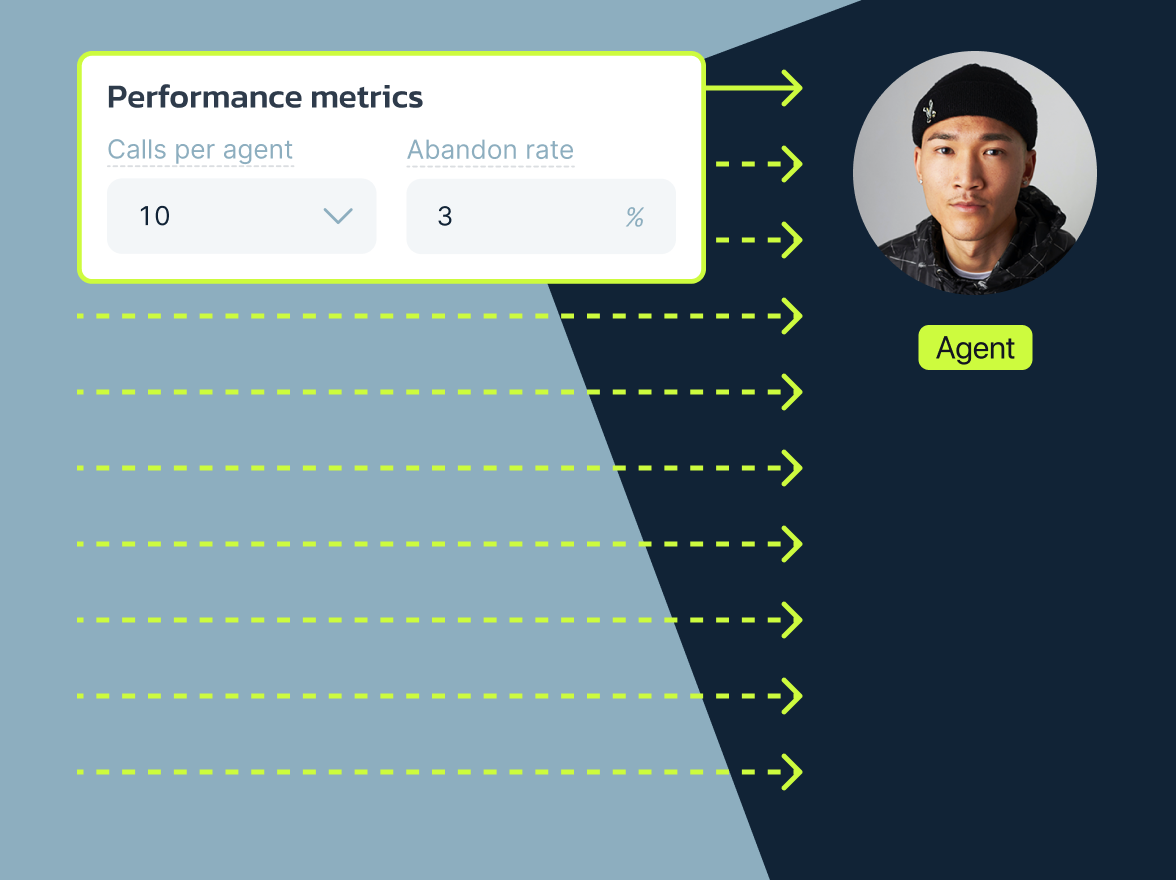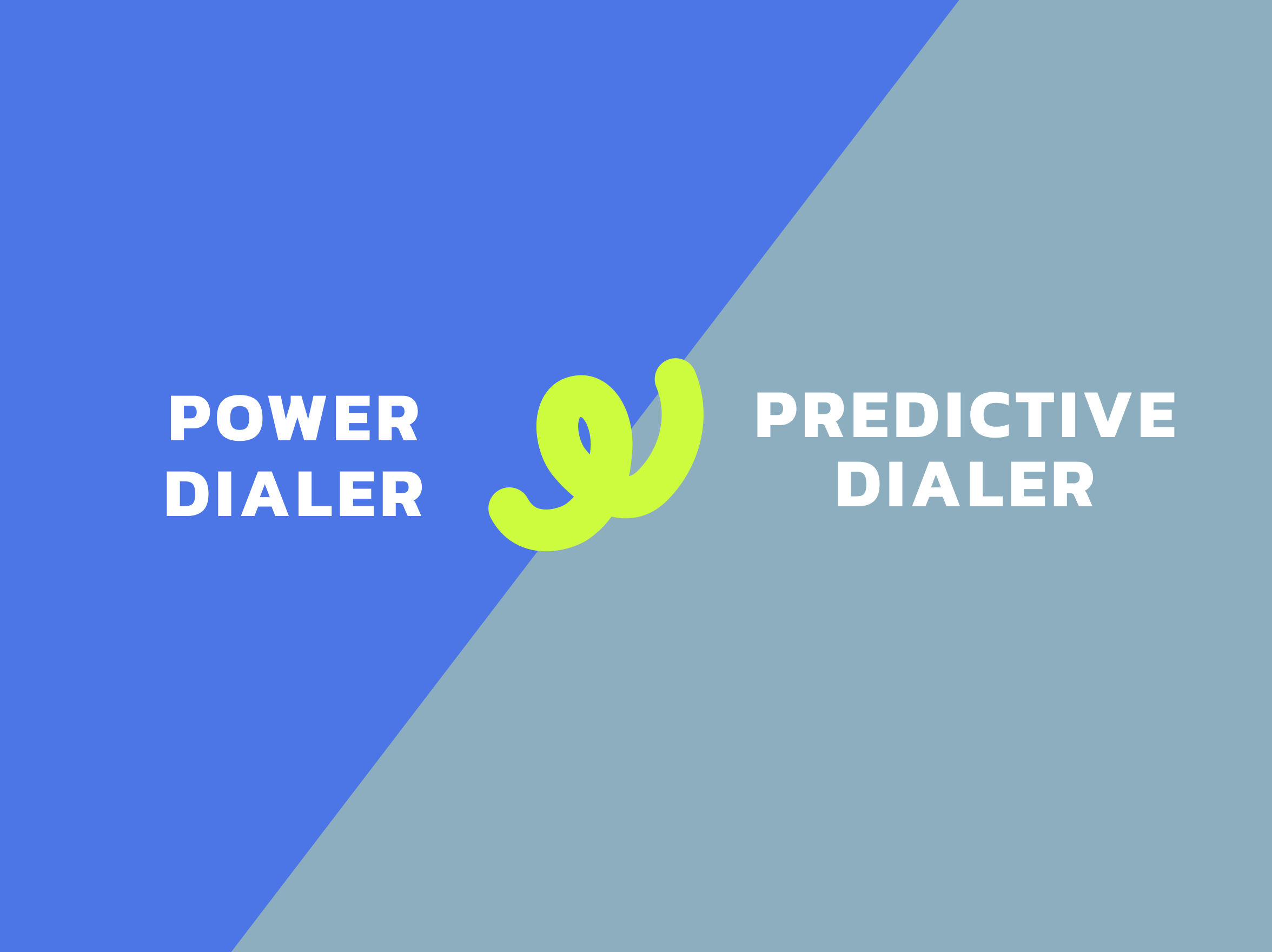What is voicemail drop
Voicemail Drop is a feature that lets you leave a pre-recorded message directly in a customer’s voicemail if they don’t answer the call. It’s a powerful tool for outbound sales, marketing follow-ups, and appointment reminders that can be sent with a single click during both types of outbound calls: manual or campaign, helping your team save time by reducing repetitive tasks.
How does voicemail drop work for manual outbound calls?
Once your voicemail library is ready, here’s how the feature works:
- Your agent places an outbound call.
- If the call reaches voicemail, the agent leaves a pre-recorded voicemail, clicking on the ‘Voicemail Drop’ button in the webphone.
- Agents are notified that the voicemail dropped successfully, so they don’t need to wait for the message to finish playing.
- The call ends for agents, and the selected voicemail message begins playing in the recipient’s inbox.
- The call is logged in your reports with the system disposition “Voicemail drop.”
How does voicemail drop work in Auto Dialers?
Voicemail Drop works the same way in all of MightyCall’s auto dialing modes–Preview, Progressive, and Predictive–as it does during manual outbound calls. After the system presents the next contact and the agent initiates the call, they can choose to drop a pre-recorded voicemail if the call reaches a voicemail inbox.
Once the voicemail is dropped, the following happens:
- Agents are notified that the voicemail dropped successfully, allowing them to move on without waiting for the message to finish playing.
- The webphone transitions to the wrap-up stage, giving the agent time to complete post-call tasks. During this wrap-up phase, the agent selects the appropriate agent disposition—the outcome of the call—which is recorded in the campaign report. This allows teams to track not only the system disposition (“Voicemail drop”) but also the agent’s selected reason or result for the call, providing a complete picture of campaign performance.
How do I set it up in MightyCall?
Before using voicemail drop in a call, you’ll first need to add pre-recorded messages to your MightyCall account:
- Go to Settings → Greetings & Media
- Scroll to the Voicemail Drop section.
- Upload or record up to 10 voicemail messages. Things to consider:
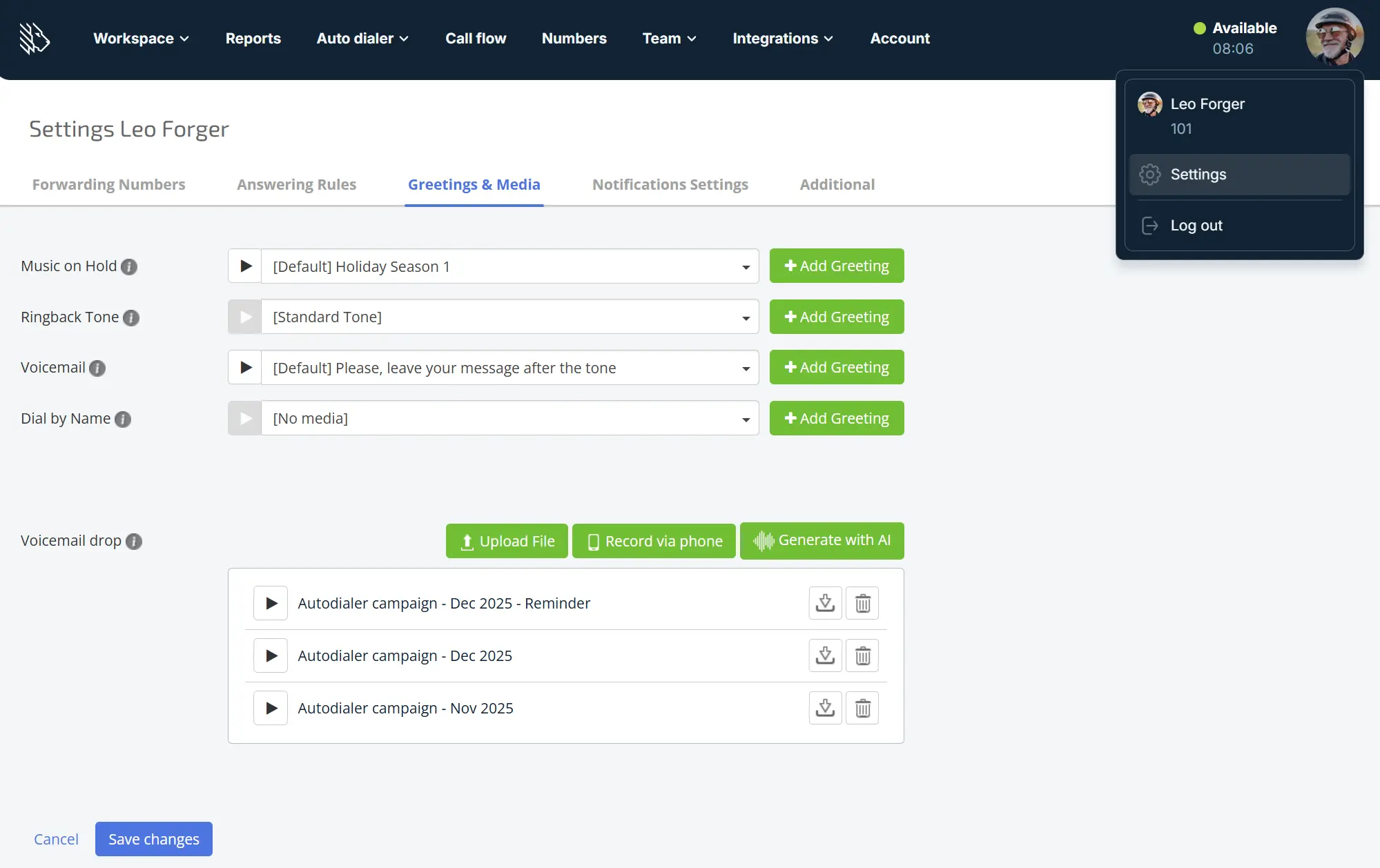
- Min length: 7 seconds per message
- Max length: 60 seconds per message
- Supported formats: mp3, wma, m4a, wav (up to 10MB)
- Messages can be added either by recording directly in the web interface or by uploading from your device.
- Only one file can be uploaded at a time
- Each user can only access their own messages
- Make sure you have the rights to use any media you upload.
If you upload a message while on a live call, it will only become available on your next call. Also note that agents will see their whole collection of uploaded messages and each voicemail’s transcription.
How to get the most out of voicemail drop?
To maximize the results of using the voicemail drop feature, follow these tips:
- Build a versatile voicemail library. Prepare a complete set of pre-recorded messages that are specific to different customer segments – so every voicemail feels personal, relevant, and timely.
- Deliver real value in your message. Use the voicemail to share something helpful or compelling enough to earn a call back. Try to personalize content, if possible.
- Record your own voice. Personal recordings come across as more authentic and professional.
- A/B test your voicemails. Test out different scripts and monitor which messages generate more callbacks.
- Track dialer campaign success. MightyCall logs “Voicemail drop” in your reports, which implies the call request has been completed successfully and requires no further contact.
What use cases is voicemail drop best for?
Voicemail Drop is perfect for high-volume outbound calling where voicemail is common. Here are key scenarios with examples:
- Sales outreach & lead follow-ups “Hey! Just following up to see if you had a chance to review our offer. Feel free to reach out with any questions.”
- Cold calling & B2B marketing “Hi! This is a quick introduction from [Your Company]. We help businesses improve efficiency and would love to connect.”
- Renewal & upsell reminders “Hey! This is a call from [Your Company]. Your current plan is up for renewal soon. If you’re interested in exploring new options, we’d be happy to help. Please give us a call back [Your Business Number]”
- Event invitations & announcements “[Your Company] is hosting a free webinar this week on tools to grow your business. Visit our site to reserve your spot. And feel free to call us back if you have any questions. Talk to you later! ”
- Service updates & alerts “Hey! This is a message from [Your Company]. We’d like to inform you of a scheduled maintenance window this Friday between 2 and 4 PM. Thanks for your understanding.”
Is MightyCall’s voicemail drop legal?
Yes. MightyCall’s voicemail drop is 100% compliant since agents initiate the drop manually during a connected live call that reached voicemail, the feature avoids legal penalties associated with fully automated ringless voicemail systems. Your outreach stays personal and aligned with TCPA and FCC regulations.
Benefits of the MightyCall voicemail drop
MightyCall’s voicemail drop is built for speed, clarity, and control:
- 100% compliant,
- Easy setup via your Greetings & Media settings,
- Personalized message libraries for each user,
- Quick access to transcriptions for quick review,
- Clear reporting, and
- Seamless experience for both agents and supervisors.
Whether you’re optimizing sales campaigns or improving support outreach, MightyCall’s voicemail drop gives your team a faster route to better customer engagement and higher callback rates.