Unless you have been living under a rock for the last year, you have probably heard of Zoom by now (though we *have* all been forced to stay inside pretty much for the last year as well, so apologies to anyone who actually does happen to live under a rock- sorry Patrick Star!).
Zoom is a video telephony program created by its eponymous creator company, Zoom Video Communications. Although Zoom was around for quite a while before COVID-19 whacked us all in the lungs, the pandemic has bolstered its reach and name recognition tremendously.
Zoom has effectively replaced Skype as the “default” video conferencing software for many people, notably due to quality issues, though Skype was admittedly already on its way out.What you may not already know is that Zoom offers a VoIP service: Zoom Phone.
Zoom Phone has many VoIP features but is still relatively little known — most folks know of Zoom as the free video call player they use to talk to their parent or in classes, or they talk in groups with friends because that one friend of theirs happens to have a Pro subscription.
Is Zoom Phone something you should be aware of or look into as a business phone? What are the pros and cons of Zoom Phone for business? How does it stack up to some of its competitors? Let’s find out!
Zoom Phone for Business: Pros
+VoIP features
Zoom Phone has the standard amount of VoIP features: Call Transfer, Call Forwarding, Voicemail, Call Recording, Blocking, Conferencing, and some unique ones, like “Call Park” (which allows a user to “park” a call and then start it back up from another Zoom Phone endpoint) and “Takeover,” in which a supervisor monitoring the call can take control of it.
These features are useful but are mostly not unique to Zoom Phone. Two features not popular with other VoIP providers are Call Park and Takeover. And that’s because, generally speaking, they aren’t all that useful. For example, if you need a feature to constantly take over your employees’ calls by force, then you probably have some staffing issues you need to work out. Likewise, Call Park is potentially useful for switching from phone to PC, but most people don’t switch from one to another in the middle of the call,
+Call Stats
Like other VoIP companies, Zoom also allows for admins to view statistics—called “Centralized management”—which allows for you to see call quality, the ability to manage users, and all the sort of stuff you’d normally get from a centralized VoIP platform.
+Zoom Mobile App
Zoom Phone has a dedicated app, available on iOS/Windows/Android — all the usual desktop/mobile places. This is not unique to Zoom, but it is something useful to keep in mind. Now we should point out, the app isn’t a Zoom *Phone* app- it’s the regular Zoom app, through which you can also use Zoom Phone if you have an account with it.

Zoom Phone for Business: Cons
– A Zoom subscription isn’t the same as Zoom Phone
Zoom Phone operates under the same umbrella as Zoom Pro and the other things you probably use Zoom for. What that means is that you are going to be able to switch back and forth between video calls and phone calls pretty easily. Having everything under one system is pretty useful, and, especially for the technologically illiterate amongst us, pretty helpful too.
However, there’s a catch. Getting Zoom Phone doesn’t mean you have Zoom Pro — they’re two different services. So if you have a Zoom Pro subscription to lift the 40-min group call limit, Zoom Phone isn’t covered with that subscription.
You can circumvent this by going with Zoom Free, but if you are a small business owner, it looks unprofessional to interrupt meetings every 40min because you don’t have a Zoom subscription. Pro of course solves this problem, but you have to pay for it, alongside having to pay for Zoom Phone. Something to keep in mind.
– Privacy Issues
The biggest knock against Zoom Phone—and truly, the biggest knock against the company as a whole—has been their security issues. Now, this is not entirely their fault- before the pandemic, they were a little known video telephony company; within a couple of months they practically became the global default video telephony service. In all of 2019, their video service added just shy of 2 million users; by late February 2020, they had *already* added over 2 million.
In December 2020, the US government put out an arrest warrant for a higher-up Zoom official for more or less being a Chinese spy. Up until November, “Zoom bombing” was a pretty common occurrence, where “hackers” (really, just clever folks) were able to “bomb” meetings by joining without permission. Annoying and definitely makes one come across as unprofessional.
Then there was the 2019 scandal where anyone could be forced to join a Zoom call. And on those security issues: the US Federal Trade Commission reached a settlement with Zoom and alleged that the company lied to users about security levels (they boasted a higher level of encryption than they actually had).
Now, some of these issues have been fixed, but they’ve definitely damaged the brand. Spies, technology flaws, and lying to customers generally can make folks nervous — and those people again, might end up being people you are trying to set up calls with.
– Zoom licenses for all your team members
In non-security issues, one of the most glaring is how you get new numbers and users for your Zoom account. To add new licensed Zoom users, you need to have, well, Zoom licenses. As their website says, “Assigning a Zoom Phone license to a user will automatically assign an extension number.” But here’s the issue with that: you have to pay for each of those licenses. And while they are not horribly expensive (in the mid/upper teens per license per month), if you have, say, five employees you want to be able to be Users with full permissions, you’ll have to end up shelling out a lot more cash every month- which really starts to add up.
By contrast, MightyCall allows for free extensions and user additions: adding a new fully capable user is as simple as putting in an email and some other basic info and choosing an extension for them (their extension being free, of course!). You can do this as many times as you want, which means that if your company expands rapidly, it’s a cinch to add more users (and if you need to cull the herd, that’s a cinch too).
And remember, if you want the whole package (including Zoom Pro) you’ll have to pay for that too. That all really ends up adding up to a bundle of cash every month (or year, depending on how you plan out your payment plans).
MightyCall alternative
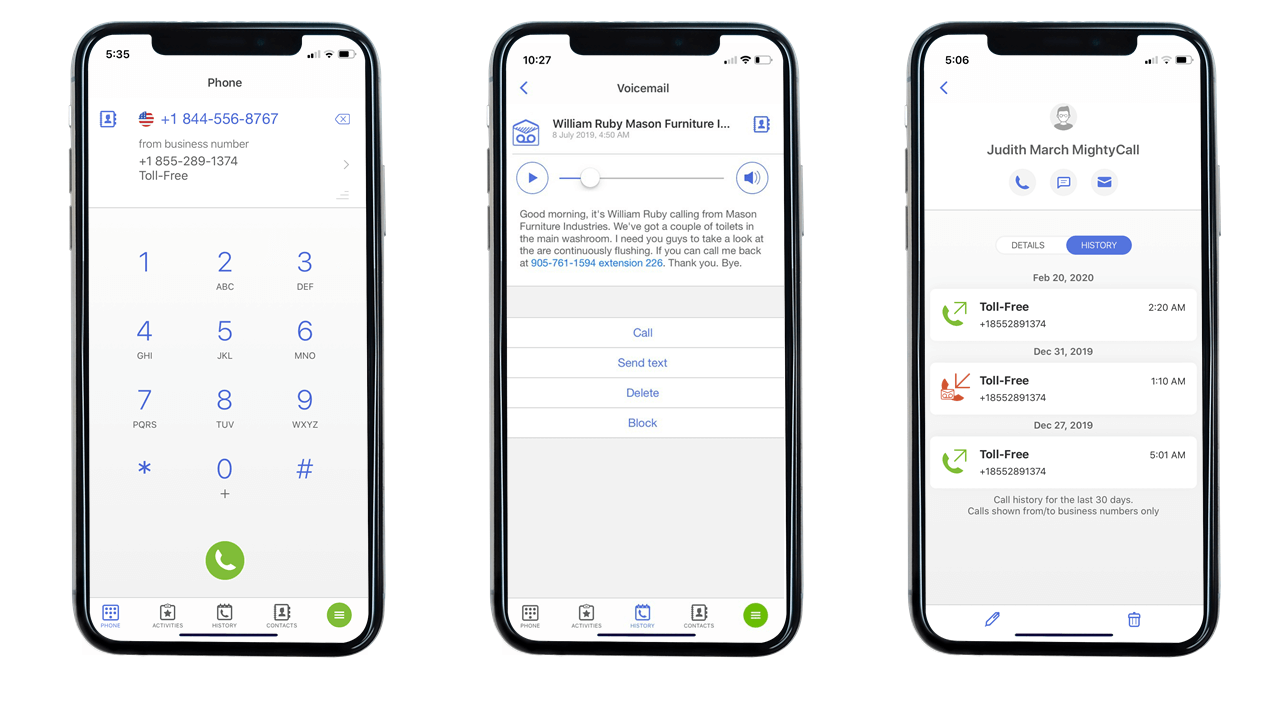
Unlike Zoom, which is focused on video conferencing and bundles VoIP features into its service only since 2019, MightyCall is a VoIP-first solution focused on small businesses for over 15 years.
This means that MightyCall’s mobile app, VoIP features, and call statistics are incredibly more developed than VoIP solutions from Skype and Zoom, which are only complementary to their video conferencing.
For example, MightyCall VoIP offers 30+ business and team features perfect for businesses of all sizes. Check them out right here.
Features are bundled into three distinct business plans. This way, you choose communications tasks you need (like call transcription and call recording, and built-in mini-CRM) and don’t overpay for the stuff you don’t need.
Moreover, MightyCall is really concerned with privacy. We provide robocall prevention, VIP/black lists, and a special feature to know whether a call is directed to your business number or private number (in other words, knowing whether it’s grandma calling or a new business contact, so you can respond appropriately).
And of course, we have a fantastic Mobile App for Android/iOS that lets you communicate with your business clients and delegate communications tasks to your team from your pocket, anywhere in the world.
Final word
While this is not an exhaustive list, we hope that it has given you a general overview of the important things to keep in mind when deciding whether or not to transition your business to Zoom. The service has a lot of plusses—all of the standard VoIP features, a brand name which is relatively well known, a dedicated app—but it also has some pretty important minuses, like serious security issues, big payments for additional full users, and additional subscriptions.
If you want to avoid those issues and are looking for a single communications platform suitable for business, we suggest looking into small business-first VoIP providers, which you can compare and contrast right here.
Also, feel free to check out the useful posts below or learn more about VoIP!



























