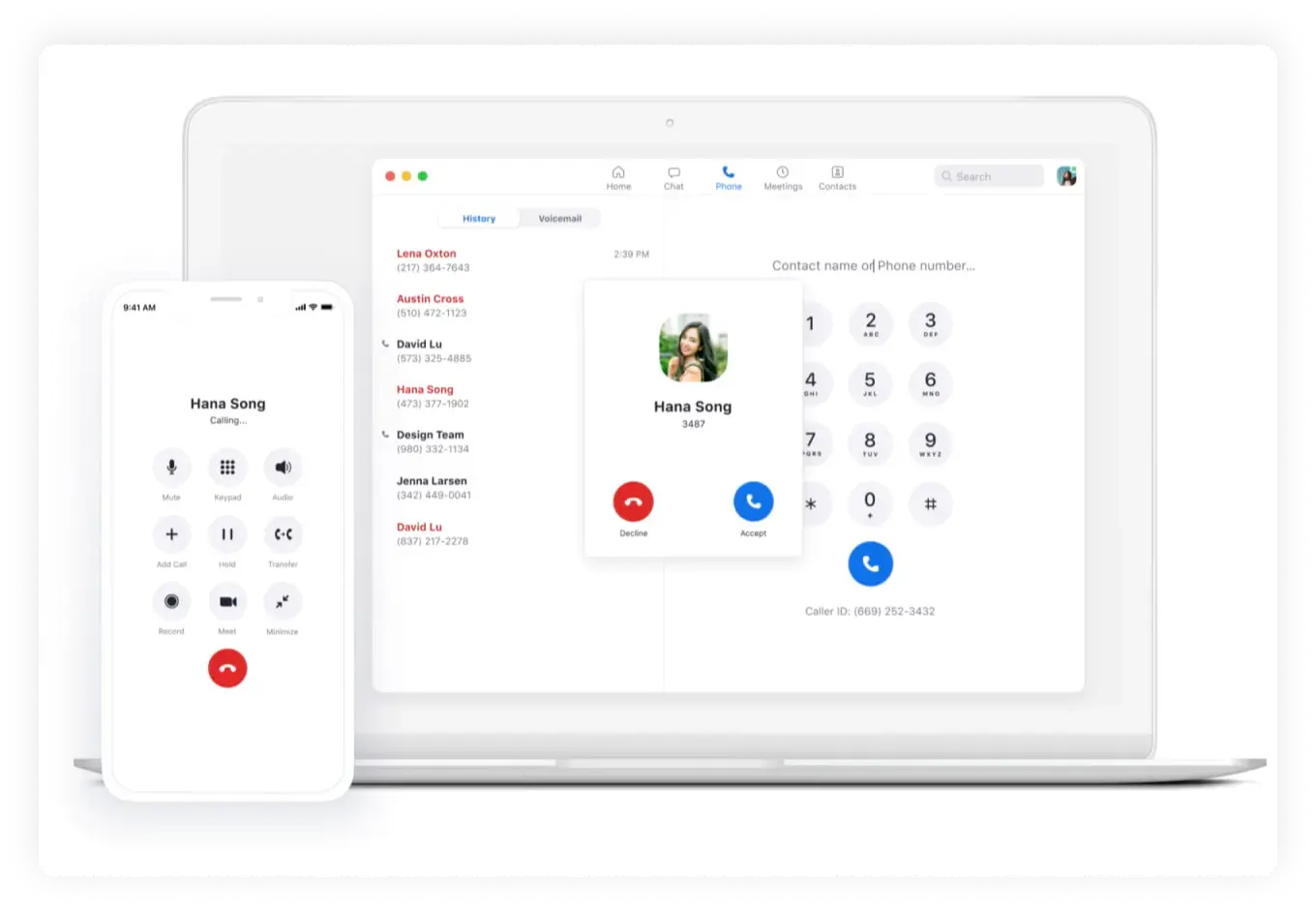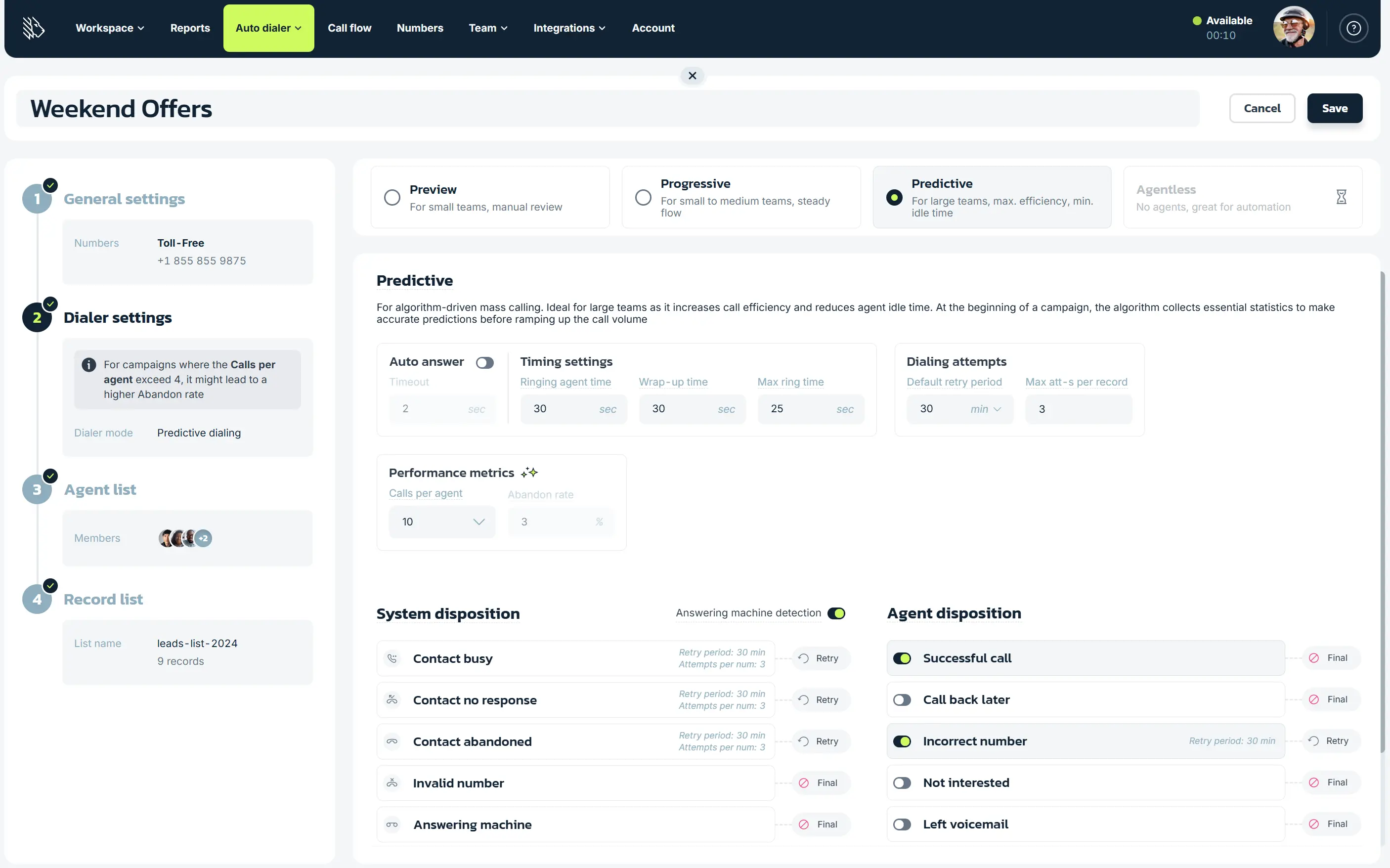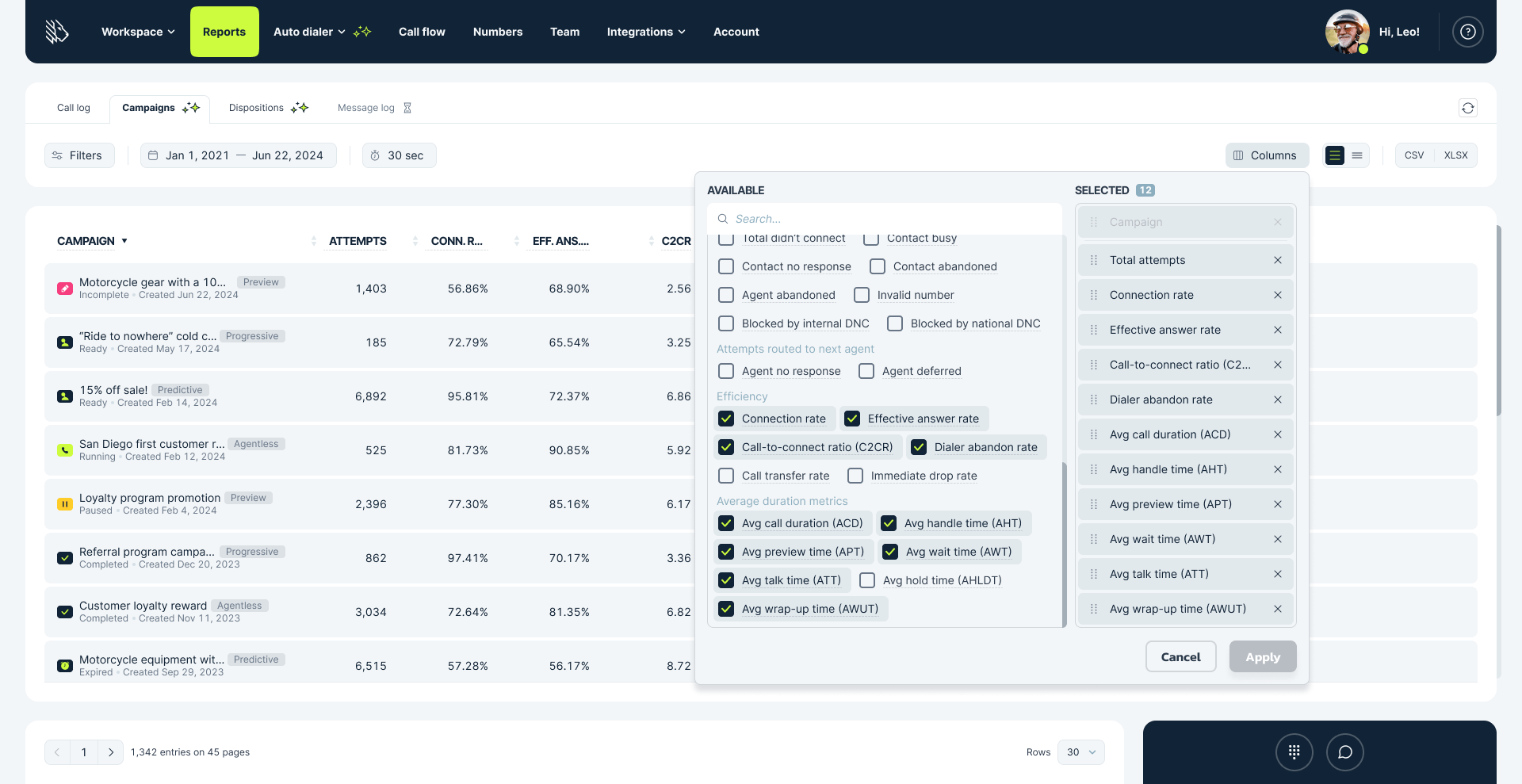Many platforms promise to keep your business connected but cater to different needs. For example, Zoom Phone extends its familiar video platform. MightyCall was built from the ground up specifically for business calling. If you’re deciding where to place your trust (and your calls), let’s compare Zoom Phone and MightyCall.
MightyCall and Zoom Phone comparison
See what sets them apart:
| MightyCall | Zoom Phone | |
|---|---|---|
| Phone numbers included | 3 toll-free or local | |
| Minutes included | Unlimited* | Unlimited* |
| SMS/MMS | ||
| Voicemail & transcription | ||
| Voicemail drop Send pre-recorded voicemail messages straight to customers’ voicemail |
||
| Auto dialer | ||
| AI Answering machine detection MightyCall's AI AMD detects voicemail with over 97% accuracy and in under 3 seconds |
||
| Local presence dialing Automatically match business numbers to your contacts’ area codes |
||
| AI call summaries | ||
| IVR | Multi-level | |
| Ring groups | ||
| Call queuing | ||
| Call recording | ||
| Video conferencing | ||
| Call center analytics | Advanced | |
| Live call monitoring Call listening, barging, whispering, intercepting |
||
| Roles & permissions system Admin, supervisor, and agent roles with custom permissions |
Advanced | |
| Works on Windows + Mac OS + Desktop app | ||
| CRM integrations | ||
| High-availability Seamless Redundancy infrastructure MightyCall runs multiple dedicated physical servers simultaneously, ensuring real-time synchronization for zero downtime and built-in redundancy |
||
| Free onboarding & white-glove setup |