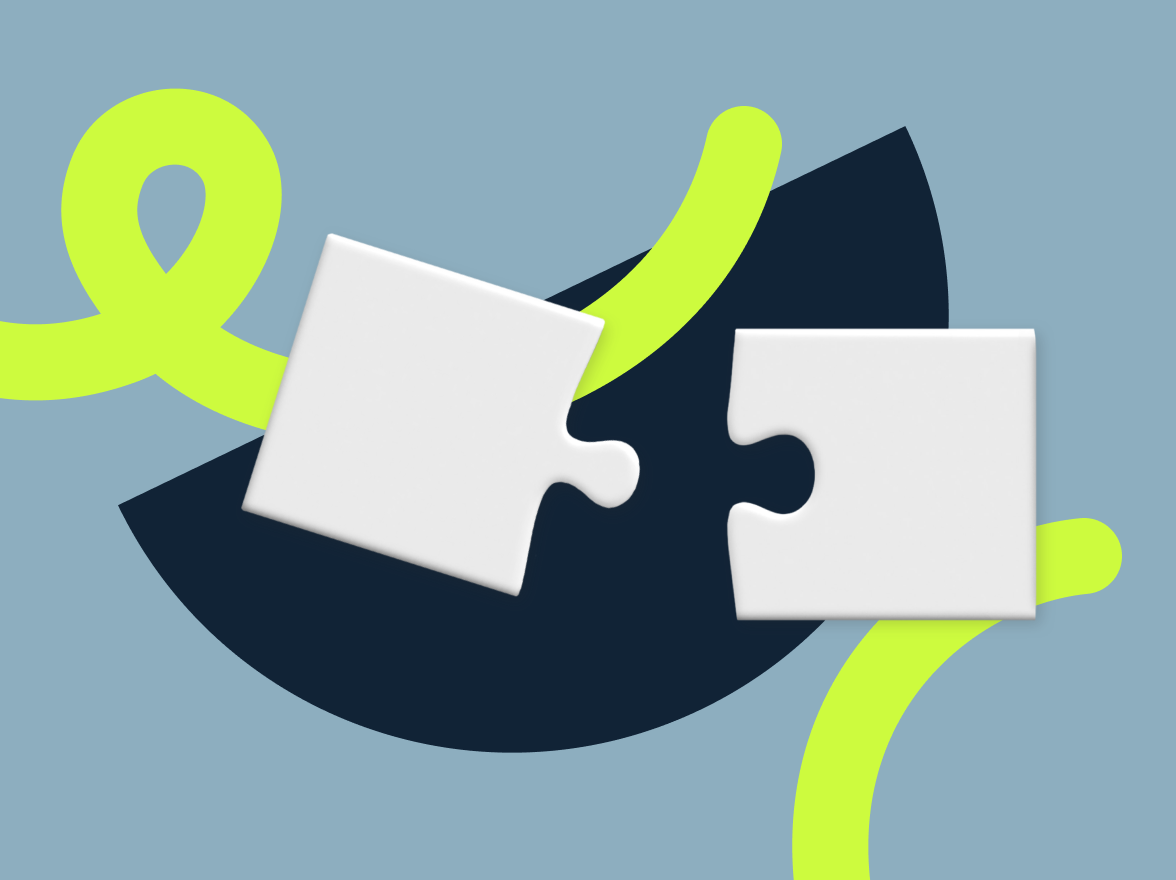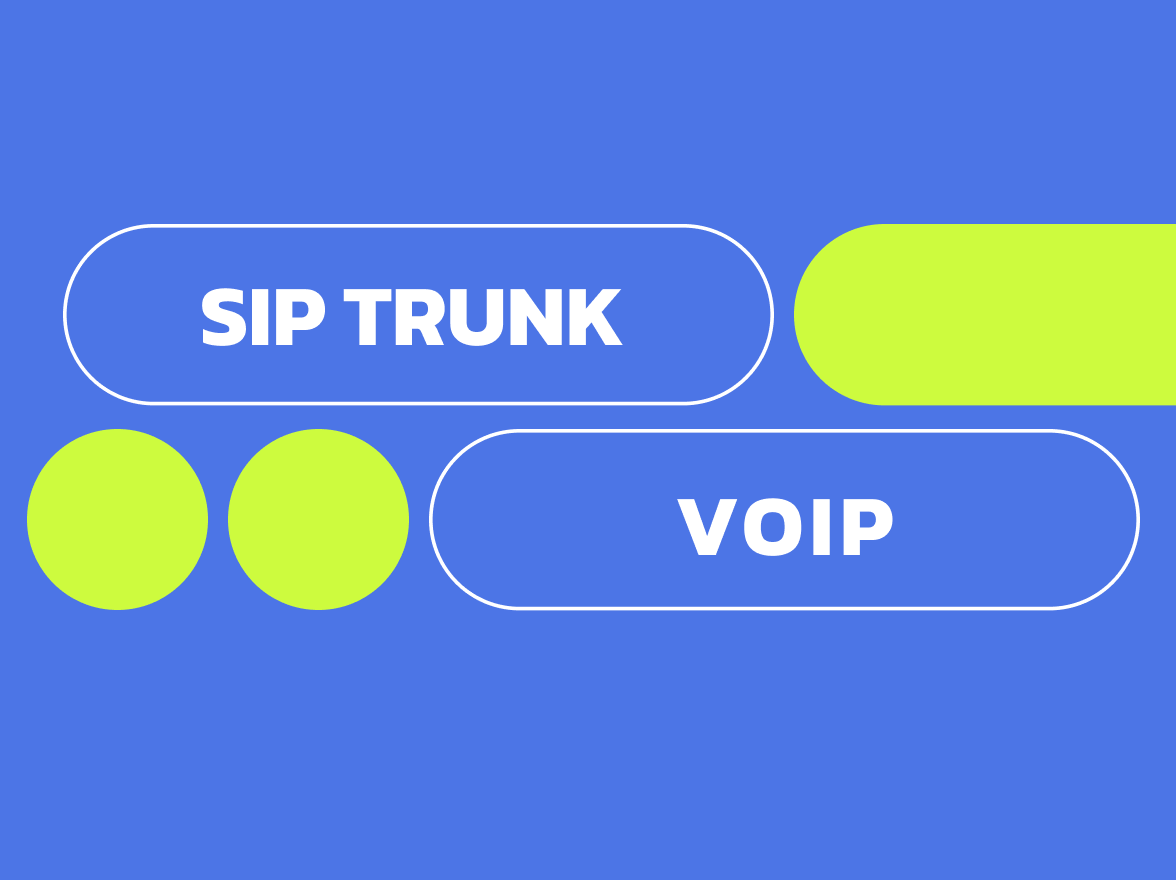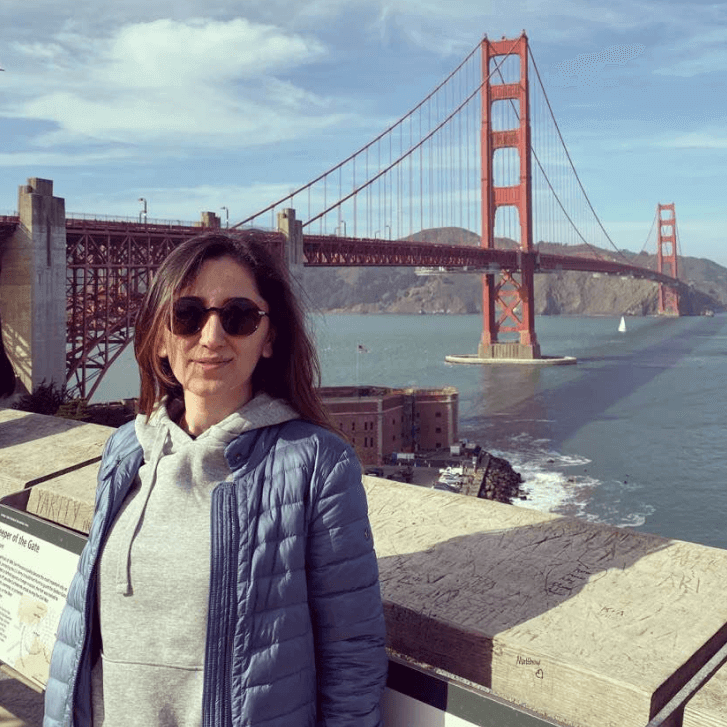By combining Voice over Internet Protocol (VoIP) technology with Customer Relationship Management (CRM) software, businesses can streamline their communication processes, enhance customer interactions, and boost overall efficiency. Here we’ll explore the concept of CRM & VoIP integration, how it works, and the numerous benefits it brings to organizations of all sizes and industries.
What is a VoIP integration?
VoIP integration connects your internet-based phone system (VoIP) with tools like your Customer Relationship Management (CRM), allowing everything to work together seamlessly. It is all about making your business communication smoother and smarter.
Instead of juggling between apps or manually logging call details, everything syncs automatically. Imagine this: your sales representative gets a call, and without lifting a finger, your CRM software instantly pulls up the customer’s full profile.
You can see past interactions, purchases, and preferences. After the call, notes and call details are saved automatically. No copy-pasting, no missed info. That’s VoIP integration in action – smarter workflows and happier customers.
How does a CRM VoIP integration work?
CRM VoIP integration involves coordinating various components to enable smooth communication and data exchange between the services. Here is an overview of how this works:
- API integration and data synchronization: To begin, both VoIP and CRM systems must have compatible APIs that allow for easy data exchange. Once the API integration is in place, the services synchronize their databases to ensure that customer information, call logs, and communication history are up to date in both systems.
- Automatic call logging: The CRM system captures call details, including caller ID, call duration, and call outcomes, during both incoming and outgoing calls. This information is automatically logged into the CRM platform.
- Click-to-call functionality: Users can start calls directly from the CRM by clicking on a phone number.
- Caller information pop-up: When an incoming call is received, the CRM system retrieves customer data associated with the caller ID and displays it in a pop-up window.
- Call recording and transcription: CRM and VoIP system integration often includes the call transcription feature. These recordings and transcriptions can be included in the client information base.
- Task automation: Integration enables automation of certain tasks based on call events. For example, after a sales call, the system can automatically create follow-up tasks or schedule appointments.
- Enhanced reporting and analytics: VoIP & CRM integration offers powerful reporting and analytics capabilities by combining call data with CRM data.
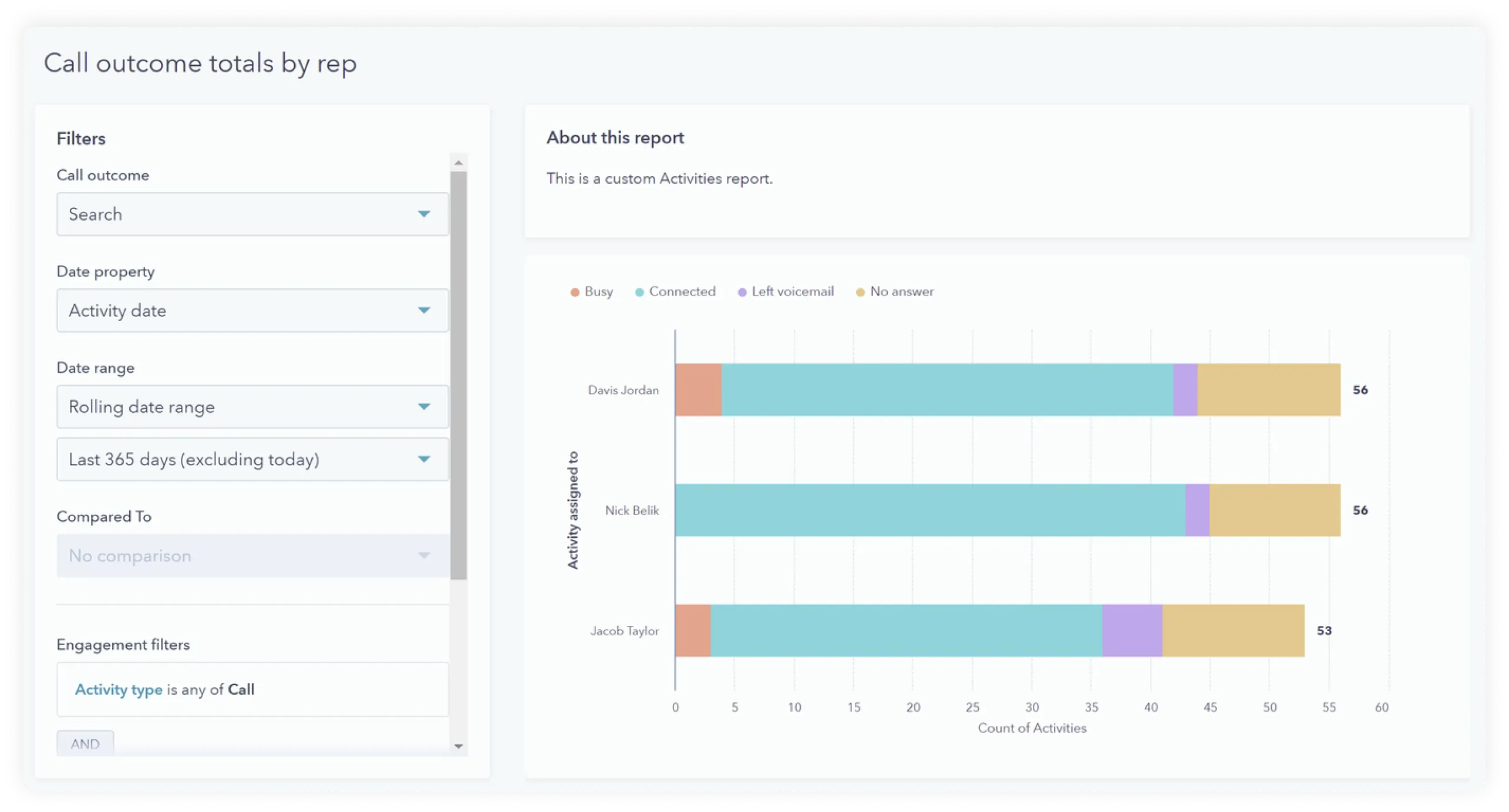
Top 8 VoIP systems for CRM integration
Here is a brief overview of some top virtual phone systems that provide VoIP-CRM integration capabilities.
1. MightyCall
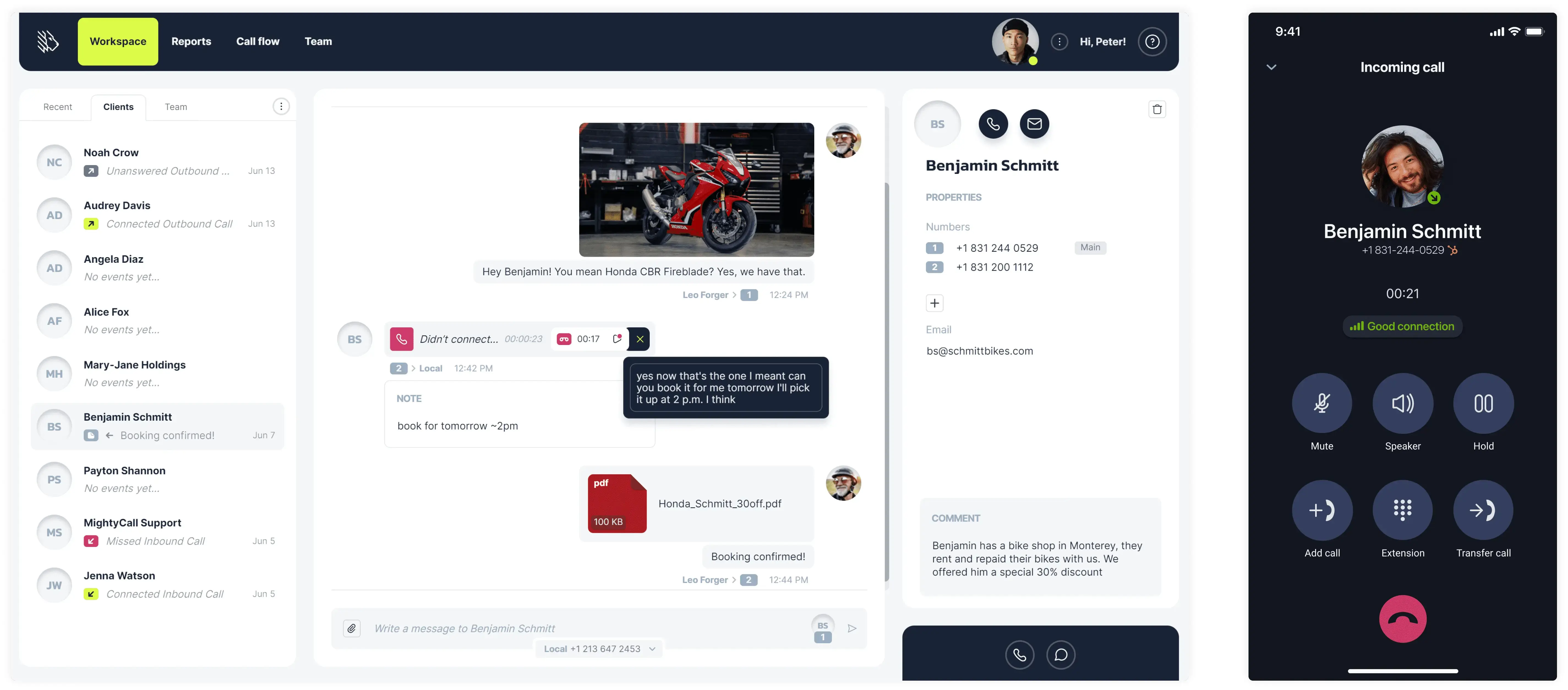
MightyCall is a cloud-based VoIP service that provides comprehensive communication solutions for businesses. It offers integration options with popular CRM platforms like:
- Salesforce
- HubSpot
- Zoho CRM
- Zapier
Best for
Small and medium-sized businesses
Pricing
All prices are per user/month, paid annually:
- Core: $25
- Pro: $45
- Power: $65
- Enterprise: Contact them
Pros & cons
| Pros | Cons |
|---|---|
| Offers integrations with key CRMs on the market | Lack of integration with smaller CRMs |
| Easy to use and a clean interface | |
| Live call monitoring | |
| High in scalability | |
| 3 local and toll-free numbers in all tiers |
G2 rating
The service scored a 4.5/5 rating on G2. Users appreciate MightyCall for its affordability and user-friendly interface, making it a solid choice for businesses seeking a reliable VoIP solution. However, some users have reported issues with occasional glitches in the mobile app.
schedule your personalized demo with our amazing team

2. Dialpad
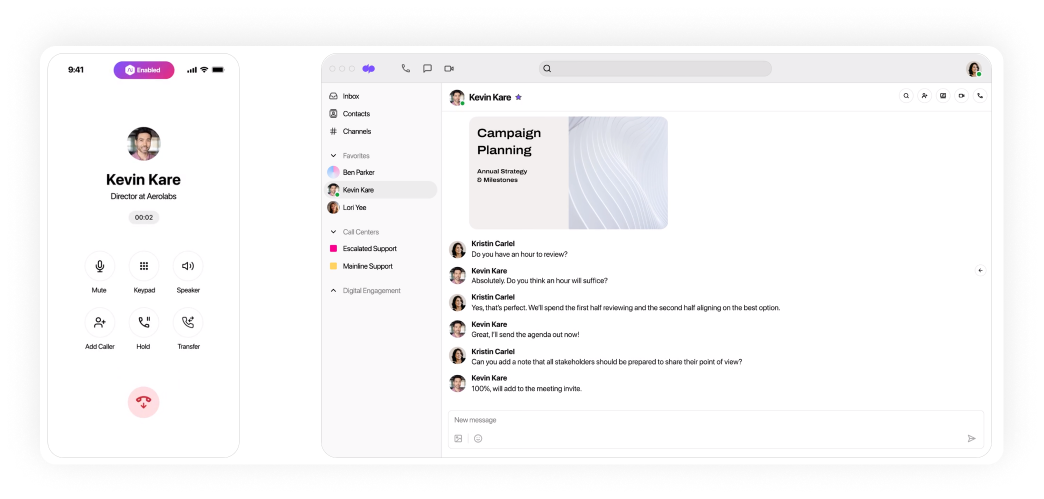
Dialpad is a modern cloud communication platform that offers VoIP and CRM integration. It seamlessly integrates with CRM solutions such as:
- Salesforce
- HubSpot
- Zendesk
Best for
Small businesses
Pricing
All prices are per user/month, paid annually:
- Standard: $15
- Pro: $25
- Enterprise: Contact them
Pros & cons
| Pros | Cons |
|---|---|
| Make and receive calls from the CRM platform | Zendesk has been reported to have issues with support |
| Access customer data during the call | The interface is not always clearly designed |
| Automate call logging |
G2 rating
Dialpad has a 4.4/5 rating on G2. Users commend Dialpad for its intuitive interface and AI features. However, some users have experienced issues such as dropped calls, challenges with mobile notifications, and a complex setup process, particularly when adding new employees.
3. Nextiva
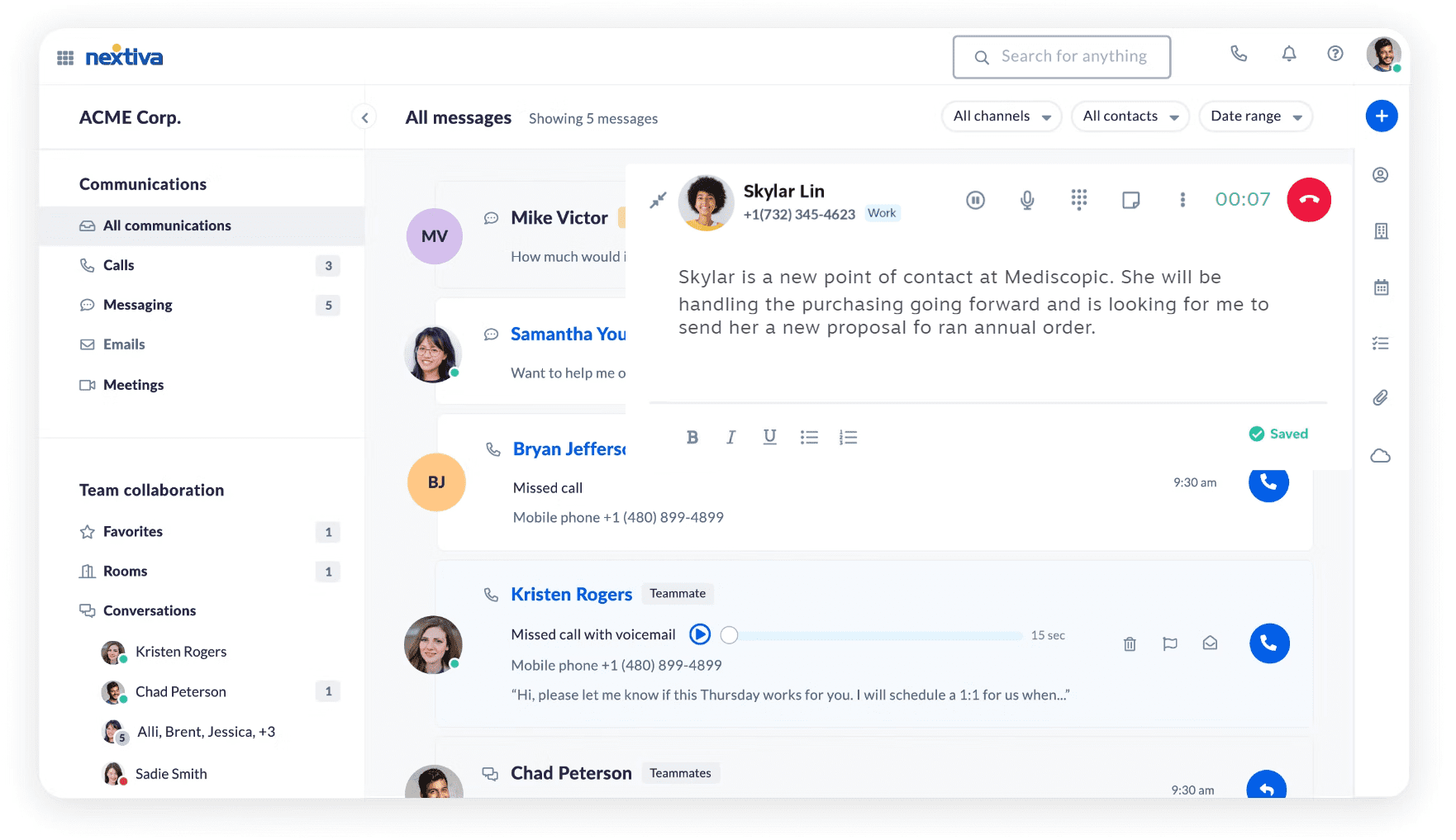
Nextiva is a VoIP service provider that offers integration options to streamline communication and customer relationship management. It integrates with CRM platforms like:
- Salesforce
- Zendesk
- Hubspot
Best for
Small businesses
Pricing
All prices are per user/month, paid annually:
- Digital: $20
- Core: $30
- Engage: $40
- Power suite: $60
Pros & cons
| Pros | Cons |
|---|---|
| Track and log calls | Nextiva has been found to be overly complex and sometimes difficult to use |
| Improve team collaboration | |
| Enhance customer service |
G2 rating
Nextiva has a 4.5/5 rating on G2. Users appreciate Nextiva for its reliable call quality, customizable call routing, and seamless integration with other tools. However, some users have reported issues with the mobile app’s performance, including occasional call drops and challenges with customer support responsiveness, which can impact the overall user experience.
4. RingCentral

RingCentral is a cloud communications and collaboration platform that provides VoIP CRM integration. It integrates with popular CRM solutions such as:
- Salesforce
- Microsoft Dynamics 365
- Sales Nexus
Best for
Medium-sized businesses
Pricing
All prices are per user/month, paid annually:
- Core: $20
- Advanced: $25
- Ultra: $35
Pros & cons
| Pros | Cons |
|---|---|
| Call logging | Occasional delays reported in customer support |
| Offers call recording | Issues have been reported with Click-to-dial when using CRM |
| Can access key customer info during a call |
G2 rating
RingCentral scored a 4/5 rating on G2. Users appreciate RingCentral for its user-friendly interface and comprehensive communication suite that integrates voice, video, messaging, and collaboration tools. However, some users have reported issues with inconsistent call quality and challenges with customer support responsiveness.
5. JustCall
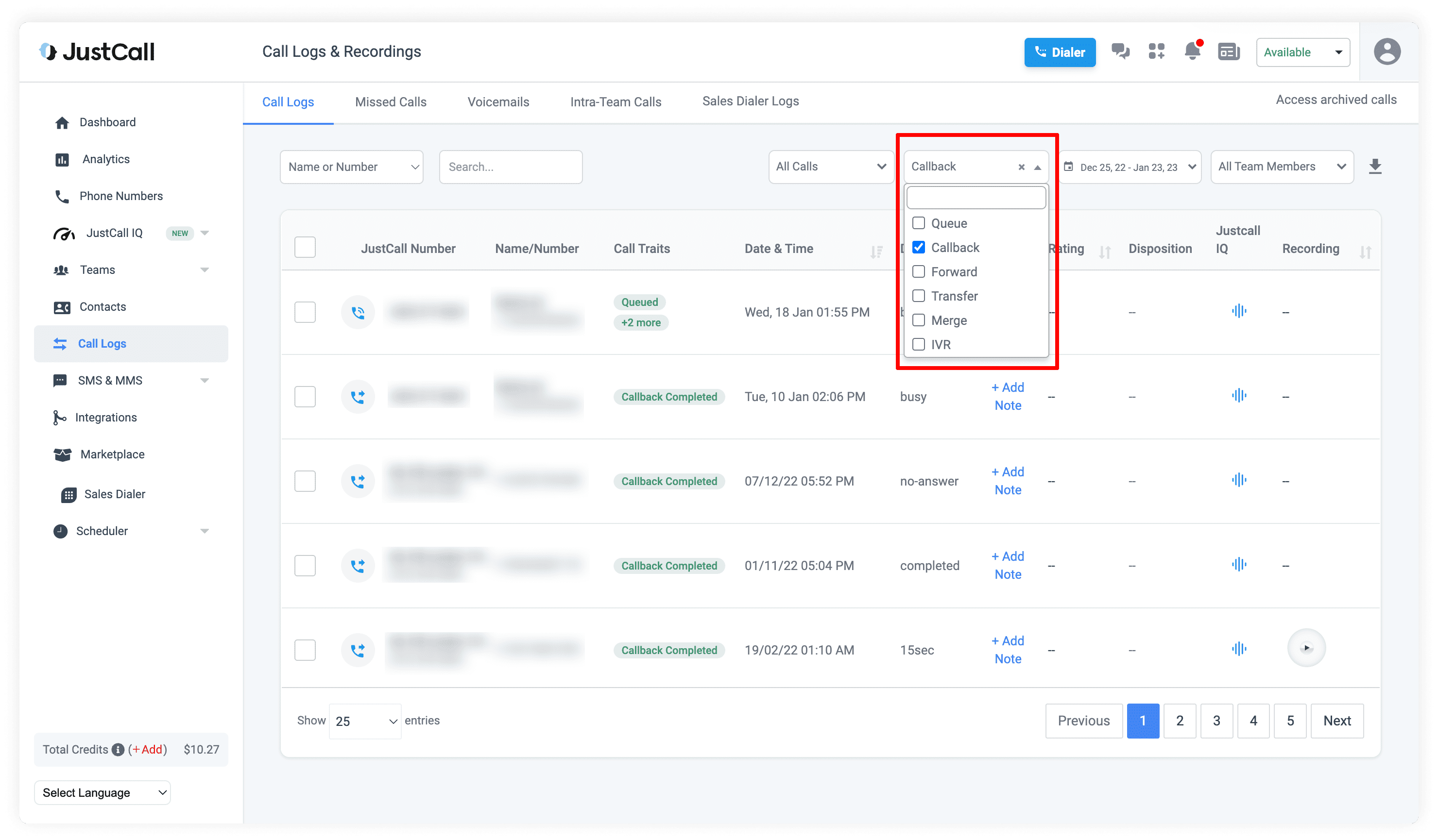
JustCall is a cloud-based phone system that offers CRM and VoIP integration. It integrates with popular CRM platforms like:
- Salesforce
- HubSpot
- Zapier
Best for
Medium and larger-sized businesses like contact centers
Pricing
All prices are per user/month, paid annually:
- Team: $29
- Pro: $49
- Pro Plus: $89
- Business: Custom price
Pros & cons
| Pros | Cons |
|---|---|
| Logs calling and SMS | Some users have found sound quality issues |
| Offers key CRM support | Multi-level IVR is not available on the lowest tier |
| Can access key customer info during a call |
G2 rating
They have a 4.3/5 rating on G2. Users appreciate JustCall for seamless CRM-phone integrations and responsive customer support. However, some users have reported occasional call drops, limited customization options, and a pricing structure that can be confusing or seem high for certain features.
6. Aircall
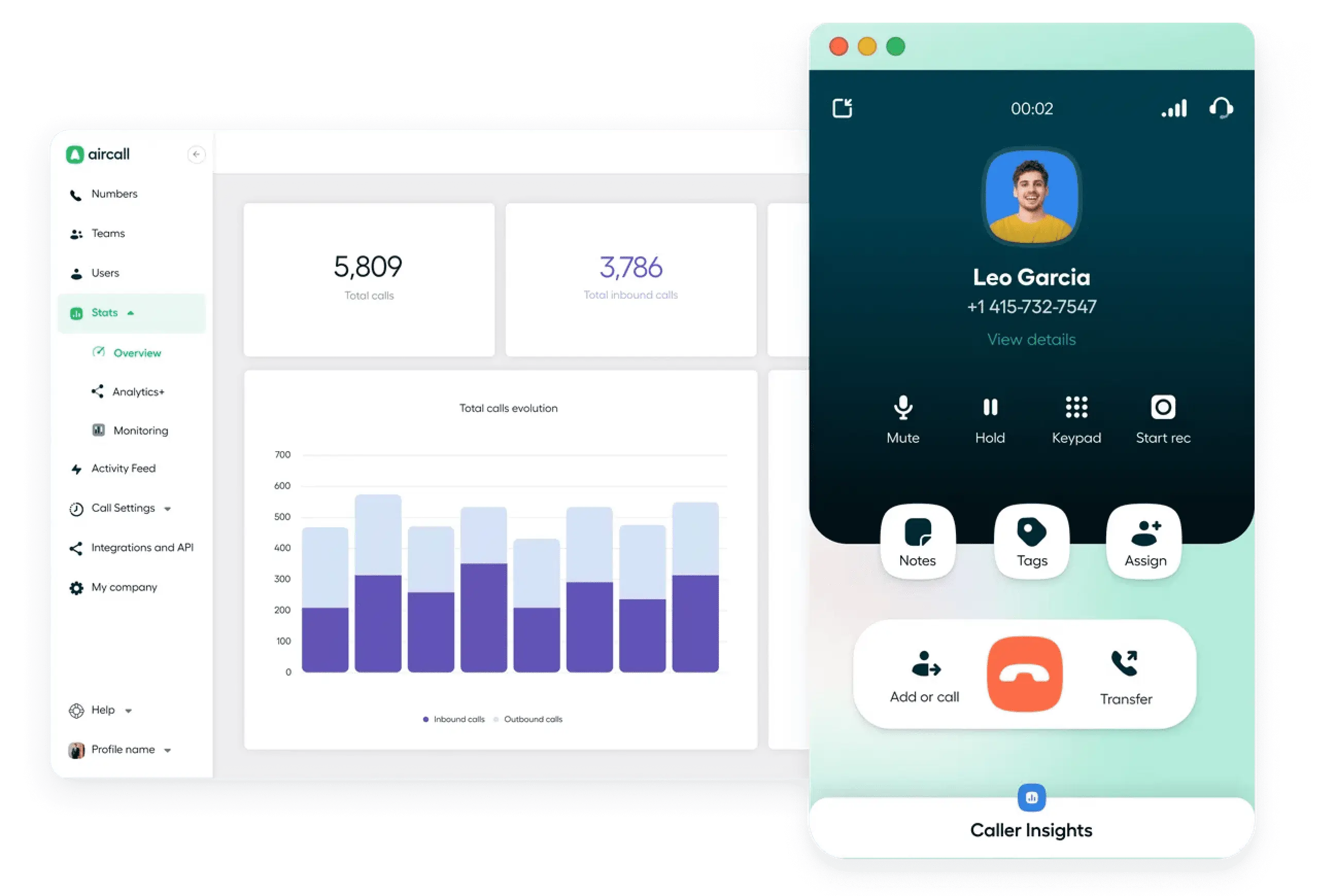
Aircall is a provider that offers VoIP integration with CRM, making it easy for teams to manage business calls. It’s a great fit for sales and support teams who need a reliable, easy-to-use solution that works seamlessly with tools like:
- Salesforce
- HubSpot
- Zendesk
Best for
Small to mid-sized teams.
Pricing
All prices are per user/month, paid annually:
- Essentials: $30
- Professional: $50
- Custom: Get a quote
Pros & cons
| Pros | Cons |
|---|---|
| Easy to set up and use | It can get expensive as the team size grows |
| Collaborative tools like a shared call inbox | Occasional call quality issues reported |
| Strong CRM software integrations |
G2 rating
Aircall has a 4.3/5 rating on G2. Customers appreciate Aircall for a quick setup process, making it a solid choice for businesses seeking efficient communication solutions. However, some users have reported issues such as occasional call drops and limited customization options.
7. CloudTalk
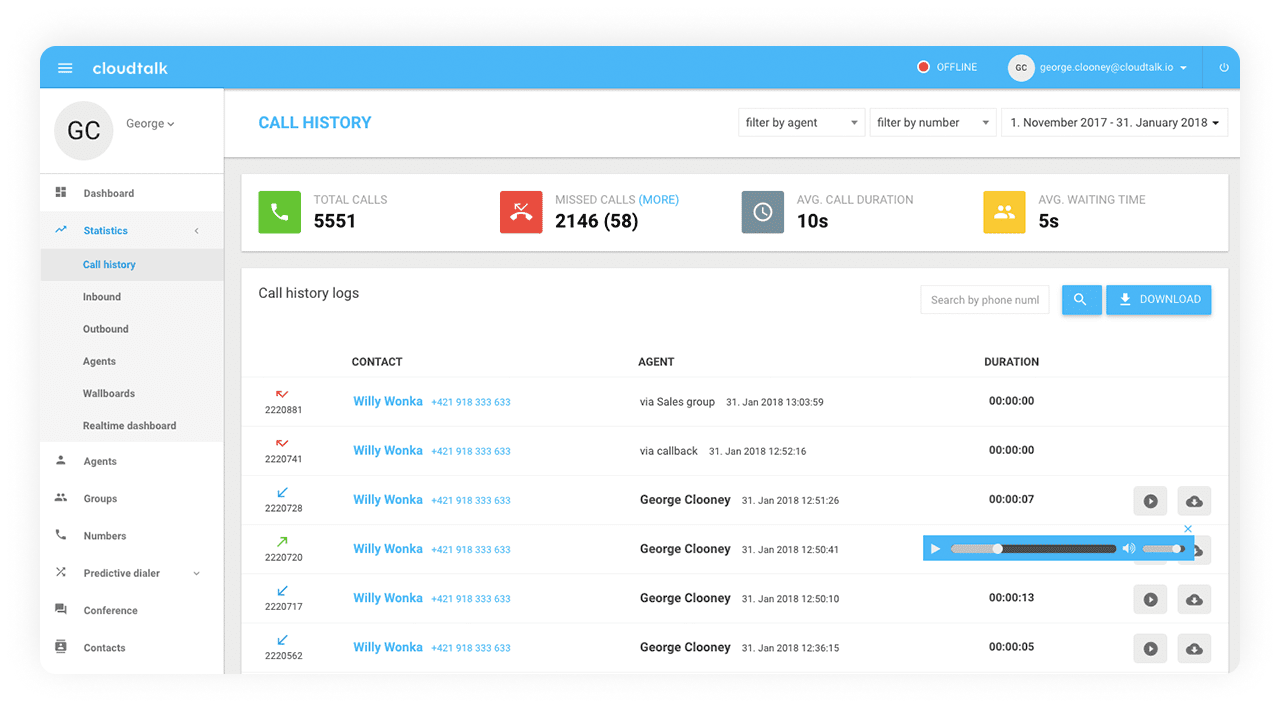
Are you looking for a platform that is easily integrating VoIP and CRM? CloudTalk is exactly that. It works well with tools like:
- HubSpot
- Salesforce
- Zendesk
Best for
Sales and support teams in small to mid-sized businesses
Pricing
All prices are per user/month, paid annually:
- Starter: $25
- Essential: $29
- Expert: $49
- Custom: Contact CloudTalk for a custom price
Pros & cons
| Pros | Cons |
|---|---|
| Intuitive interface and easy setup | Limited features on lower-tier plans |
| Call routing and analytics features | Some users report occasional call quality issues |
| Great international calling options |
G2 rating
CloudTalk has a 4.3/5 rating on G2. Users appreciate CloudTalk for its user-friendly interface and reliable call quality. However, some users have reported issues, including occasional call drops and limited offline functionality.
8. CallHippo
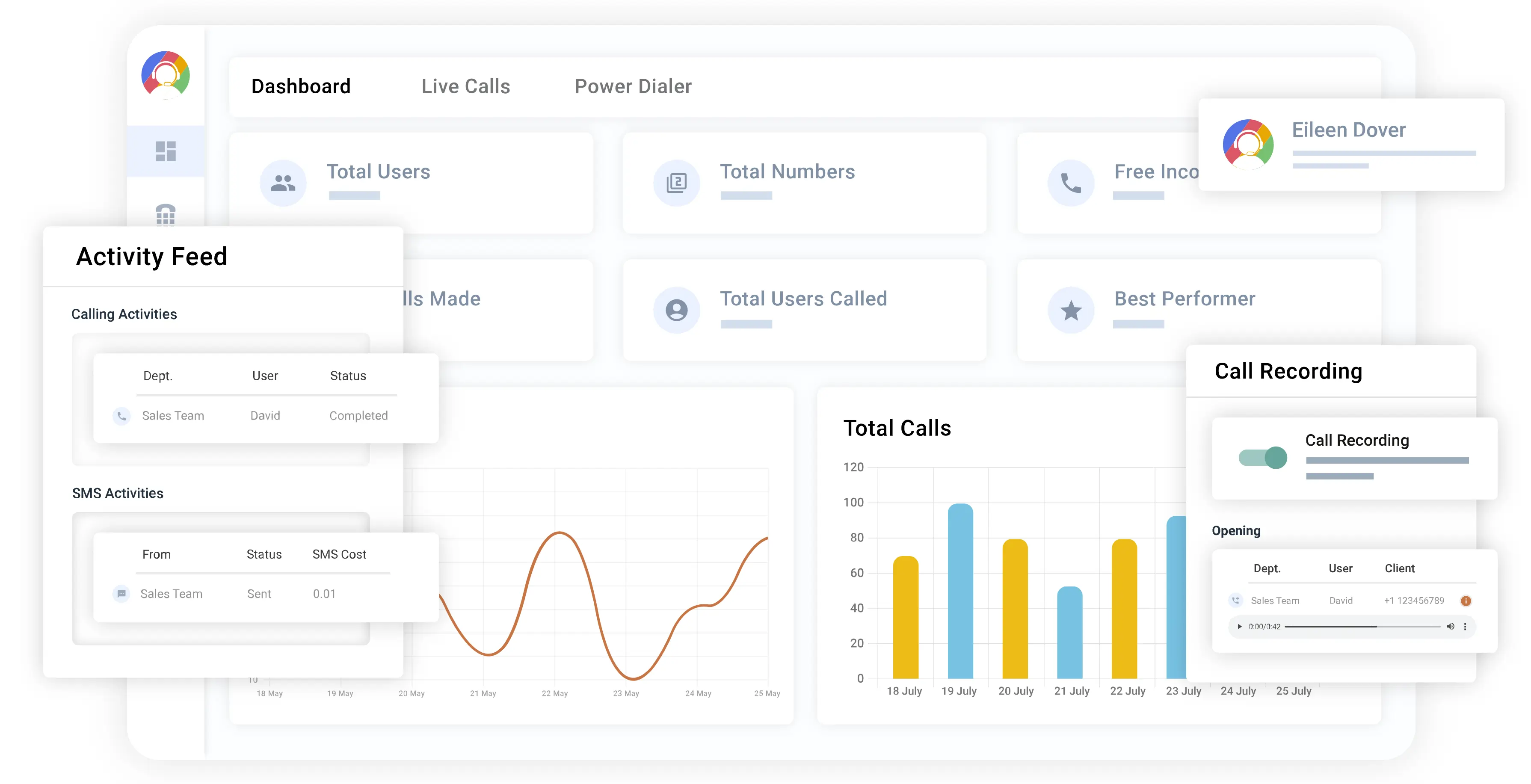
CallHippo is a flexible VoIP phone system that helps businesses set up virtual numbers and manage calls with ease. It is smoothly syncing your VoIP phone system with popular CRMs like:
- Zoho
- HubSpot
- Salesforce
Best for
Startups and small to mid-sized businesses
Pricing
All prices are per user/month, paid annually:
Essential
- Starter: $18
- Professional: $30
- Ultimate: $42
- Enterprise: Custom price
Pro Suite
- Bronze: $32
- Silver: $40
- Platinum: $48
- Enterprise: Custom price
Pros & cons
| Pros | Cons |
|---|---|
| Easy to set up and scale as your team grows | Limited features in the basic plan |
| Good range of integrations with CRM software | Customer support can be slow at times |
| Call tracking and analytics |
G2 rating
CallHippo has a 4.4/5 rating on G2. Users appreciate CallHippo for its intuitive interface and quick setup process. However, some users are not happy about the limited customization options and the confusing pricing structure.
How can businesses benefit from integrating VoIP and CRM?
Businesses can optimize their communication strategies, strengthen customer relationships, and drive growth when they figure out how to integrate VoIP into CRM. Using VoIP with CRM software offers numerous additional benefits that can significantly enhance your business operations and customer interactions. Here are some key advantages:
Enhanced customer satisfaction
You can access comprehensive customer information during calls, enabling personalized interactions and resolving issues efficiently. This leads to improved customer experience and loyalty.
Improved sales efficiency
Integration enables automatic call logging, eliminating the need for manual data entry and saving valuable time for sales representatives. The ability to initiate calls directly from the CRM platform and access call records further enhances sales efficiency and conversion rates.
Streamlined workflows
CRM VoIP integration facilitates seamless data synchronization between the services, avoiding the process of entering duplicate data and ensuring that customer information is consistent across platforms.
Better sales and marketing insights
By combining VoIP calls and CRM analytics, businesses can gain valuable insights into customer behavior, preferences, and buying patterns. This information helps optimize sales and marketing strategies for better results.
Improved collaboration
VoIP integration fosters collaboration between teams by providing a centralized platform for communication and customer data. This promotes better coordination, enabling teams to work together seamlessly.
Cost savings
VoIP systems are inherently cost-effective, so CRM and VoIP integration adds further value by reducing administrative overhead, eliminating manual processes, and optimizing resource utilization.
How to choose a VoIP for CRM integration
When selecting a VoIP for CRM integration, you should keep the following factors in mind:
- Make sure the integration is compatible: Ensure that the service provider you choose offers you to integrate the VoIP system with the CRM you prefer. Check for official integrations or APIs that allow data synchronization and call management within the CRM system.
- Look for a rich feature set: Evaluate the features offered by the VoIP system, such as call routing, call recording, call analytics, and real-time access to customer information during calls. Choose a system that aligns with your business requirements and enhances your CRM processes.
- You should be able to scale: Consider the scalability of the VoIP phone system to accommodate your business growth. It should have the capacity to handle increased call volumes and support additional CRM integrations as your business expands.
- Choose a service with an intuitive interface: Look for a user-friendly VoIP system that simplifies the process of making and receiving calls, accessing CRM data, and managing call activities. Intuitive interfaces and seamless workflows contribute to better user adoption and productivity.
- Consider customer support quality: Choose a VoIP provider that offers reliable customer support. Prompt assistance and technical guidance are crucial for resolving any integration issues and ensuring smooth communication operations among your support team.
- Do not neglect security and compliance: Prioritize a VoIP that provides robust security measures to protect sensitive customer data. Compliance with industry standards, such as GDPR or HIPAA, may be necessary depending on your business requirements.
8 best CRM software you can integrate with VoIP
When it comes to integration, several leading CRM solutions offer seamless compatibility and integration options. Here are some of the top platforms offering CRM integration with VoIP.
1. Salesforce
Salesforce is a widely used CRM platform that offers comprehensive features for sales, marketing, and customer service. Its integration capabilities with VoIP systems allow for call tracking, call logging, and real-time data synchronization. Integration with Salesforce is supported by MightyCall.
They also have a 4.4 rating on G2. Users praise them for customizable workflows, seamless integrations, and AI-driven analytics that enhance sales efficiency and collaboration. However, users often highlight its steep learning curve, high costs, and occasional system complexity.
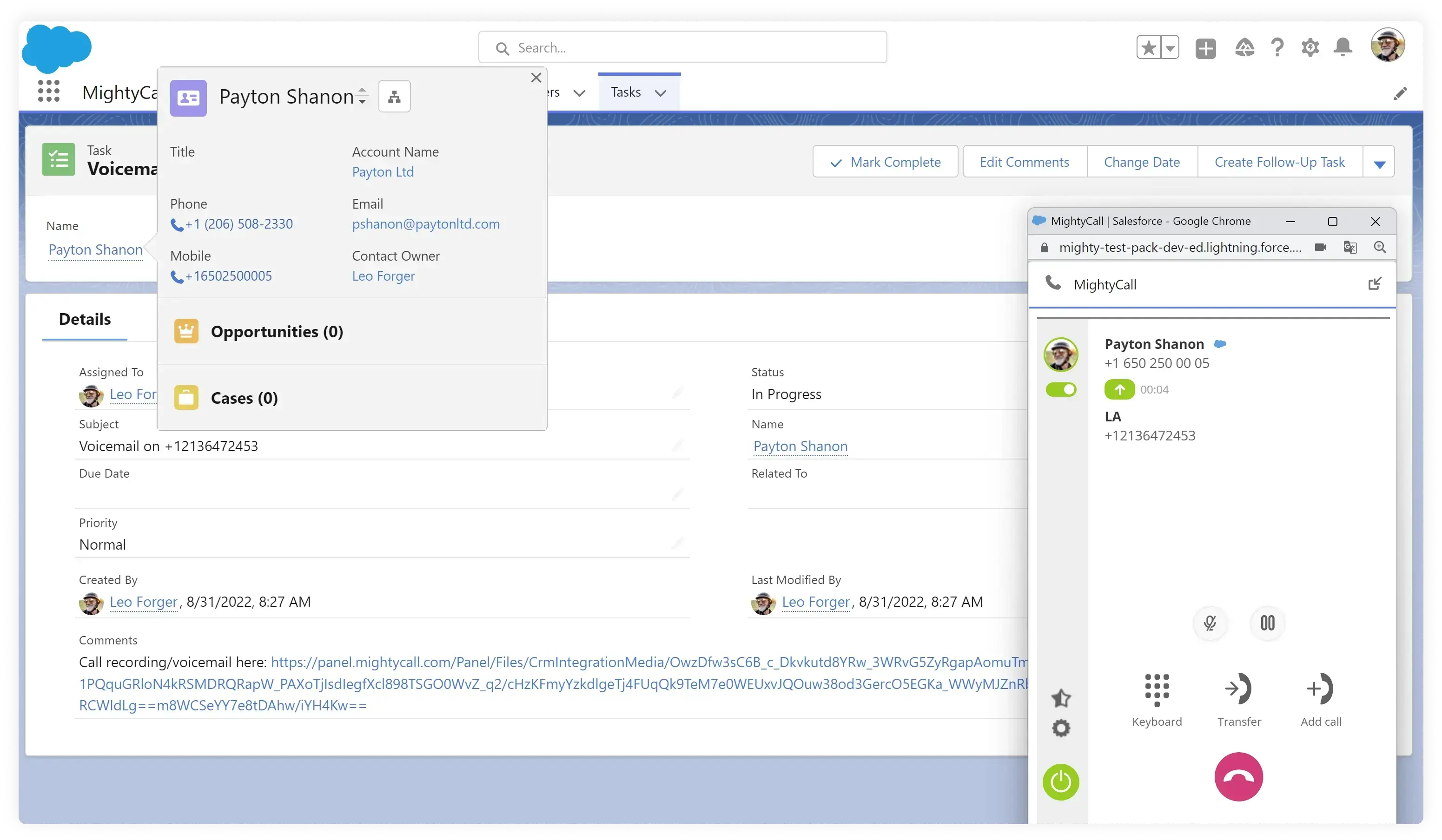
2. HubSpot
HubSpot is a popular CRM software known for its robust marketing and sales automation capabilities. Integrating HubSpot with VoIP systems enables call tracking, call recording, and automatic call logging, providing valuable insights for sales and marketing teams. MightyCall also supports integration with Hubspot.
They have a 4.4 rating on G2. HubSpot is widely appreciated for its user-friendly interface, automation features, and seamless integration with other HubSpot tools. However, users often express concerns about its steep pricing, especially for small businesses.

3. Zoho CRM
Zoho CRM is a feature-rich CRM platform. With Zoho CRM integration, businesses can automate call logging, track call history, and access customer information during calls, empowering their sales and customer service teams.
They have a 4.1 rating on G2. Zoho CRM is praised for its affordability, intuitive interface, and customization options. However, some users report a steep learning curve, occasional performance issues, and challenges with customer support.
4. Microsoft Dynamics 365
Microsoft Dynamics 365 is a comprehensive CRM solution. It enables businesses to enhance their customer interactions by providing real-time access to customer information, call logs, and call recordings within the CRM platform.
They have a rating of 4 on G2. Users praise their seamless integration with Microsoft tools like Outlook and Teams. However, users complain about the complexity of navigation and high costs, particularly for small businesses or those with simpler sales processes.
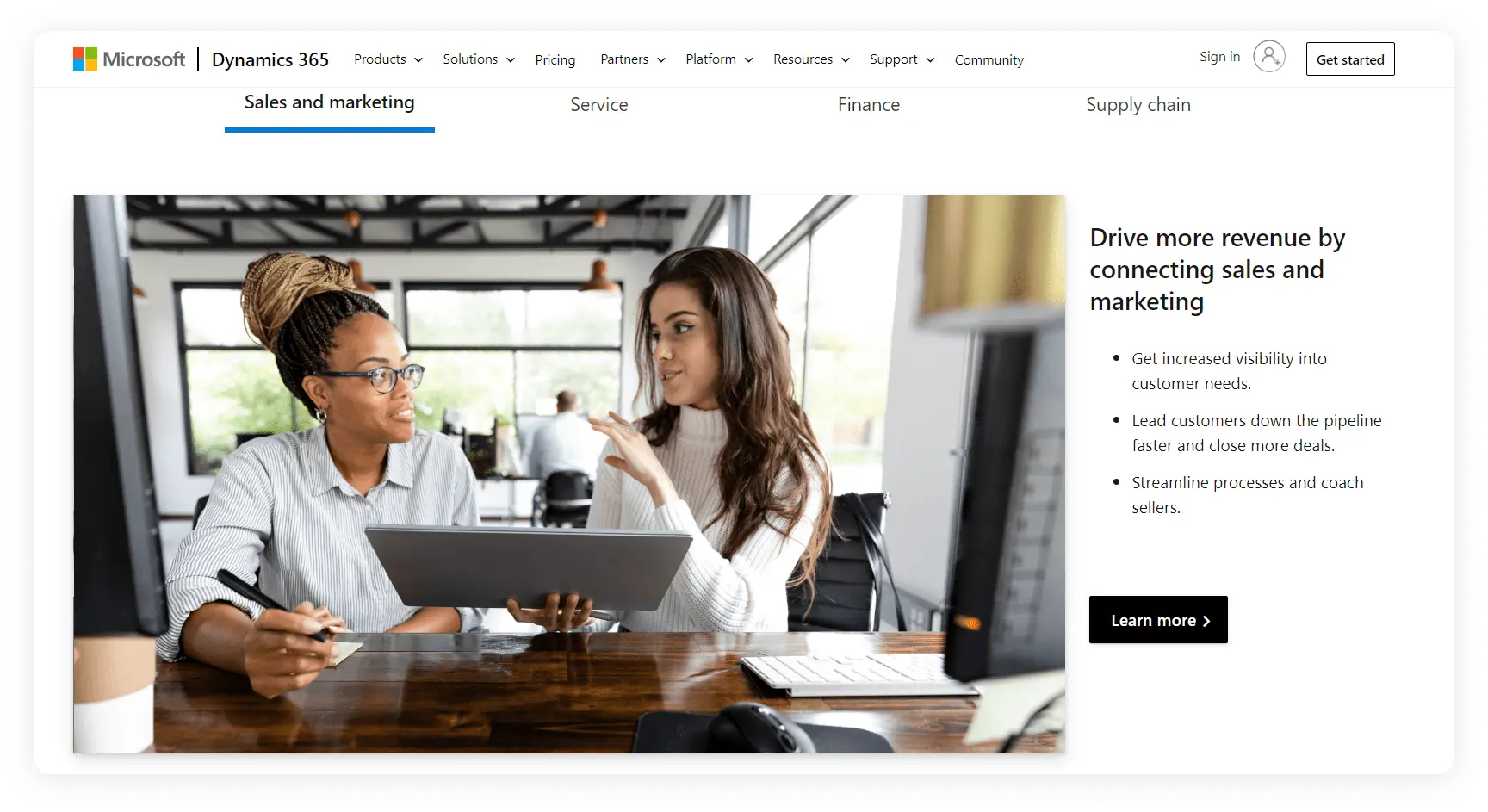
5. SugarCRM
SugarCRM offers flexible CRM solutions that can be easily integrated with phone systems. By integrating SugarCRM with VoIP, businesses can streamline call management, automate call logging, and access customer data during calls, improving their overall customer engagement.
SugarCRM has a rating of 4 on G2. They get a lot of love for being highly customizable and flexible. On the downside, many users find that it has some performance hiccups that can be tricky without technical know-how.
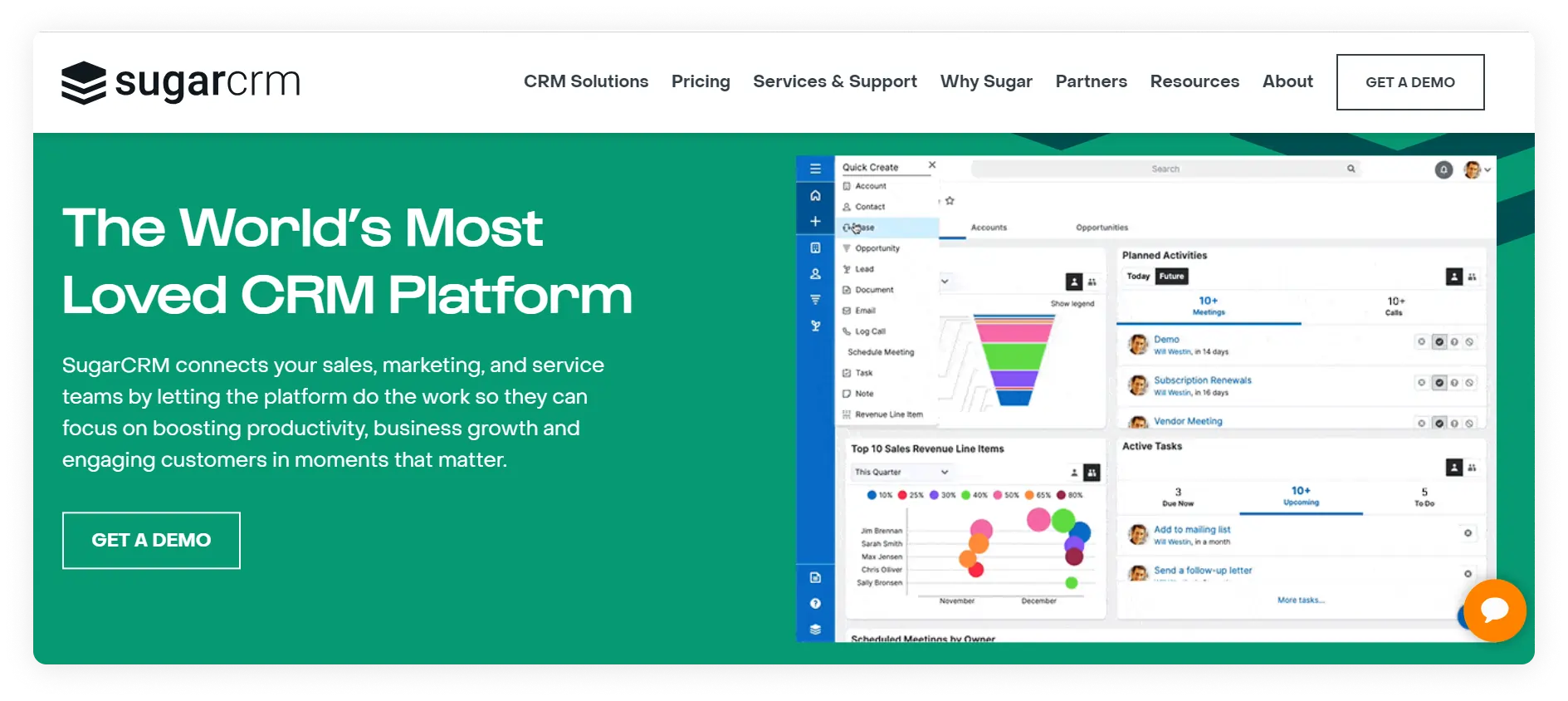
6. Zendesk
Zendesk is a customer service and support platform. With Zendesk integration, businesses can automatically log customer calls, access call recordings, and leverage customer data to provide personalized support.
Zendesk has a 4.3 rating on G2. They are widely praised for their user-friendly interface and ability to centralize customer interactions across multiple channels, including email, chat, and social media. However, some users express concerns about the platform’s complexity and pricing, which can be costly.
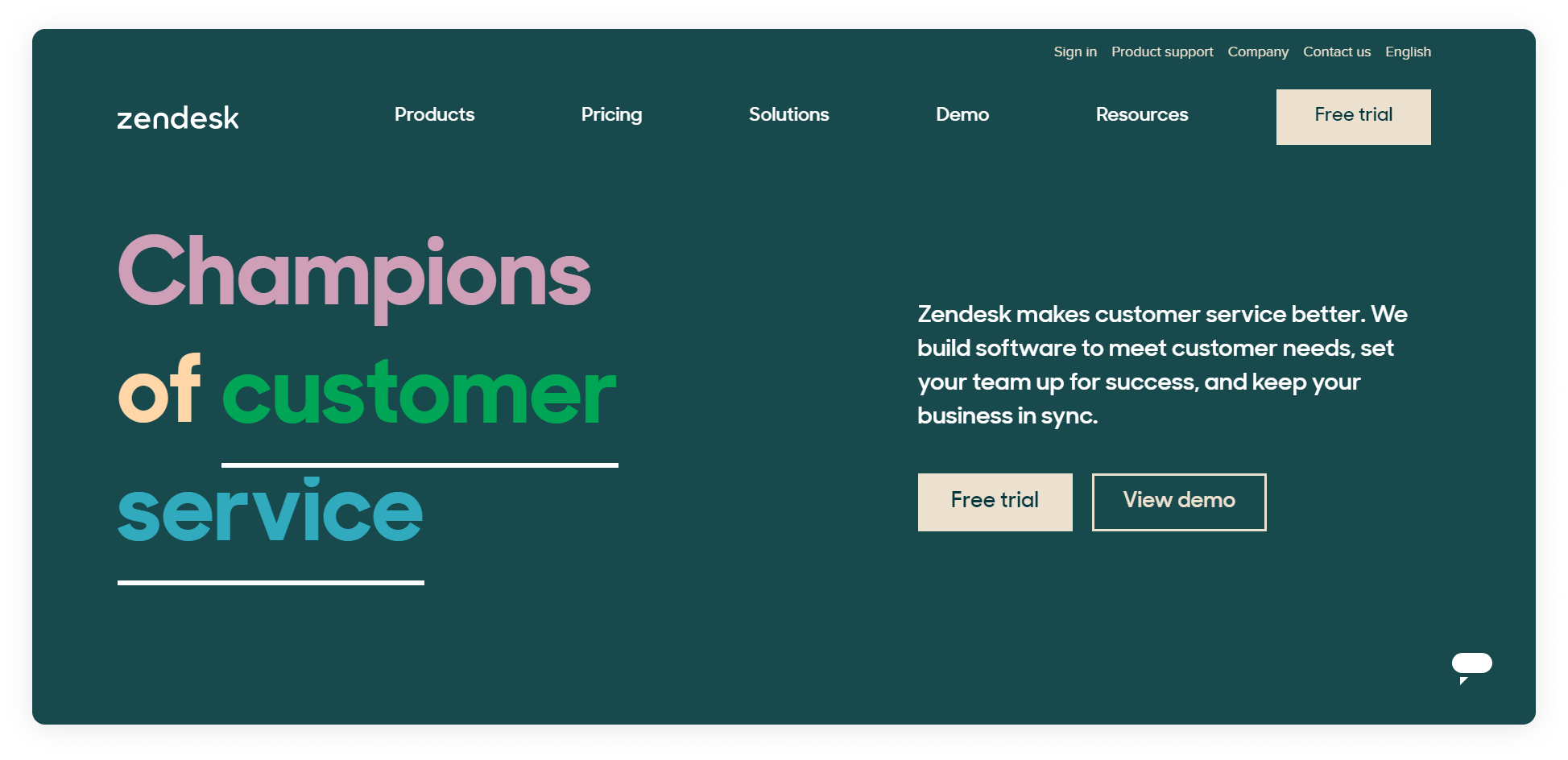
7. Freshworks CRM
Freshworks CRM, formerly known as Freshsales, supports service collaboration of VoIP and its CRM software to level up business communication and customer management. It allows businesses to track and log calls, access call recordings, and sync call data with customer records, enabling more efficient sales and customer service processes.
They have a 4.5 rating on G2. Freshworks CRM is easy to use and quick to set up, featuring handy automation and seamless integration across email, chat, and social media, making it a solid choice for small to mid-sized businesses. On the other hand, some individuals find the advanced features a bit challenging to master, and there are occasional glitches and limitations with customization and reporting.
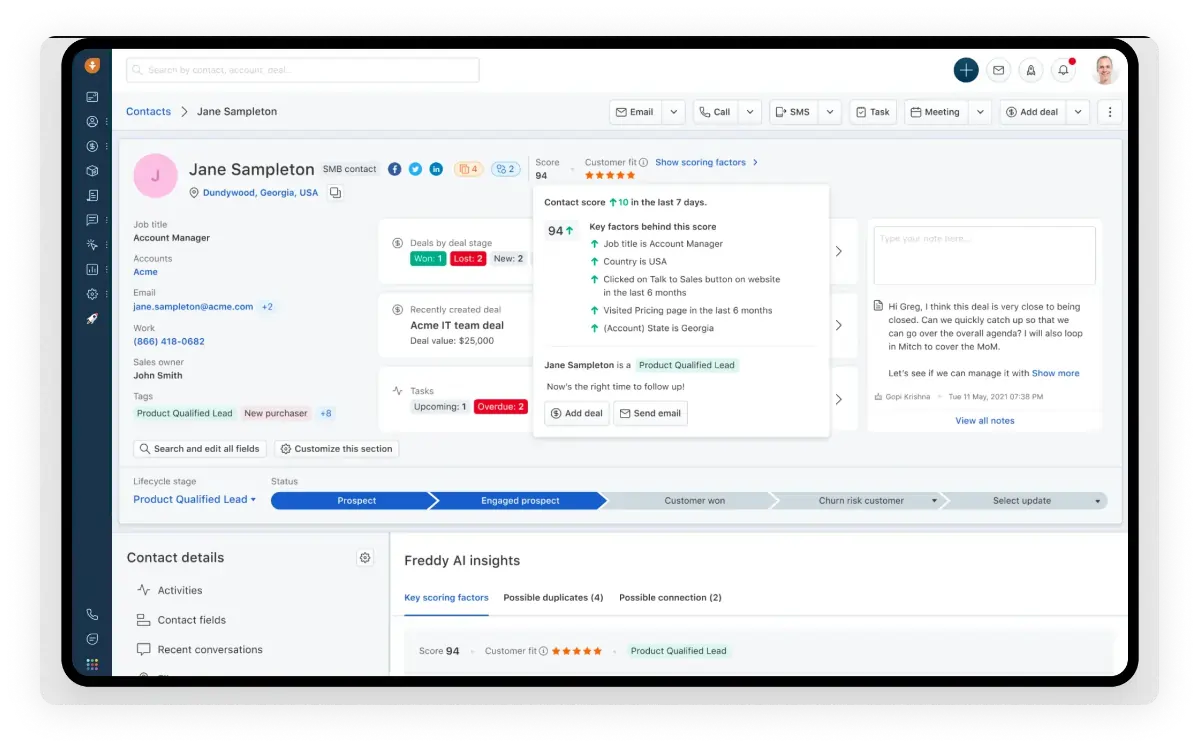
8. Monday.com
Monday.com is a user-friendly and highly customizable CRM that works especially well with VoIP systems. The interface makes it easy to manage leads, track communication, and keep your team on the same page. With native integrations and automation features, it helps sales and support teams connect their phone calls to workflows, so nothing falls through the cracks.
They have a 4.7 rating on G2. Monday.com is loved for its clean, easy-to-use interface and the way it can be customized to fit just about any team or project. That said, some people find it a bit pricey for smaller teams, and it can take some time to get the hang of all the features.
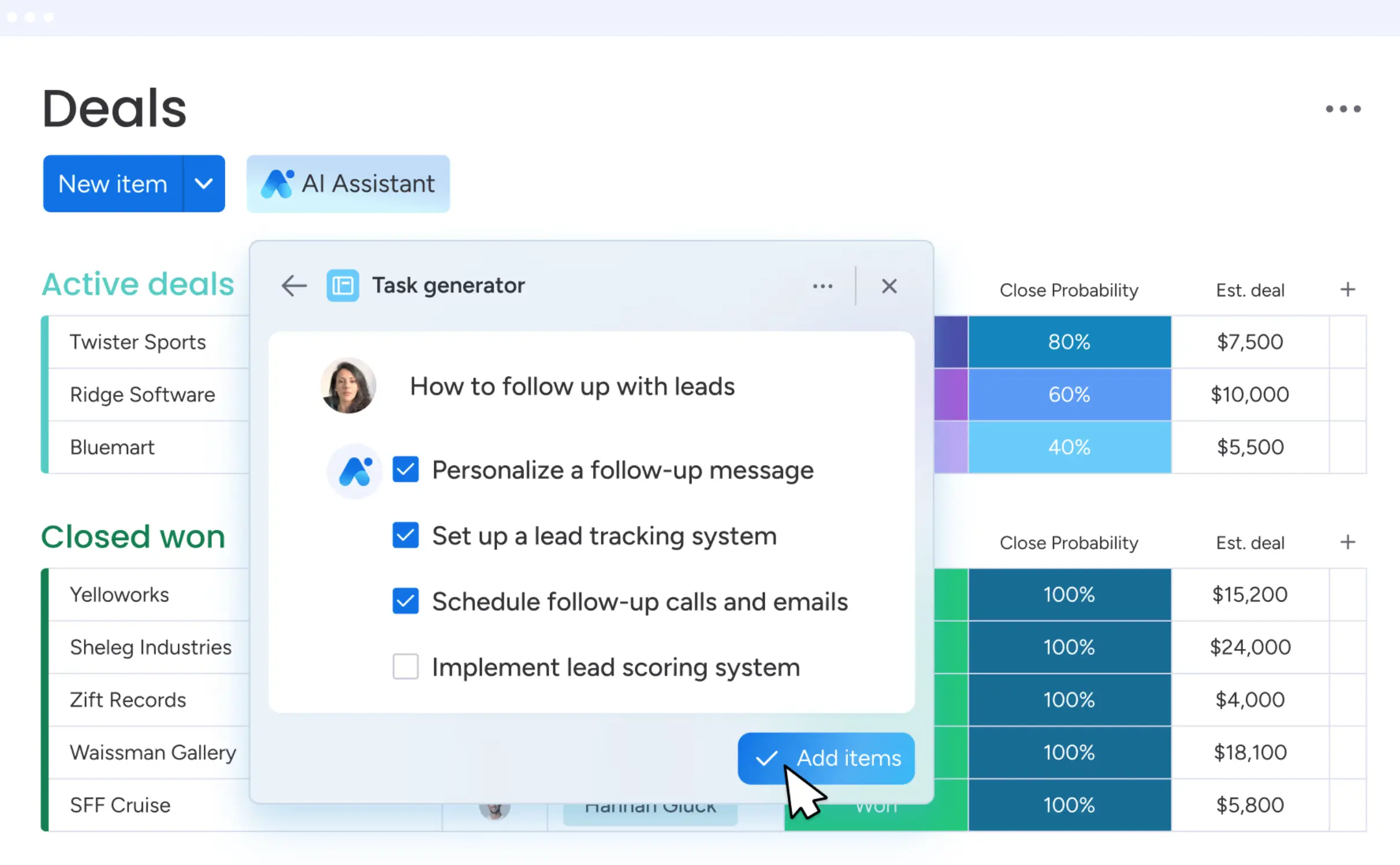
Things to avoid when thinking about CRM for VoIP integration
With the plethora of VoIP-CRM integrations available, there are not only things to look for, but also things to look out for. Here are some to keep in mind:
- Not understanding why you need it: Often, with new technology, people decide they need it just because, instead of figuring out why. And with something like CRMs, which are tailor-made for different needs, simply choosing one without careful consideration can be a big mistake.
- Expecting that one CRM will solve your issues: When picking a CRM, it’s important to remember that while it will help you, you’ll need a lot more than that to succeed. That’s why MightyCall offers numerous great features that provide you with the tools you need.
- Changing your strategy: A CRM should be a tool that enables you to carry out your vision; you should not have to shape your vision to fit a service. There are so many CRMs out there – one will surely be a match for what you want to achieve.
- Not asking your team what they need: CRMs are supposed to fill a gap in terms of what you can accomplish. However, the individuals responsible for achieving that task, whether it be sales or customer service, probably know what they need. So ask them! Ensure that everyone is involved in the process, as it can help you make a better selection.
- Not taking full advantage of offerings: A CRM may be designed for a specific task, but there are often multiple ways to use it. Be sure to explore various ways to use your CRM effectively, so that you don’t leave anything crucial on the cutting room floor.
VoIP CRM integration can make your business better
Integrate your VoIP service with your CRM and unlock limitless possibilities. When you run a business, it’s important to leave absolutely nothing on the table. If you have the opportunity to enhance customer communication or teamwork, seize it.
So, what is VoIP CRM integration? It’s something that lets you embrace the power of integration to optimize your communication strategies, strengthen customer relationships, and unlock the full potential of your business.