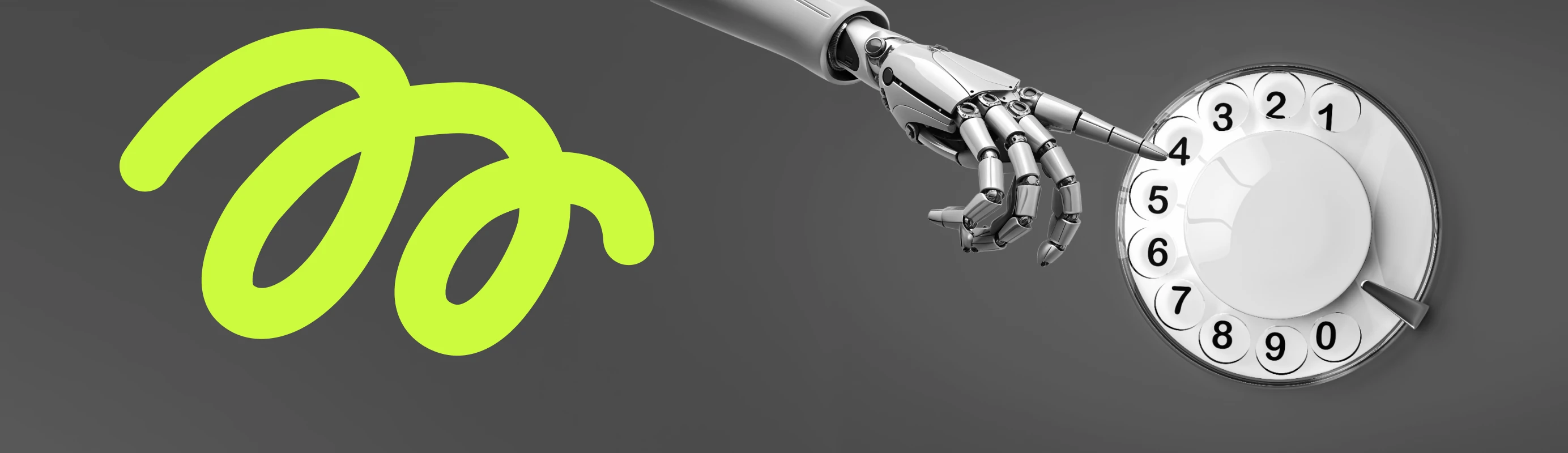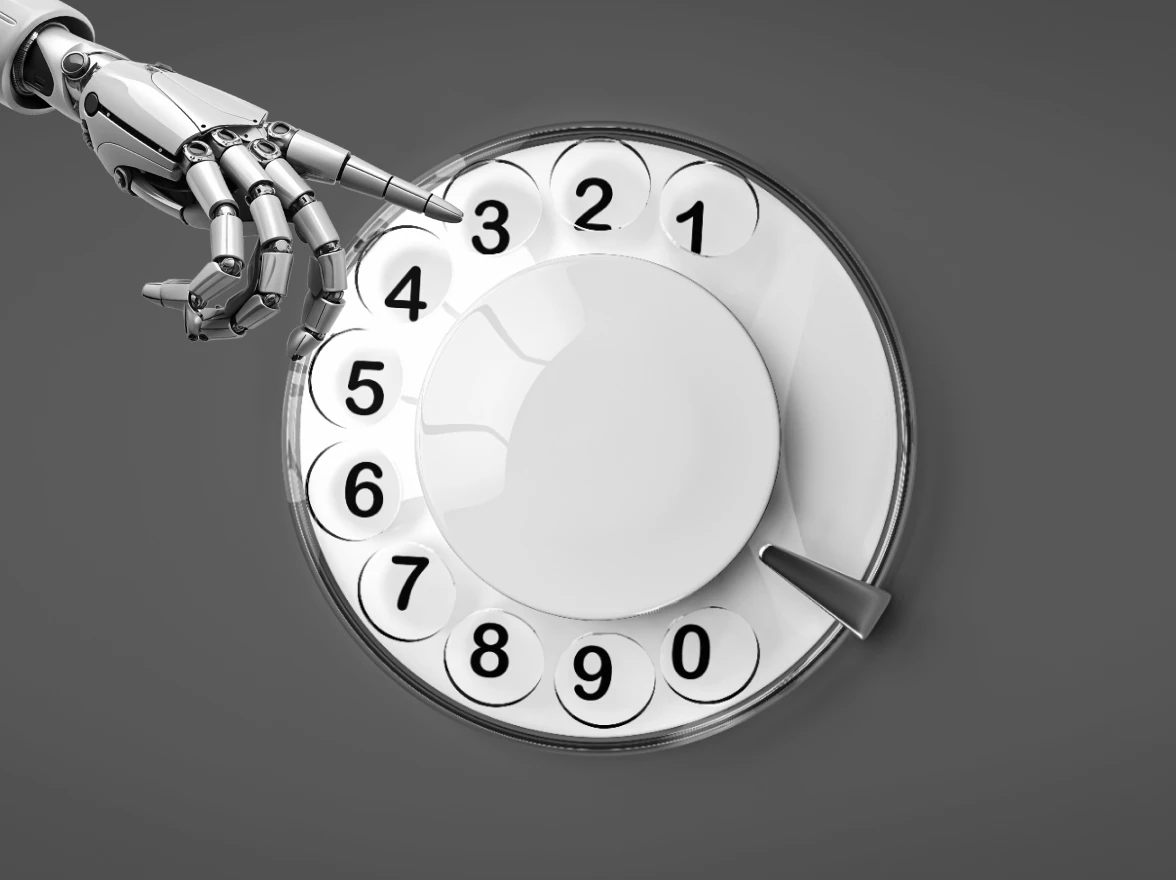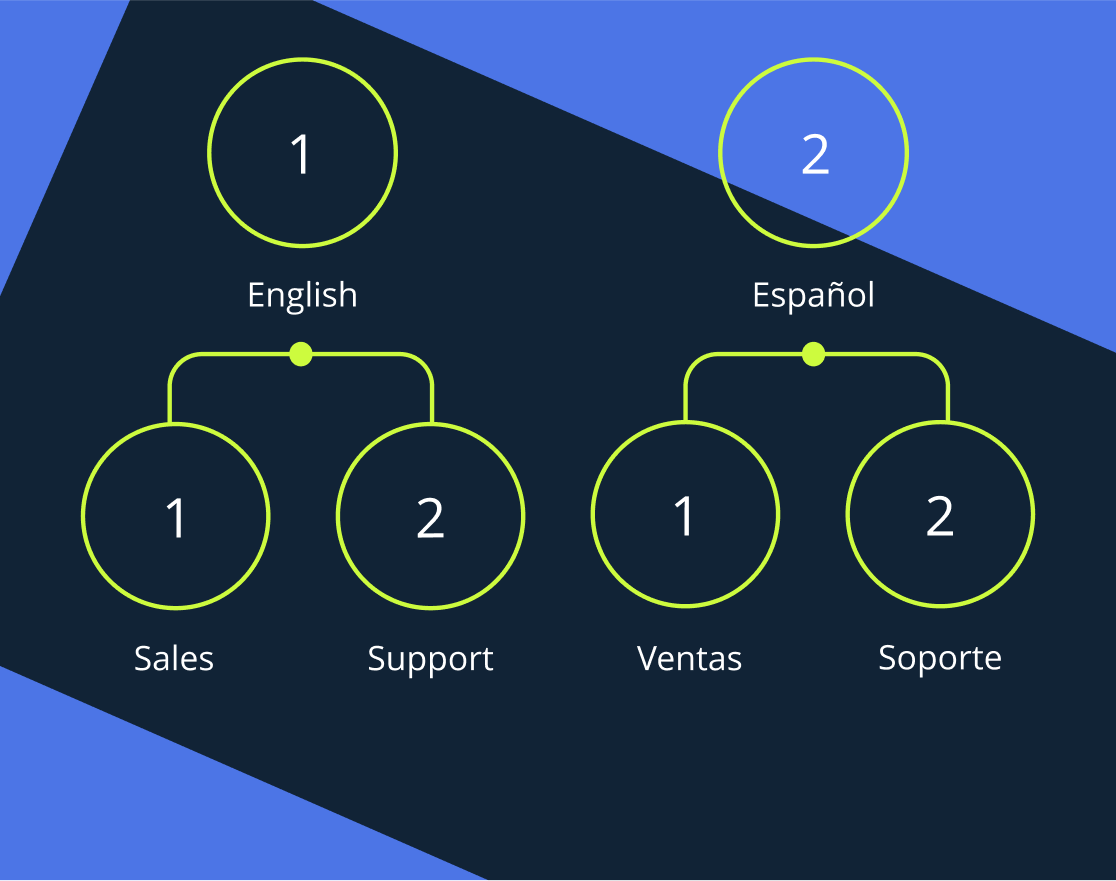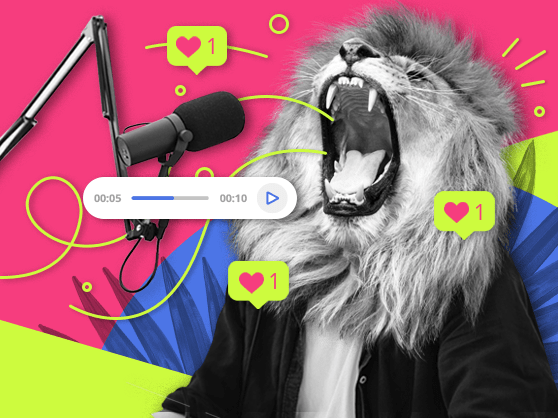As your call center operations grow and expand, so should your toolkit. By automating the process of making outbound calls, call center dialers can simplify operations, reduce manual workload, and improve overall customer interaction. In this article, we will explore what a call center dialer is, how it works, and the various types available.
- What is a call center dialer?
- How does call center dialer software work?
- Types of dialers for call center
- How MightyCall can help?
- Benefits of dialer software for call centers
- Key call center dialer features
- How to choose a call center dialer
- Tips for using a call center dialer
- Making the most of your call center dialer
What is a call center dialer?
A call center dialer is software that automates the process of making outbound calls in a call center. It is designed to increase the productivity of agents, minimize manual dialing, and improve customer interactions.
The evolution of call center dialer software has been remarkable. In the early days, manual dialing was the norm, where agents would dial each number by hand, leading to significant inefficiencies and wasted time. The first major innovation was the advent of predictive dialers in the 1980s. These dialers used algorithms to predict when an agent would be available, dialing numbers in advance and connecting answered calls to agents. This significantly improved call center productivity by reducing agent idle time.
As technology advanced, more sophisticated dialers emerged. Today’s dialers incorporate advanced features such as CRM integration, call recording, real-time analytics, and more, making them essential tools for modern call centers.
How does call center dialer software work?
A call center dialer automatically connects to numbers from a predefined list and connects answered calls to available agents. This reduces agent idle time and increases the number of successfully handled calls. Different types of dialer software for call centers use various algorithms to optimize the dialing process and call distribution.
Types of dialers for call center
Call center dialers are automated systems that enhance the process of making outbound calls. Here are the main types of dialers:
Progressive dialer
Features: A progressive dialer automatically dials the next number once an agent is ready, ensuring there is always an agent available to take the call.
Best for: Call centers focused on maintaining a balance between call volume and call quality.
Pros and Cons:
| Pros | Cons |
|---|---|
| Reduces no-call time for agents | Slight delay between calls |
| Ensures agents are always ready | Less context compared to preview dialer |
| Reduces dropped calls | May not be ideal for very high-volume calling |
Preview dialer
Features: A preview dialer allows agents to review contact details before the call.
Best for: Personalized sales approaches.
Pros and Cons:
| Pros | Cons |
|---|---|
| Provides context | Slower calling process |
| Better preparation |
Predictive dialer
Features: A predictive dialer uses algorithms to predict when agents will be available.
Best for: Large call centers with many agents.
Pros and Cons:
| Pros | Cons |
|---|---|
| Maximizes agent talk time | Can lead to dropped calls if the dialer system for call centers is not managed properly |
| Minimizes idle time |
Benefits of dialer software for call centers
- Increased call volume: Automating the dialing process enables agents to spend more time engaging with customers rather than manually dialing numbers. This automation can result in significantly higher call volumes, allowing agents to reach more customers in a shorter period. Additionally, the system can prioritize leads, ensuring that high-value calls are made first.
- Reduced idle time: Dialer software minimizes the time agents spend waiting for connections by automatically dialing the next number as soon as an agent becomes available. This continuous flow reduces downtime, maximizing the use of agents’ working hours. Furthermore, predictive dialing algorithms can forecast when an agent will be free and dial numbers in advance to minimize idle periods.
- Improved call management: Advanced call management features, such as call recording, real-time monitoring, and detailed analytics, help supervisors track performance and identify areas for improvement. These tools enable better quality control and training opportunities, ensuring that agents provide consistently high service standards. Integration with CRM systems also allows for seamless information flow, giving agents the context they need for each call.
- Higher agent productivity: With the automation of repetitive tasks, agents can focus on what they do best—engaging with customers. This leads to more calls handled per hour and increased overall productivity. Features like automated voicemail drop and pre-recorded messages further streamline workflows, allowing agents to manage their time more effectively.
- Enhanced customer experience: Dialer software can route calls to the most appropriate agents based on skill set, language preference, or previous interactions, ensuring that customers receive personalized service. The reduction in wait times and more focused agent interactions contribute to a more positive customer experience.
Key call center dialer features
- Auto-dialing: As mentioned before, auto-dialing automates the process of dialing phone numbers from a contact list. This eliminates the need for agents to dial numbers manually, reducing the time between calls and increasing the number of calls made. It ensures that agents spend more time talking to prospects and less time dialing.
- Call recording and monitoring: Call recording and monitoring allow supervisors to listen to and record calls for quality assurance and training purposes. This feature helps in identifying areas for improvement, ensuring compliance with regulations, and maintaining high service standards. It also provides a way to review and analyze customer interactions.
- Call analytics: The best dialers for call centers will have this feature. Call analytics provides detailed insights into call center performance. This includes metrics such as call duration, connection rates, agent performance, and more. These analytics help in identifying trends, monitoring key performance indicators (KPIs), and making data-driven decisions to improve call center operations.
- CRM integration: CRM integration allows the dialer to connect with customer relationship management (CRM) systems. This integration ensures that all customer interactions are logged and managed in one place, providing a complete view of customer history and improving the work of sales and support teams.
- Multi-level IVR: Multi-level IVR (Interactive Voice Response) systems enable automated call routing based on customer inputs in certain dialers for call centers. This helps direct callers to the appropriate department or agent, reducing wait times and improving the customer experience. Multi-level IVR can handle complex call routing scenarios and provide self-service options for common inquiries.
- Call queues: Call queues manage incoming calls by placing them in a virtual line when all agents are busy. This feature ensures that calls are answered in the order they are received and helps manage high call volumes. Call queues can also provide estimated wait times and hold music to improve the caller experience.
How to choose a call center dialer
- Identify your needs: Assess the volume of calls and the need for features like call recording and analytics.
- Evaluate providers: Compare features, pricing, integration capabilities, ease of use, call quality, and customer support.
- Check compatibility: Ensure the auto dialer for your call center integrates with your CRM and other business tools.
- Read reviews: Choose providers with good reputations for reliability and support.
Tips for using a call center dialer
- Maintain contact lists: Ensure your contact lists are accurate and up to date. Regularly clean and validate your data to avoid calling incorrect or outdated numbers, which can save time and improve call success rates.
- Work on your call scripts: Develop effective scripts for different scenarios. These scripts can help agents handle various customer interactions more smoothly, ensuring consistency and professionalism in every call.
- Train agents: Regularly train agents on dialer systems for call center use and communication techniques. Continuous training helps agents stay proficient with the software and improves their overall performance and confidence.
- Monitor and analyze: Use analytics tools to monitor performance and make necessary adjustments. Regularly reviewing call data and agent performance metrics helps identify areas for improvement and optimize overall operations.
- Update regularly: Keep your software and integrations up to date for optimal performance. Regular updates ensure that you have access to the latest features and security enhancements, maintaining system reliability.
- Set realistic goals: Establish clear and achievable goals for your agents and overall call center performance. Realistic targets help maintain motivation and ensure steady progress towards desired outcomes.
- Use automation features: Employ automated features such as voicemail drop, call scheduling, and follow-up reminders to improve operations. Automation can reduce manual tasks, allowing agents to focus more on customer interactions.
- Ensure compliance: Stay informed about relevant regulations and ensure your dialer software complies with legal requirements. Adhering to compliance standards helps avoid penalties and maintain a positive reputation.
How MightyCall can help?
MightyCall a few dialers that automate calls to help your call center: predictive, power, progressive, and preview. One of the leading software on the market, MightyCall has multiple flexible and customizable features with a simple interface, making any of its dialers for call centers a powerful tool that handles medium to large volumes of calls.
Making the most of your call center dialer
Choosing the right dialer software for outbound call centers can significantly impact the productivity of your call center. Assess your needs, explore available solutions, and select the one that best meets your requirements. MightyCall offers a range of features to improve your business processes and achieve better results.