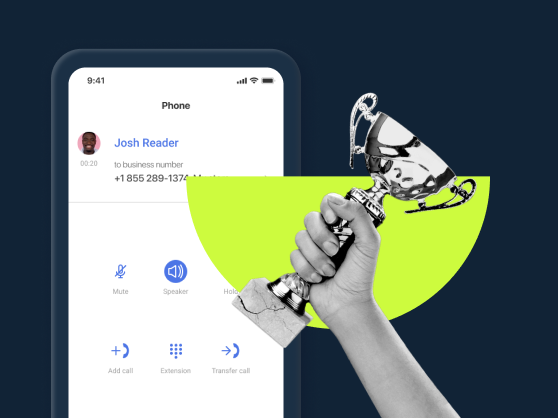Setting up communication for your call center? You should consider phone trees, as they help connect businesses with their customers by directing calls to the right place quickly and easily. Here you will find simple tips for using telephone trees along with easy-to-use templates for small businesses. Learn how to turn your system into a tool that improves customer satisfaction and makes your business run smoothly.
What is a phone tree?
In a call center context, a phone tree is an automated process that guides callers through a series of options, helping them reach the right department or information without direct human intervention. When you call a number, the phone tree system might ask you to press different numbers for different services—like billing, support, or sales. This system directs large volumes of calls, ensuring that each customer is quickly routed to the appropriate resource.
How do phone trees work?
Also known as IVR alternatives and common in call centers, telephone trees use a programmed menu to direct callers. When you reach a customer service number, the phone tree might prompt you to press different numbers to connect with specific departments, access information, or leave messages. This system uses pre-recorded messages and is designed to handle large caller volumes, ensuring customers are routed correctly with minimal wait time.
Types of phone trees
Traditional phone trees
Traditional phone trees in call centers involve a human-operated process where each call is manually routed by operators to ensure direct and personalized communication.
- Single-level: Single-level systems work as a straightforward structure where all customers are directly connected to a single point of contact who handles a variety of inquiries. This model is relatively simple and is often used in smaller call centers or for less complex needs.
- Multi-level: Multi-level phone trees are more complex, involving several tiers of agents organized by specialization or urgency. This structure is designed to manage a wide range of calling inquiries, from basic questions to highly specialized issues.
Pros & Cons:
| Pros | Cons |
|---|---|
| Personalized phone interaction | Higher operational costs |
| Flexibility in handling complex issues over calls | Limited scalability |
| High problem resolution through human contact | Variability in call quality |
| Direct human empathy and understanding | Resource intensive |
Automated phone trees
Automated phone trees use a programmed menu to direct callers. When you reach a customer service number, the phone tree system might prompt you to press different numbers to connect with specific departments, access information, or leave messages. This system uses pre-recorded messages and is designed to handle lots of customers, ensuring callers are routed correctly with minimal wait time.
- Simple: Provides a straightforward series of options, usually leading directly to broad departments or services.
- Multi-Level: Offers a deeper menu structure with sub-options under each main category, allowing for more precise navigation.
Pros & Cons:
| Pros | Cons |
|---|---|
| Handling large customer volumes | Automation can feel impersonal |
| Reduced operational costs | Potential for user frustration with navigation |
| 24/7 availability | Limited flexibility in complex issue handling |
| Consistent service quality | Dependency on technology leads to system failures |
How to set up your own automated phone tree?
1. Plan your call flow
Sketch out a calling flowchart that outlines every potential path a conversation might take. This includes the initial phone system greeting, menu options, sub-menus, and final destinations such as specific departments, contacts, or voice mailboxes. Make sure there is logic, minimizing the number of steps a caller must take to reach their intended destination.
2. Choose the automated phone tree right technology
Select a phone system that supports IVR (Interactive Voice Response). There are several platforms available that offer various features, such as speech recognition, text-to-speech, and integration with other business systems. Compare different vendors to find the best match for your phone tree budget and technical requirements.
3. Record your messages
Craft clear and concise scripts for all your tree messages and calling prompts. Use a professional voice artist if possible to ensure clarity and maintain a positive brand image. Test these phone tree recordings for understandability and friendliness.
4. Configure the IVR system
Using your phone tree flowchart and scripts, set up the IVR according to your planned flow. Program all paths, options, and integrations with your backend operations, such as customer databases or appointment scheduling tools.
Who uses automated phone trees?
Real estate
Real estate agencies use call tree automation to field inquiries about listings, schedule viewings, and provide information about properties. This technology allows real estate professionals to manage large volumes of calls from potential buyer and renter inquiries, ensuring that they can focus on higher-value contacts and closings.
Healthcare
Hospitals, clinics, and other healthcare facilities use software for appointment booking calls, patient inquiries, and emergency announcements. These processes reduce the administrative load on healthcare staff, allowing them to focus more on direct patient care. They also ensure that critical information is communicated quickly in emergencies with contacts.
Banking and financial services
This software is used in banking and financial institutions facilitate account inquiries, confirmations, and activations. This enables customers to handle routine transactions autonomously, improving convenience while freeing up resources for more complex contacts that require personal attention.
Telecommunications
Telecom companies extensively use phone trees and software for account management, billing inquiries, and technical support. Automating these calling interactions provides around-the-clock support and reduces the need for caller transfers, minimizing frustration.
Travel and hospitality
In the travel and hospitality industry, these automated phone tree systems manage bookings, cancellations, and other inquiries. They allow customers to manage their travel plans, enhancing the customer experience with quick and reliable support.
Benefits of implementing a phone tree
Whether traditional or automated, implementing a phone tree can bring several advantages to any organization. Here are some key benefits:
- Improved management of incoming calls: Phone trees simplify directing customers to the appropriate resources or departments quickly.
- Availability around the clock: Systems can operate continuously, ensuring that customer inquiries are addressed even outside of normal business hours.
- Improved customer satisfaction: Quick and accurate routing helps reduce phone wait times and increases the likelihood that customers will have their issues resolved promptly, improving overall customer satisfaction.
- Scalability: Software can handle increased communication volumes easily without the need for proportional increases in staff.
- Data collection and insights: Phone tree systems can be integrated with analytics tools to collect data on caller behaviors and preferences, providing valuable insights that can inform business decisions and customer service strategies.
Resolving typical phone tree challenges
Automated phone trees are a great tool for managing communications in various settings, but they also come with their own set of challenges. Here’s how to address some common issues:
Confusing phone tree navigation
Problem: Customers often struggle with complex menu works that lead to frustration and disconnection.
Simplify the calling menu options and use clear, concise language in your prompts. Regularly test the phone tree system from a user’s perspective to ensure it’s intuitive and straightforward.
Problem: Impersonal automated phone tree communication
Problem: Customers may feel a lack of personal touch, leading to dissatisfaction with automated interactions.
Incorporate phone tree options for customers to easily reach a live agent. Ensure that the transition is smooth and that agents are briefed on the caller’s journey to make the interaction more personal and informed.
Problem: Frequent phone tree misrouting
Problem: Incorrect phone tree routing can frustrate customers and waste time as they try to find the right department.
Continuously review and update routing logic based on calling feedback and analysis. Consider implementing natural language processing tools to better understand and direct phone calls.
Problem: Long wait times
Problem: Callers often face lengthy wait times before reaching the correct department or agent, leading to a poor user experience and more work from the support department.
Adjust your phone tree system to reduce the number of steps a caller must take. Use callback features so that callers do not have to wait on the line, improving their experience.
Best practices for using call trees
Ensure clarity and simplicity
Introduce your business first to ensure the caller reached the correct place. Keep your automated phone tree easy to understand and navigate. Use clear language, limit menu options, and regularly review the conversation structure to minimize user frustration.
Maintain consistent updates
Regularly update your tree to reflect changes in calling, services, departments, or special promotions. This ensures all information is current and accurate, improving the user experience.
Monitor and optimize phone tree performance
Use analytics to monitor your performance. Track usage patterns and caller satisfaction, and adjust the system based on this data.
Train your team
Ensure all team members are familiar with the phone trees system and can navigate it. Regular training and updates are crucial for maintaining a high level of service.
Making phone tree templates for small businesses
Businesses can create their own IVR greetings either by recording them manually or by using AI text-to-speech services. As a MightyCall client, send us your IVR script, and we’ll deliver a professional greeting using human-like AI text-to-speech technology.
Template 1: Basic customer support
- Greeting: “Thank you for calling [Your Business Name]. Please listen carefully to the following options.”
- Option 1: “Press 1 for product information.”
- Option 2: “Press 2 for order status or returns.”
- Option 3: “Press 3 for billing and payments.”
- Option 4: “Press 9 to speak with a customer support representative.”
Template 2: Appointment scheduling
- Greeting: “Hello and welcome to [Your Business Name]. We are here to assist you.”
- Option 1: “Press 1 to schedule an appointment.”
- Option 2: “Press 2 to cancel or reschedule an existing appointment.”
- Option 3: “Press 3 for hours of operation and location.”
- Option 4: “Press 0 to speak with our receptionist.”
Template 3: Service and technical support
- Greeting: “You have reached the technical department at [Your Business Name].”
- Option 1: “Press 1 for troubleshooting and technical support.”
- Option 2: “Press 2 for warranty information.”
- Option 3: “Press 3 to speak with a technical support agent.”
- Option 4: “For all other inquiries, press 0.”
Grow a phone tree for your team
It is important to remember how you feel when you are the customer on the other end of the line. Think about all the times when you’ve been calling a business and reached a pre-recorded message. How did it make you feel? What did you hate or like? Pay attention to what other businesses are doing with calling and take notes.