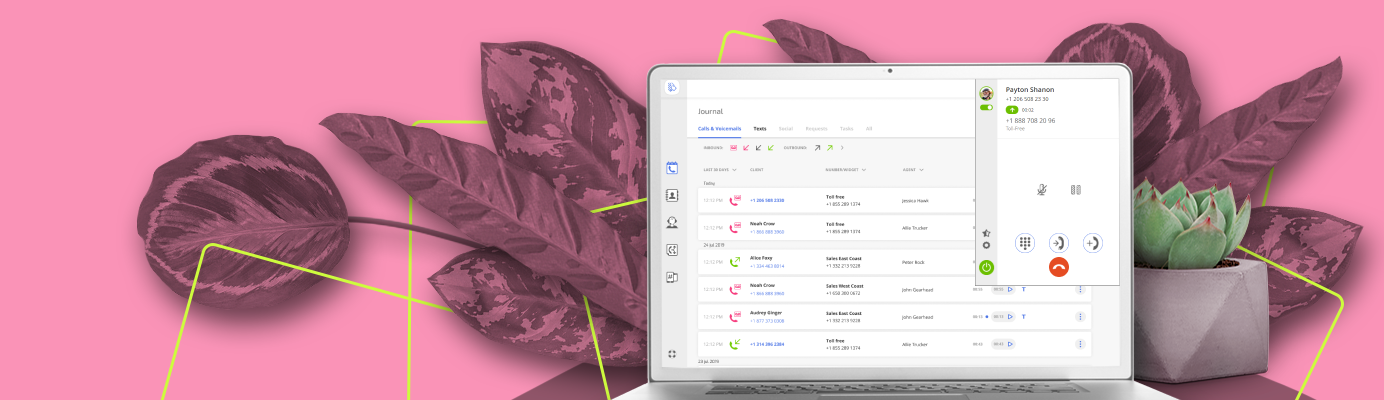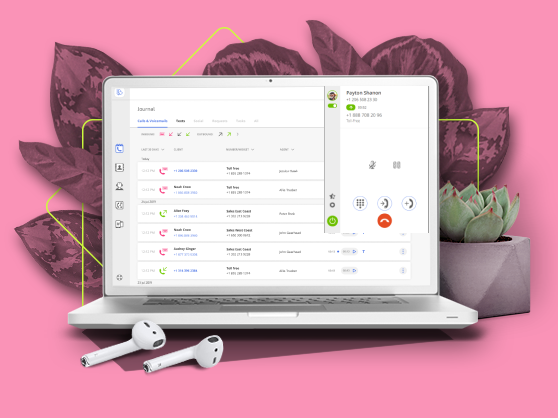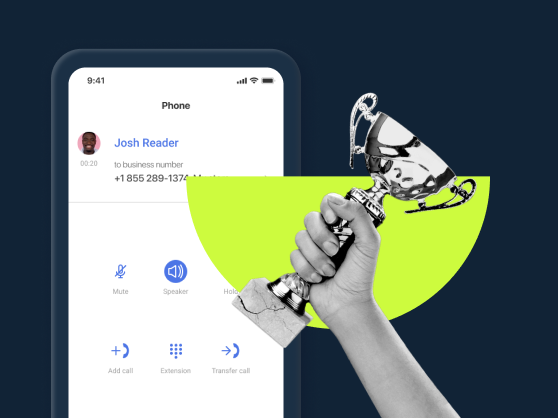If the theory of using a VoIP softphone is still new to many, in practice it’s something all of us have done countless times. Think back to the last time you used Skype or similar apps which allow to make virtual phone calls. Without even knowing it, you’ve used softphone software!
Softphones can be used for a variety of purposes ranging from business to personal calling. In fact, they’re so versatile, anyone who has a lot of calls coming in and out, especially long-distance and nationwide calls, will mark the difference between a business softphone and a regular audio/video calling app.
Perhaps you’re familiar with using a VoIP softphone for business and are looking to upgrade to a better deal, or it’s your first time googling the term. Either way, here’s some vital info on choosing the right software.
- What is a VoIP Softphone
- VoIP Softphones for businesses
- Softphone vs. Webphone
- Advanced VoIP softphone features
- Choosing the best softphone for your MightyCall plan
VoIP softphone as a multi-functional calling solution
A VoIP (or Voice Over Internet Protocol) softphone is software that, on a most basic level, replaces a physical phone. On popular calling apps, the softphone is limited to the phone pad and contact book with your friend’s profile photos which you can click to instantly start a call.
The VoIP softphone interface looks similar to an app like Skype, but don’t let that confuse you! A professional softphone app is loaded with business calling features that you won’t find on any free video chat. Paired up with a virtual phone system, a VoIP softphone can be used to call any number – mobile or landline, including long-distance – without worrying about your contacts also being registered on this or that app.
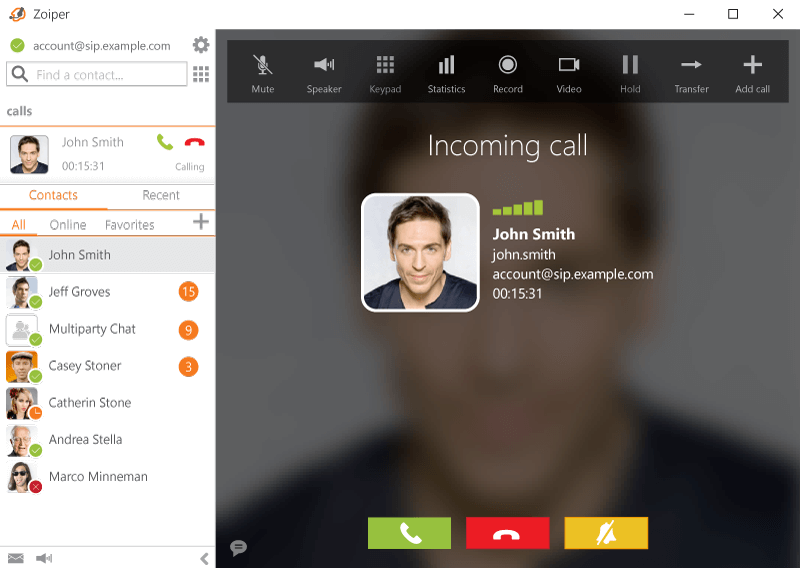
Many VoIP softphones are available both as Mac/Windows desktop apps and as smartphone apps for iOS/Android. For maximum convenience, you should have both versions downloaded to your devices. The desktop version of the softphone is usually used together with a headset. This is not necessary for the softphone to function but is much more convenient if you don’t want passers-by or coworkers to sneak up on your conversations.
VoIP softphones adapt to individual business rhythm
As part of the global mobility trend, U.S. businesses are increasingly choosing VoIP softphones over traditional desk phones. If a business has several employees who need to be speedily available during working hours or have responsibilities to answer incoming customer calls, providing each with a landline desk phone will involve incomparable phone charges and loss of mobility.
But it’s not only mid-sized businesses and call centers who’re switching to softphones for their employees. Let’s take a look at how a VoIP softphone meets the demands of people far and wide.
Telecommuters and freelancers
When you work remotely, a VoIP softphone gives you complete flexibility to communicate without worrying about convenience and costs. Softphones are great for telecommuters because they work and sync with all the devices you carry around. And as they work with virtual phone providers, that means you never have to worry about mobile charges.
Telecommuters can usually work well with a basic, free softphone version. Wherever and however you like to work (and talk), a softphone will put your time to better use than escaping mobile charges by using chats like WhatsApp and juggling important communication between different apps.
Small businesses and online businesses
VoIP softphones are ideal for small business owners with a lot of tasks and few helping hands.
The basic features available on free softphones such as contact lists, call forwarding, and sync mean that you can organize your small business communication effectively and handle business calls anywhere. However, for small business and especially online business, the most basic features may not give you the fullest VoIP experience and flexibility.
More advanced features provided by a VoIP softphone for business adapt to the needs of different entrepreneurs, tasks, and industries. They include helpful business features like video calling and conferencing, chat and messaging, CRM integration, and more.
Call centers and help centers
Any mid-sized company that has a special department with operators handling calls will get the instant bonus of switching from a landline and desk phone to a VoIP softphone.
Not only will your company save lots on communication costs, call center and help center employees will be able to connect to your business phone system on any computer and even answer business calls out of office by connecting their laptop or smartphone.
This way, even if one of your employees has to stay home for the day, your customer service won’t suffer unexpected glitches.
Frequent travelers
Softphones are a popular choice for frequent travelers – whether your travels are business-related or personal.
Unlike Skype and messengers that have free calling options only to and from people using those apps, a VoIP softphone will let you call absolutely any mobile number regardless of the apps/devices the other person is using.
By connecting your softphone to a virtual phone network like MightyCall via Wi-fi, you’ll skip roaming charges both for the internet and phone while traveling. Just think of all the pleasant stuff you can get for the money you’d normally spend on your phone bill!
Softphone vs. webphone
Sometimes you just feel lost in the ocean of IT terms out there – like when it comes to softphones and webphones. What’s the catch between softphones and webphones, and which should you get for your business?
A webphone is calling software that runs in your browser. It allows you to make the same types of calls you would with a softphone. Some businesses place webphones on their websites to allow visitors to instantly dial them, right from the business webpage.
The only difference between a softphone and a webphone is added flexibility. As the webphone runs only in your browser or the mobile app of your VoIP provider, when you close the browser window the webphone automatically becomes unavailable.
A VoIP softphone, on the other hand, is downloaded to your device, so it’s dependent only on internet connection to run smoothly. A great perk is that you can choose a softphone that can be installed on as many devices as you need – laptop, smartphone, iPad, and feel the same kind of convenience with the same synced features and updates.
Webphones are nice and efficient for freelancers and telecommuters who don’t have a lot of calls coming in. Small businesses and online stores will usually find a webphone not flexible enough for their needs and should look into free or inexpensive softphones.
Advanced VoIP softphone features
When your business needs more features in addition to the basic options of making/receiving calls across several devices, paying a one-time download fee can get you some fancy features.
Paid apps for desktop and mobile devices include:
- Voicemail
- Call recording
- Contact list integration with external apps like Outlook and MacOS Address Book
- Full CRM integration (SalesForce, Freshdesk, etc.)
- Click-to-dial (dial any phone number displayed on any website instantly)
- Unlimited lines
Such a multi-functional softphone app means you can transfer all your business communication into one stream of communication and business analytics. It’s precisely the latter feature that’s the key bonus of using a paid softphone.
If CRM integration is important for your business, or you want to take your customer service to the next level with more advanced analytics, try out the full-feature softphones from services such as those we’ll discuss below.
Choosing the best softphone for your MightyCall plan
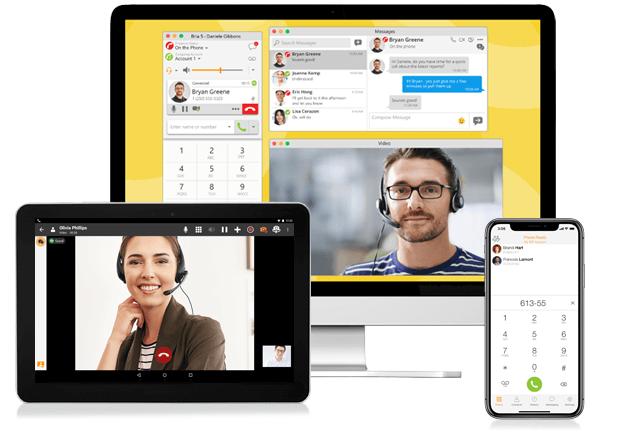
With MightyCall’s VoIP, softphones from third-party services like Zoiper, Linphone, Bria and others can be easily configured.
What’s the difference between different softphone developers vying for customer attention? When all’s said and done, it’s all about intricately balancing the pricing and the usefulness.
Depending on your call load, customer communication needs, and business expectations, you may want a more sophisticated business softphone with an upfront fee, or a free solution that suits your needs perfectly.
Softphones for solopreneurs, freelancers and telecommuters
- Pros: suitable for starter VoIP users who are just exploring the tech side of softphones and want a great intuitive interface minus the “dark woods” of pro calling features.
- Cons: Zoiper free is a very basic softphone missing features like voicemail, call forwarding, video calling, and instant messaging. All of these features and much more are available on Zoiper Pro.
- Pros: An exciting opensource solution for everyone who doesn’t have a ton of calls to configure but needs something past the very basics of Zoiper Free. Linphone is a great deal between cost-effectiveness and productivity.
- Cons: Linphone doesn’t have an upgrade option to a paid version, so if you need more features later on, you’ll need to switch to another service.
Softphones for small and mid-sized business and online shops
- Pros: Everything your business (whether big or small) can want from a softphone is available on the Zoiper pro plan, including all of the advanced features discussed above (Customer Relationship Management (CRM) app integration, auto call answer, call transfer, voicemail, call recording, support of multiple video codecs and more)
- Cons: pricing is a one-time fee of €39.95, which comes down to about $45.
- Pros: HD video and high-quality audio, enhanced contacts sync from Windows or Mac, optimized interface, great IMs, presence status and other thoughtful features are just a few of the bonuses offered by Bria.
- Cons: The $49.99 pricing is per unit, with a perpetual use license. This makes Bria a less attractive paid softphone service among competitors.
Whichever VoIP softphone provider you select, it’s great to know that softphone (SIP) integration is now available not only on Ultimate plans, but on all MightyCall Standard plans! That’s one more reason to add a great softphone app to the benefits of business VoIP. The only thing we promise you’ll subtract are hidden costs and hassle.
To ensure the smoothest transition to your chosen softphone, check out our simple instructions on integrating VoIP softphones with MightyCall’s virtual phone system for business!