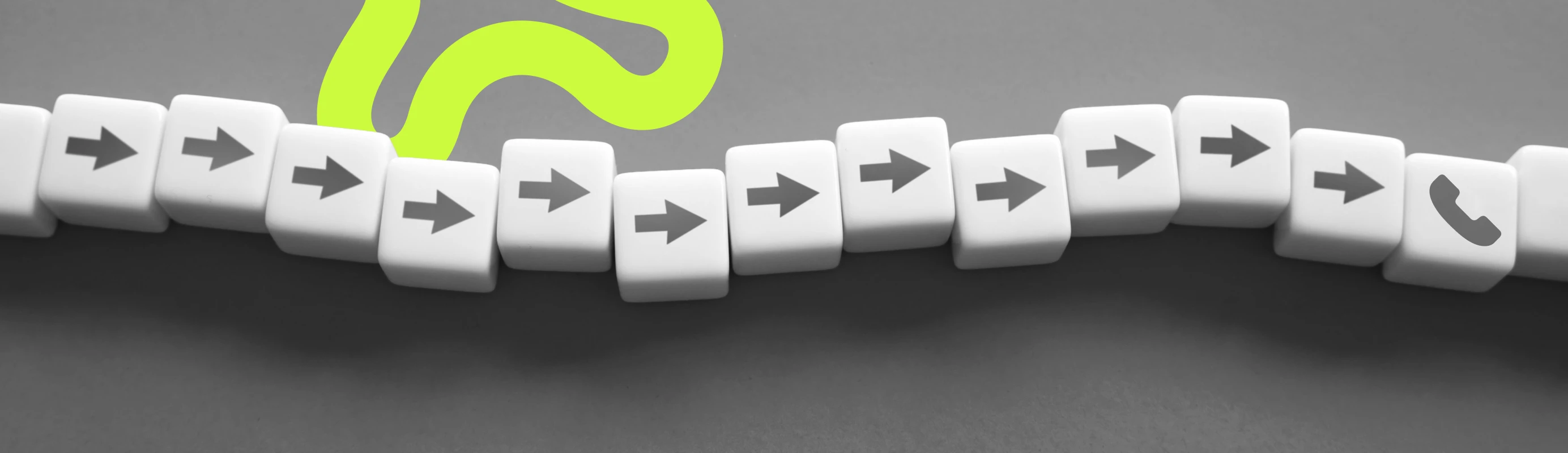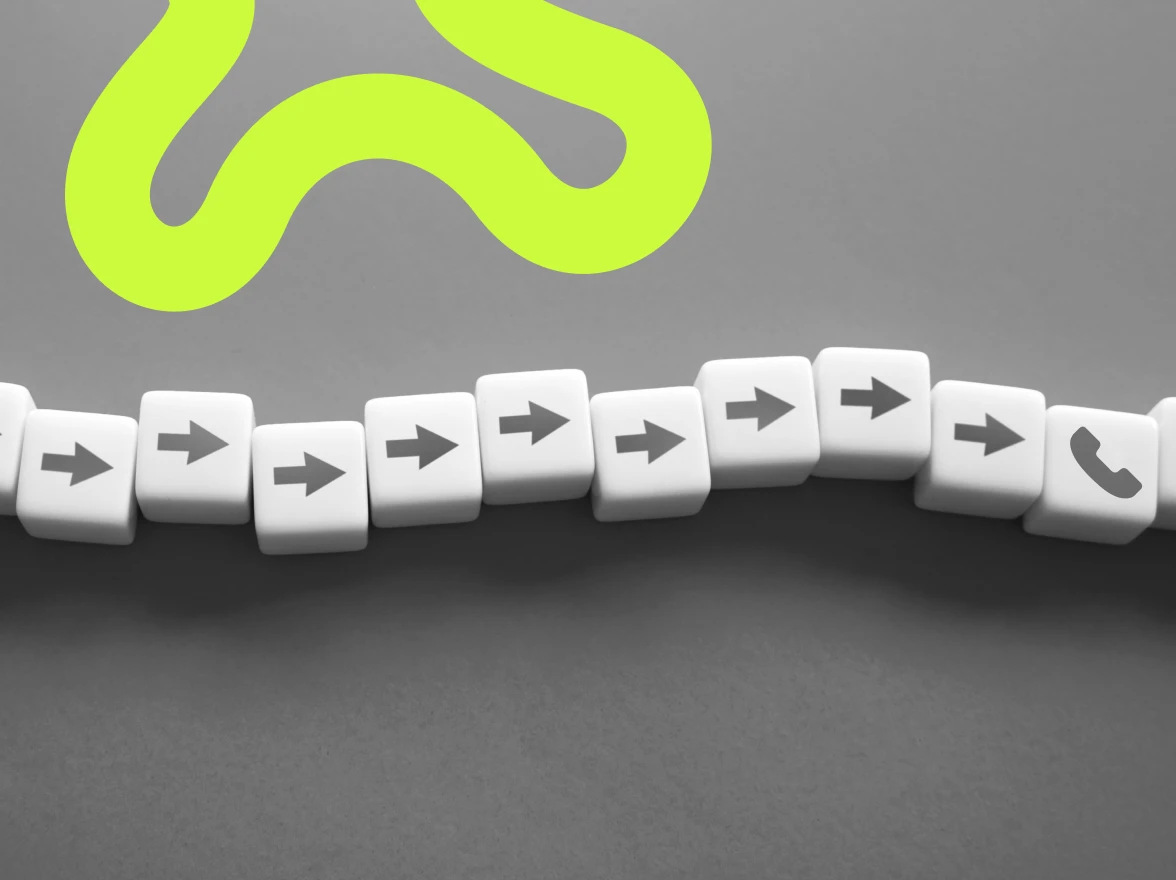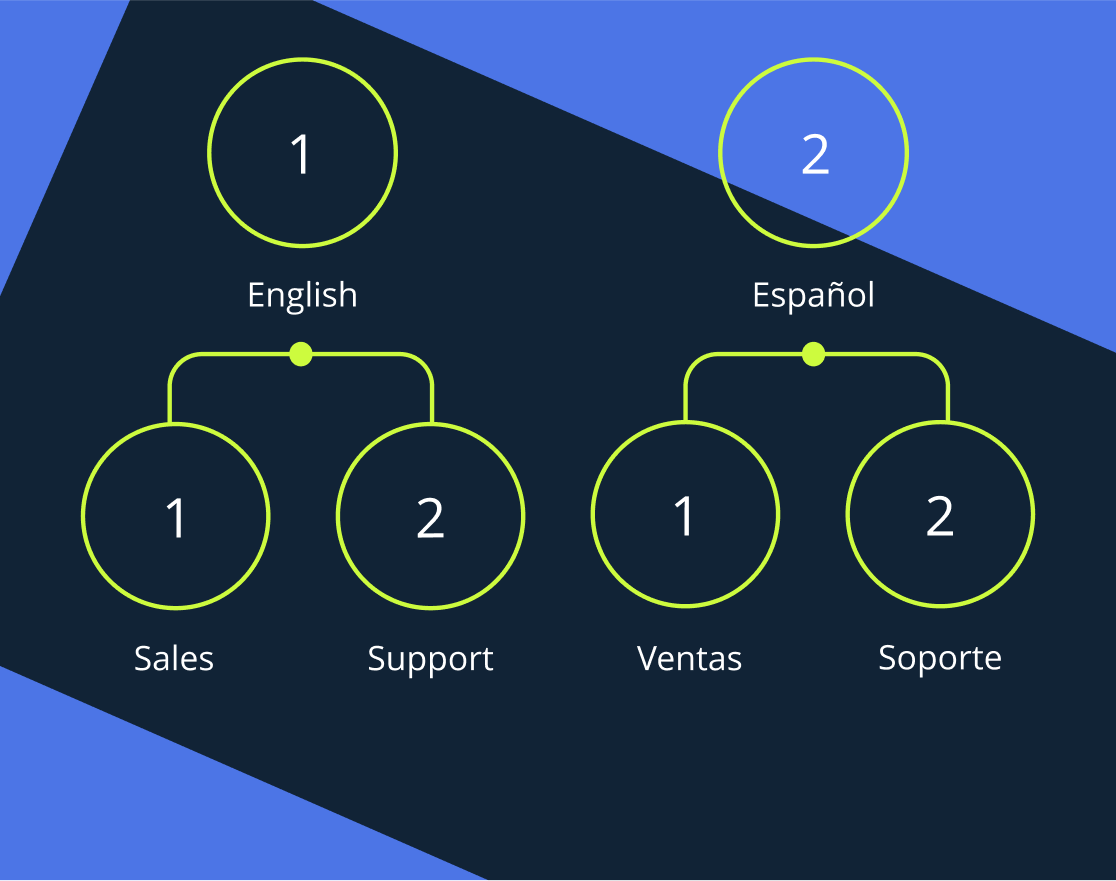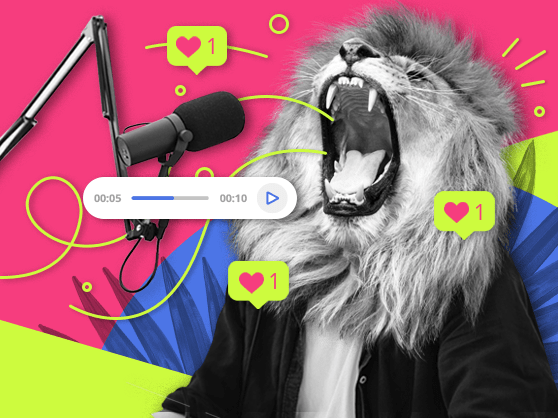Looking for ways how you can help save your business from abandoned calls and improve your customer service? An automatic callback system might be the answer you are looking for. Reduce frustration in your callers by giving them more control over when they get help, and reduce stress in your own employees. Read on to find out how the ins and outs.
- What is automatic callback?
- How does automatic callback work?
- How much does automated callback cost?
- Benefits of automatic callback
- Use cases
- Are there any drawbacks to using automatic callback?
- How to optimize callback system?
- No one likes waiting on the phone
What is automatic callback?
Automatic callback (also known as customer callback, queue callback, or virtual queuing) is a feature found in some call center software that allows callers to ask for customer service to give them a call later, either at a specific time or when there is a call center agent able to take their call. This service is offered to customers who have been waiting on hold, usually for a specific amount of time.
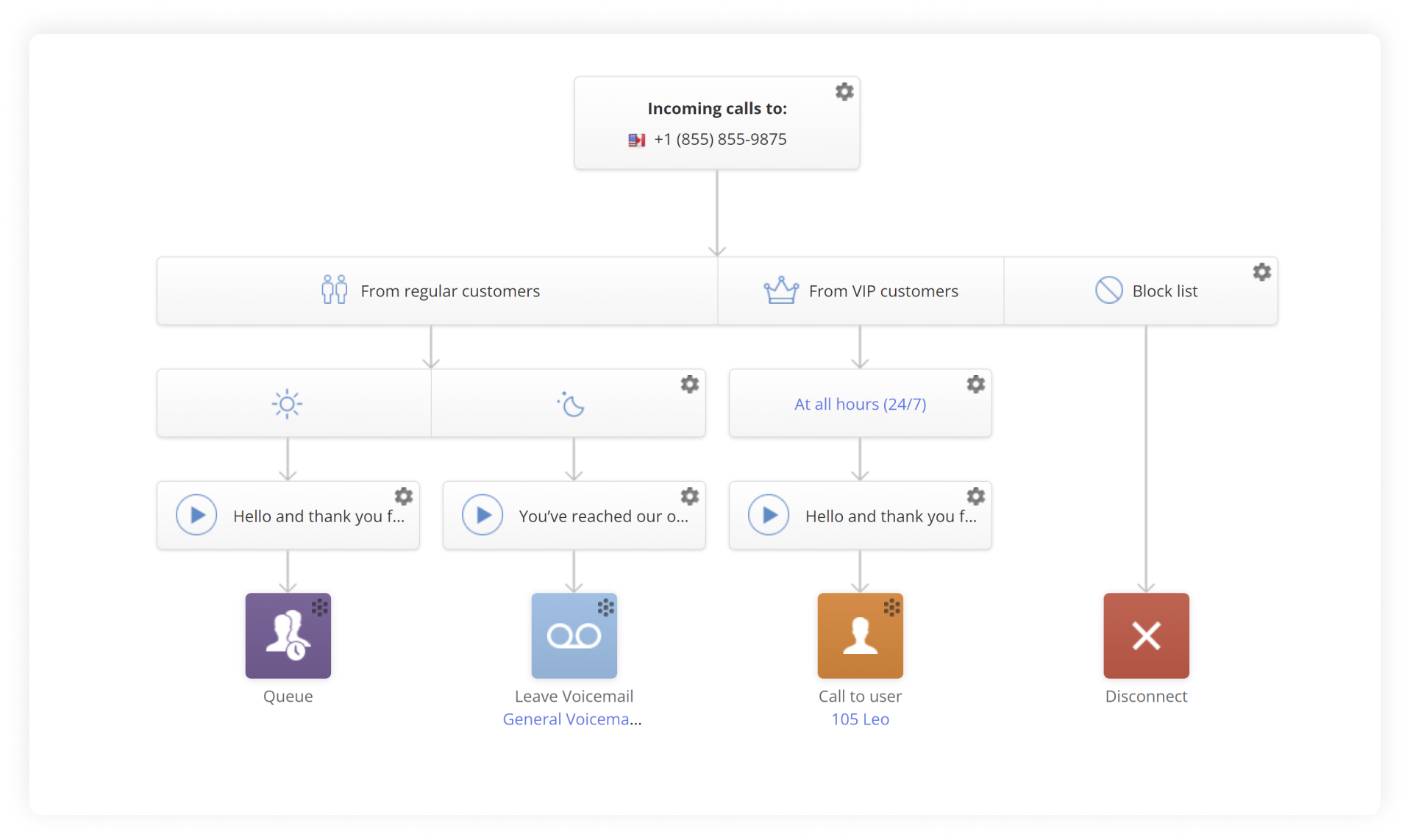
How does automatic callback work?
If you are having trouble imagining how this works, do not worry: it is not as complex as you may think (in fact, you yourself could have been offered this same service whilst on hold!). Here is how it works:
- The start: the caller is connected to your system via them making the actual call.
- The queue: if there are people “in front” of them, the caller is then placed on hold via your call center software. Depending on whether or not you have pre-recorded content, they may just hear music, beeping, or other audio.
- The offer: After a certain amount of time (preset by you), a pre-recorded message will play, offering the caller the ability to request a call later via IVR. Some systems will allow you to ask for a specific time.
- The offer (again): If the caller demurs, you can set the automatic callback feature to offer again after a set amount of time, and can have it repeat a set amount of times as well.
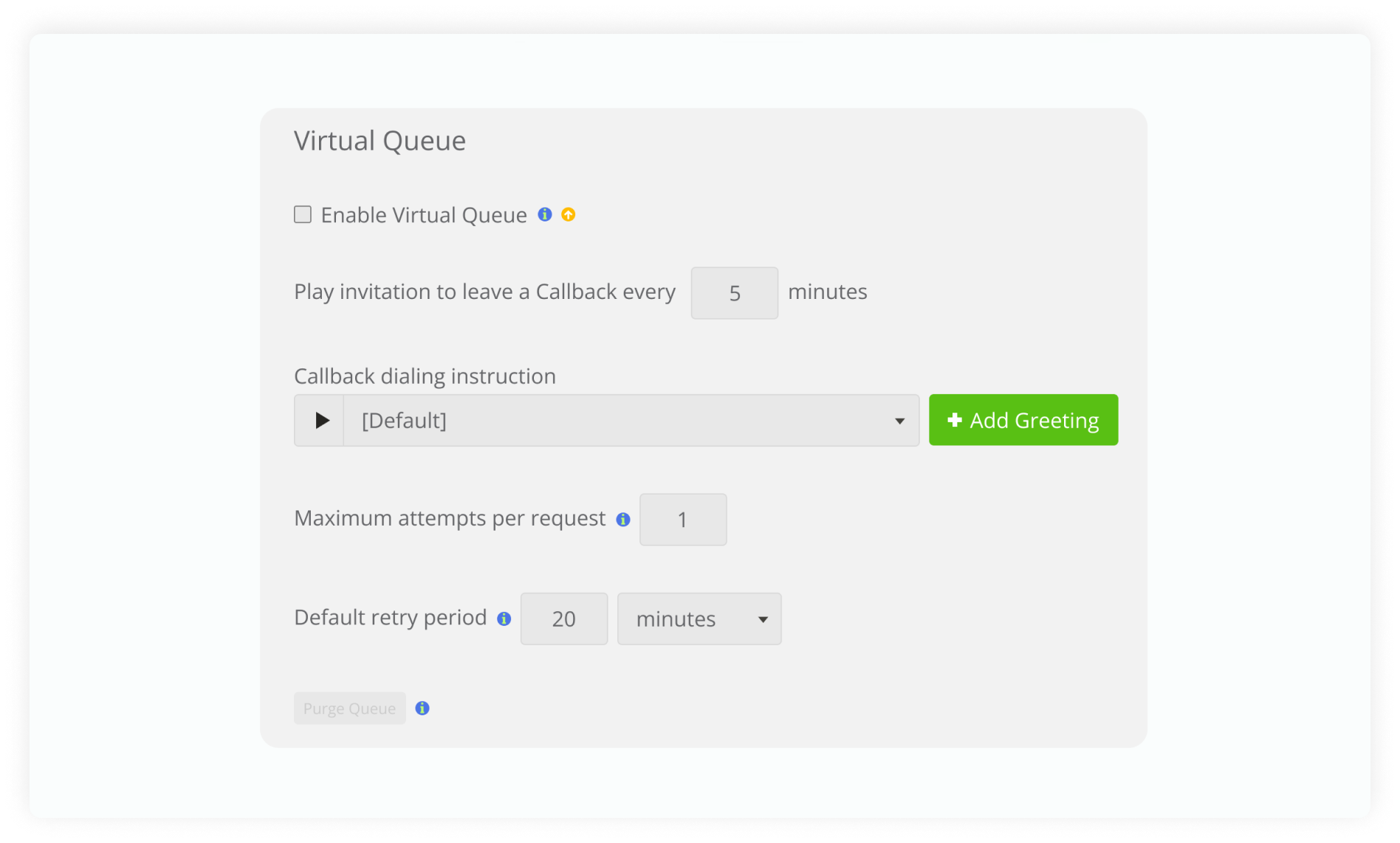
How much does automated callback cost?
Sometimes, companies will require that you pay extra for certain features; these are often called add-ons. Depending on the company, an automatic callback option will either be an add-on or it will simply come with the selected service. Be sure to check if it’s covered in the plan you are purchasing. Plans for companies that offer this feature can range in price, but you should expect to pay in at least the low-to-mid double digits per user/month.
Benefits of automatic callback
MightyCall’s automatic callback feature can bring a ton of benefits to your business by solving problems that may have been plaguing you for some time (some of which you may not have even realized!). These are just a few benefits that queue callback brings to the (conference) table:
Keep your callers on the line
Customers get frustrated when they have to wait for too long. The callback feature gives them an out, helping them to get around long wait times.
Provide better customer service
People agreeing to be called back later means more time can be spent on individual calls; there’s less of a feeling of being rushed when virtual queuing is used for customer service automation.
Keep your agents healthier
High call volume can be extremely stressful for call center agents, particularly if that call volume involves angry waiting customers. Automatic callback keeps them from getting overworked.
Provide callers with more information
While callers are on hold, you can have audio answer frequently asked questions (about things like hours and sales) which can help to reduce the number of customers who remain waiting on the line.
Come across as professional
By offering your callers a way out, instead of just leaving them to rot on hold, your company will come across as one that knows what it is doing, as opposed to carelessly letting people wait.
Help your agents do their homework
With calls being a bit more spaced out, agents can take the time to use features like call notes to get a grasp on what a potential caller might need, or at least what they have needed in the past.
Use cases
Day-to-day, your business is going to be confronted with challenges. Here are some ways that permitting your callers to ask for a return call can be advantageous.
Task #1: Make more sales
The goal is to seal the deal, right? By offering the option for an auto callback, you can make it more likely that customers will end up being able to have a stress-free conversation (or a conversation at all, as opposed to just hanging up), meaning you can move more merchandise or make more sales.
Task #2: Help your agents answer more calls
When agents have a long line of callers, they are unlikely to be able to blast through them. Sometimes certain callers may have quick needs, but others may take quite a while. By ensuring that they can “answer” the call later, less will slip through the cracks.
Task #3: Reduce unpleasant interactions
Let’s face it: folks who have had to wait on hold to talk to someone at a call center for a long time can be a bit cranky. When you give them an out, however, they can collect themselves, maybe get something pressing done, and then talk later when they are de-stressed. This makes it easier for them and for your agents.
Task #4: Increase professionalism
Maybe you are just starting off, or maybe you have been around a while but want to heighten the sense that your business is a serious one. By offering an advanced feature like a callback option via IVR, you will come across as more than just a simple call center.
Task #5: Spread awareness of sales
Because you can record the audio that informs your callers about the potential for a return call, you can take the time to inform them about special offers. Something like, “We know you’ve been waiting on hold for a while. Would you like a callback so we can tell you about today’s special deals?”
Are there any drawbacks to using automatic callback?
Whenever using a new feature, it can be understandable to be concerned about potential issues that may come up. But where there’s a will, there’s a way. Here are two problems that may arise when using an automated callback service – and how to work around them.
Encouraging people to hang up
One of the things some folks running call centers get concerned about is losing customers. They imagine that, if people hang up, they are essentially losing that customer. This is an understandable worry, but it’s eminently solvable.
How to solve it? For starters, it’s simply not likely that you are going to be losing a customer. If they were on hold for a while, they wanted something answered or purchased; they will not just give up on that. Secondly, there are ways to use automated callback software to set it to only turn on after they have been on hold for a certain period of time, ensuring that you will not be rushing them off the line too quickly.
Reminding customers how long they’ve been waiting
Another worry some folks have is the notion that customers, who want their questions answered now, are simply going to be annoyed if they are constantly asked if they want an automatic callback later. The thinking goes that, by the time they get their question answered, they’ll simply be steaming.
How to solve it? You can solve this by spacing out your offers to request a callback so that it does not come around so often. You can also have audio playing while they are on hold – music or audio you’ve recorded – which can distract them from the time they have spent waiting.
Customers may want a callback at bad times
So you got your caller to agree to get contacted later. Great! The problem is, they have requested a time which is bad for your agents.
How to solve it? You can quickly and easily record audio that can play while callers are on hold; in that audio, you can let them know when might be best to request a callback. As you can upload multiple different recorded audio snippets, you can swap them out depending on call volume and time.
How to optimize callback system?
You can maximize the potential of the automated callback by pairing it with other features. Truly making your own system is a key aspect of this feature. Here are six different tools you can use with it:
- Sales dialer: The callback feature is all about efficiency; getting through calls quickly. Automate outbound dialing can help your agents to do just that.
- Call recording: This can help you to listen to calls after the fact and, via training, help your agents to cut down on unnecessary aspects of the conversations.
- Automatic Call Distribution: This feature helps spread calls around more efficiently, guaranteeing your agents get through them faster.
- Click-to-Call: You want your callers to have an easy time. This helps that to happen by aiding a seamless transition from your site to talking to an agent.
- Simultaneous Ring: This ensures that all of your agents hear the incoming calls so that no time is wasted with endless ringing.
- Call Whisper: If a call is going on for too long, or an agent otherwise needs help, managers can “whisper” to the agent on the call so that the person on the other end of the line does not hear.
No one likes waiting on the phone
The worst way for a customer to be introduced to your call center is having to wait on hold for an unseemly long time. Avoid doing that with the callback feature for a call center.
Of course, that is not all that a call center needs to be able to do. It needs effective IVR software, high uptime, second-to-none security systems, and dedicated support staff. MightyCall has that and more in spades. Why not try it for yourself?