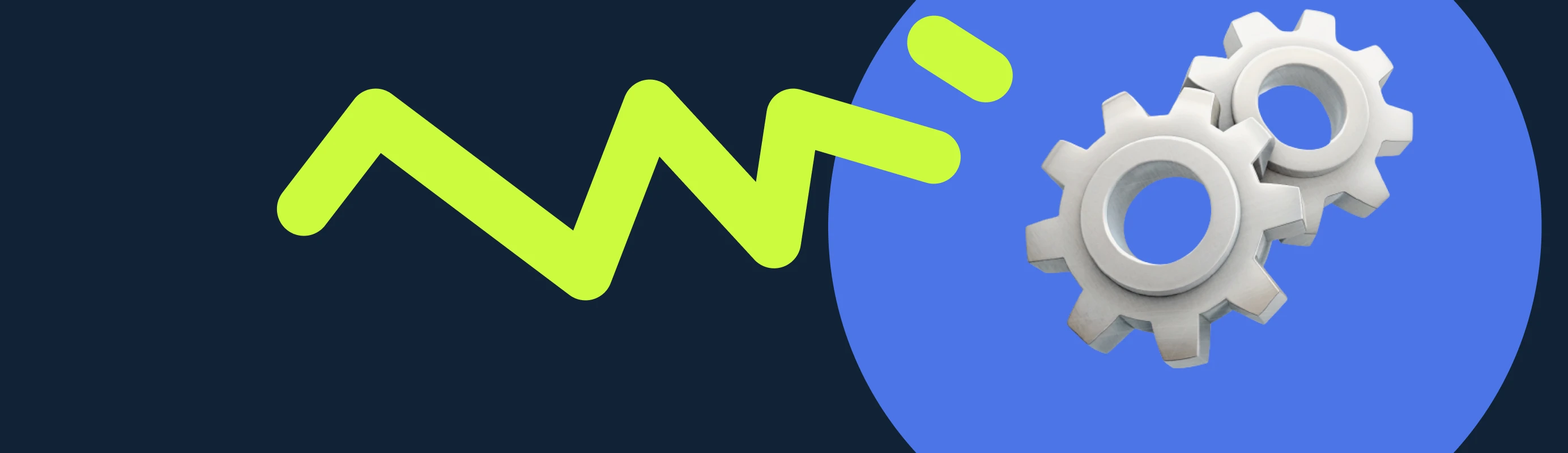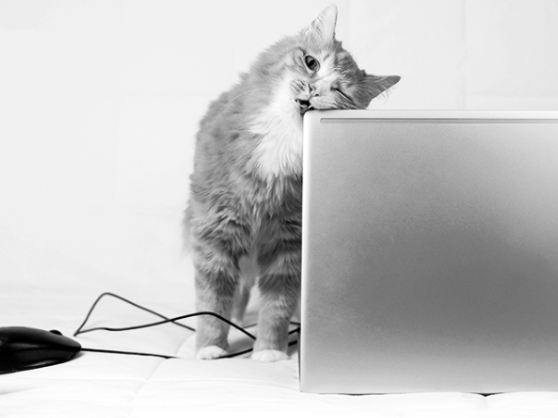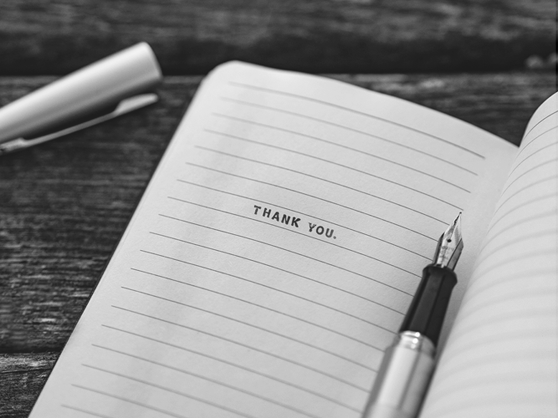Customer service automation marks a significant transformation in how businesses manage customer interactions, integrating technology to improve support operations and the customer experience. This method employs specialized software to automate routine tasks and responses, enabling companies to focus more on complex customer issues and strategic efforts. From chatbots delivering immediate answers to CRM integration for a personalized touch, this article delves into automation, detailing its advantages, practical examples, and the software that facilitates it, providing a thorough overview for businesses aiming to evolve and excel.
- What is customer service automation?;
- Customer service automation examples;
- Advantages of automated customer servic;
- Challenges and strategies for improvement in customer service automation;
- Best customer service automation software;
- Customer service automation use cases;
- How to automate customer service;
- Exploring the advantages of customer service automation.
What is customer service automation?
Customer service automation involves using digital tools and software to manage and resolve customer inquiries without needing direct human help. This approach uses chatbots, automated email responses, and self-service knowledge bases to improve support processes.
Its main goal is to increase the call center’s success rates and scalability in handling customer queries, ensuring timely and consistent responses across various channels. By automating routine tasks, companies can redirect human resources to more complex issues, thus improving overall service quality and customer satisfaction. This method optimizes operational processes and also provides customers with immediate, 24/7 support, significantly improving the customer experience.
Customer service automation examples
Automation is transforming how businesses interact with their customers, making support more accessible and effective. By automating customer service operations that are repetitive, companies can focus on addressing more complex customer needs, increasing satisfaction and loyalty. Below are examples of customer service automation:
Interactive Voice Response (IVR)
Interactive Voice Response systems allow customers to interact with a company’s automated tech support system through voice commands or keypad inputs. This enables callers to navigate menus, find answers to common questions, or be directed to the appropriate department without the need for a live agent. You can also get a multi-level system with multiple languages and several guiding steps.
Chatbots
Chatbots are virtual assistants designed to simulate conversations with users, providing instant responses to inquiries on websites, social media platforms, and messaging apps. They can answer frequently asked questions, assist in navigating services, or escalate complex issues to human agents, offering round-the-clock customer support.
CRM Integration
Customer Relationship Management (CRM) systems consolidate customer data from multiple channels into a single database, enabling personalized interactions with customers, automated follow-ups, and insights into customer behavior and preferences.
Canned Responses
Canned responses are pre-written answers to common customer inquiries that can be quickly sent to save time and ensure consistent communication. This tool is useful in email support and live chat systems, where quick response times are crucial.
Automated Workflows
Automating your customer service workflow initiates specific actions based on customer interactions or data inputs, such as sending a welcome email upon signup, issuing a ticket for a customer query, or automatically routing a customer request to the right department.
Email Automation
Email automation sends emails to customers based on predefined triggers or schedules, ranging from transactional emails, such as order confirmations and shipping updates, to marketing communications like newsletters and special offers.
Self-Service Help Centers
Self-service help centers give customers access to articles, FAQs, and guides, allowing them to find solutions on their own. This reduces the load on customer support teams and empowers customers to solve problems at their convenience.
Social media monitoring and response automation
Social media monitoring and response automation tools scan various social media platforms for mentions of your brand, products, or services. Using AI and predefined criteria, these tools can automatically respond to common inquiries, complaints, or praise, ensuring timely engagement. This type of customer service automation in business extends the reach of customer service teams, enabling them to manage brand reputation more effectively and engage with customers in real-time on their preferred platforms.
These examples highlight the varied ways automated customer interactions can improve business operations and the customer experience.
Advantages of automated customer service
Automation is transforming how businesses interact with their customers, providing numerous benefits that improve the customer experience while simplifying operations. Here are eight key advantages of integrating automation into your business strategy.
Increased productivity
Automation in customer service tools can handle several inquiries at once, reducing wait times and improving the volume of queries resolved. This allows businesses to serve more customers without sacrificing quality, significantly improving response times and customer satisfaction.
Cost reduction
Automating routine tasks and responses allows businesses to reduce labor costs associated with additional support staff. Customer service automation manages a large volume of basic inquiries, enabling companies to focus their human resources on more complex tasks.
Personalization
AI and machine learning enable automated customer service tools to offer personalized experiences. By analyzing past interactions and preferences, these systems can provide customized responses and recommendations.
Scalability
Automation facilitates the scaling of customer service operations. As the customer base expands, automated systems can manage the increased volume of inquiries without a proportional increase in support staff.
Higher customer satisfaction
By offering quick, consistent, and personalized support, automated solutions improve customer satisfaction. Immediate problem resolution leads to higher retention rates and positive recommendations for your brand.
Reduction in human error
Automated customer service software minimizes the chances of human error in customer interaction processes. By automating responses to common inquiries and the handling of routine tasks, businesses ensure accuracy in information dissemination and service delivery, enhancing the overall reliability of customer support.
Highet data security
Automation tools come equipped with advanced security measures to protect sensitive customer data. By automating the collection and processing of customer information, businesses can adhere to compliance standards more effectively and reduce the risk of data breaches, ensuring customer trust and confidence in their operations.
Adopting automation can give your business a competitive advantage, meeting contemporary consumer expectations in an effective manner. These benefits not only work for the customer experience but also promote business growth and operational improvement.
Challenges and strategies for improvement in customer service automation
While there are many benefits of automated customer service, it also presents certain challenges. Understanding these challenges and knowing how to address them can help businesses make the most of automation while minimizing its downsides.
Lack of personal touch
Automated responses, efficient for routine inquiries, can sometimes alienate customers seeking a human connection, particularly in complex or sensitive issues. This can lead to dissatisfaction and potentially damage your reputation. Additionally, the impersonal nature of automated interactions may not adequately convey empathy or fully understand the nuances of customer emotions, which are crucial in service recovery and customer retention.
Find a balance between automated and human support. Use automation for common questions, and ensure customers can easily reach a human agent for more complex issues. Making automated messages more personal using customer data can also make interactions feel warmer. Incorporating customer feedback into automated responses can further personalize and improve the customer experience.
Overdependence on automation
Relying too much on automated systems can lead to a reduction in personalized service. This overreliance may result in missed opportunities to build deeper connections with customers and understand their detailed needs. Moreover, businesses might overlook the importance of continuous improvement in their customer service and support automation systems, leading to outdated responses or inefficiencies.
Keep a mixed support model that combines automated efficiency with the detailed understanding that human agents offer. Continuously review your automation strategies to ensure they meet customer expectations and needs. Regularly update automation scripts and algorithms based on customer feedback and changing trends to keep the service relevant and effective.
Complex setup and maintenance
Setting up customer service automation can be complex and demand time. It requires strategic planning, integration with current systems, and ongoing updates to stay effective and aligned with customer service trends. The initial investment in time and resources can be significant, but it’s crucial for long-term success and scalability.
Begin with a manageable scope and expand as needed. Opt for scalable, intuitive automation platforms that provide strong support and training. Keep your systems updated and tested regularly to ensure smooth operation. Engage experts or consultants if needed to optimize the setup and integration process.
Technology limitations and failures
Automated customer service solutions can encounter errors and have limitations. They might not always correctly understand or respond to complex customer inquiries, leading to customer frustration. In some cases, these limitations can prevent the system from providing accurate or helpful solutions that require a fast handover to human agents.
Choose quality automation technology with advanced understanding capabilities to improve responses to customer inquiries. Implement backup options for redirecting to human agents when automation fails. Continuously monitor the performance of automated systems to identify and address issues promptly.
Privacy and security concerns
Increasing use of automation and AI in customer service raises privacy and security issues. Customers are concerned about data use and storage, and breaches can significantly affect trust and loyalty. The complexity of managing data securely across automated platforms adds another layer of challenge for businesses.
Ensure your automated customer service systems adhere to data protection laws. Be transparent with customers about data usage and apply strict security measures to protect customer information. Regular security audits and compliance checks can help maintain high standards of data privacy and security.
Best customer service automation software
HubSpot Service Hub
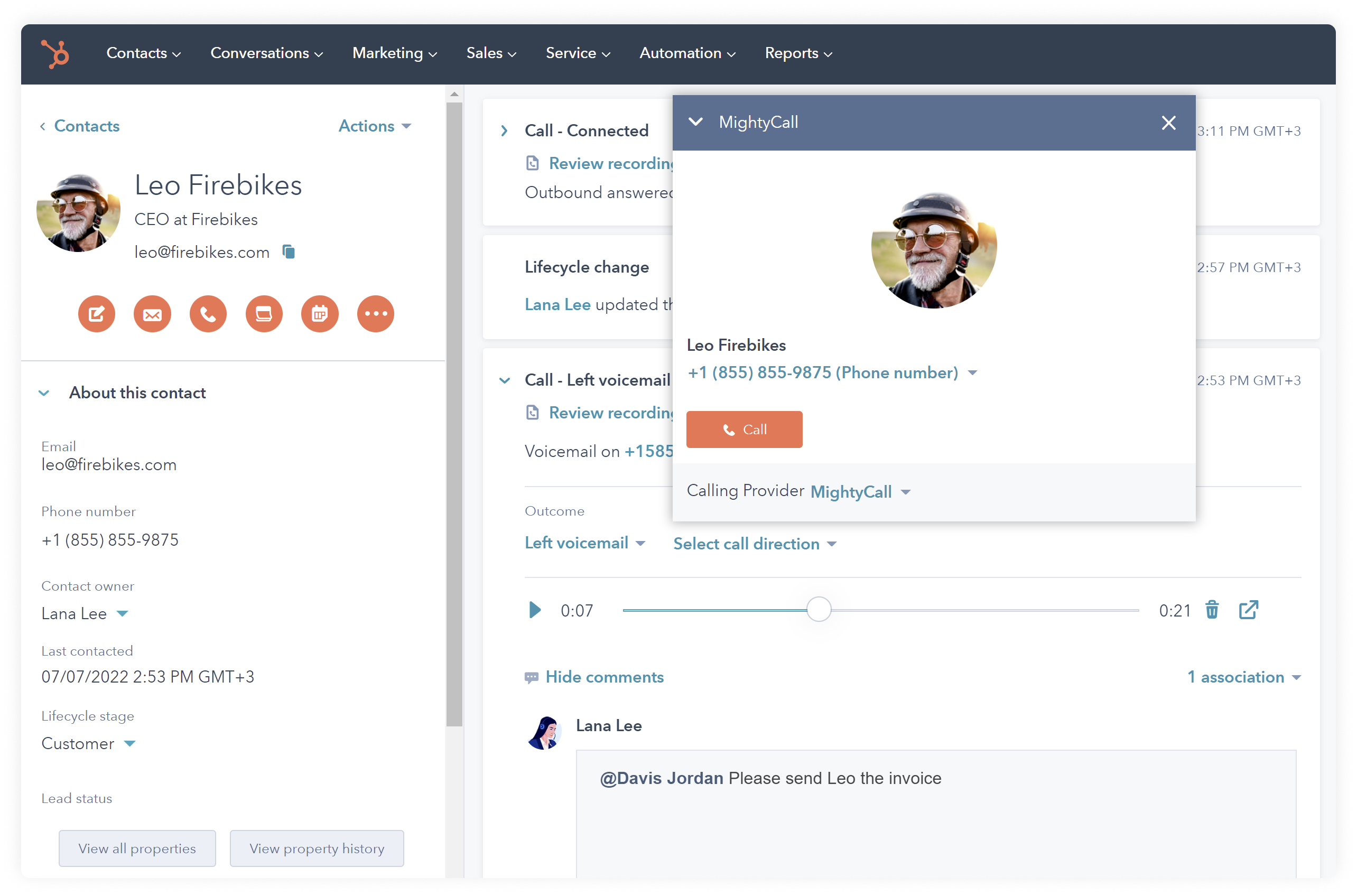
HubSpot Service Hub is part of HubSpot’s extensive ecosystem, designed to upgrade customer service operations by providing a unified platform where businesses can engage with customers, solve their issues, and gather feedback. It aims to bridge the gap between companies and their customers, ensuring a smooth, integrated experience that fosters loyalty and satisfaction.
Features:
- Ticketing system
- Live chat and conversational bots
- Knowledge base management
- Customer feedback surveys
- Reporting and analytics
Pros:
- Deep integration with HubSpot CRM for a unified view of the customer
- Intuitive interface
- Scales with business size
Cons:
- Costs increase as additional features are needed
- Limited customization for complex needs
Price: Starts with a free plan; paid plans provide advanced features.
User reviews: 4.4 out of 5 on G2
Salesforce Service Cloud
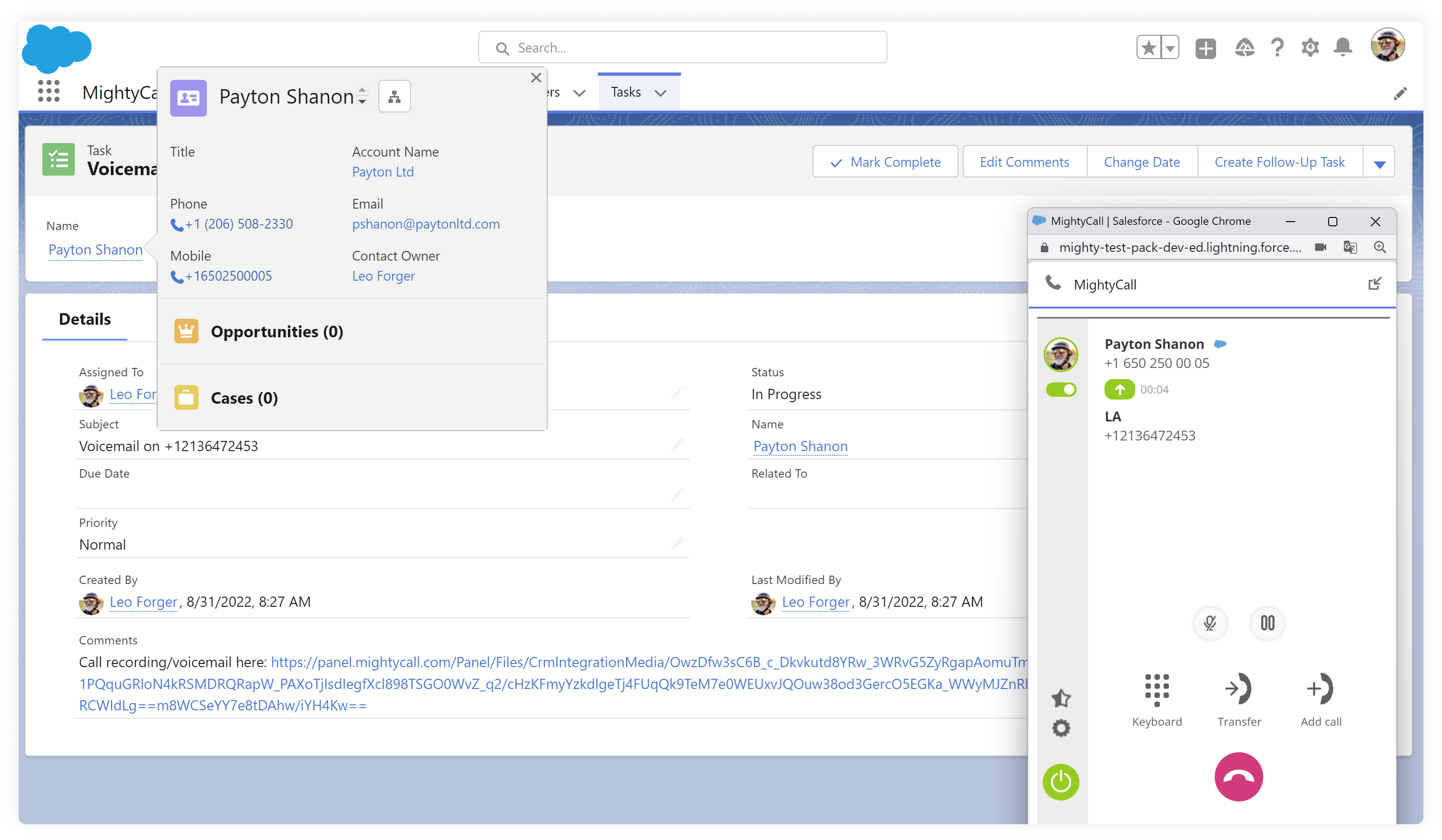
Salesforce Service Cloud is a dynamic customer service automation solution from Salesforce, using cloud technology to empower businesses to manage customer support requests across various channels. It’s built to provide support functionalities, including AI-driven insights and personalized customer interactions, aiming to improve the quality of customer engagements and drive satisfaction.
Features:
- Case management
- Omni-channel routing
- AI-powered chatbots
- Knowledge base
- Service analytics
Pros:
- Customizable for various business processes
- Wide range of integration with third-party apps
- Strong analytics tools
Cons:
- Requires time to learn
- High cost for small businesses
Price: Starts at $25 per user per month with the Starter plan and goes up to $500 for Unlimited+
User reviews: 4.3 out of 5 on G2
Zoho Desk
Zoho Desk is a flagship automated customer service option from Zoho, focused on delivering customer support through an intelligent, context-aware platform. It enables businesses to connect with their customers more effectively, offering solutions to organize support processes and improve customer service speed across multiple channels.
Features:
- Ticketing system
- Social media support
- AI-powered assistant
- Knowledge base and community forums
- Reporting and analytics
Pros:
- Affordable for small to medium businesses
- Works well with Zoho CRM for customer data management
- Simple setup
Cons:
- Less customization compared to others
- Some features may require learning
Price: Free plan available; paid plans begin at $7 Express plan per user per month and go up to $50 for the Enterprise plan.
User reviews: 4.4 out of 5 on G2
Zendesk
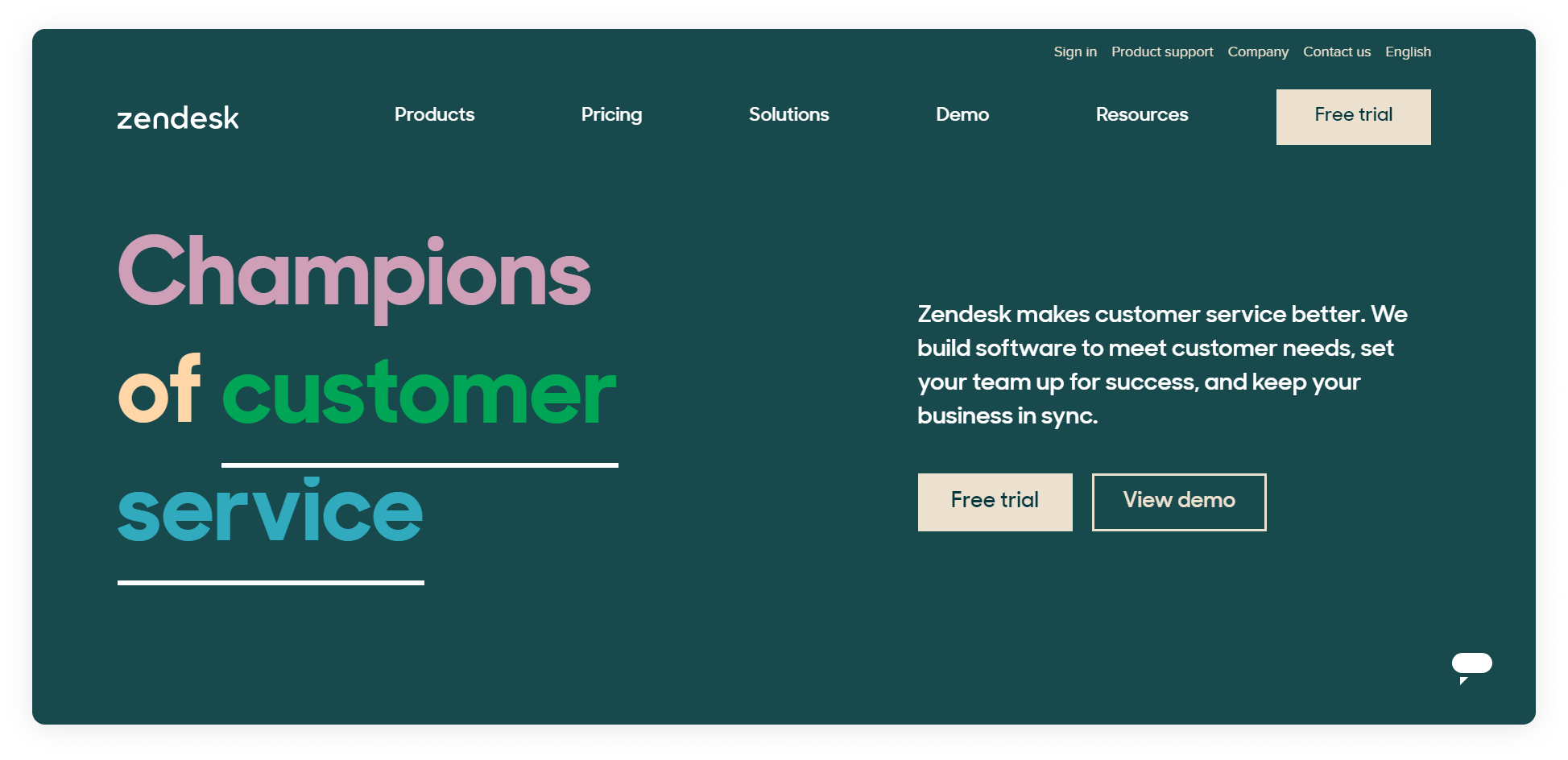
Zendesk by definition is one of the leaders in automated customer service and engagement solutions, providing businesses with the tools needed to create meaningful customer interactions. With a focus on improving service quality and operational success, Zendesk’s suite of services caters to businesses looking to offer superior support and foster customer loyalty.
Features:
- Omnichannel ticketing
- Live chat and messaging
- AI and tools for automation
- Self-service options
- Analytics and reporting
Pros:
- Customization options
- Supports many third-party app integrations
- Suitable for any business size
Cons:
- Expensive for small businesses needing many integrations
- Setup and customization may be complex
Price: Starts at $19 per user per month with the Sell Team plan and goes up to Sell Professional at $115 per user per month.
User reviews: 4.3 out of 5 on G2
Freshdesk
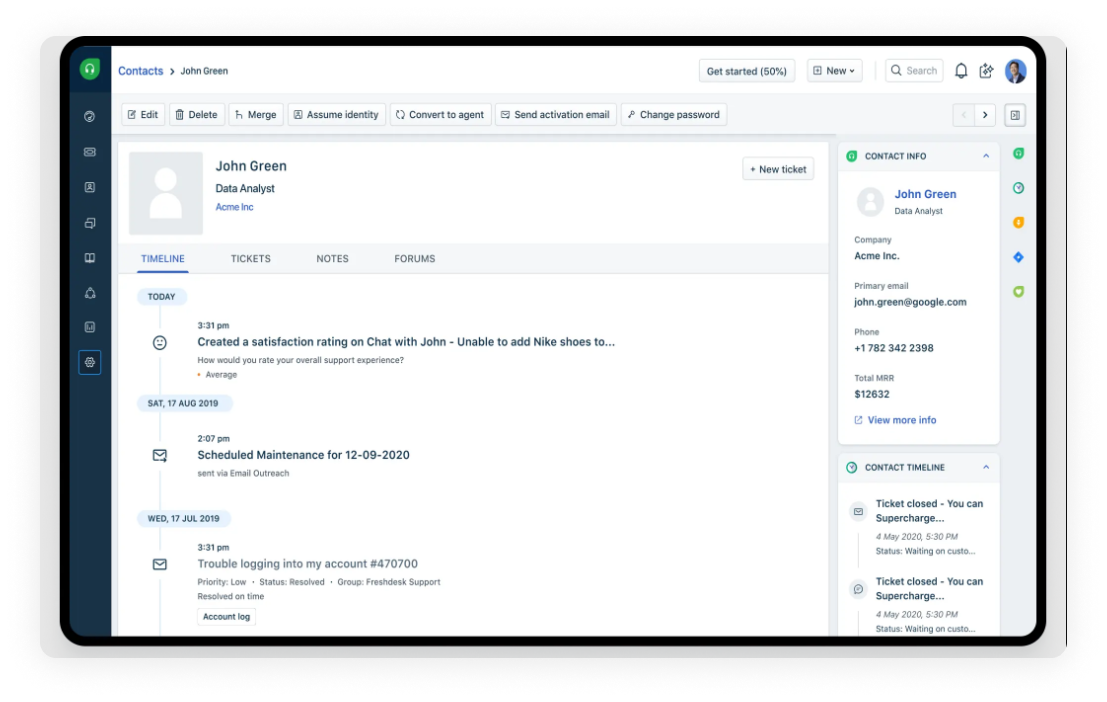
Freshdesk, a product of Freshworks, is designed to modernize customer service automation strategy through an intuitive, cloud-based platform. It simplifies the complexities of customer service with automation and artificial intelligence, enabling businesses to provide quick and effective responses to customer inquiries, thereby improving the overall customer experience.
Features:
- Converts incoming multi-channel requests into tickets
- Automation and AI chatbots
- Self-service portals
- SLA management
- Reporting and analytics
Pros:
- Minimal setup interface
- Priced well with a free option for basic needs
- Features are good even on lower-priced plans
Cons:
- Limited customization
- Higher-tier plans needed for advanced features and integrations
Price: Free plan available for basics; The paid plans start with the Growth plan at $15 per user per month and go up to the Enterprise plan with $79 per user per month.
User reviews: 4.4 out of 5 on G2
Customer service automation use cases
Automated customer support systems are key to improving support processes and customer satisfaction. These systems allow businesses to solve various customer service tasks, ensuring a smooth experience for customers and service teams alike. Here are five use cases where automation is particularly useful:
Handling high volume of routine inquiries
Businesses frequently encounter a large number of routine customer inquiries that can be repetitive and time-consuming for support staff.
Solution: By deploying chatbots and intelligent customer service automation, businesses can immediately address common questions such as product details, pricing, and order status. This approach frees support staff to concentrate on more complex queries and ensures customers receive quick responses, improving service satisfaction.
Ticketing and issue resolution
Customers look for quick and accurate solutions to their support tickets. Manual handling of tickets can introduce delays and inaccuracies.
Solution: Automated ticketing systems sort, prioritize, and assign tickets to the right support agents based on the type of issue and its urgency. These systems can also offer solutions to frequent problems, reducing the time to resolution and raising customer satisfaction.
Personalizing customer interactions
Personalization is crucial for customer loyalty, but offering personalized support can challenge businesses with a vast customer base.
Solution: Such systems use customer data to improve customer service automation and customize communications and solutions to each customer’s preferences and history. This method makes customer interactions more relevant and engaging, improving the support service’s success rates.
Collecting and analyzing customer feedback
Gathering insights into customer preferences and feedback is vital. Collecting and analyzing this feedback manually can be laborious and slow.
Solution: Automate the customer query using special tools and surveys gather customer opinions shortly after interactions, offering immediate data on satisfaction and improvement areas. This quick feedback allows businesses to adjust and enhance their services promptly.
Managing omnichannel support
Customers reach out to businesses through various channels, making cohesive management of these interactions challenging.
Solution: Omnichannel platforms automate customer care and inquiry distribution across channels, such as email, social media, and chat. This ensures consistent responses and integrates these channels into one dashboard, allowing support teams to offer a consistent customer experience across all communication platforms.
These use cases demonstrate that automation addresses operational challenges and significantly improves the customer experience. By adopting these solutions, businesses can achieve greater service efficiency and higher customer satisfaction.
How to automate customer service
Automating customer service can significantly increase satisfaction among customers. Here’s how to start and develop your own system, avoiding specific overused terms:
Identify repetitive tasks
Begin by pinpointing tasks that take up considerable time from your customer service team, such as answering common queries, routing tickets, and providing updates on inquiries. Recognizing these activities helps in determining areas for applying automation to improve response times and overall service quality.
Select appropriate automation tools
Investigate and pick the right tools for automation that align with your business’s needs. Factors to consider include how well these tools can grow with your business, their ability to work with your existing software, and the functionalities they offer, including chatbots, automated ticket management, or AI for analyzing customer interactions. Selecting suitable tools is vital for a successful automation approach.
Define objectives
Clearly outline what you aim to achieve with automation. This could be quicker response times, handling a greater number of inquiries, or improving customer satisfaction levels. Setting specific targets will help you automate customer support and provide a benchmark for measuring success.
Ensure compatibility with current systems
Confirm that the chosen automation tools work well with your existing CRM software and other applications. This ensures all customer data is consolidated, offering a complete overview of customer interactions and enabling more personalized service.
Educate your team
Provide your customer service staff with the necessary training on automation tools. This includes understanding how to manage these systems and when to take over complex issues that require a personal touch. Proper education allows your team to make the most of the automation benefits.
Start small and scale
Begin automating a limited set of tasks and observe the impact on service and customer feedback. This gradual implementation helps in making adjustments and expanding automation based on initial outcomes and insights.
Review and refine regularly
Continuously monitor how the automated support performs, using both metrics and customer input as guides. This ongoing review process is crucial for adapting to customer needs and integrating technological updates.
Maintain personal interaction
Automated customer service takes care of many tasks, but the importance of personal interaction remains. Make sure there are straightforward ways for customers to reach human agents when automation falls short. Maintaining this balance is key to customer trust and satisfaction.
Exploring the advantages of customer service automation
Customer care automation is reshaping the interaction between businesses and their clients. By automating repetitive tasks, increasing productivity, and ensuring consistent, personalized customer interactions, this technology is revolutionizing customer support. Automation not only lightens the load for customer service teams but also improves the overall experience for customers, leading to greater satisfaction and loyalty. As companies further integrate and refine their use of automation technologies, the benefits for service quality and operational productivity become more evident. Automation is thus emerging as a pivotal element in the evolution of customer relations.