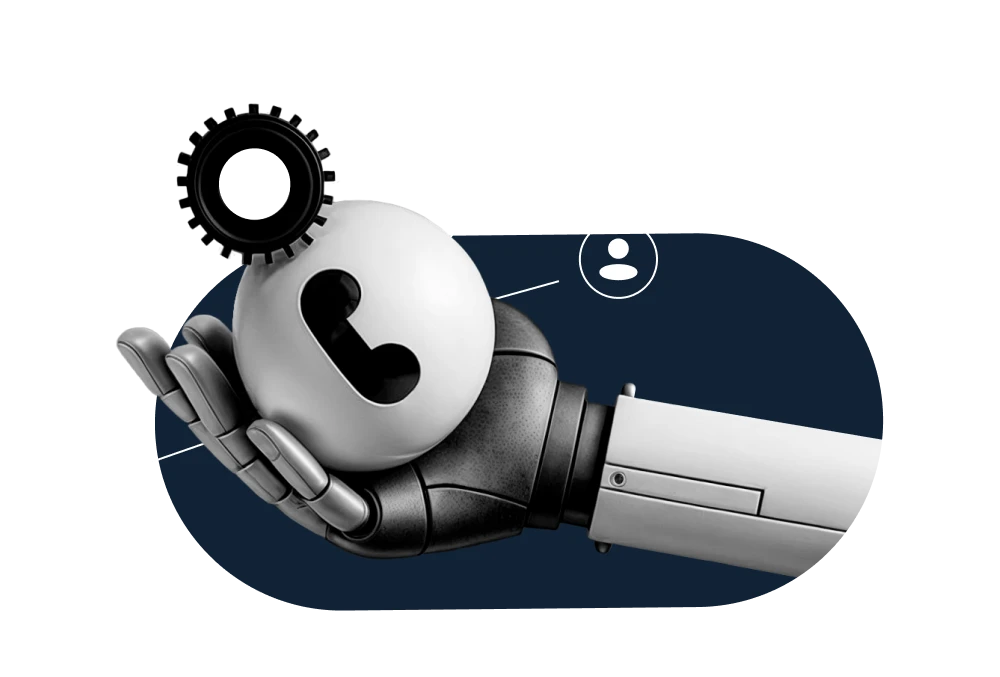How does a smart dialer work?
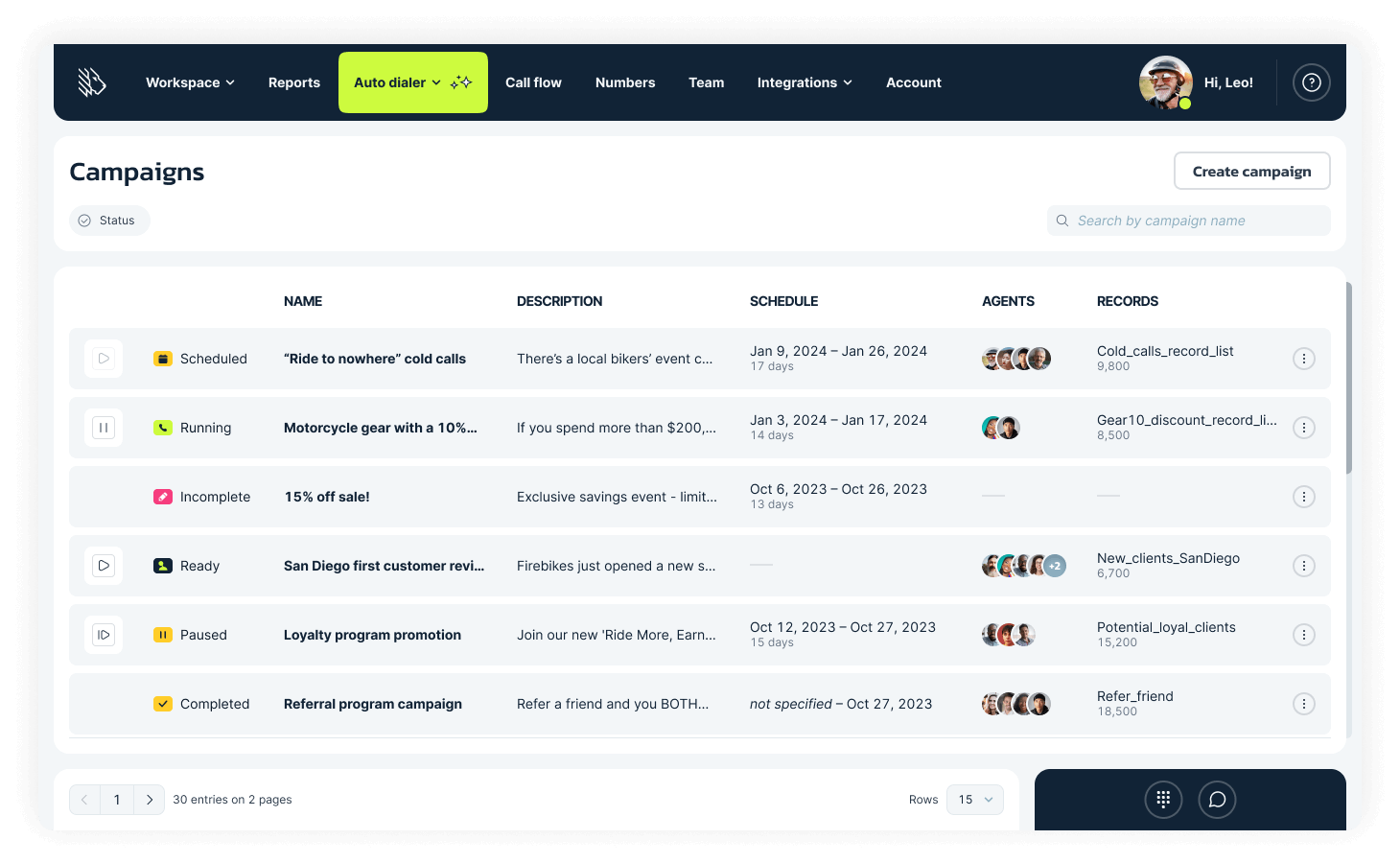
Smart dialer software automates the outreach process by optimizing call operations. Here’s how it works:
- Contact selection: Initially, this feature examines the contact list to identify potential prospects based on predefined criteria such as engagement level, previous interactions, or demographics.
- Prioritization: It then prioritizes contacts, ensuring those with high potential are called first based on algorithms that evaluate each contact’s likelihood of conversion or need for follow-up.
- Dialing sequence: Once prioritized, it automatically begins calling the contacts. If the first attempt is not answered, it moves to the next contact, minimizing idle time.
- Connection and follow-up: Upon connecting with a contact, the call is immediately routed to an available agent’s phone. Unanswered calls or those requiring follow-up are scheduled accordingly to ensure no lead is overlooked.
This process not only improves the call success rate but also adopts a personalized approach by reaching out to leads at the optimal time, increasing the chances of successful interactions.