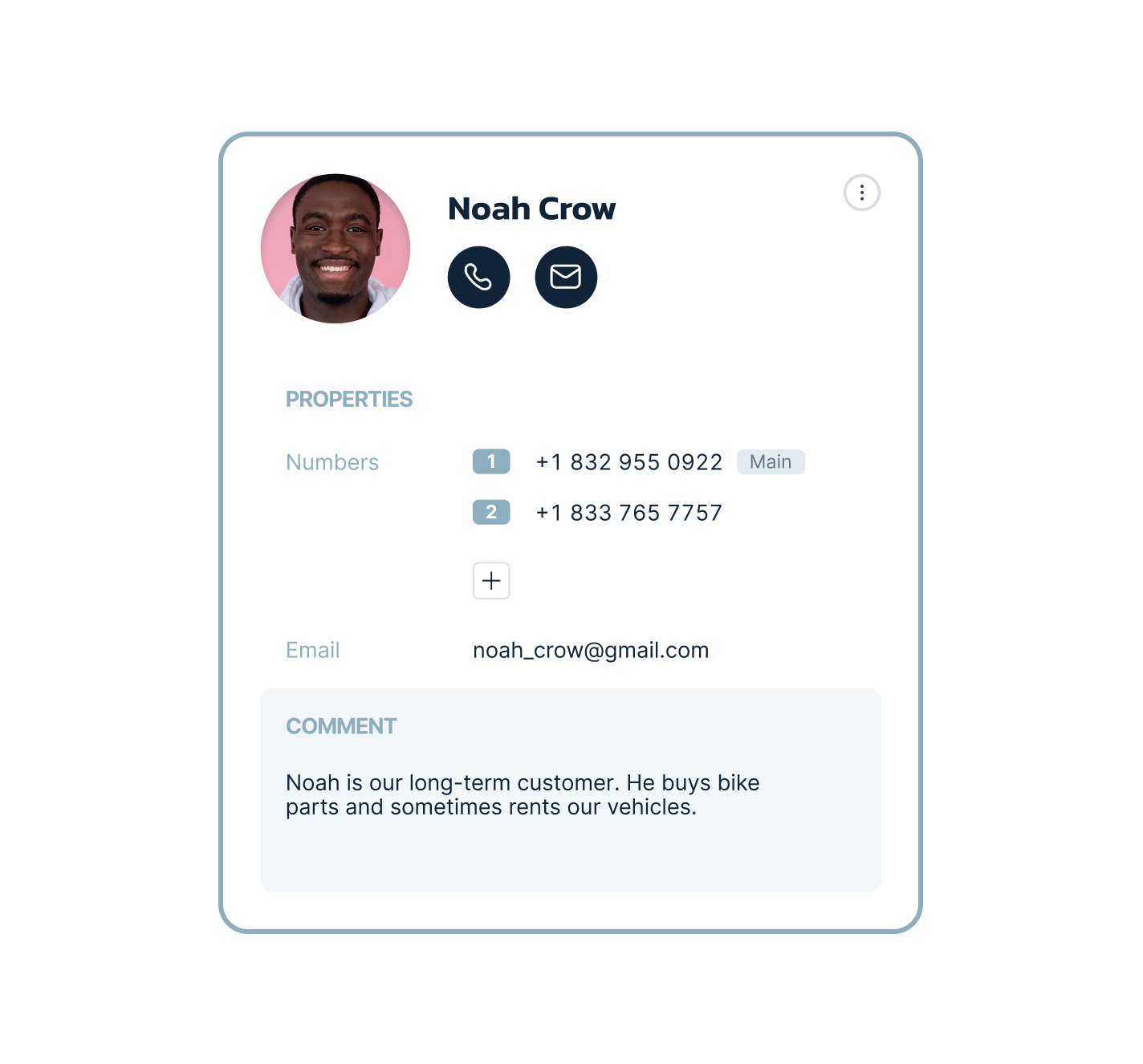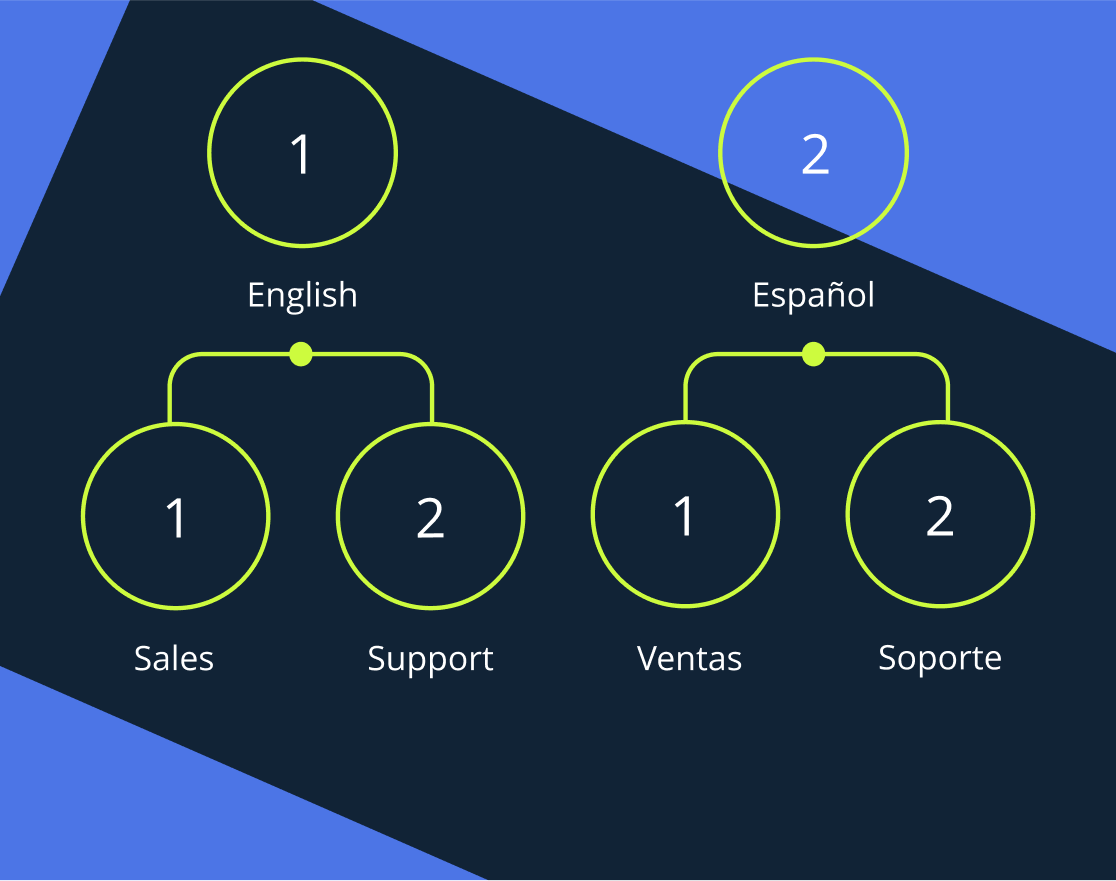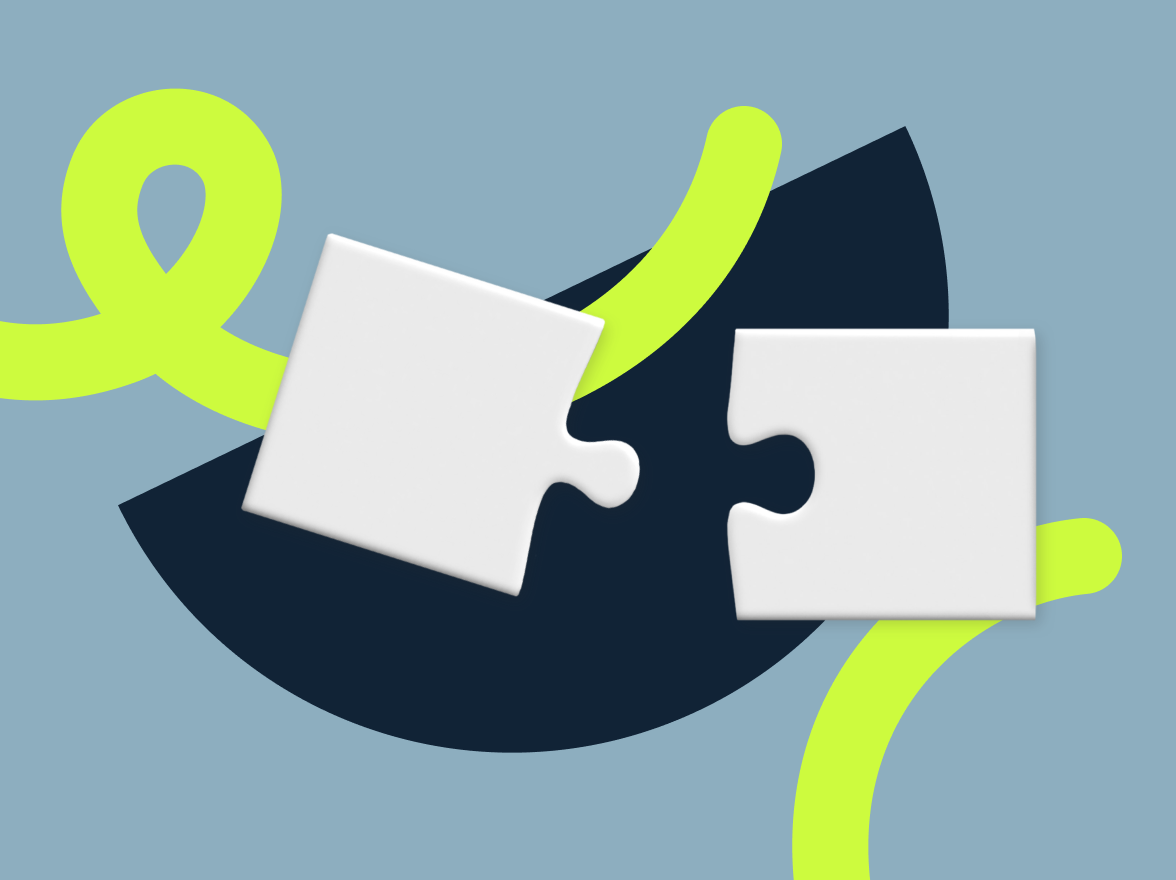If you’ve ever scratched your head and scrambled to find a customer’s number, dug through old emails for a name, or asked a teammate, “Did you talk to this person already?” – you’re not alone. For many small teams, contact info ends up scattered across phones, spreadsheets, sticky notes, and inboxes. It’s frustrating and inefficient.
That’s where MightyCall’s business contact book comes in. It brings all your business contacts into one organized, shared space that your whole team can access. With everything in one place, you can keep track of conversations and make sure everyone’s on the same page.
What is the business contact book?
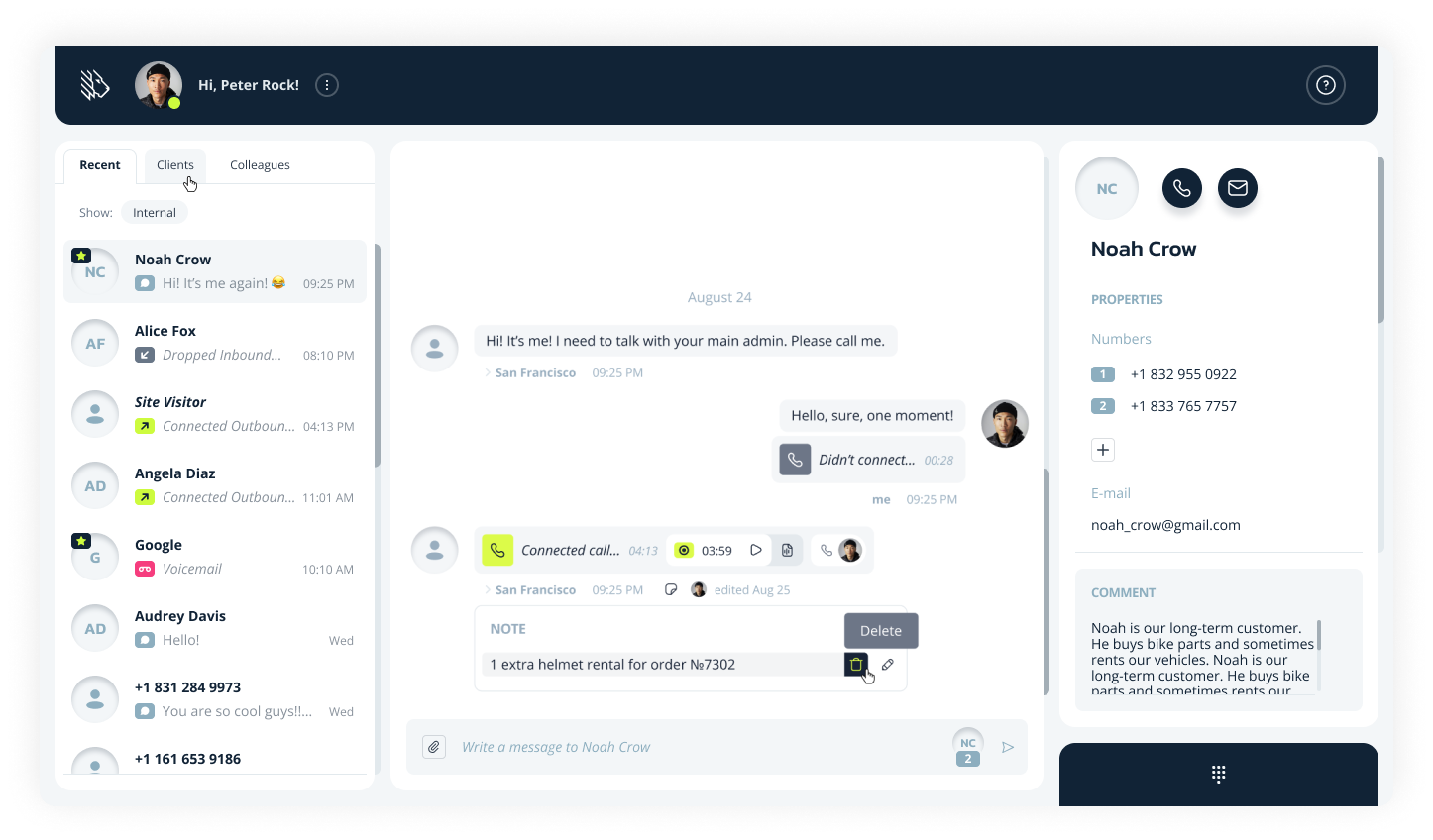
MightyCall’s business contact book is a shared contact management system built right into your business phone setup. Instead of juggling separate contact lists, your team gets one centralized database.
You can store up to 10,000 number (can be expanded, if needed) of contacts, and automatically add new ones straight from call history. Every team member can access the same up-to-date information, making it easier to collaborate, follow up with customers, and stay organized.
Key benefits and use cases
MightyCall’s business contact book is more than just a list of names and numbers; it’s a practical tool designed to help your team stay connected, organized, and in sync.
Team collaboration made easy
Everyone on your team can access the same contact list, complete with shared notes and call details. No more duplicate entries or guessing who last spoke to a client.
CRM-like organization
Each contact has a built-in timeline that logs calls, voicemails, texts, and internal notes. It’s like having a mini-CRM that provides context to every conversation.
Roles-based access
At MightyCall, access to contacts can be divided based on the user’s role:
- View and manage: Users can create, edit, and delete existing contracts.
- View only: Access to editing the contacts list can be restricted altogether, and users will have a read-only mode.
Smooth business flow
Missed a call? Need to check what was said last week? You’ll find the full call history, recordings, and customer messages all tied to the contact. It helps your team pick up where someone else left off.
How it works: Feature breakdown
MightyCall’s business contact book is designed to be flexible, easy to use, and powerful enough to meet the daily needs of growing teams. Here’s how it works.
- Add contacts manually or automatically: You can create new contacts or let the system do the work for you. Contacts can be auto-added directly from your call journal. With just one click, the number you just spoke with becomes a saved contact. You can also import the list of numbers from a CSV or TXT file.
- Built-in journal view: The contact’s page displays a full interaction history, including calls, voicemails, texts, and recordings, all tied to that person. This makes it easy to revisit conversations, understand customer needs, and follow up effectively.
- Built for team collaboration: Every team member can view and update shared contacts. You can leave comments or edit details from your phone or desktop.
How it stands out from other VoIP tools
What makes MightyCall’s business contact book different from other VoIP providers? It’s not just a contact list; it’s a smarter way to manage customer relationships without the cost or complexity of a full-scale CRM.
Bridges the gap between VoIP and CRM
Many small businesses can’t justify the cost of a standalone CRM system, but still need something more powerful than a basic phonebook. MightyCall fills that middle ground with built-in call logs, notes, and message history tied directly to each contact.
Notes and context where it matters
Instead of just listing names and numbers, MightyCall lets you view every interaction with a customer, including calls, voicemails, texts, and internal notes. That context helps you and your team respond more quickly and follow up more effectively.
Comparison: MightyCall vs. basic VoIP vs. full CRM
| Feature | MightyCall | Basic VoIP System | Full CRM Platform |
|---|---|---|---|
| Shared contact access | Yes | Typically no | Yes |
| Call history per contact | Included | Limited or none | Included |
| Voicemail & SMS logs | Unified with contacts | Sometimes separate | Yes |
| Notes & comments | Built-in | Not supported | Yes |
| Contact import/export | CSV/TXT supported | Often basic or manual | Advanced |
| Unlimited contacts | Yes (all plans) | May have limits | Depends on plan |
| Team collaboration | Included | Not designed for teams | Strong, but complex |
| Cost per contact | Included in all pricing plans, free of charge | Low | Additional costs per seat |
Pricing and availability
MightyCall’s business contact book is included in every plan at no extra cost. You can store unlimited contacts, take advantage of all collaboration tools, and enjoy seamless syncing across web and mobile. And if you’re just getting started, MightyCall offers a 7-day free trial, allowing you to explore everything without any commitment.
Tips and best practices
To get the most out of MightyCall’s business contact book, here are some simple tips to keep your contact list clean.
Standardize your data during imports
When importing contacts via CSV or TXT, make sure names, numbers, and email fields follow a consistent format. This keeps your contact book tidy and avoids duplicate or mismatched entries.
Use comments to keep your team informed
Encourage your team to leave brief notes or updates on contact records, such as who last spoke to the client or what they requested. It creates a running history and keeps everyone on the same page.
Review logs and add context regularly
Make it a habit to review call histories and add quick notes while the details are still fresh. These small updates add up, making your contact book a fantastic and useful tool for future interactions.
Final thoughts
MightyCall’s business contact book takes managing contacts to another level by bringing your entire team onto the same page. With centralized, organized customer info, call history, and notes all in one place, you’ll improve the entire workflow of your team.