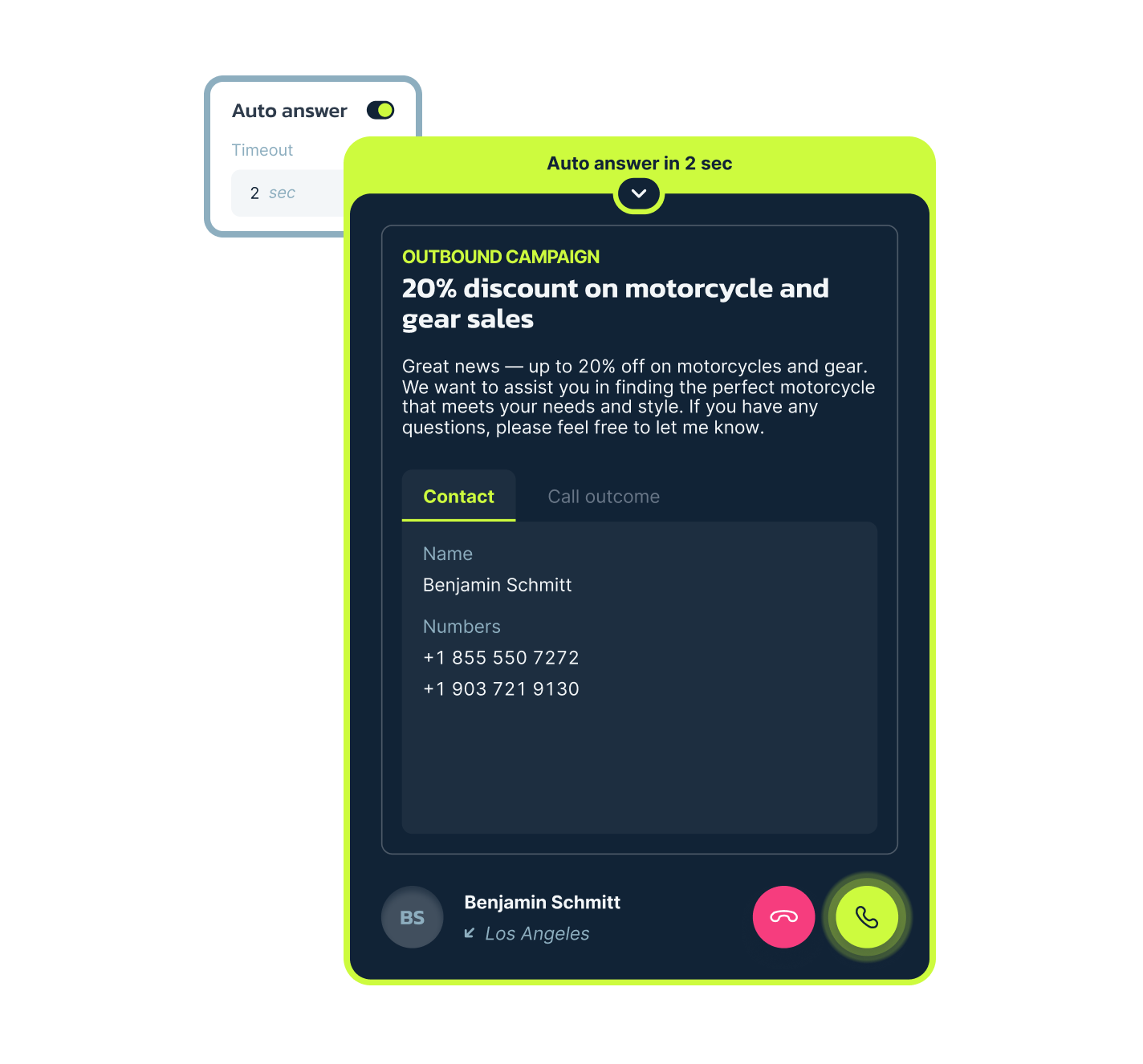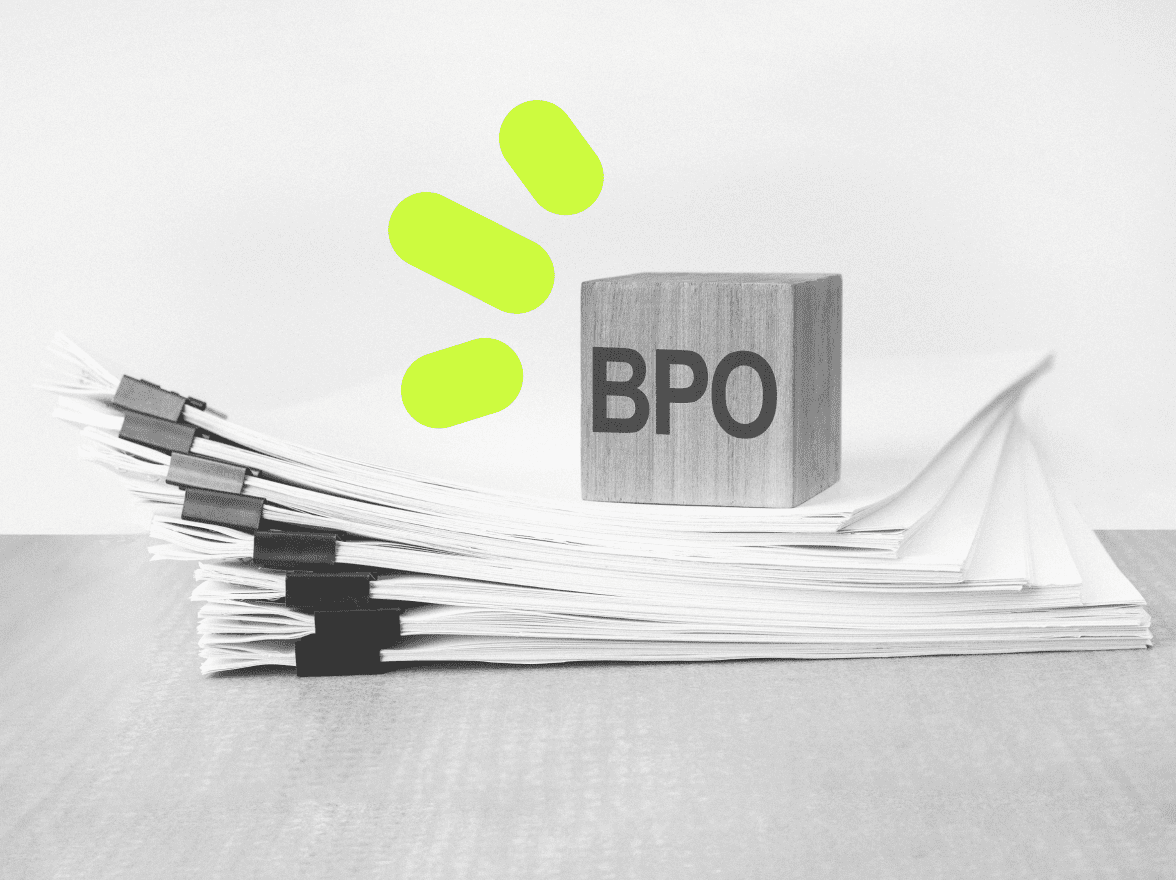What is Auto Answer?
Auto Answer is an outbound call campaigns feature that removes the need for agents to manually accept campaign calls. Instead, the system answers the call automatically after a short timeout that you define in the dialer settings.
Auto Answer is especially useful in high-volume automated campaigns where every second counts. It helps agents respond faster and reduces the number of abandoned calls caused by delayed pickups.
Auto Answer is available in MightyCall’s predictive and progressive auto dialers.
How to set up Auto Answer
Setting up Auto Answer in MightyCall takes just a few clicks. You’ll find it in Step 2 of the outbound campaign setup, under Dialer Settings.
To enable it:
- Toggle Auto Answer on
- Enter the number of seconds after which the call should be automatically connected (default is 2 seconds; minimum is 1 second)
- Click ‘Save’ and finish the rest of your campaign setup
Once enabled, all calls in this campaign will be answered automatically after the set time runs out, no manual pickup required.
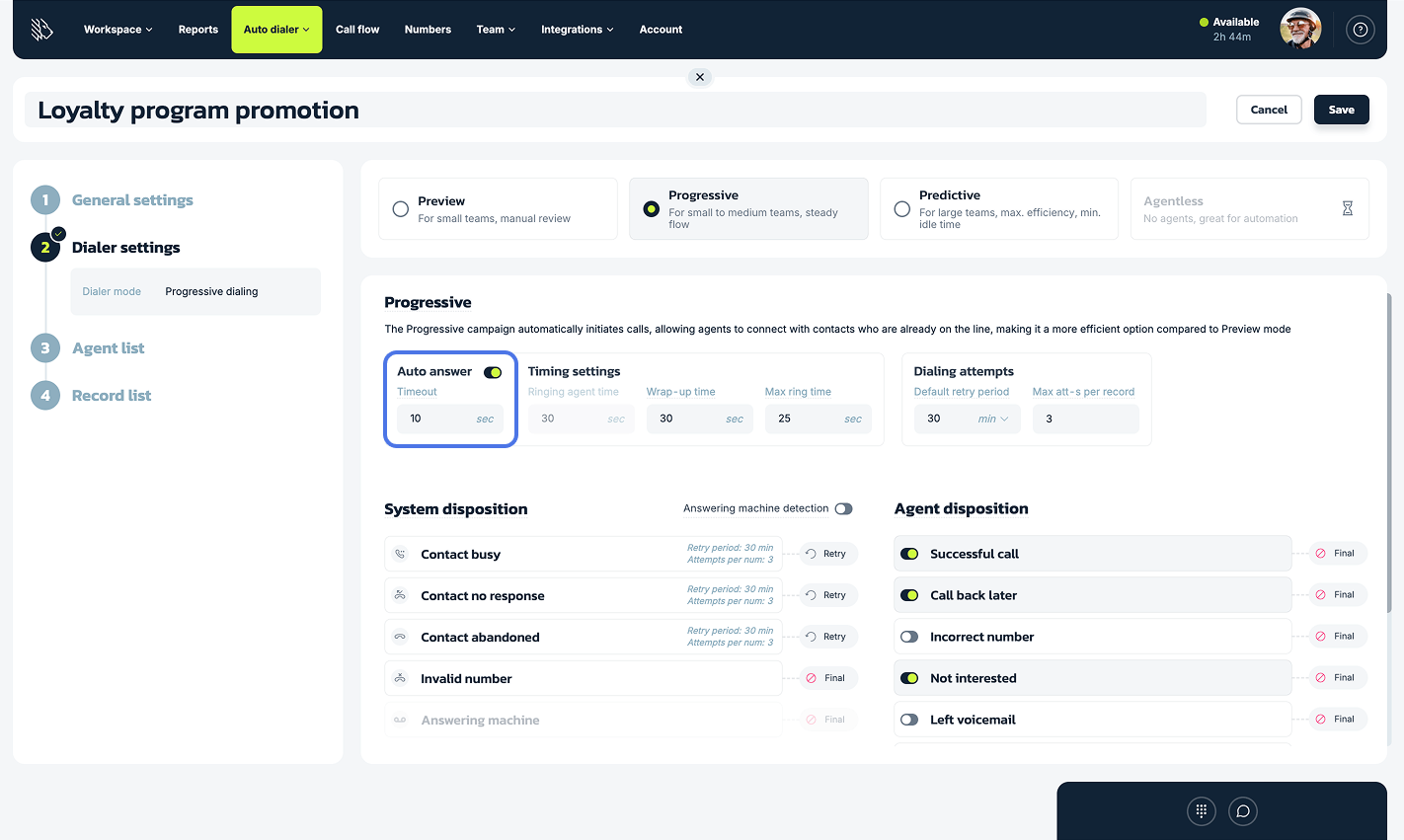
What agents see when Auto Answer is on
When a call is routed to an agent in a campaign with Auto Answer enabled, here’s what happens:
- The agent hears their standard ringtone (as set in call settings)
- A countdown message appears at the top of the webphone: “Auto answer in N sec” (where N is the number of seconds remaining before the call is connected automatically)
- When the countdown ends, the system connects the call automatically
- A short beep plays once to let the agent know the conversation has begun.
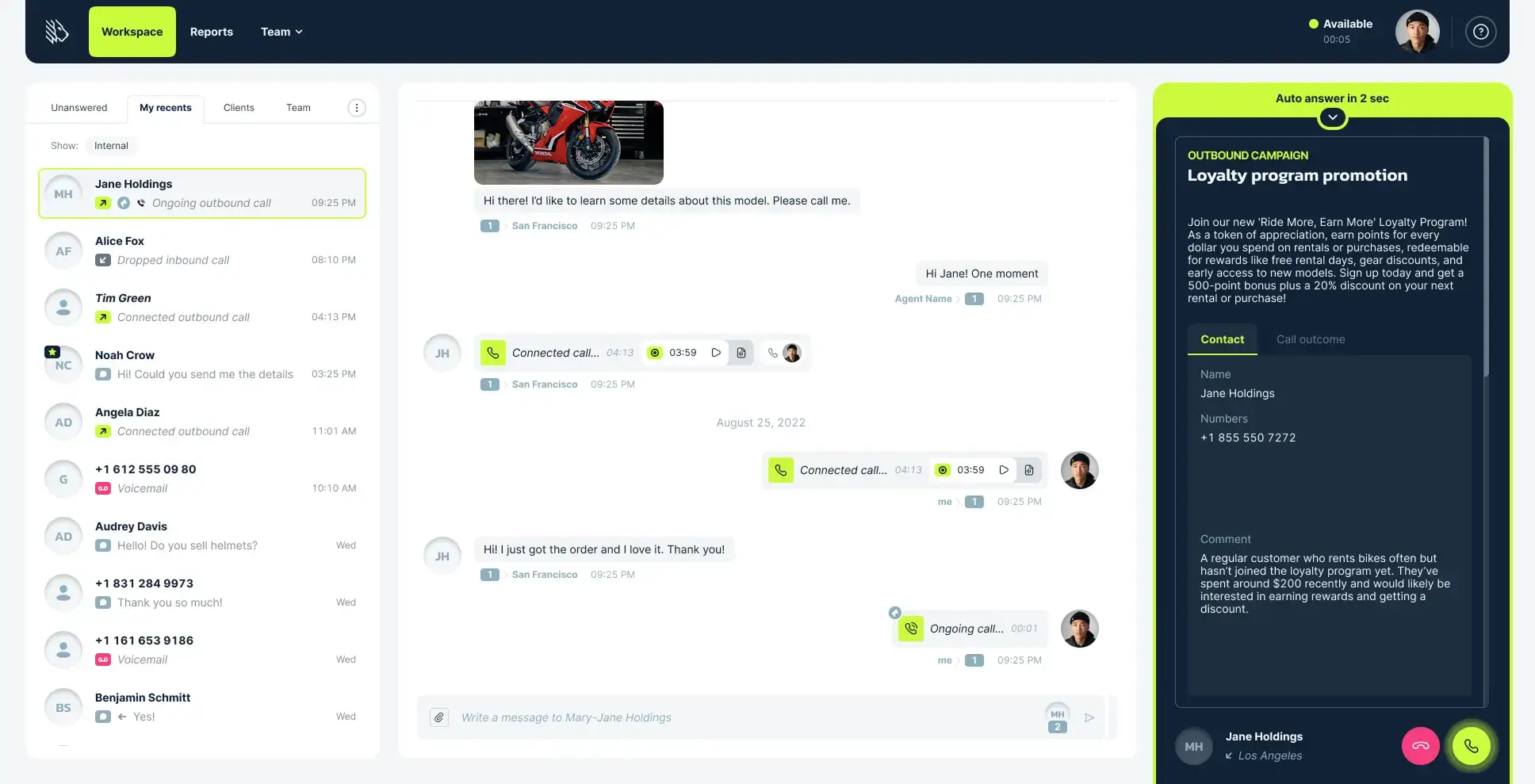
Things to consider while using Auto Answer
- Auto Answer overrides the Ringing Agent Time setting (the time an agent has to pick up a call that already has a contact on the line). These two settings are mutually exclusive.
- You can enable, disable, or adjust the Auto Answer timer even after the campaign has been launched. This allows you to manage agent workload dynamically, for example, by increasing the timeout or temporarily switching back to manual answering.
- While Auto Answer delivers clear performance benefits, it’s important to configure it correctly. If the timeout is set too low or misaligned with agent readiness, it could cause confusion or increase stress.
We recommend:
- Testing your chosen timeout value in a live campaign before scaling up
- Ensuring agents are trained on how Auto Answer works and what to expect
Why choose MightyCall’s Auto Answer
- Reduce the average time to answer
- Lower the percentage of abandoned calls
- Improve campaign pacing
- Improve progressive and predictive dialer performance
With Auto Answer, every second saved helps your team connect faster, convert more, and keep your campaigns running at peak efficiency.