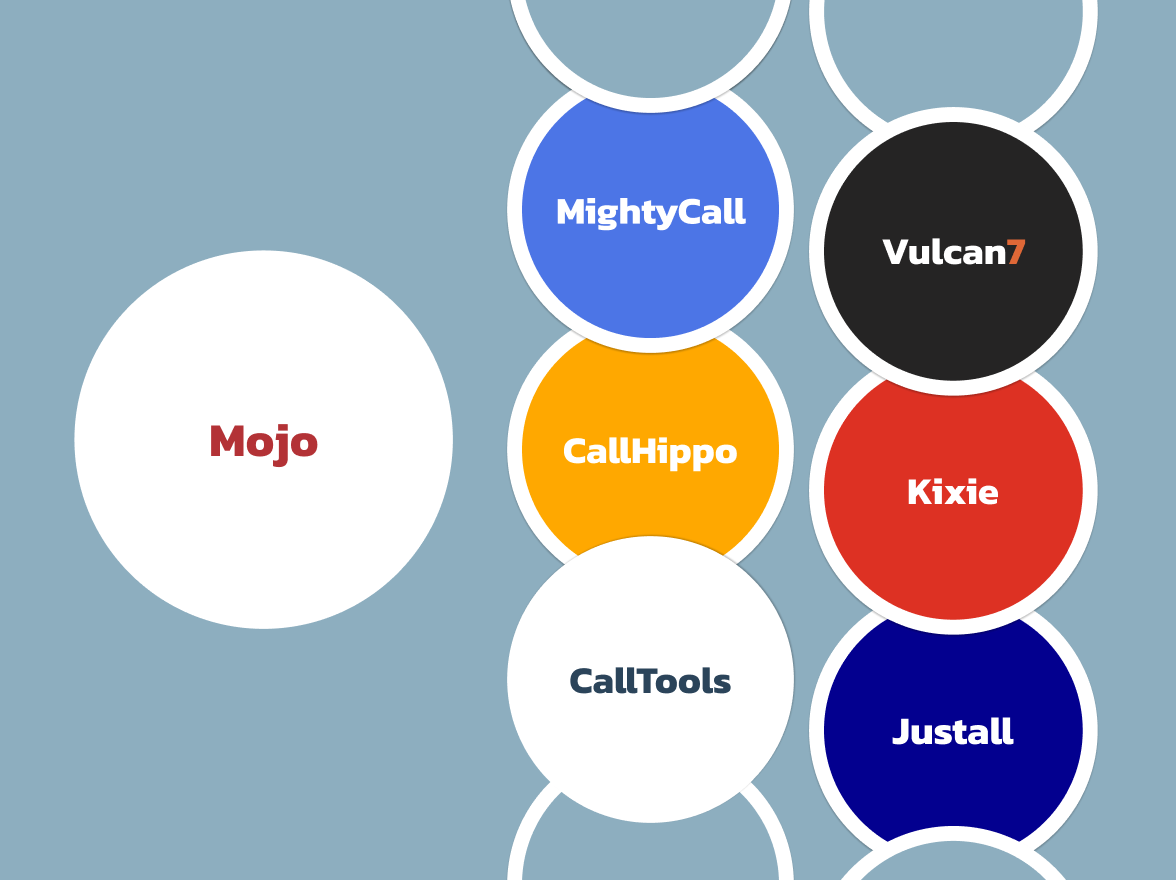Mojo Dialer is a unique platform because it focuses on outbound sales automation for real estate teams and offers features tailored to that niche. It works well for some users, but most companies don’t need such a specialized tool for general communication.
If that approach doesn’t suit you or you need something more flexible for multiple teams or outreach types, let’s look at other companies like Mojo Dialer. Take a look at this comparison and choose the option that works best for you.
Best Mojo Dialer alternatives: A comparison
If you’re looking for the best alternatives to Mojo Dialer, here’s a roundup of top options:
| Provider | Starting price per user | Dialer modes available | Answering machine detection | Real-time dashboards and analytics | G2 rating |
|---|---|---|---|---|---|
| Mojo Dialer | $99/mo | Preview (Single-line) Power (Triple-line) |
Yes | Basic | 4.1 |
| MightyCall | $20/mo | Preview Power Predictive |
Yes | Advanced | 4.4 |
| BatchDialer | $139/mo | Preview Power Predictive |
Yes | Basic | 4.5 |
| Vulcan7 | $299/mo | Power | No | Basic | N/A |
| Readymode | $199/mo | Preview Power Predictive |
Yes | Advanced | 4.6 |
| Ringover | $29/mo(SMBs) | Power | Yes | Advanced | 4.6 |
| PhoneBurner | $165/mo | Power | No | Basic | 4.8 |
| Kixie | Request a quote | Power | Yes | Advanced | 4.8 |
| CallTools | $120/mo | Preview Predictive |
Yes | Basic | 4.8 |
| CallHippo | $0/mo | Preview Power |
Yes | Basic | 4.4 |
| JustCall | $39/mo | Power Predictive |
Yes | Advanced | 4.3 |
How we evaluated these alternatives to Mojo Dialer
We’ve selected important criteria in our rankings:
- Features: Arguably, the most essential aspect of a telephony company is the features it offers.
- Price and availability: Service providers often offer tiered pricing. Many of these competitors are not necessarily better, but some could be significantly so.
- The possibility of integration: As the internet becomes more integrated into our lives, it is becoming more important than ever.
- Total cost (including add-ons): Sometimes, price can be a tricky metric to evaluate. The flat price typically covers the program itself; however, some of these companies don’t include everything listed in the original price.
- Call quality: The quality of a call matters. The other features are crucial, of course, but a phone company’s call capabilities are still the most important aspect.
- User support: Even the top alternatives to Mojo Dialer can still cause issues. It’s crucial to have a support staff that can help you iron out those errors.
What is Mojo Dialer?
Mojo Dialer is a cloud-based platform for connecting with leads and managing contacts. More specifically, the platform helps with listing homes, generating leads, or scaling outreach efforts. The platform is developed by Mojo Selling Solutions, a company founded in 2001 and based in Littleton, New Hampshire.
Trusted by professionals in real estate, insurance, and other industries, it provides accurate, high-quality lead data on property owners, investors, and other key contacts across North America.
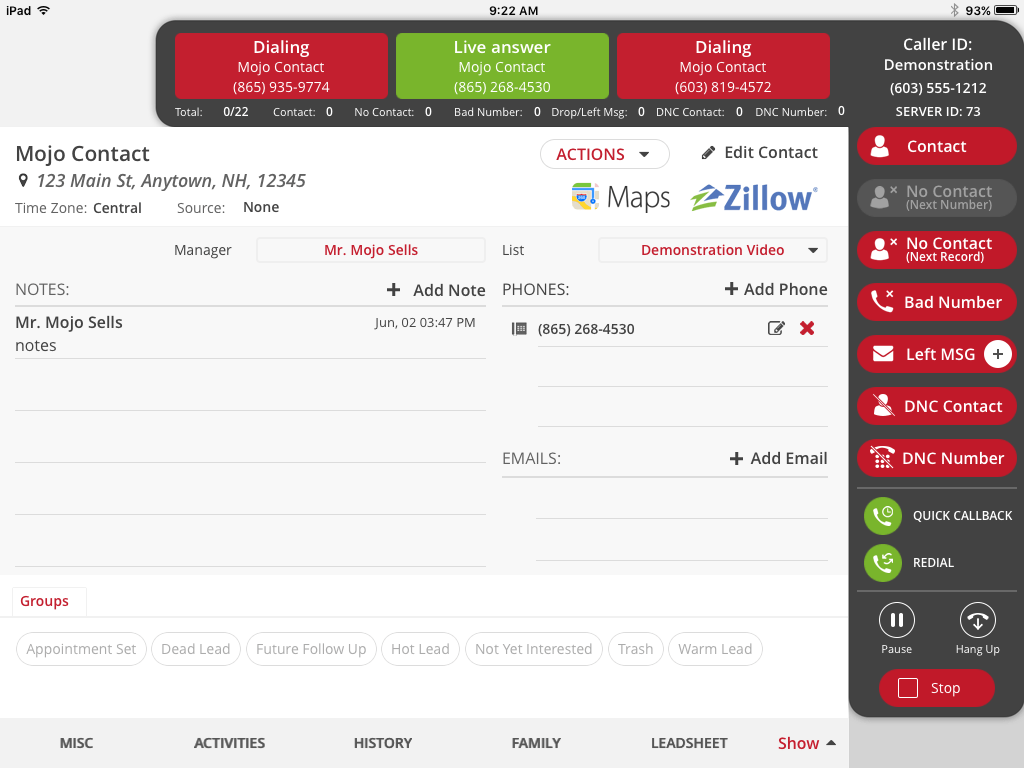
Key features
- Single and multi-line power dialer
- Answering machine detection
- Lead management CRM
- Comprehensive lead data
- Neighborhood search
- Caller ID whitelisting and spam tagging
- Mobile app
Integrations
- Zapier
- Mailchimp
- Zillow
- Boomtown
Pricing
- Solo Agent: $99/month
- Neighborhood Farmer: $198/month
- Power Agent: $273/month
- Team Farming: $347/month
Free trial
Currently, a free trial is not available.
Why businesses choose Mojo Dialer
Businesses turn to Mojo Dialer because it combines accuracy and specialized features that help teams connect with leads and manage outreach more effectively. This is made possible through:
- Powerful dialer: Mojo Dialer supports single-line or multi-line dialing, enabling teams to make up to 300 calls per hour —especially valuable for high-volume prospecting.
- Accurate and comprehensive lead data: The platform provides high-quality lead information. Access to reliable, current data helps teams target the right people without wasting time on outdated or incomplete leads.
- Integrated CRM and lead management: Users can track leads, schedule appointments, and manage their sales pipelines within the platform, reducing the need for multiple tools and keeping workflows organized.
- Mobile access for remote teams: Mojo’s mobile apps let sales professionals make calls and update contacts on the go, so no opportunity is missed, even when working remotely.
Why consider Mojo Dialer alternatives?
Mojo Dialer is a popular choice for many real estate and sales professionals, but some businesses look for alternatives that fit their needs a little better. User reviews point to a few common reasons teams explore other options.
Higher cost for smaller teams
Individuals and smaller businesses find Mojo Dialer expensive for the number of calls and leads they manage. Teams with tighter budgets or lower call volumes may prefer tools that provide similar capabilities at a more accessible price.
User interface
Some users feel the interface is cluttered or difficult to navigate. Simple tasks, such as updating contacts or scheduling follow-ups, can take longer than expected. Teams may want to switch to an alternative to Mojo Dialer with a cleaner, more straightforward layout.
Lack of advanced analytics
Mojo Dialer offers basic reporting, but many businesses need more detailed insights. Lead scoring, pipeline tracking, and customizable reporting are limited, making Mojo Dialer alternatives with stronger analytics more attractive.
Integration limitations
Mojo Dialer works with several popular CRMs, but most specialized tools are not supported. Teams that rely on multiple systems need to look for platforms that connect more easily with all their software.
Overly specialized
The platform focuses heavily on outbound real estate sales. Companies with broader needs, such as marketing outreach or multi-industry communication, find its features too narrow for general use.
10 top alternatives to Mojo Dialer: overview
Now, let’s explore the top alternatives to Mojo Dialer and see how each stacks up against the original platform.
1. MightyCall
MightyCall provides a streamlined, intuitive platform for teams who want to ramp up their outbound outreach without drowning in complex setups. The system is built to handle everything from large-scale auto-dialing campaigns to team collaboration and call analytics, making it an appealing choice for businesses aiming to simplify how they engage prospects and close deals. With its emphasis on fast setup, clear dashboards, and robust support, it positions itself as a “plug-in and go” tool for teams.
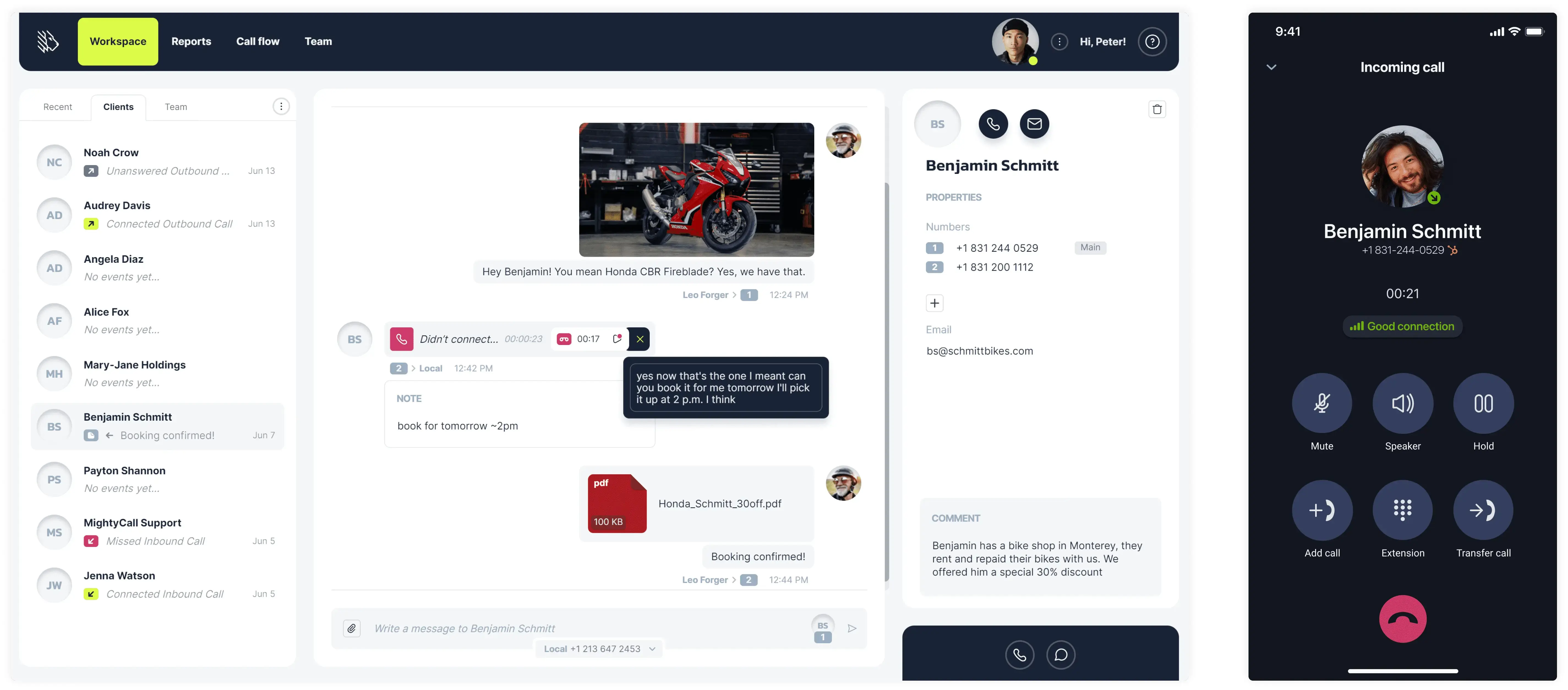
Features
- Fully customisable call routing
- Call recording
- Call queues
- Voicemail-to-text
- Voicemail drop
- Multi-level IVR
- Live call monitoring: call listening, barging, whisper, intercept
- Auto dialers: 10-line per agent predictive, power, and preview modes
- AI answering machine detection with a 97% accuracy
- Local presence dialing
- Caller ID whitelisting
- DID reputation
- Real-time analytics
- AI call summary
- Business phone extensions
- Call recording
- Call waiting
Integrations
All major CRMs
Pricing
MightyCall offers the following price plans, billed monthly:
- Core: $20/mo/agent, billed annually
- Pro: $38/mo/agent, billed annually
- Power: $65/mo/agent, billed monthly
- Enterprise: Custom price
Free trial
MightyCall offers a 7-day free trial.
Support channels
- Live chat: Integrated into the website for quicker, interactive support.
- Phone support: You can talk to an actual human support agent by dialing +1 (888) 256-8312 ext.2
- Email support: You can email support@mightycall.com
- Onboarding and personalized help: New customers can book a demo session to help them set up their accounts.
- Help center: Documentation, articles, and how-to videos covering everything you need to know.
What makes it better than Mojo Dialer?
- Dialer modes: MightyCall supports more advanced dialing modes (beyond single or triple-line), including predictive dialing and improved handling of outbound campaign flow.
- Better call quality: MightyCall emphasises VoIP built on direct carrier connections and redundant servers, giving clearer, more stable calling.
- Stronger built-in team-/call-centre management features (monitoring, call-list routing, supervisor tools) compared to Mojo, which is more dialer-centric.
MightyCall limitations
- Some users note that mobile app behaviour (especially push notifications or call-app integration) doesn’t always match the desktop experience.
- While MightyCall offers strong core features, integrations with lesser-known or niche CRMs/workflows may still feel limited compared with top-tier enterprise platforms.
What customers are saying
Rating: 4.4/5 on G2
According to G2 user feedback, many reviewers praise MightyCall for its ease of setup and use. The call quality and support team consistently get positive mentions. On the other hand, some users mention limitations in texting (e.g., character limits or group-text use cases) and occasional mobile quirks.
We’ve recently started using MightyCall, and it’s already proven to be a great decision for our team. The platform is incredibly easy to implement—we were up and running in no time with minimal setup. The onboarding process was smooth, and the instructions were clear, making it ideal even for those who aren't very tech-savvy.
One of the standout benefits has been the seamless integration with our existing tools and workflows. MightyCall fits effortlessly into our daily operations, and it’s become a key part of our communication strategy. We use it daily, and it consistently delivers reliable performance without any hiccups.
Beyond the product itself, the customer support has been outstanding. The staff are friendly, knowledgeable, and always ready to help whenever we have a question or need assistance. Their guidance during setup and follow-up support have really made a difference.
In short, MightyCall is a robust and user-friendly solution that’s easy to integrate, simple to use, and supported by a truly helpful team. We’re very satisfied and would definitely recommend it to any business looking to streamline their communication.
Best for
MightyCall is great for small- to mid-sized teams who need to launch outbound outreach quickly. It’s also great for businesses looking for a unified system to handle both outbound dialing and CRM/follow-up workflow.
schedule your personalized demo with our amazing team

2. BatchDialer
BatchDialer is a cloud-based communication platform launched in 2020 in Tempe, Arizona. It’s one of the best Mojo Dialer alternatives if you need a modern, scalable solution. It equips sales and support teams with AI-powered call and SMS management, automation, and integration tools for dependable communication across multiple industries.
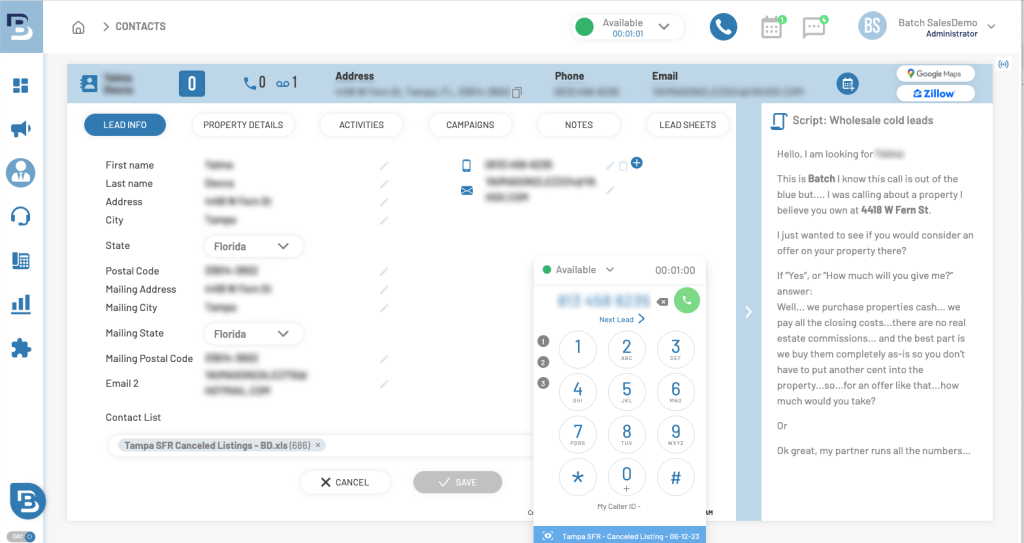
Features
- Predictive, power, preview dialers
- Answering machine detection
- Smart local presence
- Agent oversight and list distribution
- Real-time monitoring and call coaching features
- KPI dashboards that can be tailored
Integrations
- ActiveCampaign
- HubSpot
- Zoho CRM
- Podio
Pricing
- Basic: $111/user/month
- Advanced: $239/user/month
Free trial
BatchDialer offers a 7-day free trial.
Support channels
Users can submit queries through a form on the website for guidance on selecting a plan, while the FAQ page provides answers to common questions.
What makes it better than Mojo Dialer?
- Advanced AI-powered call management: BatchDialer provides AI-driven automation for call routing, list distribution, and agent oversight, allowing teams to handle high-volume outreach more efficiently than Mojo Dialer.
- Customizable real-time dashboards: Unlike Mojo Dialer’s limited reporting, BatchDialer offers KPI dashboards that can be tailored to track performance and monitor campaigns in real time.
- Stronger integrations: Connects with multiple CRMs, which makes it easier for teams to unify workflows.
- Scalable for different businesses: BatchDialer’s platform is versatile for sales and support teams across various industries.
BatchDialer limitations
- Higher starting cost: The basic plan begins at $111/user/month, which is steep for smaller teams or solo users.
- Complexity for new users: With advanced dialing options, AI-powered automation, and detailed dashboards, new users may face a learning curve before they can leverage the platform.
- Primarily outbound-focused: Although excellent for sales campaigns and support calls, BatchDialer offers limited functionality for teams needing a fully integrated inbound and outbound solution.
What customers are saying
Rating: 4.5/5 on G2
Users love BatchDialer for making cold calling simple and efficient. They highlight that it combines a dialer, CRM, and call scripts in one place, with features such as triple-call dialing, phone number tracking, and a built-in calendar. Many also praise the support team, which quickly resolves any issues.
On the downside, some users notice technical hiccups, such as delayed voicemails and occasional issues with phone number rotation, and wish the dialer feature could connect directly to a cell phone.
The vm delivery system fails 40% to 50% of the time. Bad enough we don’t get them direct when calling but when we do our “VM Drop” the message is cut off by 60% or not delivered at all and when delivered it’s delivered 1 1/2-2 days later. –
Read the full review
Best for
Small to medium-sized sales and support teams managing routine customer calls.
3. Vulcan7
Vulcan7 is a US-based real estate lead-generation platform and the closest Mojo Dialer competitor. It provides daily seller leads with accurate contact info for expired listings, FSBOs, and FRBOs. Thousands of agents rely on Vulcan7 to turn leads into listings, using its data-driven tools to identify high-potential opportunities.
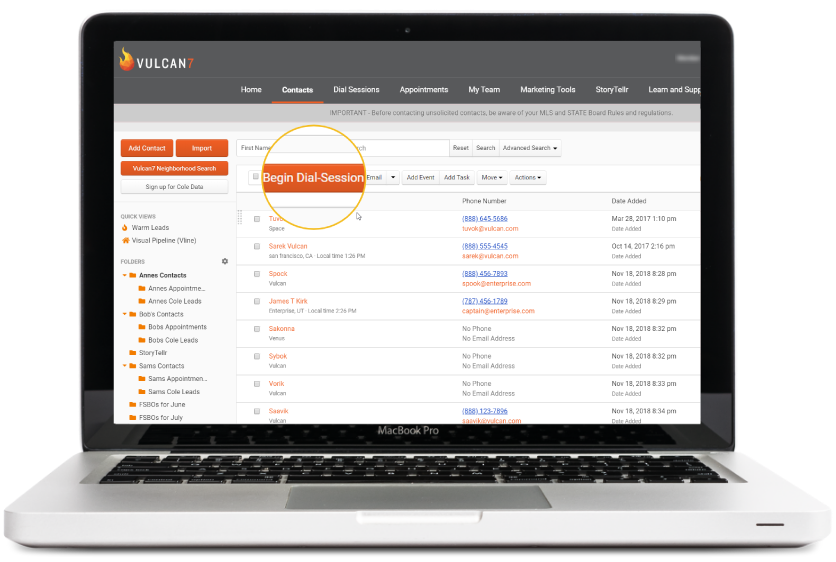
Features
- Power dialer
- National DNC registry labeling
- Disposition management
- Automated foldering & follow-up emails
- Spam protection
- AI call transcription
Integrations
Vulcan7 does not include any third-party integrations.
Pricing
- Essential: $299/user/month
- Executive: $359/user/month
- Ultimate: $558/user/month
Free trial
There’s no free trial.
Support channels
You can contact Vulcan7’s sales team Monday through Friday, 9 am to 8 pm EST (8 am to 6 pm for current clients), either by phone or email.
What makes it better than Mojo Dialer?
- Consistent seller lead generation: Vulcan7 delivers daily, high-quality seller leads to help real estate teams maintain a steady pipeline.
- Automated follow-up workflows: Vulcan7 includes automated foldering and follow-up emails, reducing manual work and improving lead engagement —a feature more limited in Mojo Dialer.
- AI call transcription: Calls are automatically transcribed for easier tracking and compliance.
- DNC and spam protection: Vulcan7 incorporates the National Do Not Call registry labeling and spam protection to help teams stay compliant and avoid wasted calls.
Vulcan7 limitations
- High pricing: Plans start at $299/user/month, which is costly for small teams or individual agents with limited budgets.
- No third-party integrations: Vulcan7 lacks integrations with popular CRMs or productivity tools, which makes workflow automation and data syncing more challenging.
- U.S. market focus: Vulcan7 is tailored specifically to the U.S. real estate market. It’s not particularly useful for teams operating internationally or outside the residential property niche.
What customers are saying
While there aren’t many reviews online, users on Reddit say they love Vulcan for its high-quality data. Some note that it’s great for circle prospecting and high-volume calling. At the same time, they caution that it only pays off if you’re serious about cold calling.
Best for
Real estate sales teams that are looking to generate consistent seller leads and connect with motivated home sellers.
4. Readymode
Readymode is a Canadian outbound sales platform trusted by companies in health insurance, real estate, travel, and BPO. Originally launched in 2014 as Xencall and later rebranded, it has evolved into a reliable alternative to Mojo Dialer. Now, the platform supports teams as they scale their outbound sales operations.
Its hybrid-cloud design helps reduce dialing costs and ensures strong security through AWS and Cloudflare.
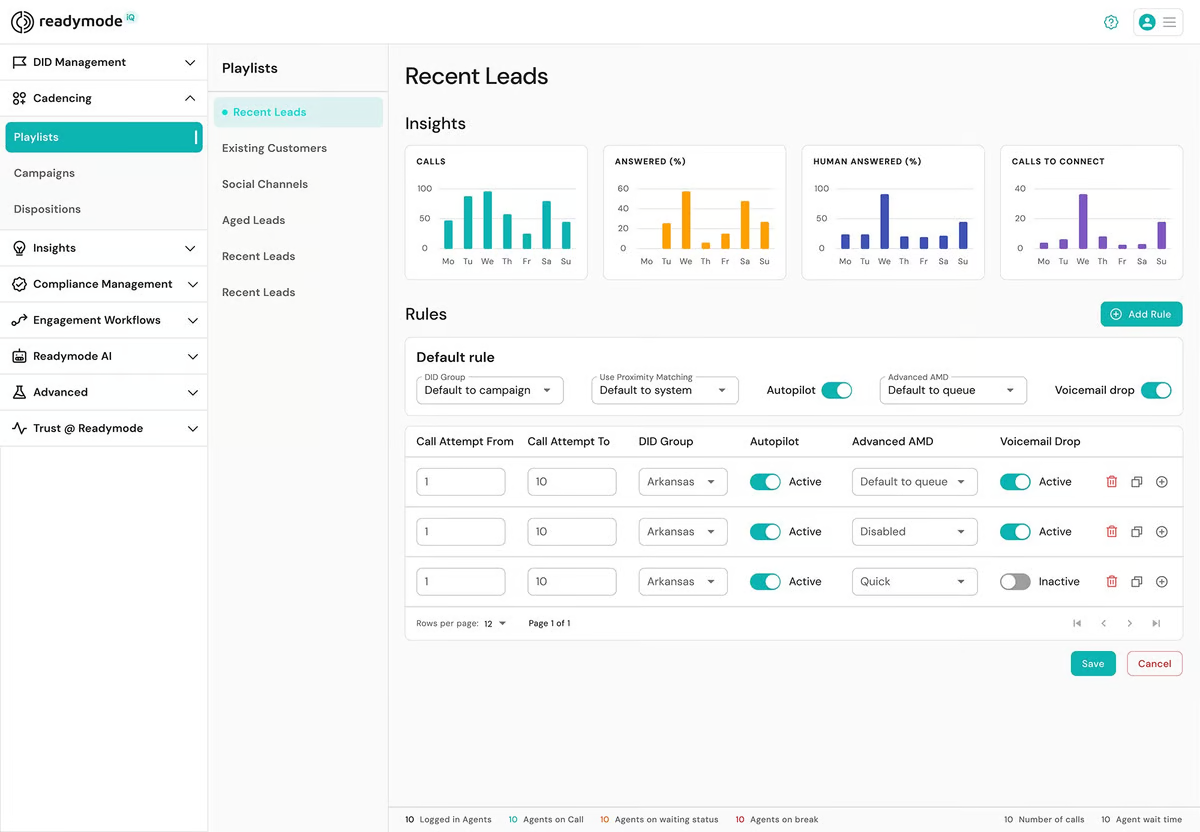
Features
- Preview, power, and predictive dialing
- Answering machine detection
- Local presence dialing
- Built-in CRM tools
- Call recording and playback
- Real-time performance reports
- Custom call scripts
- Live floor supervision
Integrations
- HubSpot
- Salesforce
- Zapier
- Slack
- Stripe
Pricing
- Starter plan: $199 per license/month
- iQ plan: $249 per license/month
Free trial
You can test out the platform with a free demo.
Support channels
Help is available through the Help Center by phone, email, or an online form. Support operates Monday to Friday from 6 am to 9 pm PST, and Saturday from 7 am to 6 pm PST.
What makes it better than Mojo Dialer?
- Advanced dialing: Readymode supports predictive, power, and preview dialing with multiple concurrent calls per agent.
- Built-in CRM & compliance: Includes comprehensive CRM and compliance tools, such as DNC management and call recording. Mojo Dialer’s CRM and compliance features are more basic.
- Detailed call analytics: This competitor delivers advanced reporting and analytics for live agents, phone calls, and campaigns.
- User-friendly setup: Readymode is easier to set up and use. It’s rated higher for user experience than Mojo Dialer.
Readymode limitations
- Higher starting cost: Even the basic plan starts at $199/month per license, which is steep for smaller teams or solo users.
- No free trial for full features: Users can request a demo, but full hands-on access is limited, which makes it harder to evaluate all capabilities before purchase.
- Complexity for small teams: With advanced dialing options, CRM, and reporting, new users may face a learning curve before fully leveraging the platform.
What customers are saying
Rating: 4.6/5 on G2
Users report that Readymode makes outbound calls much more efficient, thanks to its predictive dialer, auto-dialing, and workflow tools. The interface is straightforward, CRM integration works smoothly, and support is dependable.
Some features take time to get used to, and there are glitches and slowdowns. A few users also find customizing scripts or advanced options less intuitive at first.
System performance has some issues, opening 3-4 tools at the same time can cause the screen froze or slow to load –
Read the full review
Best for
Teams that handle large-scale outbound calling campaigns.
5. Ringover
Ringover began in Paris in 2005 and later relaunched in 2018 with a new focus on WebRTC-driven CCaaS technology. It’s now a cloud-based, cheap alternative that combines VoIP, AI, and call center tools to help sales and support teams communicate more effectively. With offices in London, Barcelona, and Atlanta, Ringover supports small- and mid-size businesses across Europe and the U.S.
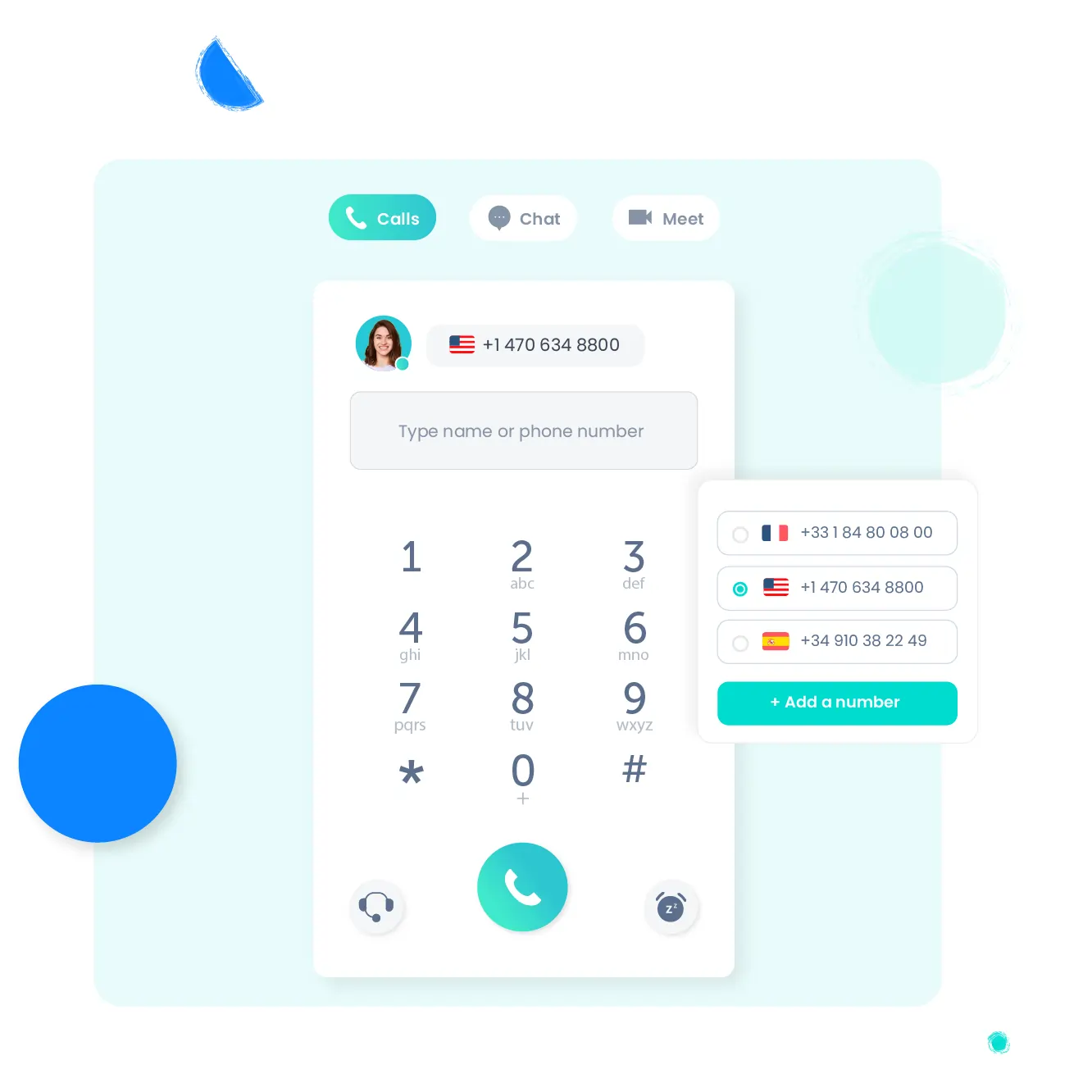
Features
- Power dialer
- Automated attendant
- Answering machine detection
- Local presence dialing
- Conference calling
- Call monitoring and coaching features
- Video calls with screen sharing
- AI capabilities (AIRO voice agent, analytics, meeting assistant)
Integrations
- Salesforce
- HubSpot
- Pipedrive
- Bullhorn
- Vincere
Pricing
- Basic & mid-level plan:
- Smart: $29/user/month
- Business: $54/user/month
- Advanced: Custom
Free trial
A 7-day trial is available for new Ringover users.
Support channels
You can contact Ringover’s support team by email or local phone on weekdays between 8 am and 8 pm ET, except on public holidays.
What makes it better than Mojo Dialer?
- Comprehensive multi-channel communication: Ringover offers a 100% cloud-based solution supporting voice, video, chat, text, and call center functionalities, which is better than Mojo Dialer’s focus on calling and texting.
- Advanced AI-powered analytics: Integrates AI tools like Empower for sentiment analysis and conversation monitoring.
- Global scalability: This alternative is designed to support international operations (multi-country number provisioning and compliance with global regulations). Mojo Dialer is more tailored to the U.S. market.
Ringover limitations
- Expensive add-ons: Lower-tier plans are affordable, but scaling up with multiple users or advanced features can become costly for mid-size and large teams.
- Feature complexity: Offers many features (AI tools, call monitoring, multi-channel support), which require training for teams to use efficiently.
- Limited advanced reporting: Like Mojo Dialer, it lacks deeply customizable reports, which can be important for teams tracking complex KPIs.
What customers are saying
Rating: 4.6/5 on G2
Users find Ringover reliable, with clear call quality and an easy-to-use interface. Features such as recording, live dashboards, and handling calls across multiple devices are listed as major advantages.
Some users notice occasional glitches in the mobile app, minor slowdowns, and a small learning curve for advanced features. A few also note limited flexibility in admin controls and customization options.
It’s expensive compared to traditional VoIP services. –
Read the full review
Best for
Companies of any size, from solo users to large organizations.
6. PhoneBurner
PhoneBurner is a sales acceleration platform based in California that has been active since 2008. It’s one of the best Mojo Dialer alternatives for business, allowing sales teams to contact prospects through calls, email, and SMS without delays. The platform provides data on team performance and lead engagement, allowing managers to assess results and identify areas for improvement.
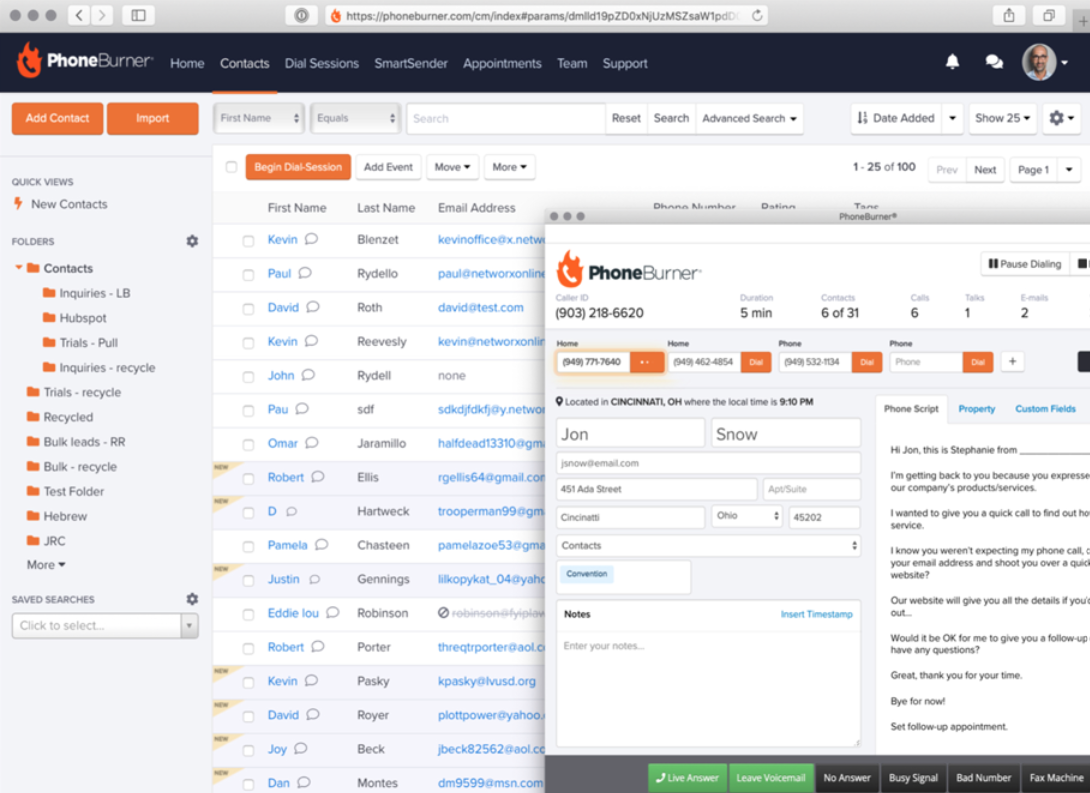
Features
- Power dialer
- Local presence dialing
- ARMOR: answer tracking and performance fixes
- Smart lead assignment
- Quick-send voicemails
- Regional caller ID
Integrations
- Salesforce
- Zoho CRM
- SugarCRM
- HubSpot
- Zoom
Pricing
- Standard: $165/user/month
- Professional: $195/user/month
- Premium: $215/user/month
Free trial
Free minutes are included for testing the dialer, along with access to resources and support.
Support channels
PhoneBurner assists sales, technical, and billing teams by phone and email during standard weekday hours.
What makes it better than Mojo Dialer?
- Multi-channel communication: Unlike Mojo Dialer, PhoneBurner supports calls, emails, and SMS from a single platform, helping teams engage leads across multiple channels.
- Quick performance insights: Provides detailed team performance and lead engagement data, so managers have better visibility into results and areas for improvement.
- Regional caller ID feature: Can display local numbers to recipients, which increases answer rates, a capability Mojo Dialer doesn’t emphasize.
PhoneBurner limitations
- No predictive dialing: PhoneBurner focuses on power dialing but lacks a true predictive dialer, limiting efficiency for very high-volume call centers.
- Limited advanced analytics: While performance tracking is available, the platform doesn’t offer deep custom reporting or pipeline analytics.
- Higher starting cost: The entry-level plan is more expensive than some other options, which may be a barrier for smaller teams or solo agents.
What customers are saying
Rating: 4.8/5 on G2
Users mention how PhoneBurner makes their work easier and more productive. The power dialer, voicemail drop, CRM, and email integrations, and workflow automation help teams connect with more prospects. Many also point out the responsive support.
Onboarding and setup can take a bit of effort, mobile access is limited, and adding multiple users can get expensive. Minor quirks with the dialer or email tools occasionally crop up.
Honestly, I have no complaints. The service is excellent, and I use it daily. –
Read the full review
Best for
Small- to medium-scale call centers requiring control over both outgoing and incoming communications.
7. Kixie
Founded in 2013 and based in Santa Monica, Kixie has built a reputation as a powerhouse alternative to established platforms. It gives sales and support teams the tools to reach more people without the usual frameworks. After more than ten years in VoIP, Kixie now serves thousands of clients across the USA and beyond.
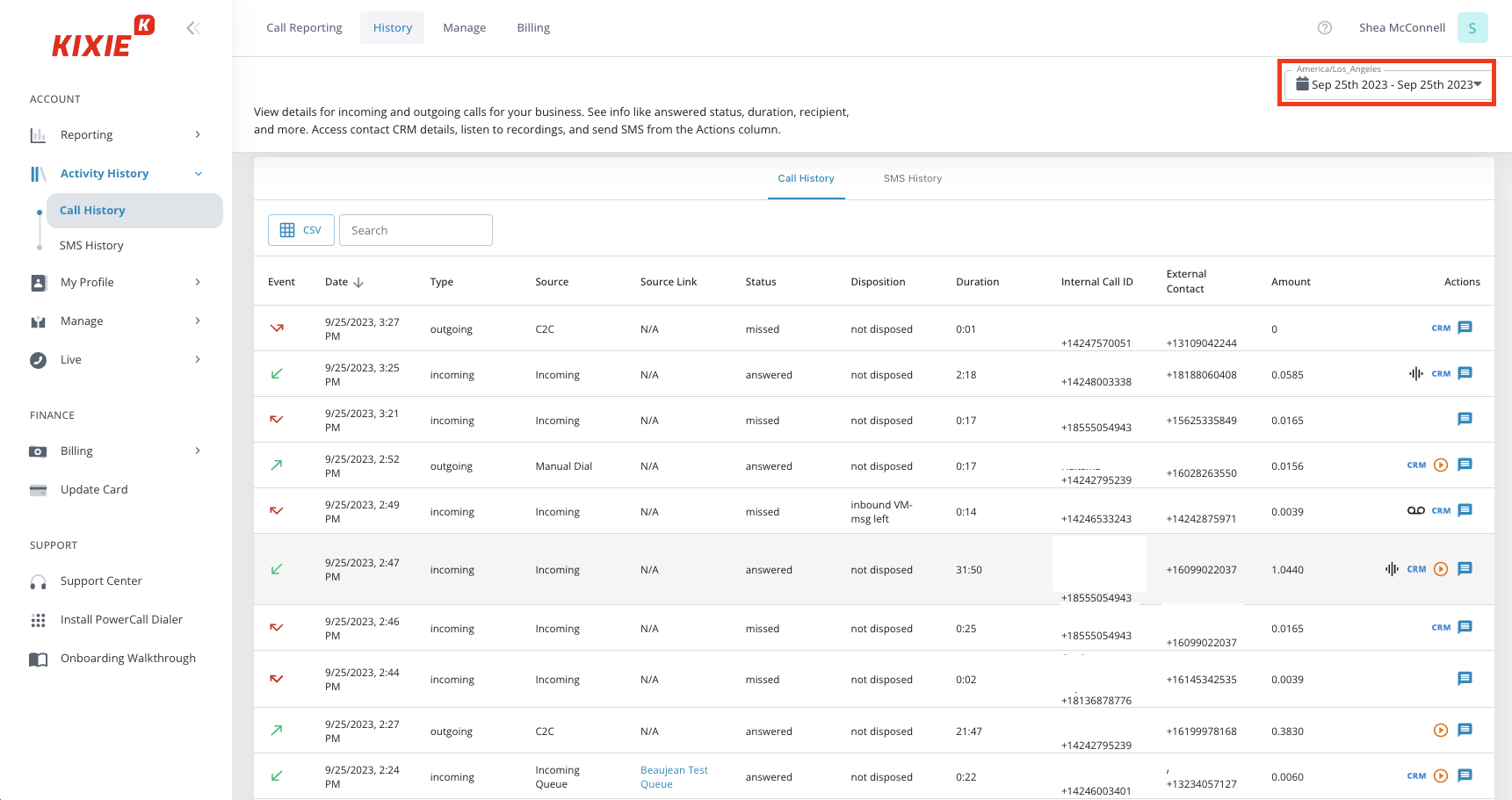
Features
- Power dialer
- Answering machine detection
- Local presence dialing
- Smart automatic call routing
- Caller ID management
- Customizable voicemail
- Real-time conversation insights and live coaching
Integrations
- Shopify
- Oracle
- BigCommerce
- Clio
- Koncert
Pricing
Request a quote
Free trial
Kixie includes a 7-day free trial period.
Support channels
Kixie provides sales support by phone and customer assistance through email, live chat, or a contact form, available on weekdays during U.S. business hours.
What makes it better than Mojo Dialer?
- Advanced dialing technology: Kixie’s multi-line PowerDialer supports up to 10 simultaneous calls, with AI-powered human voice detection and ConnectionBoost technology.
- Enhanced text messaging capabilities: This competitor offers a robust two-way SMS feature, which allows agents to engage with prospects through text messages effectively.
- Exceptional customer support: Users report that Kixie provides high-quality support, with a G2 satisfaction score of 9.6, compared to Mojo Dialer’s 7.9.
Kixie limitations
- Learning curve for new users: Comes packed with tools like AI-powered dialing, live coaching, and real-time call insights, so it can take some time for new users to get comfortable.
- Feature complexity for small teams: Teams with simpler calling needs might find the broad range of advanced features more than they require.
- Primarily outbound-focused: Built mainly for outbound sales and support calls; teams that need a fully integrated inbound and multi-channel communication platform may need additional tools.
What customers are saying
Rating: 4.8/5 on G2
Users note that the power dialer, parallel dialing, local numbers, and AI help with voicemail. Integration with CRMs and built-in SMS follow-ups keep lead management simple, and support is responsive. Many users find it useful for handling large numbers of calls and keeping track of conversations.
Some users mention that it takes time to learn all the features, the reporting could be more flexible, and the mobile app has occasional bugs. A few would like ringless voicemail or for the business name to be displayed during calls.
The platform works well overall, but there are a few small drawbacks. The reporting dashboard could be a little more customizable, especially when trying to drill into specific metrics. –
Read the full review
Best for
Teams in sales or customer support that depend on phone and SMS.
8. CallTools
CallTools is a US-based contact center solution that handles both outbound and inbound calling campaigns for businesses across different industries. It’s one of the leading predictive dialer competitors of Mojo Dialer. The team has varied professional backgrounds, which gives them insight into typical business challenges.
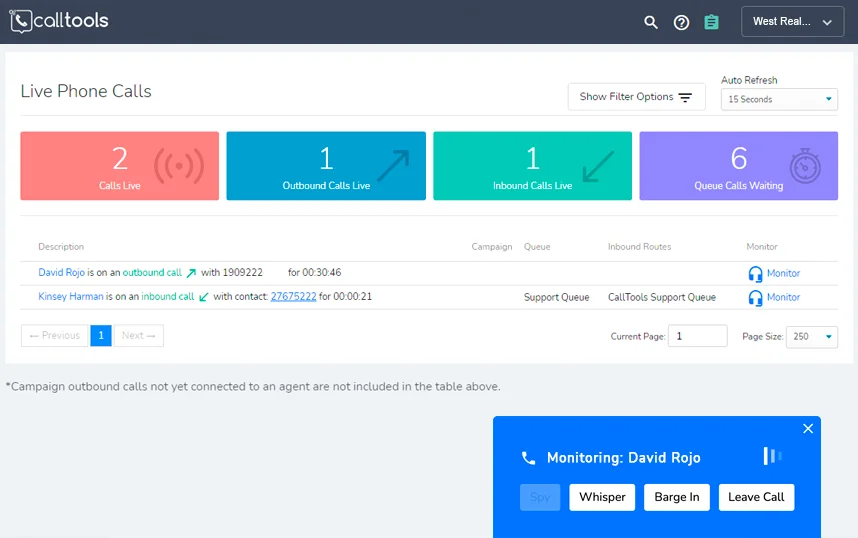
Features
- Predictive & preview dialers
- Answering machine detection
- Automated call routing
- Caller ID management
- Adaptive call scripts
- Integrated CRM system
Integrations
- Shopify
- NetSuite
- Zendesk
- Balto
- Zapier
Pricing
From $120/user/month.
Free trial
CallTools skips a free trial and instead offers a demo for interested users.
Support channels
Support at CallTools is available through email, telephone, and live chat, with additional resources in a knowledge base and help center. Bigger accounts get dedicated onboarding and a personal account manager.
What makes it better than Mojo Dialer?
- Advanced predictive dialing: CallTools offers predictive and preview dialers that optimize agent call time; Mojo Dialer’s dialing options are more basic.
- Integrated CRM system: CallTools includes a built-in CRM that allows teams to manage contacts, track leads, and automate workflows on one platform.
- Adaptive call scripts and routing: Teams can create dynamic call scripts and automate call routing based on responses or agent availability.
- Designed for large-scale campaigns: Built to handle heavy outbound and inbound campaign workloads, while Mojo Dialer is better suited for smaller, real estate-focused teams.
CallTools limitations
- Higher cost for smaller teams: CallTools starts at $120/user/month, which may be expensive for those who don’t need full-scale call center capabilities, like Mojo Dialer.
- Feature overload for simple use cases: Teams that only need basic calling or lead management might find the platform’s extensive features unnecessary and potentially overwhelming.
What customers are saying
Rating: 4.8/5 on G2
CallTools is known for its fast, intuitive power dialer software and responsive customer support. Users note that CRM integration, multi-line calling, and straightforward team training make outbound call management easier. Many report that the system works as described, with setup being quick.
The main drawbacks are the initial learning curve and occasional downtime, with some wishing for small feature improvements.
Honestly, not much to dislike. It is straightforward, easy, and efficient. –
Read the full review
Best for
Call centers and larger teams that are handling heavy campaign workloads.
9. CallHippo
CallHippo is a global VoIP provider operating in over 100 countries and serving more than 5,000 customers. Founded in 2016, the company combines a team of skilled professionals with a focus on product development and customer support.
For those looking for a low-commitment option, CallHippo is about as close to a free alternative as it gets.
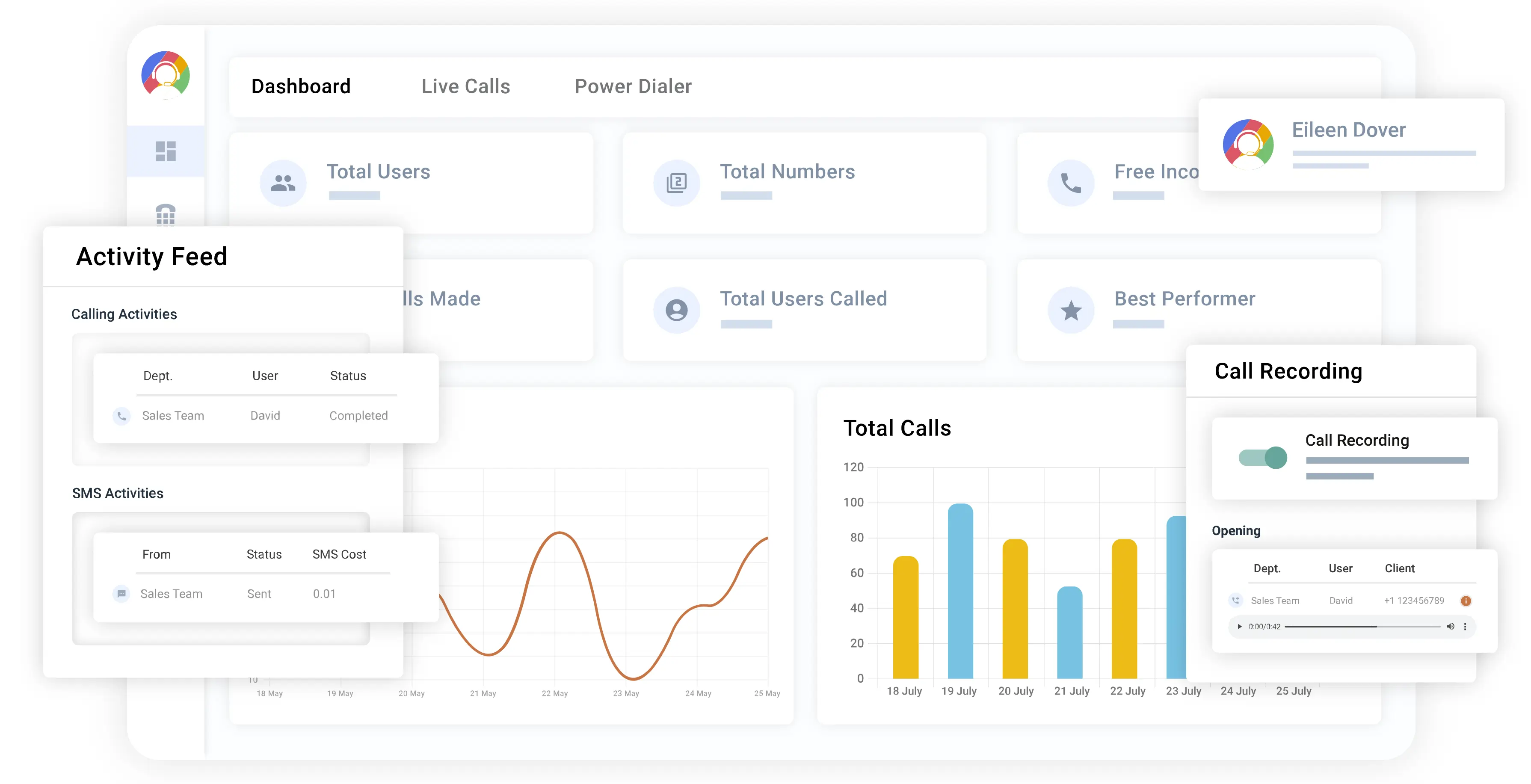
Features
- Preview and power dialer
- Answering machine detection
- Local presence dialing
- Smart routing
- Call recording
- Conference calling
- Caller ID reputation
Integrations
- Salesforce
- HappyFox
- HubSpot
- Zapier
- Shopify
Pricing
- Basic: $0/user/month.
- Starter: $25/user/month.
- Professional: $40/user/month.
- Ultimate: $55/user/month.
Free trial
Users can test CallHippo for free for 10 days.
Support channels
A round-the-clock support team is available through email.
What makes it better than Mojo Dialer?
- User-friendly interface: CallHippo is better than Mojo Dialer in terms of accessibility; its intuitive design makes it easy for teams to get started quickly.
- Flexible pricing plans: CallHippo offers a range of plans for different business needs and sizes, and even the affordable ones include all the key features teams need.
CallHippo limitations
- Feature simplicity for complex workflows: Focuses on core calling features, so teams with highly specialized or multi-step workflows may need additional tools to cover all their needs.
- Scalability constraints for very large teams: While suitable for growing teams, large enterprises with thousands of agents may face limitations in management tools or reporting without custom solutions.
What customers are saying
Rating: 4.4/5 on G2
CallHippo is easy to use and simple to configure. Users note that setting up virtual numbers, managing calls, and integrating with CRMs and productivity tools is straightforward, even for non-technical staff. The platform works for teams of different sizes, supports international calls, and includes reporting to track activity.
Common drawbacks include occasional call quality issues, app glitches, auto logouts, and limited customization for reports or integrations.
I dislike the login process for CallHippo. Every time I get logged out from the system or the mobile application, I have to provide a one-time password sent to my email for logging back in. –
Read the full review
Best for
Growing sales and support teams that are looking for a scalable, easy-to-use communication platform.
10. JustCall
JustCall has combined calls, SMS, and contact management into one platform since 2016. Headquartered in the U.S. with a development team in India, this alternative now supports 6,000+ businesses globally. AI agents handle leads outside business hours, and over 100 tool integrations keep your systems linked.
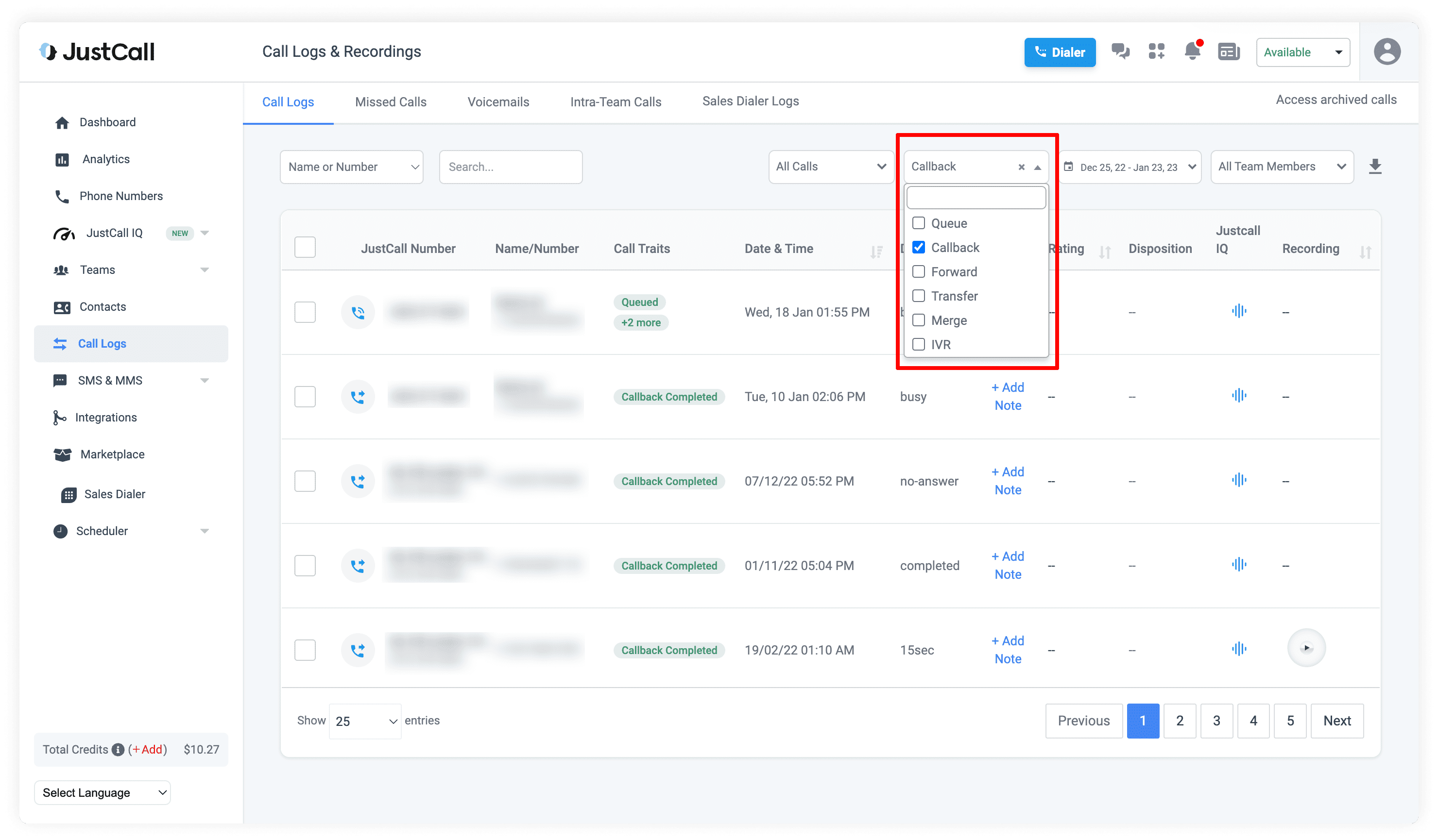
Features
- Power and predictive dialers
- Answering machine detection
- Smart call routing
- Call notes and dispositions
- Multiple simultaneous calls
- Automated insights and unified workspace
Integrations
- HubSpot
- ActiveCampaign
- Salesforce
- Pipedrive
- Slack
Pricing
- Team: $39/user/month
- Pro: $69/user/month
- Pro Plus: $109/user/month
Free trial
A 14-day free trial is available.
Support channels
JustCall’s support channels include live chat, email, and phone, as well as a help center and a chatbot. Teams can opt for premium support for faster replies and step-by-step onboarding.
What makes it better than Mojo Dialer?
- AI-assisted lead capture: JustCall’s AI agents capture leads and handle interactions outside business hours, whereas Mojo Dialer lacks AI automation.
- Unified communication channels: Combines calls, SMS, and contact management in one platform.
- Broader team flexibility: Supports small to mid-sized teams across multiple industries with scalable features.
JustCall limitations
- Complexity for new users: With multiple features like power/predictive dialers, workflows, and automated insights, onboarding can be slower for teams new to VoIP platforms.
- Limited advanced reporting: Advanced reporting capabilities are available only with higher-tier plans or additional integrations, which may limit teams that need in-depth data analysis.
What customers are saying
Rating: 4.3/5 on G2
Users appreciate JustCall for its simplicity, reliability, and efficiency. Its calling and SMS features, quick-reply options, and support for international numbers make connecting with customers easy. It also works well across devices and supports remote work.
Some users note a few drawbacks: onboarding can be tricky, call quality may drop under heavy use, support can be slow, and minor quirks, such as multi-device notifications or minor integration issues, can be frustrating.
There is nothing that I highly dislike with Just call I think some things that can make it easier to use is just contacting the person with 1 number instead of being able to use different numbers because we can’t keep up with how many times they are getting contacted. –
Read the full review
Best for
Small to mid-sized sales and support teams that make frequent calls and want AI-assisted lead capture.
How to choose the right Mojo Dialer alternative?
Finding the right service provider depends on what your business truly needs from a dialing solution. With numerous tools available on the market, it’s essential to evaluate each option carefully. Here are key factors to consider:
- Feature set: Ensure the platform provides the specific tools your team relies on. Some alternatives may specialize in sales outreach, while others are better for customer support.
- Ease of use: A user-friendly interface can significantly reduce onboarding time and help your team stay productive. Look for platforms with intuitive dashboards and simple workflows.
- Integration capabilities: Check whether the service integrates with your CRM, helpdesk software, or productivity tools. Seamless integration can automate tasks and reduce manual data entry.
- Call quality and reliability: Prioritize providers known for high uptime and clear audio, especially if your business relies on real-time communication.
- Scalability: Choose a solution that can grow with your business. Whether you’re adding users or expanding into new regions, the system should handle increased demand without complications.
- Pricing and value: Look beyond the monthly fee. Compare what each plan includes.
- Customer support: Responsive support can make a significant difference. Check for 24/7 assistance or dedicated account management if needed.
Which option will you choose?
The top Mojo Dialer alternatives show that businesses have many choices based on their needs, budget, and workflow. Each competitor provides advantages in call management, lead tracking, and system connections.
For teams looking for a reliable, flexible solution, MightyCall is a strong option. It delivers robust calling features, organized contact management, and the ability to grow with the business. If you find Mojo Dialer doesn’t fully meet your requirements, consider MightyCall for managing your communications.