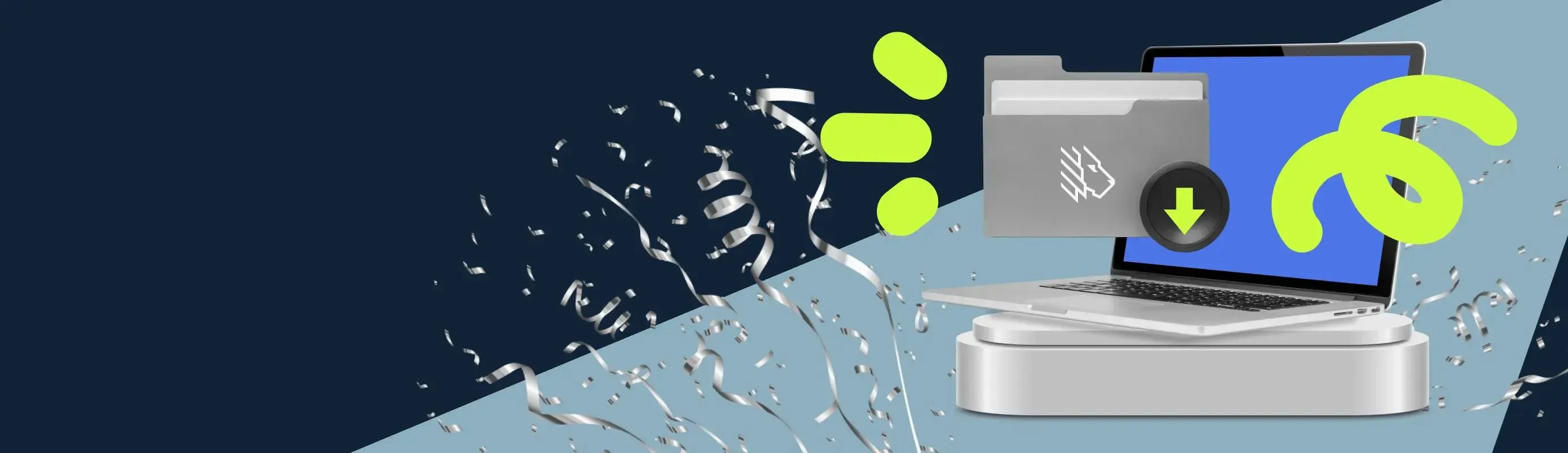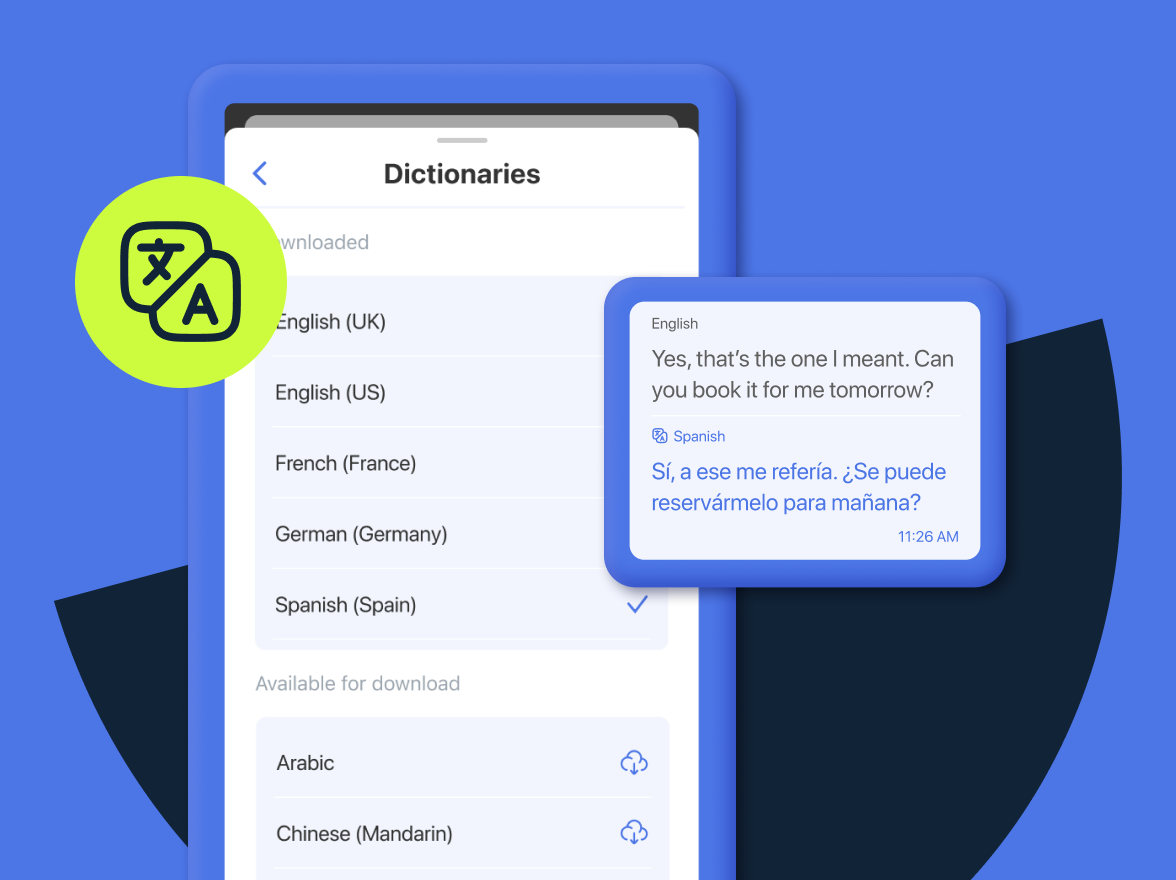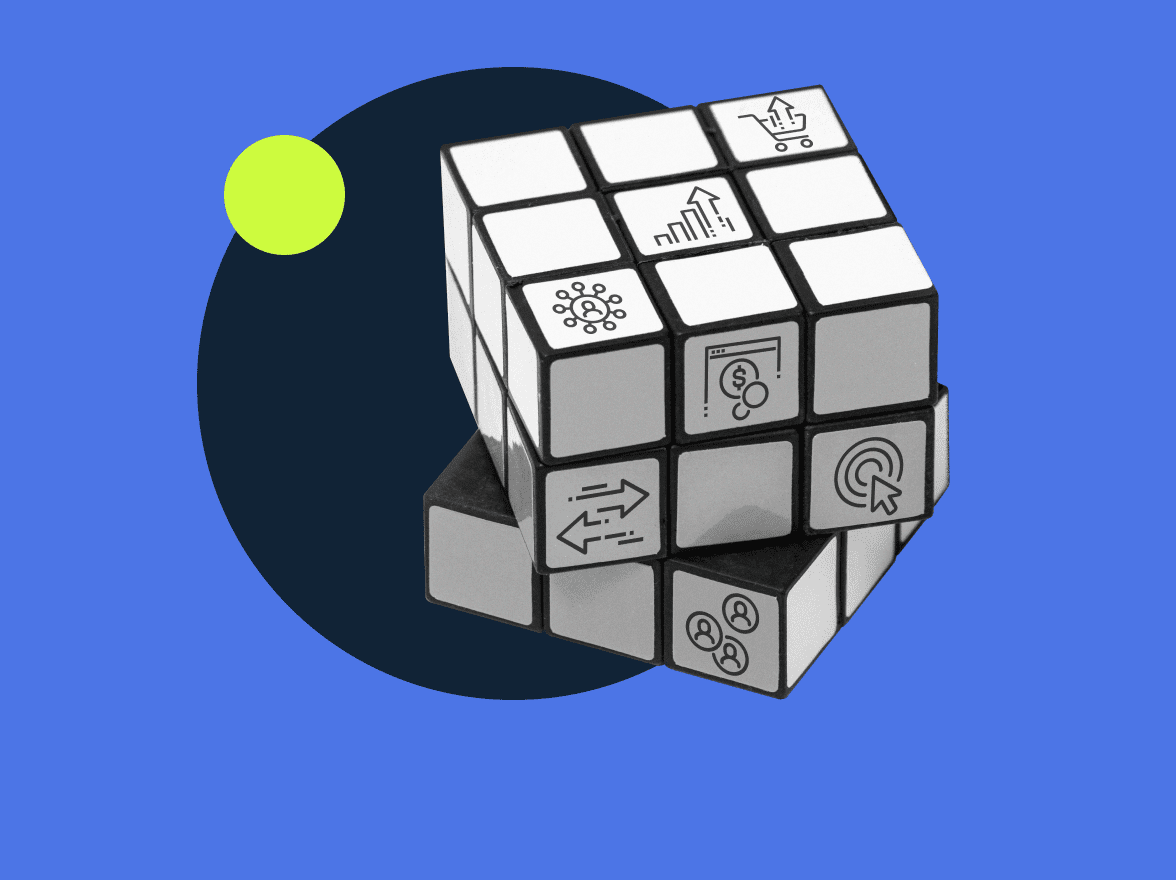Welcome an indispensable new assistant to your desktop app collection. MightyCall has released the Desktop app for Windows OS users. Thanks to this release, all users including agents, managers, and administrators can make their work easier by downloading the new desktop app directly to their computer to enjoy an enhanced user experience.
This feature is available for MightyCall Call Center users on the Core, Pro and Enterprise plans. Let’s dive into the details of the powerful functionality offered by MightyCall.
Download the MightyCall desktop app: Windows 64-bit or Windows 32-bit
1.0 Windows OS desktop version: what’s inside
With the 1.0 version you can carry out all the scenarios just like on the web version of MightyCall. It provides routine work functionality of the MightyCall service included in your plan and set up for your communication purposes.
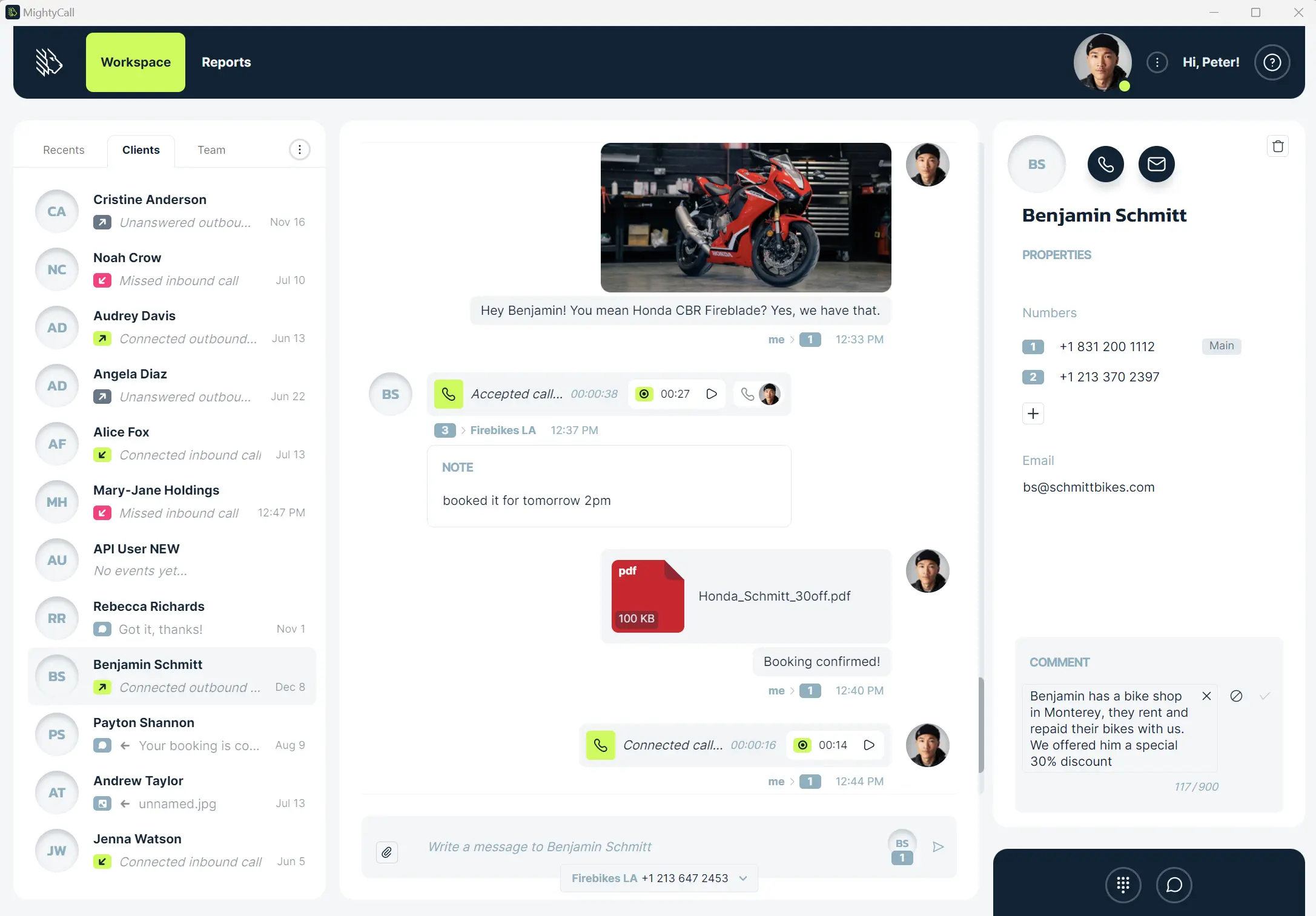
Namely, you can:
- Make and receive calls from the app
- Send and receive SMS and MMS
- Create and manage outbound campaigns using auto dialer
- See all the data coming through your integrations
- See your call log and call reporting and analytics
- Use webphone and features like call transfer and adding participants to a call
- Leave internal notes for call activities
- Users get access to their agent and supervisor workspaces in accordance with their role
- Live call monitoring for supervisors
- See contact information and history of communication
- Change your status (available or do not disturb)
- Access the help section
Important note: the current version doesn’t have the tabs for building account settings. To enjoy the full experience from the MightyCall desktop version, you need to first make sure all the account settings are in place before signing into your account through the desktop app.
Click-to-call
The click-to-call feature, available with the MightyCall desktop app, simplifies the process of making phone calls by reducing the need to manually copy and paste phone numbers into the system for further dialing. With just a single click, you can instantly dial numbers found on websites, text messages, emails, or within your CRM when using the MightyCall desktop app. This feature enhances your team’s efficiency by making every phone number clickable and ready to be dialed in literally a second.
Technical details
To have a seamless experience using the MightyCall desktop app, some functional requirements have to be met. Before you start using it, check you have completed all the necessary steps:
- Use the latest version available. We’ll notify you when an update is rolled out, so feel free to hit the Update button.
- MightyCall is a cloud-based service, so make sure you have a good internet connection.
- Allow access to your microphone. Without it, the people you talk to through MightyCall will not be able to hear you.
Coming soon
Even though the 1.0 release is a fully functioning app, the MightyCall team is not going to put the developing process on hold. On the contrary, we’re planning to continue improving the desktop application to match the full set of capabilities available on our web-based version.
What to expect:
- Desktop macOS ecosystem application release
- Adding the tabs with account and profile settings to avoid the need to go the web version if you need to change something
We’d like to emphasize that the 1.0 release already represents a fully functioning app, and there’s no sacrifice for the working process. However, all the expected updates will guarantee a more complete spectrum of product sections. And, as you can see from our previous year’s accomplishments, the MightyCall team works fast and these updates won’t leave you waiting.
Desktop app advantages
Always stay connected
Divide your workspaces into current tabs open for ongoing tasks and apps for background activities. This way, you won’t miss calls and messages after closing a tab in your browser by accident.
Reduced browser dependency
You won’t have to rely on a specific browser or worry about browser-related issues affecting the app’s performance. Minimize variables to ensure peak performance.
Impeding update process
Desktop apps have more streamlined and less intrusive update processes, which ensures you always have the latest features without disrupting your workflow.
Experience it firsthand
MightyCall’s mission is to allow all small and mid-sized businesses to have a tool to build communication their own way. No matter how specific your case might seem, our features provide an ultimate solution for any business communication challenges. In addition, the MightyCall team is constantly working on advancing the product and user experiences, and the desktop release is yet more proof of that.
If you have any unanswered questions, please read our detailed support article or contact our friendly support team for quick assistance. Otherwise, get your account set and ready and download the desktop app to maximize your experience.