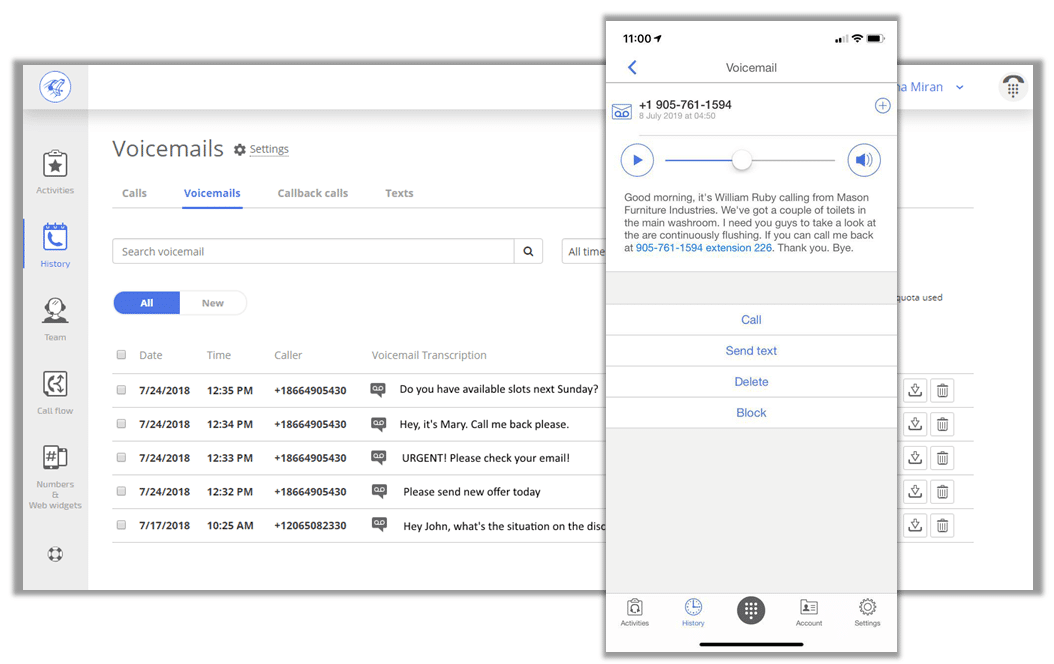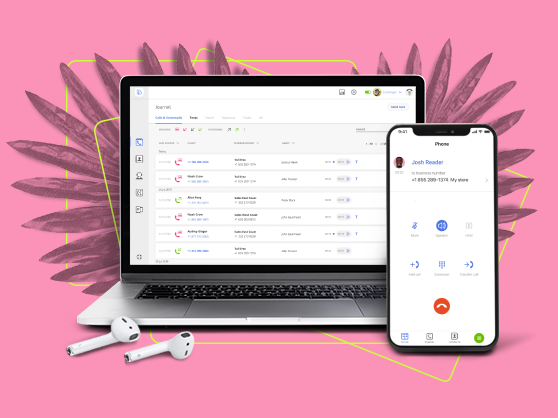A business phone system is the heart of your company. It’s the place where real, human-to-human communication happens throughout the day. And it’s also the first point of contact with your business, so making a favorable first impression goes a long way.
It seems like the market’s massive pool of products offers endless options. But in fact, this overwhelms our ability to know where the best-fitting product is. Meanwhile, a product that’s not scalable to your needs will both drain your time and your wallet.
Below, we’ll offer a comprehensive phone system features checklist for an SMB-centric business phone system. Simply underline the most important aspects for your business and grab this list with you when comparing and contrasting several providers. Let’s go!
What to Ask Before Getting a Business Phone System
Before reading the list below, get a pen and paper and note down the answers to the following questions.
- How big is my team?
- Is your team distributed?
- What communication tasks do you need a hand with?
- Are you a growing business?
We’ll answer all of these questions in the course of the post, so be sure to check our specific recommendations below each feature!
12 Essential Business Phone System Features
1. High-quality business calls from any place and any device
For anyone working out of office, out of state, or even out of country, Voice over IP (VoIP) technology has made business communications as smooth and simple as ever. Thanks to a VoIP business phone system, you can take your business calls from anywhere in the world with WI-FI or Internet connection, without being stuck to a landline or mobile service provider.
When your business communications aren’t tied to a specific device, your hands are untied and you can effectively multi-task. A business phone system unties your hands by routing your business calls to as many (or as few) devices as you wish. For example, you can route it to your IP desk phone, laptop, PC, mobile phone, iPad or tablet — or just one or two devices. This means that you are in charge of when and where to receive important calls — and this goes for your whole team! Each employee will be able to choose which devices to route their calls to.
Not being tied to locations and devices means not only mobility and versatility but safety as well. Small business owners can move to anywhere in the country or the world, while their business communications continue to sail as smoothly as if you lived next door to the office.
This feature is ideal for:
✅ Solopreneurs and teams of all sizes
✅ All communication tasks
✅ Distributed teams
2. Call recording
Call recording is an essential business phone system feature for companies that do a lot of sales and get a fair amount of customer feedback via the phone. Instead of writing notes during the conversation, you can now just write down essentials, and always go back to a conversation to listen to anything you’ve missed. Call recording is also a great way to safeguard yourself against any possible legal disputes. Learn more about how to benefit from call recording as a small business.
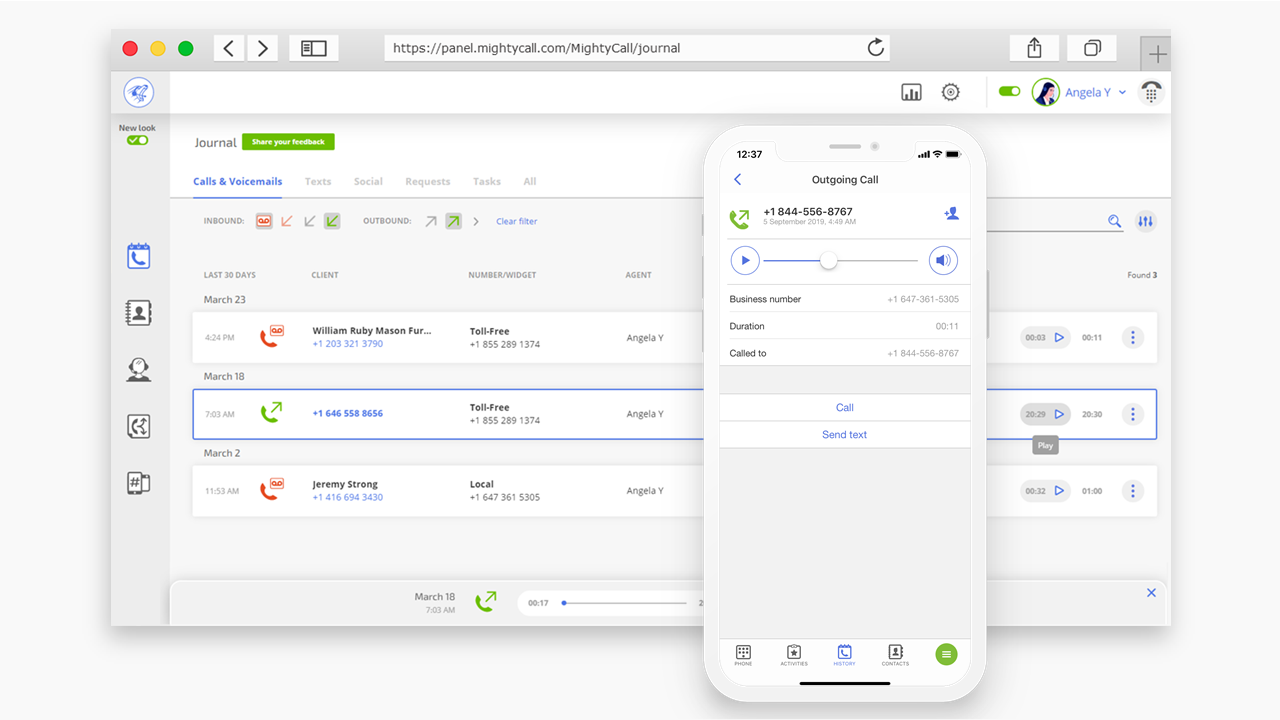
This feature is ideal for:
✅ Sales teams and specific industries
✅ Managers and supervisors
✅ Growing businesses
3. Voicemail to text
Listening to voicemail may seem like a small thing, but a small business spends 2-3 hours per week on average listening to voicemails. Don’t you have better use for that time? Exactly! This is why voicemail to text is such an important business phone system feature. It lets you save precious time by transcribing your voicemails into text format and sending them to you as emails. As a result, you can run over a text voicemail in a few seconds and react to it appropriately instead of listening for several minutes.
This feature is ideal for:
✅ Busy solopreneurs and teams of all sizes
✅ Businesses with medium to heavy voicemail loads
✅ Growing businesses
4. Modern voice menu
A voice menu, or speaking technically, IVR (Interactive voice response) is what people hear when they call any professional business. But unlike in past times, when it cost a business solid money and only big companies could afford it, even a solopreneur can have a professional voice menu today. If you’re not a fan of auto-attendants and prerecorded messages (press 1 for x …press 10 for y), don’t worry. A small business’s voice menu should be simple, informative, and quickly allow transfer to the right person on your team.
A business phone system has all of those features on the voice menu: call routing to any team member, appropriate extensions, and an auto-attendant that can answer during after-hours, or to provide important information such as hours/location of your business. Need more advice? Check out our 5 steps to a perfect voice menu.
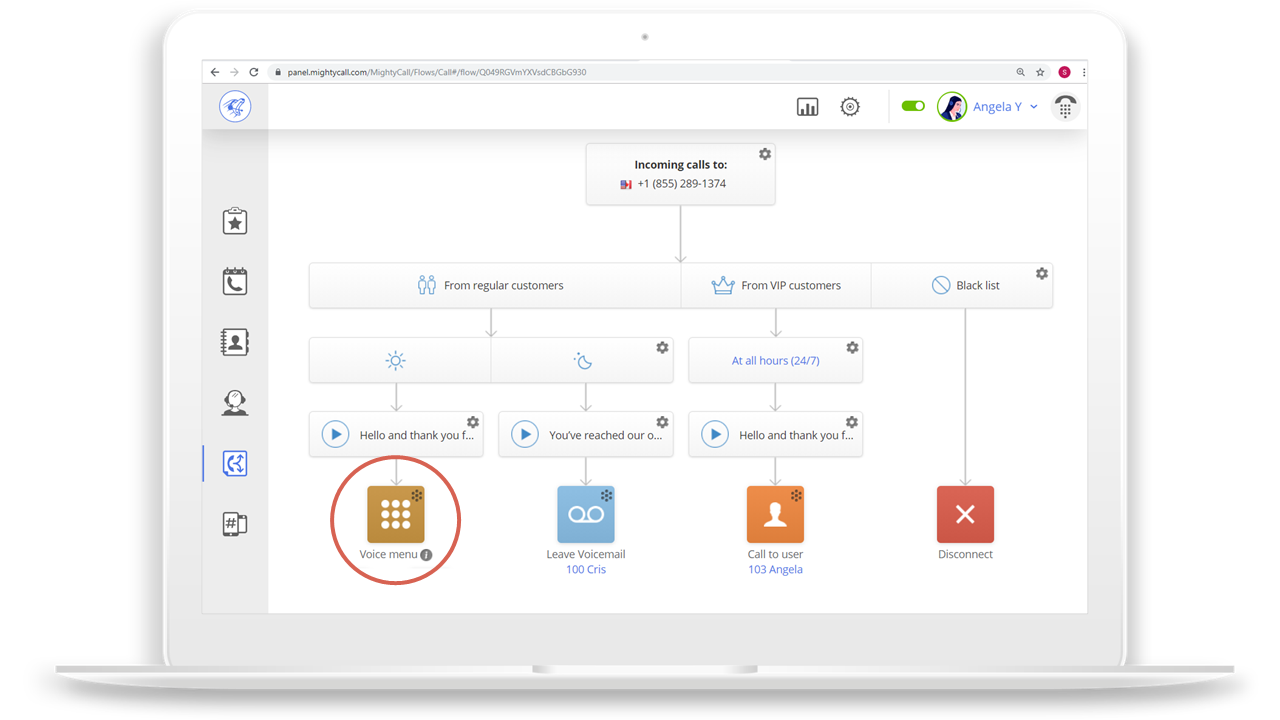
This feature is ideal for:
✅ Solopreneurs and teams of all sizes
✅ All communication tasks
✅ A professional touch for solopreneurs and very small business
5. After-hours call routing
We all know the adage: to work well, one needs to rest well. But if a regular person can afford to not pick up the phone after a certain time (or just when you’re not feeling into it), a business person can’t. Each time you miss a call, you miss a lead, and a potential customer. So how does one ensure privacy in a small business setting, where you’re more often than not short not only on time but on hands as well?
That’s where after-hours call routing comes in. This business phone feature lets you decide when to take business calls, when to route them to another team member’s device, and when to direct a call to voicemail. You can also set up different settings for different folks. For example, if you have several VIP callers that you want to be available for 24/7, you can adjust settings so those numbers always get routed to your phone. Meanwhile, calls from other numbers will be routed to a different team member or voicemail.
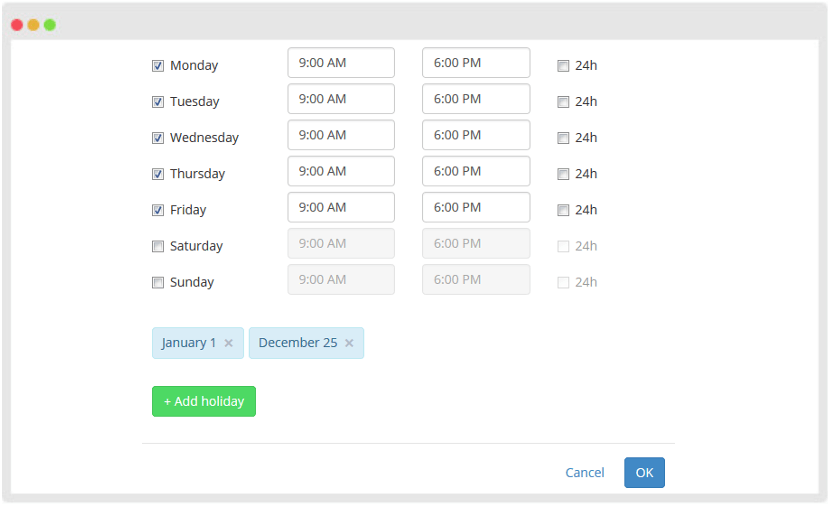
This feature is ideal for:
✅ Solopreneurs and teams of all sizes
✅ All communication tasks
6. Text to voice greetings

Many of us wish we could have professional voicemail greetings but just don’t have the extra money to pay a professional voice artist, or the skills to do it ourselves. Some people downright hate the sound of their voice when recorded, so this may not be an option you’re exploring for business.
Nevertheless, for a small business, it’s nice to have greetings that sound professional. This is where a service like Amazon Polly comes in handy. Even though it’s an auto-generated text-to-voice transcription service, Amazon Polly is a stable alternative for those businesses that need custom voice and auto-attendant greetings, but have no opportunity to pay a professional voice artist to record them.
When you get a business phone system like MightyCall, you don’t need to spend time setting up Amazon Polly by yourself. Just drop us the text for your voice greetings, and we’ll send you the transcribed audio files from Amazon Polly — for free.
This feature is ideal for:
✅ Solopreneurs and teams of all sizes
✅ Businesses with an economy-sized budget
7. Team availability
One of the questions we often hear with entrepreneurs who have 3-5 team members is: why can’t we use a free second phone number, or a second SIM card, and just use that as our business number?
If you’re just a freelancer or solopreneur with a handful of clients, that might work for you, as long as you’re willing to forego all of the above professional features. But if you’re a team of 2 or more people, you also need a business phone solution that keeps you on the same page.
A virtual phone system for business has many amazing team features that automatically sync to all of your employees’ devices. Your team can work from a beach chair in Hawaii, and still answer business calls as “Jack’s landscaping from Montana”!
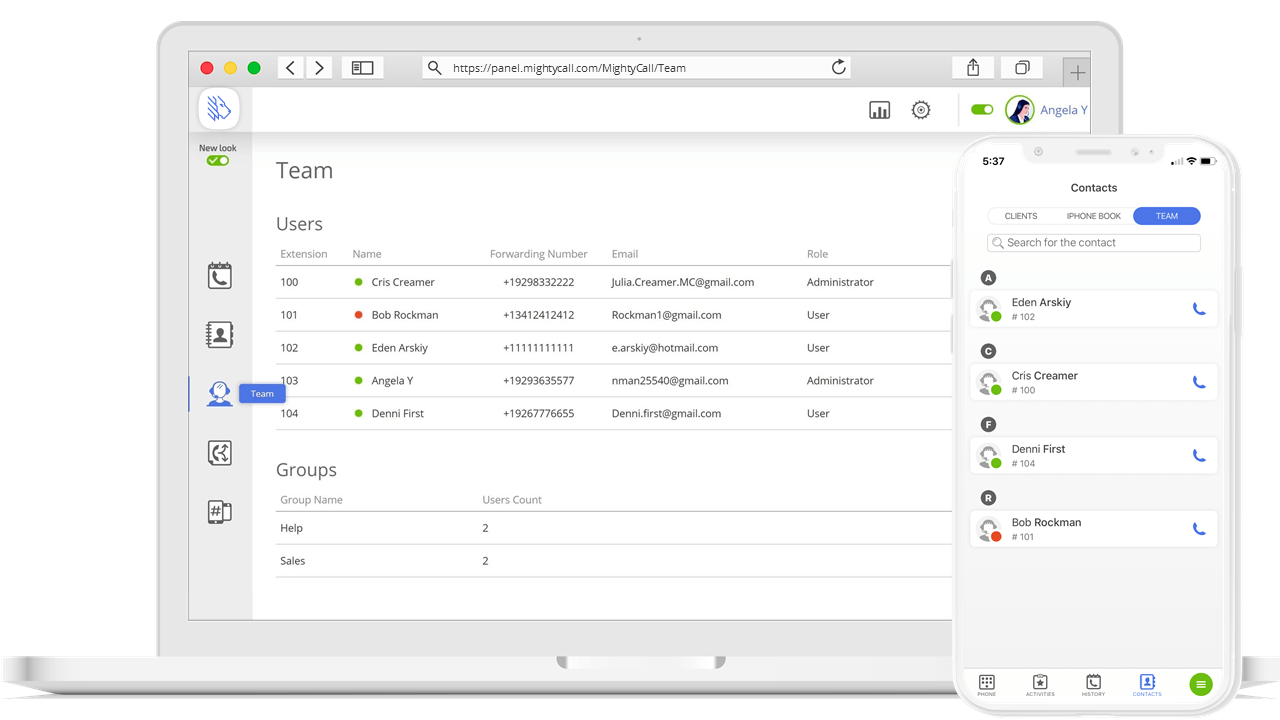
This feature is ideal for:
✅ Teams of all sizes
✅ Distributed teams
✅ All communication tasks
8. Built-in CRM
A small or very small business doesn’t have the same needs as a large business. That’s why it needs technology that scales to its size while offering the same kind of powerful reliability as large business demands.
A super useful feature of MightyCall’s VoIP is its very own Contact Book Plus with Built-in CRM. This CRM functionality allows you to save leads and share comments and details with all your team members. This contact book is nowhere near the one on your phone.
It automatically syncs on all of your team’s devices, and a new lead and comment added by one team member is instantly visible to your whole team — be it 2 or 200 people! And if you need more help on choosing CRM for your business phone system, check out this post on how to choose a CRM solution for small business.
This feature is ideal for:
✅ Solopreneurs and teams of all sizes
✅ Growing businesses with an increasing client base
9. CRM integrations
The hallmark of great technology today isn’t just being a standalone product. It’s the ability to integrate with other apps for an ultimate user experience. While it’s possible to have a dozen different apps open on your computer, constant multitasking will either make you forget an important task when it comes or constantly overthink.
The best small business phone systems go this extra step and build integrations with other apps. For example, MightyCall natively integrates with top CRM platforms like Salesforce and HubSpot, allowing you to manage your business contacts and make calls from one place.
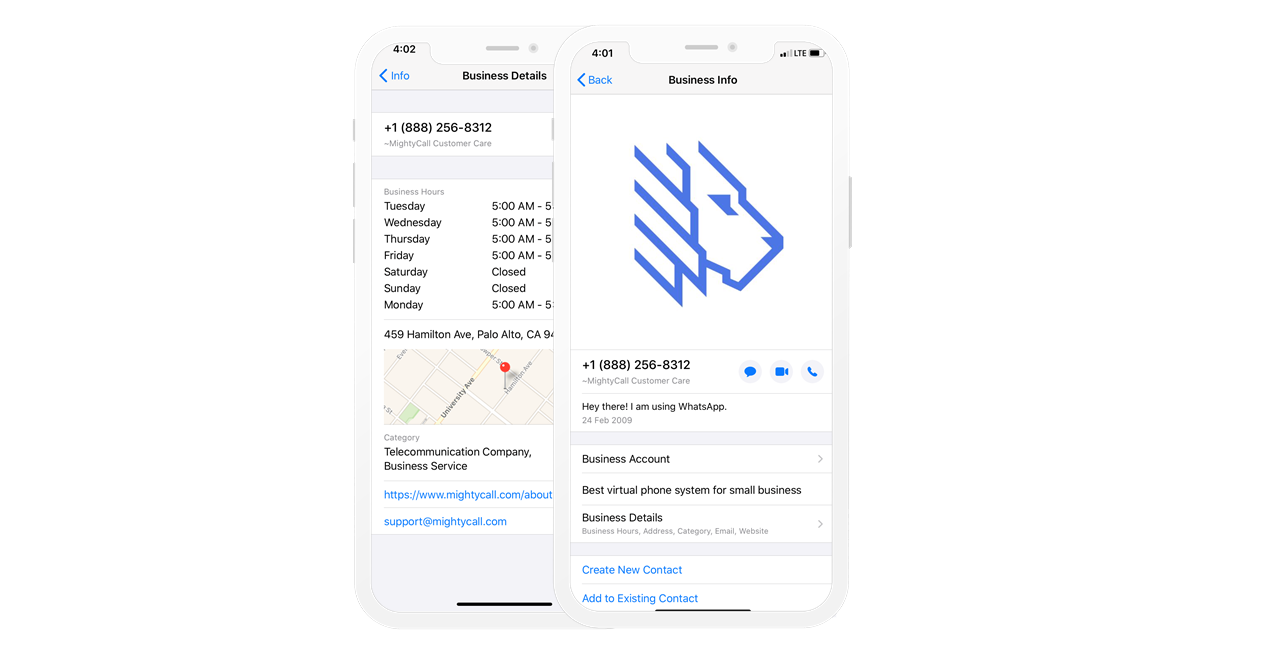
This feature is ideal for:
✅ Solopreneurs and teams of all sizes
✅ Managers and supervisors
✅ All communication tasks
✅ Growing businesses
10. Multi-level IVR
In addition to our regular IVR (described above in the section “Voice menu”, MightyCall now supports the multi-level version of this feature. Multi-level IVR is a voice menu with additional “levels” or sub-menus. This phone system feature for business is useful for companies that have several offices operating under one business number — for example, you can prompt the caller to “Press 1 for the Manhattan office”, “Press 2 for the Long Island office”, and then, following the caller’s input have a second sub-menu like “Press 1 for Support, Press 2 for Sales”, etc. The max number of sub-menus you can have is 10, but for customer usability reasons we don’t recommend overdoing it.
This feature is ideal for:
✅ Bilingual companies
✅ Companies with two or more office locations under one number
✅ National/ international companies
✅ Call centers
11. Texting and MMS
MightyCall’s texting feature allows to send and receive business SMS from your local or toll-free business number. This business phone feature is very convenient since you don’t have to get a special short-code number for business texting. You may also send MMS or multimedia messages with MightyCall. The multimedia format is used for sending images, GIFs, audio, video, and document attachments, and supports a variety of formats.
This feature is ideal for:
✅ Companies of all sizes
✅ SMS and MMS marketing
✅ Quick information delivery and follow-up
12. Privacy and security
In recent years, we’ve seen how with its fast-paced development, technology is often ahead of the curve, and sometimes, (hello, Facebook) privacy and security lag behind the service itself.
This is why modern phone systems for small business focus a lot of their efforts on user privacy. Features such as anti-spam, robocall protection, and encryption, guarantee that the users’ privacy is important for the VoIP company and it constantly works on improving privacy and security.
A virtual phone system like MightyCall also has special privacy features with caller ID. For example, you can instantly know whether an incoming call is someone dialing your MightyCall business number, or it’s a friend calling your private mobile number. This way, you can choose to respond to the call accordingly, and know if it’s OK to skip or call back.
This feature is ideal for:
✅ Solopreneurs and teams of all sizes
✅ All communication tasks
✅ Distributed teams
Get the Phone System Features for Business That Keep on Growing
Above, we’ve covered the key business phone features that any business needs. Each of these features will give you a professional, competitive, and engaging presence in the market and are essential to cover business communication needs.
Meanwhile, if you’re in the process of looking for a reliable, award-winning business phone system at an attractive price, MightyCall can help you set up business communications from scratch or take over your existing solution. You’ll have all of the above functionality, plus 30+ communication features that we designed for small and medium-sized businesses. We also have a free trial on all plans — check it out today!