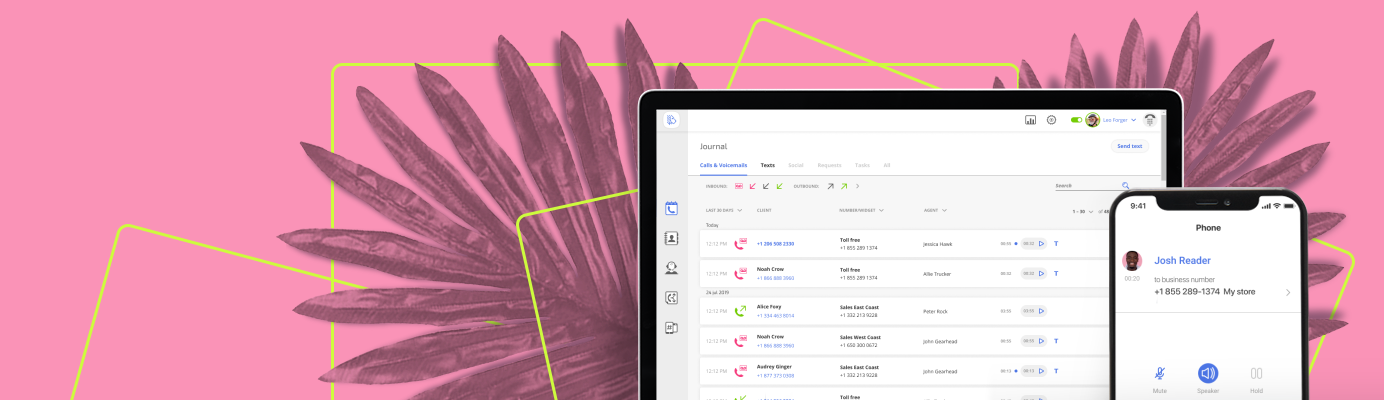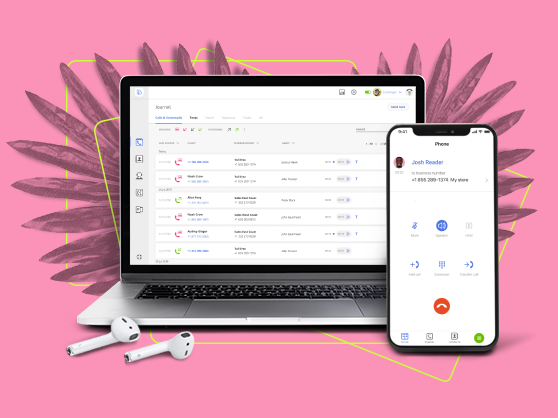A lot of dissatisfaction with tech products and services can be traced back to the fundamentals. Usually, the culprit is the lack of prior research and information. Even if the digital service, like a Voice over IP (VoIP) phone system, comes with a free trial, you risk losing your most valuable asset — time, when you dive in unprepared.
Selecting a VoIP provider in a market that’s booming with eye-catching offers can be tough. Will this VoIP service be productive to business growth? Which product is better for your business size? And most importantly: is the offer really no strings attached?
Before you take a step in the direction of any VoIP service, learn about key aspects many VoIP providers don’t talk about. We promise the information below will save you time, money, and futile regrets!
Navigation:
- Business VoIP vs free VoIP
- Key questions to avoid being duped
- Privacy, security, and robocall prevention
- Optional (but cool) features
- Key takeaways
Business VoIP vs Free VoIP
There’s nothing more tempting than free products, samples, and tidbits. And VoIP isn’t an exception. With the emergence of free services like Google Voice and budget VoIP apps (under $10/month), many small business owners looking into VoIP start off with the main question: does free/budget VoIP really work?
Great question! But as a matter of fact, it can only be answered through another. And that is: What challenges am I expecting VoIP to solve for my business? As you’ll see, it’s the difference in the offered solutions that will vary greatly with a budget vs pro plan.
Here’s what you should expect with a business-level, paid VoIP plan vs. a free service:
A complete business image vs. an “extra” number for personal use
Imagine a small business with a toll-free number, thoughtful custom greetings, and an informative after-hours call menu. Now, imagine a similar business with a cell phone number and generic “leave a message after the beep” response. Which would give off more trustworthy vibes for you as a customer? Customer care and credibility is the standout difference between business VoIP versus free/budget VoIP.
Team access vs. single-user access
Free VoIP solutions work by routing calls from the virtual phone number to the registered user’s personal cell phone. A business phone system extends those capabilities to a team level and adds call management. Employees who’re part of your team will be able to make and receive business calls on the go, access features in the dashboard and mobile app, and delegate communication tasks.
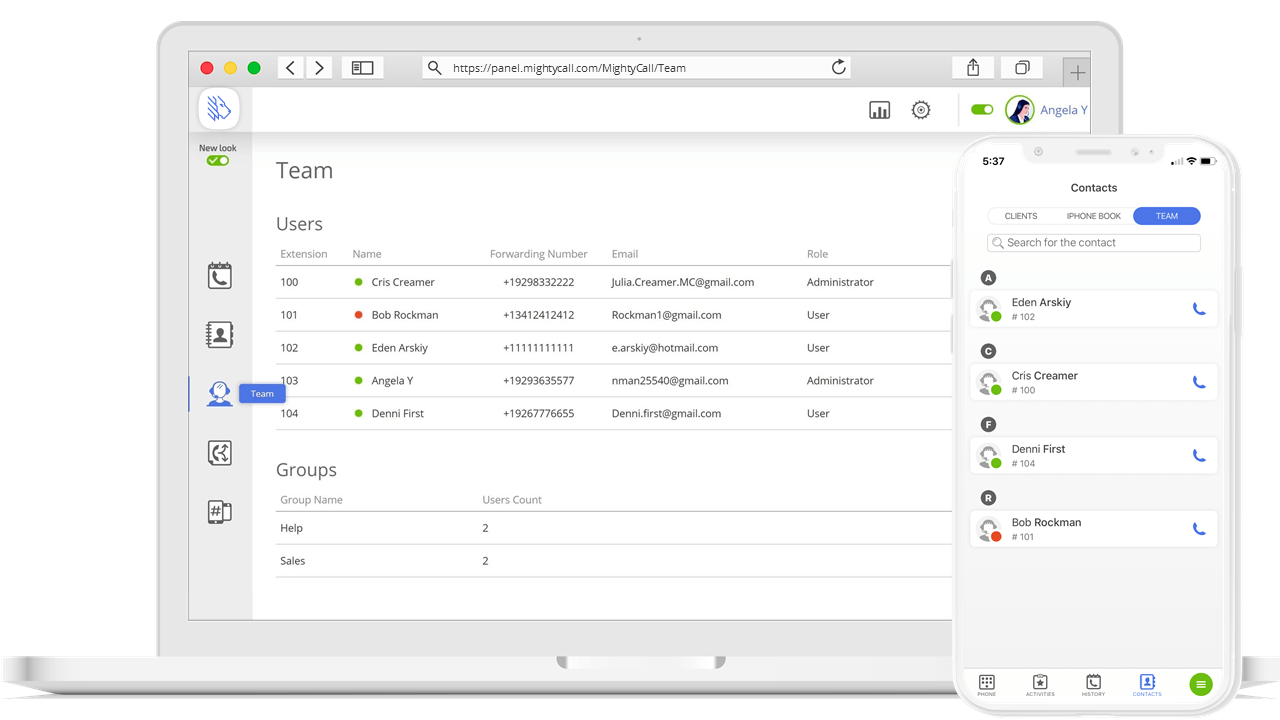
Omnichannel cloud platform vs. a basic app
Free VoIP usually comes in the form of an app downloaded to your phone. Instead of analytics, you get basic call logs. Instead of a dashboard for your team, an app with basic functions. Business-level VoIP offers both a desktop dashboard and a mobile app. It turns into a single platform for you and your team to work with call history, delegate follow-up tasks, listen to recorded calls, get voicemail transcripts, and access advanced analytics.
Don’t forget that with all these cool features, you’ll still save up to 60% with VoIP compared to landline costs!
Key questions to avoid being duped
The last time I got an offer from my cell phone provider, it was a shiny package “AI-tailored” to my communication needs. After the initial excitement died down, I realized that I was being duped into getting a plan with a huge amount of minutes I’ll never use.
With VoIP phone systems, businesses encounter many of the same problems. Most leading VoIP providers offer three or more plans for businesses of different sizes. However, it’s what is not written on the page as much as what is written, which makes a huge difference in the battle for customer attention.
To avoid overpaying, make sure to check off this questionnaire (and bookmark it) when comparing VoIP plans:
What’s my call load?
The number of minutes you need depends on your call load and the number of employees using the phone system, not the deal being thrown at you. To hit the mark but avoid overpaying, select your plan based on personal stats, available from your previous provider. If you don’t have those available and are a very small team with low calling activity (your communication gravitates towards social media/internet) start with a basic plan of around 1000 minutes.
Does it cost money to port a phone number?
If you’re shopping for a new VoIP provider, you may have a virtual phone number that you’ll want to keep. Most providers will allow you to port in a number, but with some services, this can cost up to $30. Choose a VoIP provider that ports in your number for free.
Is this VoIP service for unlimited users?
Pricing per user is the beloved catch of many VoIP providers. Keep in mind that this little trick will ring up a considerable bill for even a small team. Examples of VoIP systems priced per user: RingCentral, Vonage, Nextiva, 8×8, Jive; Examples of VoIP priced for unlimited users: MightyCall, Grasshopper.
Is the plan no-contract and billed monthly?
Tempting users into an annual commitment through mouth-watering discounts (RingCentral offers up to 33% off on annual plans) is a beloved tactic of SaaS providers. Don’t fall for it! Unless you’ve been using this system for several months and know it inside-out, don’t make an annual commitment with any provider. Opt for an optimally-priced monthly subscription instead.
Will I need extra hardware?
With a comprehensive virtual phone system, you can route calls to as many devices as you like: a mobile phone, tablet/iPad, laptop or desktop softphone/IP desk phone (hard phone). You can even get an IP adaptor to use with your regular desk phone. However, some VoIP services like Ooma Office work only with bundled hardware. If you’re into using IP desk phones, consult the VoIP provider if your brand is compatible.
Learn more: Does your team need an IP desk phone?
Privacy, security, and robocall prevention
A virtual phone system is primarily a communication channel with your customers and team. As with any internet-connected device, this channel needs to be as secure and private as possible. A reliable VoIP provider must prioritize your personal privacy, eliminate the problem of spam/robocalls, and provide a secure cloud platform for your whole team.
Here are the privacy and security features of VoIP that you may appreciate. Depending on your industry and needs, ask about these when contacting a new VoIP provider.
- Business/private call display- When you get both business and personal calls routed to one mobile phone, how do you know if an incoming call is to your business number or regular cell number? (In other words, is it a pal or a client calling?) With privacy features like Caller ID, you can instantly understand if the caller is dialing your business or personal number, and answer accordingly.
- Anti-robocall measures– A great option is to have both a Black List feature and a call menu in place. A simple call menu can stop robocalls at the root since automated calls get literally stuck at the auto-attendant stage. Moreover, a call menu will guard your privacy by providing callers with general info on request (store hours, location, announcements), saving you time on general inquiries.
- Call recording — In some industries, call recording isn’t just a handy feature, but a useful privacy tool for managing customer interactions. Find out more about doing call recording the legal way in the USA and Canada.
- HIPAA compliance (USA) — HIPAA compliance is mandatory only for the medical industry in the USA, including mental health professionals. If you’re in this industry, find a list of HIPAA compliant VoIP providers here.
Important: Like any internet-connected device, VoIP is a two-way street. To ensure the privacy and safety of VoIP on your own side, as with all internet/IoT devices make sure your internet connection is safe. If using VoIP over Wi-Fi, take care that all the Wi-Fi networks you and your team use are encrypted. Use VPN where needed.
Optional (but cool) features
Above, we’ve tackled vital questions and features to know about when choosing a VoIP provider for small business.
Depending on your industry, team needs, and client communication channels, virtual phone systems have many additional perks to offer business owners. These usually include customer care, team management, and web features numbering from around a dozen to a hundred.
Below, I’ll highlight 3 of my favorite “sideline” VoIP features (out of many). While these are optional for some businesses, they will definitely boost productivity and save time for others.
Mini-CRM
Using your phone system as a mini customer relationship management (CRM) tool makes great sense since you’re getting phone leads all the time. MightyCall’s VoIP leads the innovation by making the Mini-CRM feature regular on all its plans. Business Contact Book Plus auto-syncs on all your team’s devices. Once any user has imported new business contacts, commented, or requested a follow-up, lead nurturing is a breeze for the whole team.
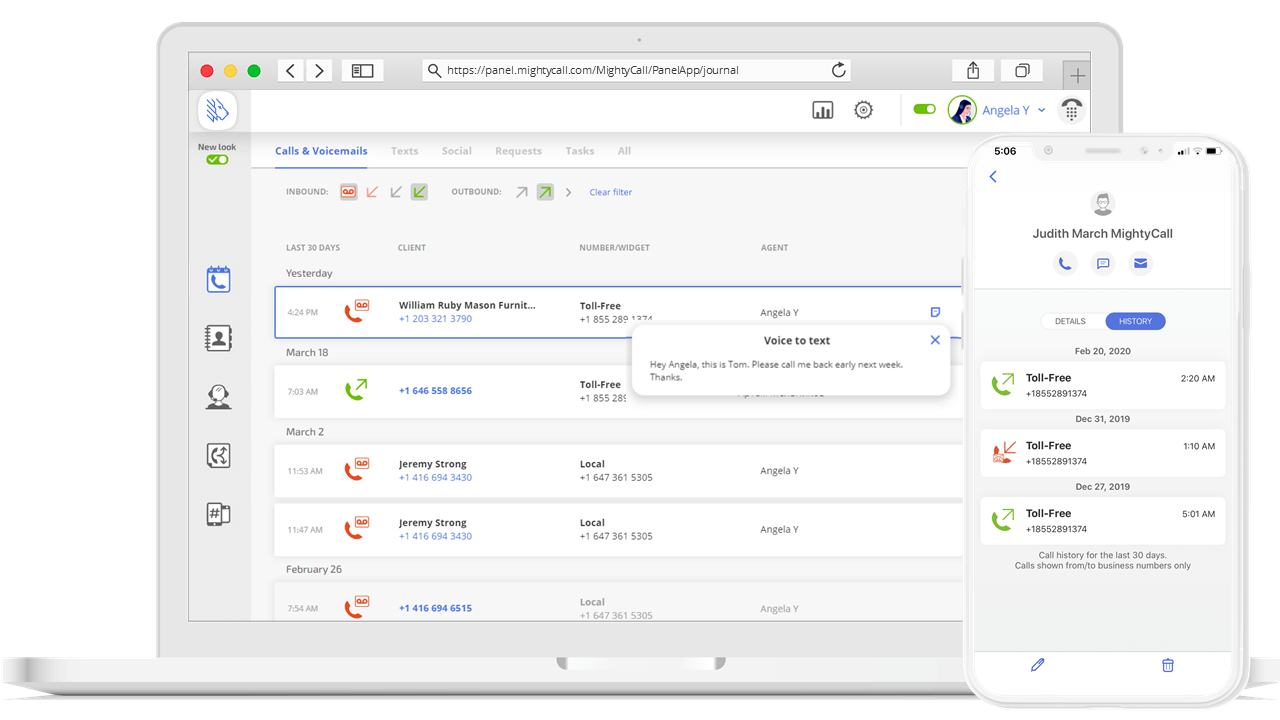
Integrations
A professional VoIP phone system makes connecting messengers, web widgets, CRM platforms, and other services really simple. A great way to do this is via Zapier, so if you’re into automation to save time, find our whether the VoIP system of your choice supports it. While integrations often aren’t listed in the main features of VoIP providers (or take a while to find on the website), you can google “[name of the VoIP service] integrations” for more info (or just look here).
Live customer support
Last but not least, choose a VoIP provider that offers live support. You will find this a key feature of professional vs basic or free virtual phone systems. While chatting to a bot can work for a fast inquiry, when you need help fast (as in setting up some feature or solving a challenge ASAP), human support is priceless.
Key takeaways:
- Free VoIP products are designed as second phone numbers for personal use and freelancers. For a business image that projects your trustworthiness, choose a professional VoIP provider. You’re still saving up to 60% compared to landlines!
- Don’t commit before understanding and testing your call load. For first-time VoIP users, testing is best done through a free trial. Don’t fall for discount annual plans unless you’ve been a satisfied user for several months. (If a deal sounds too good, it likely isn’t.)
- Avoid VoIP plans that go with their own hardware. This will prove high-maintenance in the long-run. Opt for a service that supports all platforms (Windows, Mac, iOS, Android) and devices (mobile phone, tablet, PC/laptop, IP phone). This way, your team can connect extra devices as needed.
- Prioritize security, both on your VoIP provider’s end and on your own. Always use a safe (encrypted) connection if using VoIP over Wi-Fi.
- When comparing different VoIP features/plans, take out a pen and paper and make two lists. One for the communication features you/your team is currently using every day (i.e. extensions, call forwarding, custom voicemail, after-hours call routing, call menus, texting, etc.) and another for those you plan to implement for business growth. If you are just launching a business, start with a transparent VoIP service with a free trial and no contract obligations.
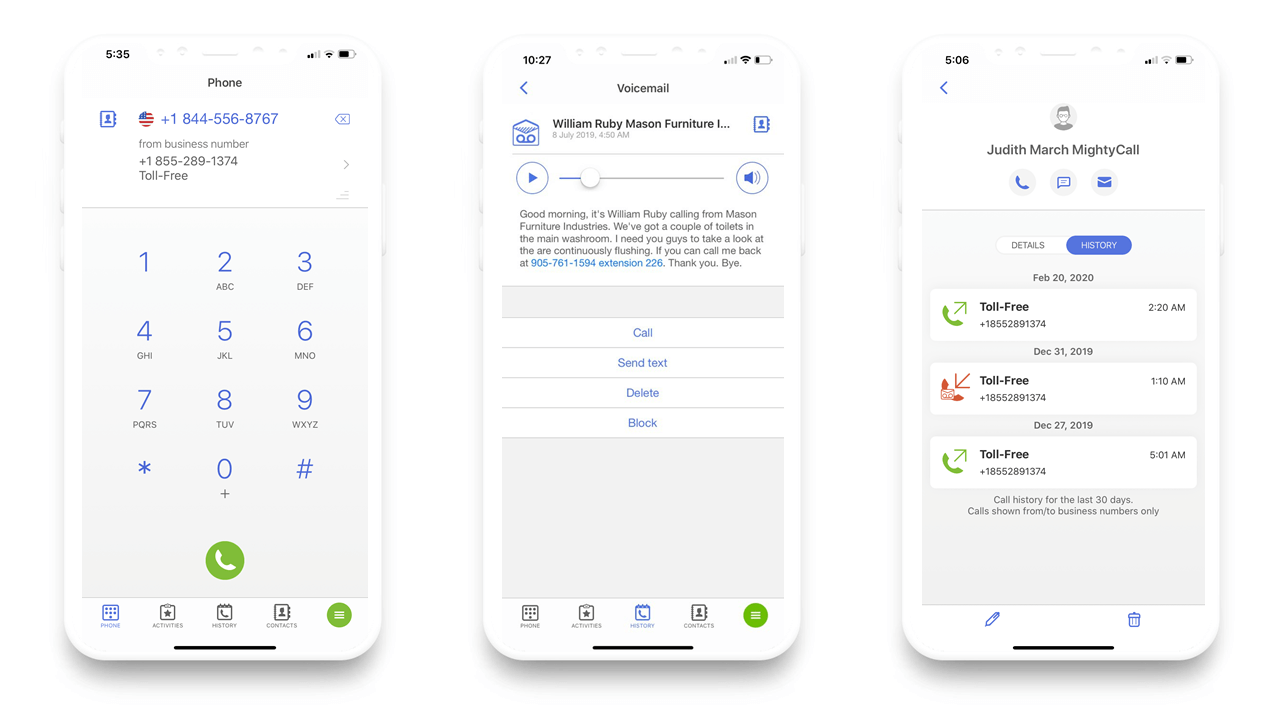
Let’s go!
Ready to dive into the options? Now, save this info and check out the Mega-Giant Guide to the Most Popular VoIP Providers.