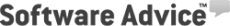Business Contact Book
What is the Business Contact Book?
Everyone has contacts. Some are written on sticky notes on your PC. Some are stored in the Notes section of your phone. Some are written down in old contact books. Some are mixed into the personal contacts on your phone, which can be frustrating. With MightyCall’s Business Contact Book, all of these separate pieces come together in one accessible location. Business Contact Book keeps your team organized. Both you and your employees can leave comments on each entry, keeping everyone abreast of recent issues or important things to keep in mind regarding certain clients.
Use Case
For example, you have been keeping your contacts in a certain contact book for a while, but you switched to MightyCall, and now you can import all of your clients’ numbers to the business contact book in just one click. Also, you can add contacts from your journal, set up notes next to the contact, and see the whole history of communication with the customer which includes voicemails, texts, call recordings so it’s easy for you to see what you have been talking about. For instance, you promised a discount to a certain client, and with the Business Contact Book, you can leave a note about it next to the contact. Hence whenever the next call is made you or your teammate can proceed with that request. You can listen to the call recording from the Business Contact Book to make sure you remember everything that the client told you.
Customer Reviews

Long time MightyCall user, better than all other alternatives. I like that it’s super easy to set up and maintain. We use it basically to tell our customers our hours of operation.
Justin,
Read the full review on Capterra

Copy linkI like how I can access my data from the web browser or mobile app, it also does a good job of handling both my individual line and the company’s public sales line.
Read the full review on G2



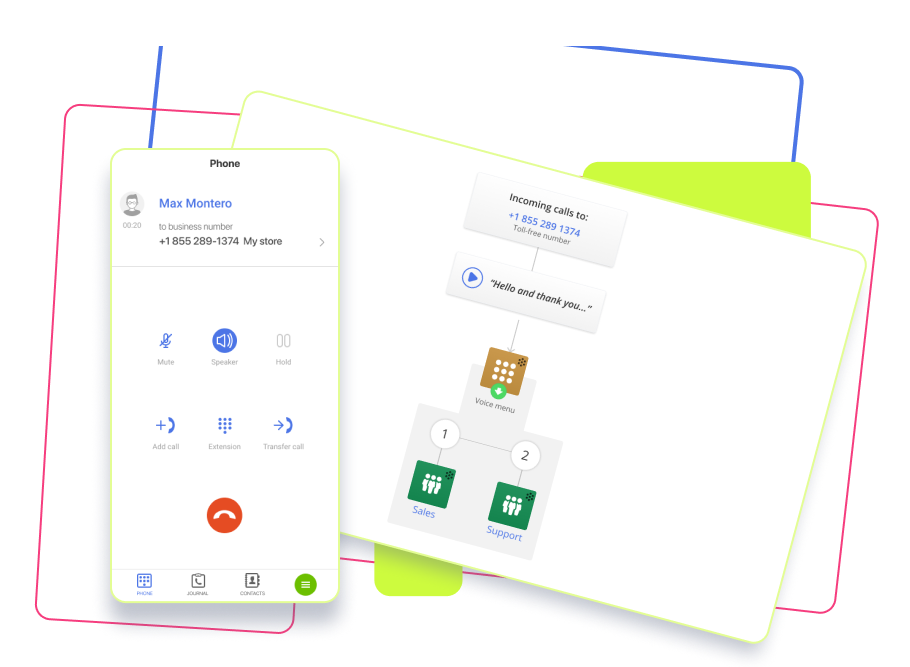
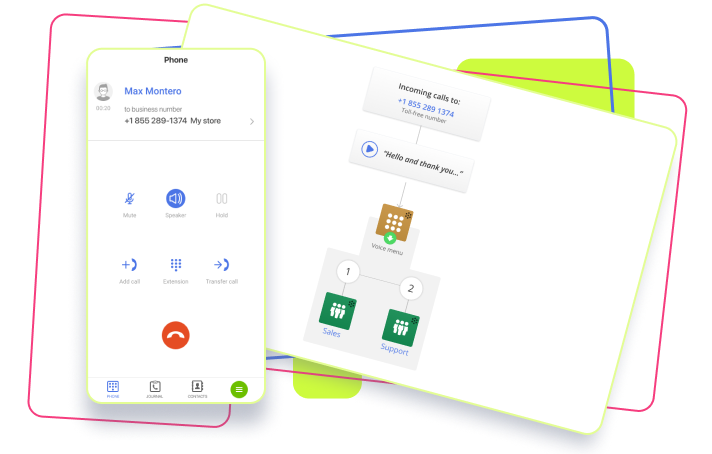
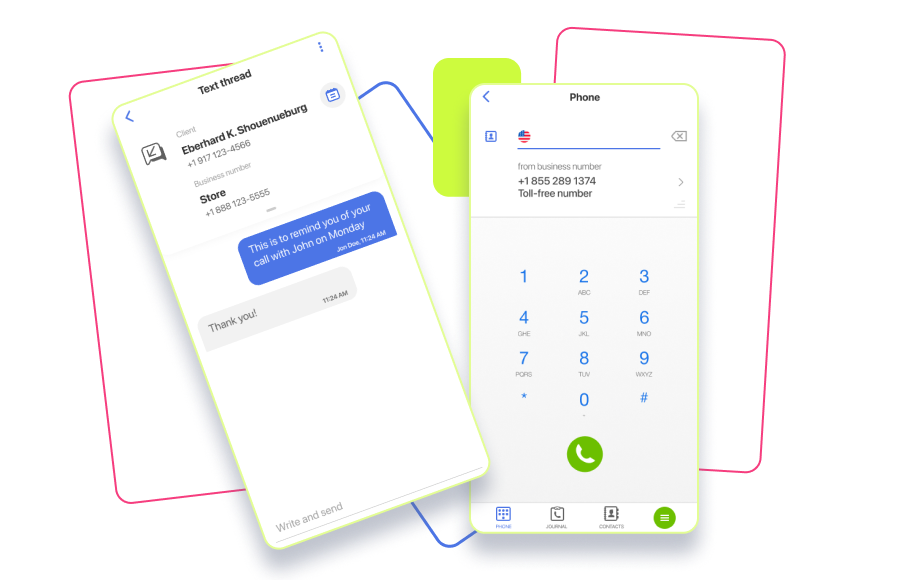

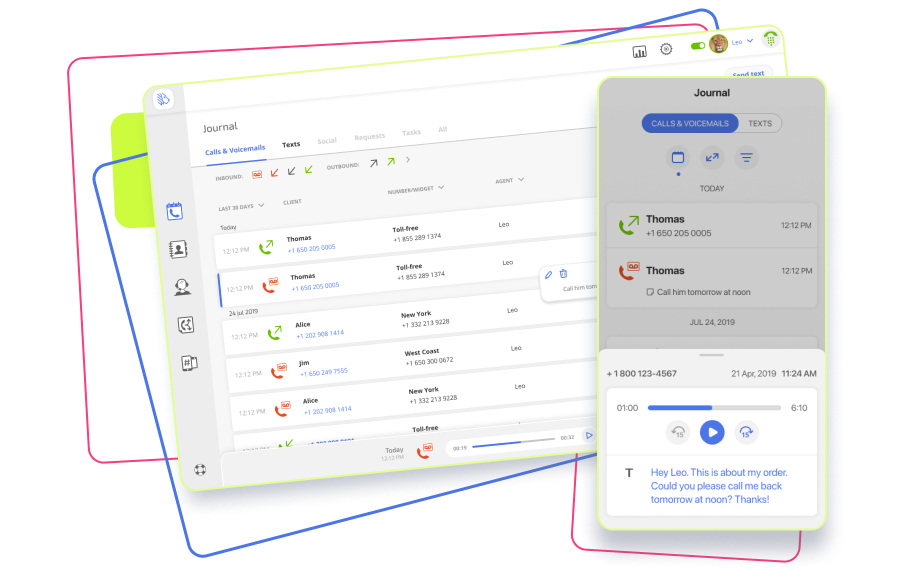
 Return
Return