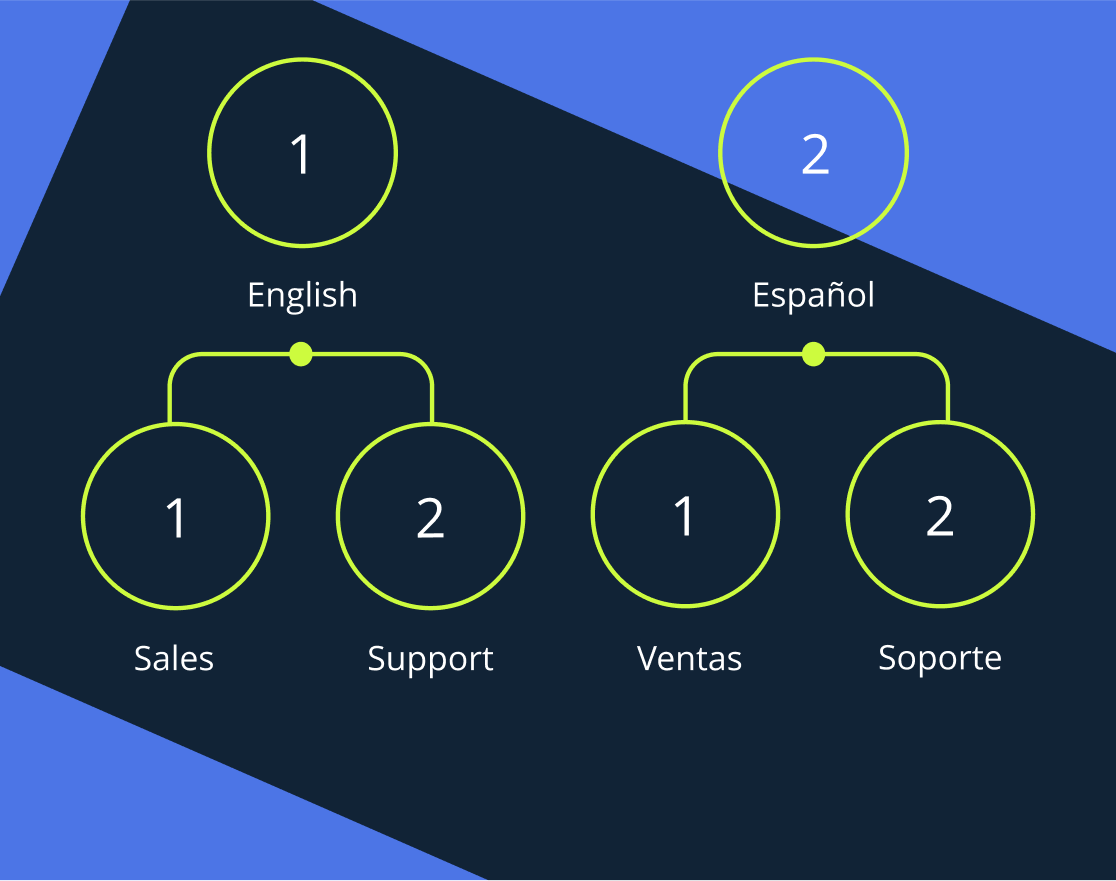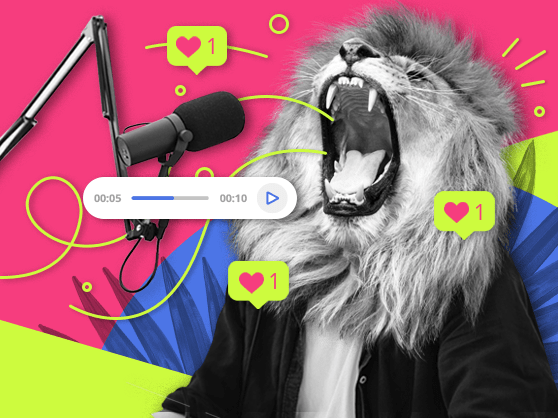Nowadays, with more and more people working from home, conferencing services are becoming more and more important to the day-to-day functioning of a business. More often than not, service providers offer more than simply cheap conference calls: call recording, visual voicemail, call notes, three-way calling, and other features are increasingly being offered alongside the ability to have conversations with large groups from afar.
In this article, we’ll be talking about the best conference calling services for your business. We’ve based our selections upon a wide variety of criteria, from price to accessibility to reliability – and more!
- What is a conference calling?;
- How do conference calling services work?;
- Types of conference calling services;
- Top 10 conference call services;
- How we evaluated the best conference call services;
- Best conference calling services: comparison;
- 10 best conference call services: overview;
- Other conferencing services considered;
- Why do you need a conference call service?;
- How to choose a perfect conference calling service;
- Key features to look for in conference call service;
- Enjoy conference calls with your team.
What is a conference calling?
When you partake in conference calling, you are partaking in a phone call with multiple people being involved. It can be done over the phone or computers. There does not have to be a maximum limit of meeting participants, though three is the lowest for it to be considered a conference call (otherwise, it’s simply a normal telephone call).
Sometimes, such phone calls are also known as teleconferences.
How do conference calling services work?
Modern providers of conference call services have made it easier than ever to get connected with your teammates from afar. Nowadays, with modern VoIP technologies, these calls are usually made over the internet, be it a wired connection or a Wi-Fi connection.
Oftentimes these calls can be made over the computer, though some of these phone conferences are of course made through phones. Callers can use headsets, desk phones, laptops, special conference phones, mobile phones, desk phones, or other types of communication software/hardware.
Types of conference calling services
When it comes to conferencing services, there are essentially two types: operator-assisted and reservationless. Though they sometimes are referred to by different names, the two categories are essentially the same:
- Operator-assisted: Those of you who made calls before the late 1990s may remember having an operator. This type of service helps get your teleconference started by getting everyone together via invites, keeps recordings, and controls the flow of speakers. Oftentimes for extremely large calls, or very important ones (or both – for example, a stockholders meeting) will use these types of phone conference services.
- Reservationless: The one you may be more used to, this type of service simply has the call run totally by you. You invite people and run the entire thing yourself. A normal company meeting may operate using this, for example.
Top 10 conference call services
- MightyCall – Best for small to medium-sized businesses (SMBs)
- FreeConferenceCall.com – Top conference calling service for students
- Zoom – Best for customer support
- RingCentral – Best for medium to large-sized businesses
- Nextiva – Best for conference calls on multiple devices
- Skype – Best for external calls
- Webex – Best for large businesses
- GoToMeeting – Best for businesses concerned about call security
- Microsoft Teams – Best for businesses that like integration
- Vonage – Best for businesses who need HD-quality calls
How we evaluated the best conference call services
Here is what we included when determining the best options on the market, and why we included them:
- Price: This is what everyone looks for when looking at products, and it’s reasonable to do so. The best product, if overpriced, may not be worth it. Sometimes there are true gems which can be obtained for a steal…and sometimes, there’s a reason why something is priced so low.
- Features: When looking for conference calling systems, you are likely looking for more than just the ability to call multiple people at once. That means you’re probably looking for features – and not just features, but features which actually can help you as opposed to being just thrown in there to make the list look impressive.
- Number of Callers: Some conference bridges – which is the term for the tool which allows people to connect to one another – can only “support” a certain number of people. Whereas others can support lots. This does not make one service better than another inherently (though if there are serious restrictions, that could be a problem).
- Customer Support: When you are relying on a service to make calls with tons of people, you need to know that you have help if things get bumpy. That’s why we looked for Customer Support (or a lack thereof) when ranking the best conference calling services for small business.
- Stability: Do calls drop frequently? Do they stay clear and easily understandable? Nothing can be more frustrating when people can’t hear you because of having a bad conference call service and you have tons of people trying to get their two cents in.
Best conference calling services: comparison
| Company Name | Free Trial? | Starting Price/month* | Key Features |
|---|---|---|---|
| MightyCall | Yes | $15 | Conference call hosting, Call whisper, Call barging |
| FreeConferenceCall.com | No, but the service can be free | $0 | International conference calls, Call recording, Muting |
| Zoom | Yes | $15.99 | Online whiteboard, 300 participants in a single call, video and audio conferencing services |
| RingCentral | Yes | $20 | Internet and non-internet phones can call in, Call delegation, Call forwarding |
| Nextiva | No, but two months currently can be free | $21.95 | Dial-in number for mobile devices, Auto attendant, Call recording |
| Skype | Dependent upon region | N/A | Easy-to-use calling, 24 hour-long calls, Free calls |
| Webex | Yes | $12 | Free 40 minute calls on the lowest tier, Voice optimization, Secure lobby |
| GoToMeeting | Yes | $12 | Automatically generated meeting transcripts, Risk-based authentication, Chat rooms with coworkers |
| Microsoft Teams | Yes | $4 | Integration with Office 365, File sharing, Polling |
| Vonage | No (at least none currently listed) | $14.99 | Attendee chat, Team whiteboard, Lock meetings |
10 best conference call services: overview
1. MightyCall
MightyCall is a VoIP phone service built for small to medium-sized businesses. They have operated at the top of their game for some years now and have built up a reputation as offering a wide variety of features – including conference calling – for an affordable price.
Why we picked it
Simply put, MightyCall is the #1 on our list because they offer the widest variety of features and a fantastic ability to integrate conference calls with the rest of the features they offer. The ability to leave notes on phone calls, for example, is helpful when working in a larger company. The quality of call audio is a major plus, as is their reactive and quick support staff. While they offer dozens of features – meaning conference call meetings are not their only priority – it’s enough of one to garner our top spot.
Best for
MightyCall is a strong voice conferencing service for small and medium-sized businesses (SMBs).
Price
- Core: $15/month
- Pro: $20/month
- Enterprise: Contact them for a quote
Key features
- Call whisper
- Call barging
- Auto attendant
- Call flow designer
- Three-way call
Customer service
Aside from their Help Center, MightyCall also offers the ability to open tickets or call their support team directly.
User reviews
G2 Reviews – 4.5 out of 5 Stars
Pros & cons
| Pros | Cons |
|---|---|
| Conference call is easy to set up | No desktop client |
| Quality security protocols | Focus is primarily on small to medium-sized businesses |
| Clear audio | |
| Features like Call Whisper allow for employee oversight | |
| Roles & permissions that make sure the access is already ingrained | |
| Allows for call notes, making sure everything is kept on recors | |
| Auto attendant can manage other callers while you are on a call |
2. FreeConferenceCall.com
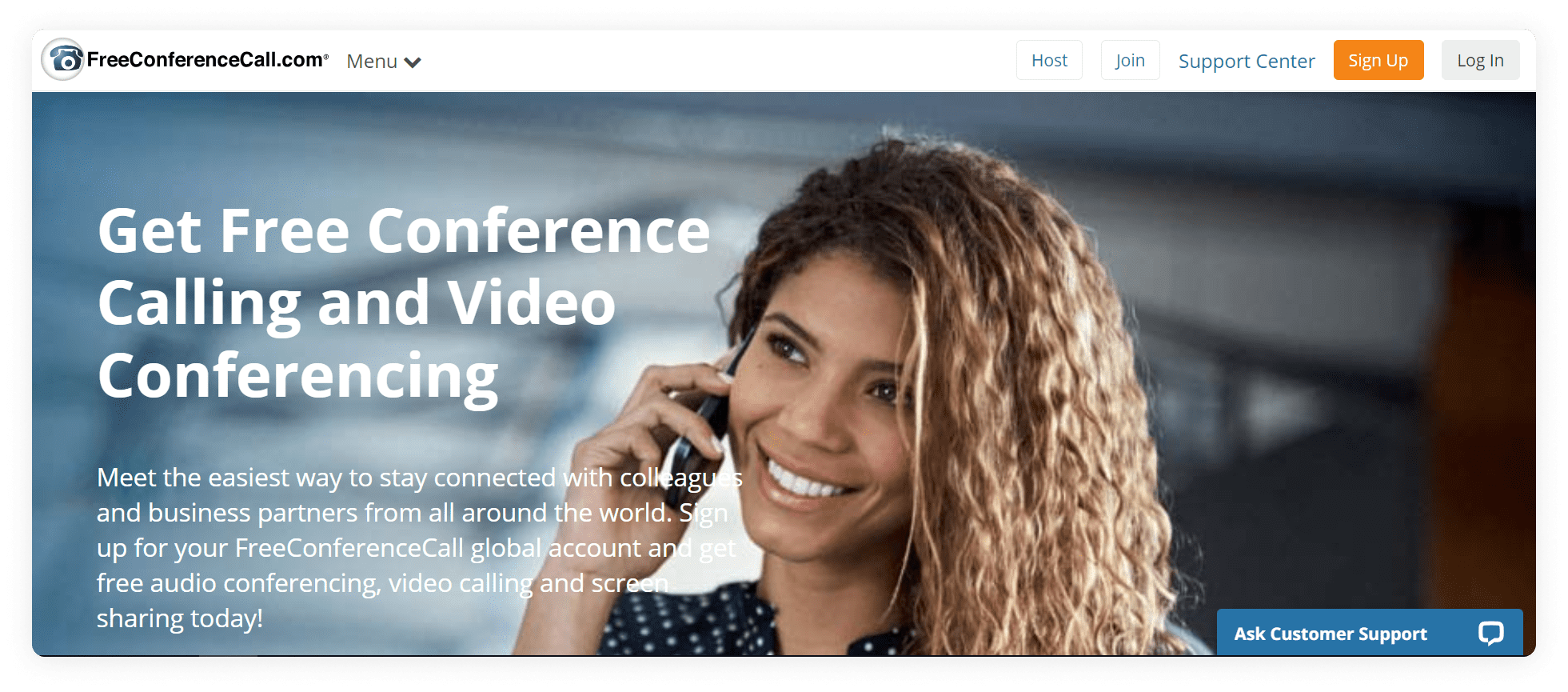
FreeConferenceCall.com pretty much focuses on what you’d expect them to focus on: being free. They have put a ton of focus into it (as we’ll get to), earning them our number two spot. There are some downsides – mainly the fact that they essentially only focus on being free – but those do not override their genuinely useful conferencing tools. Though it’s number two on our list, they’re probably the best free conference calling service.
Why we picked it
FreeConferenceCall lives up to the name. Their free conference calling service is expansive – up to 1,000 people can be on a call at any given time – and their pricing system, a pay-as-you-go system, is unique. Like MightyCall, FreeConferenceCall is a VoIP system, which makes it accessible and easy to use from practically anywhere.
Best for
FreeConferenceCall is fantastic for students and entrepreneurs.
Price
FreeConferenceCall is pay-as-you-go, meaning that you can pay any amount you’d like. Their website has the average amount listed as $8.21 per month, but you can use their service for free if you do not have anything to spend.
Key features
- Call recording
- Muting
- Pay as you go
Customer service
FreeConferenceCall has one Contact Us page, which seems to be used for company inquiries as well as tickets.
User reviews
G2 Reviews – 4.5 out of 5 Stars
Pros & cons
| Pros | Cons |
|---|---|
| Focus almost exclusively on being a conference calling company | Focus on conferencing means less focus on non-conference features |
| Essentially non-existent pricing | Not really an option for larger businesses |
| Video conferencing available |
3. Zoom
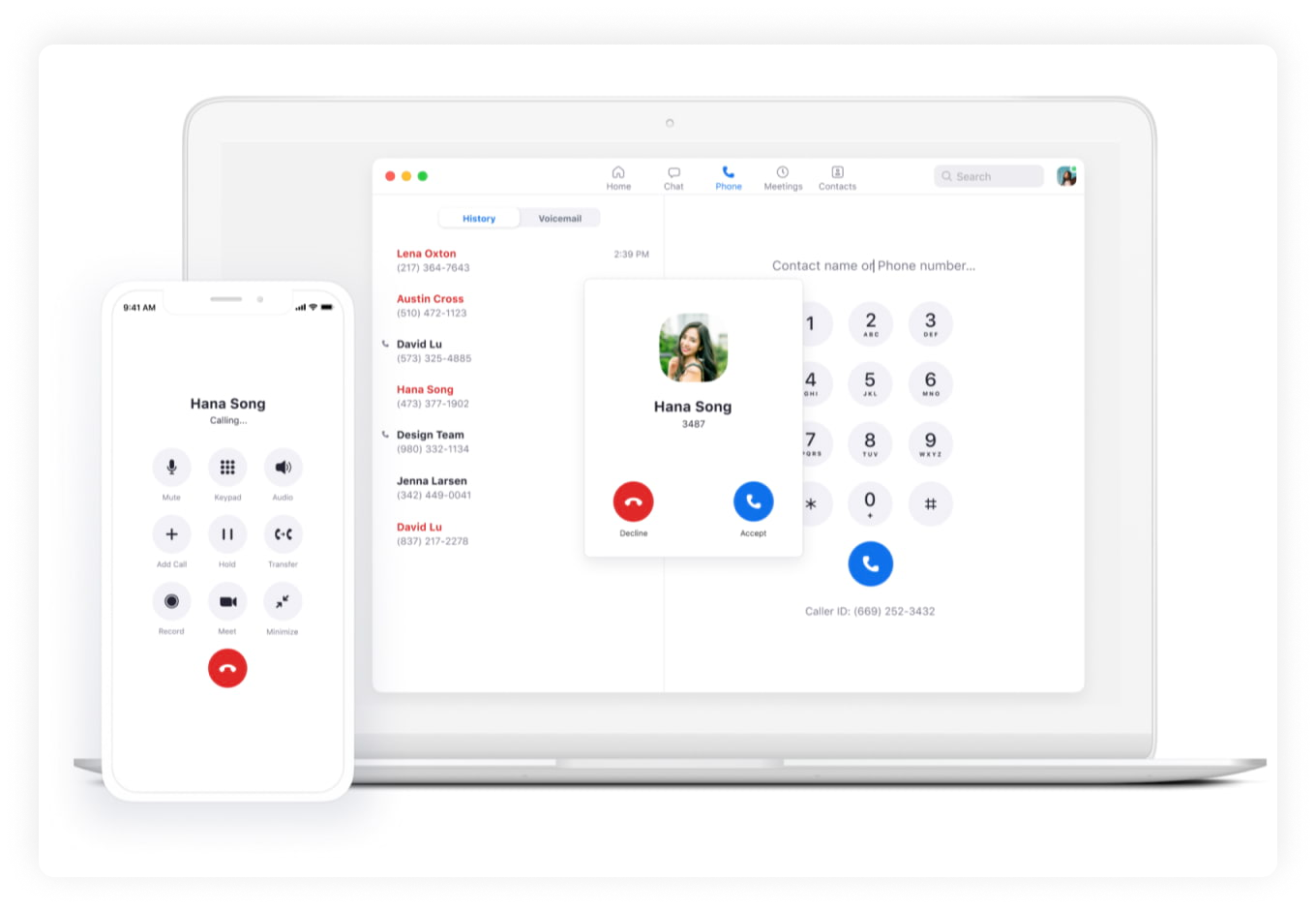
After the events of the coronavirus pandemic, it’s hard to find anyone who has not heard of Zoom. Exploding into popularity, the now-dominant video service has become known for its ability to speak both one-on-one and with multiple participants, along with the easy way folks can dial in.
Why we picked it
Zoom is very easy to use and offers solid sound quality. Anyone can download the software relatively easily, and the prices are manageable. Plus, with hundreds of participants being able to be squeezed into a meeting, you can have big and small calls.
Best for
Zoom is best for small to medium-sized businesses, though solopreneurs can also benefit.
Price
Zoom is available for free in a stripped-down version. However, they also offer (when billed monthly):
- Pro: $15.99/per user
- Business: $19.99/per user
- BusinessPlus: $25/per user
Key features
- Online whiteboard
- 300 participants in a single call
- Video and audio conferencing
- Conversation analysis
Customer service
Zoom offers a Support page with articles about the service and a place to create an online ticket. Licensed Zoom users can also call Support for help.
User reviews
G2 Reviews – 4.5 out of 5 Stars
Pros & cons
| Pros | Cons |
|---|---|
| Free service allows for 100 individuals to be on a business conference call | Weak internet connection can mean very poor calls |
| Extremely easy to use | Not many features exist beyond basics |
| When internet is strong, audio conferencing and visuals are clear |
4. RingCentral
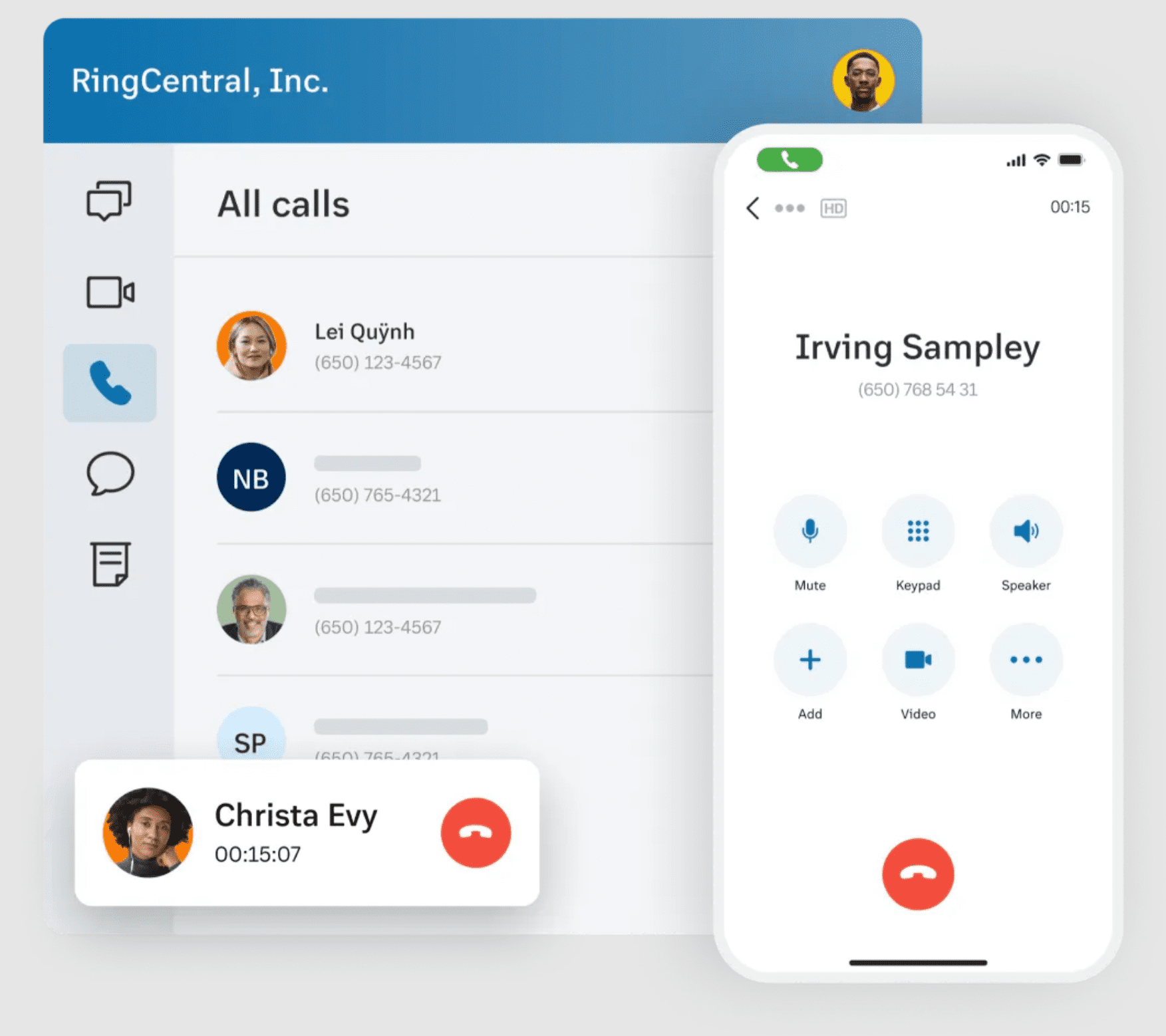
RingCentral is a conference call company which has been serving the business community for years, and their services extend to conferencing. In fact, we’ve rated it as one of our best conference call services. Why? Read on for more!
Why we picked it
RingCentral’s service is incredibly easy to use. One of the key benefits is the ability of practically anyone – given permissions – to join, making it a highly useful corporate conference call solution. On top of this, they also offer many key features that are crucial to making a helpful and useful VoIP service.
Best for
RingCentral is best for medium to larger businesses, though smaller businesses can also find that the service is helpful.
Price
RingCentral has three pricing plans:
- Core: $20/per user
- Advanced: $25/per user
- Ultra: $35/per user
Key features
- Internet and non-internet phones can call in
- Call delegation
- Call forwarding
- Call flip
Customer service
RingCentral offers a Support page with how-to guides, along with a chatbot.
User reviews
G2 Reviews – 3.9 out of 5 Stars
Pros & cons
| Pros | Cons |
|---|---|
| Video meetings are free | Free calls can host up to only 100 people |
| Plans allow for up to 1,000 participants | Video conferencing has only up to 500 participants |
| Ease of use is particularly notable |
5. Nextiva
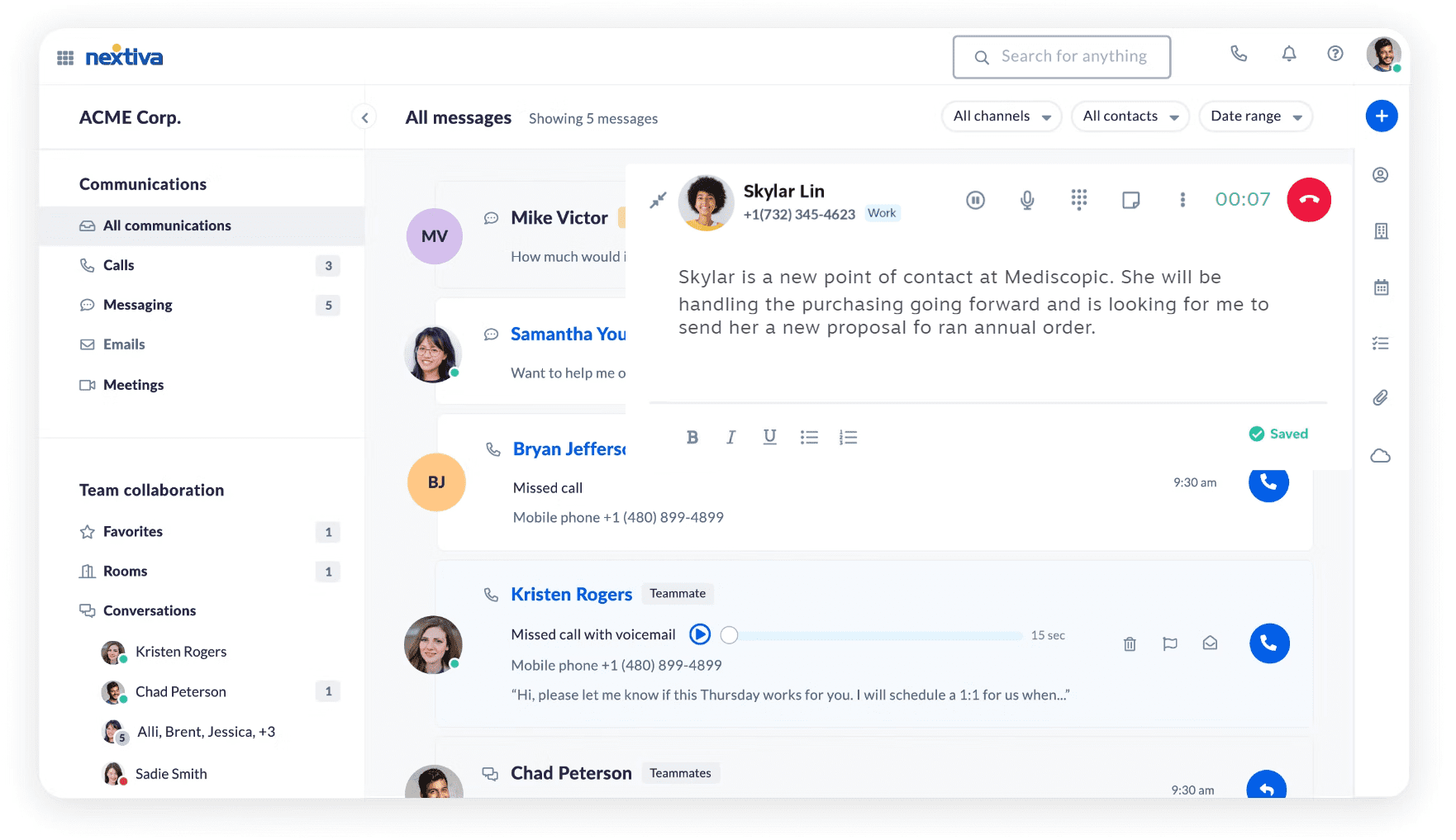
Nextiva is a virtual phone service which offers many features, including the ability to host conference calls. It lands on its spot in our list because, while the above systems are ranked higher, it still manages to pack a punch when it comes to quality and quantity of features.
Why we picked it
Nextiva offers the ability to host up to 200 people for HD-quality web conference calling, offering video conference calling services along with just voice. Their own app also makes joining extremely easy, and crystal clear audio makes it a real winner.
Best for
Nextiva is best for small to medium-sized businesses.
Price
Nextiva is slightly different from the other options in our list in that their pricing is based around either Business Communication or Contact Center; for the former, it depends on how many users you have. But with 5-19 employees (or at least, users), per year the costs are:
- Essential: $21.95/per month/user
- Professional: $25.95/per month/user
- Enterprise: $35.95/per month/user
Key features
- Dial-in number for mobile devices
- Auto attendant
- Call recording
Customer service
Nextiva’s Support page has videos and guides for how to use their product. If there is a number for users of their paid conference call services to call for help, it is not available through scanning their page.
User reviews
G2 Reviews – 4.5 out of 5 Stars
Pros & cons
| Pros | Cons |
|---|---|
| Joining calls via NextivaONE App is very easy | Call recording only available on select plans |
| HD-quality audio and sound | Pricing can change depending on how many users you have |
| Make as many VoIP calls as you’d like |
6. Skype

Before there was Zoom, there was Skype. Skype was once the dominant VoIP-type calling service; once it was purchased by Microsoft, it shot into popularity in a way it had never reached before. Though Zoom had surpassed it during the pandemic in terms of popularity, Skype is still extremely present and is a reliable conference bridge service.
Why we picked it
Skype is something that everyone and their grandmother – oftentimes literally – has been able to use for decades. It is very easy to understand, international calling is relatively cheap (though not free), and offers relatively solid video capabilities. Skype has, likely in an attempt to keep up with Zoom, also managed to update itself in some pretty useful ways, like being able to host calls with up to 100 people without anyone needing to download the software.
Best for
Skype is best for smaller to medium-sized businesses.
Price
Skype is free to use. Purchasing minutes for international calls may vary in price, depending on where you are making the calls and what currency you are purchasing the minutes in.
Key features
- Easy-to-use calling
- 24 hour-long calls
- Free calls
Customer service
Skype’s Support page, like some others here, has both videos and guides, along with FAQs. You can speak to a virtual agent. They have a Contact us page, but getting to an agent is extremely difficult.
User reviews
G2 Reviews – 4.3 out of 5 Stars
Pros & cons
| Pros | Cons |
|---|---|
| Calls last for up to 24 hours | Essentially no features beyond basic calling tools |
| Up to 100 individuals for free, no-download calls | Human support is nearly non-existent |
| Extremely well-known brand |
7. Webex
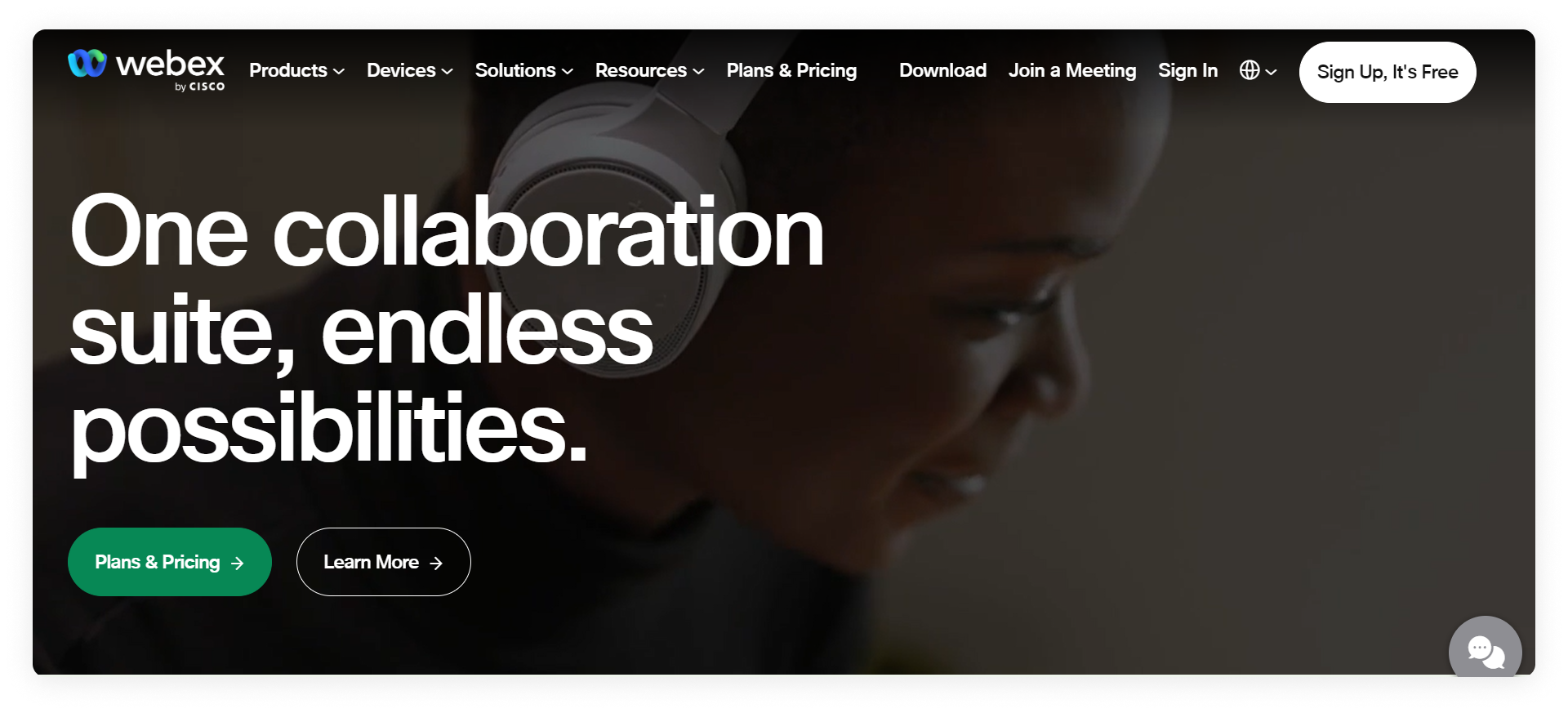
Webex is not as well known as some of the other names on our conference calling platforms list, but you probably have heard of their owners: Cisco. Calling itself a “collaboration suite,” Cisco offers users the ability to have large amounts of people easily join your calls.
Why we picked it
Ease of use is important, as is pricing. Webex offers both of those and more, including some pretty unique features amongst conference call providers, like closed captioning for multiple languages, live polling, and the ability to join overlapping meetings at the same time (for the multitaskers out there).
Best for
Webex is best for medium to larger businesses.
Price
Although Webex offers a free tier, they are not a free conference call service, as the free tier is very bare bones. The pricing per month/per license is the following, when billed annually:
- Free: $0
- Meet: $12
- Suite: $22.50
- Enterprise: Contact them for more
Key features
- Free 40 minute calls on the lowest tier
- Voice optimization
- Secure lobby
Customer service
Webex’s Support page outlines the seemingly complex process of getting help from support.
User reviews
G2 Reviews – 4.3 out of 5 Stars
Pros & cons
| Pros | Cons |
|---|---|
| Extremely unique features make it particularly useful for forward-thinking businesses | Premium calling is only available on the top two plans |
| Fairly priced | The lowest paid plan offers 10 gb in a cloud of recording, which is not all that much |
| Closed-captioning is good for inclusivity |
8. GoToMeeting
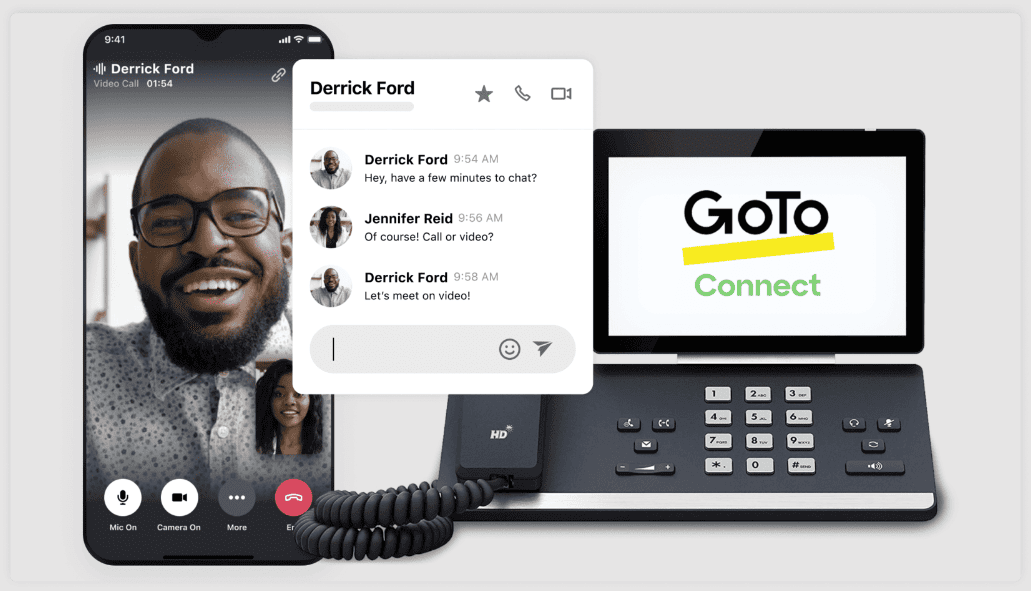
GoToMeeting returns us to the more well-known services on our list. This telephone conferencing service prides itself both on quality of call and on the security of said call.
Why we picked it
GoToMeeting, like the other conference line providers on our list, figured out that a lack of downloads makes people want to use your product more; in fact, it’s this focus on flexibility which landed them on our list. Their focus on security – not allowing randos in – seems to be an attempt to land people disconcerted with the “Zoom bombing” which was so popular during the pandemic.
Best for
Webex is best for solopreneurs and smaller businesses.
Price
Like many others, GoToMeeting has three price tiers. When billed annually, per user the cost per month is:
- Professional: $12
- Business: $16
- Enterprise: Contact them for more
Key features
- Automatically generated meeting transcripts
- Risk based authentication
- Chat rooms with coworkers
Customer service
On GoToMeeting’s Support page, you can find guides, and a virtual agent chatbot. Through the latter you can join help sessions.
User reviews
G2 Reviews – 4.2 out of 5 Stars
Pros & cons
| Pros | Cons |
|---|---|
| Strong security is a big plus for important conversations | Important features are available only via add-on purchases |
| Auto transcripts are extremely helpful | Bandwidth required has been reported to be large |
| Chat-to-meeting-to-chat functionality is useful |
9. Microsoft Teams
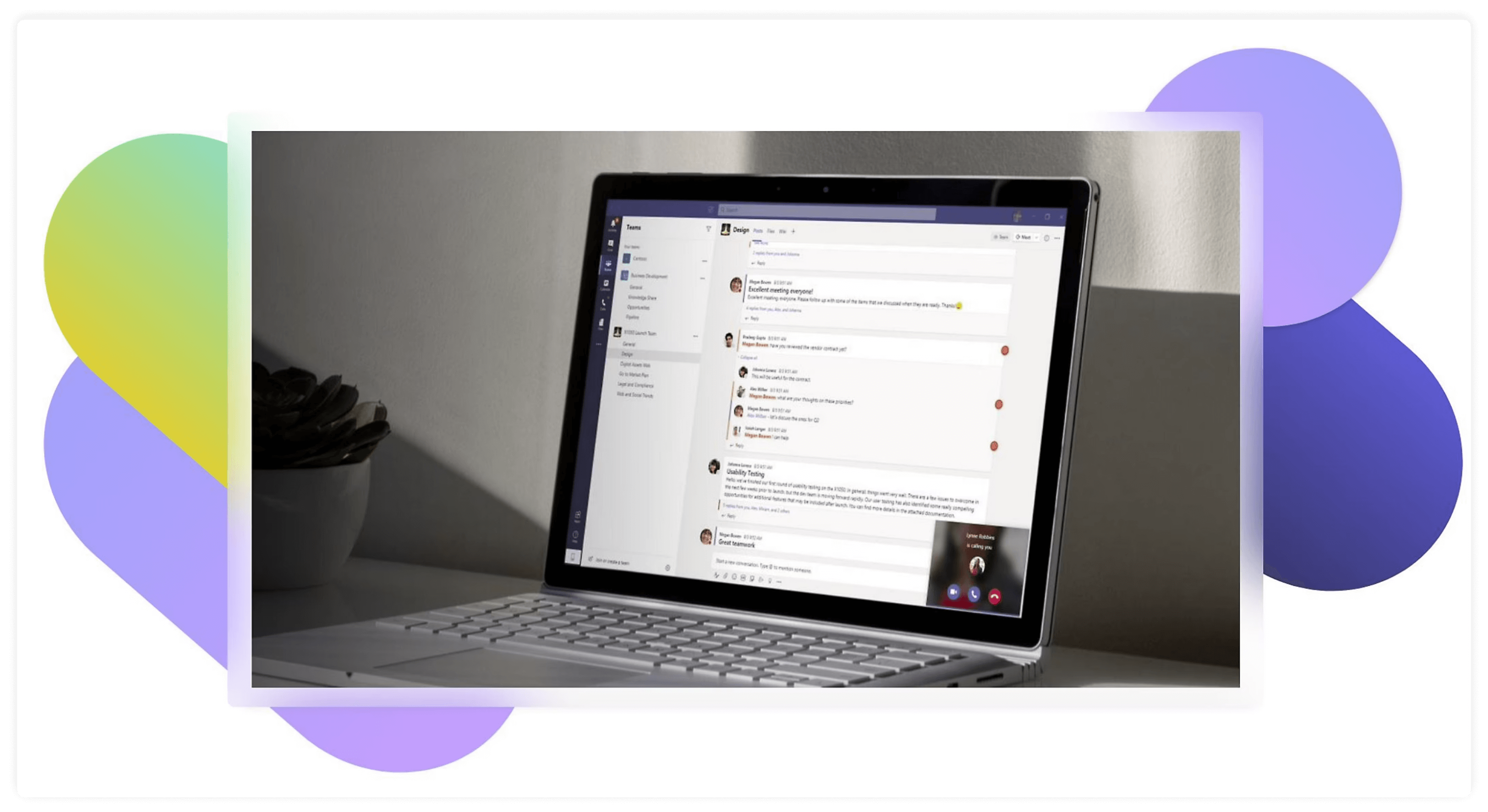
Microsoft Teams is the adopted brother of Skype (or more so, Skype is its adopted brother). Microsoft is trying to replace Skype for Business with Teams, and it’s clear why: Teams is a more modern and more widely used conference calling service by professionals, like teachers and offices.
Why we picked it
Microsoft Teams is developed by Microsoft, which has clearly thrown its weight behind the product. Not only is it intuitive to use, but it ties into Office 365 and its fleet of apps. Plus, it is extremely cheap – it is one of the cheapest on our list.
Best for
Microsoft Teams is best for businesses of all sizes, from small to large.
Price
Teams has three price tiers. When billed annually, per user the cost per month is:
- Microsoft Teams Essentials: $4
- Microsoft 365 Business Basic: $6
- Microsoft 365 Business Standard: $12.50
Key features
- Integration with Office 365
- File sharing
- Polling
Customer service
Teams’ Support page offers guides, but there are no clear ways to talk to an actual human.
User reviews
G2 Reviews – 4.3 out of 5 Stars
Pros & cons
| Pros | Cons |
|---|---|
| Up to 300 people can be in a call on the lowest plan | Calls are not unlimited on the lowest plan |
| Well-designed by Microsoft | A large corporation means not fantastic customer service |
| Chat-to-meeting-to-chat functionality is useful |
10. Vonage
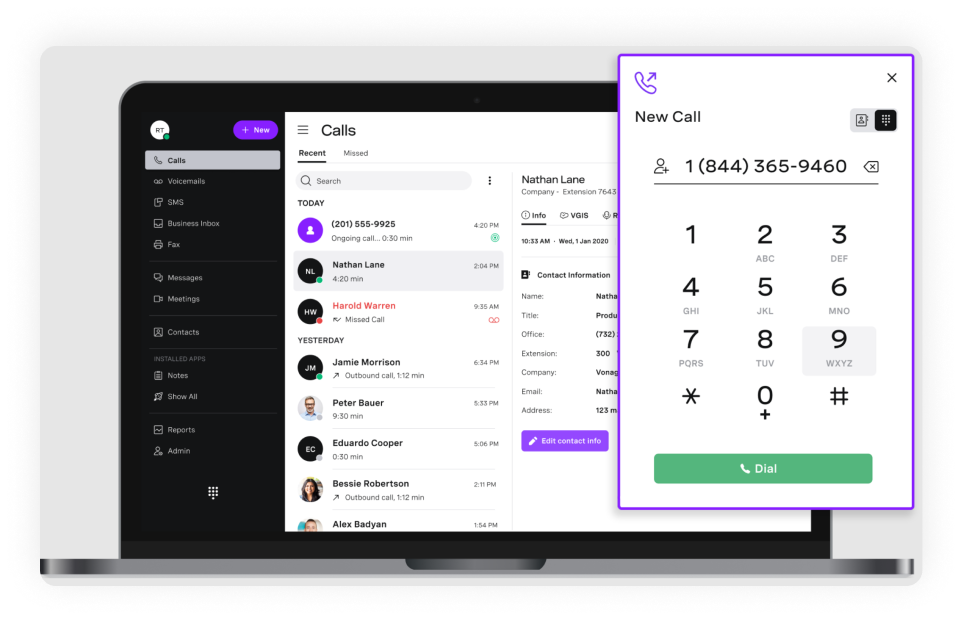
Rounding out our list of best conference calling services is Vonage, a long-serving phone company. Operating since just before the turn of the century, they have lots of experience connecting people, be it via one on one calls or as a conference call service provider.
Why we picked it
Vonage’s conference call service for business is packaged into their “Unified Communications” product. It’s a well-known brand and, as they have been around a while, are well built and clearly know both the industry and the product. They have a decent offering of features as well.
Best for
Vonage is best for medium and small businesses, though larger ones can also use this video conference call service.
Price
Vonage, like Nextiva, is priced depending on how many users you have on a sliding scale. For 20, the price per month per user is:
- Mobile: $14.99
- Premium: $24.99
- Advanced: $34.99
Key features
- Attendee chat
- Team whiteboard
- Lock meetings
Customer service
Like many other selections on here, Vonage’s Support page does not make it clear cut of how to contact a human – though they offer written guides.
User reviews
G2 Reviews – 4.3 out of 5 Stars
Pros & cons
| Pros | Cons |
|---|---|
| Unlimited meetings for 100 people start on the second tier | Call recording on-demand is available only on the highest tier |
| Complex auto attendant | Visual voicemail is not available on lower tiers |
| Unlimited calling on the lowest tier |
Other conferencing services considered
Of course, there are other teleconferencing services available to consumers which did not quite make our list. There are hundreds of these companies, so it can be particularly difficult to choose one or the other – and certainly to pick a top ten! Here are a few which are solid services but which, for one reason or the other, just did not quite make our list.
- Vast Conference: While this telephone conference service is well-constructed and has some useful tools – like integration with Office 365 – and is very useful for international calls, it just does not offer enough unique features (like Call Whisper) otherwise to warrant inclusion on our list.
- Google Hangouts: While this one is very famous and reliable, Google’s well-known issues with customer support – namely them being a gigantic corporation which has little time for individuals – caused this one to miss out on the spot.
- Arkadin: Arkadin is a solid pick, as they offer meetings with up to 100 people and have some major features like call recording and local language help. The problem, however, is that they do not offer many more features beyond absolutely crucial ones and seem a bit old-fashioned (talking about “point-and-click” on their console).
- ClickMeeting: Another pick with all of the standard bells and whistles, but it does not really allow for tons of customization options, which is a pretty important part of a modern conference call service.
- Fuze: While Fuze offers a lot of key features, some users have reported connectivity issues, which is a real no-go if you are relying on a service for conference call plans.
Why do you need a conference call service?
In the modern world, with people more spread out than ever before, you cannot be caught relying on old ways of communication. If you are to succeed in today’s fast-paced world, getting a conference call number is a key way of getting started. And by using the services on our list, you’re already ahead of the competition!
How to choose a perfect conference calling service
When looking to run your own telephone conference calls, it’s important to keep some things in mind. Answers to the questions below will help you to make the right choice:
- How often do you want to make calls? Will you rely on this service a lot? Or just on occasion?
- Will teams individually be working? Or will it be across the entire company?
- Do you need to focus on ease of use? When starting up a conference line, will you have to think about how easy it will be for your participants to use the call? Are they techies, or do they have difficulties with it?
- Do you want records? Are you going to want to be able to refer back to it, or can it be forgotten easily?
- How long will your calls last? Do you need a service which can hold out for the long haul, or are only short talks necessary?
- How much money do you have? This can be a painful question, but it’s also necessary: do you have the cash to spend on a quality service?
- How many people will be talking usually? Are we talking (pun intended!) ten? Or hundreds?
- What else do you need? Are you only looking for a conference calling solution, a web conference call, for a way to make video conferencing – or something more?
Key features to look for in conference call service
- Transcriptions: Being able to read what was said afterward can be crucially important. It means you do not have to have constant notes being taken, and you can also have something to refer back to. Plus, for larger and more important meetings (like shareholder meetings), it comes across as more professional.
- Recording: While transcripts are helpful, they are not always perfect. A recording of what went on in your conference call line can be extremely helpful.
- Closed captioning/inclusive access: Not only will having something like this make you seem more inclusive and aware of people’s diverse needs, but it also can simply help people who might not be able to play sound at the moment.
- HD Video and Audio: These calls can sometimes involve lots of people. And nothing is worse than having lots of people on a call and just hearing (or seeing) static and laggy images.
- Muting: Even if you do not have troublemakers, sometimes people make noise without realizing it; or, conversely, you might just want to be able to draw attention to the speaker.
- Breakout rooms: Especially useful for team-based talks or for teachers, this feature lets your attendants have “mini calls” where they can discuss what was said or come up with new ideas.
- Voice optimization: If there is sound around a speaker, having this feature can help their voice cut through it and be more clear cut for your attendees.
- Integration with other features: When making a comparison of conferencing call services you should think of what else you’ll use it for. Make sure to check how well the service matches with the other features.
- File/data transfer: In modern calling, being able to show others what you’re talking about is important. But even better is them being able to get the information themselves in real-time. Having a service which allows you to transfer data while in-call can be a boon – and can convey professionality.
Enjoy conference calls with your team
At the end of our list, you hopefully have a better idea of what conference call tools can do for you – and of which ones are best for your business.
Phone conference calling is simply a must-have, which is why we’ve put together the above list of Grade-A which can help your business do what it does best: provide services for customers. From MightyCall on down, any of these companies will surely be a great addition to your business’ repertoire.