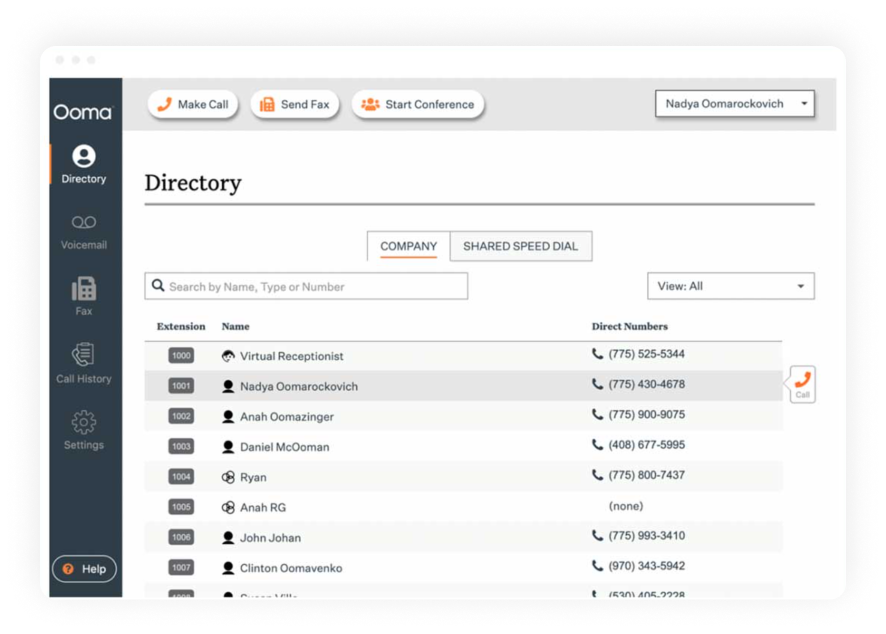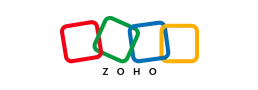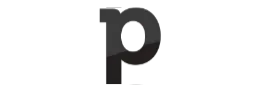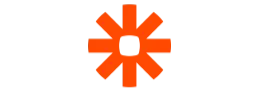Key differences between Ooma and MightyCall
Here’s a closer look at Ooma vs MightyCall.
Live call monitoring
MightyCall includes a full suite of live call monitoring tools that are available from their second plan. Supervisors can listen in on conversations without the agent or caller knowing (call listening), give real-time feedback to agents during live communications without the customer hearing (whisper), join ongoing calls (barging), or take over calls completely when required (intercept). That’s why, compared to Ooma, MightyCall is better for training new team members or managing quality in real time.
Ooma doesn’t include any live call monitoring features. Its focus is more on basic communication tools for small offices or individual users.
Winner: MightyCall.
Auto dialers
MightyCall provides three types of auto dialers:
- Preview dialer – lets agents view contact details before calling, great for personalized outreach.
- Progressive dialer – automatically dials the next number once the agent becomes available.
- Predictive dialer – uses algorithms to call multiple leads and connect agents only when someone answers. Best for large campaigns.
Ooma offers a single, semi-automated dialing experience. Agents can import contact lists, preview details before each call, and track campaign progress in real time. However, Ooma lacks automated dialing at scale and requires more manual involvement between calls.
Winner: MightyCall
Roles & permissions
Unlike Ooma, MightyCall offers one of the more flexible role and permission systems on the market.
Admins can control access to voicemails, call recordings, analytics, and other communication data. You can assign access by business number, workgroup, or down to the individual user level. You can even limit access to call center-specific sections for tighter control.
Ooma does not offer advanced role or permission management, which limits team control and oversight.
Winner: MightyCall
Video conferencing
Ooma includes video conferencing features as part of its Pro and Pro Plus plans. With the Pro plan, you can host video meetings for up to 25 participants, and the Pro Plus tier expands this to 100 participants. This is especially helpful for distributed teams or client-facing roles that require visual collaboration.
In comparison, MightyCall doesn’t include built-in video conferencing, so businesses that rely on video will need to use separate tools.
Winner: Ooma
Integrations & API
MightyCall offers several integrations across all plans, including HubSpot, Salesforce, and Balto. It also provides open API access and a Zapier connection for no-code automation with thousands of other apps.
Ooma’s integrations are more limited and depend heavily on the plan level. Microsoft Office 365 and Google integrations are included in the Pro plan, but linking to CRMs like Salesforce is only available on the Pro Plus tier.
Winner: MightyCall
Fax capabilities
Compared to MightyCall, Ooma provides more robust fax functionality. You get virtual faxing, mobile access to send and receive faxes, and even support for analog fax machines. This is a big plus for medical, legal, and real estate businesses that still rely on this form of communication as part of their daily operations.
MightyCall doesn’t offer any faxing capabilities at this time.
Winner: Ooma