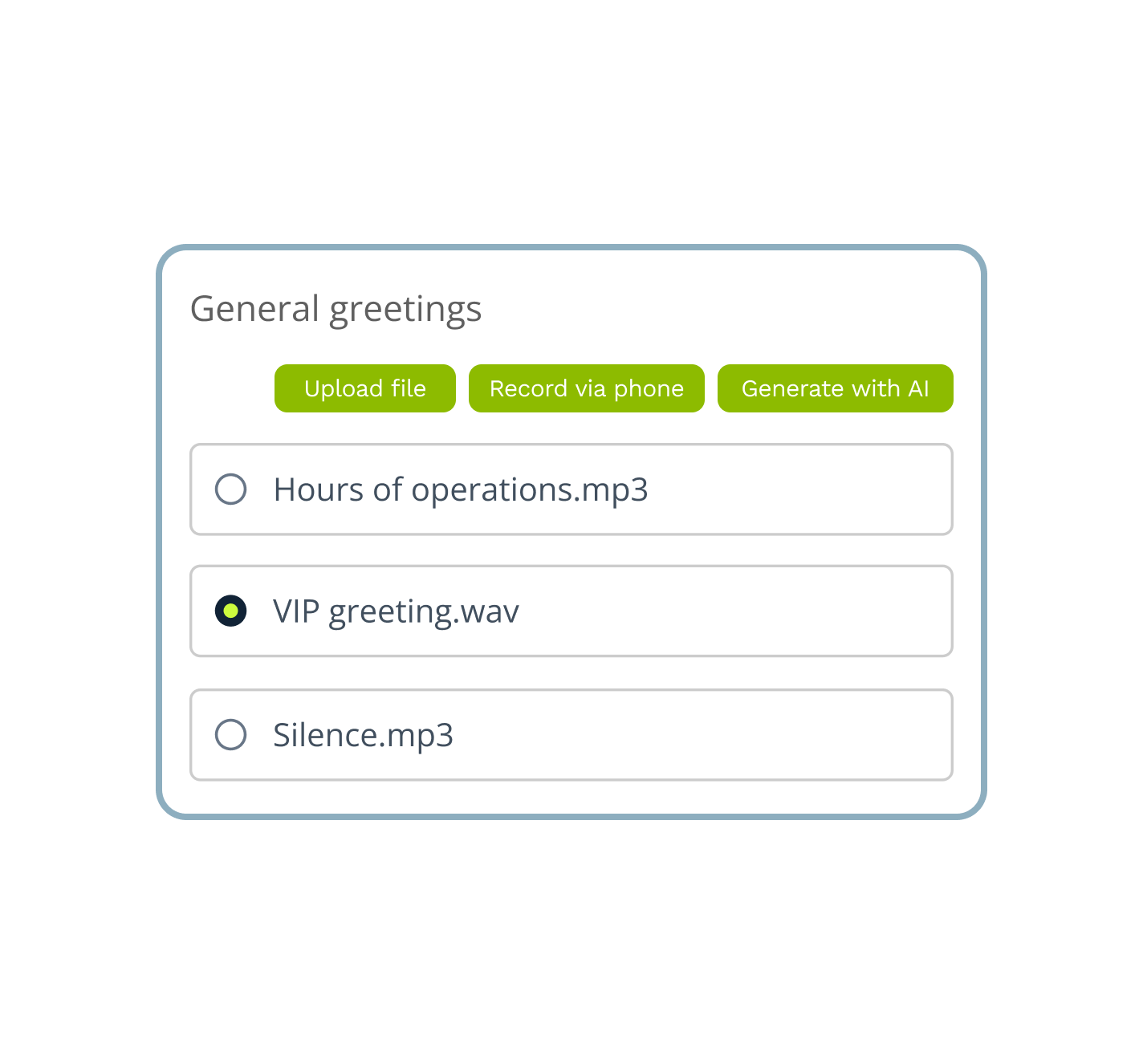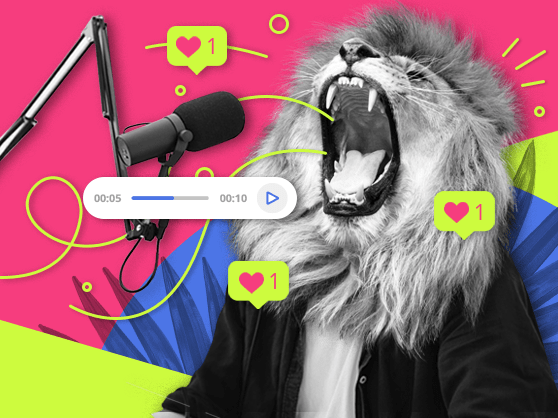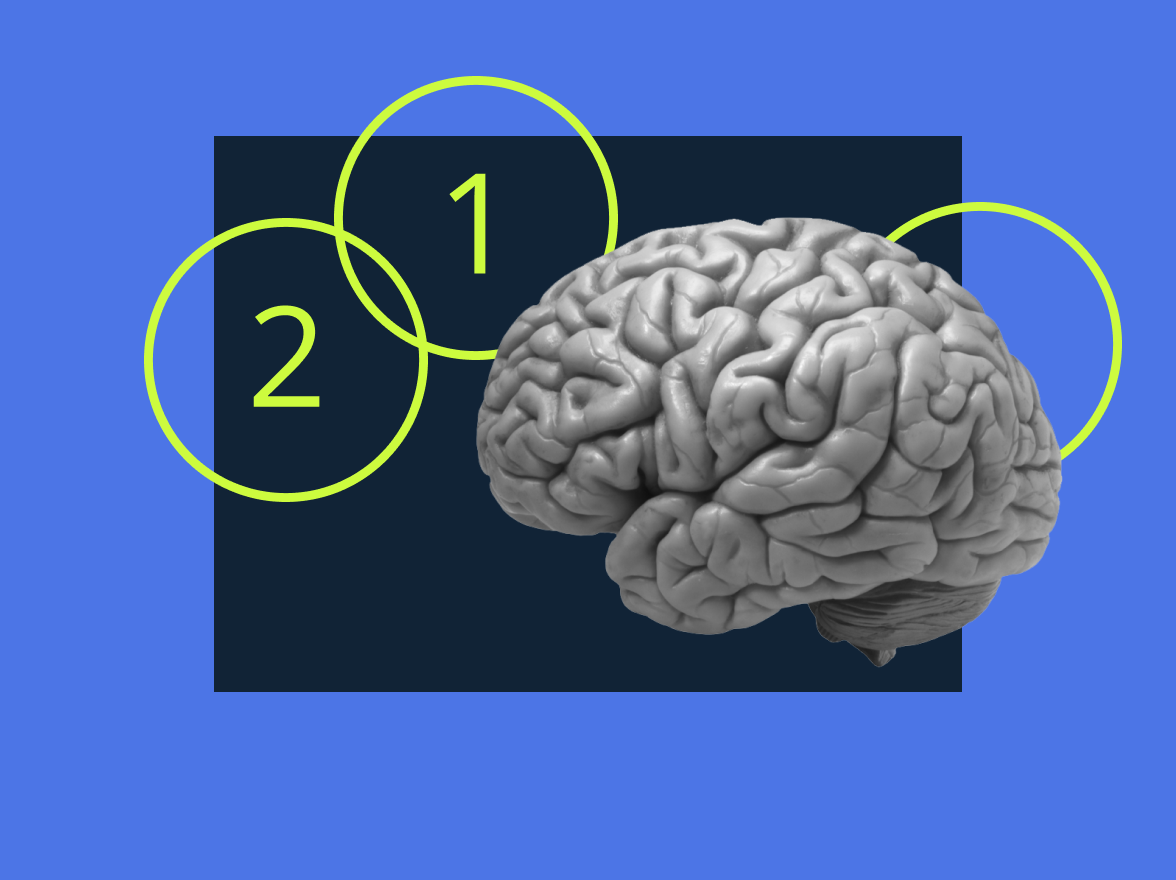Imagine calling a business and hearing a warm, branded greeting instead of a robotic “Your call is very important to us…” You immediately feel like you’ve called the right place. That’s the power of custom greetings. Let’s look into this MightyCall feature.
What is a custom greeting in MightyCall?
MightyCall’s custom greetings feature lets you personalize every step of your caller’s journey. From the moment the phone rings to when the voicemail kicks in (and even while they’re on hold), you can control what your callers hear. You can do the following:
- Upload your own audio files: Record using any tool you like and upload your MP3/WAV file.
- Record via phone: Record your greeting right from your phone; you don’t need any fancy devices.
- AI voicemail greeting: You can create a new, branded greeting using AI.
Why use custom greetings?
Using custom greetings has certain benefits.
You control your brand’s voice
Your greeting is the first impression your business makes. A clean, confident, branded message shows you’re organized and professional, even before you say “hello.”
Improved caller experience
Inform your customers about important information updates, or play some relaxing music while they wait. It’s better than awkward silence.
Boost efficiency
Automate answers to common questions (“Our hours are…”, “You’ve reached us after hours…”) so your team can focus on conversations that need their immediate attention.
How to set up custom greetings in MightyCall
The setup process is rather easy. Here’s what you need to do:
- Log in to your MightyCall console.
- Head to “Call Flow” or “General Greetings.”
- Upload an audio file (MP3 or WAV, up to 10MB), record directly, or use the AI voicemail.
- Assign it to the right step, whether it’s for open hours, closed hours, voicemail, or queue hold time.
Best practices for effective greetings
A great greeting is short, clear, and a little bit charming:
- Keep it under 30 seconds.
- Speak clearly, try not to mumble.
- Match your brand voice, whether it’s warm and friendly, professional and sleek, or upbeat and quirky.
- Include key info: Business name, department options, expected wait times, or callback instructions.
Bonus tip: update your greetings seasonally or during promos. Customers always notice the little touches.
Where can you use custom greetings?
MightyCall lets you add greetings in various call scenarios:
- Welcome messages: “Thanks for calling Firebikes! Hit 1 for new bikes, 2 for service and repairs, 3 for rentals, or stay on the line and we’ll connect you.”
- On-hold: Share promotions, tips, or music to keep them engaged.
- Voicemail prompts: “Sorry, we missed you. Leave a message and we’ll call back!”
- After-hours: Let callers know your business is closed, and when you’ll return.
Turn your voicemail into a voice brand
Custom greetings are one of those small touches that make a huge difference. They set the tone, create trust, and demonstrate that your business cares, even before a real person answers.
With MightyCall, it’s easy to sound like a pro and make sure every caller’s first impression is the best one.