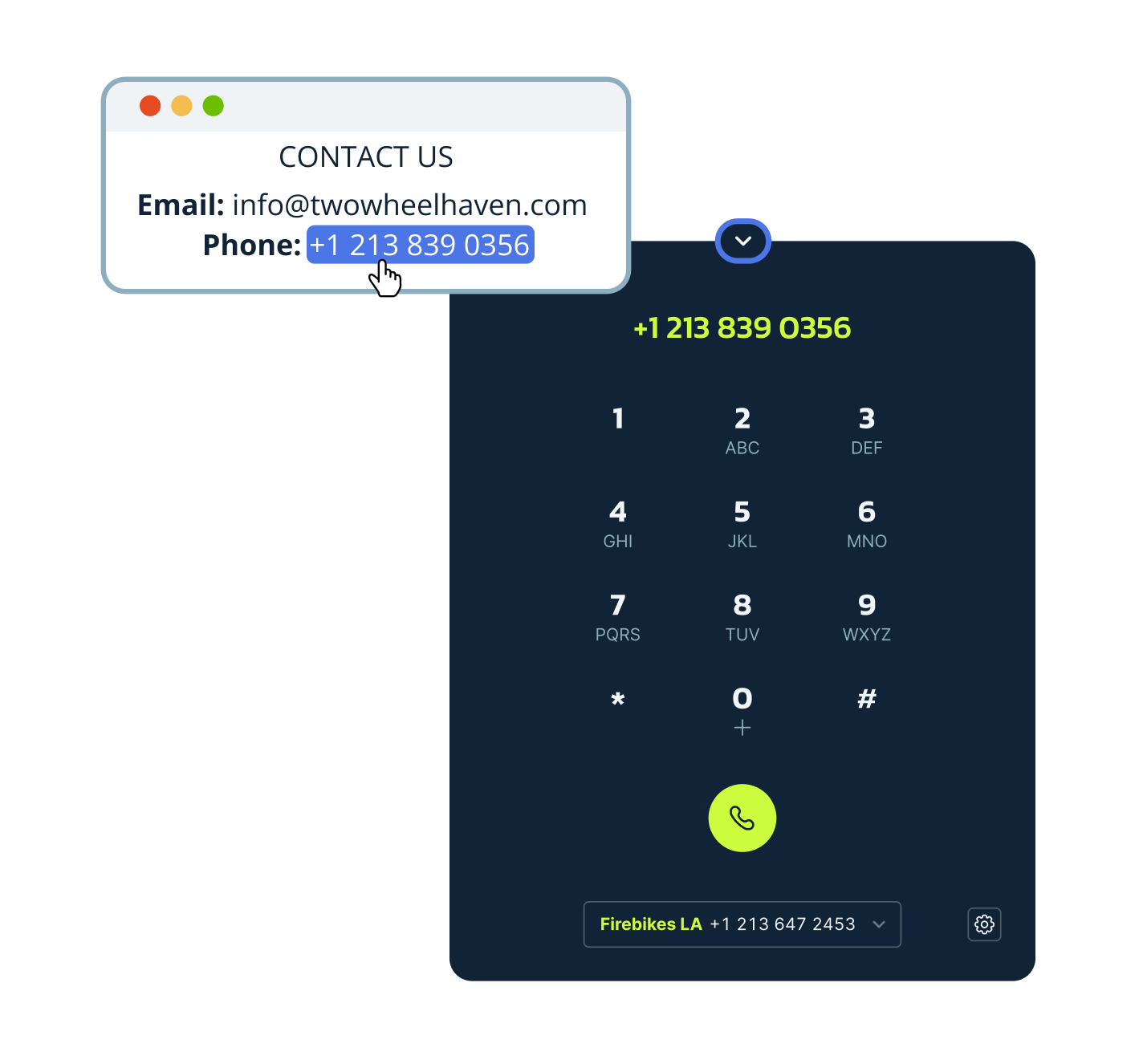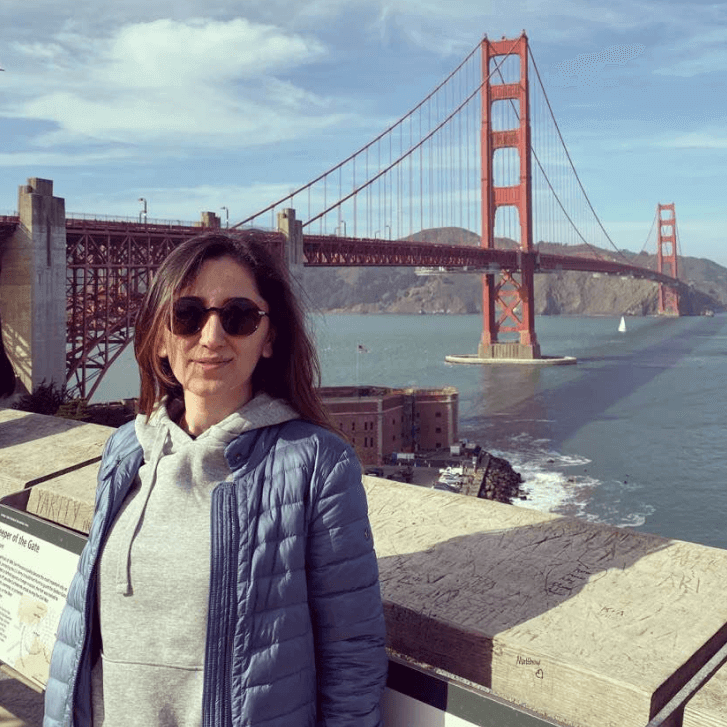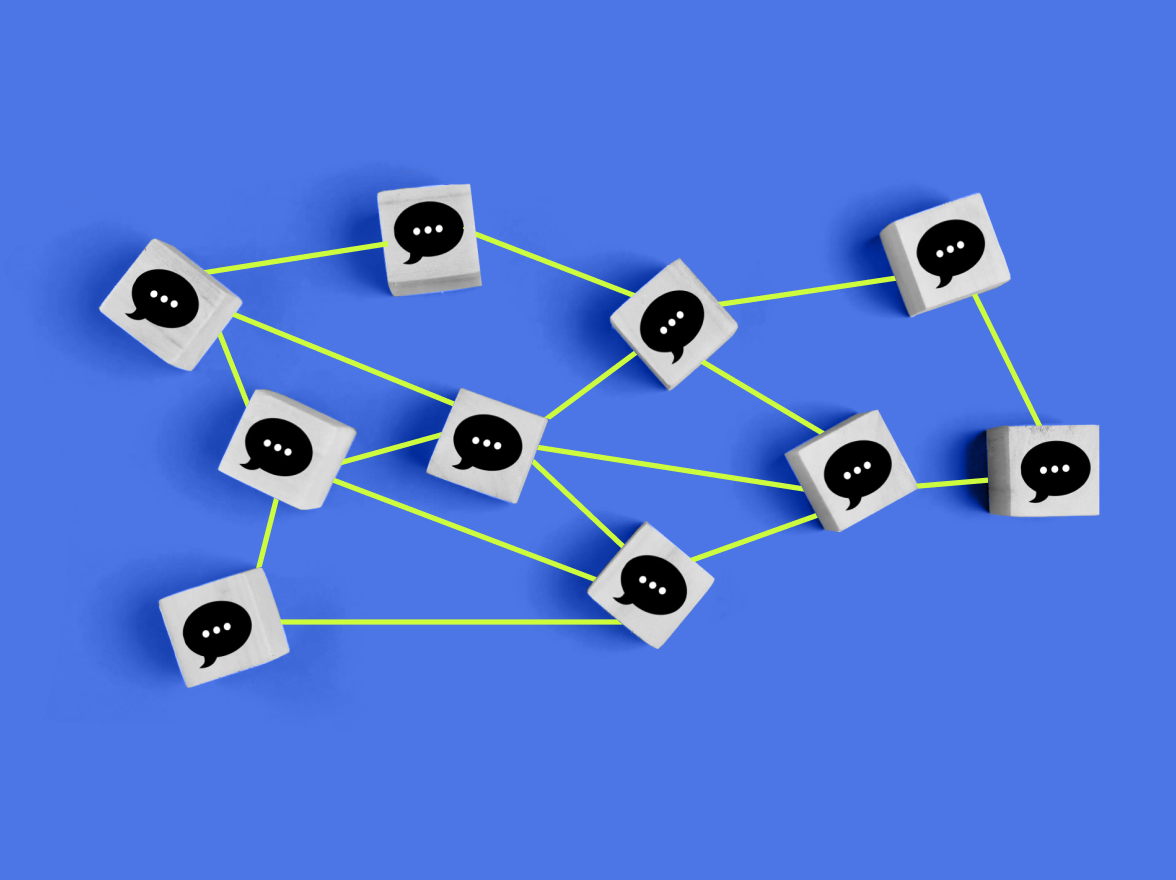What the one-click calling Google Chrome extension does
The MightyCall Chrome Extension turns every phone number online into a clickable link. Whether you’re browsing your CRM, checking leads on LinkedIn, or viewing a website’s contact page, you can start a call instantly without copying or pasting.
This feature, known as one-click calling, simplifies calling for businesses that make frequent outbound calls.
How it works in MightyCall
For Windows users, the one-click calling feature works independently of the Chrome extension, but only for tel: links. When used together with the Chrome extension, MightyCall Windows desktop users can click on any phone numbers (even those found in plain text without any link formatting) to start a call.
For macOS users, the Chrome extension adds even more value, as the one-click calling feature is currently unavailable on macOS due to an issue on Apple’s side affecting tel: link handling in iOS 26. Therefore, the MightyCall Chrome Extension serves both as the tel: link detector and as the identifier for any other phone numbers.
Once installed, the extension works in conjunction with the MightyCall desktop app, automatically detecting all North American phone numbers (NANP format) in the browser—on websites, CRMs, or emails—and making them clickable. Users can either click directly on a number or use the “Call with MightyCall” option from the right-click menu to start a call.
This allows MightyCall users to connect their browser and desktop app for instant, one-click dialing.
How to Install it
Installing the extension takes less than a minute:
- Go to the MightyCall Chrome Extension page.
- Click “Add to Chrome” → “Add extension.”
- Open or download the MightyCall Desktop App (available for Windows and macOS).
- Log in to your MightyCall account.
- Click a phone number in the browser and the system will instantly start dialing it through the desktop webphone.
How the one-click calling extension saves businesses time
The Chrome extension eliminates repetitive tasks and minimizes errors, helping teams stay productive and focused.
Here’s how it helps:
- Saves time by removing the need to copy and paste numbers
- Prevents mistakes by eliminating misdialed numbers and lost leads
- Improves response time by allowing calls directly from CRMs, emails, or websites
- Ensures smooth integration with your MightyCall desktop app
- Enables streamlined communication right from your browser
- Increases overall productivity for outbound sales and customer support
To experience how MightyCall enables one-click calling from your browser: