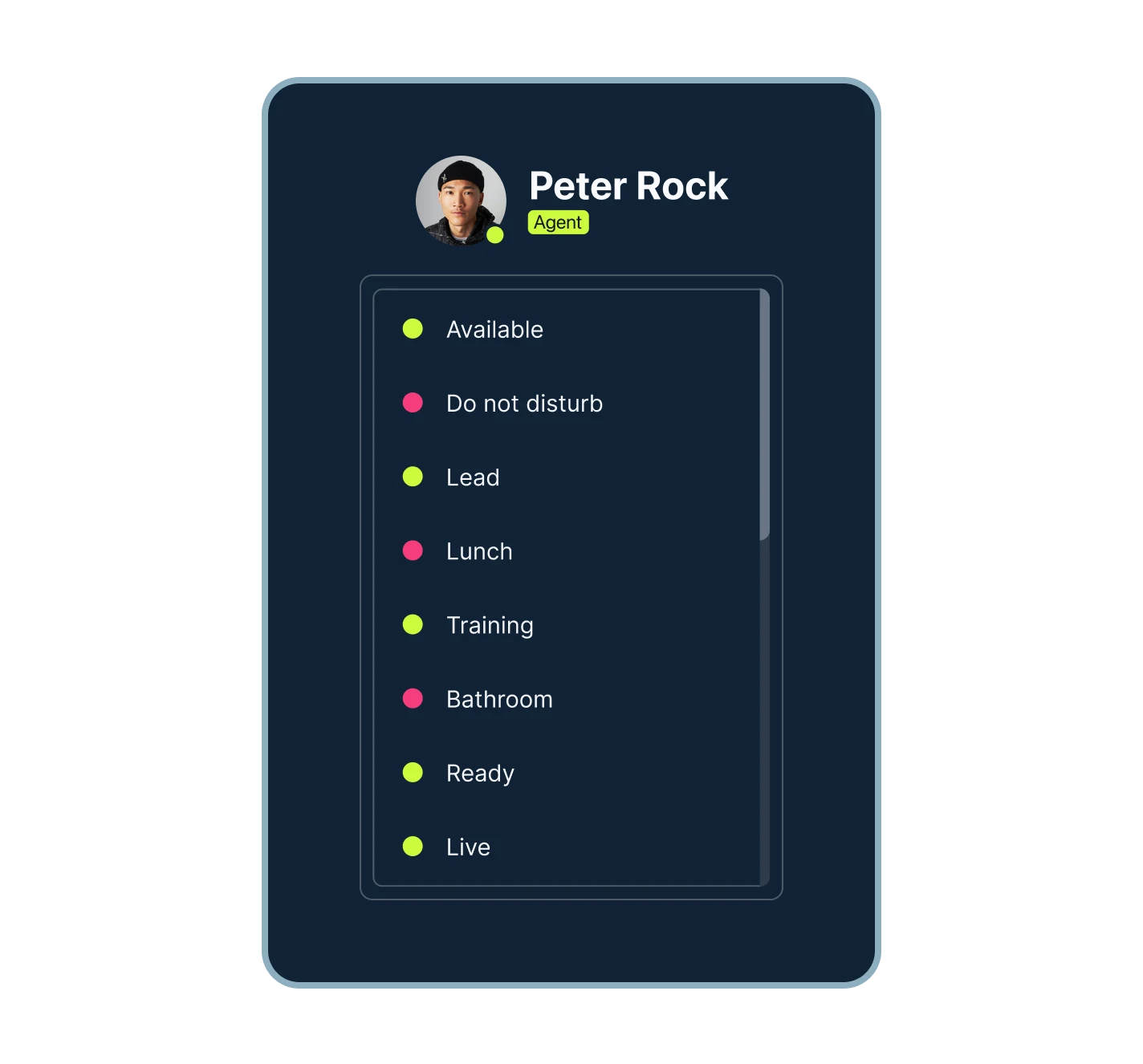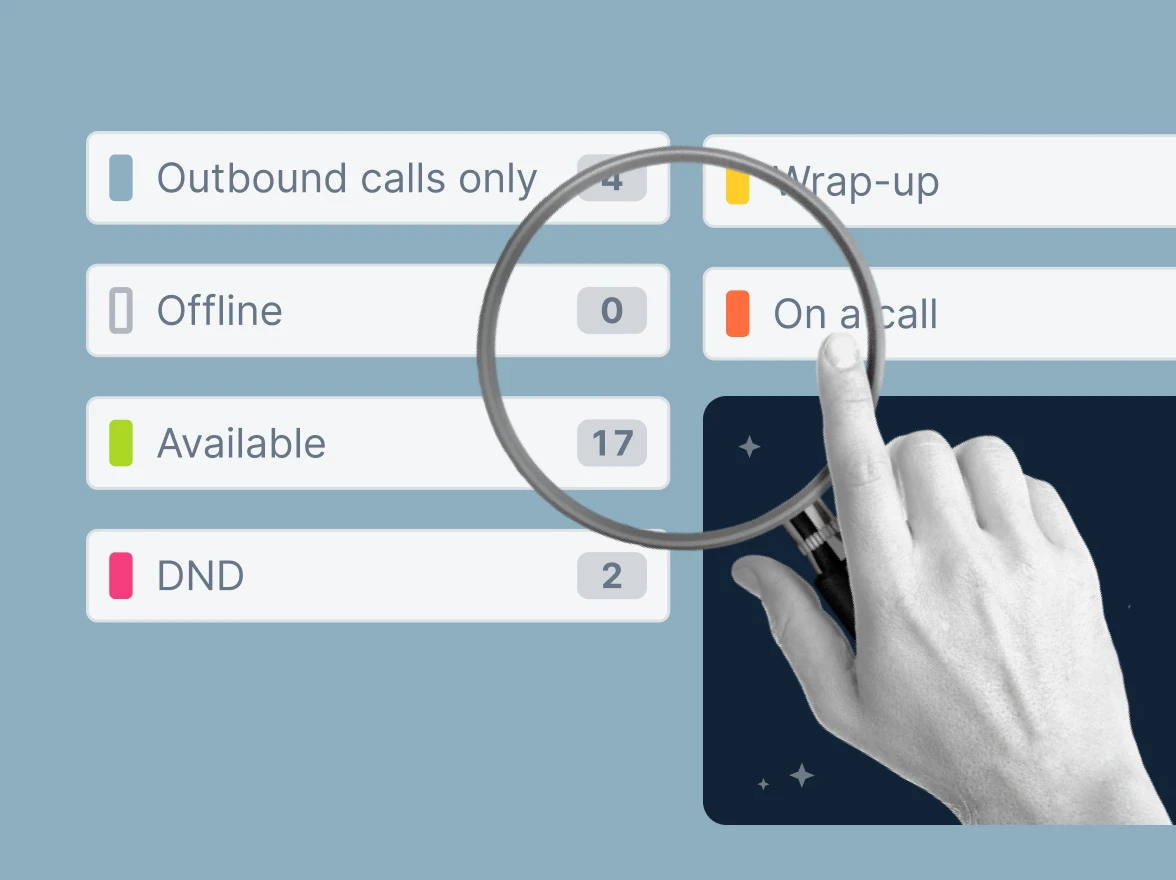What are agent statuses?
Agent statuses in MightyCall show what an agent is doing at the exact moment and whether they’re available to take calls. Supervisors can use default statuses like “Available” and “Do Not Disturb” or create custom statuses tailored to their team’s needs. These statuses help supervisors track agent availability, set routing rules, and understand what agents are doing when they’re not on calls.
Default Agent Statuses:
Manually selected by users and can be renamed:
- Available: The agent is ready to take calls
- Do Not Disturb: The agent is temporarily unavailable
Automatically assigned by the system:
- On a Call: Automatically set when agents are engaged on a call
- Wrap Up: Automatically set during post-call activities within an auto-dialer campaign
- Offline: Indicates that the agent is not logged into either the desktop application or the web console (though incoming calls can still be routed via configured devices like the mobile app)
Custom statuses
Custom statuses are designed to reflect your call center’s exact activities and give a clearer picture of agent occupancy.
To create one, make sure you have permission to manage statuses. By default, Managers and Administrators have access, as well as any custom roles with status management enabled. Then follow these steps:
- Head to Team > Statuses
- On the right-side panel, click Add Status
- Give your status a name (e.g., “Training,” “Handling a lead”)
- Choose its presence setting:
– Available – Agent is still ready to take calls with this status
– Do Not Disturb (DND) – Agent is not going to receive any calls
– On a call – Status can be selected during a call to reflect to supervisors a specific stage of the call - Save it!
Note: The presence setting you choose (Available, DND, or On a Call) can’t be changed after saving, but you can always rename, reorder, or delete the status later. You can create up to 15 custom statuses.
Why use agent statuses?
- Real-Time visibility: Supervisors get a clear, real-time view of what each agent is working on, including custom statuses that show specific activities.
- Smarter call routing: Calls are routed more accurately based on agents’ true availability
- Detailed activity insights: Track what agents are doing when they’re not on calls, whether it’s training, meetings, or breaks.
- More transparent reporting: Team Productivity Reports now show time spent in both default and custom statuses, giving supervisors better insight into how time is used.
- Better resource allocation: Identify patterns and bottlenecks faster, so you can reassign agents where they’re needed most.
Supervisor tools for monitoring and reporting
Real-time insights in the Supervisor Workspace
The Supervisor Workspace provides a real-time view of all agents’ statuses, including:
- Current status of each agent
- Time spent in each status
- Total number of agents in each status
Supervisors can:
- Help the agents immediately if their status shows a problem
- Apply smarter live call monitoring strategies based on each agent´s status
- Filter data by agent, workgroup, or campaign
- Identify bottlenecks and allocate resources accordingly
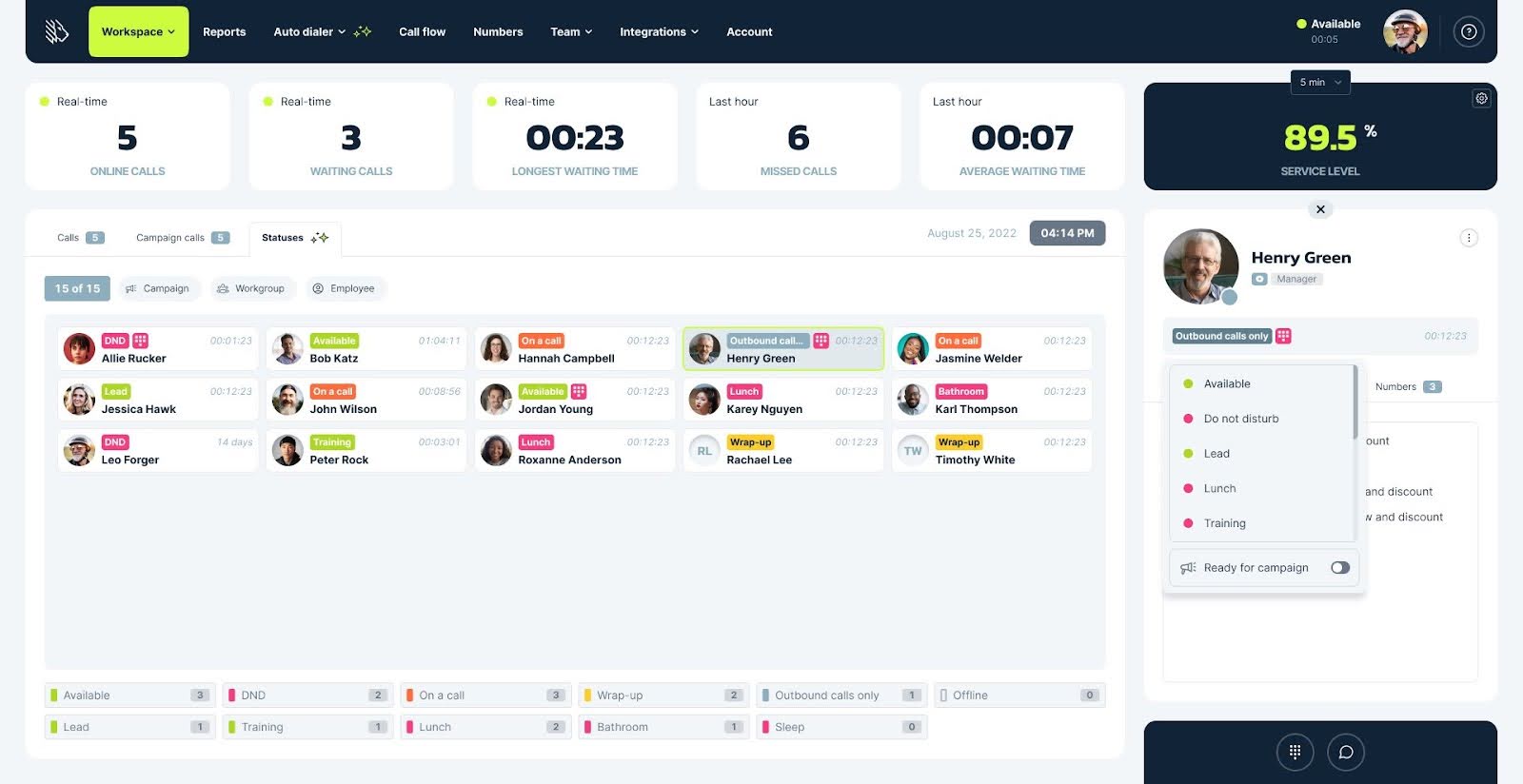
Historical insights with the Team Productivity Report
The Team Productivity Report offers detailed historical data, enabling supervisors to analyze:
- How much time agents spent in each status.
- Online and offline trends
- Team productivity over specific periods
Export options and customizable columns make it easy to tailor data for deeper insights.
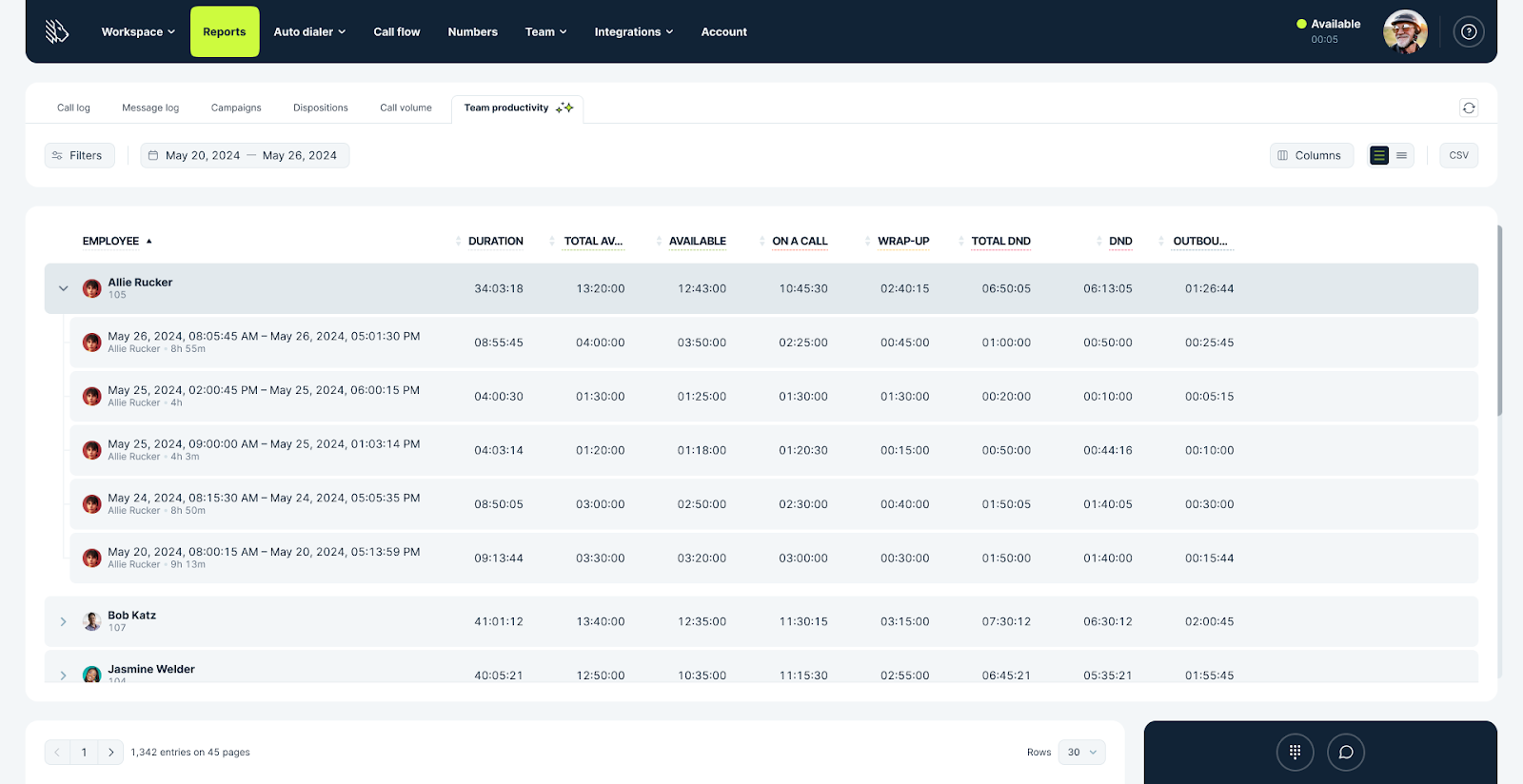
MightyCall’s agent status system helps teams stay organized and efficient, providing the tools needed for better call routing, enhanced visibility, and improved team management.