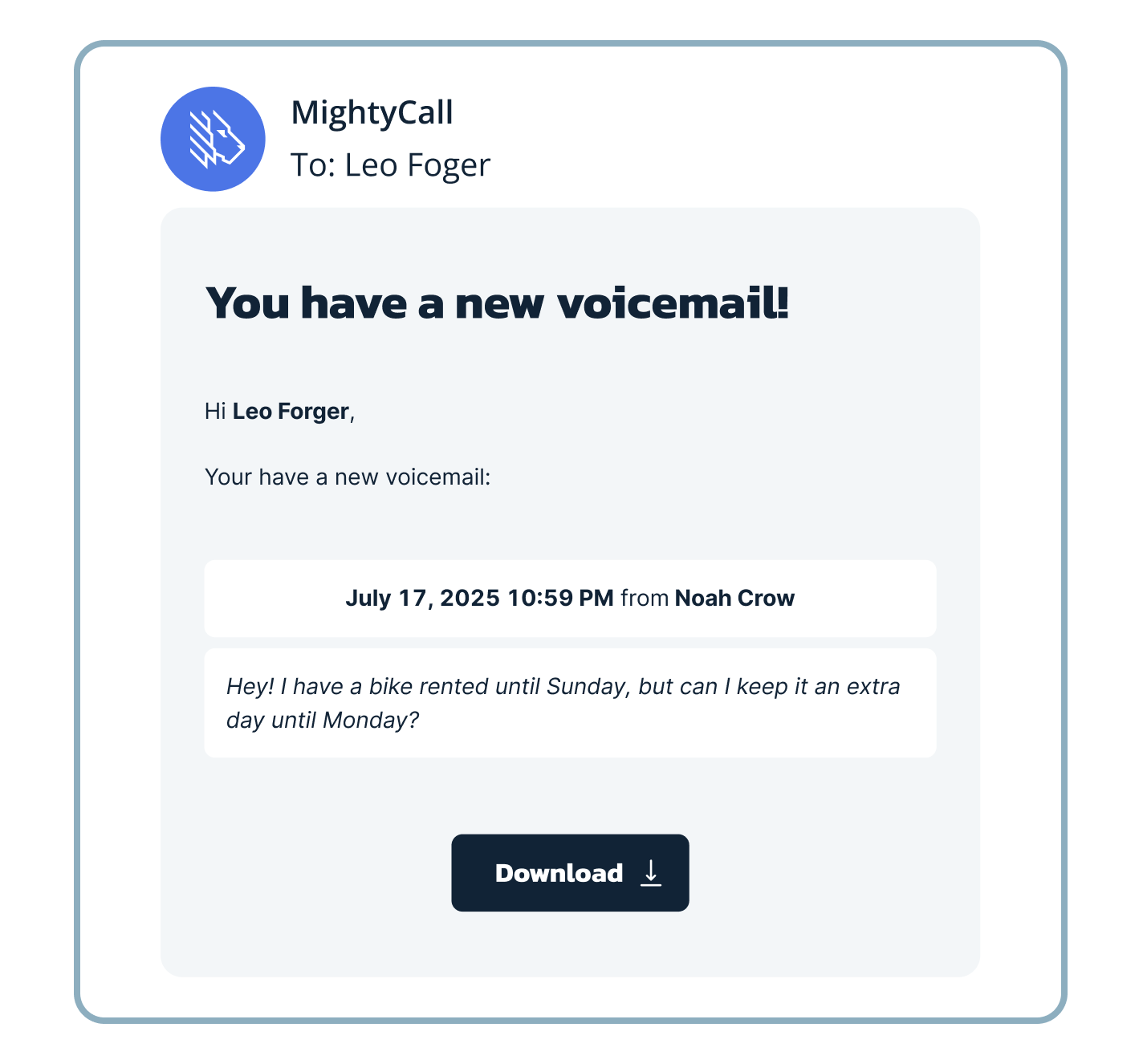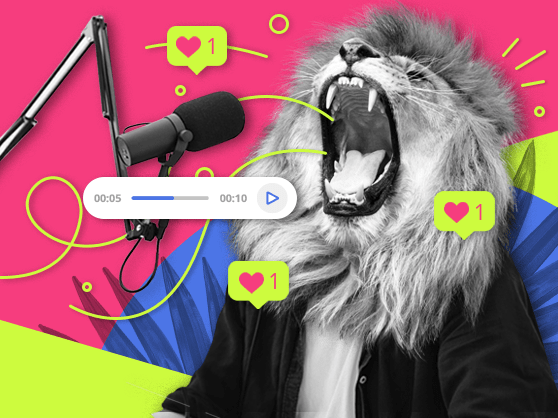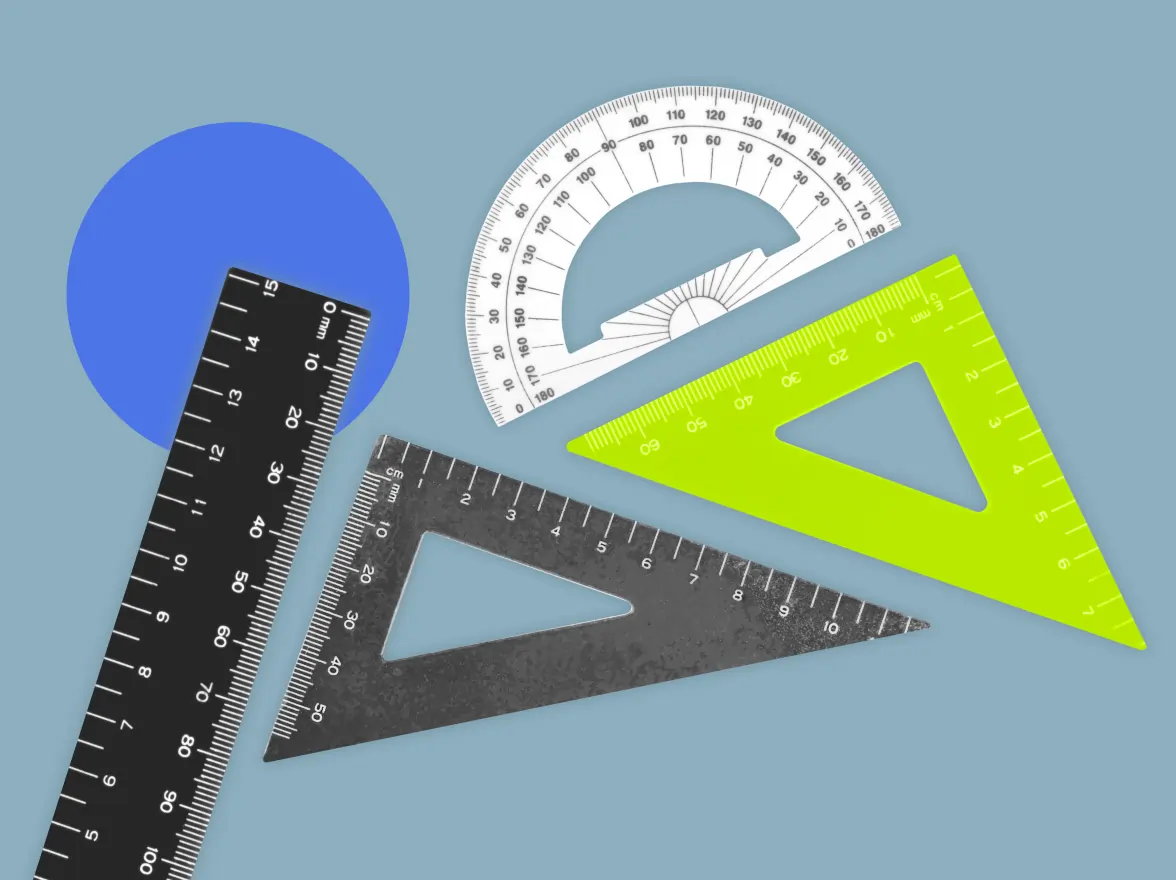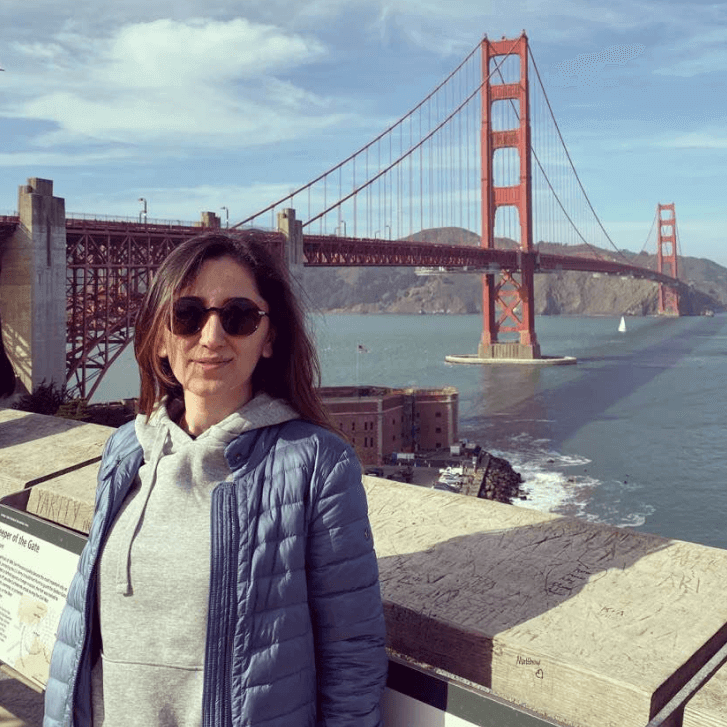What is voicemail-to-email?
Voicemail-to-email is a feature that automatically sends your voicemail messages to your email inbox as audio files and as text transcriptions. It allows you to access, review, and manage voicemails directly from your email, making communication faster and more convenient. The ability to send voicemail to email is an underrated and highly useful feature of the modern cloud-based business phone system.
There’s also another aspect to this feature, however, not as advanced. This feature delivers notifications to your email address that you have received new voicemails. It can be in the form of an attachment, a transcript, or a link that will lead you to that said message.
You cannot always answer your phone lines, even in moments when you may need to be aware of what is being said or what is going on. This feature is useful and fills in the gaps that may be present in your communications platform. With voicemail-to-email transcription, you can simply read your voicemail messages on your phone, tablet, or computer (wherever you read your email).
How to set up voicemail-to-email in MightyCall
The voicemail-to-email system is automatically set up when you set up your MightyCall account. We’ll simply use the email address you gave us when you started. If you’d like to turn off notifications, however, the steps are simple:
- Go to the MightyCall console.
- Click your picture. A dropdown should appear; on that, click “Settings.”
- Click the “Notification Settings” tab.
- Click the box under “Send new voicemail notifications via email”.
- Then, click “Save Changes.”
schedule your personalized demo with our amazing team

How does voicemail-to-email work?
When you receive a voicemail, your phone system automatically sends you a message containing all the pertinent information:
- The number of the caller
- The day and time when they left it
- Voicemail transcription
- A link to download an audio version of the received voice message to your device.
1. The caller leaves a voicemail
When you miss a call, the system records the caller’s message just like a traditional voicemail.
2. The system converts the message
The voicemail message is turned into a digital audio file (such as MP3 or WAV). Many services also generate a text transcription of the message.
3. An email notification is sent
The system automatically sends an email to your chosen address, with the audio file attached and/or the text transcription included in the email body.
4. Access anywhere
You can open the email on your phone, tablet, or computer to instantly read or listen to the voicemail. No need to log into a separate voicemail system.
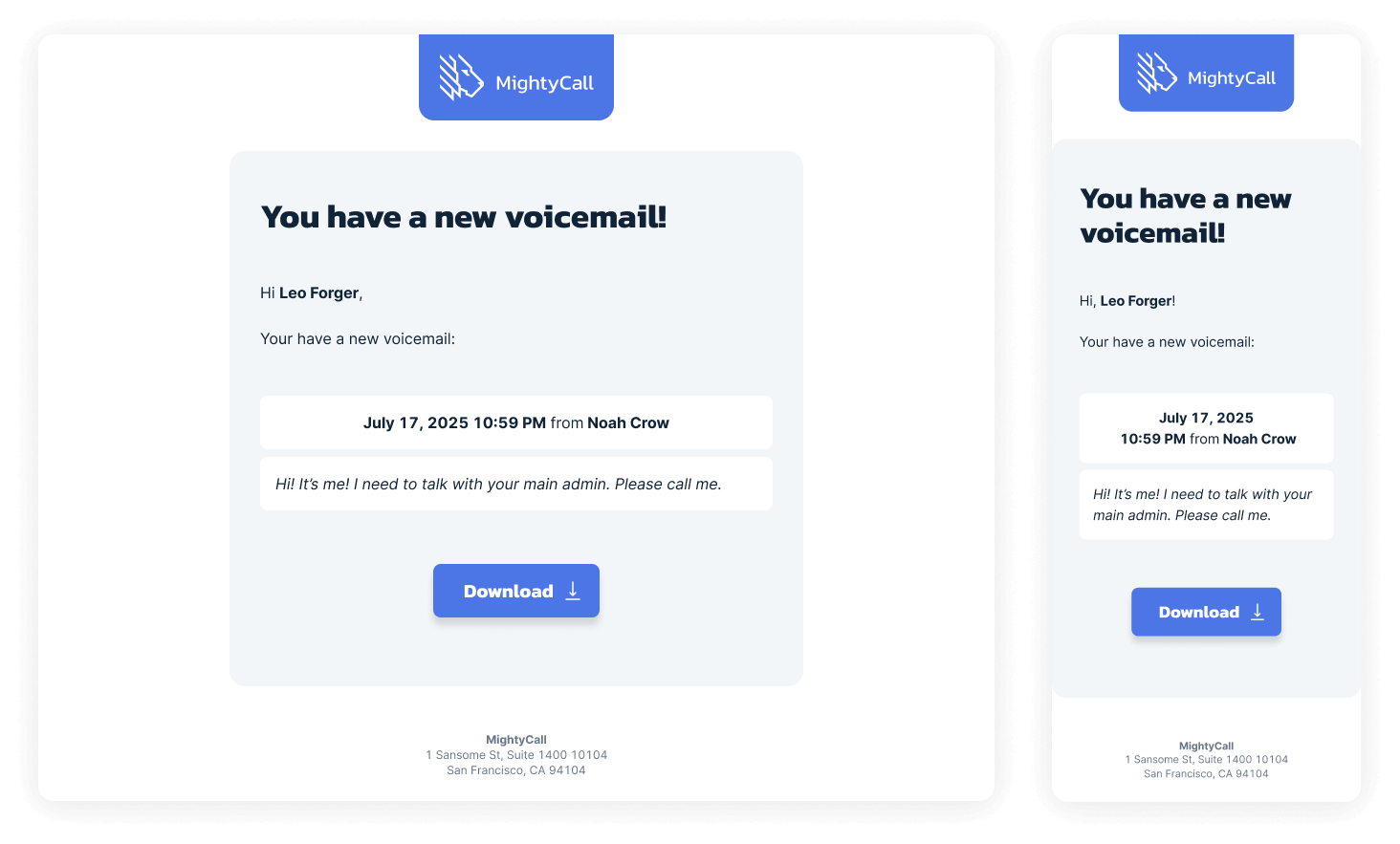
Benefits of voicemail to email
Considering how popular texting has become, you may not use voicemail for personal calls as much anymore. However, neglecting to use it in your business could be a big mistake. Voicemail recordings continue to play a significant role in the business world, and sending voicemail messages via email is a crucial part of that. Here are just a few reasons why:
- You are going to miss calls: It’s just a fact that you will sometimes miss business calls, even if you have a healthy number of co-workers/employees. Someone will be helping someone else; no one will be near the phone —it happens. When it does, you want to know as soon as possible that you’ve missed a call; after all, it could be important. Voicemail notifications make this possible.
- Work more effectively: Sometimes people leave really long voicemail messages. This can take huge chunks out of your time; if each voicemail is a minute long, and you get 100 in a day (both of which are totally feasible), that’s almost two hours of your day spent just listening to voicemail recordings. However, with voicemail to email, free up your time by being able to quickly skim through voicemails like you’d skim through any other email.
- Get to your more important calls more quickly: With email notifications, you can quickly see if a call is something you need to respond to or if it’s something that can wait a while.
- Spread the work around: With a voicemail-to-email app, you can ensure that all your team members stay informed and up-to-date. This makes it easier for your colleagues to quickly reach the key customers who need responses quickly, without having to listen to each recording themselves.
- Have context: With this fantastic feature, you will have context before calling back a customer. That way, you can get right to the business, reducing time on asking questions that the initial call might hold the answers to.
Use case
There are numerous situations when getting an email with voicemails can help you and your business. Let’s have a look at two use case scenarios with a travel agency and a healthcare company.
Travel Agency: Staying connected at all times
Scenario: Travel agents often spend their days booking trips, meeting clients, or coordinating with hotels and tour operators. Calls from clients or partners can come at any time, and missing them could result in lost bookings or delayed responses.
How voicemail-to-text helps:
- Voicemail messages are transcribed and delivered directly to the agent’s email or mobile device.
- Agents can quickly read voicemails while traveling or in meetings, prioritizing urgent client requests without having to listen to each recording.
- Transcriptions allow agents to forward messages to colleagues, update booking systems, or respond immediately to clients.
Outcome: Travel agents stay responsive even while on the move, customer satisfaction improves, and no booking opportunities are missed due to missed calls.
Healthcare: Efficient communication
Scenario: A busy medical clinic receives dozens of patient calls every day, many of which come outside office hours. Patients leave messages about appointment requests, prescription refills, or urgent questions.
How voicemail-to-text helps:
- Voicemail messages are automatically transcribed into text and sent to the clinic’s email or team communication system.
- Staff can quickly scan messages without dialing in to listen to each voicemail, saving valuable time and allowing for faster triage of urgent requests.
- Transcriptions can be forwarded to specific departments, such as the front desk for scheduling or the nurse for clinical follow-up, improving workflow efficiency.
Outcome: Patients receive faster responses, missed messages are minimized, and administrative staff can manage calls more effectively without being tied to the phone. All thanks to voicemail transcription via email.
Important nuances of the voicemail-to-email feature to consider
MightyCall’s voicemail-to-email feature simplifies how businesses manage missed incoming calls by combining voicemail, transcription, and email delivery. When someone leaves a message, MightyCall automatically transcribes it into text and forwards both the transcript and the audio file to the email address linked to your account. This means that voicemails arrive directly in your inbox, complete with caller ID, timestamp, and access to the recording.
However, there are a few nuances that need to be considered. Voicemails are capped at three minutes each, and storage is limited to 500 messages per extension. Transcription accuracy depends heavily on call quality and clarity of speech, so errors are possible, especially with accents.
Ready to receive voicemail messages as email?
You already receive email, which is why it’s important to look at everything a VoIP service offers. With tight security, a team-based approach, and dozens of useful features, MightyCall’s voicemail service is the right solution to help you and your company stay organized and moving forward. Don’t wait any longer – get going and calling with MightyCall today!