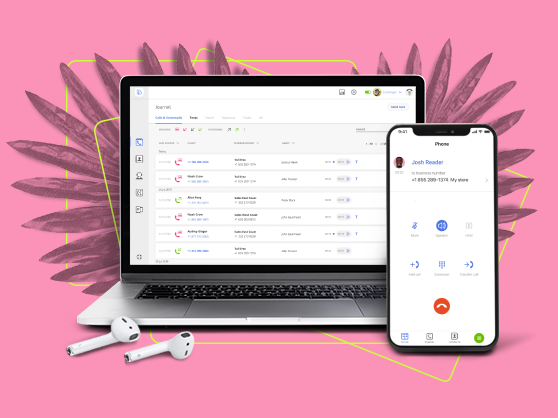QR code payments (or contactless payments as they’re often called) have joined credit and debit cards in the ranks of fast and practical use. In 2020 however, they have become not just a matter of convenience but that of safety. With the COVI19-inflicted warnings against cash payments which normally account for around 30% of transactions, QR code payments are giving the green light to upgraded safety.
That’s because, with QR or contactless payments, consumers have no need to make contact with cash or even the retailer’s POS system. The transaction is accomplished only by means of a QR code that’s either displayed on the retailer’s screen or printed out. This QR code is scanned when the consumer holds their smartphone’s camera up to the QR code. The phone automatically scans the QR code and payment is made via payment app. No contact. Social distancing duly observed.
With so many perks in the time of a pandemic, it’s no wonder that PayPal is rolling out their new QR code payment feature which will bring contactless payments to millions more consumers and business owners — in fact, to anyone who has a PayPal account — in 28 countries.
The all-new feature is now available in the PayPal app — and here are just some reasons to consider it for your business.
What’s the best thing about PayPal’s QR code payments?
Most payment solutions for retailers are marketed to businesses with physical presence such as storefront. For a small and very small business, however, the solutions are often inconvenient, large-scale, and hard on the budget. PayPal isn’t like that. As the most popular payment processing system in the world, most of us can boast a PayPal account, which means your consumers likely have it too.
But the best thing about PayPal’s contactless payments is that it opens up the way to touch-free payments for cash-dependent very small businesses like independent contractors, farmers markets, etc. Such entrepreneurs usually go without a Point of Sale (POS) system and rely heavily on cash. But in the present situation when both your consumers and businesses need to put safety first, PayPal makes it possible.
How PayPal’s contactless payments work
Making contactless payments via PayPal is pretty straightforward. The mandatory thing both businesses and clients must have is a PayPal app. Don’t worry over that one — with over 87% of online shoppers using PayPal, most people are well familiar with the service. However, as they will still need to download the free app, always explain the new payment option to your customers over email, social media, and/or phone. Also, be sure to remind your clients that QR codes are only one payment option among others.
To make contactless payments accessible to your clients as a business owner, you’ve got to:
- Have a PayPal business account
- Create a single QR code for your business via PayPal (there’s no need to have a different QR code for each transaction).
- Print out the QR code and make it visible to customers in a variety of ways (physical/digital)
To make a payment, your consumers, in turn, will have to:
- Own a smartphone with camera
- Have access to your business’s QR code (printed out or on a screen)
- Have a regular PayPal app
Using PayPal’s QR code payment feature is good for businesses and customers
QR touch-free payments take the safety question upfront. With no need to wipe credit/debit cards with Lysol after use or worry about being in contact with germs on cash, a very small business offering contactless payments first of all shows to its customers that it takes safety seriously.
Since you’ll only need one QR code per business, you can print it out and display anywhere – like your physical location, website, delivery box, hey, even your business truck. Or all of these at once. Remember that the QR code simply acts as a vector “transporting” payment to the business in question. The specific payment amounts are entered manually by the customer after scanning the QR code.
QR code payments can be used by any small business wishing to add both convenience and thoughtful customer service at a time when most consumers are on the verge of obsessive compulsory disorder over cleanliness and disinfection. Even if some of your customers won’t take advantage of the offer, they’ll have a pleasant and lingering impression of doing business with you, because you gave them extra options at a time when it was most necessary.
Final word
QR codes are a great option for businesses that relied heavily on cash payments before the pandemic. If you’re opening up the option of using QR codes for payments to your clients for the first time, make sure to make this option widely known to your customers. Though a free PayPal account is necessary on the client’s side to enjoy this convenience, many customers will find it helpful as a means to avoid cash interactions and won’t fail to notice the extra care your small or very small business has put in. Because, quite honestly, in the “new normal” we’re all facing (and acing), what most of us have grown to appreciate most from a business is human care and understanding.