Have you tried Ooma? Some say it’s great for its simplicity and affordability, especially for small teams. However, not every business finds it to be the right fit. Some need more advanced features, better integrations, or greater scalability. If that sounds familiar, you’re not alone.
Let’s take a closer look at the best Ooma alternatives for business that could better match your communication needs.
Best Ooma alternatives: A comparison
Here’s a side-by-side look at the top alternatives to Ooma:
| Provider | Starting price | Unlimited calls in the US and Canada | SMS/MMS | Business numbers included | Free trial | G2 rating |
|---|---|---|---|---|---|---|
| Ooma | $19.95/mo | Included | Higher-tier plan required | 1 local or toll-free | No | 4.6 |
| MightyCall | $20/mo | Included | Included | 3 toll-free and local | Yes | 4.4 |
| Nextiva | $23/mo | Local – included, toll-free – excluded | Included | 1 local or toll-free (add-on) | No (demo only) | 4.5 |
| Dialpad Connect | $27/mo | Included | Included | 1 local | Yes | 4.4 |
| OpenPhone (Quo) | $19/mo | Included | Included | 1 local or toll-free | Yes | 4.7 |
| Vonage | $19.99/mo | Included | Included | 1 local | No | 4.3 |
| Grasshopper | $18/mo | Included | Included | 1 local or toll-free | Yes | 3.9 |
| Net2Phone | $28.99/mo | Included | Included | 1 local | No | 4.4 |
| RingCentral | $30/mo | Included | Included | 1 local | Yes | 4.0 |
| GoTo | Upon request | Included | Included | 1 local or toll-free | No (only demo) | 4.4 |
| Zoom Phone | $10/mo | Pay-as-you-go | Included | 1 local | No | 4.5 |
How we evaluated these alternatives to Ooma
There are certain factors that we consider when evaluating VoIP services. We assessed Ooma alternatives based on the following criteria to see if they meet high standards.
- Price: Various services that are offered at different price plans.
- Call quality: Clear and glitch-free, with no call drops.
- Key features: All the essential VoIP features, including call recording, voicemail, and call forwarding.
- User experience: G2 ratings and reviews.
- Integration options: The Possibility of integrating with CRM platforms.
- Support channels: Available contact methods to reach out to the support team.
What is Ooma?
Ooma, Inc. is a public telecommunications company founded in 2004 and based in Sunnyvale, California. It offers cloud-based VoIP solutions for businesses, homes, and mobile users. Its flagship product, Ooma Office Pro, includes voice calling, texting, and video conferencing through both desktop and mobile apps.
Ooma is especially popular among small businesses for its simplicity, quick setup (typically under 15 minutes), and the fact that it requires no technical expertise.
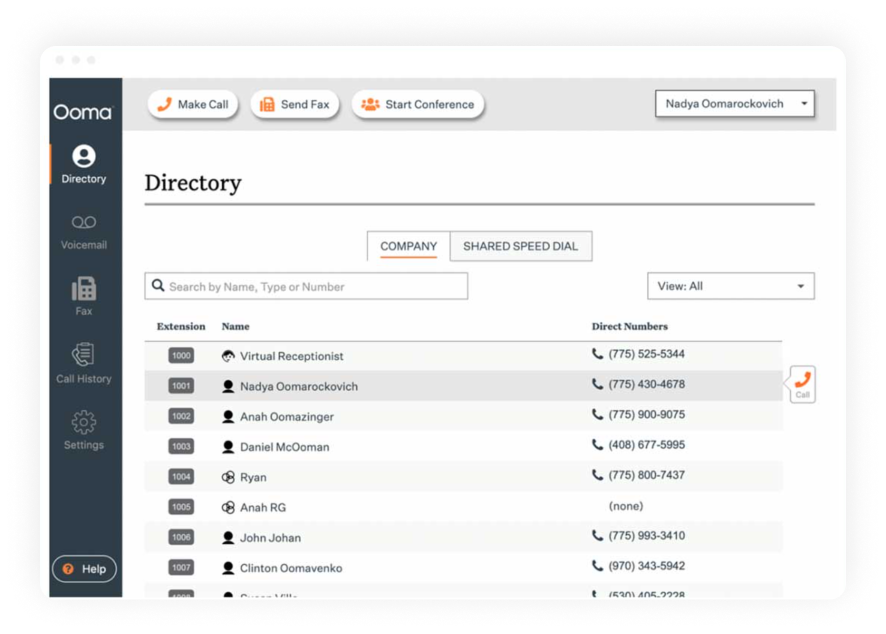
Key features
- Virtual receptionist with custom greetings and menus
- Call transfer and forwarding
- Voicemail and voicemail transcription
- Call recording
- Extension dialing and monitoring
- Conference calling (one bridge per user)
- Dynamic caller ID
Integrations
- Salesforce
- Microsoft Dynamics 365
- Zoho
- Freshdesk CRM
- HubSpot
Pricing
- Essentials: $19.95/user per month
- Pro: $24.95/user per month
- Pro Plus: $29.95/user per month
Free trial
Ooma does not offer a free trial.
Why businesses choose Ooma
Businesses choose Ooma for its all-in-one approach and ease of use, especially for teams looking for a reliable and flexible phone system:
- Built-in video conferencing: Ooma includes secure video meetings as part of its platform, so people can collaborate without needing third-party tools.
- Simple user management and scalable admin tools: Admins find it easy to add new users, set up call flows, and manage permissions.
- Shared voicemail and extension monitoring: Features like team voicemail and real-time monitoring help improve coordination across departments.
- Analog fax machine support: Ooma allows businesses to keep using traditional fax machines while upgrading to modern VoIP phone services. This approach is particularly useful for healthcare, legal, or logistics teams that continue to rely on this technology.
Why consider Ooma alternatives?
Here are some reasons businesses start exploring alternatives.
Missing enterprise‑grade features
Ooma works well for basic communication, but it lacks the advanced features, such as multi-level call menus, CRM integrations, API access, and robust analytics. There’s also no wiggle room for scalability and flexibility that growing teams or businesses with complex needs require. Ooma alternatives are better equipped to handle those.
No real-time call monitoring or coaching tools
Unlike some other providers, Ooma doesn’t offer advanced call monitoring tools, such as whisper, barge, or listen-in, which are essential for training and quality control in sales or support teams.
Limited call analytics and reporting
Teams that want more profound insights into call volumes, agent performance, or customer trends may find Ooma’s basic reporting too limited.
No SMS/MMS support in Essentials plan
Text messaging is not available in Ooma’s entry-level plan, which is a drawback for teams that rely on SMS to stay in touch with clients or leads.
Lacks AI-powered features
Ooma doesn’t offer AI tools like call transcription, automatic summaries, or sentiment analysis. All of these would help teams save time and gain a better understanding of conversations.
No role-based permissions and admin controls
Ooma lacks essential team management tools, such as user roles, permission settings, and granular admin controls, which are important for growing or multi-level teams.
Limited international calling options without add-ons
Ooma’s global coverage is restricted unless you purchase extra plans or credits. Meanwhile, companies like Ooma include international calling in their standard packages.
10 top alternatives to Ooma: An overview
Below is a detailed look at the best Ooma alternatives that offer more robust tools and reliable performance for modern teams and growing businesses:
- MightyCall
- Nextiva
- Dialpad Connect
- OpenPhone (Quo)
- Vonage
- Grasshopper
- Net2Phone
- RingCentral
- GoTo
- Zoom Phone
1. MightyCall
MightyCall is one of the top Ooma alternatives. It’s a fantastic VoIP solution designed to simplify and streamline the management of both inbound and outbound calls. With features like auto-dialers, live call monitoring, enterprise-level reliability, and responsive support, it helps teams communicate faster, smarter, and more professionally. Built to handle heavy call loads, MightyCall delivers advanced functionality without compromising quality.
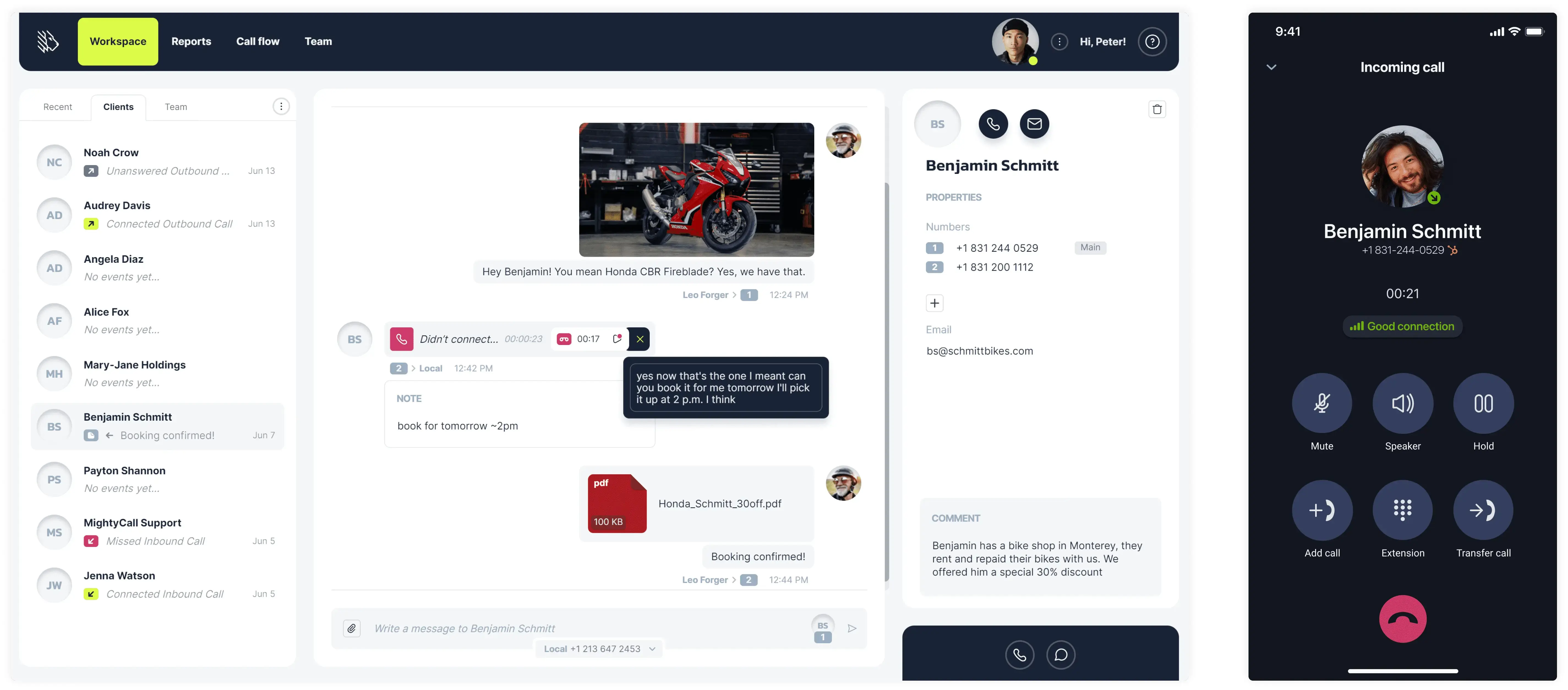
Features
- Auto dialers: 10-line per agent predictive, power, and preview modes
- AI answering machine detection with a 97% accuracy
- Local presence dialing
- DID reputation
- Caller ID whitelisting
- Real-time analytics
- AI call summary
- Multi-level IVR
- Call recording
- Voicemail-to-text
- Voicemail drop
Integrations
All major CRMs
Pricing
- Core: $20/mo/agent, billed annually
- Pro: $38/mo/agent, billed annually
- Power: $65/mo/agent, billed monthly
- Enterprise: Custom price
Free trial
MightyCall offers a 7-day trial.
Support channels
MightyCall is recognized for its responsive human customer support. Something that’s rare in today’s industry. You can get assistance through several channels:
- Live chat: Get instant help by chatting directly with support agents on the website.
- Phone: Prefer to talk? Call +1 (888) 256-8312, extension 2.
- Email: Send your questions to support@mightycall.com.
- Help center: Explore useful articles or submit a ticket via the online form.
What makes it better than Ooma?
- Smoother onboarding and management: MightyCall is designed with simplicity in mind, so setting up the system and training teams takes less time compared to Ooma’s more complex process.
- Advanced call center functionality included: Compared to Ooma, which mainly focuses on standard VoIP calling, MightyCall comes with built-in tools like auto-dialers, live call monitoring, and multi-level IVR.
- Enterprise-grade reliability and support: MightyCall provides the right infrastructure to ensure consistent call quality and uptime, along with highly responsive customer support, where users can quickly connect with real people, a level of service that Ooma customers often find harder to reach.
MightyCall limitations
- Limited international calling coverage: While MightyCall supports many regions, its global reach isn’t as extensive as that of some larger VoIP providers, which may be a drawback for businesses with extensive international operations.
- Smaller integration library: MightyCall offers fewer third-party integrations, which could limit flexibility for companies relying on a broad tech stack.
Customer feedback
Rating: 4.4/5.0 on G2
Users consistently highlight MightyCall’s reliability, ease of use, and excellent support team. Many note that the platform offers great value for the price and makes handling large call volumes more manageable. Some customers, however, wish for broader integration options and stronger global calling coverage.
Best for
MightyCall is best suited for small to mid-sized businesses that need a dependable, user-friendly call center solution capable of handling high volumes without sacrificing quality or support.
schedule your personalized demo with our amazing team

2. Nextiva
Nextiva is a business communication platform like Ooma. It was founded in 2008 and is headquartered in Scottsdale, Arizona. It combines voice calling, video meetings, team messaging, and customer engagement features into one system. With over 150,000 business users, Nextiva helps companies manage communication and customer service from a single place.
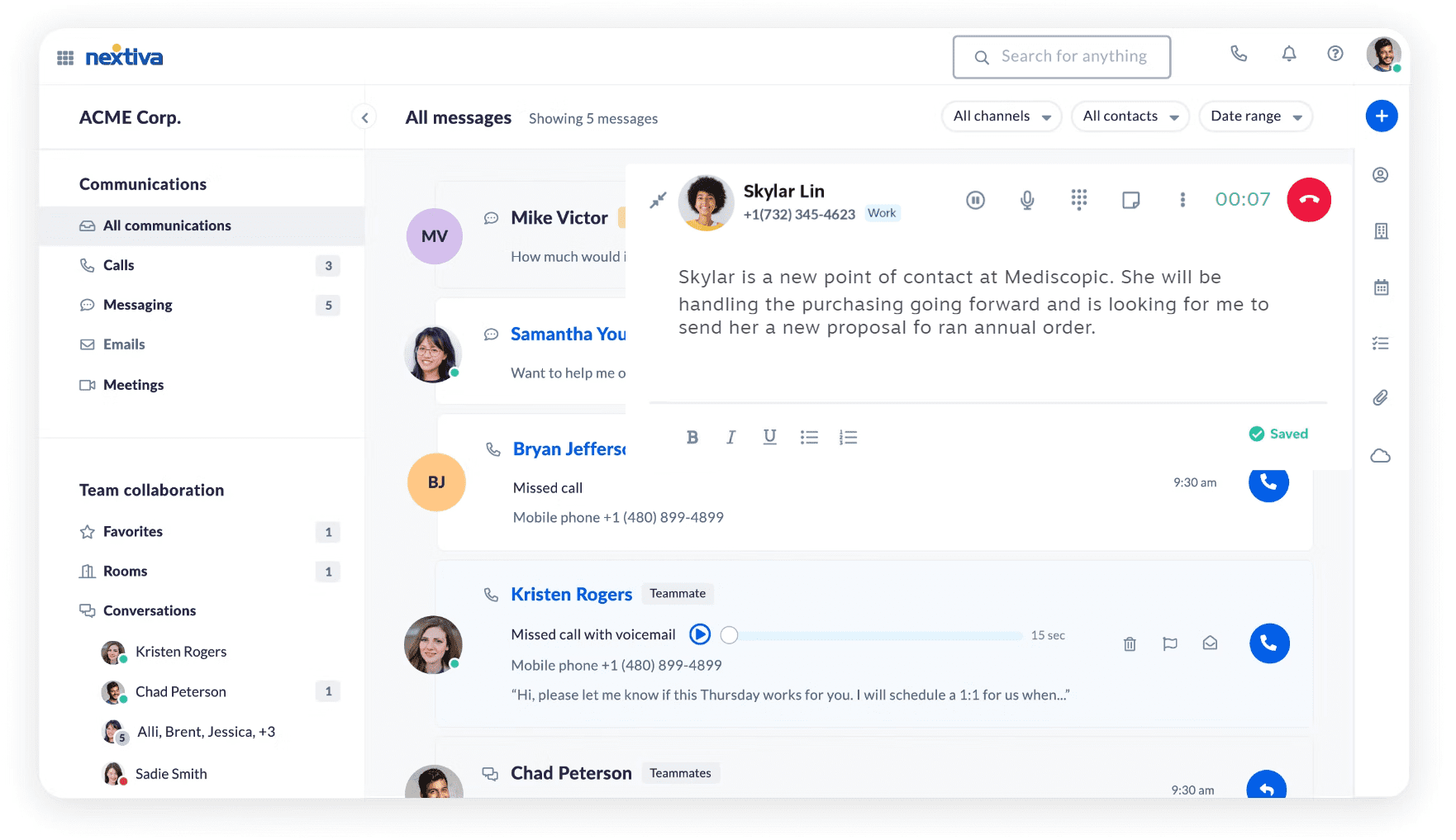
Features
- Call routing and IVR
- HD video conferencing and team chat
- Call analytics and real-time dashboards
- Customer journey tracking and basic CRM
- Voicemail-to-email and call recording
- Auto attendants and workflow automation
Integrations
- Outlook
- Salesforce
- Hubspot
- Zendesk
Pricing
Small business plans:
- Core: $23/user/month
- Engage: $50/user/month
- Power Suite: $75/user/month
Enterprise plans:
- Essential: $129/user/month
- Professional: Custom pricing
- Premium: Custom pricing
Free trial
No free trial is available, but you can request a 30-minute product demo as a free alternative.
Support channels
Nextiva offers 24/7 phone support, live chat during business hours, and email ticketing. Phone and chat support are typically fast and reliable, especially for urgent issues.
What makes it better than Ooma?
- More than just voice: Nextiva’s VoIP system is better than Ooma’s because it combines video, messaging, and customer tools into one package.
- More advanced analytics: Real-time dashboards and more detailed call metrics provide businesses with better visibility into their performance.
- Built-in CRM: This competitor offers customer journey tracking and basic CRM tools, eliminating the need for additional software.
- Better for larger teams: High-tier plans include features tailored for fast-growing or enterprise-level operations.
Nextiva limitations
- No free trial: Unlike many competitors, hands-on testing isn’t available before purchase.
- It can feel overwhelming: The feature-rich environment may be too much for small teams or those looking for simplicity.
- US-centric: Focuses primarily on the US market, with fewer international features compared to other platforms.
Customer feedback
Rating: 4.5/5.0 on G2
Many users value Nextiva’s strong call quality, reliable uptime, and all-in-one communication features. Some also appreciate how the platform tracks customer touchpoints across channels, which helps teams to respond faster and with more context. Users also refer to the interface as intuitive and say it’s easy to train teams on.
However, there are recurring complaints about certain outdated elements, like the vFax interface and quirks in the mobile app. Others point to slower-than-expected support responses or having to go through the customer service team to make simple account changes.
The only feature I am not very fond of is the vFax Portal. It looks a bit outdated and there is a lot of clicking back and forth in order to view a different fax. –
Read the full review
Best for
Mid-sized to large businesses that need a comprehensive communications platform.
3. Dialpad Connect
Dialpad Connect is one of the strongest alternatives to Ooma for teams that want built-in productivity tools. It’s a cloud-based communication platform that was developed in the United States and launched in 2011. Headquartered in San Francisco, it serves tens of thousands of companies worldwide, from startups to large enterprises.
What sets Dialpad apart is how it combines calling, messaging, and video with AI features like real-time call transcriptions, automatic call summaries, and sentiment analysis. These tools help teams stay organized and save time, and that’s why this product works so well for sales, customer support, and hybrid teams.
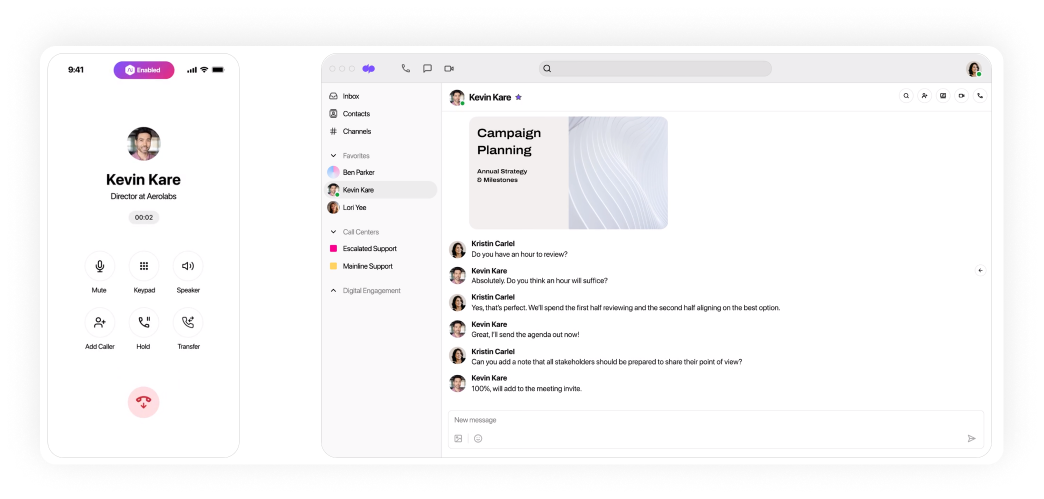
Features
- Live call transcription
- Tone detection
- Auto attendant
- Call routing tools
- Call summaries
- Caller ID
- Call recording
- Call forwarding
Integrations
- Salesforce
- Zendesk
- Zapier
- Google Workspace
- Slack
Pricing
- Standard: $27/user/month
- Pro: $35/user/month
- Enterprise: Custom pricing available upon request
Free trial
Yes, a 14-day free trial is available.
Support channels
Email and ticket support are available on all plans. A help center and on-page assistant offer different resources. Live chat and phone support are included with Pro and Enterprise plans, with live chat available 24/7.
What makes it better than Ooma?
- Smarter call handling: This competitor offers built-in transcription, voicemail-to-text, and call summaries, providing more context after each call.
- More CRM integrations: Dialpad supports a broader range of natively built integrations with platforms like Salesforce, HubSpot, and Zendesk.
- Modern interface: The user experience is sleeker and more intuitive, especially for teams used to Google Workspace or Microsoft 365.
- Scales better for growing workgroups: Offers more admin controls and collaboration features for distributed or fast-growing teams.
Dialpad Connect limitations
- Takes time to learn: Some users may require a short adjustment period to become familiar with the interface and its features.
- Transcription isn’t always accurate: Voicemail and call transcripts can misinterpret fast talkers or background noise.
- Higher-tier support: Full support options, including phone and live chat, are only available on the Pro plan and above.
Customer feedback
Rating: 4.4/5.0 on G2
Many users praise Dialpad for being dependable and simple to use. It works well across devices, offers strong call quality, and makes everyday communication easier. Setup is quick, and the interface feels intuitive, even for those who aren’t tech-savvy.
The most frequent complaint is pricing. Some users feel that the cost rises quickly, especially for smaller teams that only require the basics. Others mention occasional call drops or minor interface quirks. A few users say they’d prefer more flexible plan options or fewer bundled tools they don’t need.
While overall performance is reliable, there are occasional glitches, such as delays in call connection or issues with dialing –
Read the full review
Best for
Teams that want smart, AI-powered communication.
4. Quo (OpenPhone)
Quo is a cloud-based business phone system launched in 2018 and based in San Francisco. It’s designed for startups, solo professionals, and small teams looking for a simple way to manage calls and texts. The platform is mobile-friendly and works across devices, which helps teams stay connected from anywhere.
Quo serves over 60,000 businesses and continues to grow as a modern alternative to traditional phone systems.
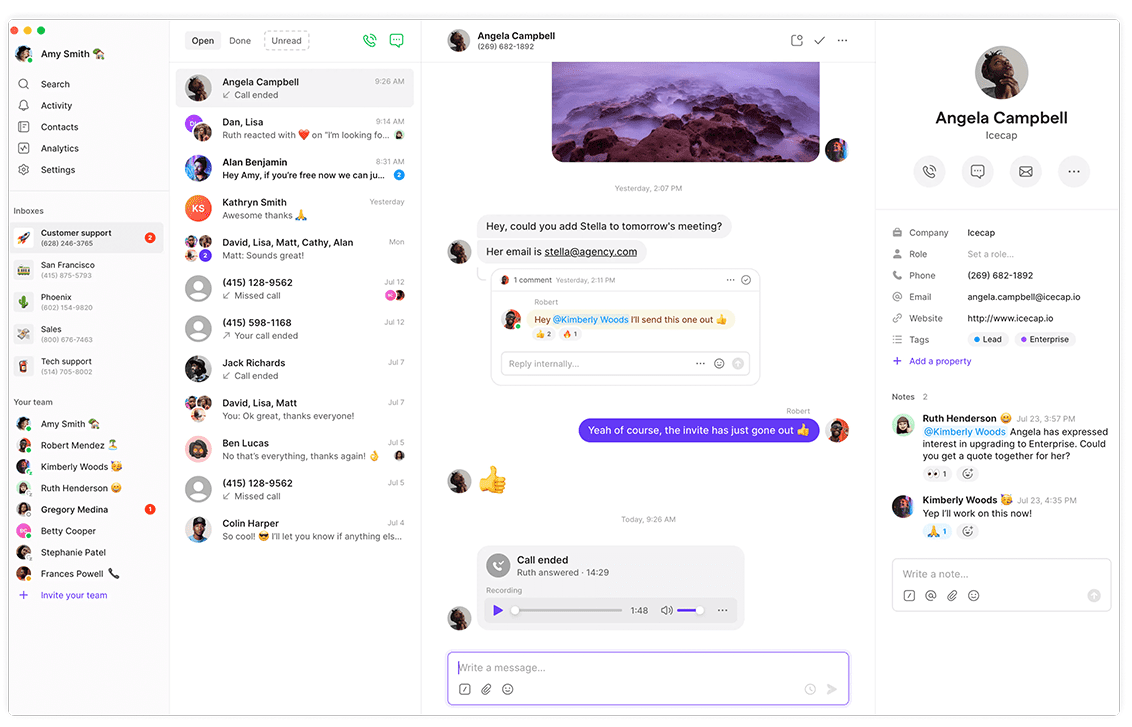
Features
- Auto attendant and call routing
- Voicemail transcription and call recording
- Shared team inbox and number sharing
- Custom availability and working hours
- AI-powered assistant (Sona)
- Internal notes and lightweight CRM features
Integrations
- Slack
- Zapier
- Hubspot
- Salesforce
- Jobber
Pricing
- Starter: $19/user/month
- Business: $33/user/month
- Scale: $47/user/month
Free trial
You can try Quo free for 7 days.
Support channels
Support is available via email and live chat during business hours. There’s also a searchable help center. Most inquiries are processed within 24 hours.
What makes it better than Ooma?
- Cleaner mobile interface: Quo offers a more mobile-first, software-centric experience that appeals to remote or hybrid teams.
- Built-in team messaging: Supports number sharing and internal texting without additional tools.
- AI call handling: Sona assistant can answer, capture leads, and summarize calls. This isn’t something you can find in Ooma.
- Simpler contact management: This alternative includes contact notes and history in one place, while Ooma relies more heavily on third-party CRMs.
Quo limitations
- Limited international support: Fewer global number options and less international coverage than traditional providers.
- No phone support: Customer service does not include live phone support.
- Some key tools gated by plan: Features like Sona AI and integrations are only included as paid add-ons or in higher-tier subscriptions.
- Occasional mobile glitches: Some users report texting or call quality issues, particularly on mobile devices.
Customer feedback
Rating: 4.7/5.0 on G2
Quo is described as simple to use, with a clean design and a straightforward setup process. Many users mention that calling, texting, and managing contacts feel efficient within Quo’s interface. Teams value the way it helps them stay organized and communicate from anywhere using shared numbers and custom workflows.
According to reviews, common concerns include occasional issues with mobile call quality, limited hold features on basic plans, and the need for clearer message syncing. Some also mention extra steps around SMS campaign registration.
Sometimes the system goes down and it is a little annoying since its my form of contact buttttttt they usually resolve the issue super quick so its not really a con –
Read the full review
Best for
Startups that need a flexible, mobile-friendly phone system with built-in messaging and basic CRM tools.
5. Vonage
Vonage is a well-established cloud communications alternative based in the United States, having been in operation since 2001. With over 100,000 business customers, it delivers VoIP phone systems, messaging tools, and unified communications to teams of all sizes. Following its acquisition by Ericsson in 2022, Vonage further expanded its capabilities, now offering scalable solutions for global teams across various industries.
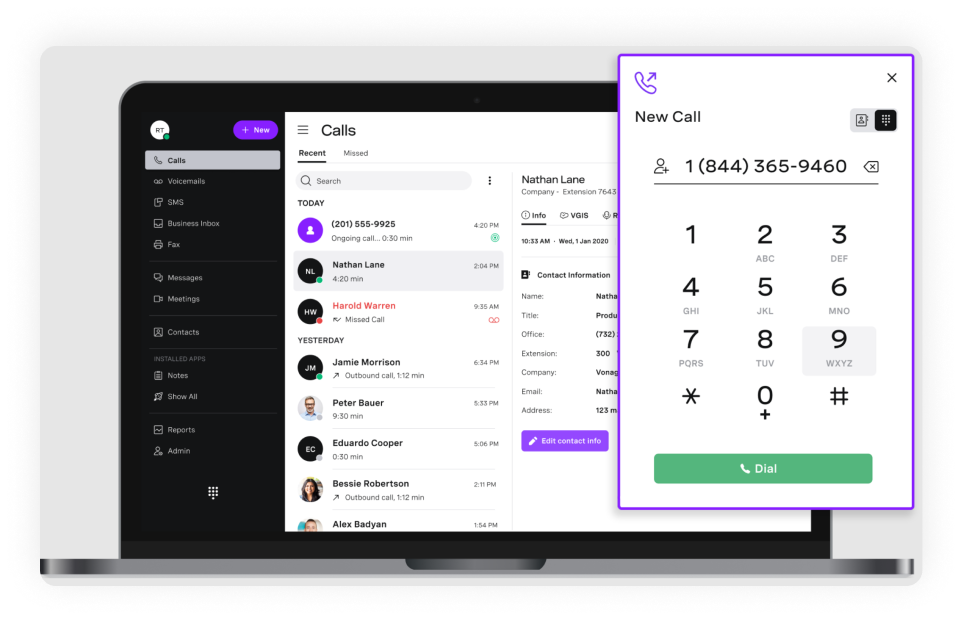
Features
- Multi-level auto attendant
- Virtual receptionist and smart call handling
- Built-in HD video meetings with screen sharing
- Call recording
- Internal team messaging
- Advanced call groups and ring strategies
Integrations
- Salesforce
- Microsoft Teams
- Microsoft Dynamics
- Slack
Pricing
- Mobile: $19.99 per user/month
- Premium: $29.99 per user/month
- Advanced: $39.99 per user/month
Free trial
No free trial available.
Support channels
Vonage offers live phone support 7 days a week. In addition to direct assistance, users can access a help center, community forum, and email-based ticketing system. Response times vary by plan, with faster support for premium tiers.
What makes it better than Ooma?
- More advanced integrations: Vonage connects with a broader range of CRM and helpdesk tools.
- Video conferencing built-in: Includes HD video meetings at no extra cost, even on mid-tier plans.
- Greater scalability: Vonage supports complex team structures with multi-device access, call groups, and advanced routing.
- Better developer support: With a large developer ecosystem, Vonage offers APIs for building custom communication workflows.
Vonage limitations
- Steeper learning curve: The interface and setup process can feel overwhelming, especially for small teams or non-technical users.
- Inconsistent user experience on lower plans: Some users on entry-level plans report limited access to support and occasional reliability issues.
Customer feedback
Rating: 4.3/5.0 on G2
Vonage’s ease of use, stable voice quality, and wide feature set are all major strengths. Many appreciate how well it supports roles that require frequent communication, like recruiting and customer outreach. Users also appreciate the helpful CRM integration, ease of use across multiple devices, and prompt customer support.
However, there are some frustrations. A few users report that the interface feels overly basic or lacks polish, and minor technical issues are mentioned, too. Others say that the chat system feels underdeveloped.
Sometimes faces latency issue, could not edit the text in case of any error . –
Read the full review
Best for
Mid-sized to large sales or remote teams that need a scalable phone system with deep CRM integration and video calling.
6. Grasshopper
Grasshopper is a US-based business phone service created in 2003. It’s tailored for solo professionals, freelancers, and small teams that want a simple, professional business number without the need for new hardware. With over 300,000 users across North America, Grasshopper is a well-established competitor to Ooma.
The service helps users handle calls, voicemails, and greetings from their own devices while keeping work and personal communications separate.
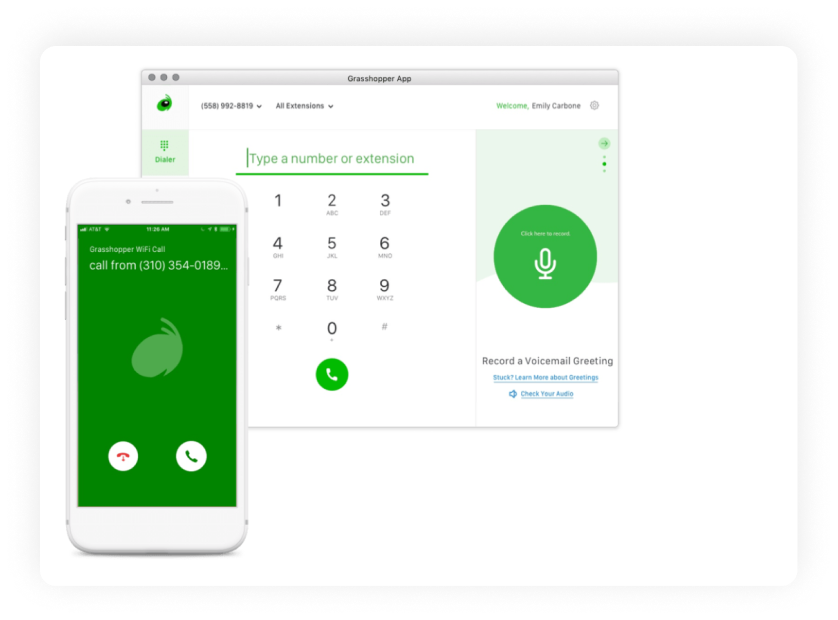
Features
- Custom business numbers with extensions
- Call forwarding to mobile or landline
- Voicemail with transcription
- Call screening and call transfer
- Simultaneous call handling
- Custom greetings and hold music
Integrations
No built-in integrations with CRM or productivity tools.
Pricing
- True Solo: $18/month
- Solo Plus: $32/month
- Small Business: $70/month
Free trial
A 7-day free trial is available for all plans.
Support channels
Support is available by phone, through an online help center, and via a contact form for email inquiries. There’s no live chat. Some users report experiencing delays or limited assistance when encountering complex issues.
What makes it better than Ooma?
- Designed for individuals: Grasshopper offers plans explicitly built for solo users, which Ooma lacks.
- Simple setup: Getting started with Grasshopper takes just minutes, without tech support or installation.
- Optional live receptionist: Offers a paid add-on through Ruby for real-time call answering.
Grasshopper limitations
- No team messaging or video: Unlike many competitors, Grasshopper is strictly for voice and voicemail.
- No CRM or third-party app integrations: This limits its appeal for growing teams that rely on automated workflows.
- Outdated interface: The platform’s design and user experience haven’t kept up with more modern VoIP systems.
Customer feedback
Rating: 3.9/5.0 on G2
Grasshopper has a straightforward setup and basic calling tools. Users find it useful for managing business calls without requiring extra hardware. Additionally, they find transcription and custom greetings to be helpful.
At the same time, users regularly point out weaknesses, including slow or unresponsive support, limited functionality, and security concerns related to account access. Some report issues during number transfers or cancellations, while others find the system to be dated.
The software is terrible and hard to use but what motivated me to leave a review is how difficult they make it to cancel their service. You can’t cancel through the website or the app. You have to call customer service and answer a bunch of questions. –
Read the full review
Best for
Freelancers, consultants, and small business owners who want a basic phone system.
7. Net2Phone
Net2Phone is a US-based business phone system that’s been in the market for over 30 years. Founded in 1990, Net2Phone was one of the first companies to bring VoIP to mainstream business use, predating most of its Ooma competitors. The company is headquartered in Newark, New Jersey, and now operates in North and South America as well as parts of Europe.
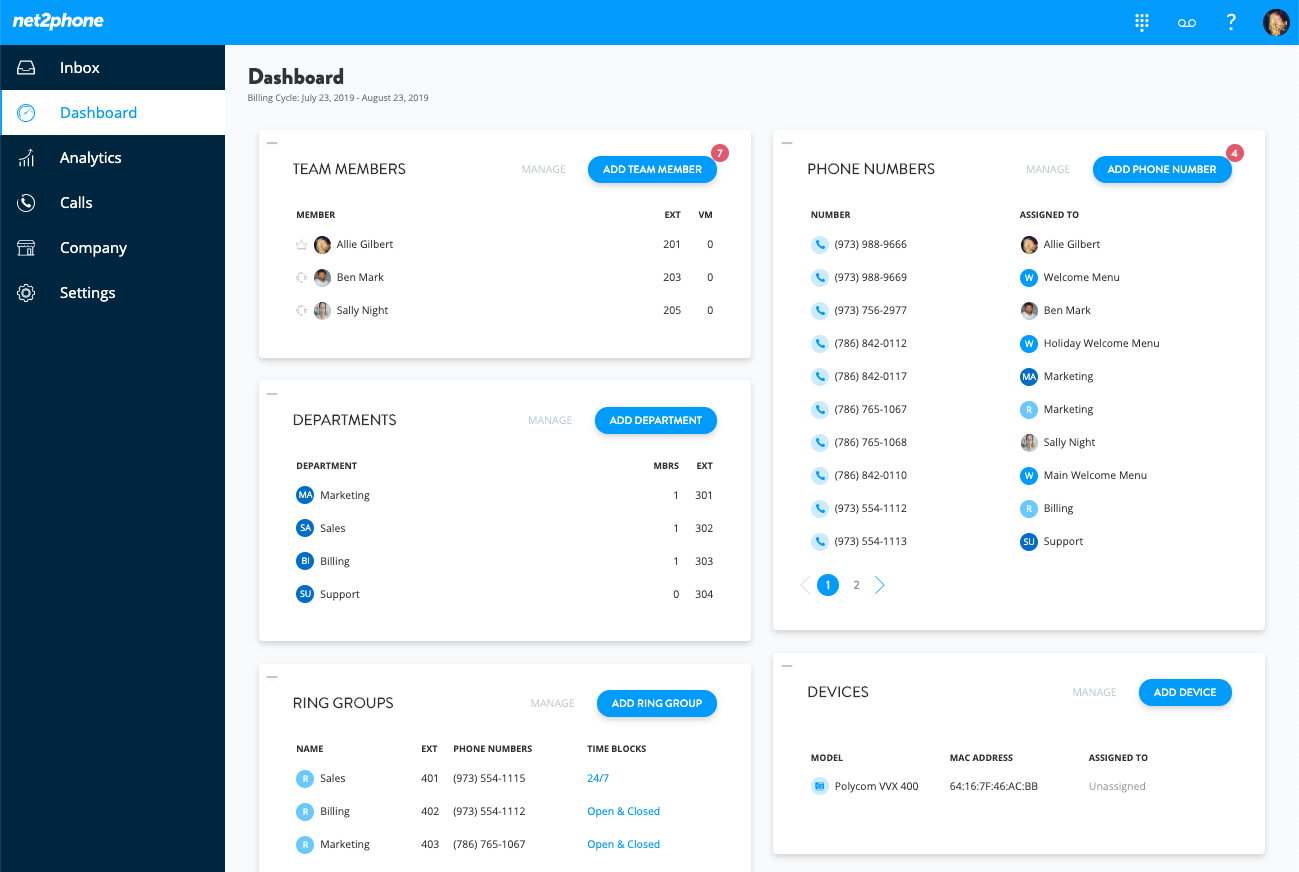
Features
- Custom call menus and call queues
- Voicemail, visual voicemail, and voicemail-to-email
- Call recording, call blocking, and music on hold
- Call analytics, insights, and reporting
Integrations
- Microsoft Teams
- Salesforce
- Zoho
- Slack
- Zapier
Pricing
- Essentials: $28.99 per user/month
- Professional: $35.99 per user/month
- Ultimate: Custom pricing
Free trial
No free trial is available.
Support channels
Net2Phone offers support via phone, email, and a self-service help portal. Dedicated onboarding specialists assist with the initial setup, but some users report that response times and follow-through vary depending on the issue or support tier.
What makes it better than Ooma?
- Dedicated onboarding help: Net2Phone assigns specialists to walk customers through setup, device configuration, and porting.
- Wider international presence: With operations across the Americas and Europe, Net2Phone is better suited for teams with global locations or remote staff.
- Deeper analytics: Net2Phone offers more advanced reporting for call tracking and team performance.
Net2Phone limitations
- No free trial: There’s no trial period to test the system before committing.
- Onboarding can be tricky: Some users report that setting up desk phones or moving from older systems requires more time and support than expected.
- Not budget-friendly for small teams: Pricing starts higher than tools aimed at micro-businesses or startups.
Customer feedback
Rating: 4.4/5.0 on G2
Many users say Net2Phone offers helpful support, especially during setup. People often mention responsive staff, clear instructions, and useful onboarding assistance. Once everything is set up, the system handles day-to-day tasks through the online portal fairly well.
Some users feel disappointed with how technical problems and billing issues are handled. There are complaints about surprise fees, mobile app glitches, and support that doesn’t follow through.
someties my staff have a hard time navigating the phone. –
Read the full review
Best for
Mid-sized businesses and larger teams that need a reliable, voice-first solution with room to scale.
8. RingCentral
RingCentral is another phone service like Ooma that was developed in the USA. Founded in 1999 and headquartered in California, it has a strong presence across North America, Europe, Asia, and Australia. The company has evolved into a global provider, serving thousands of organizations, ranging from small teams to large enterprises.

Features
- IVR call menus for routing incoming calls
- HD video meetings for up to 100 participants
- Shared voicemail inboxes
- Real-time analytics and performance tracking
- Developer tools and open API
- Team messaging and built-in fax
Integrations
- Salesforce
- Hubspot
- Microsoft Teams
- Zendesk
- Canvas
Pricing
- Core: $30/user/month
- Advanced: $35/user/month
- Ultra: $45/user/month
Free trial
RingCentral offers a 14-day free trial.
Support channels
RingCentral assists users through phone, email, and live chat. Support quality and response times can vary by plan, with faster service for higher-tier customers. Documentation and a knowledge base are also available.
What makes it better than Ooma?
- More advanced analytics: Real-time quality monitoring, usage reports, and detailed admin controls give IT teams better oversight than Ooma’s simpler tools.
- Full unified communications suite: Unlike Ooma, RingCentral includes messaging, fax, and built-in video conferencing in its core plan.
- Broader integration options: RingCentral works with more CRMs and team tools, which means better workflow automation.
- Custom API access: Developers can build custom features or integrations, which Ooma doesn’t support to the same level.
RingCentral limitations
- It can feel overwhelming: The platform includes a multitude of tools, which may be too much for users who simply want to make calls.
- Limited support on entry plans: Faster or more hands-on help requires a higher-tier plan.
Customer feedback
Rating: 4.0/5.0 on G2
RingCentral receives mostly positive reviews from users who appreciate its reliability, strong performance, and flexibility across various devices. Support is generally described as helpful and responsive, especially when issues arise. Larger companies also value how well the platform scales and its customization for different teams and needs.
However, some users find it a bit complex at first. There’s a learning curve, especially during setup or when managing more advanced features. Others mention bugs, occasional call issues, and confusing role or permission settings.
Sometimes it gets a little bit slow but its no very common. –
Read the full review
Best for
Businesses with remote or hybrid teams that rely on integrations and admin control.
9. GoTo
GoTo is a business communication and contact center platform developed by the Boston-based company formerly known as LogMeIn. With over 20 years of experience in building remote work and collaboration tools, this alternative to Ooma combines VoIP calling with multi-channel messaging and support center features.
Today, GoTo supports thousands of teams worldwide and continues to expand its product offerings with AI-powered tools and advanced analytics.
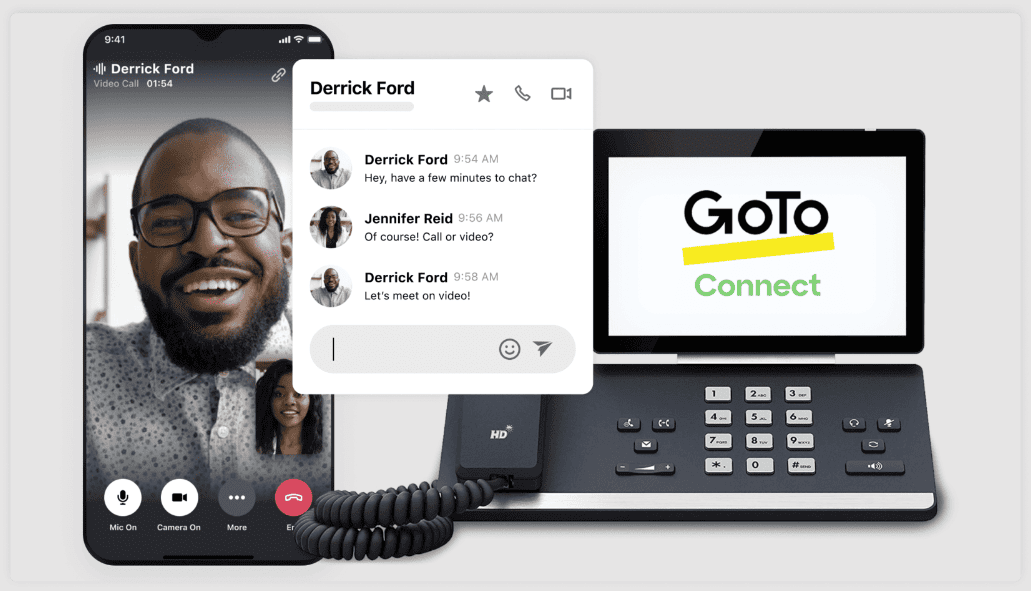
Features
- 100+ built-in VoIP and call management tools
- Voice, SMS, video, email, and web chat in one system
- Visual dial plan editor for easy routing
- Real-time call metrics and performance dashboards
- Voicemail transcription
- AI-powered sentiment analysis and reporting
Integrations
- Salesforce
- Zoho
- Microsoft Teams and Outlook
- Microsoft Dynamics
- Google Workspace
Pricing
Pricing depends on the features and number of users, so you’ll need to contact their sales team for a custom quote.
Free trial
There is no free trial; only a guided demo is available.
Support channels
GoTo offers 24/7 live chat and phone support, as well as email ticketing and a comprehensive help center with guides. Priority support is offered with premium plans.
What makes it better than Ooma?
- Omnichannel communication: Unlike Ooma, GoTo supports SMS, chat, video, email, and voice.
- Built-in contact center tools: Features like visual dial plans and advanced call routing are included by default.
- Stronger reporting: GoTo’s AI-powered dashboards offer deeper insights than Ooma’s more limited analytics.
- Better suited for large teams: This competitor is designed for multi-location businesses that need centralized control and scalable support.
GoTo limitations
- Longer onboarding process: With more features comes a steeper learning curve, especially for users new to VoIP.
- Not ideal for solo users: Many tools are built for team workflows, so it may feel like overkill for freelancers or very small workgroups.
- Interface can feel crowded: The wide range of functions may overwhelm new users at first.
Customer feedback
Rating: 4.4/5.0 on G2
Most users find GoTo easy to use and effective for managing business calls. They appreciate features such as voicemail transcription and call routing, as well as the system’s seamless integration across desktop, mobile, and desk phones. People also highlight its reliability, clean interface, and flexibility.
However, reviews also highlight a recurring issue with customer support. Some users find it helpful, but many others report experiencing long wait times, poor communication, and difficulty getting in touch with a live representative.
The primary area where GoTo Connect could improve is the reporting interface. While the available filters are effective, the overall user experience feels a bit clunky and could benefit from a more traditional layout for entering report parameters. –
Read the full review
Best for
Mid-sized and large businesses that need a full-featured, multi-channel communication system.
10. Zoom Phone
Zoom Phone is a cloud-based business solution developed by Zoom Video Communications in the USA. The service was launched in 2019. It built on Zoom’s success in video conferencing by offering a unified platform for voice, video, and messaging. It’s used by thousands of organizations globally and is designed to support everything from small teams to large enterprise phone systems.
This cheap alternative to Ooma runs on Zoom’s secure global network and is especially appealing to businesses already using Zoom Meetings.
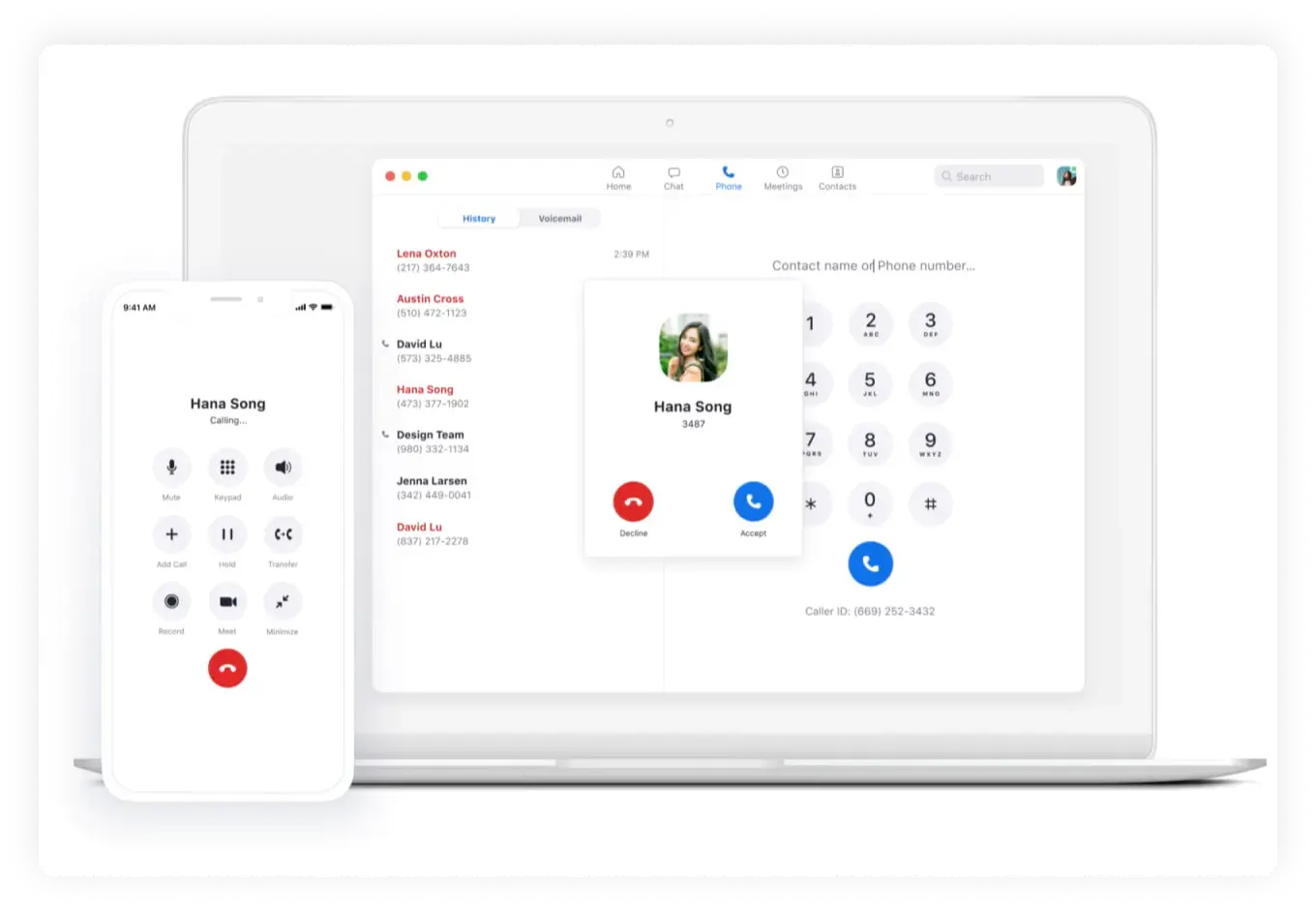
Features
- Call routing, call queues, and auto attendants
- Call monitoring with whisper, barge, and takeover
- Shared line appearance for teams
- Support for SIP desk phones and softphones
- Caller ID control and call recording
Integrations
- All Zoom apps via Zoom App Marketplace
- Salesforce
- Slack
- Genesys
- Microsoft
Pricing
- US & Canada Metered: $10/user/month
- US & Canada Unlimited: $15/user/month
- Global Select: From $20/user/month
Free trial
There is no free trial available.
Support channels
Zoom Phone offers several support options, including an AI-powered chat assistant, a help center with how-to guides and FAQs, and active community forums. Users can also reach out via email or phone, though response times vary.
What makes it better than Ooma?
- Built-in video capabilities: Zoom Phone is fully integrated with Zoom Meetings, allowing seamless switching between voice and video calls in one platform.
- More enterprise-ready features: Offers advanced call monitoring tools like whisper and barge, which are especially useful for sales teams and call centers.
- Global reach and scalability: Zoom’s infrastructure supports large multinational deployments, which is a step above Ooma’s focus on small businesses.
- Native integration with Zoom tools: There’s no need to manage multiple systems for communication and collaboration; everything works seamlessly within Zoom’s ecosystem.
Zoom Phone limitations
- Requires a Zoom account: Businesses not already using Zoom may face added steps during onboarding.
- No free trial: Users can’t try the system before committing to a plan.
- Setup can be complex: Smaller teams without IT staff may struggle with configuring routing or hardware.
- Limited analytics: Reporting tools are basic compared to more advanced contact center platforms.
Customer feedback
Rating: 4.5/5.0 on G2
Many users like that Zoom Phone fits right into the Zoom Workplace tools they already use. Clear call quality, easy call forwarding, and strong integration with Zoom Meetings are common positives. Features such as voicemail, call recording, and AI-generated meeting summaries are also useful for day-to-day work.
On the downside, setup can be tricky at first, especially for admins. Some users mention occasional call drops or lag, and a few note that the interface could be improved. Advanced features or local numbers are only available on higher-tier plans or in certain regions.
At times, Zoom tends to desync audio and video if the internet connection isn’t strong enough. While this isn’t a major issue if it’s just video calls, during presentations it can sometimes cause a bit of confusion.
Read the full review
Best for
Mid-sized and large teams, especially those already using Zoom for meetings.
How to choose the right Ooma alternative?
Choosing the right Ooma alternative for your business depends on several factors that will ensure the platform suits your business needs.
- Choose call quality and reliability: The quality of your telephone calls is important for smooth business operations. Look for a VoIP solution that guarantees high-definition audio and minimal downtime.
- Opt for scalability: As your business grows, your phone system should grow with it. Select a service that can scale up or down easily based on your needs.
- Integration capabilities: A good alternative should easily integrate with the tools you already use.
- Consider pricing and flexibility: Take into account your budget and the pricing structure. Look for options that offer flexible plans, allowing you to choose a package that suits your company’s size.
- Choose the best customer support: Quick, responsive customer support is essential, especially when dealing with technical issues. Check for multiple communication channels and user-friendly help resources.
Find the appropriate call center software for your business
The right VoIP system depends on what your business needs and how you handle day-to-day communication with customers. While Ooma works for some, many companies eventually need more. Luckily, there are several strong alternatives that offer precisely that.
If you’re exploring new options, one of the best alternatives to Ooma is MightyCall. It offers reliable call quality, simple setup, and a full suite of tools built for growing teams and multi-location businesses. It could be just the upgrade your phone system has been missing.





















