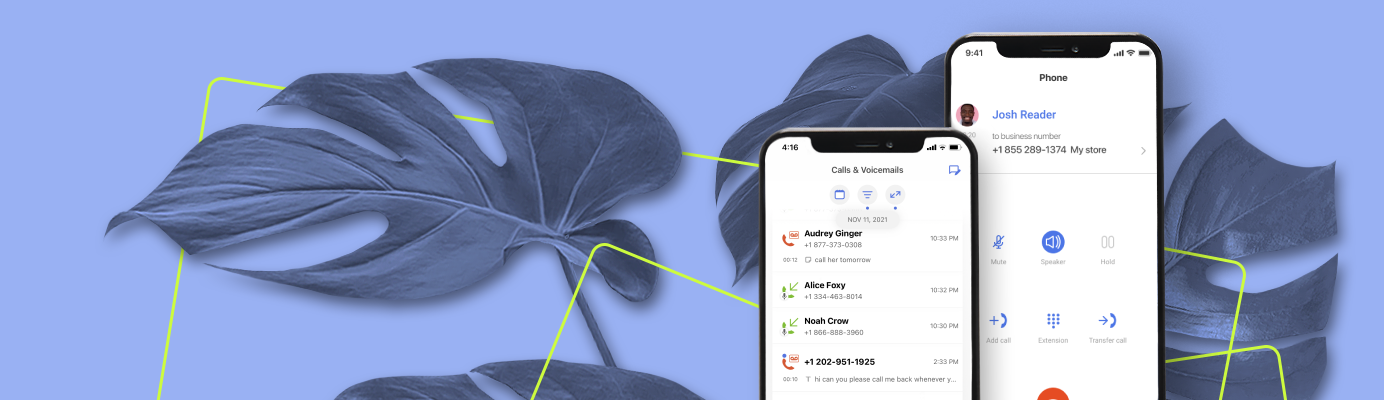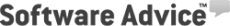The work we do at MightyCall is usually hidden behind the screen (literal and metaphorical) of our product. Our product speaks for itself, which is exactly the way we like it.
However today, we have a chance to peek behind the scenes, and together with our mobile development expert talk about the major updates coming to your MightyCall iOS app in 2021.
You’re in for some anticipated news: a major update to MightyCall’s iOS Mobile App, available right now to all iOS users.
MightyCall’s new iOS release is already available in the Apple App Store, so go on and update your running version of MightyCall’s iOS Mobile App, if you haven’t done so already.
But before you go on to explore the new possibilities for yourself, here’s a closer look at the new features your business (and iPhone) will love, and a sneak-peek inside iOS updates coming up later in 2021.
Journal is now part of MightyCall’s iOS Mobile App
As our clients know, MightyCall’s major web feature, Journal, is the unified place to view and delegate your entire business communications including business calls, texts, voicemail, social media messages, and more.
Journal is not simply the new Call History. It’s Call History redefined.
“MightyCall’s Journal feature is a result of scrupulous and continuous attention to client feedback. From its release last year, Journal was designed to save our clients’ time and make work with their communications history and tasks as straightforward as possible. The fact that Journal is now part of MightyCall’s Mobile App means access to more advanced communications tasks on the go, with as little as your iPhone in the pocket.” — Artem Melnikov, Product Manager, Mobile Development
Things you’ll love about the mobile version of the Journal
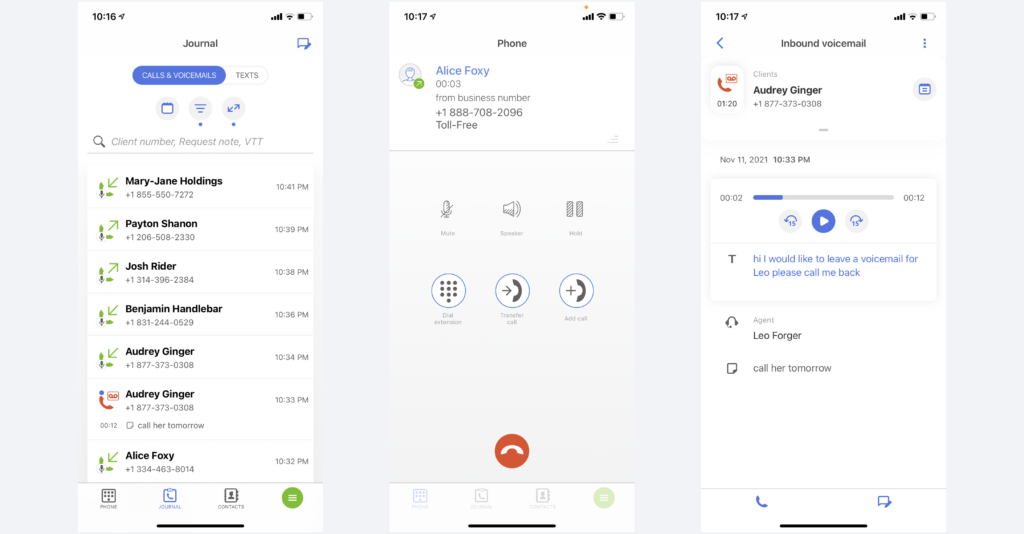
An important upgrade you’ll notice when working with Journal is viewing communication history with clients.
With the new update, there’s no more need to search for the right tab in your MightyCall mobile app.
Whenever you receive any call, text, voicemail, etc. from an existing contact and want to immediately view your entire communication thread with that contact, you can do that with a simple tap of a button.
✅ What does this mean for me?
Better time management, faster information, easier work with contacts.
Add comments to calls and texts
One of the most useful Journal features is the ability for your team to seamlessly work with business contacts. Previously, this was available only in the web version, but now your team has the same features in their MightyCall Mobile App.
To add a note or reminder about any contact so your team gets important information about that client, simply open Journal in your iOS mobile app, open any contact card, and tap “Add note”. You can add notes to both calls and texts.
✅ What does this mean for me?
Mini CRM functionality right inside your phone. Better contact management.
Listen to voicemails right in Journal
If you get a lot of voicemails, you know how much time they swallow up — up to several hours a week! That’s why we wanted to save you time so now you can play voicemails without beating about the app,
Just like in the web version of the Journal, simply tap the “Play” icon to play the voicemail right in the mobile Journal.
If you have the voicemail-to-text feature on your plan, you will also see the voicemail transcript next to the audio.
✅ What does this mean for me?
Better time management, fast access to information, no need to go to contact cards to access voicemails
How to access Journal from the MightyCall Mobile App
If you’ve downloaded the MightyCall Mobile App for the first time, you’ll see Journal in the main tab, next to “Phone” and “Contacts”.
If you’ve just updated your MightyCall Mobile App, tap the additional menu to view Journal.
Coming soon to the iOS Mobile App
We’re constantly upgrading MightyCall’s mobile app, and this is just the beginning of the updates you’ll see in 2021.
Here’s what else is coming to MightyCall’s iOS app in 2021:
- Dark mode — drive safely and protect your eyes at night with the new Dark Mode
- MMS — send not just texts, but images with the new MMS capability coming this year
- Support — Contact Support right from the Mobile App if you need any help with our product
and more
Stay tuned for more exciting news! And don’t forget to visit the App Store to update your MightyCall iOS app to the latest version.