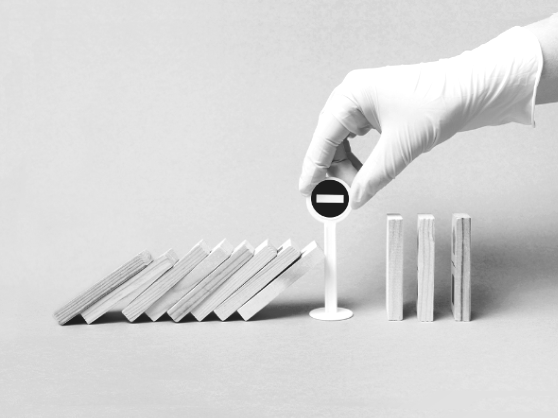September 2020’s iOS 13.7 release has more than the usual bug fixes and software updates. The update now comes with what may be this season’s most talked-about functionality: Apple|Google COVID-19 Contact Tracing, also known as Apple’s “Exposure Notification Express”.
In April 2020, Apple and Google announced plans to team up for the creation of a COVID-19 contact tracing app for smartphone users that won’t depend on national contact tracing apps. While this topic has raised a lot of privacy controversy leading Apple and Google to do a full-blown explainer on the privacy of its COVID contact tracing app, the dangerous spread of the pandemic across the globe (16 million diagnosed cases as of September 3, 2020) has pushed forward safety concerns.
Here’s what you need to know about Apple’s COVID-19 ‘Exposure Notification Express’ as part of its iOS 13.7 update.
What is iOS 13.7 ‘Exposure Notifications Express’ contact tracing?
COVID-19 tracing functionality has been on both Apple and Android phones since Apple’s iOS 13.5 update and Google’s Android update, both in July 2020.
Despite privacy debates over a “contact-tracing app” automatically downloading to users’ phones, July’s functionality was not yet a real app, it was API. In other words, functionality that worked only when coupled with an official COVID-19 contact tracing app from a government health agency. By itself, it was pretty useless.
Apple’s new update, iOS 13.7 changed that. iOS 13.7 comes with Exposure Notifications Express, which is contact tracing integrated deeper into the OS. While it still works in partnership with your local public health authority, the system makes it simple for health authorities to add exposure information into the Apple|Google solution with no need to build their own apps.
Since it receives data from the local health department, the Exposure Notifications Express is not equally available in all countries/states.
Is Apple’s COVID-19 contact tracing app safe to use?
Apple’s Exposure Notifications Express API uses Bluetooth technology to send out and receive Bluetooth beacons. These beacons are random sets of numbers (Bluetooth identifiers) which are randomly changed every 20 minutes for extra privacy. Phones that have the ‘Exposure Notifications Express’ feature enabled will record and securely store each other’s beacons.
If any of those beacons is later identified as coming from a COVID-19-positive anonymous user, devices that have come into contact with that phone (6 feet or less contact for longer than 15 minutes, or according to your local health departments specifications) will be notified.
It’s important to note that people who test positive for COVID-19 must give consent on whether they want to share their data with the health department, which then sends the data over to Apple and Google. This means that only a limited percentage of diagnosed cases in your area will make it into the contact tracing app and may give a sense of false security regarding virus exposure.
In terms of cybersecurity and ongoing fears of identity tracking, Apple and Google have been so far specific about Exposure Notifications Express API privacy specifications and maintain that no personal data or location information is collected. Both companies hold that data is completely anonymous, and Apple’s privacy policies and reputation make them a more credible source than Google. However, in a world that’s still poorly cybersecurity-proofed, there is no definite answer to whether the functionality will not store any of your data in the future.
Can contact tracing work for business?
Contact tracing has been picking up speed as the choice for larger teams that work together to track and isolate sick employees. However, contact tracing apps for business are different than the Apple|Google and government contact tracing apps.
Business contact tracing is done through apps or wearables. It logs contacts between people carrying those devices within an organization. Unlike the Apple|Google solution, it does not send any data outside of the business organization. However, if available in your area, a solution like Apple’s technically can be used for teams without the need for corporate contact tracing apps.
While business contact tracing is still in its early days, experts argue that it could become the new normal of office life as about 50% of U.S. companies plan on using contact tracing for staff.
How do you activate iOS 13.7 ‘Exposure Notifications Express’?
By default, the contact tracing functionality known as Apple’s “Exposure Notifications Express” is turned off after you update your iPhone to iOS 13.7.
To turn the feature on, go to Settings in iOS 13.7 and find the “Exposure Notifications” icon. Tap “Turn on exposure notifications” and follow instructions from there. If the service is currently unavailable in your area, toggle the “Availablity Alerts” bar to be notified if the feature becomes available in your region.
How do you turn off iOS 13.7 ’Exposure Notifications Express?
If you’ve just updated your iPhone to ios 13.7, there’s nothing you need to do. By default, the contact tracing functionality known as Apple’s “Exposure Notifications Express” is turned off after you update your iPhone to iOS 13.7.
If you had “Exposure Notifications Express” turned on for some time but would like to disable it, go to Settings in 13.7 and find the “Exposure Notifications” icon. From there, go to “Turn off exposure notifications”.
Final word
Whether to enable or disable the “Exposure Notifications Express” on iOS 13.7, is your call. While the Apple|Google contact tracing app can provide helpful information, it depends on large-scale adoption by users, local health departments, and widespread consent from COVID-19 positive patients to really work. In the meantime, washing or sanitizing your hands regularly, keeping a social distance of at least 6 feet in public spaces, wearing face masks, and avoiding crowds is your safest bet both health and cybersecurity-wise.
More trending iOS news: How to stop robocalls on iPhone: This new feature will help