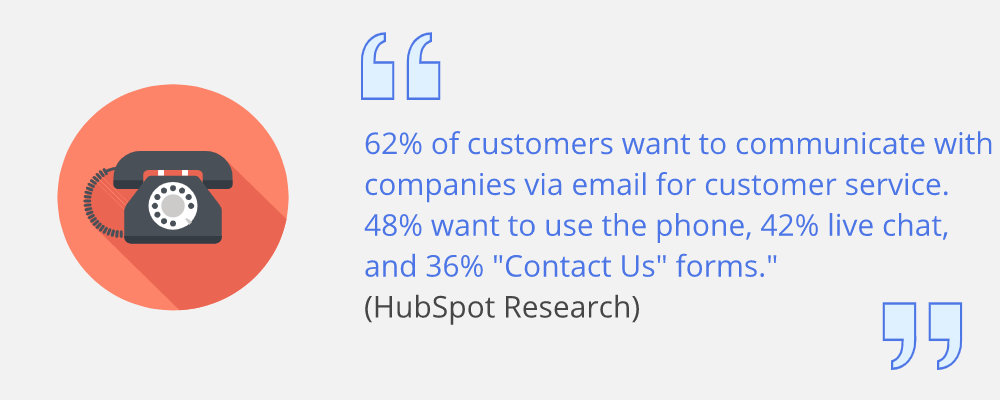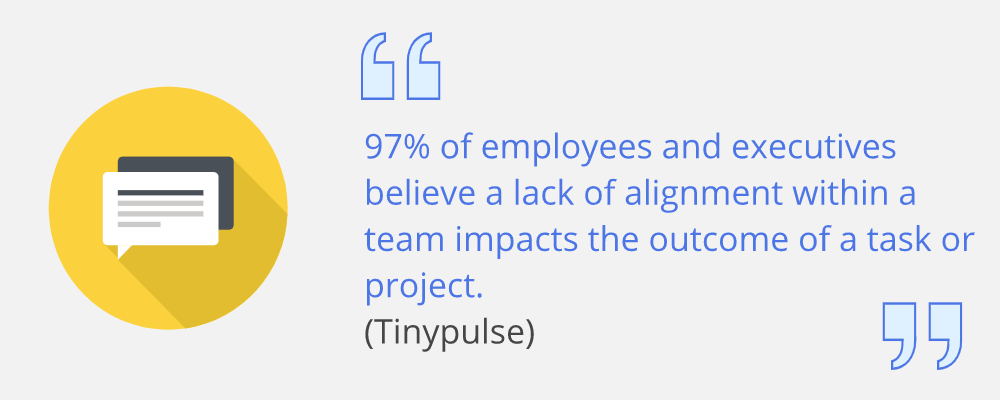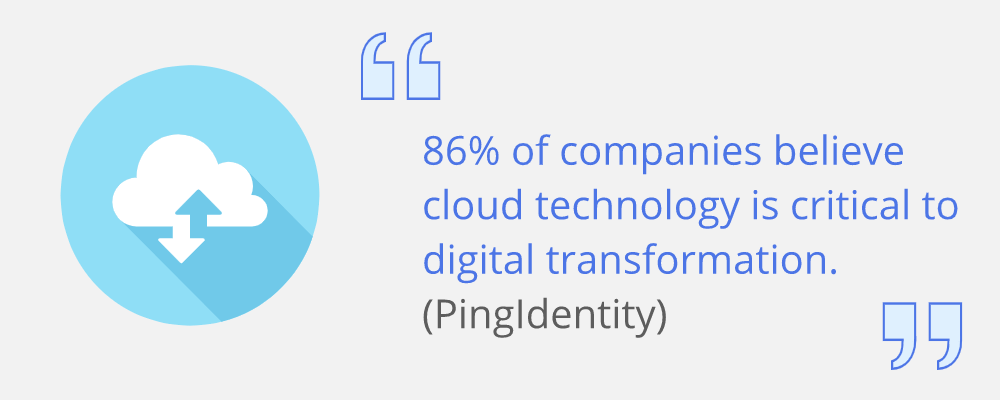To travel or not to travel? That is the question a rocketing number of U.S. employees and business owners annually ask.
An Allianz survey shows more than half of Americans haven’t gone on vacation in a year, and almost 4 in 10 haven’t taken a vacation in two years. And this despite the overwhelming benefits of frequent traveling such as reduced stress, boosted creativity, and even a lower risk of heart disease.
For small business owners, traveling is a particular challenge. How do you manage your business remotely for a week, or two, or three, when letting go for an hour feels like shattering a dozen balls you’ve been juggling at the same time?
Fear not — with smart tools and some wise planning, managing your business while savoring memorable moments with family and friends is possible for absolutely any type of business. You don’t even have to call it a “vacation” — it can be your new mode of life.
The key is to not shame away from travel as a small business owner. It’s to create a mobile mindset first, and mobile workplace second. Try it once and you may enjoy the experience so much, you’ll consider doing it all the time.
Here’s how to get started.
Drop the guilt and step into a mobile mindset
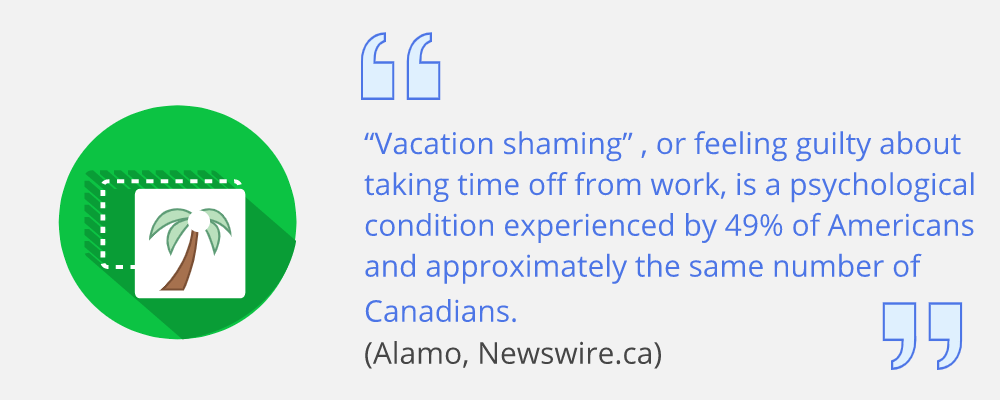
For small business owners, any outings and trips can get challenging because of the overwhelming sense of responsibility.
“How long can I safely manage my business in a remote way?”, “How will my team handle it?”, And the worst: “What if something goes wrong?” — Fears like these make it easier for business owners to keep working through the fatigue than learning to balance.
The long term results of overwork, however, are the real slow bombs behind failures of all kinds. The consequences of improper work/life balance are poor morale (68%), burnout (41%) and loss of productivity (36%). (Entrepreneur)
For a business owner, such numbers can make all the difference between a thriving business and a closed business.
Talk with your family, clients, and team
As soon as you’re ready for the decision to make your business less desk-dependent and manage business remotely, talk it out with everyone who will be impacted by this shift most: your family, clients, and employees. Discuss the kind of work/life balance you’re planning during the trip to avoid any conflicts down the road.
Here are some things to bring up:
- Will you work a full-time shift, part-time, or just keep an eye on your business during the trip? Talking this out with family, clients, and employees will stop confrontations/misunderstandings later on (like when everyone’s running to the beach, but you’re on a conference call).
- Do you want to leave a business partner/employee in charge, or will manage everything long-distance (with digital tools we’ll talk about below)?
- Does anything about this arrangement make your family, clients, or team anxious? Address all of these issues before leaving.
- How will you handle a business emergency or challenging situation when away? If you have a team, talk this out ahead and leave clear written instructions.
Create a mobile workplace to manage your business remotely
Once all the questions are settled, you need to create a mobile workplace for yourself. If you’ve been doing most of your work from a home office, local office, or other permanent working space, setting up a virtual office will take just a few simple steps.
A virtual office is exactly what it sounds like — an office that’s always with you, wherever you are. Even if you travel once a year, you’ll probably enjoy your mobile workplace so much, you’ll keep using it throughout the year for plain convenience.
The best thing about a virtual office is that it’s ‘located’ completely in the cloud. The only hardware you’ll need is the one already at your fingertips: your laptop and mobile phone. Here’s more about the tools you can use to manage business on the go.
Communicate with clients
How do you currently talk to clients? Is it by phone, online (email, social media, web), or in-person? For most businesses, the answer will be a combination of two or all three channels.
While email, live chat, and forms are all internet-powered, and thus can be handled even by a traveling solopreneur, phone support, making up to 48% of communication, can be a bit of a challenge. If you usually talk to clients via office phone, how do you make that mobile?
A great and budget-friendly way to make and receive calls to/from your business number while traveling is through a virtual phone system for business (VoIP). A VoIP phone system will route calls to various devices and team members, according to your own settings. For example, if you’re a solopreneur and don’t want to miss a thing during travel, route business calls to your mobile phone, iPad/tablet, or laptop. In other cases, just tweak settings so calls are routed to your team members. And if you enjoy total peace of mind, route VIP clients to your phone and the rest to your team.
Communicate with your team
The way you communicate with the team depends on your business and industry. While some businesses are used to working with a distributed team, local business is often built on a foundation of live interaction.
If this is your first time managing a business remotely, you’ll need a chat and audio/video app that’s free and that everyone on your team is familiar with. For small teams, Skype or WhatsApp are a great choice. Because they’re so popular, there’s no learning curve or need to download extra apps. While more advanced tools like Slack, GSuite, or Microsoft Teams are useful, keep in mind they work best for teams who’re already familiar with these tools.
Whatever communication app you choose to stay in touch with the team, avoid introducing any new technology shortly before leaving for your travel/vacation. If in doubt, go for the most simple tools like Skype. It will usually guarantee you the fastest communication.
Organize your time
Combining business with travel involves multi-tasking, so you’ll need extra organization to enjoy both your trip and not skip any important business tasks.
When planning online meetings with your clients/ team during travel, always use a scheduling tool that auto-syncs time zones (e.g. Outlook Calendar/ Google Calendar/ etc.) to keep everyone on the same page.
Need your team members to do specific tasks and get the result in real-time? Using free tools like Google Keep will save your time on emailing back and forth, so you can instead enjoy time with your family.
Manage your business remotely
Most of the business management tools companies now use are based in the Cloud. This makes it super simple to work with your communications, finances, sales, inventory, marketing, etc. from anywhere in the world.
A week before leaving, make a list of all the apps/tools you’ll be using to manage your workflow and that of your team. If you usually work on an office PC, you’ll need to install these tools on the laptop you’ll be taking along on the trip.
If so, remember to download/sign in to all the cloud tools ahead of time. Don’t leave this for the last moment, as a forgotten password or other problem with access can result in unneeded stress when you’re already thousands of miles away.
Set up a schedule that fits everyone (and stick to it)
Remember one of the first questions we discussed — talking with family and employees about managing your business remotely? This is where you’ll need to implement those answers into a schedule that guarantees two things: stability and availability to everyone involved.
- Stability — Based on your travel schedule, business requirements, and family needs, set up a working schedule that you will mostly stick to. For example, if working part-time during your travel, specify the hours you’ll be off-limits to family, and the hours you’ll be off-limits to your team members and clients.
- Availability — If you have a larger team, you may keep everyone in the same virtual office with a cool digital tool like Sococo. It shows remote team members’ availability in real-time by creating a virtual office workspace for the whole team. For smaller teams, simply keep your Skype status updated and ask your team to do the same.
- Time-zones — Even when traveling within the U.S., you have six time zones to consider. Keeping in mind these differences, plan out a daily schedule and confirm it with all parties — family, clients, and employees, ahead of time.
Key takeaways:
- Avoid chronic burnout and stress by making your business mobile. You can keep an eye on it as little or much as you want with the help of digital tools.
- A virtual phone system ensures that you’ll never miss a business call, in any part of the world with internet or Wi-Fi.
- Don’t use your trip as a trial period for fancy team communication tools. Simple messengers like Skype or WhatsApp will guarantee you the fastest team communication.
- Plan your working/leisure hours in advance (taking time-zones in account), and draw up a daily schedule. Confirm it with your clients, team, and the family/partner going on the trip with you.
- Prioritize organization and use scheduling tools/reminders that sync with different time zones.
- Update your live status (Available/DND) in Skype, so employees back home know when you’re available/off-limits.
In conclusion
We’re out to prove that you can have the cake and eat it too! Modern digital tools and a thoughtful work strategy are a great team. They guarantee that entrepreneurs can manage business remotely and efficiently, and it’s just a matter of your will.
So go have fun! And before you fly/drive off, remember to look into our fantastic VoIP offers for small business. We promise these will work anywhere — even a desert island with Wi-Fi.